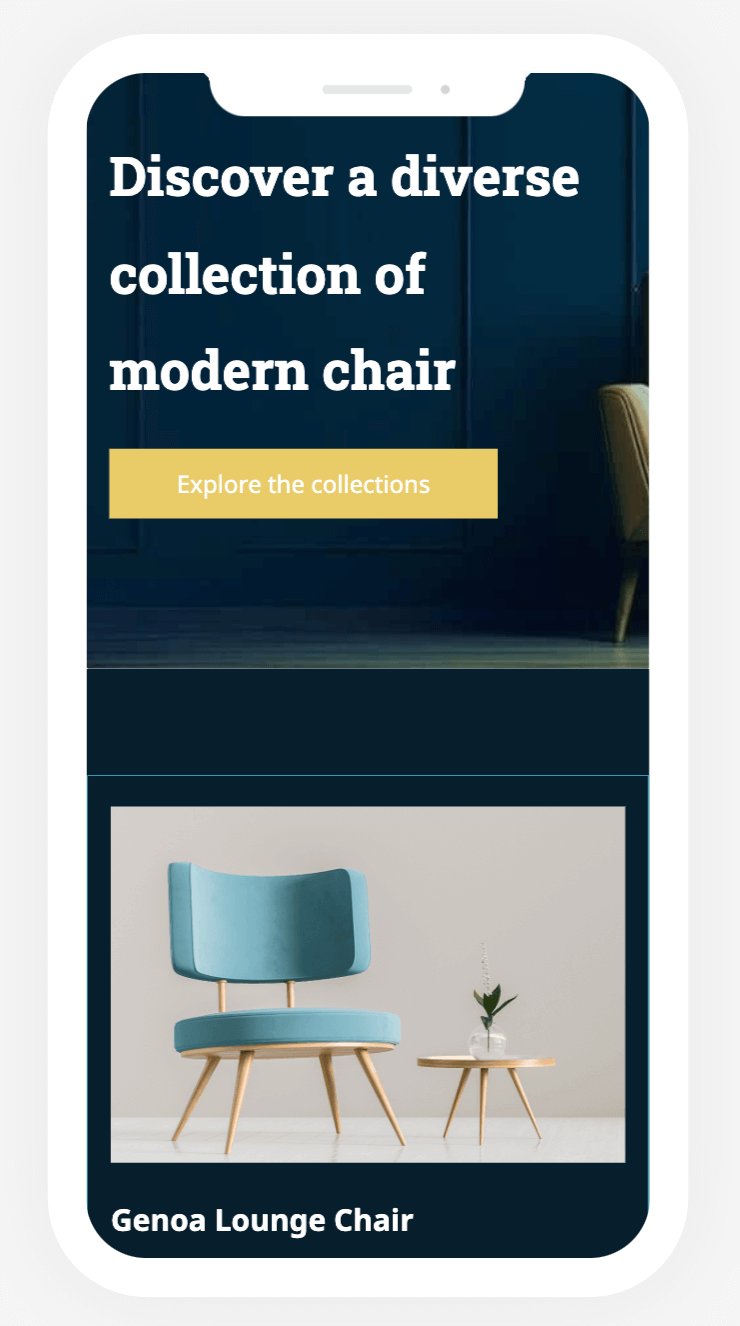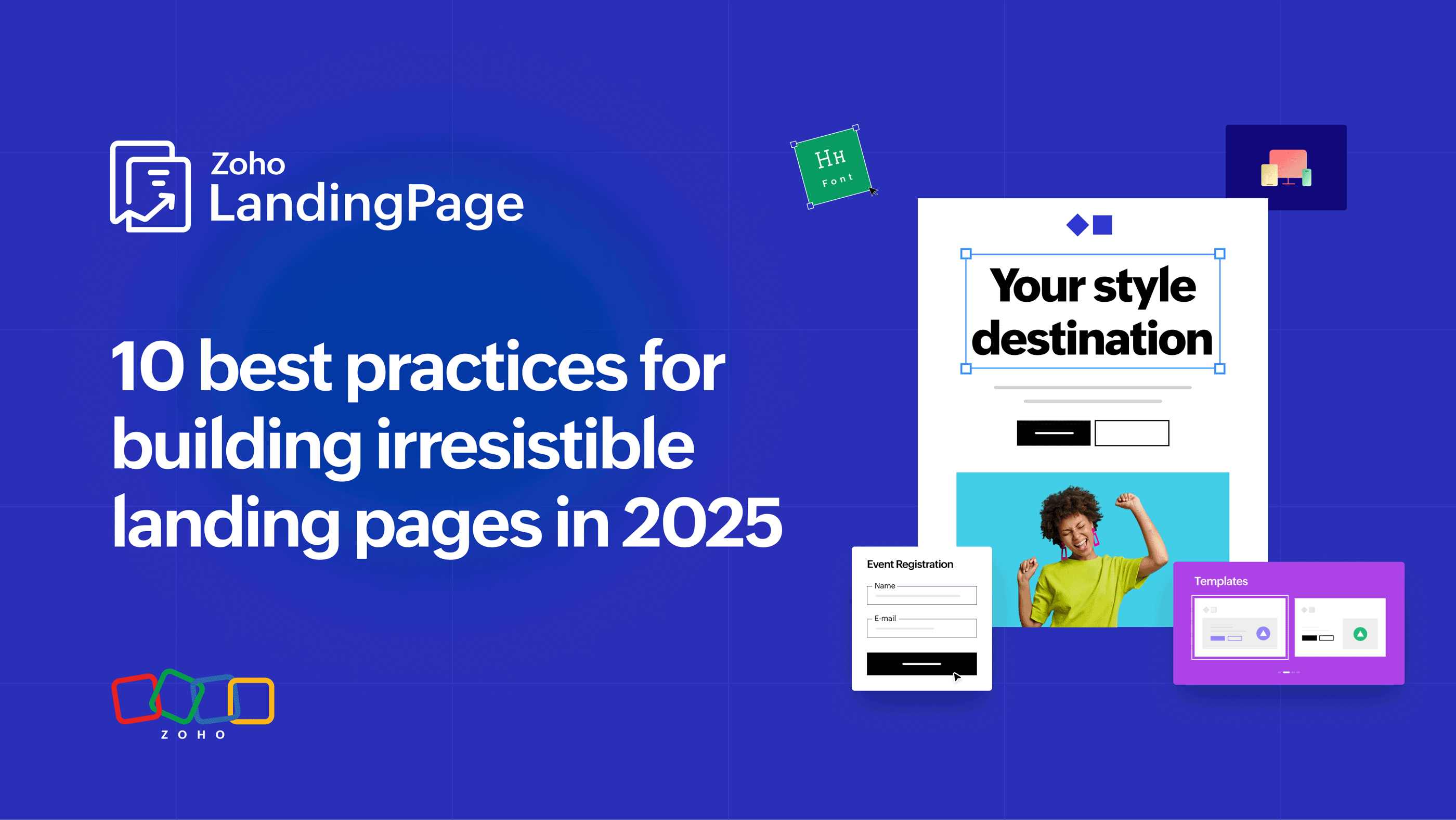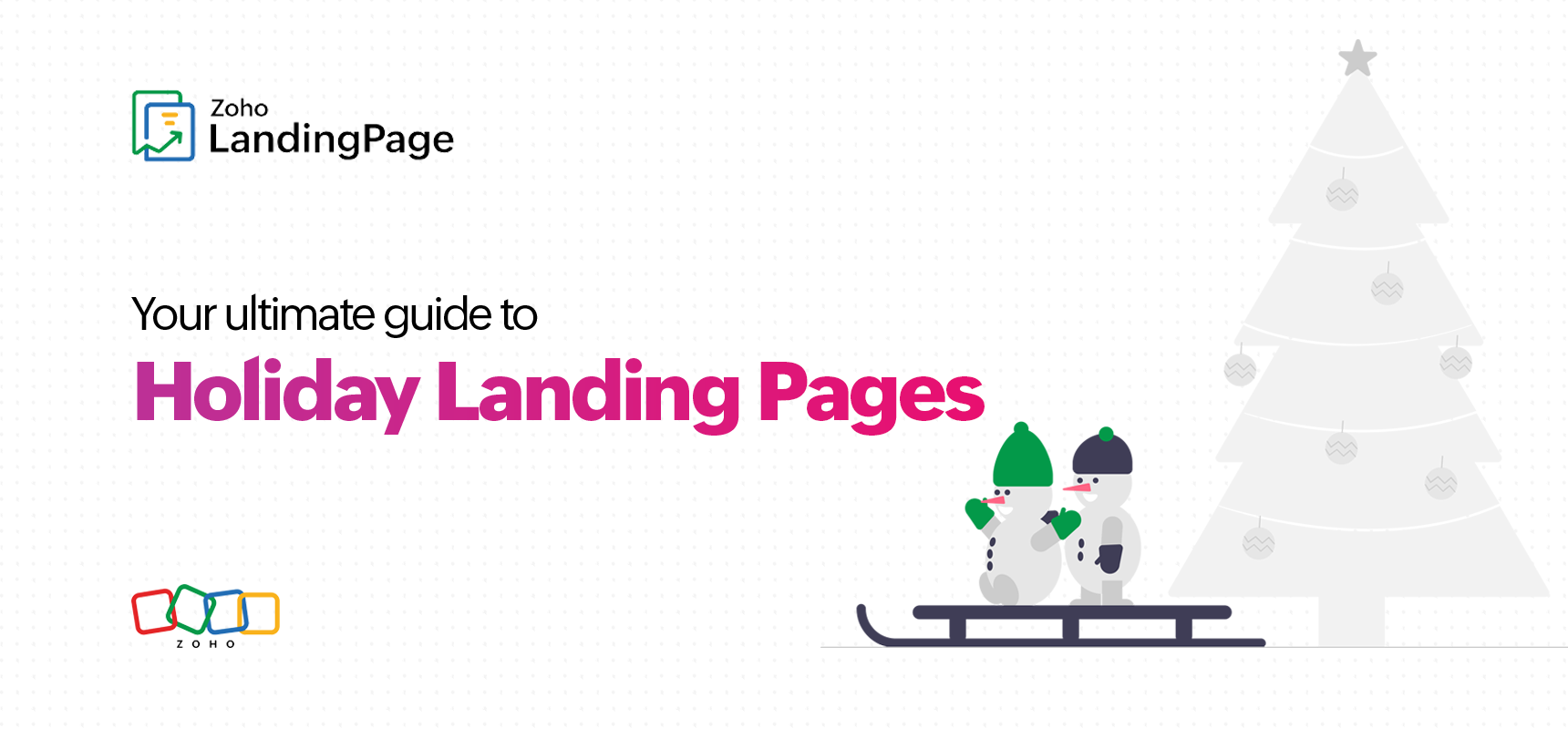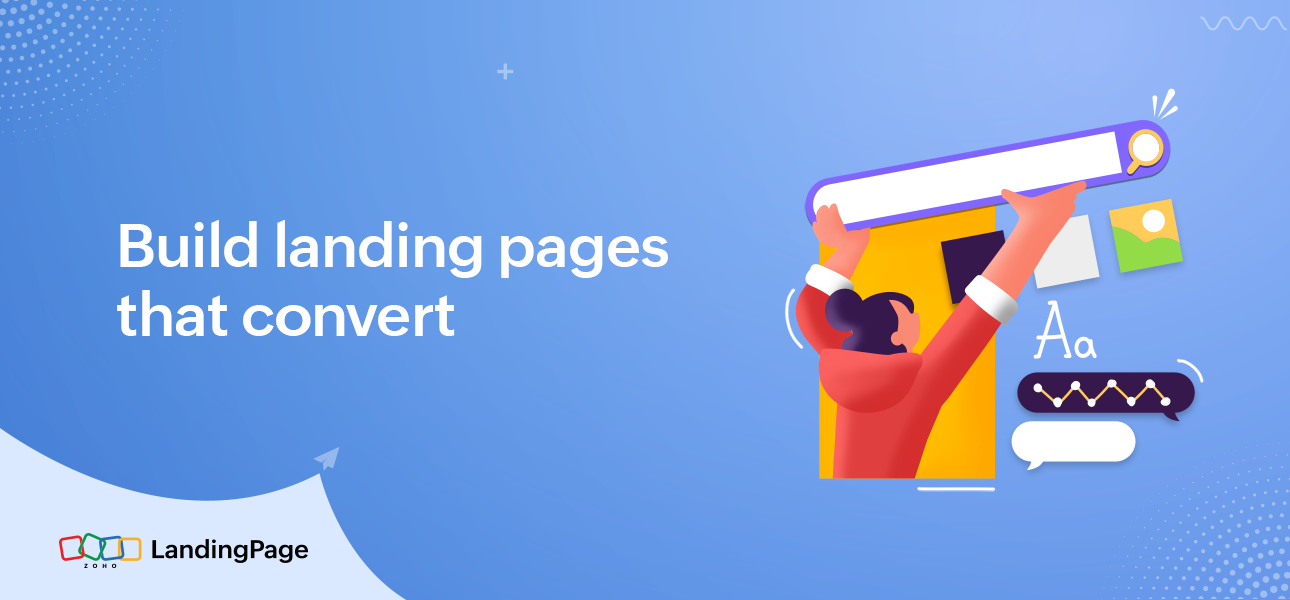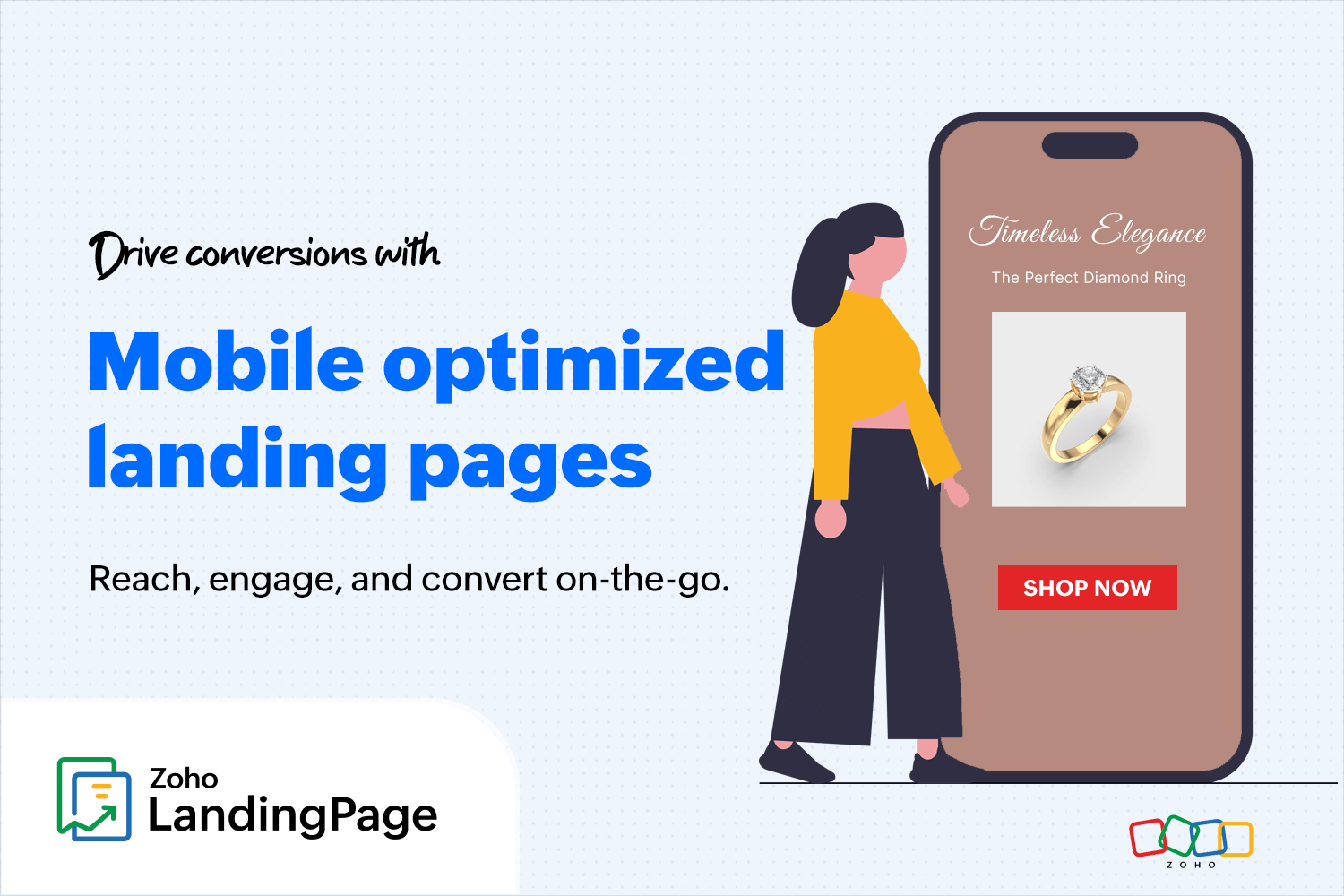- HOME
- Page Building
- Mobile landing pages: Templates, Best Practices, How to Build?
Mobile landing pages: Templates, Best Practices, How to Build?
- Last Updated : November 12, 2024
- 246 Views
- 5 Min Read
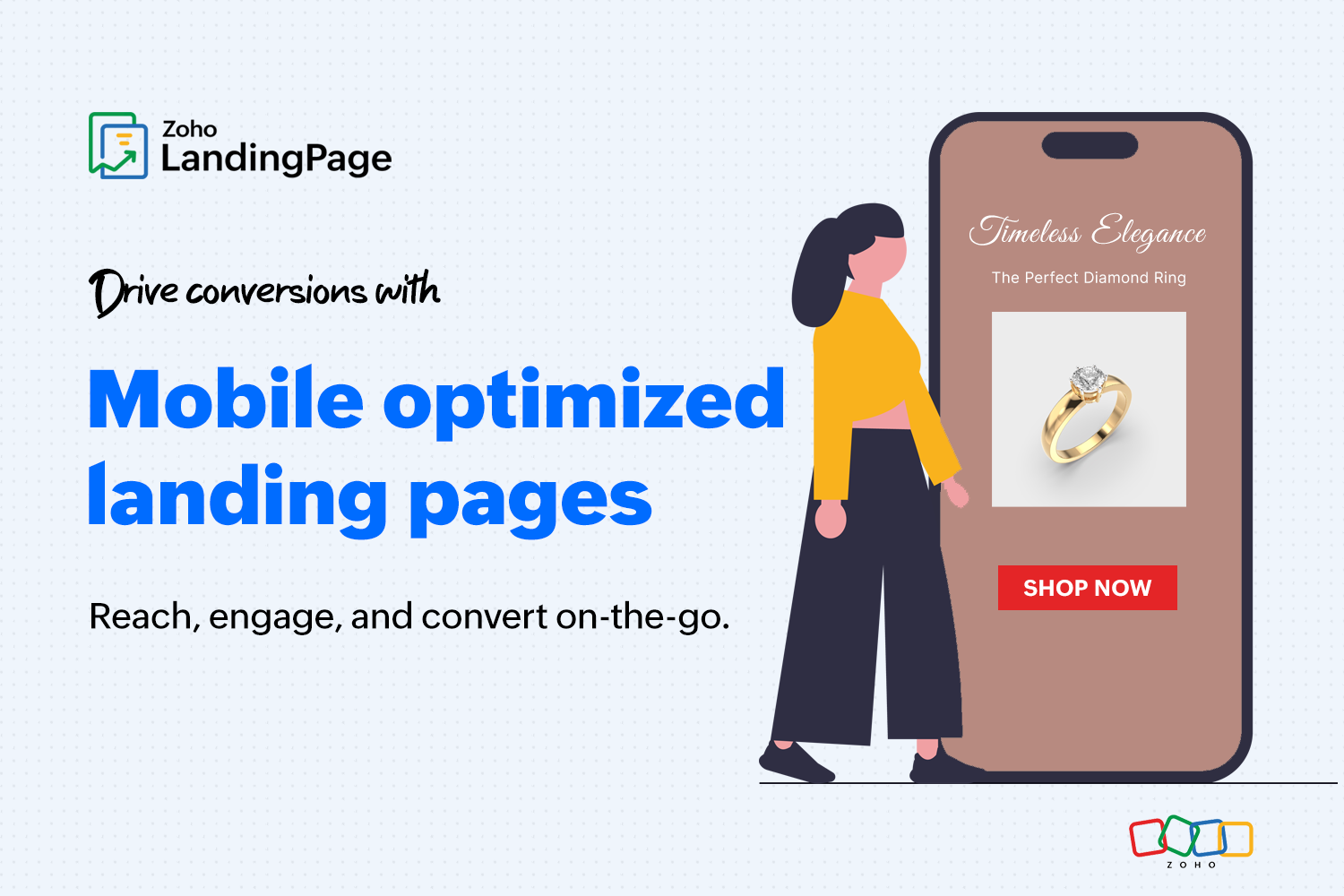
What is a mobile landing page?
A mobile landing page is a webpage designed for devices like smartphones or tablets. As screen sizes shrink, streamlined layouts with easy navigation and fast loading times become essential. These pages typically feature clear calls to action (CTAs), minimal text, and no pop-ups to enhance the user experience and drive conversions.
Why does your business need mobile-optimized landing pages?
Creating mobile landing pages is no longer about keeping up with trends; it's about strategically positioning your business to thrive in a mobile-first world. With the growing number of consumers who prefer their smartphones over traditional devices, finding a way to engage is critical to business success.
Increased conversion rates
Tailoring content and design for mobile users can lead to increased conversions, whether that’s signing up for a newsletter, making a purchase, or filling out a form.
Precise marketing
Businesses can create targeted mobile campaigns based on user behavior and demographics, improving the effectiveness of paid marketing.
SEO potential
Search engines like Google prioritize mobile-friendly landing pages, so having one can help improve your search rankings and boost organic traffic.
Essential elements of a mobile landing page
Mobile landing pages should be designed with the unique needs of mobile users in mind. Because of their smaller screens, it's crucial to prioritize clarity and accessibility. Here are the essential elements that make a mobile landing page successful.
Clear and compelling headline
The headline is the first thing users see, so it must grab and keep their attention. A strong headline sets the tone for the rest of the page and encourages users to scroll down.
Minimal navigation
A streamlined landing page designed for mobile devices reduces distractions, letting users engage with the content easily. This approach guides them smoothly toward the CTA.
Effective CTAs
A prominent CTA guides users toward the desired action, whether it's signing up, making a purchase, or downloading an app. The CTA should be visually distinct from the landing page and use persuasive language and a bold font to encourage clicks.
Relevant visuals
High-quality visuals help showcase your product or service on smaller screens. They not only capture attention quickly but also reinforce your message and encourage users to take action.
Trust signals
Incorporating trust signals—such as customer testimonials, star ratings, or security badges—is crucial for building credibility on your mobile landing page. By displaying these trust indicators, you enhance user confidence, making them more likely to engage with your business.
Mobile landing page templates from Zoho LandingPage
Creating a mobile landing page that truly resonates with your audience captures their attention and drives conversions. With Zoho LandingPage, you can gain access to a wide range of professionally designed mobile templates tailored to meet your specific needs, making it simple for you to engage your audience and achieve your business goals.
Ecommerce mobile landing page template
This ecommerce landing page template is ideal for showcasing products in your online store. The design ensures that users remain focused on the product image and the corresponding CTA. This streamlined approach enhances engagement and drives conversions effectively.
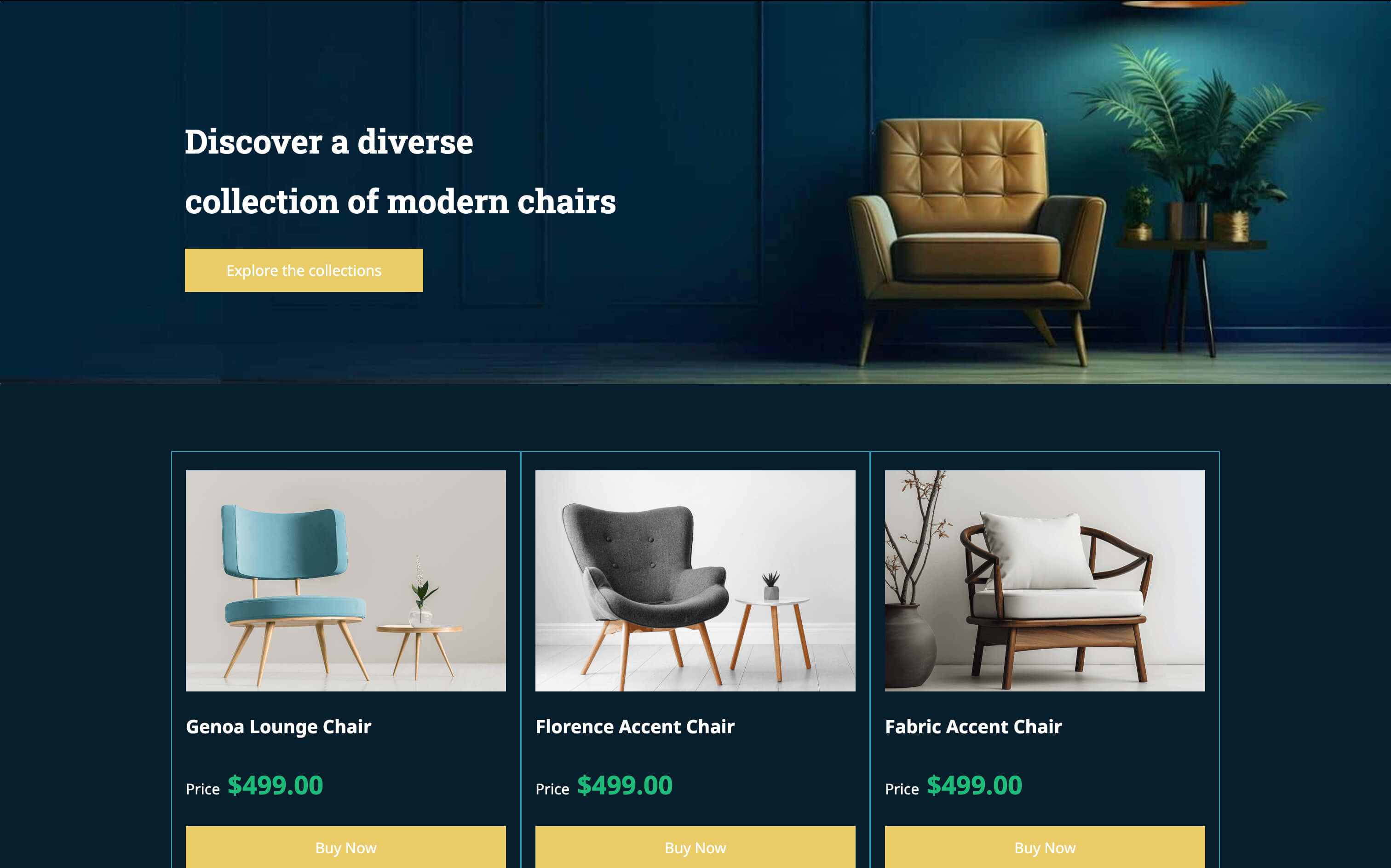
Start building your ecommerce mobile landing page now
Webinar registration landing page template
This webinar registration landing page template is designed to maximize signups and ensure a seamless user experience. Its responsive design elements adapt perfectly to smaller screens. Key details about the webinar are presented clearly, making it easy for users to understand the value of attending. The registration form is straightforward and user-friendly for quick signups with minimal effort.
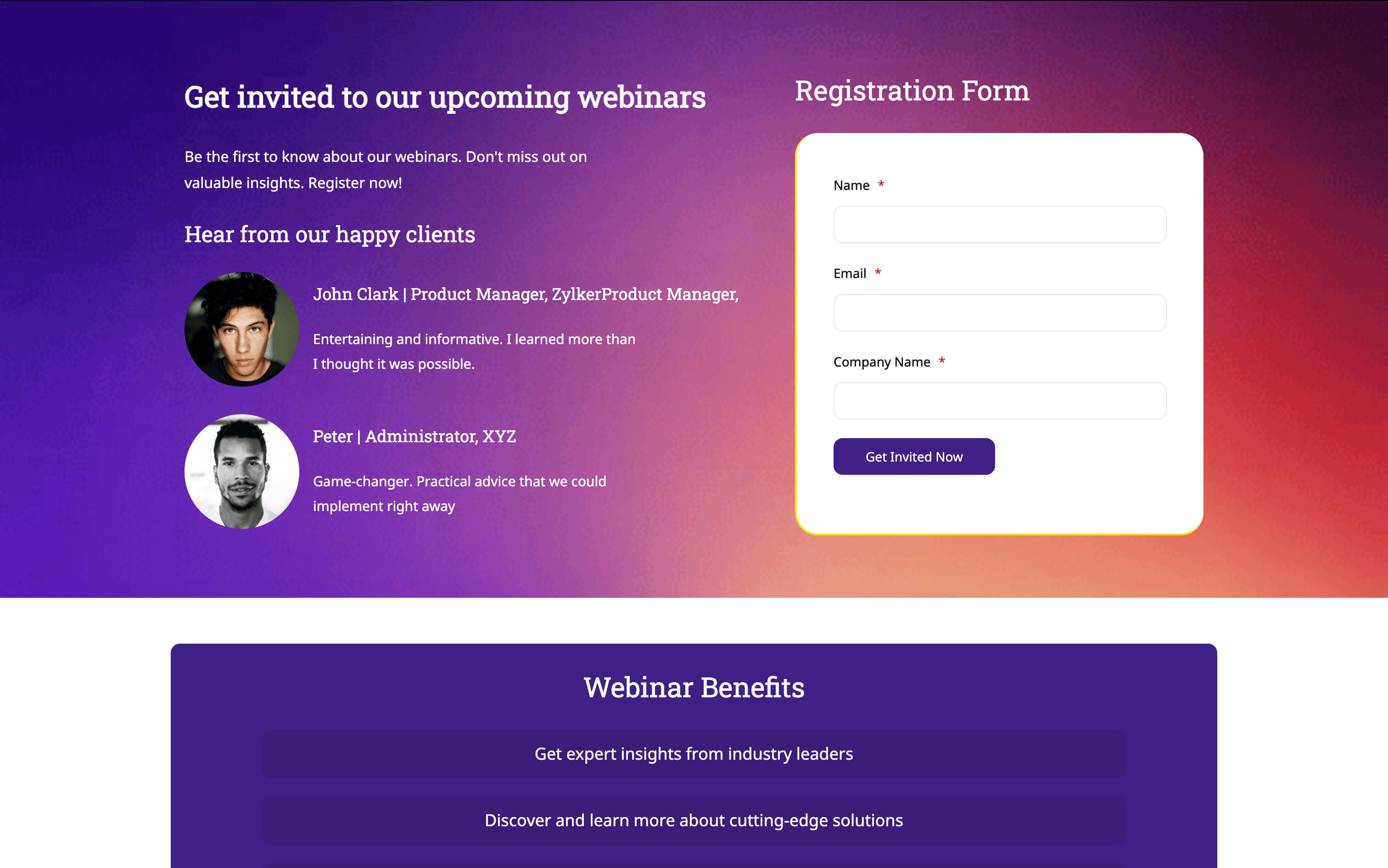
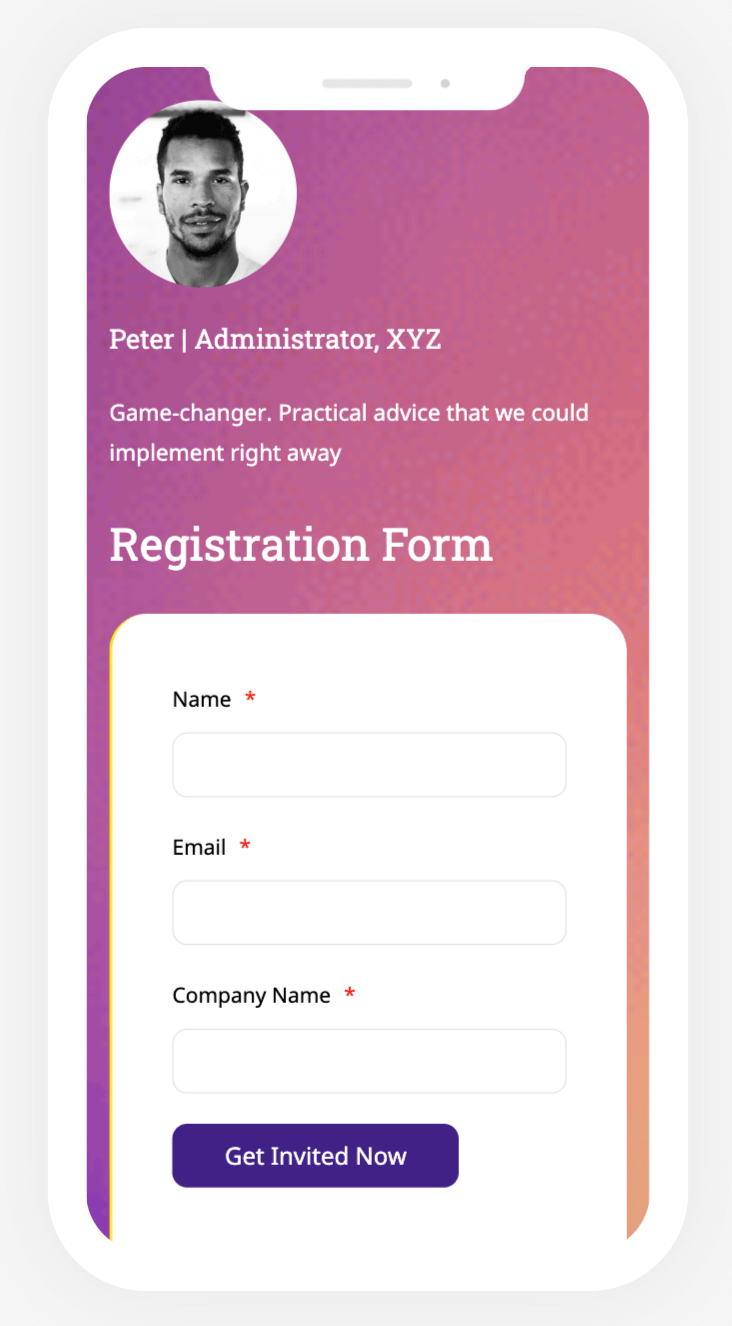
Start building your webinar mobile landing page now
How to build mobile landing pages
A well-designed mobile landing page can capture attention, drive conversions, and enhance user experience. However, the unique challenges of mobile design require a thoughtful approach.
Define the landing page goal
Before you start designing, clearly define what you want to achieve with your landing page. Whether it’s capturing leads, driving sales, or encouraging newsletter signups, having a specific goal will guide your content and design decisions. This also helps in crafting a simple and focused message that resonates with your audience.
Keep the landing page design simple
Make sure you have a clean and intuitive layout that users can easily navigate. Keep visual clutter to a minimum to draw attention to essential details, especially your CTA, which should be clearly displayed and easy to interact with.
Optimize landing page content
Write short and engaging headlines that communicate the benefits of your offer. Use short paragraphs and bullet points to make the content readable on mobile devices. Remember, mobile users often skim content, so make every word count.
Utilize our mobile responsive editor
Zoho LandingPage allows you to create responsive landing pages that look great on mobile devices. With the mobile responsive editor, you can easily customize the size, alignment, and spacing of elements for an optimal viewing experience. This ensures your landing pages are visually appealing and functional, offering a seamless user experience that boosts engagement and conversions.
Track landing page performance
Tracking mobile landing page performance is crucial for understanding user behavior and optimizing conversions. Use our built-in analytics to monitor key landing page metrics such as conversion rates and form engagement. By analyzing this data, you can identify strengths and weaknesses to make data-driven changes that improve your landing page.
Things to avoid when creating mobile landing pages
Creating effective mobile landing pages is essential, but there are pitfalls that can drive away potential users. Avoiding these common mistakes can transform your landing page from just another page into a powerful tool for engagement and conversion.
Simple and easy landing page forms
Simplify forms by only asking for essential information. Long or complex forms can be intimidating and often lead to abandoned submissions. Users may feel overwhelmed if too much information is required, especially on mobile devices.
Mobile-friendly experience
Ensure your landing page is fully responsive. Unresponsive mobile pages can lead to poor user experiences and diminished engagements. By designing your landing page to adapt seamlessly to mobile screens, you create a smoother, more enjoyable experience for visitors, increasing the chances of turning them into leads or customers.
Streamlined design
Keep your design simple and streamlined. Avoid overcrowding the page with too many elements, which can overwhelm users and distract from your message. Focus on a clean layout that highlights only your key benefits and CTA.
In a nutshell
Mobile landing pages are crucial for engaging users on smartphones and tablets. To be effective, they need to be optimized for mobile devices with a simple design that drives conversions. Here's a quick summary of the key points to keep in mind when creating your mobile landing page.
- Design landing pages to be fully responsive, ensuring they adapt seamlessly to mobile devices for improved user experience and higher conversions.
- Keep the layout clean and focused, using minimal text and a clear call-to-action (CTA) to avoid overwhelming users.
- Use analytics to monitor user behavior, track conversions, and continuously refine your landing page for better results.
 Krithika
KrithikaContent Marketer @ Zoho LandingPage