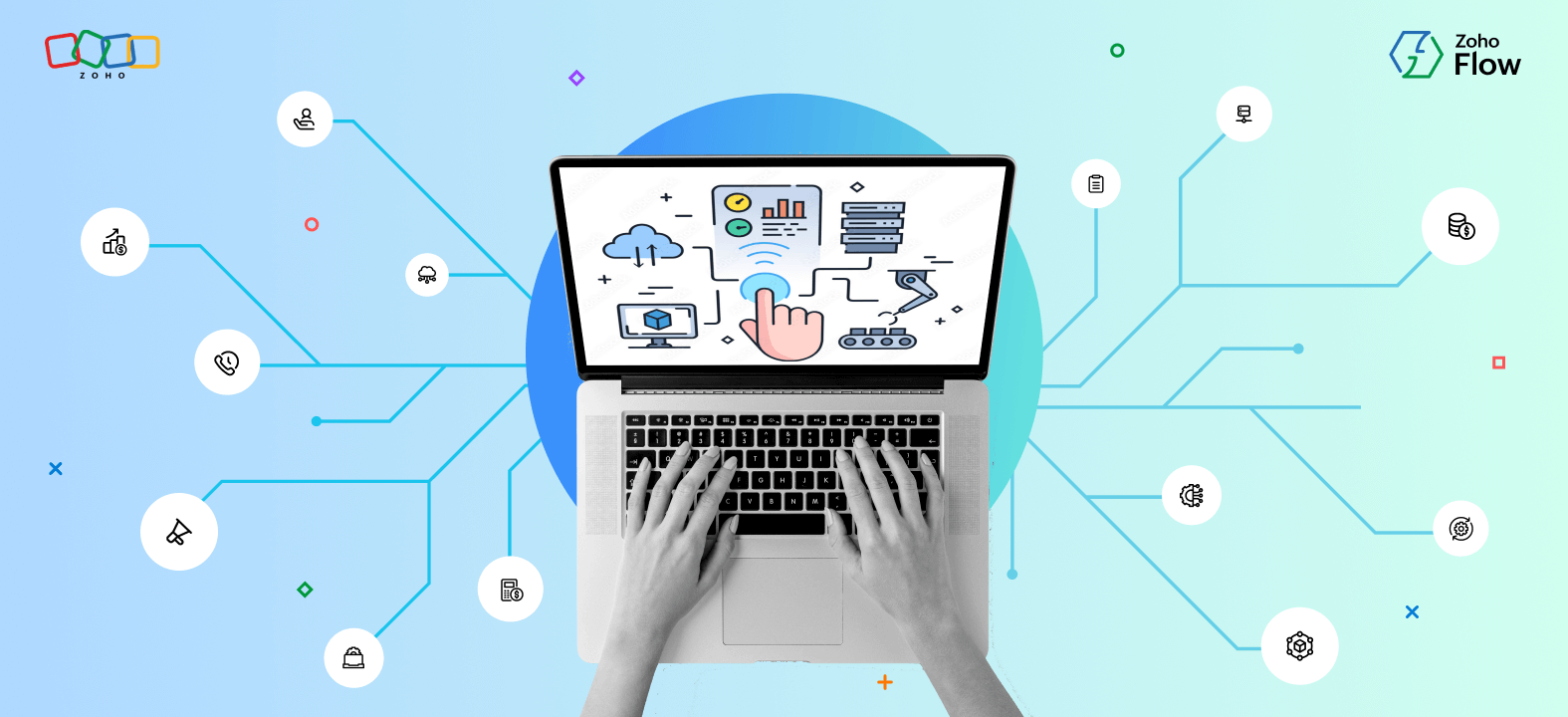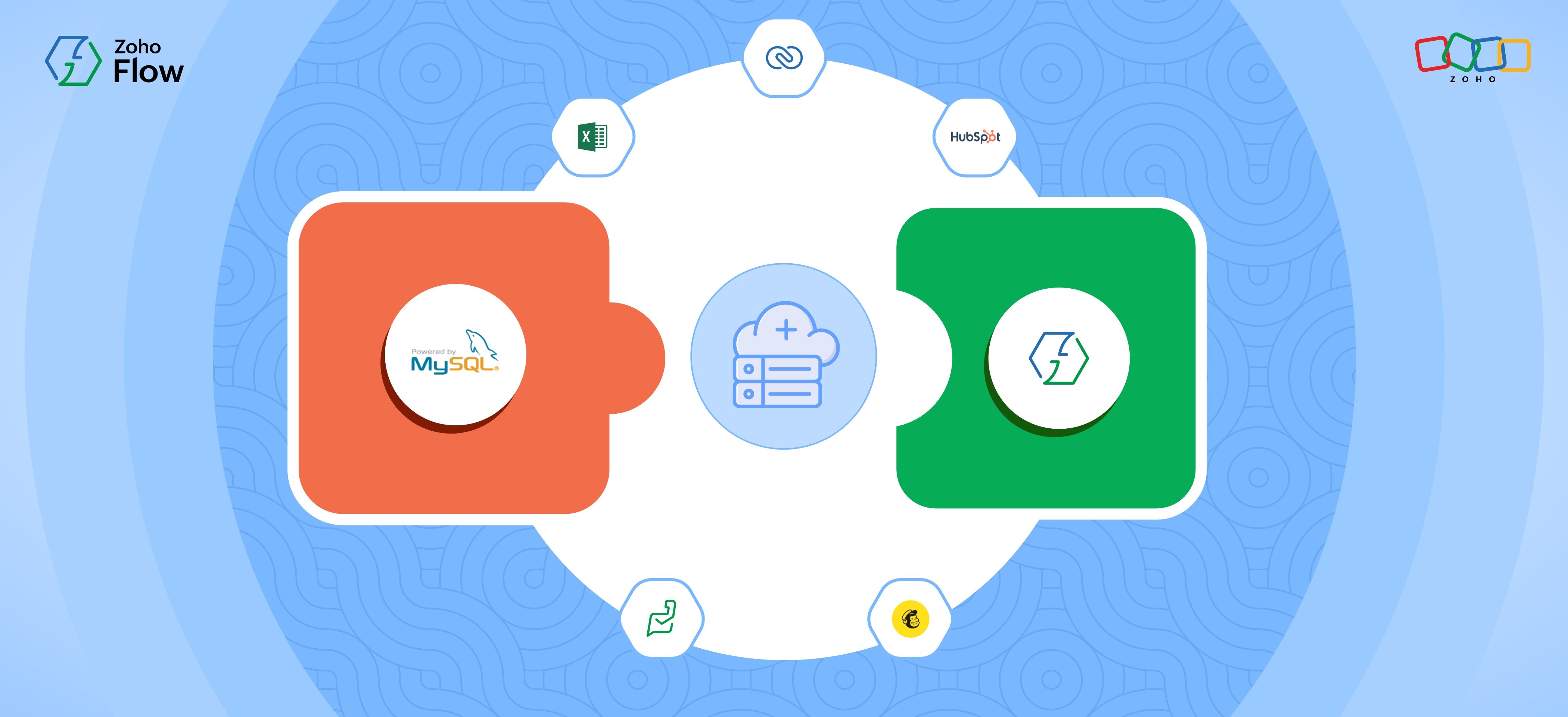7 essential CRM integrations for your business
- Last Updated : November 11, 2023
- 4.7K Views
- 5 Min Read

Your CRM is the central hub for your interactions with prospective customers. It contains insights on how your business is actually doing and how it can improve. However, a CRM isn’t the only software you’ll be using. You’re going to send out campaigns, and talk to prospects over the phone, on social media, and elsewhere. Similarly, prospects might reach out to you through your website, email, or even in person. So you need to ensure your CRM isn’t siloed—information from other applications must flow seamlessly so you have enough data and context to take meaningful action.
So let’s take a look at some essential CRM integrations for your business:
1) Website integration
When someone fills out your web forms, a CRM integration will make sure that a lead is created automatically. This simple integration saves time that would otherwise be spent on manually adding customer data to your CRM.
Another way this integration helps is by showing you much more about your prospect. Let’s say that you have a lead in your CRM from a website form. But because you integrated your CRM with the visitor tracking software you use on your website, you know that the prospect has visited a particular product page multiple times. Now, when you talk with them, it’s a much easier conversation.
2) Email marketing integration
Despite perenially flooded inboxes, email is still the place with the best chance of reaching your subscribers. And unlike social media, email is a closed platform. That allows you the luxury of tailoring your message to specific recipients. Using the data in your CRM, you can segment subscribers into different lists. For example, one list could be made up of subscribers with a specific job title and another could be based on certain demographics—both of which you can obtain from your CRM.
Once you’ve sent out the emails, your email marketing software will tell you who’s opened them. This data will come in handy later, when you’re looking to talk with some of your prospects. Just start with the ones who’ve read that tailored email you sent!
3) Telephony integration
The most immediate effect of integrating telephony software with your CRM is one-click calling. When you’re looking to talk to a bunch of people, searching for a number and dialing it manually is a seemingly small obstacle, but one that adds up over many calls.
After integration, before you even dial a prospect, you’ll have data about their previous activity, interactions, and intent—making it easier for you to choose who to dial first and adding much-needed context to the conversation. In addition, all your calls will be logged in your CRM and you’ll be able to generate detailed call reports that will help easily track your team’s performance.
4) Calendar integration
A major headache for salespeople is the sheer amount of back and forth involved in scheduling a call. An integration with your calendar can tell you when your colleagues have free time, so you can schedule appointments accordingly. You can also keep track of upcoming customer calls and view their history.
However, to really make appointment booking a smooth process, you should consider using an appointment scheduling app like Calendly or Acuity Scheduling. This way, you don’t need to ask the customer when they’re free, then wait for a reply, only to ask them again for a different time because you’re already booked. Since you can share your calendar and open slots with your customers or prospects, they’re free to choose a time that works best for them. This integration is usually configured in such a way that every meeting with an existing prospect or customer is added as an event in your CRM. And if they’re not an existing CRM contact, a new contact is created as soon as they schedule a meeting.
5) Helpdesk integration
Sales and support are both customer-facing roles that involve talking with the customer in real time. But they happen at different stages, and contain crucial but unique data about the customer. You don’t want your sales agent to cross-sell another product to a customer who’s still going and back and forth with Support over an issue. And you also don’t want your customer support agent to take too long to respond to your highest paying customer. An integration with your CRM and help desk will help mitigate these kinds of issues. Your support agents will also know the previous activities of the customer, which stage of the pipeline they’re in, and any related notes Sales has made about the customer. Likewise, your sales agent can initiate a cross-sell or an upsell after seeing that the customers were satisfied by their interactions with Support.
6) Social integration
Since social media is an open platform, you can use it to look for people who mention your brand in their posts. With a CRM integration, you can set up a workflow, where whenever someone mentions your brand, they’re added as a lead in your CRM and assigned to a specific member in your team. The team member can then go through the post and decide how best to respond. The important thing to note here is that you’ve automated away lead generation from social media. And if you’ve built an engaging community around your brand, you’re sure to always have a list of leads at your disposal.
You can also find what your existing CRM contacts are saying about your brand, as well as in general. Then you can use that information to add relevance and context the next time you talk with them.
7) Email integration
If you’re in sales, emailing prospects or customers are going to be a major aspect of your role. While you might spend the majority of time emailing from within a CRM, you should also have the option to communicate from your email app. An integration between your CRM and email application make sure that when you send and receive emails from your email app, those emails are associated with the contact in your CRM as well. So when you’re looking for an email, you don’t have to remember which app you sent the email from—you just need to go to the contacts sections of your CRM.
While these may be the more important CRM integrations, each of them might involve workflows that are specific to your business. Consider a platform like Zoho Flow to connect your CRM to a wide range of applications and to execute a variety of workflows—or write to support@zohoflow.com. We’ll be happy to help!
 Karthick
KarthickContent Marketer for Zoho Flow. Passionate about helping businesses make better use of technology.