

Execute multi-channel campaigns easily
Leverage automation to launch campaigns across channels like email, social media, and SMS. Create custom workflows based on channel, audience behavior, or priority.

Scale campaigns effectively using automation
Tailor the delivery of resources, messaging, and content according to the needs of the prospect. Ensure that prospects find the most relevant resources at the right time.

Track campaign performance
Consolidate data from your marketing apps and CRM to gain insights about campaign performance. Prepare custom reports and keep stakeholders informed.
Automate any kind of marketing campaign with ease
- Email marketing
- Social media marketing
- Event marketing
- Advertising and retargeting
Email marketing
Manage your email lists
Add emails from different campaigns to the appropriate email lists automatically. Ensure none of the lists contain duplicate or unsubscribed email addresses.
Automate email campaigns
Integrate your ESP with tools like CRM and product analytics to automate delivery of email sequences based on lead source or product usage.
Send timely transactional emails
Whether it's purchase confirmations or notifications for key events, set up automated emails to ensure that important information is promptly communicated.
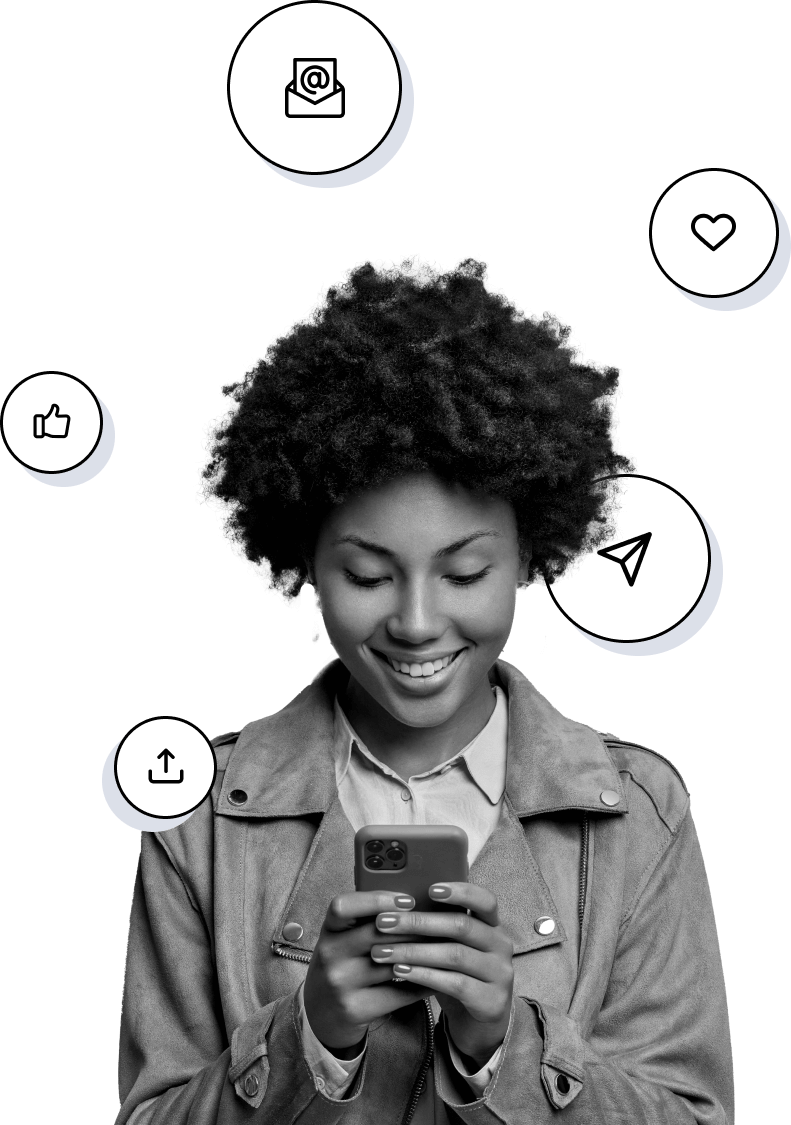
Social media marketing
Post on multiple platforms
Automate social media promotions for all your content. When you publish a blog post or release a video, make sure the content is shared on all your social platforms for maximum distribution.
Social monitoring and engagement
Never miss an opportunity to participate in a conversation about your brand. Whether it’s responding to critique or acknowledging positive feedback, make sure brand mentions are tracked and responded to.
Automate outreach
Be it reaching out to many accounts under a specified criteria or parsing important information from DMs into other apps, like a spreadsheet or help desk, manage all your outreach seamlessly using automation.

Event marketing
Manage registrations
Automate the delivery of registration confirmations and follow-up sequences. Add interested attendees to appropriate email lists to promote upcoming events.
Manage post-event communication
Engage with attendees after the event. Deliver follow-up email sequences based on attendee engagement levels, session attendance, and other event-related data.
Manage webinars
Create workflows to automate every activity involved in webinar management. Connect your webinar platform to other apps to automate event reminders, delivery of recordings, and post-event sequences.

Advertising and retargeting
Effective segmentation
Build workflows involving your CRM, analytics, and marketing apps that update your lists for every segment with the right leads. Ensure that each segment receives the most relevant messaging.
Ad performance reports
Track key ad performance metrics from multiple apps and compile reports that can be shared with different stakeholders. Know how your ads are performing and course-correct if required.
Automated retargeting
Initiate personalized retargeting sequences based on website visitor behavior, abandoned carts, clicks, downloads, and more. Make sure to provide visitors who've interacted with your brand with the right messaging and resources.

Learn how SHARC Energy is automating marketing campaigns using Zoho Flow
Read case studyUsing Zoho Flow, we're able to tie together different Zoho applications into a cohesive and sophisticated system. It has also enabled SHARC to avoid messy external solutions, like Zapier, that can be a struggle to maintain and create more costs. Zoho Flow directly saved staff from having to input or interact with the system unnecessarily and improved accuracy by reducing human error.

Mike Tanyi
Director of Marketing and IT, SHARC Energy
Connect your marketing apps with Zoho Flow
Create custom integrations with your marketing apps, so that you can automate workflows specific to your use case.
Explore by apps- Unlock seamless connectivity within the Zoho ecosystem
- Bridge the gap between Zoho and external platforms
- Adopt the Zoho suite of apps with confidence
