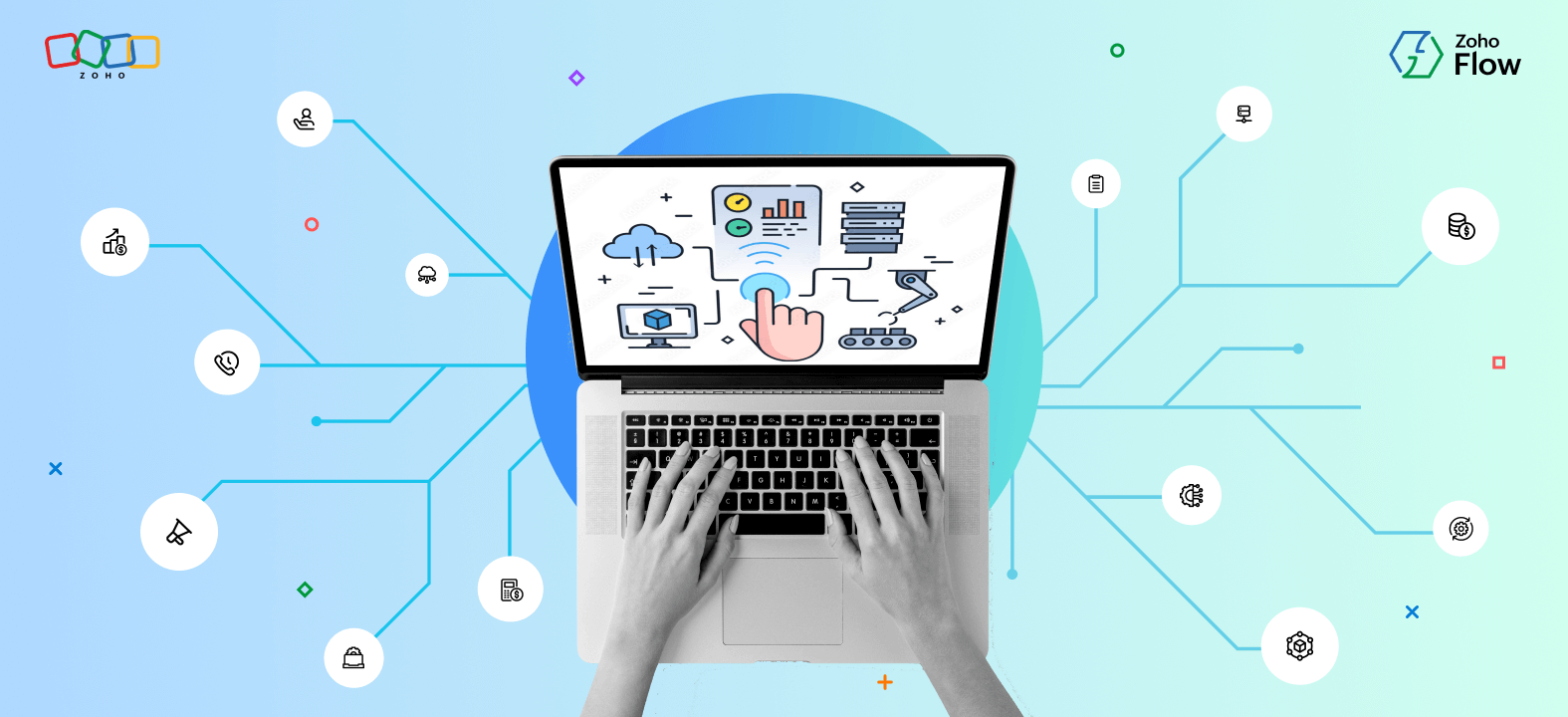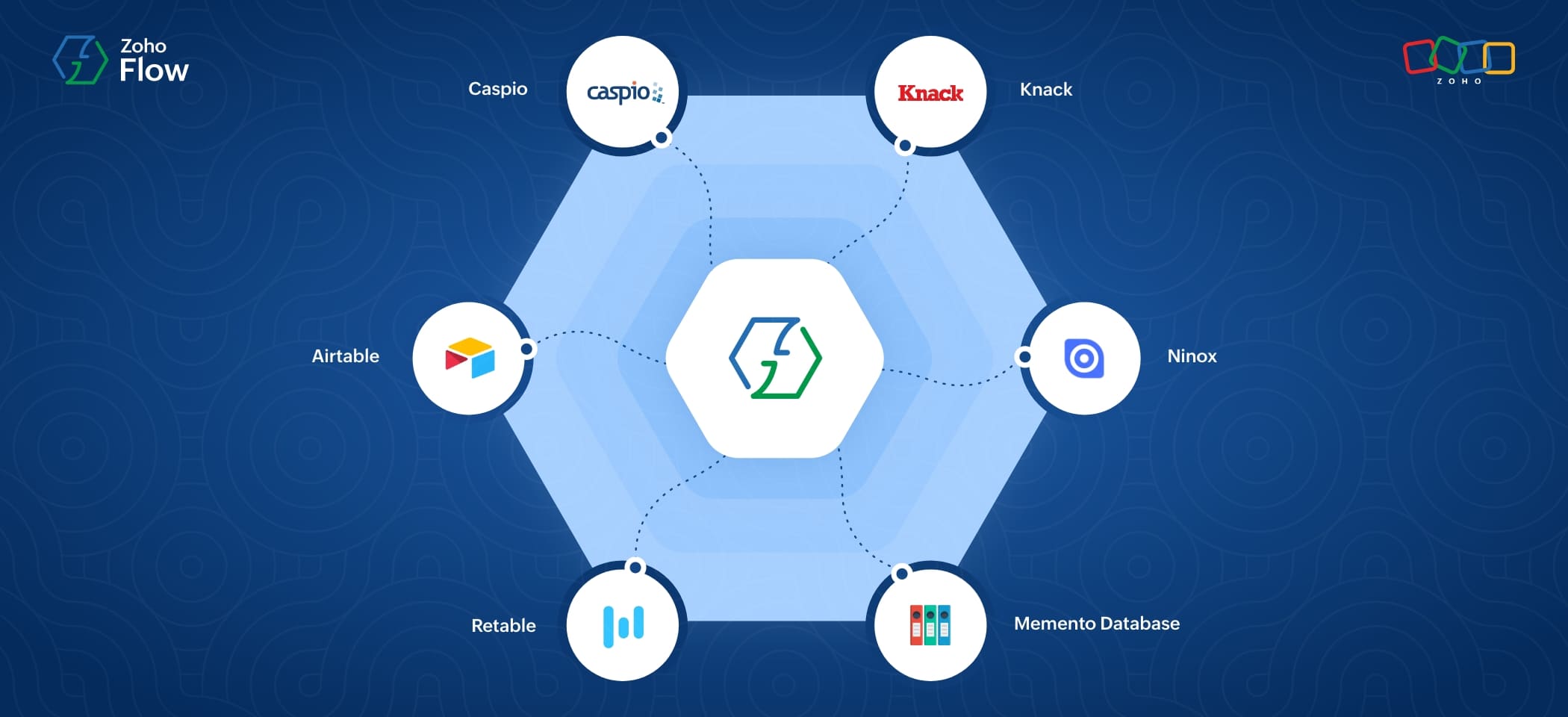7 ways to automate MySQL workflows using Zoho Flow
- Last Updated : December 28, 2023
- 737 Views
- 6 Min Read
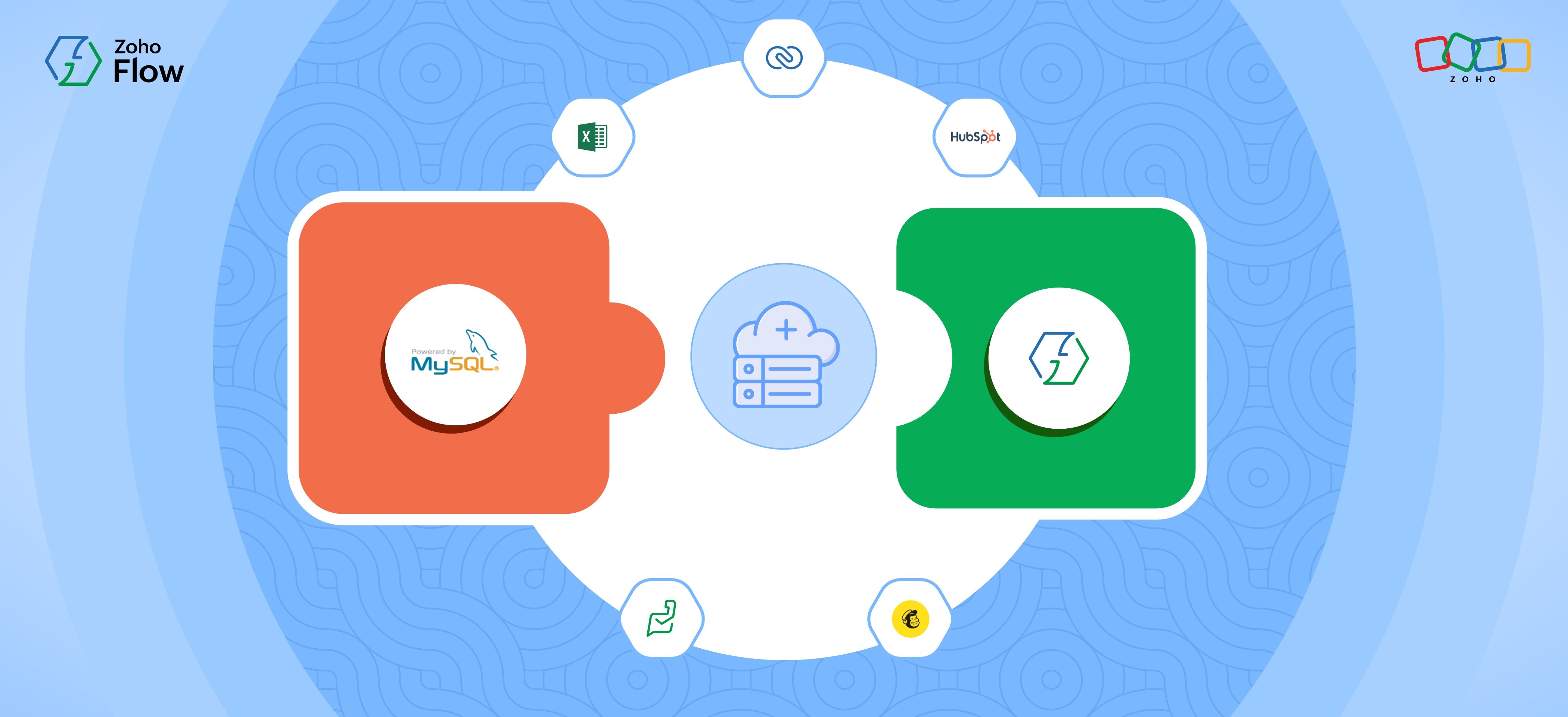
Why do businesses love relational databases? Well, they act like librarians in a digital setting—neatly organizing information in a way that's easy to comprehend and perform analyses on. MySQL is one example of a relational database application that's a favorite among businesses of all sizes. It's open source, meaning it won't break the bank with expensive fees, can scale on demand, can stay up and running 24/7, and boasts great data security. All these qualities make MySQL the Swiss Army Knife of databases.
While cloud-based solutions dominate today's tech stack, on-premises deployment of MySQL remains significant. One major factor is the unparalleled control and security on-premises deployment offers. When your databases reside on your local servers, you have the authority to implement and customize security measures according to your specific needs and compliance standards. This level of control is crucial for businesses dealing with sensitive information, ensuring data security and customization options.
However, challenges can arise when automating data exchange between on-prem systems and popular cloud apps. For example, new leads added to a cloud-based CRM can be instantaneous, whereas updating the same data to an on-prem system can take time, depending on where your employees are entering the data from, whether you've set up workflows involving a lot of manual data entry, and so on. And you'll see similar challenges when trying to integrate two on-prem apps.
To bridge this gap, you'll need an integration platform that can connect apps both on the cloud as well as on your local servers. You'll want a platform that takes privacy and data security seriously as well, so you can trust it to move sensitive data to and from your servers.
With Zoho Flow, you get to simplify your MySQL workflows and eliminate the manual work around them. And the best part? You don't need to be a coding wizard or hire full-time developers to write and maintain thousands of lines of code to integrate your apps.
Let's take a look at some workflow ideas that'll help you save time and do your work better:
1. Add leads to MySQL
Many businesses rely on customer relationship management (CRM) software to streamline their sales and marketing efforts. However, integrating your CRM with other essential tools can be difficult, especially when it comes to syncing new leads. When dealing with an on-premises setup like MySQL, you need to make sure that all leads are recorded accurately and duplicate entries aren't made. This process becomes a lot smoother with the help of Zoho Flow.
You can set up a workflow in Zoho Flow in such a way that when a new lead is added in your CRM, say Zoho CRM, a new record is added to your Leads table in MySQL. Add a few simple conditions to your workflow, and you can prevent duplicate entries, keeping your data clean and organized.
2. Create support tickets when new entries are added to a MySQL table
When it comes to customer support, it's essential to stay on top of the requests and issues raised by your customers. If you regularly add these issues to your MySQL tables, you'll also want them to be replicated as actionable tickets in your help desk software, to resolve them efficiently.
With Zoho Flow, you can create a workflow that moves each new entry in a table to your help desk application as a new ticket. You can also customize the workflow with decision branches and delays, to check if the support ticket is resolved after a specific period; and in cases where it's not, can easily escalate it to the relevant teams.
3. Sync changes in customer records in your CRM with your on-prem MySQL table
Imagine this: A customer updates their information with your sales team, the team makes the change in your CRM, and you want the same changes to be reflected in your MySQL table. In this case, you can create a workflow to make changes to a row when a change is made to a specific module in your CRM—such as Contacts, Deals, or Leads. This automation not only saves time but also minimizes the chances of data inconsistencies.
4. Receive email notifications for new MySQL records
If you work in procurement or accounts and handle hundreds of financial transactions on a typical business day, in some cases, you may need email updates when transactions above a certain amount are made.
To streamline this process, you can set up a workflow in such a way that when a new row (with the transaction details) is added to your MySQL table, Zoho Flow checks if the amount is greater than a preset amount and notifies you by email if the condition is satisfied. Zoho Flow even provides its own email notifications using its native Send email action, so you don't need to connect any other third-party email service providers if you don't want to.
5. Record new spreadsheet rows in MySQL
Contrary to popular belief, spreadsheets and databases complement each other in various areas of a business, and teams are more likely to use them both if it helps them get their work done. Spreadsheets offer a user-friendly interface for quick data entry, data manipulation, and collaboration. And while spreadsheets do a better job taking care of tasks like budgeting, simple calculations, and ad-hoc analysis, databases excel at handling complex relationships between different data sets, ensuring data integrity, and providing efficient data retrieval.
However, when you use two different applications to deal with the same data, you'll want them to be tightly integrated. For example, if you have various team members adding rows to a common spreadsheet, you'd want them to be automatically reflected in your MySQL table as well. You can do this by setting up a workflow that creates a new row in MySQL when a new row is created in, say, Google Sheets.
6. Add new contacts in MySQL to your mailing list
If you do monthly newsletters, product update emails, or onboarding emails, you'll also be using an email campaign management application such as Zoho Campaigns or Mailchimp. And one of the best ways to store all those email addresses you collect is in a secure on-prem database.
In cases like this, you can set up a workflow to automatically add newly collected email addresses to your email marketing application's mailing list. Using the decision branching tool in Zoho Flow, you can add email addresses to separate tables based on the source it's collected from, whether it's a lead or an existing customer, or the region of the customer.
7. Create tasks from MySQL records
Sometimes, when you're collecting feedback or customer issues in your database, you might want to convert some of them into actionable work items in a project management application. In cases like these, you can set up a workflow in such a way that whenever a record is marked with a keyword in a specific field or column, it adds it as a task in a project management application like Zoho Projects or Trello. You can do this with the trigger criteria feature in Zoho Flow, where you can set up filters (or conditions) in the trigger event itself—in this case, row created in MySQL—to trigger the flow only if those conditions are met.
The ideas we talked about today can act as a starting point for building automated workflows for your business. With a platform like Zoho Flow, you can not only automate your database applications but also create an integrated ecosystem of apps for the teams at your organization. If you're curious to learn how and get started, or if you want more specific solutions for your business, feel free to reach out to us at support@zohoflow.com.
 Arjun
ArjunProduct Marketer at Zoho Flow: Passionately curious, with a love for thinking, writing, and exploring creative ways to connect people with science and technology.