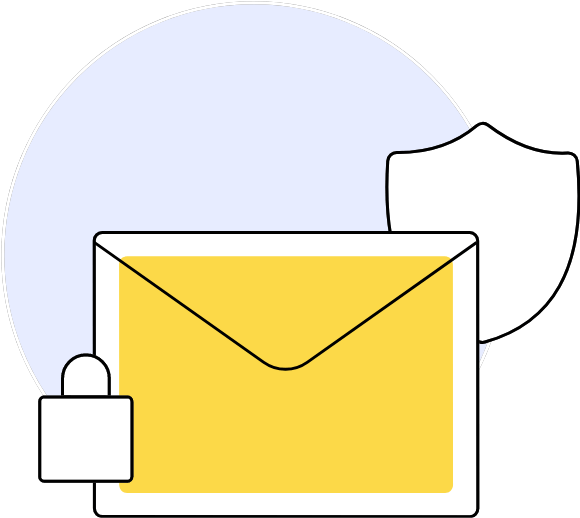Deploy eProtect for efficient archiving and multi-layered security
Create a secure archive
You should always create an archive of your email data on a server other than your email provider for safety. eProtect archives your emails and securely encrypts the data, ensuring zero unauthorized access.
Ensure top-notch compliance
With email archiving mandated to meet compliance requirements in many countries and regions, creating a secure archive of data is no longer optional. Archive your email data even if you're using the basic Google Workspace plans and stay compliant with GDPR, HIPAA, FINRA, GLBA, FRC, and other regional regulations.
Deflect advanced threats
Keep your Google Workspace email safe from advanced attacks such as BEC, spear phishing, and ransomware while also scanning URLs and attachments for any possible viruses or malware.
Simplify security administration
Manage your email archive and security in a single place, with a birds-eye view of all of your organization's email happenings, and take the required actions from an efficient, all-in-one dashboard.
Cut down costs
Deploy eProtect with your Google Workspace email and you'll no longer have to upgrade to Google's advanced plans. You don't have to miss out on features that the basic plans don’t include.
Using eProtect with Google Workspace instead of upgrading to the advanced plans could save you a minimum of $70 per user annually.
Integrate eProtect with Google Workspace in minutes
Augment your email archiving and security by integrating eProtect with your Google Workspace account. Simply pick from the API, MX, or journaling method to deploy eProtect for your Google account and set up the integration quickly.
Frequently Asked Questions
Does eProtect provide archival and eDiscovery for Google Workspace?
eProtect provides secure and encrypted email archiving for Google Workspace accounts. The archived emails can later be retrieved using our fast and advanced eDiscovery search in a few simple steps and exported in familiar formats.
What does eProtect offer for Google Workspace accounts?
eProtect provides an additional layer of email security and archiving for Google Workspace accounts. It acts as an intermediate layer between the sending server and the recipient Google server and identifies plausible email threats while also securely archiving emails.
How do I integrate eProtect with Google Workspace?
You can integrate your Google Workspace account with eProtect in a few simple steps. Add your Google Workspace domain to eProtect, import all of the necessary details from Google, choose your preferred method of setup, and you're all set.
From what threats can eProtect secure my Google Workspace email?
In addition to offering basic spam, phishing, spoofing, and malware protection, eProtect also protects your email from advanced threats. These advanced threats include spear phishing, business email compromise, ransomware, brand impersonation, CEO fraud, zero-day attacks, and more.
How do I improve the security of my Google Workspace email?
With threat vectors on Google on the rise, it's essential that you secure your Google email with a secure email gateway. Zoho eProtect acts as an additional layer of security for Google accounts by identifying advanced email threats and creating an encrypted archive of email data.