- HOME
- How to enhance your organization's email security
How to enhance your organization's email security
- Last Updated : December 20, 2024
- 242 Views
- 8 Min Read
Email is the most prevalent form of modern business communication. Despite many other forms of communication that continue to emerge, email continues to be the most reliant and preferred means of information exchange, especially for business-sensitive information. In fact, according to a study conducted by the Radicati group, the number of email users is projected to grow at a rate of 3% every year.
While emails are a great medium to exchange ideas and important information, it's true that email is one of the easiest communication modes to intercept and hack. This ease of gaining access, along with the sensitivity of information exchanged in emails, makes it a lucrative target for threat actors. Because email users are familiar with basic email threats like spam, hackers have become smarter over the years and focused on creating newer threats that are difficult to detect.
In this article, we'll delve into some of the best practices that you can follow to enhance your organization's email security. But to understand this better, we need to understand how email threats and attacks have evolved over the years.
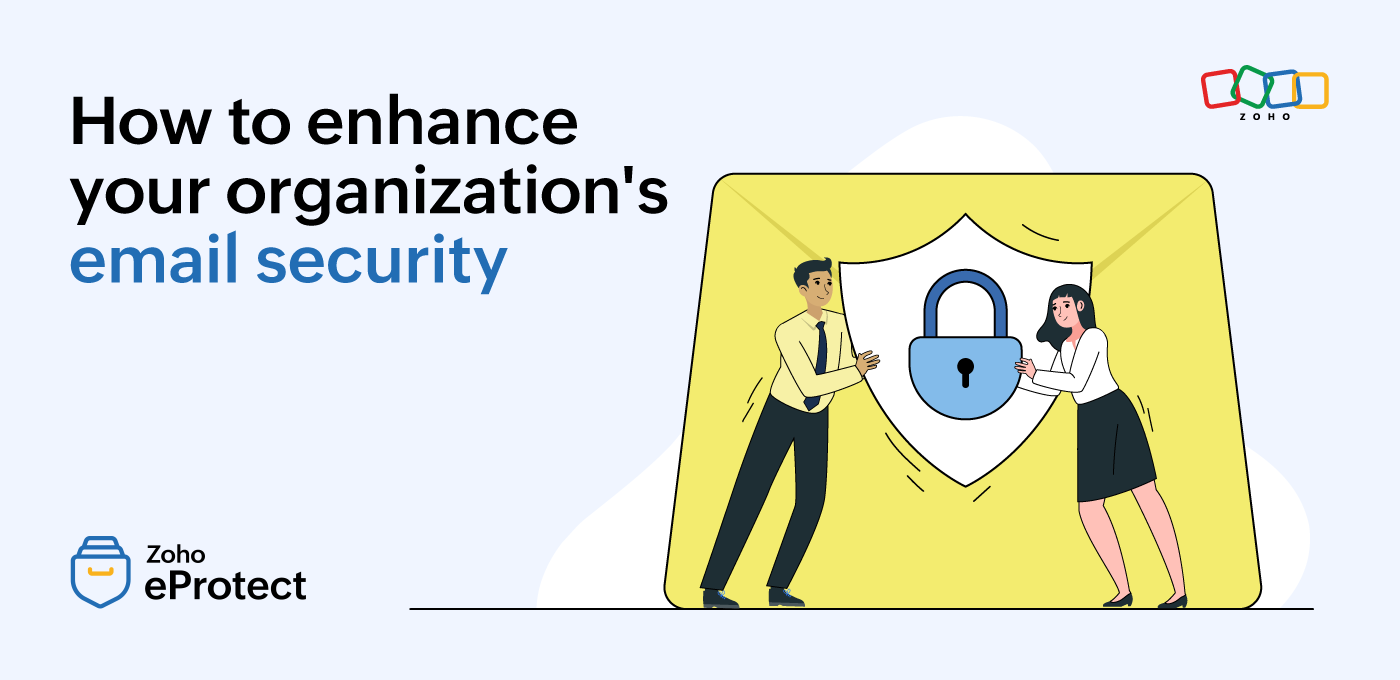
The evolving cyber threat landscape
Gone are the days when fraudsters resorted to sending spam and phishing emails to achieve their targets. To keep up with the advanced security measures that organizations are taking, threat actors have started coming up with newer threats that are more sophisticated and hard to detect.
These threats range from file-less malware emails that go undetected, malicious QR codes embedded as images, and URLs that take users to phishing sites. Additionally, hackers use spear phishing attacks that target specific users with knowledge about conversation patterns, account takeover attacks that use legitimate email addresses, and zero-day attacks that exploit unknown vulnerabilities in existing systems. To protect your emails from these evolving threats, it's vital to complement your email provider's security with an email security solution that offers advanced threat protection.
The necessity for a stacked email security approach
With the nature of email threats constantly evolving, most email security providers have enhanced their security lineup to account for the latest threats. However, hackers have smartly studied the email protection algorithms of popular email providers such as Microsoft 365 and Google Workspace, and they've tailored their attacks to evade their security filters. This creates the need for multiple layers of security scanning before an email reaches a user's mailbox.
You can solve this problem by using a dedicated email security solution that works in conjunction with your email provider. The security solution identifies emails that may otherwise escape the scrutiny of your email provider, ensuring that only legitimate emails are delivered to your organization's users' mailboxes. In addition to deploying an email security solution, there are certain best practices that should be followed by all members of the organization to improve their email security.
How to improve your email security
While it's important to use a secure email provider and an email security solution with advanced threat detection capabilities, there are other steps that can be enforced by an organization's admin to protect employees' email accounts.
Spot the markers of a malicious email
Most malicious emails have certain characteristics that give away the nature and intent with which the email was sent. Learning to identify these signs and taking appropriate action can help protect your organization's mailboxes. The basic things to note include any attachments or links included with the email. It's also important to check the email's content for any obvious grammar or spelling errors and double-check its intent.
URLs: Certain URLs present in the email content could be malicious in nature. They can redirect you to fake websites that collect sensitive data, such as credentials or credit card information. So before you click on any URL, hover over it and check if the redirection is as mentioned in the email. Also, make sure you click on URLs only if the email necessitates it.
Attachments: Similar to URLs, attachments may also have some malware present in them. Email providers support attachment previews for most files. Ensure you preview them before downloading. Always verify that the sender's email address and domain are authentic before you proceed to download attachments from the sender. This keeps your system and organization safe from malware.
Email intent: It's also important to analyze the intention with which an email is being sent before engaging with it. If the sender is forcing you to perform a sensitive action, such as making a payment or entering credentials, always proceed with caution. Even though such actions are common, legitimate senders do not usually create a sense of urgency. There's sufficient time before the action becomes invalid. So make sure you analyze the requirements before taking any action.
Email content: The content present within emails is another great indicator of the nature of the email. If the content is too pushy or has a stark sales or marketing undertone, be careful about how you interact with the email. Also be cautious about any grammar or spelling errors in the email.
Handle suspicious emails the right way
If you notice certain inconsistencies in the email, do not respond to the email or engage with the email content. Use the reporting function in your email provider, such as "Report as spam," so that future emails will be classified accordingly. If you feel that a certain email might have been sent to other members in your company and is malicious in nature, notify your organization's administrator about your suspicions. They will alter the security filters and issue a company-wide announcement warning employees not to interact with such emails.
Configure a strict password policy
Passwords are the first line of defense for your employees' emails. As an organization's administrator, configure a password policy that ensures that all of your employees' passwords are strong and unique. Mandate a combination of upper and lower case letters, numbers, and symbols to ensure a strong password. Set a minimum password history so that your employees don't reuse their old passwords.
Enforce multi-factor authentication
Multi-factor authentication (MFA) is a practice that mandates multiple modes of approval before allowing a user to sign into their account. MFA is done to keep your account safe from prying eyes, even if a password gets leaked as part of a data breach or negligence. Because business email accounts contain sensitive data, it's important to enforce MFA for all of the organization's members. This way, in addition to entering their passwords, users have to perform an additional step such as entering an OTP, scanning a QR code, or approving the login on their device to access their account.
Keep your system and software updated
There are multiple entry points for hackers. If there are vulnerabilities present in your system, it's easy for attackers to exploit them and gain entry to your organization's systems and access your data. Use reliable anti-virus software that scans and identifies any malicious files in your system. It's also important to update your system and software regularly. To ensure that you don't miss any updates, turn on auto-updates.
Ensure that your emails are encrypted
To avoid data being intercepted during transit and ensure that sensitive data doesn't get leaked, it's important that your connections are encrypted. Most email providers offer secure encryption protocols that keep your emails protected both in transit and at rest. These protocols include PGP, S/MIME, and SSL/TLS. Check whether your email provider offers these encryption features and configure it for your organization's mailboxes.
Configure the basic email authentication protocols
Email authentication mechanisms such as SPF, DKIM, and DMARC help identify whether an email address or a domain is legitimate and isn't impersonating the identity of another person or a brand. Configuring these protocols works both ways. If you configure them for your domain, it ensures that emails sent from your domain aren't marked as spam. Similarly, you also need to decide on the action that needs to be taken if emails sent to your domain fail the SPF, DKIM, or DMARC authentication. You can choose these actions, such as marking them as spam or quarantining them in your email provider or security solution.
Segregate work and personal email
Mandate certain policies within your organization to ensure that your employees don't use their business email addresses for personal purposes. People use their personal email addresses in multiple places, such as subscription lists, e-commerce websites, and social media sign-ups. Because any of these could be potential entry points for hackers, enforce strict restrictions and nudge your employees to keep their business and personal emails separate.
Use work email only on designated devices
While it's easy for employees to use their personal devices for work over a weekend or during their time at home, this could be a potential hazard because these devices may not have the necessary security measures. If these devices have certain vulnerabilities, it lets hackers gain access to your organization's data. Make sure you configure a set of trusted devices for each employee and enforce policies that allow them to access their email account only from these devices.
Monitor your company's email activity
Every email provider offers comprehensive dashboards where you can monitor your employees' email activity and take preventive measures if needed. Make it a practice to check your email traffic, monitor employees who are power users of your email, and enforce stricter policies for their accounts. This lets you keep track of any unusual or suspicious activity and take preventive measures that can keep your email secure.
Access email only on a secure network
Advise your employees to steer clear of public Wi-Fis and connect only to networks that they're sure about. Public Wi-Fis are simple to hack. So when someone connects to a network and enters their account credentials, hackers have the ability to monitor the activity that's being performed and gain the credentials or other such sensitive data. This gives them access to log into email accounts and take control of them.
Conduct security awareness training
Every organization has a set of security principles and rules that their employees need to follow. To get everyone on board, it's important that these policies are clearly communicated to employees through designated security workshops.
Workshops and training programs: Organize workshops and training classes where you impart details about the latest cyber threats and the evolving threat landscape. Help employees understand the seriousness of such threats and the dangers they could pose to your company's data. Convey the measures your company is taking to keep data secure and how they can play their part in achieving this. You can also give recognition to employees who abide by these policies meticulously.
Simulated email training: Simulate phishing emails and send them to your employees. This acts as a way for employees to identify the signs of such threat emails. Monitor their engagement with these emails and share the results with your company. This helps them improve their awareness, and when they encounter malicious emails from hackers, they'll proceed with caution.
Deploy an email security solution
Email security solutions provide the much-needed extra layer of security to spot threats that might slip through your email provider's defenses and land in your organization's mailboxes. A best practice is to complement the security offered by your email provider with a dedicated security solution.
Customize your security policy: Analyze the nature of data transacted in your company's emails and come up with an appropriate security policy. Customize the controls and rules in your security solution to suit your requirements and make sure you tweak them as and when required.
Monitor threat patterns regularly: Keep a check on the threats detected by your security solution by monitoring the reports and quarantined emails. If you notice a particular type of recurring threat, tighten your policy to filter these threats accordingly and alert your employees about the threat. Your email security solution can aid in achieving this with comprehensive dashboards and reports.
eProtect is a cloud-based email security and archiving solution that provides an additional layer of security for email accounts. The solution offers advanced threat detection mechanisms that can secure on-premise and cloud email accounts from evolving email threats. eProtect is the security solution powering Zoho Mail, a platform trusted by millions of users.