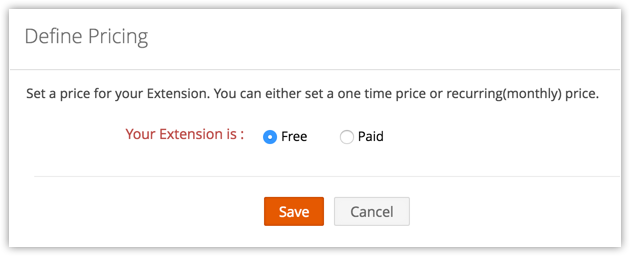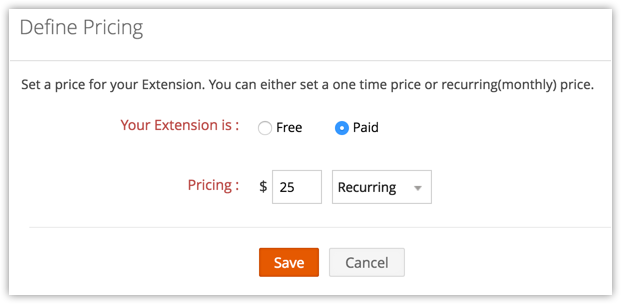Pricing your Extension
Effective pricing is the key to your app's success. Zoho Marketplace allows you to price your app however you like, but we recommend pricing competitively compared to other extensions. Paid extensions may be listed with either a Recurring Price or a One-time Price.
- Recurring Price - The customer must renew their subscription every month.
- One time Price - The price is paid just once and the user can use that extension indefinitley.
To set a price for your extension
- Log in to the Zoho Developer Console and click Extensions for Zoho CRM.
- Click Edit below the extension you wish to set the price for.
- Click Define Pricing in the left pane of the Extension Details page.
- Select either Free or Paid, depending on the plan you are going to set for your extension.
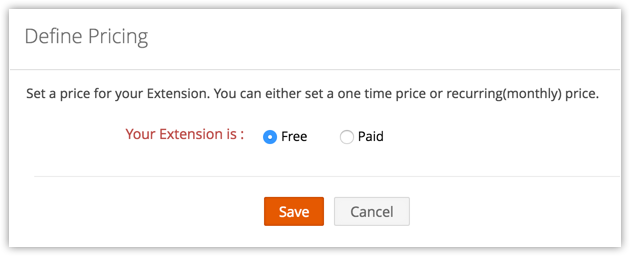
- For Paidextension, fill in the following details:
- Set the Price in USD.
- Select the pricing renewal type. i.e. One-time or Monthy Recurring.
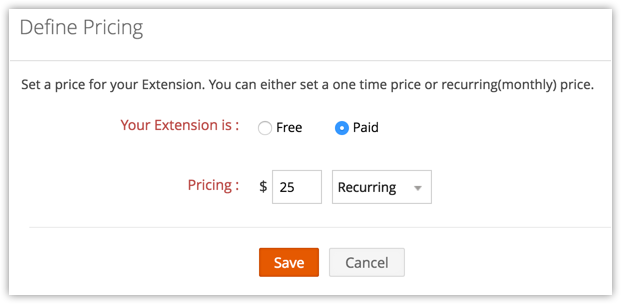
- Click Save.