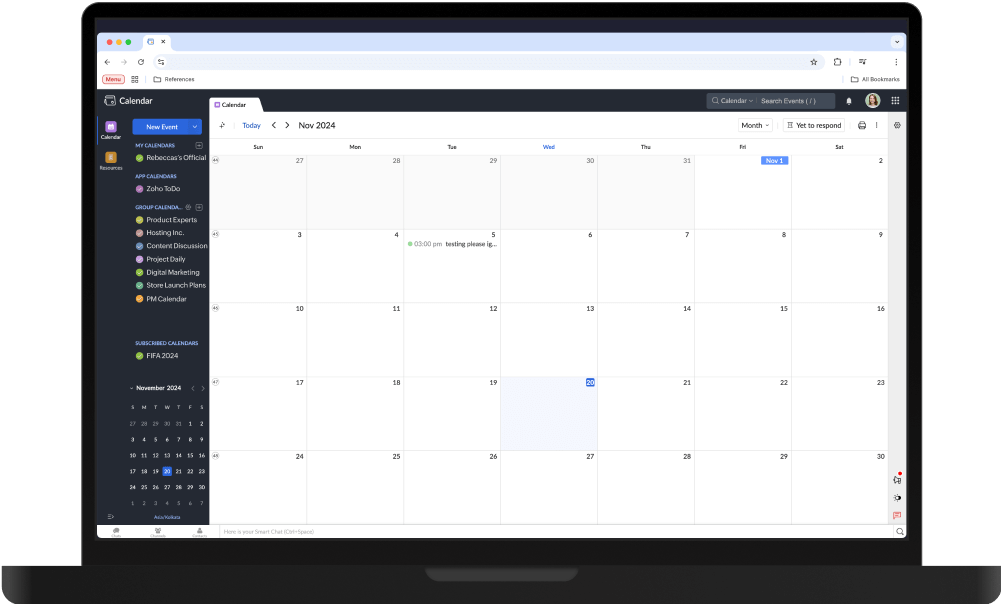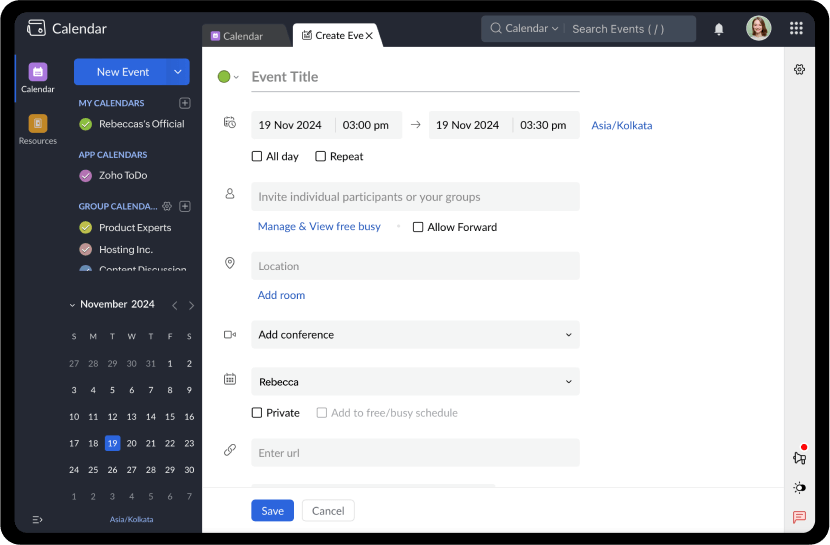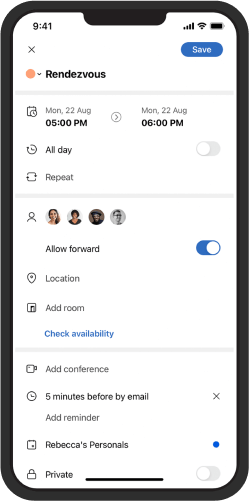Visualize your schedule.
Free/busy sharing
Ditch the scheduling back-and-forth. With free/busy sharing, your colleagues can see your availability in real time, allowing them to propose meeting times that work for everyone.
Secondary time zone
See your calendar in two time zones simultaneously—deadlines, events, and tasks in both your local time and your client's time zone. No more flipping back and forth or missed meetings due to time zone confusion.
Color-coding events
Assign specific colors to different categories—meetings, deadlines, fitness goals, family time—the possibilities are endless. Develop a system that resonates with you, making your calendar a reflection of your unique workflow.


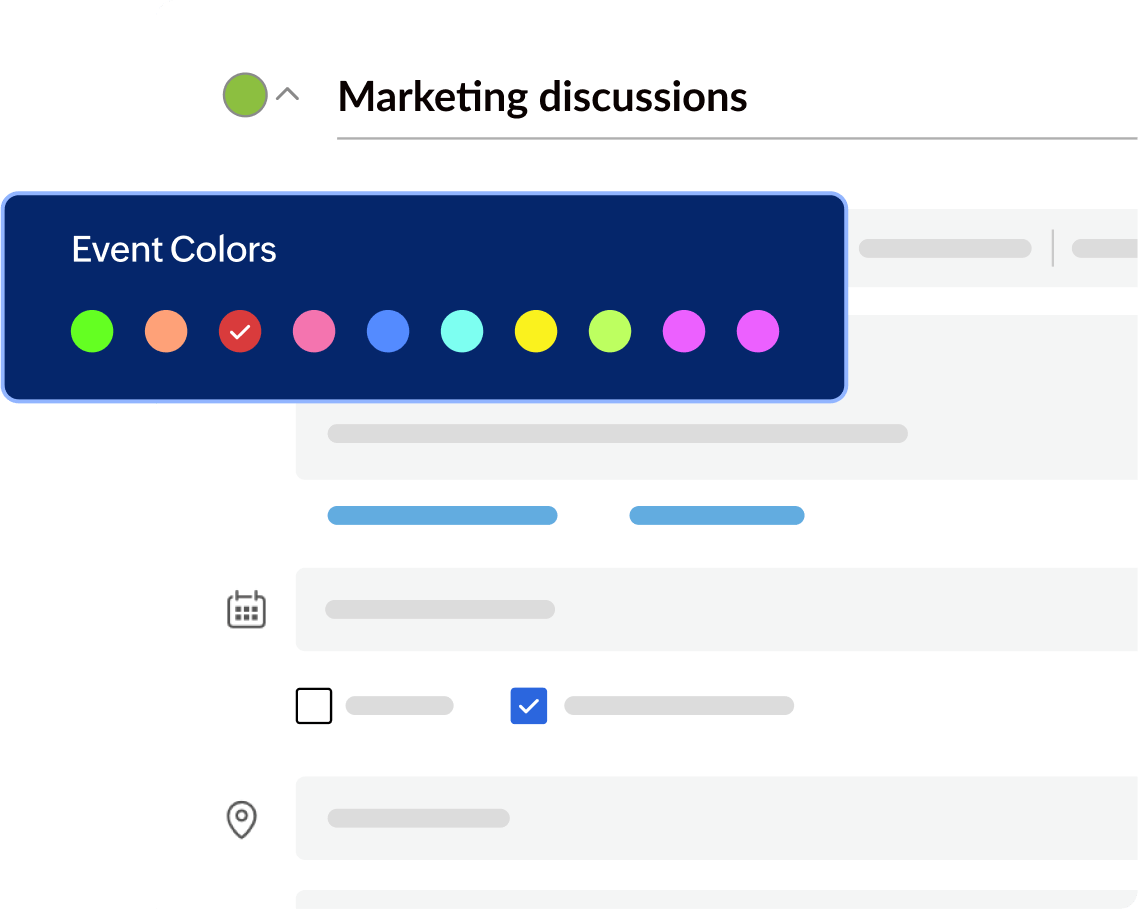
Manage events efficiently.
Access and collaborate on other calendars.
Import calendars
Switching to Zoho Calendar from another platform? Consolidate all of your schedules into one central hub. Zoho Calendar handles the heavy lifting, ensuring a smooth transition and keeping your schedule intact.
Export calendars
Got an important calendar you want to share with colleagues or clients? Export your Zoho Calendar with ease. Generate a shareable file that seamlessly integrates with most calendar applications, keeping everyone on the same page.
Sync other Zoho app calendars
Imagine deadlines, meetings, and project milestones all residing in one, unified calendar. Connect your calendars from Zoho CRM, Zoho Projects, Zoho Connect, Zoho Recruit, Zoho Tasks, and even Zoho Contacts with Zoho Calendar in a few clicks.
Sync third-party calendars
Effortlessly sync appointments from Google Calendar, Outlook Calendar, Apple Calendar, and others into Zoho Calendar. No more jumping between apps; just a unified view of your commitments.
Schedule events quickly.
Team calendars
No more wasted time chasing down teammates. See everyone's schedule in a single, unified view.
Teammates see changes the moment you make them, ensuring everyone's on the same page.
Event time proposal
Struggling to find a meeting time that works for everyone? Simply propose a new time directly within the event invite. Zoho Calendar smartly prevents any duplication of events if a participant agrees to both event times.
Auto-suggest slot
Find a time that works for everyone in a matter of seconds. Zoho Calendar intelligently checks everyone's availability and suggests the perfect fit, saving you time and frustration.
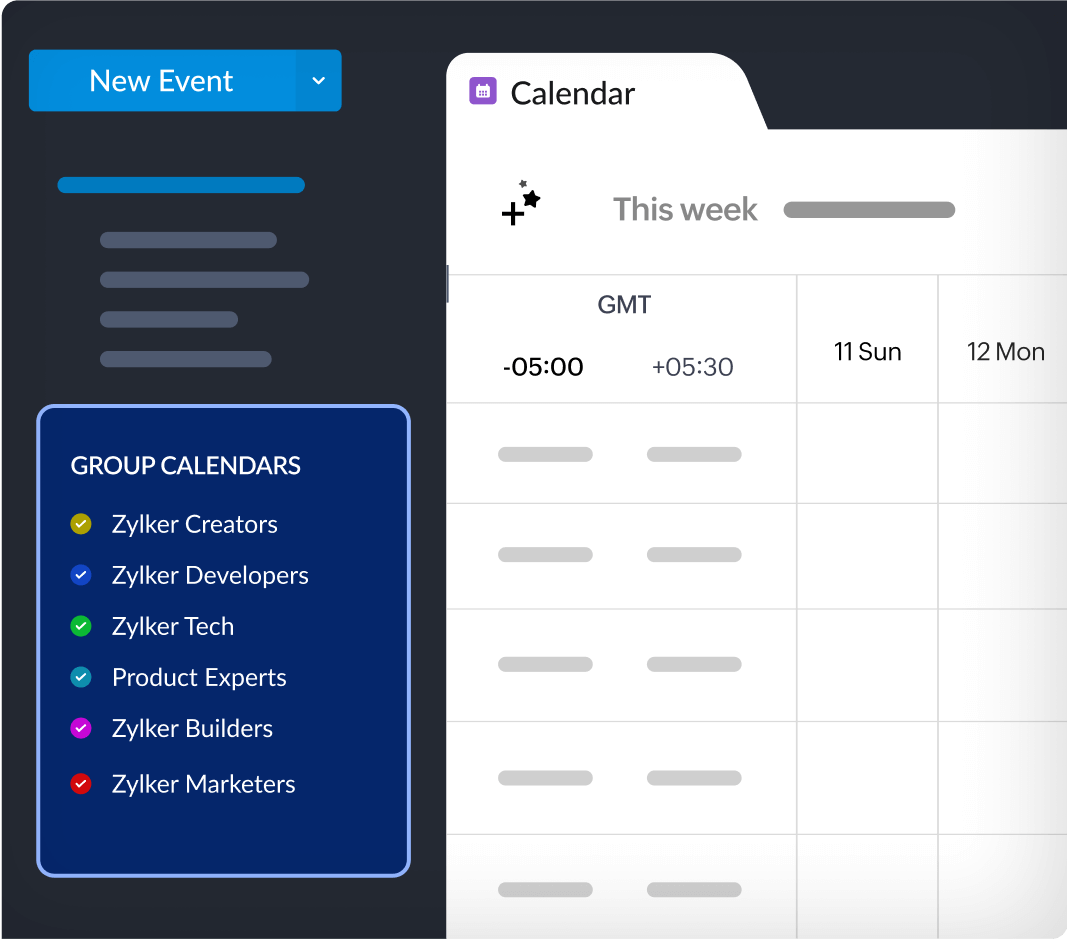
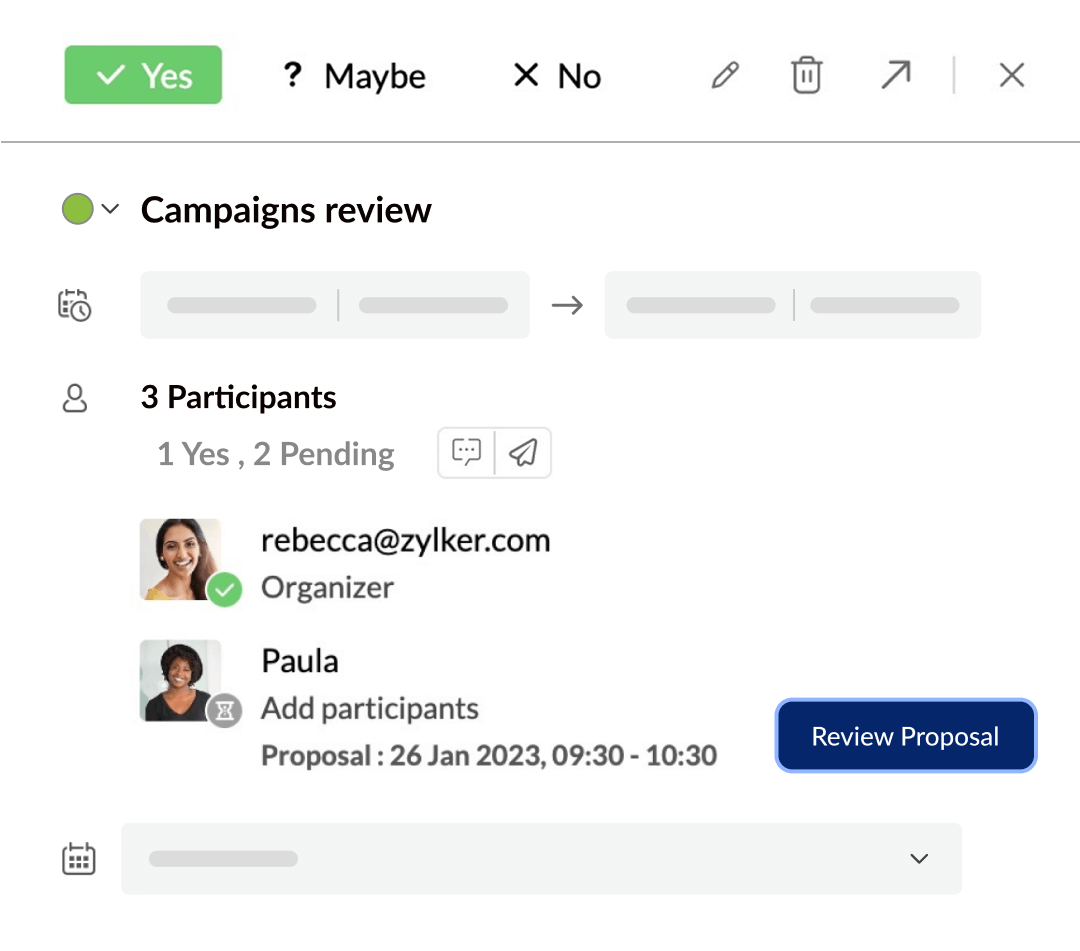
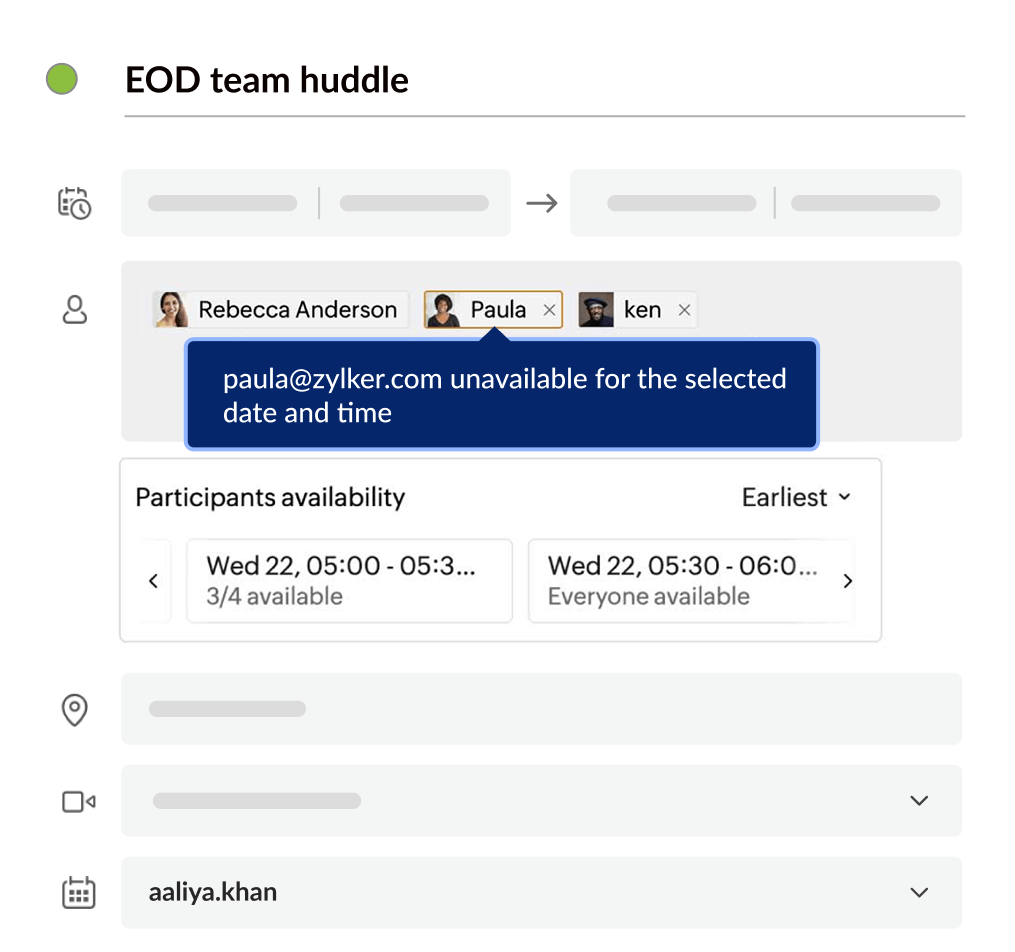
Streamline and manage events smoothly.
With Zoho and MS Exchange
Interoperability
Zoho Calendar bridges the gap, seamlessly connecting you with colleagues who use Microsoft Exchange. See their availability in real time and schedule meetings with them quickly.
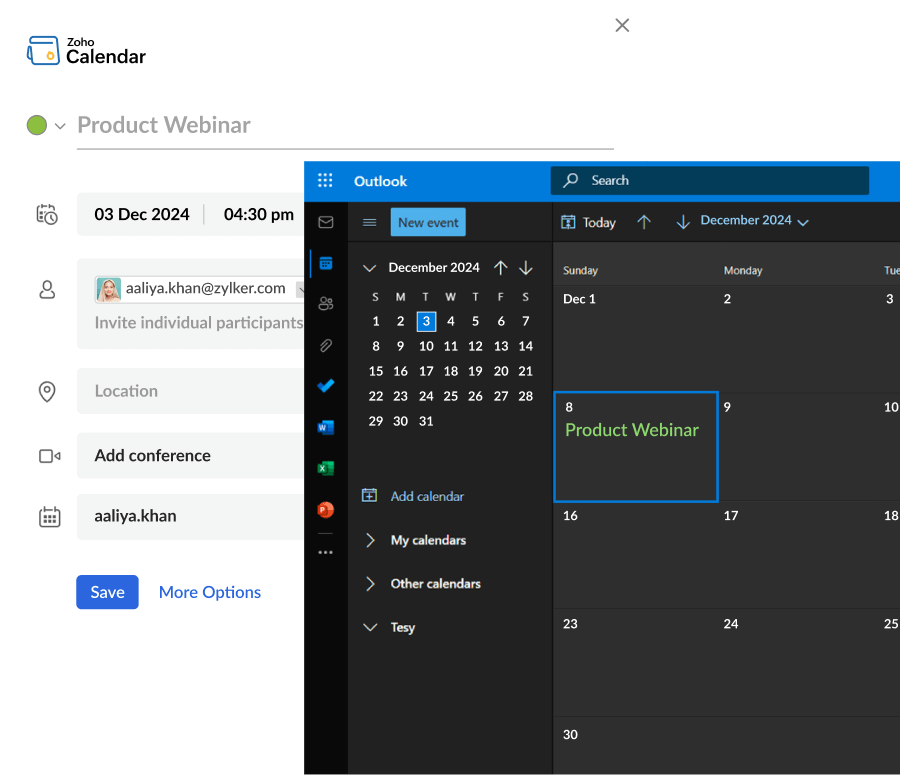
Upgrade your scheduling with a smarter calendar.
Enhance your scheduling with a smart online calendar. Stay organized, automate reminders, and seamlessly manage appointments—all in one place.
Frequently asked questions
Absolutely. Zoho Calendar allows you to set multiple reminders for your events, choosing from pop-up notifications, email alerts, or even SMS reminders, ensuring that you never miss an important commitment.
Zoho Calendar makes it simple to set up recurring events (i.e., daily, weekly, monthly, yearly, or custom patterns), so you only have to schedule them once.
Yes, Zoho Calendar allows you to quickly see the availability of all invited attendees, making it simple to schedule meetings without back-and-forth emails.
You can invite anyone to your events using their email address. Zoho Calendar will send them an invitation, and they can accept or decline directly from their preferred calendar service.
Yes, Zoho Calendar supports synchronization with popular external calendars like Google Calendar, Outlook Calendar, and others via CalDAV and iCal, ensuring your schedule is always up to date across all platforms.
Zoho Calendar handles time zones intelligently, allowing you to set event times in specific time zones and view them correctly no matter where you or your participants are located.
Zoho Calendar offers a free version for individuals and small teams. It's also included as a core application in paid Zoho Mail, Zoho Workplace, and Zoho One plans, offering advanced features.