- HOME
- Email sending
- What is a spam filter and how to avoid the spam folder?
What is a spam filter and how to avoid the spam folder?
- Published : January 18, 2024
- Last Updated : November 17, 2025
- 1.7K Views
- 12 Min Read
Transactional emails are important emails triggered by your customer's actions, so they expect them. They are by no means unsolicited. Despite this, there are certain reasons why your legitimate transactional emails could be landing in the spam folder. Spam filters are responsible for this.
What is spam filter and why is it important??
Spam filters are programs that analyze incoming emails to determine if the emails are unsolicited, irrelevant, or malicious. These emails are then rejected, quarantined, or dropped into the spam folder depending on the policies in place. Only emails that pass the spam filter are allowed to enter the user's inbox.
As a legitimate sender, spam filters might feel like an obstacle, but they play a crucial role in protecting the user. An analysis report says that 162 billion spam emails are sent every day, constituting 49% of the emails sent. With spam emails being highly prevalent and dangerous, spam filters are the first line of defense for users. Besides protecting the recipient, spam filters also help in sorting out legitimate emails from spam and delivering them to the inbox. This way, spam filters are beneficial to both recipients and senders.
How do spam filters work?
Spam filters decide if an email is spam by evaluating the email on a long list of requirements. An all-encompassing list of these criteria does not exist. No email provider will ever publish a complete list of these criteria. This is simply because an exhaustive list will enable spammers to find a way around the filters, and with new types of spam, the list keeps evolving.
Despite this, there are some ways in which common spam filters work. These are some of the methods used by spam filters to operate:
Spam scoring: Scores are assigned for each criterion that is considered. If the score of the email is beyond a certain limit, the email is marked as spam.
Fingerprinting: Spam filters store a host of spam emails and compare incoming emails to these samples to see if they’re similar.
Machine learning: More recently, advanced machine learning has been used by spam filters to recognize and identify patterns in spam emails.
Types of spam filters
Spam filters work with multiple criteria, and they’re not always the same criteria from one email provider to another. But all of the factors considered by spam filters will be answered by one of these three questions:
Who is sending the email?
What is being sent?
How is the user interacting with the emails?
Based on the criteria that the filter is focusing on, spam filters can be broadly classified into a few types.
Header filters
Header filters aim to identify falsified information in email headers. Spammers often falsify this information so that the email cannot be retraced to them. Headers may sometimes even indicate if they’re part of an email blast.
Source authentication filters
These filters verify the authentication of the sender using DNS records like SPF, DKIM, and DMARC.
Content filters
As the name suggests, these filters analyze the content of the emails. They look for common words or phrases that are found in spam emails, as well as hidden images, malicious attachments, and suspicious formatting.
Blacklist filters
This filter blocks emails sent by senders who are a part of any comprehensive spammers list. These filters are updated frequently to keep up with new additions to the list.
Rule-based filters
These filters execute checks that are pre-defined by users or the user's organization. These may be spam content, certain types of attachments, or subject lines, for example.
Language filters
These filters can be set to mark emails in a particular language as spam. These can be languages that you don't receive emails in, or languages commonly used in spam emails you receive.
Bayesian filters
A Bayesian filter works by studying the user's preferences and actions on emails. It monitors the emails that you send to spam and marks similar emails as spam in the future.
Why should you worry about spam filters?
The most obvious reason you should worry about spam filters is so that your important transactional emails reach the customer's inbox. Because these emails carry important and often time-sensitive information, inbox placement is paramount.
Besides this obvious reason, failure to pass the spam filters can have a negative impact on your sender reputation. This means that your IP reputation, domain reputation, and deliverability take a hit. Your future emails to other users will have poor deliverability and poor inbox placement.
How to avoid the spam folder? (+checklist)
Besides sending legitimate emails, there are certain ways to ensure that your emails pass spam filters. As mentioned previously, these filters often focus on the sender, the content, and the recipient's engagement. Similarly, the measures you can take to avoid the spam filter can also be classified into three categories:
Sender reputation
Content and design
Recipient engagement
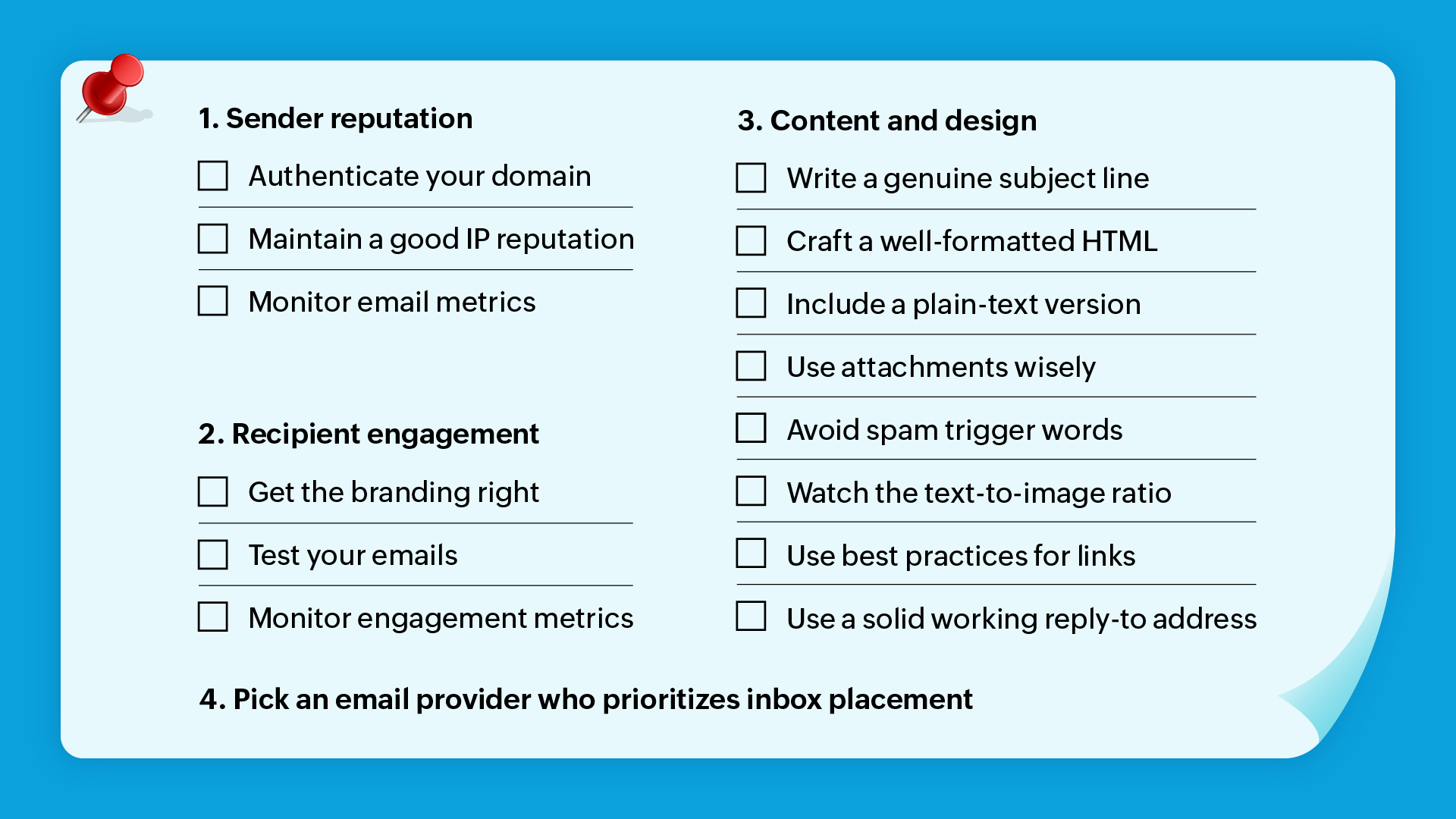
Sender reputation
Here are the factors that focus on who is sending the email and what their email sending reputation is.
1. Authenticate your domain
Every recipient ESP's first check is to ensure that the emails have originated from you. This is done by checking your domain's authentication records. As a legitimate sender, the first step to ensure you pass the email filter is to authenticate your domain using DNS records in one of the following ways:
Sender Policy Framework (SPF): This will validate that the IP that the email originated from is authorized to send emails from your domain.
Domain Keys Identified Mail (DKIM): Authenticates using a signature-verification that the content of the email has not been tampered with.
Domain-based Message Authentication Reporting and Conformance (DMARC): It informs the recipient server on what to do when an email fails SPF or DKIM checks.
By authenticating your domain with these records, you not only pass spam filters, you also protect your domain from being misused by spammers, phishing attacks, and other unauthorized persons.
2. Maintain a good IP reputation
IP reputation is a huge part of the sender reputation puzzle. Much like your domain, ensuring that your sending IP has a good track record is important to pass spam filters of ESPs. Focusing on the volume of emails, frequency of emails, quality of emails, and the type of IP address you use can help to maintain a good reputation for your IP.
Depending on your sending behavior, you can pick between one of these two IP types:
Shared IP: For low-volume or new senders, sharing IPs with good senders can help build your reputation if you’re just starting your email sending.
Dedicated IP: If you're a high-volume sender with confidence in your email practices, you can take complete control of your IP reputation with a dedicated IP.
Read this detailed article about dedicated IPs vs shared IPs to see which fits you best.
3. Monitor metrics
There are some metrics that you can focus on to help maintain a good sender reputation. To improve your chances of reaching your user's inbox, you should monitor important data and take countermeasures when needed.
Spam complaints: When your recipients manually mark your email as spam. Read our article on spam complaints to see how you can avoid this.
Inbox placement: Monitoring the percentage of emails that reach the inbox and building good email sending practices to improve the percentage.
Spam folder placement: Similar to inbox placement, it’s important to monitor spam placement and take measures to reduce the percentage of emails that end up in the spam folder.
Hard bounce: Hard bounces are permanent. A high number of hard bounces can negatively impact your sender reputation. Eliminating the reasons for the hard bounces or keeping them to a minimum can help boost your sender reputation.
Content and design
These are considerations that focus on the content of the email and the quality of the message.
1. Steer clear of spammy subject lines
Subject lines are often the first impression for both recipients and their servers. While you want to attract your user’s attention to the email, adding subject lines that come across or read like a spam/unsolicited email can put your email at risk of landing in the spam folder. Here are some key pointers to avoid this:
Avoid outright promotional tag lines, like save/sale/discount percentages.
Don’t try too hard with the formatting. Too many exclamation marks or subject lines in all caps can raise suspicion.
Try to capture attention with feature keywords instead of promotional content.
Personalize the subject as much as possible for the intended recipient.
2. Craft a well-formatted HTML
Emails can be sent both in plain-text and HTML formats. HTML formats can give you insight into recipient engagement and are generally more appealing to users, but not doing the HTML well can have negative effects. Errors in formatting or broken HTML tags can make your email seem like spam. This might trigger spam filters to categorize your email into the spam folder.
Even if the bad HTML doesn't trigger spam filters, it might displease the recipient enough to mark your email as spam. This could lead to your future emails failing spam filters.
To ensure that your emails are well formatted, you can use pre-built email templates that have been tested and vetted already.
3. Include a plain-text version
A plain-text version of an email is just the content without all of the colorful formatting and designs. This can be used as a backup when, for whatever reason, HTML cannot be displayed. Spammers don’t usually take the time to include a plain-text version. So, if your email doesn't include one, it’s likely that recipient servers will flag your email as spam.
Adding a plain-text version will also make your email more accessible across multiple devices. In ZeptoMail, you can simply switch between our text and the HTML editor to make changes to email templates.
4. Add attachments only if necessary
Spam emails are generally malicious emails, and the easiest way for spammers to camouflage malware is through attachments. To protect their users from any attacks, recipient servers generally place emails with attachments under more scrutiny.
It is suggested that you avoid including attachments unless it is absolutely necessary, like invoices, statement documents, portfolios, etc. As an alternative, you could provide a link to an official website from where they can download the file.
5. Avoid spam trigger words
Spam filters used to rely heavily on content to identify spam but, as time has progressed, they have come up with ways to assess the email's relevance through sender reputation. In spite of this evolution, the content of the email still plays a role in identifying spam emails.
Spam trigger words: Some words are more commonly found in spam emails than legitimate ones. Try to avoid including content that could be interpreted as unsolicited in your emails.
Relevant content: It’s best to keep your content to the point and stick to only the main intention of the email. For example, if you're sending transactional emails, it’s advisable to inform the user of the transaction without including too much marketing content.
Personalized: Spam emails are generally emails with the same content blasted to a long list of email addresses. They’re not personalized for each recipient. Personalizing your email content as much as possible will help spam filters identify your email as legitimate.
6. Watch the text-to-image ratio
A common technique that spammers use to get around content-based spam filters is to include spam content as images. Emails with more images than text can land in the spam folder. While images can make your emails more engaging, ensure that the text-to-image ratio is above 70/30 so that it doesn’t come across as suspicious.
Besides passing spam filters, this can also be helpful with easy accessibility because most clients don’t display images by default unless the user has allowed it. With more text than images, you can avoid your email looking broken if the images are not displayed at first glance.
7. Use best practices for links
Adding links to emails is a very common practice for both spammers and legitimate senders. As a legitimate sender, you’ll be adding links that take your recipients to your website for promotions or important actions. In the case of transactional emails, it could be to enable the download of important documents. While this is unavoidable, there are certain do's and don'ts that can help distinguish your email from spam.
Check the link quality: The reputation of your links and their domains is an important consideration to see if the email is spam. Ensure that you only add links to reputable and trusted websites in your emails. You can use websites like Norton Safeweb to check the quality of the site you're linking to.
Stay away from shortened links: Legitimate senders use URL shorteners to enable tracking and engagement on their links. While it’s not uncommon, spammers also use URL shorteners frequently to mask malicious links and files. It’s advisable that you use full links and track the engagement from your email provider.
Avoid open links: You can add links in two ways—hyperlink words in your content, or type out the URL and hyperlink it. The second method is what we mean by open links. For example, "Download your invoice from www.zylker.com" instead of "Download your invoice from here." This practice can lead to your email being flagged as spam simply for the reason that such open/raw links are commonly found in spam emails.
8. Use a solid working reply-to address
When you send an email, the email that the user can reply to is the reply-to address. Spam emails don’t generally give users the opportunity to reply back to them. So emails with no-reply@yourdomain.com as the reply-to address might come across as spam. Add a working reply-to address so that your email doesn't look like spam, and also enable two-way communication between your business and your users. Ensure that your reply-to has a good reputation, too. Reply-to addresses with a poor reputation or from free domains can raise suspicions, too.
Recipient engagement
These are factors that are based on how the recipients interact and engage with your emails.
1. Get the branding right
Legitimate emails that are marked as spam are often mistaken to be from suspicious senders. Getting the branding of your email right and making it apparent at first glance is a way to reduce spam complaints and increase authenticity. Here are some things you can focus on for branding.
From name: Ensure that the “from” name makes it clear who and which business it’s from. For example, Nikki from Zoho ZeptoMail. It can help make your email trustworthy and boost open rates.
Subject line: The content and subject line of your email should be in line with your brand and your brand messaging.
Design: Certain colors, fonts, and imagery are easily identified as belonging to a particular brand. Ensure that your email has a design that’s immediately identifiable as belonging to your business.
BIMI: Another sure-shot way to make your email stand out and convey authenticity is to use Brand Indicators for Message Identification (BIMI). It allows you to display your logo next to your email in the recipient's inbox.
2. Format your emails well
How well your email is formatted helps make your email look professional and legitimate, and reduces spam complaints. Here are some formatting mistakes that you can avoid.
Device compatibility: Check your formatting across multiple devices using test emails or websites. Ensure that all elements display as intended.
Invisible text: Spammers tend to use invisible content for malicious purposes. It’s wise to avoid invisible text and images that might raise red flags.
Embedded forms: A lot of spam emails embed forms in the body of the email content. If you're adding forms to emails, it’s best to add them as links.
Fast loading: Avoid heavy images, formatting, or scripts that could slow down the loading of your email. It impacts both deliverability and the experience.
3. Monitor engagement metrics
Your recipient's engagement with your emails sets a precedence for your future emails. High engagement means that you’re a trustworthy sender, and your future emails will be seen as such. The higher the engagement, the better the deliverability. Here are some engagement metrics that you should monitor and boost.
Open rates: The percentage of emails that are opened by your recipients.
Clicks: The tracking of recipients clicking on links in your emails.
Delivery time: This is especially important in the case of transactional emails. Transactional emails that are delivered with a delay could be considered unhelpful and be marked as spam.
Learn more about different engagement metrics and how to measure these metrics for transactional emails in this article.
Pick an email provider who delivers to the inbox
We have seen a long list of ways to ensure that your emails end up in the inbox rather than the spam folder. There’s one crucial decision that helps with a lot of these factors and plays a huge part in deliverability by itself. Pick the right email provider with good deliverability.
Zoho ZeptoMail is a dedicated transactional email service that is laser-focused on ensuring that your emails get the best deliverability and inbox placement. We have provisions and protocols that reinforce the best practices we’ve seen in this article. Briefly, here are some things that we do that set us apart.
Domain authentication: SPF and DKIM are mandatory for all domains used to send emails from ZeptoMail.
IP reputation: ZeptoMail ensures that the shared IPs are maintained well and only good senders are allowed to use the IPs. We also provide options for dedicated IPs.
Delivery and engagement metrics: We provide in-depth metrics for every email sent from ZeptoMail, like bounces, delivered, opens, and clicks.
Email templates: Our pre-built and tested templates comply with all of the content and design best practices mentioned in this article.
Email editor: Email templates can easily be edited with our plain text editor and HTML editor.
Test email: Users can send test emails to see how they will look to the recipients.
Custom tracking domain: This helps with isolating the reputation of your sending domain and email tracking domain.
Suppression list: Manual and automatic suppression list entries help reduce bounces and spam complaints.
These are just some of the provisions available in Zoho ZeptoMail to help businesses deliver emails to their recipient's inbox and not the spam folder. If you're looking for an email provider that prioritizes deliverability, take a look at the full list of features in Zoho ZeptoMail.
Legitimate emails have no business being in the spam folder, but that’s not always the case. Pick the right email provider and follow the best practices mentioned above to ensure that your emails aren’t mistakenly trapped in the spam folder.

