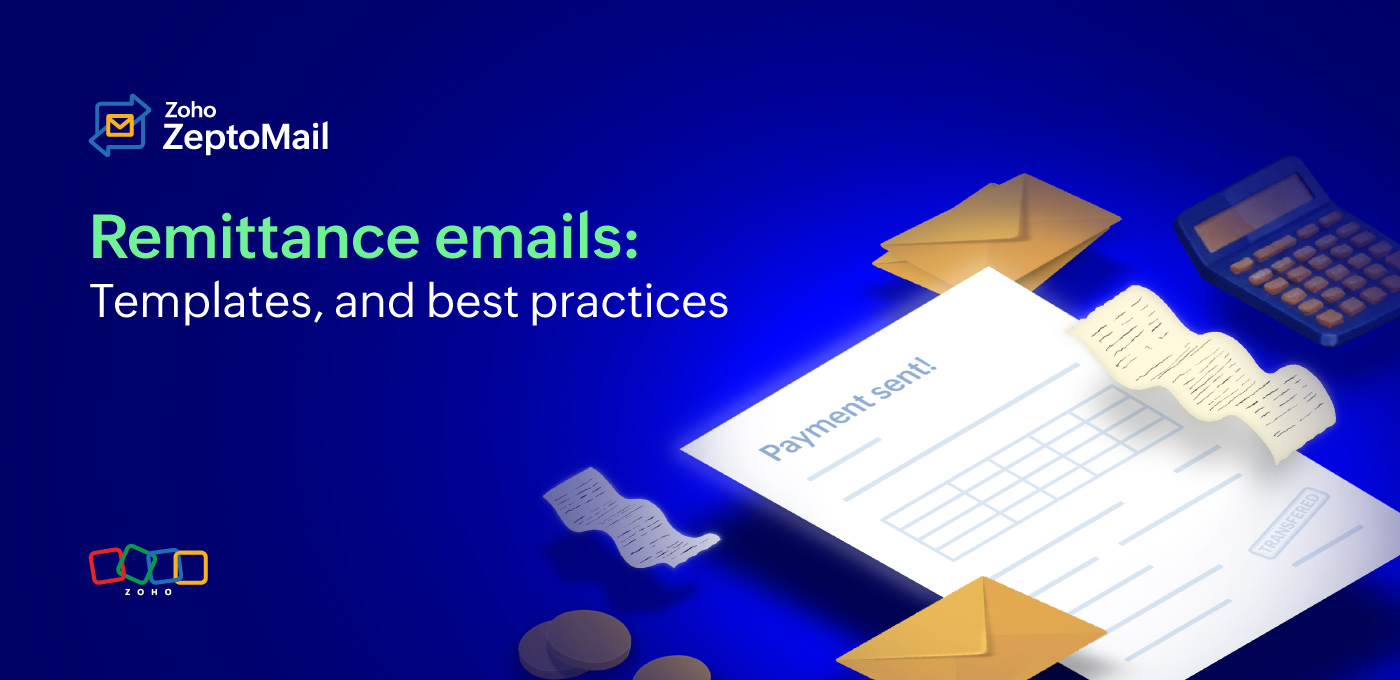- HOME
- More
- Best Practices
- Best practices for writing an effective appointment reminder email template
Best practices for writing an effective appointment reminder email template
- Published : September 25, 2024
- Last Updated : May 26, 2025
- 644 Views
- 7 Min Read
At some point in your life, you may have forgotten to show up for a doctor's appointment or missed an event or meeting that you should have been attending. And suddenly, one fine day, you'll remember it after the event or appointment as passed.
Different business sectors send out appointment reminder emails to their clients or customers just to make sure they don't miss that important appointment that's just around the corner. Okay, it's time to get into the details.
What is an appointment reminder email?
An appointment reminder email is a type of transactional email usually sent by businesses or service providers to remind you about an upcoming appointment, meeting, or event.
These emails typically include the date, time, location, and any other important details to make sure you don’t forget or miss your scheduled commitment.
Why is it important for your business?
Appointment reminder emails serve a crucial purpose for your business because they:
Act as timely reminders to customers.
Reduce last-minute cancellations and no-shows.
Serve as a helpful nudge to keep clients/customers on track.
Prepare customers for the upcoming appointment, meeting, or event.
Show that you value your customer's time.
Enhance the overall customer experience.
Maximize your time and resources.
Build your brand's reliability.
Types of appointment reminder emails used across different business sectors
Here's a list of business sectors that send appointment reminder emails:
Medical sector: Medical appointment reminder emails
Professional services: Consultation reminder emails
Retail and e-commerce: In-store pick-up reminder emails
Finance and insurance: Financial advisor appointment reminder emails
Beauty services: Salon or spa appointment reminder emails
Events and entertainment: Ticketed event reminder emails
Educational spaces: Student counseling appointment reminder emails
Travel consultants: Travel appointment reminder emails
Best practices to craft the perfect appointment reminder emails
1. Timely delivery of emails
Imagine your client showing up to an appointment on a different day instead of the day of the appointment. This messes up their entire day. To refrain from chaotic situations, it's good to send appointment reminder emails at periodic intervals. Most importantly, send them at the right time—not too early, but not too late, either. By paying keen attention to the timely reminders about the appointment or an event, clients can plan their day accordingly.
2. A straightforward subject line
Using a straightforward subject line for appointment reminder emails ensures that the recipient immediately understands the purpose of the email, reducing the risk of confusion or the message being ignored. Clear subject lines help convey urgency and importance, which encourage customer's timely action. Here are some examples:
Reminder for your upcoming appointment on {{Date & Time}}
Don’t Forget! Your dental checkup is scheduled for {{Date & Time}]
Mark your calendar: {{Event name}} on {{Date & Time}}
Your invitation to {{Meeting name}} – Happening on {{Date & Time}}
Final reminder: {{Webinar name}} starts in 15 minutes
3. Details matter: Cover the what, when, and where
Next up is the body of the email. Make sure your appointment reminder answers the key questions: what, when, and where. Be clear and specific—include details like the date, day, time, time zone, and location of the appointment or event so your customers or clients know exactly where and when to be. Keep it simple and specific to avoid any confusion.
What: Clearly mention what sort of appointment or event it is (provide a heading).
When: Preferably add a date, day, and time along with the time zone.
Where: Provide the mode and location of the appointment (online or offline).
4. Provide prior instruction before the appointment
Imagine heading to a dental appointment and forgetting to bring your previous treatment reports—the doctor won’t have your history, leading to delays and disruptions.
To avoid this, it’s essential to provide clear instructions in your appointment reminder emails. This helps reduce confusion about necessary preparations, like bringing documents or following specific procedures. For example, hospitals may need you to bring forms or prepare for the visit, while virtual meetings should include links, the time to join, and access codes.
5. Maintain a friendly and professional tone
Every business revolves around its customers or clients, so it's essential to stay polite and maintain a professional tone in all modes of communication. All you have to do is strike the right balance by using phrases that are friendly and express gratitude. For example:
Dear Dave!
We hope to see you soon.
Please confirm your availability.
We look forward to seeing you on {{Date & Time}}.
Thank you for choosing us; we’re excited to assist you during your upcoming appointment.
6. Offer flexibility with rescheduling and cancellation options
Won't you be annoyed when there are no options to reschedule or cancel an appointment? That's why offering rescheduling or cancellation options in an appointment reminder email provides flexibility, making it easier for customers or clients to manage their everyday plans without hassle.
You can also reduce missed appointments by allowing customers to adjust when unforeseen circumstances arise. Show that you respect their time and are considerate of their changing needs. For example:
Rescheduling: Provide instructions or a link for rescheduling if needed.
Cancellation: Include information on how to cancel if the recipient is unable to attend.
7. Send automated reminders at appropriate intervals
Automating reminders at appropriate intervals ensures that customers receive timely notifications, reducing the chances of missed appointments. It helps keep your business organized while eliminating the need for manual follow-ups, saving time and effort.
Automated reminders also provide a consistent flow of communication, keeping the appointment top of mind for customers without bombarding or overwhelming them with excessive messages. You can try sending:
An initial reminder: Send a reminder a week or a few days before the appointment.
A follow-up reminder: Send a final reminder a day before or the morning of the appointment.
8. A clear CTA to confirm the customer's availability
Having one clear CTA in an order cancellation email helps direct the customer’s attention to a specific action you want them to take next. It reduces confusion and increases engagement, whether it's seeking help, rescheduling an appointment, or canceling the appointment slot booked previously.
Try incorporating CTAs like "Update Your Preferences," "Reschedule/cancel appointment," or "Confirm your availability."
9. Proofread like a pro
Proofreading for accuracy and grammatical errors in an appointment reminder email ensures that your message is clear, professional, and easy to understand. It prevents miscommunication, such as incorrect appointment details, leading to confusion or missed meetings. Additionally, error-free emails reflect well on your business, reinforcing your credibility and attention to detail.
10. Mobile-friendly for on-the-go access
Every email you send to your customers should be mobile-friendly. With most customers checking emails wherever they are, your appointment reminder emails need to keep up with their fast-paced lives.
So when designing your templates, be sure to:
Use readable fonts.
Ensure that images aren’t broken and are mobile-optimized.
Make sure links are clickable.
Verify that CTAs lead to the correct landing page.
Maintain the overall look and feel of the message.
11. Avoid sending your message from a no-reply email address
Even if you provide all of the necessary details in your emails, customers might still want to reply to confirm their appointment or let you know if they can’t make it. That’s why it’s important to avoid using a no-reply email address for appointment reminders because it makes it harder for customers to reach out casually. It's up to you to make the process seamless by using an email address that allows them to respond easily when needed.
Appointment reminder email template example
Now that we know the best practices, let's learn how to structure them as a template. If you’re struggling to come up with the perfect language to include in your reminder message, we’ve got you covered.
We’ve created a list of appointment reminder email template samples, one of which is sure to fit your business style.
Example #1: Professional appointment reminder email
Subject line: Interview scheduled on {{Date & Time}} for {{position title}}
Dear {{Candidate's first name}},
We’re writing to remind you of your upcoming interview for the {{position title}} position at {{Company Name}} on {{Date & Time}}. The interview will take place at {{Location/Virtual Meeting Link}}.
Note: Please be sure to arrive a few minutes early and have any required documents (like your resume or certificates) on hand.
If you need to reschedule or have any questions before the interview, feel free to reach out to us by replying to this email.
CTA: Reschedule appointment
We look forward to meeting you and learning more about you, {{Candidate's name}}
Best regards,
{{Your name}}
{{Company name}}
Example #2: Appointment reminder emails (insurance/banking firm)
Subject: Reminder: Your insurance/banking appointment on [Date & Time]
Dear {{Client's First Name}},
Just a quick reminder of your upcoming insurance/banking appointment with {{provider name}} on {{Date & Time}} at {{Location/Virtual Meeting Link}}.
We’re looking forward to discussing your coverage and answering any questions you may have. In case you need to reschedule, feel free to contact us at {{Contact Information}}.
CTA: Confirm your availability
Thank you, and we’ll see you soon!😊
Sincerely,
{{Your Name}}
{{Job position}}
{{Your insurance/banking provider name}}.
Example #3: Appointment reminder emails for doctor appointment
Subject: Don’t forget your annual dental check-up appointment on {{Date & Time}}
Dear {{Patient's name}},
It's that time of the year! This is a quick reminder about your upcoming annual dental appointment on {{date & time}} at {{Location}}.
To ensure that everything runs smoothly, please arrive 10 minutes early and bring any previous treatment records.
If you need to make changes to your appointment or have any questions, feel free to reach out by replying to this email or calling {{Phone number}}.
CTA: Confirm your availability
We’re excited to see you and help with your dental care!
Best regards,
{{Your Name}}
{{Dental hospital name}}
Example #4: Spa appointment reminder emails
Subject: Relaxation awaits: Your spa appointment on {{Date & Time}}
Dear {{Client's First Name}},
We’re excited to remind you of your upcoming spa appointment on {{Date & Time}} at {{Spa Name}}, located at {{Location}}.
Note: Please arrive 15 minutes early and let us know if you have any special requests.
If you need to reschedule or cancel, feel free to reply to this email or call us at {{Phone number}}.
CTA: Reschedule appointment
We can’t wait to pamper you! ❤️
Best regards,
{{Your name}}
{{Spa name}}
{{Contact information}}
Example #5: Webinar reminder emails
Subject: Don’t miss it: {{webinar topic}} is happening soon!
Hi {{Attendee's First Name}},
We’re excited to remind you about the upcoming webinar, {{Webinar Title}}, happening on {{Date & Time}}.
Here are the details you’ll need to join:
Webinar Link: {{Insert webinar link}}
Access Code: {{Insert code if applicable}}Note: Please log in 10 minutes early to ensure everything runs smoothly.
If you have any questions before the session, feel free to reach out to us by replying to this email.
We look forward to having you with us!
Best regards,
{{Your name}}
{{Company/Organization Name}}
Wrapping up
As we come to the end of this article, you're ready to create the perfect appointment reminder email for your business. It's all about being clear, concise, and customer-focused. Once you craft the perfect appointment reminder email, you might need a transactional email service for timely delivery.
We invite you to try Zoho ZeptoMail. With ZeptoMail, you can automate and track appointment reminder emails with ease, ensuring great email deliverability. It's time to try the combination of the best practices ZeptoMail offers to keep your business running smoothly while keeping your customers happy!