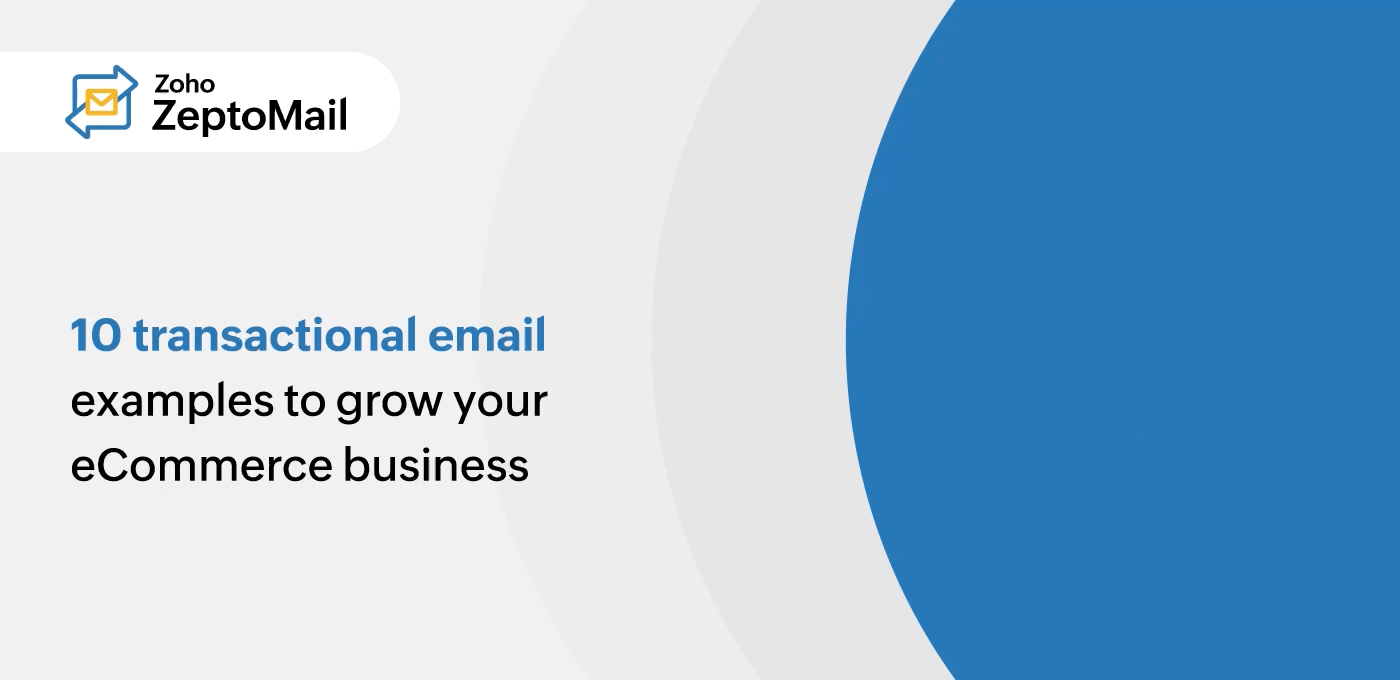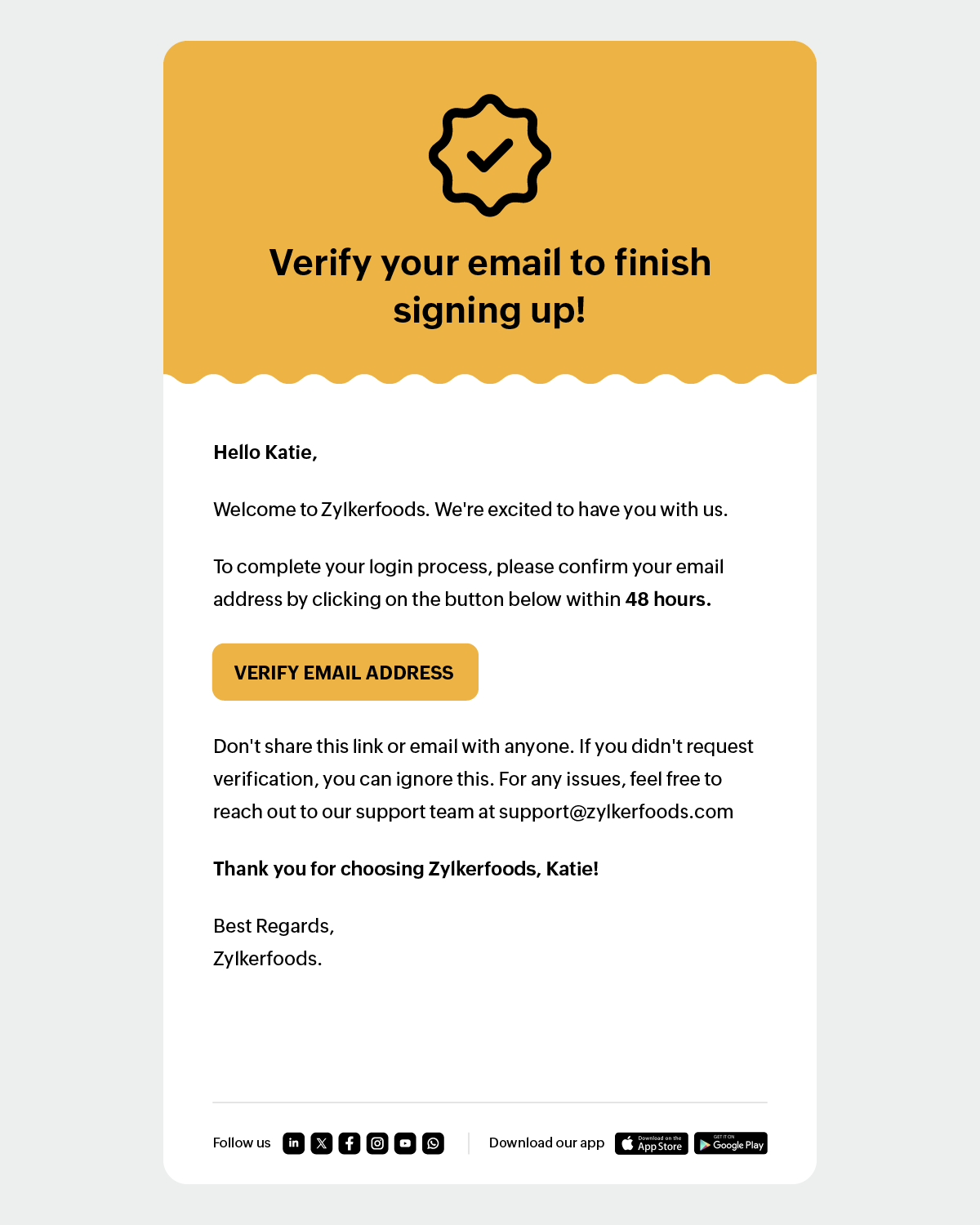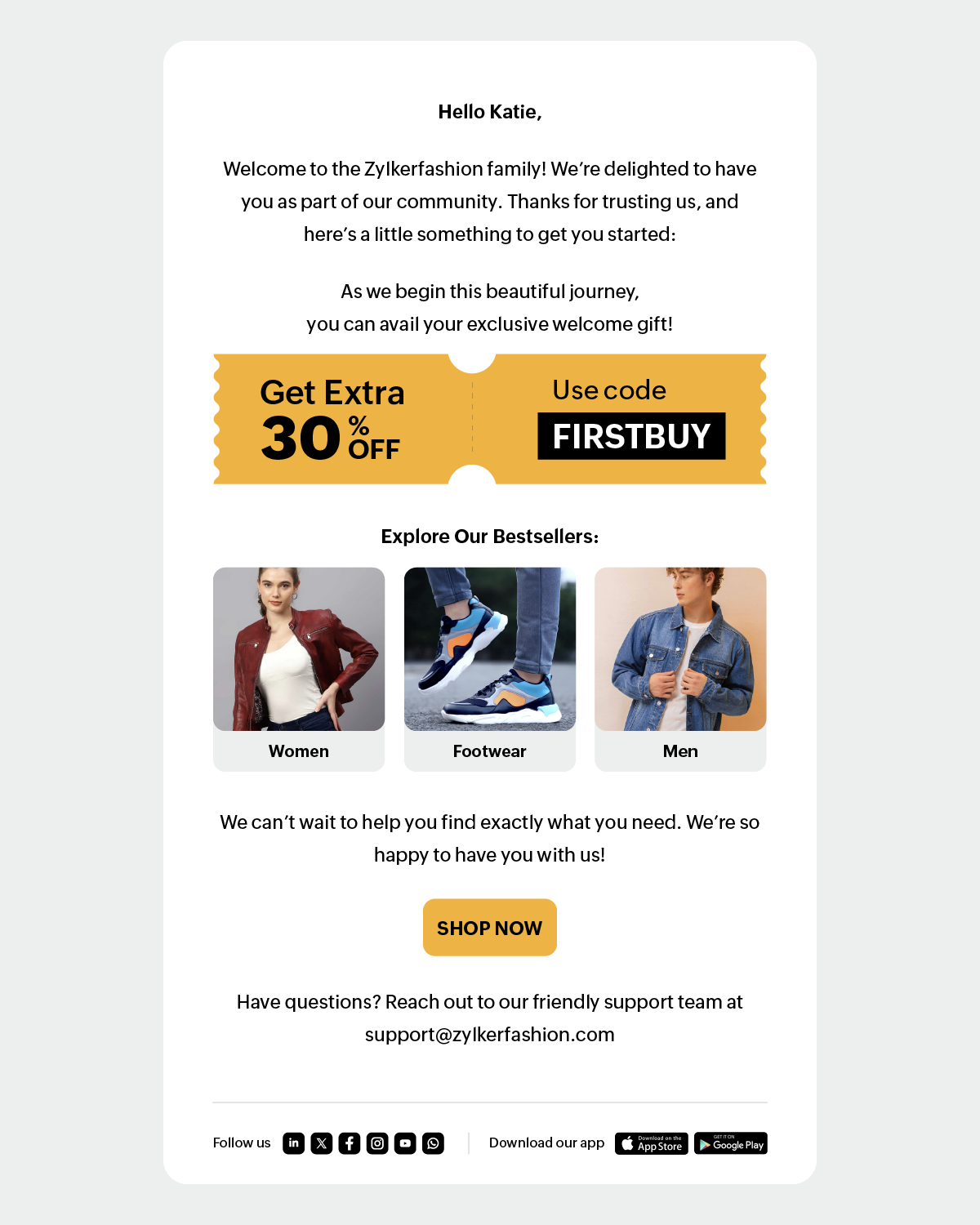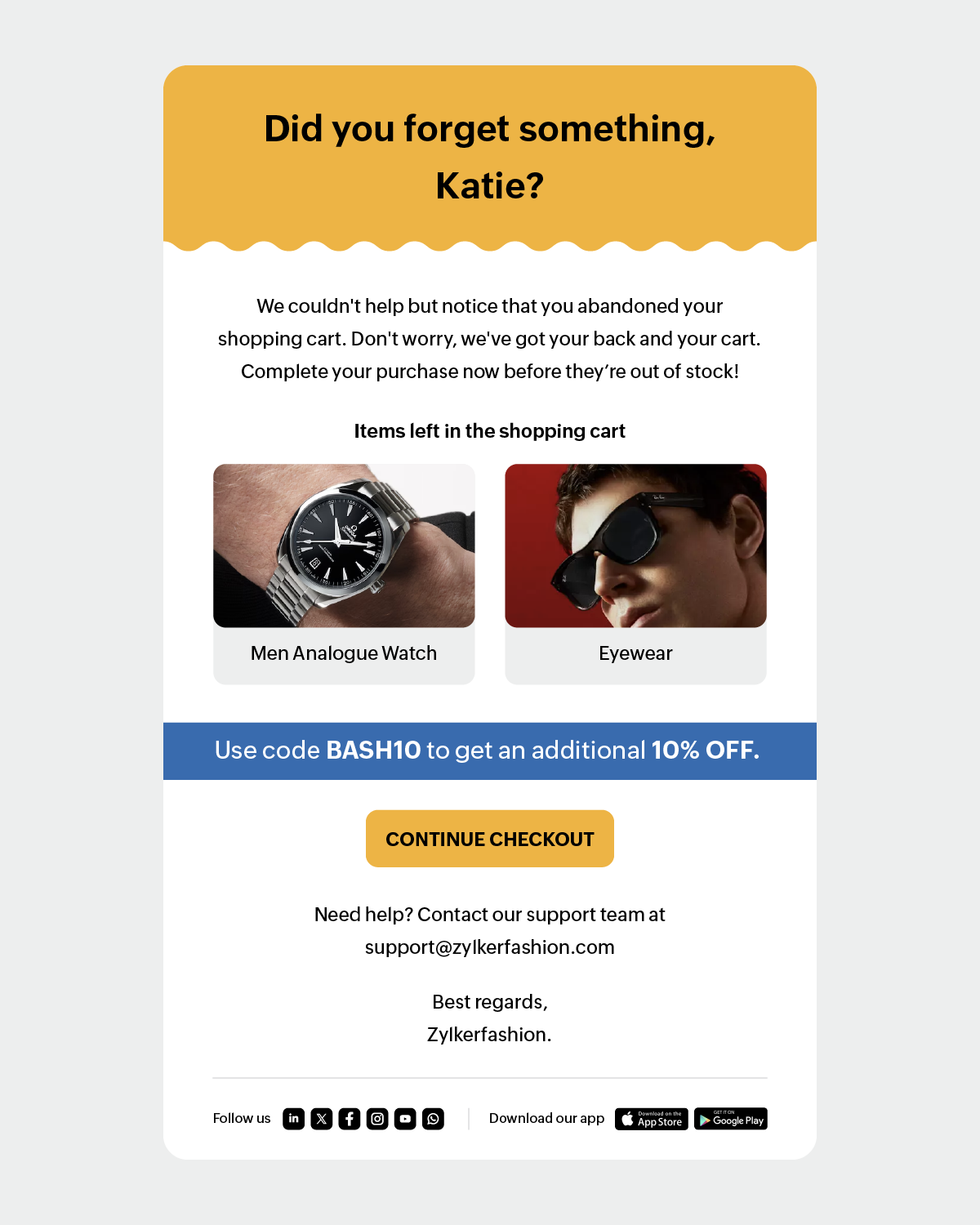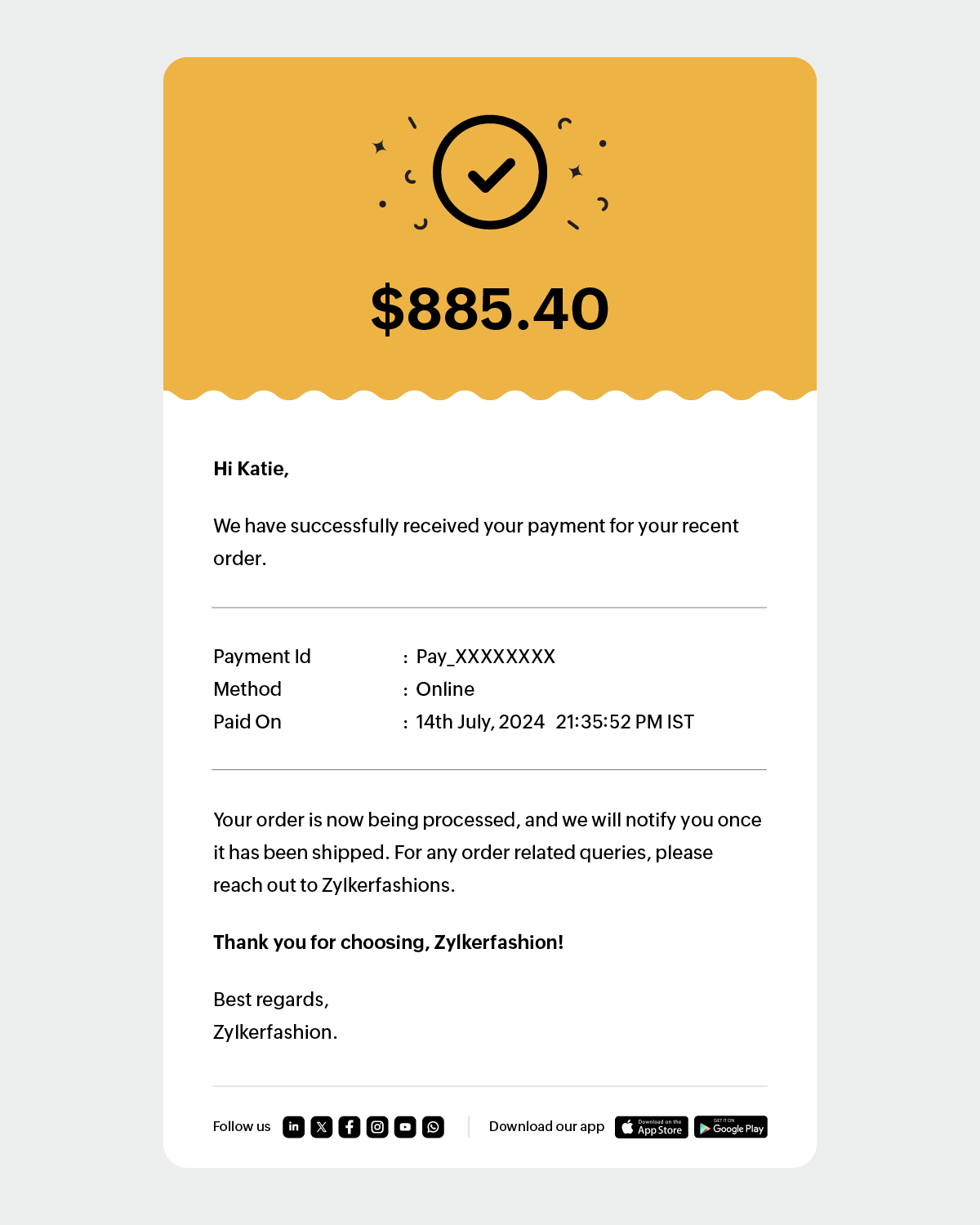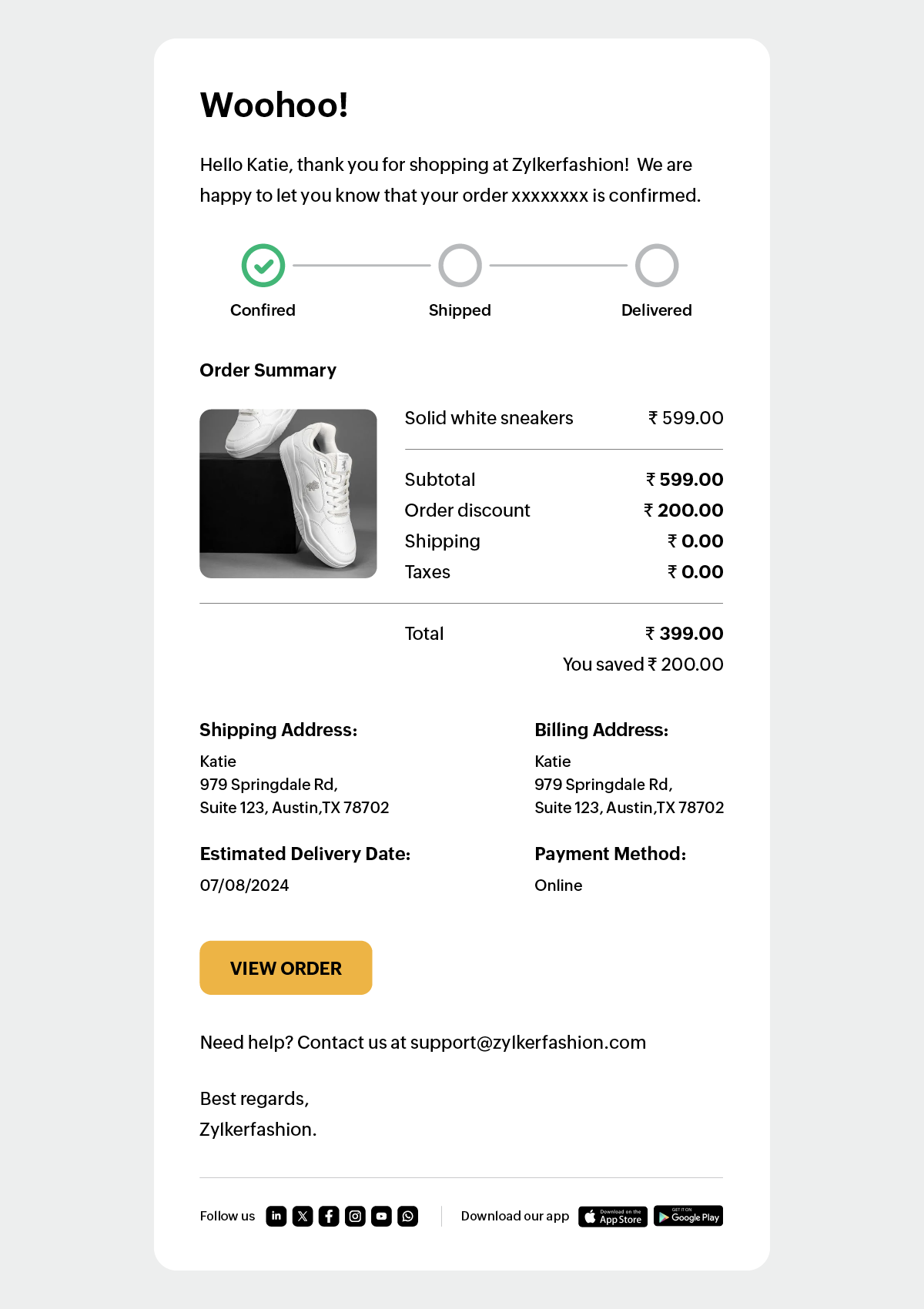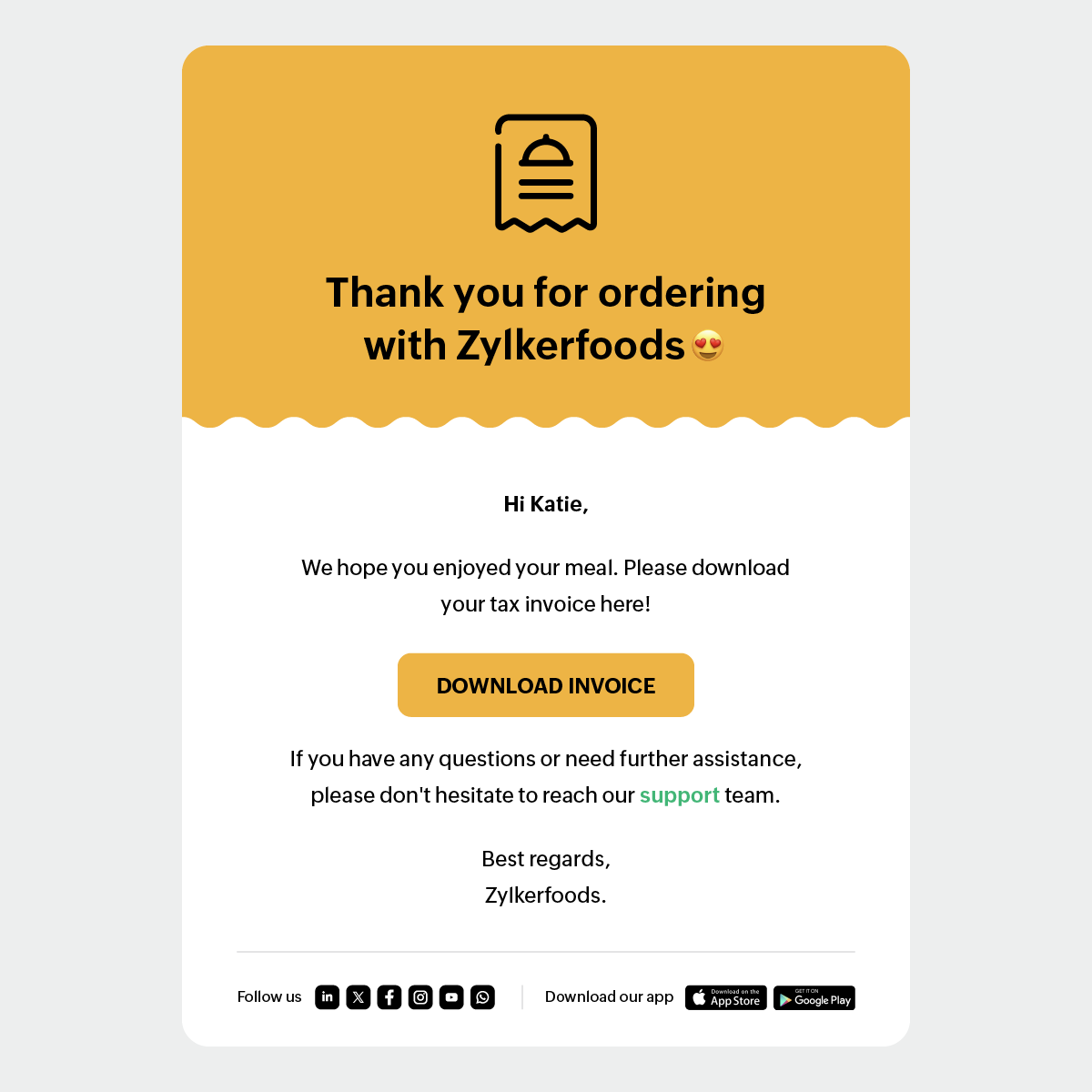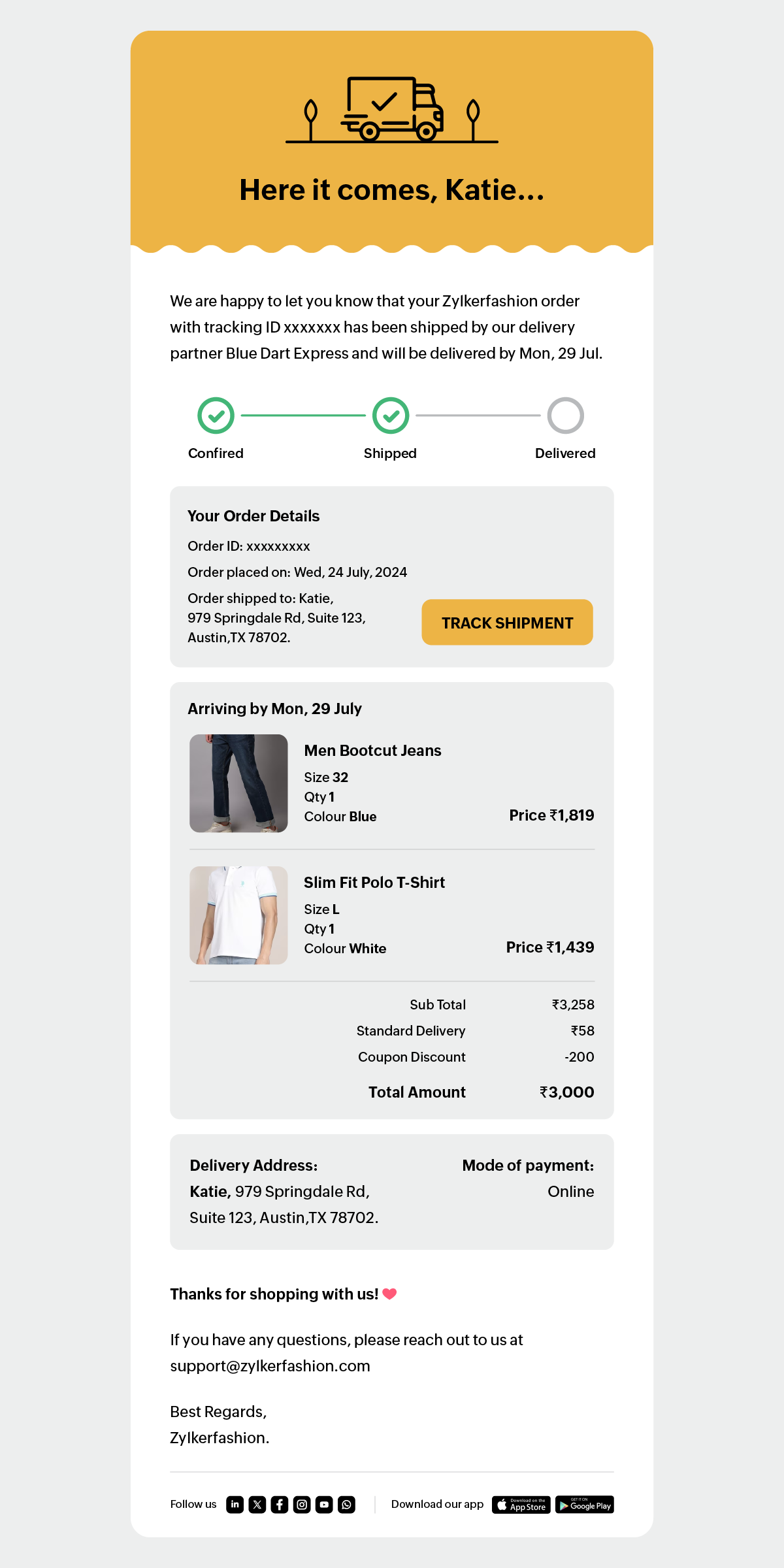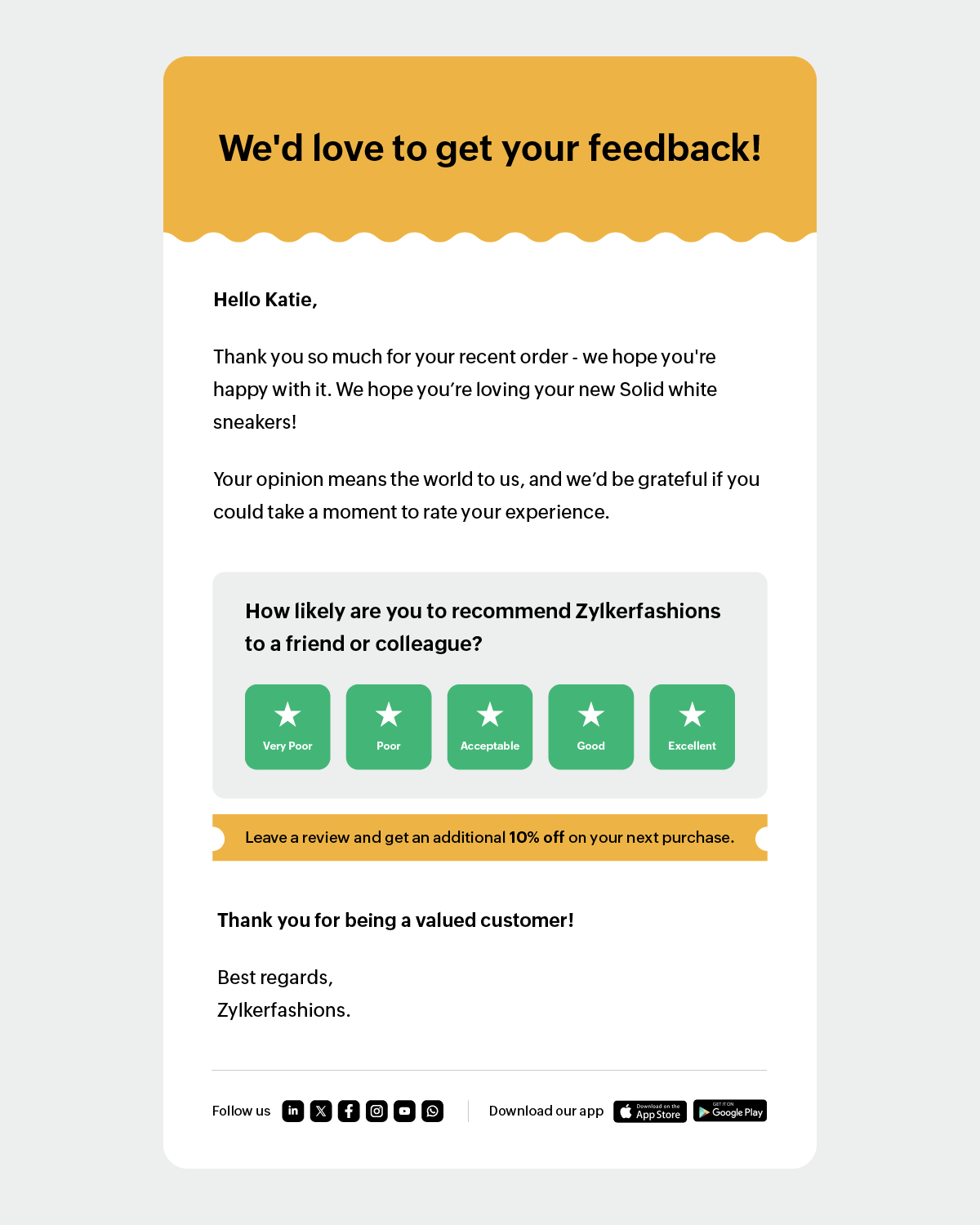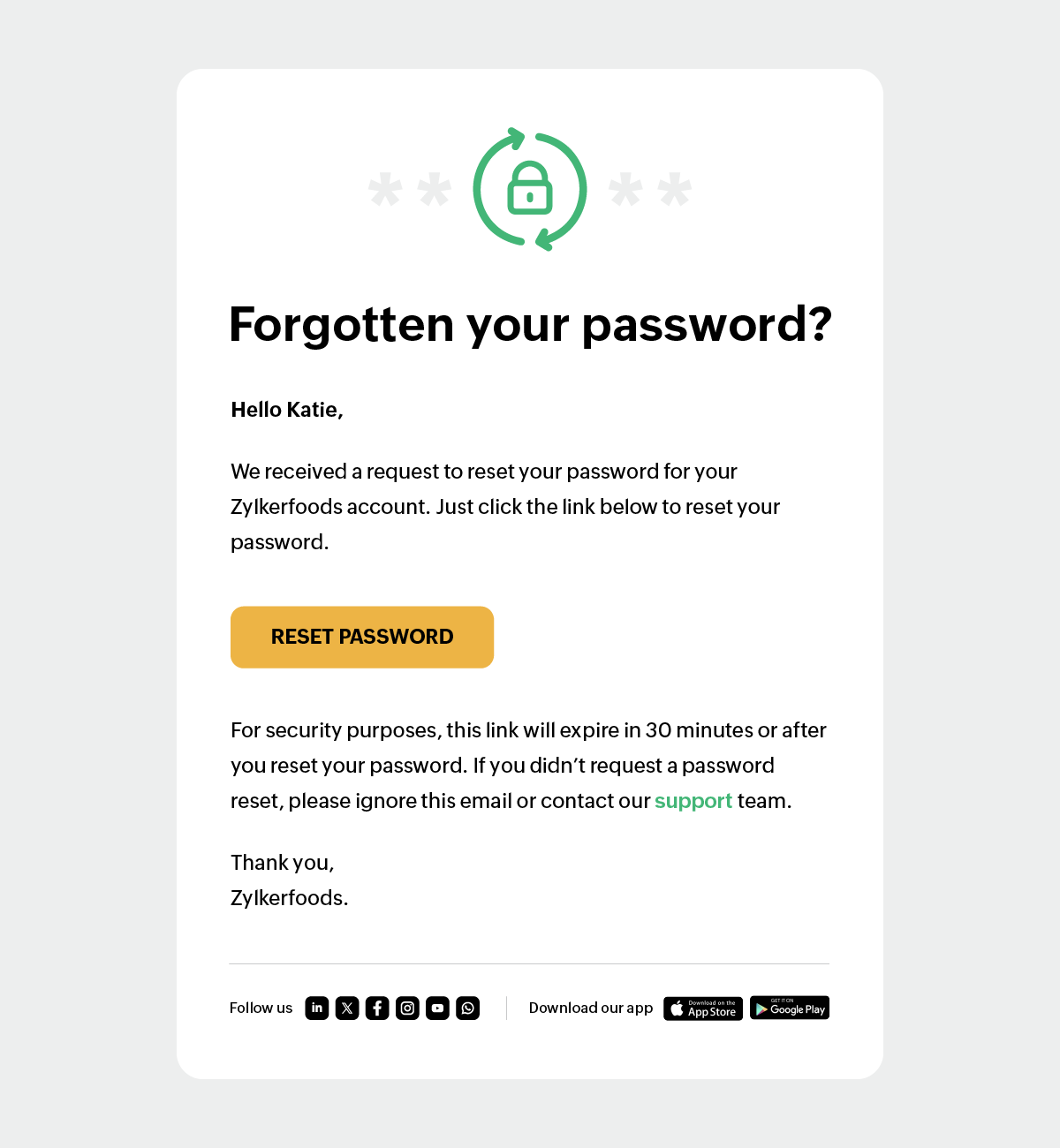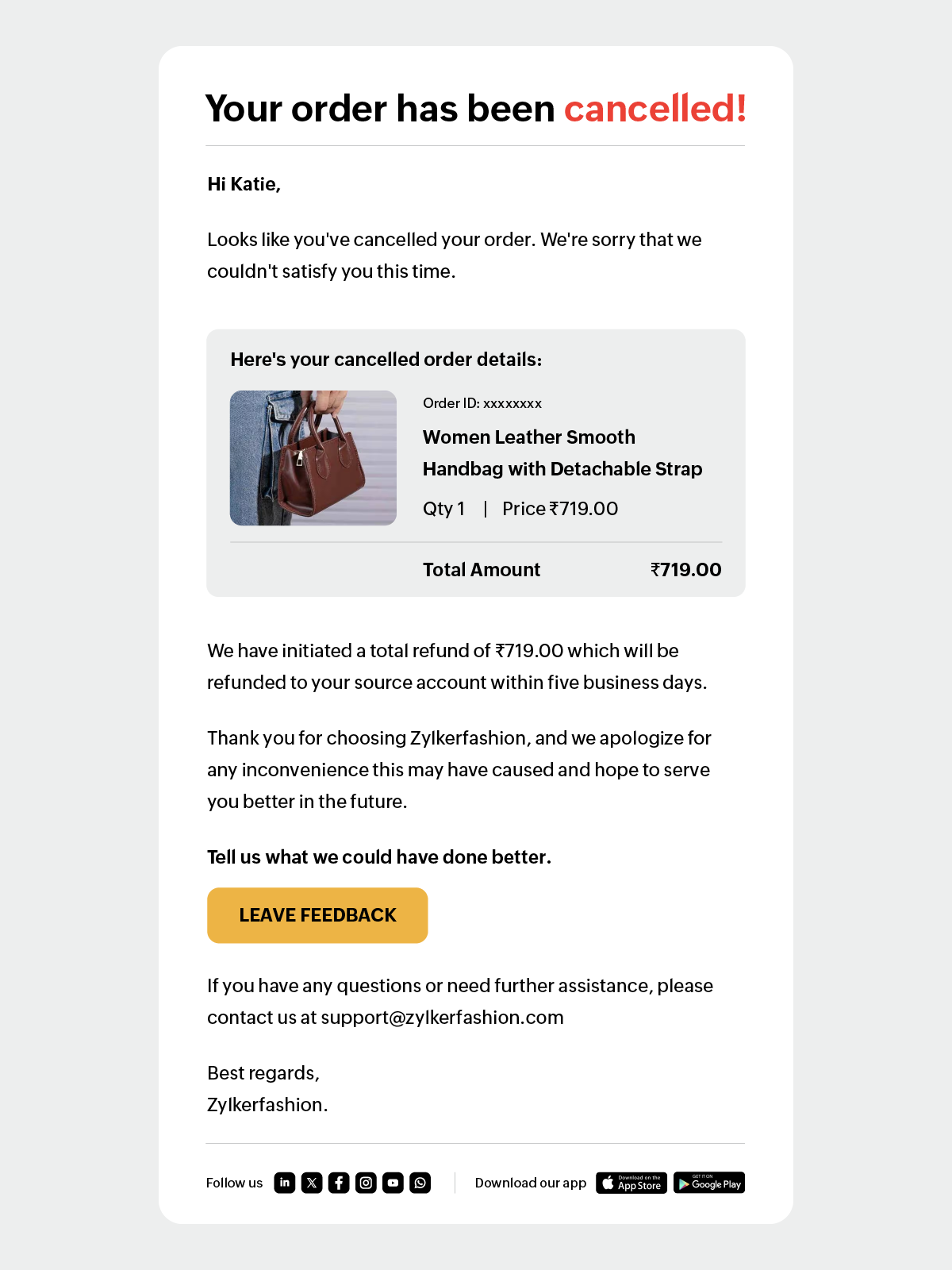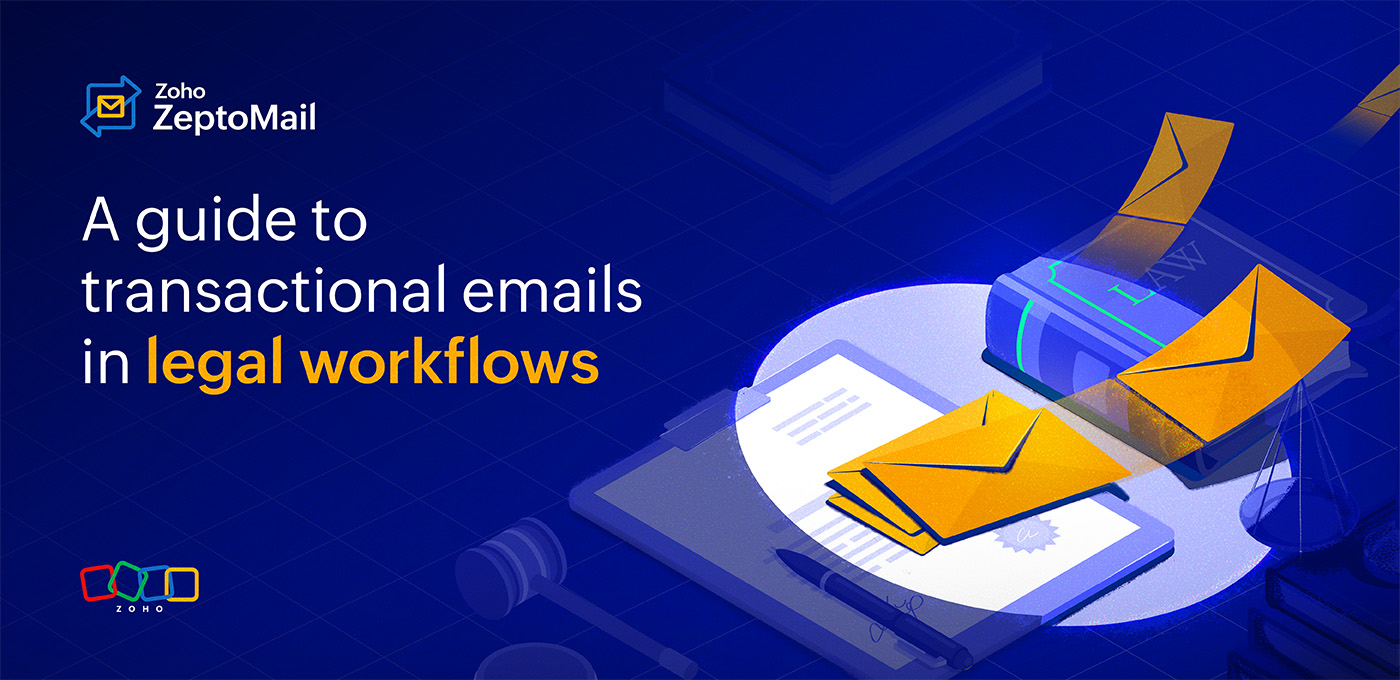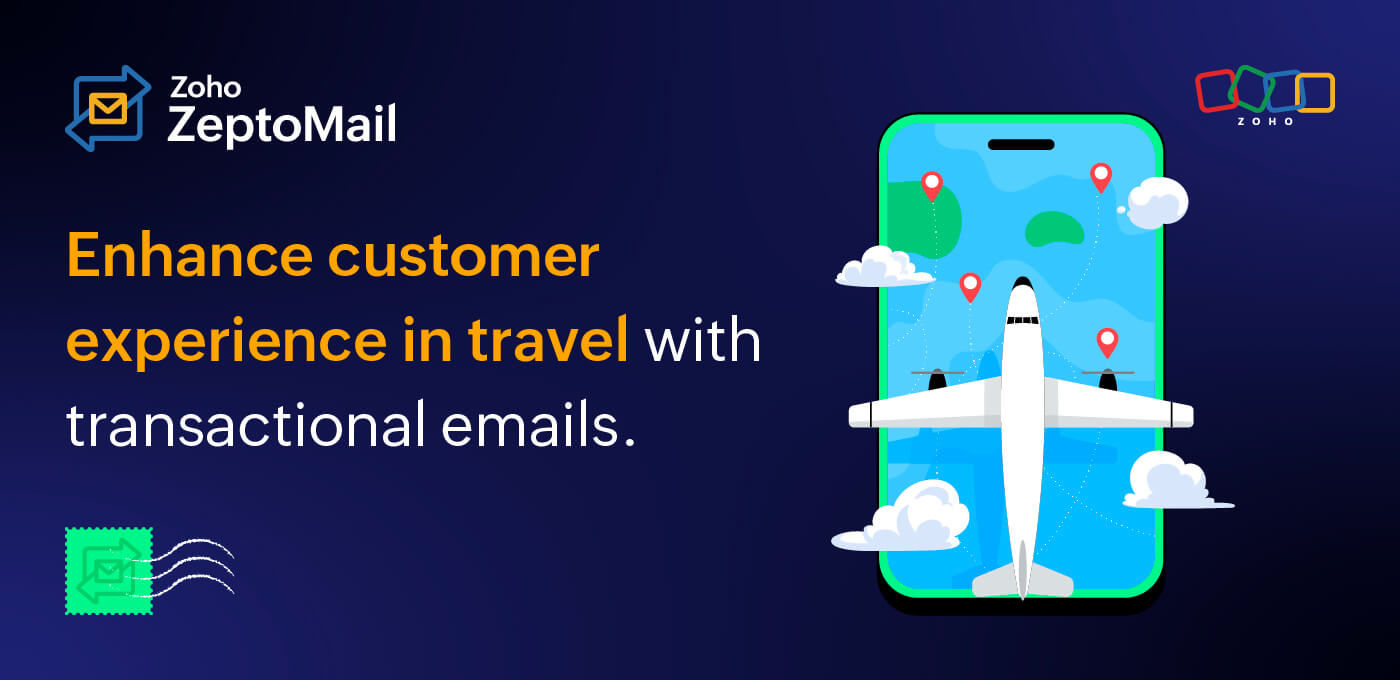10 transactional email examples to grow your eCommerce business
- Published : July 31, 2024
- Last Updated : May 26, 2025
- 1.2K Views
- 10 Min Read
Have you ever wondered how many eCommerce websites are out there? Well, we have the answer: it’s more than 26.5 million. Even as you’re reading this, someone is launching a new eCommerce website.
With all of these websites, there’s a need for each of them to be smart about how you engage with your customers. What better way to do that than with perfectly timed, well-crafted transactional emails?
We’ll explore the most-used 10 transactional emails along with the best template ideas that can help your eCommerce business engage with your customers.
10 must-have transactional emails for your eCommerce business
Transactional emails are triggered based on specific events performed by the customer. Whenever your customer signs up, resets a password, makes an online purchase, or requests a refund, these emails are triggered instantly.
1. Double opt-in emails
When you have a website or an app for your eCommerce store, the first transactional email sent right after a customer creates an account is double opt-in emails. This is to verify an account or to send OTP emails to users who access your store from a different device. Creating email templates for double opt-in transactional emails requires clarity, security, and a sense of urgency.
Purpose: Provide an OTP to users to verify their account or a confirmation link when users logs in from a different device.
Key elements:
Clear subject line: Indicate the key purpose of the email.
An explanation: Explain why the OTP is being sent (whether to complete a login process or to log in from a different device).
Verification code/OTP: Clearly display the OTP/verification code. Make it bold so the customer can’t miss it.
Security reminder: Emphasize on the importance of keeping the OTP confidential. Add the validity of the verification code.
Contact information: Include a way to contact support if there are any issues.
Branding: Incorporate your brand’s logo, colors, and font into all of these emails.
Footer: Add a professional closing and additional security advice.
Template example:
Subject line ideas:
1. Your One-Time Password (OTP) for {{Your Store}}
2. {{store name}}: Email verification
2. Welcome emails
After a customer verifies an account, it's time for you to send them welcome emails. Welcoming your customers with a great opening and a good discount can lead them to future interactions with your store. To create a welcoming atmosphere for your customers, make sure your welcome emails are friendly and engaging.
Purpose: Welcoming new customers, introducing your brand, and setting the tone for future interactions with your brand.
Key elements:
Warm welcome: Greet new customers and make them feel one with the brand.
Keep it personal: Use the customer’s name and make the message feel personal and more inviting.
Express gratitude: Show appreciation for the customers who choose your brand.
Introduce your brand: Briefly talk about your brand (what it is, what it does, and how customers benefit). You can also add loyalty rewards or membership details if you have them.
Call-to-Action: What they can do next (e.g., "Explore Products", "Use this Discount", "Continue Shopping"). Encourage customers to take a specific action.
Support information: Provide contact details for customer support.
Branding: Use your brand’s logo, colors, and font from the start to promote brand identity among customers.
Footer: Include links to social media and other useful links for a new user.
Template example:
Subject line ideas:
Welcome to {{your store}}, {{customer name}}!
You’re In! Welcome to {{your store}}
Welcome to {{your store}}! Let’s get started
3. Abandoned cart emails
As soon as a customer creates an account, they’ll explore all of the products on your website or app. There will be a point where a potential customer can add products to the cart and abandon it.
To prevent these potential customers from slipping away, you should send abandoned cart emails shortly after the abandonment. These transactional emails significantly increase the chances of converting potential customers into buyers. Given their time-sensitive nature, using the right transactional email service, like Zoho ZeptoMail, can help you with fast email delivery and reclaim lost customers at the perfect moment.
Purpose: Reduce cart abandonment, recover lost sales by reminding customers about the items they have left behind and encouraging them to complete their purchase with your store.
Key elements:
Subject line: Attention-grabbing subject lines that creates FOMO.
Reminder: Gentle reminder to the customers about the abandoned items.
Product details: Display the items left in the cart with images and descriptions.
Incentivize your customers: Offer a discount or incentive to complete the purchase (optional but an effective strategy).
Call-to-Action: Clear and compelling message to return to the cart and checkout. You can use "Buy Now", "Check out Now", "Shop Now", or "Return to Cart" for easy navigation.
Support information: Provide links to reach out for customer support in case there’s an issue with purchasing the product added to the cart.
Branding: Stay in tune with your brand’s logo, font, and colors.
Footer: Add links to social media, shop address and ways to re-engage with the audience.
Template example:
Subject line ideas:
1. Oops, you’ve left something behind!
2. {{Customer Name}}, you've got items in your cart!
3. Don’t miss out—your cart is waiting!
4. Psst... Have you forgotten about your cart?
4. Payment notification emails
After adding everything to the cart, the next step the customer takes is paying the bill. Once they complete the payment for the purchase made, it’s essential to send a payment confirmation email to acknowledge that their payment was successful. Keep the email template simple and don’t miss payment details like card number, UPI transaction ID, or any other wallet details.
Purpose: To make customers aware of the payment that they’ve made, the payment mode they chose, and the payment’s status.
Key elements:
Subject line: Be clear and specific with the payment details.
Greeting: Begin with a personalized greeting.
Payment confirmation message: Confirm the payment status (e.g., successful, failed).
Payment details: Include the payment ID, payment amount, date, time, and method of payment.
Order/invoice details: Give the order’s reference number and invoice number.
Add an invoice as attachment: You can add the invoice as a PDF for your customers’ future reference.
Customer support: Provide support details for any questions or issues.
Branding: Be consistent with your brand’s logo, fonts, and colors.
Footer: Include a professional closing by adding your address, social media links, and any downloadable apps.
Template example:
Subject line ideas:
1. Payment successful – {{Your Store}} Order #{{Order Number}}
2. Payment confirmation [Order #12345]
3. Payment successful for {{Your store}}
5. Order confirmation emails
After the payment process is done, the customers will be anticipating the order confirmation email. This type of transactional email usually contains the customer’s details, the date the order was placed, the customer's order summary, the customer's shipping details, payment information, and any special instructions.
Purpose: Add necessary order details to prevent any confusion and minimize the need for support tickets.
Key elements:
Simple subject line: Clear and reassuring.
Cheerful greeting: Use an exclamation of joy like “Great news!,” “Woohoo!”, “Yay!”.
Order confirmation message: Thank the customer for purchasing from your store.
Order summary: Include the order number, product details, prices, and the cart’s total value.
Shipping information: Provide shipping address and estimated delivery date.
Payment information: Summarize the payment method and amount charged. Numbers should be clear and legible.
Call-to-Action: Include a CTA like "View order details," or "View my order."
Special coupons: Add special coupons for first-time buyers to turn them into repeat customers.
Customer support: Provide contact details for customer support.
Branding: Always use your brand’s logo, colors, and font in your templates.
Footer: Include social media links and any additional information, like return policies.
Template example:
Subject line ideas:
1. Order Confirmed – {{Your Store}} Order #{{Order Number}}
2. Thank you for shopping with us! ❤️
3. Confirm your order with {{Your Store}}
6. Invoice emails
eCommerce stores send invoice emails in addition to order confirmation emails, providing customers with proof of purchase. If there are any issues with the product and a customer wishes to exchange it, then this digital bill serves as an essential document containing all the necessary information to facilitate the process.
Purpose: Customers should get complete information on their purchase.
Key elements:
Subject line: Be clear and specific. Focus mainly on the invoice.
Invoice/receipt confirmation message: Confirm the payment and thank the customer for making a successful payment.
Payment details: Include payment amount, date, and method.
Invoice/receipt details: Include the invoice or order number and purchase date.
Order summary: List of purchased items, their quantities, prices, and totals.
Billing information: Provide billing address.
Customer support: Provide contact details for any questions or issues.
Branding: Use your brand’s logo, colors, and font for better brand identity.
Footer: Professional closing and provide additional information.
Template example:
Subject line ideas:
1. Invoice #{{Invoice Number}} from {{Your Store}}
2. Your payment receipt from {{Your Store}}
3. Your payment receipt {{Invoice #12345}}
7. Shipping notification emails
Once the order is successfully placed, customers want to know where their order is. This is where shipping notification email comes in. Your customers can get back-to-back updates on the package they’ve ordered with this transactional email. They should know whether the order has been dispatched, on its way, or out for delivery.
Purpose: Updating customers about the whereabouts of their order. Every movement of the order should be updated through multiple emails.
Key elements:
Subject line: Clear and exact status of the ordered package.
Shipping confirmation message: Inform the customer that their order has been packed, shipped, on the way, out for delivery, or arriving today.
Order summary: Include the order number, product details, and shipping address.
Shipping details: Provide shipping method, tracking number, and estimated delivery date.
Call-to-Action: Use "Track Your Order," or "Track Now" to take customers to the next step quickly.
Customer support: Provide contact details for any questions or issues.
Branding: Maintain your brand’s logo, colors, and fonts.
Footer: Add necessary additional information.
Template example:
Subject line ideas:
1. Your order #{{Order Number}} has shipped!
2. Time to celebrate. Your order is out for delivery!🎉
8. Review request emails
After your customers receive the parcel, you can send a review request email to collect great reviews for your eCommerce stores. This can help you understand the good things and the nuances faced by customers along the journey. As an eCommerce store owner, it’s important to hear from your customers and make their journey as smooth as possible from beginning to end.
Purpose: Encourage customers to take time to add a review.
Key elements:
Subject line: Make it sound friendly and engaging.
Thank you message: Express gratitude for making a purchase from your store.
Review request: Ask for a review in a polite and appreciative manner. To make it easier for them, you can collect it as star ratings and use smiley face scale for understanding the shopping experience of your customers.
Product details: Mention the purchased products and ask for individual reviews.
Call-to-Action: Provide a clear and easy-to-follow link or button to leave a review.
Incentive: Offer an incentive for leaving a review (optional but effective method to make your customers write a review or come back to your store).
Customer support: Provide contact details for any questions or issues.
Branding: Use your brand’s logo, colors, and fonts for all surveys.
Footer: Add social media pages to make the customer stay connected.
Template example:
Subject line ideas:
1. Enjoying your {{Product Name}}? Leave a review and get a discount!
2. We value your feedback—leave a review!
9. Password reset emails
When a customer forgets their login credentials, it’s important to send them a password reset email. These emails are usually triggered when a customer clicks on "Forgot Password" on the login page. This helps customers proceed with their visit.
Purpose: Should contain a link or OTP to reset the password for a particular account.
Key elements:
Subject line: Their request should be the subject line.
Reset instructions: Clear instructions on how to reset the password.
Reset link: A secure, easily identifiable link to reset the password.
Security note: Inform the user about the security of the process and what to do if they didn’t request the reset.
Customer support: Provide contact details for any questions or issues with logging into the account.
Branding: Use your brand’s logo, colors, and font to identify your brand authenticity.
Footer: Include additional information if required.
Template example:
Subject line ideas:
1. Password reset request for your {{Your store}} account
2. Trouble logging In? Let’s reset your {{Your Platform}} password
10. Order cancellation and product return emails
If the customer isn’t satisfied with the product, such as issues with color or size, they’ll return it and ask for a refund. Always give them flexible options to be satisfied with your brand. Once the customer cancels their order or opts for return, it’s essential to acknowledge them with an order cancellation email or product return email.
Purpose: Let customers know that they’ve successfully cancelled an order or placed a return request.
Key elements:
Subject line: Keep it simple and to the point.
Regret message: Start with the a note of regret to empathize with your customer.
Cancellation/return confirmation message: Confirm the cancellation or return chosen by the customer.
Order details: Include order number, product details, and relevant dates.
Refund information: Explain the refund process and timeline.
Call-to-Action: Most of these emails don’t have a CTA; instead they include their store details to make the customer get back to shopping again. You can use "View Details," "Return Pickup Details," or "Back to Shopping" to help users figure out their problem with the cancellation or return.
Customer support: Provide contact details for any questions or issues.
Branding: Use your brand’s logo, colors, and font throughout a customer's journey.
Footer: Include links to social media, apps.
Template example:
Subject line ideas:
1. Your order #{{Order Number}} has been cancelled
2. Return confirmed for order #{{Order Number}}
3. We’re sorry – your order #{{Order Number}} has been cancelled
Wrapping up
Each transactional email has its own unique purpose and can be a great way to engage with customers. Just remember, timing is key! By using these transactional email templates, you can ensure that your emails hit inboxes right when they’re needed, saving you time and making sure they don’t end up in spam folders.
Keep your emails clear, personalized, spam-free, and in line with your brand’s voice. Whether you're welcoming new customers, updating them on their orders, or encouraging them to shop again, these transactional email templates will help you build relationships and grow your eCommerce business effectively.
Quick tips while crafting transactional emails:
Use simple subject lines that align with the purpose of your email.
Stay away from spammy words in any part of your email.
Always greet your customers with cheer.
Keep your body of the emails to the point.
Your logo, brand colors, and font should convey the brand's voice.
Use only one right CTA to redirect the customers to the next page.
Never forget to add the details for reaching out to support.
Always add additional information like social media links and apps in the footer to reconnect with your customers.