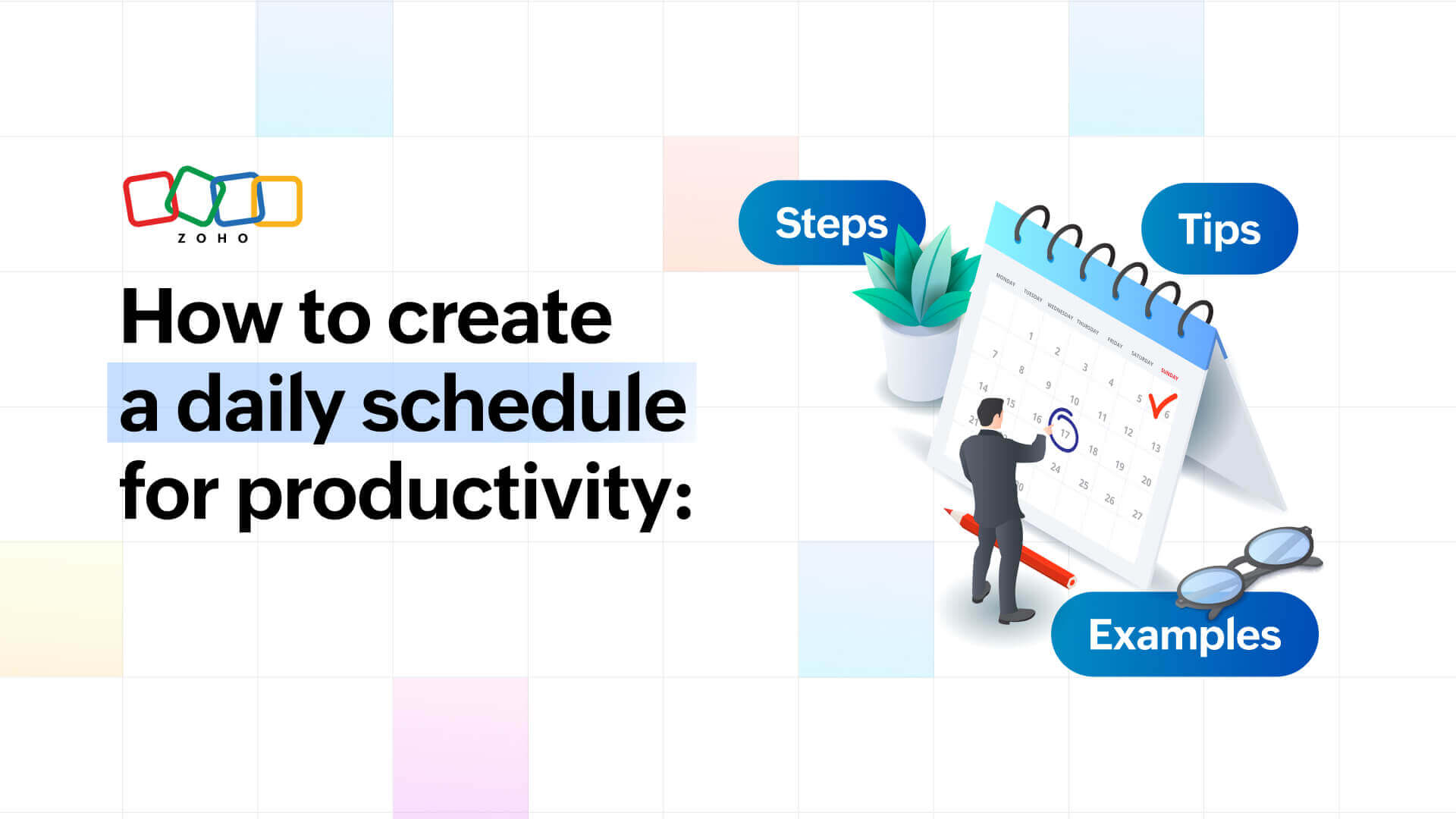- HOME
- All Topics
- Productivity in the workplace
- What is the Zettelkasten Method (and how do you implement it)?
What is the Zettelkasten Method (and how do you implement it)?
- Published : December 27, 2024
- Last Updated : February 26, 2025
- 1.8K Views
- 6 Min Read
Your mind is an endless fountain of knowledge. It may not always feel that way, especially when a boss or mentor asks a question that leaves you staring at them blankly, unable to come up with a single answer. How often do you kick yourself later, realizing you knew the answer but just couldn’t bring it out?
Want an easy way to organize what you know and find unexpected new knowledge by combining ideas?
That’s where the Zettelkasten Method comes in.
What is the Zettelkasten Method?
The Zettelkasten Method is a technique for organizing all of your knowledge across multiple topics, disciplines, and interests. This method was popularized by German sociologist and philosopher Niklas Luhmann, who used it to organize more than 90,000 index cards full of the knowledge that went into writing more than 70 books and 400 scholarly articles.
Do these numbers intimidate you? Don’t worry, the ultimate goal of the Zettelkasten method isn’t to collect a massive amount of knowledge. It’s more about creating links between the things you know to generate ideas and understand them better.
How does the Zettelkasten method work?
This method allows you to create a Zettelkasten (the German word for “slip box”) made up of individual bits of knowledge referred to as Zettels (German for “slip of paper”). Each Zettel represents a single thought, idea, or concept. Zettels are interconnected, coming together to form something larger. The connections between Zettels are as important as the Zettels themselves because they allow you to turn disparate bits of knowledge into a Zettelkasten.
The differences between a Zettelkasten and other note-taking methods
There are tons of popular note-taking methods out there, from the Cornell Note Taking System to the Mapping method. But while these are great for taking notes in a meeting, a lecture, or during a project, they’re not the same as creating a Zettelkasten. Here are three essential elements of the Zettelkasten that note-taking methods lack:
1. Links
In a Zettelkasten, each Zettel is linked to at least one other. The goal isn’t just to write down the things you know. It’s to combine them with other bits of knowledge and create a deeper understanding of all these ideas.
2. Atoms
Consider each Zettel as an atom. That means they need to be the smallest, simplest possible unit of knowledge. In most cases, that’s usually a single thought. Typical note-taking methods can lead to sprawling notes that cover a ton of topics. But every Zettel is kept to a single thought. This is what makes a Zettelkasten different from something like Wikipedia. A Wikipedia article isn’t a single thought; it’s a collection of multiple bits of information and sources.
3. Personal
A Zettelkasten is your body of knowledge. It’s not a folder of notes you take to communicate the status of a project or the takeaways from a meeting to other people. It’s about making sense of the things you learn by connecting them in your own personal system. You’ll typically have just one Zettelkasten, covering knowledge across multiple topics.
Now that you know the key differences between a Zettelkasten and simple note-taking methods, let’s cover how you can write Zettels and put them together to form a Zettelkasten.
How to write a Zettel
There’s a little bit more that goes into writing a Zettel than making regular notes. First, you need to make sure each Zettel is the most basic version of the thought you’re trying to express. That doesn’t mean the writing itself has to be simple, just that your Zettel can’t be broken down any further. You might write 100 words to describe that thought, but it’s still just one thought.
With that concept in mind, here are the basic building blocks of a Zettel:
A unique identifier: This is a code you’ll use to distinguish between Zettels and link to them. We cover different methods for generating these identifiers below, but the most popular are timestamps (e.g. 202412180900) and alphanumeric strings (e.g. A198l@n1).
A body: This is the actual knowledge you’re trying to organize. There aren’t many rules about how to do this, except for writing things in your own words. You can include direct quotes from books and other sources, but the knowledge you want to keep should be written in your own words. This will help you understand and retain things.
References: If you’re citing a book, an article, or some other work, make sure to include a reference to it at the bottom of your Zettel. This will make it easier to refer back to the original source of the thought you’re trying to capture.
Another important aspect of the Zettel? It must be connected to at least one more Zettel. The goal of a Zettelkaste is to connect ideas together to form a broader body of knowledge. You do that by linking Zettels together, referencing the unique identifier of the Zettel you’re linking to in the body of the one you’re linking from.
How to create a Zettelkasten
Ready to start putting everything together? Here’s what you’ll need to do to create your Zettelkasten.
Pick a platform
First, you’ll need a place to keep your Zettelkasten. You can use pen and paper as a simple way to get started, with index cards serving as Zettels and a box or filing cabinet as your Zettelkasten. Most people who use this method, though, will use software to keep everything organized. You can use note-taking software like Zoho Notebook or dedicated Zettelkasten software like The Archive. Either way, make sure any software you use meets the following requirements:
It can link between Zettels: Making connections between Zettels is an essential part of the Zettelkasten method. As long as the software you pick supports adding hyperlinks in text, you can use it for this.
It has a search function: On top of being able to click through one Zettel to reach another, the software you choose should also allow you to search up a specific Zettel through a search bar. This makes it a lot easier to find specific bits of knowledge without clicking through a dozen Zettels.
It needs a sandbox: For Luhmann, that sandbox was his desk, which he used to pull out Zettels and look at them together to try and spark new ideas as he worked. Your software should allow you to easily create a blank space where you can bring in Zettels for a specific task or project.
Create a way to identify and organize your Zettels
Your Zettelkasten’s most important job is organizing all of the knowledge you pick up as you read, write, and work on various projects. The first part of doing that is choosing a system for creating unique identifiers for each Zettel. This will allow you to reference and organize them easily. Here are a few options:
Timestamps: One of the simplest ways to identify a Zettel without any extra work or software is to just name them according to the time they were created. For example, a Zettel created on December 18, 2024 at 9:00 am could be identified as 202412180900.
Unique identifiers: Using a free online string generator, you can create a simple alphanumeric code that’ll be unique to each Zettel. These may not tell you when a Zettel was written (or much information at all) but remember that their only purpose is to uniquely identify each Zettel.
A custom arbitrary identifier: You can use any combination of characters to identify a Zettel, as long as they don’t repeat. You may choose to number each Zettel in increasing order as you create them, meaning you’d have Zettels going from 000001 to 999999, for example. Any system that helps you stay organized can work as long as it supports enough unique identifiers for the number of Zettels you’ll have.
Content-relevant titles: If you write a Zettel about the importance of productivity in customer support, for example, you might identify it as “Customer Support Productivity.” While this approach can make it easier to know what a Zettel is about before you open it, you may struggle to make every identifier truly unique.
Write your first Zettel
It’s best not to obsess too much over how you’ll keep things organized. As soon as you’ve got the basics figured out—which platform you’ll use and how you’ll identify Zettels—it's time to start writing your first Zettel! Maybe you’ll want to pull in information from a book, a lecture, or a course. No matter where it comes from, start populating your Zettelkasten with knowledge, and refine your organization method as you build it up.
Build your own Zettelkasten
With the Zettelkasten method, you can organize all sorts of knowledge, creating links between seemingly unrelated ideas and coming up with brand-new ways to see the world—or your work. While it can seem daunting, you just need to get some practice creating individual Zettels and pick a platform to organize them. You’ll start seeing changes in the way you think in no time.
Want a headstart? Use Zoho Workplace to organize your thoughts and create your own Zettelkasten.
 Genevieve Michaels
Genevieve MichaelsGenevieve Michaels is a freelance writer based in France. She specializes in long-form content and case studies for B2B tech companies. Her work focuses on collaboration, teamwork, and trends happening in the workplace. She has worked with major SaaS brands and her creative writing has been published in Elle Canada, Vice Canada, Canadian Art Magazine, and more.