- HOME
- All Topics
- Staying focused at work
Staying focused at work
- Published : July 4, 2023
- Last Updated : November 19, 2024
- 1.4K Views
- 5 Min Read
Spending time on vacation can be like sitting in a nice massage chair; once you’re in the middle of it, you almost don’t want to leave. Staying focused at work once you’re back from a work-from-home setup requires a lot of context-switching that can be challenging to handle at first.
One key to staying focused after being remote is minimizing digital distractions throughout the day. There are a few key things to keep in mind, which we’ll talk about below, to stay productive and minimize context-switching after working from home for a while.
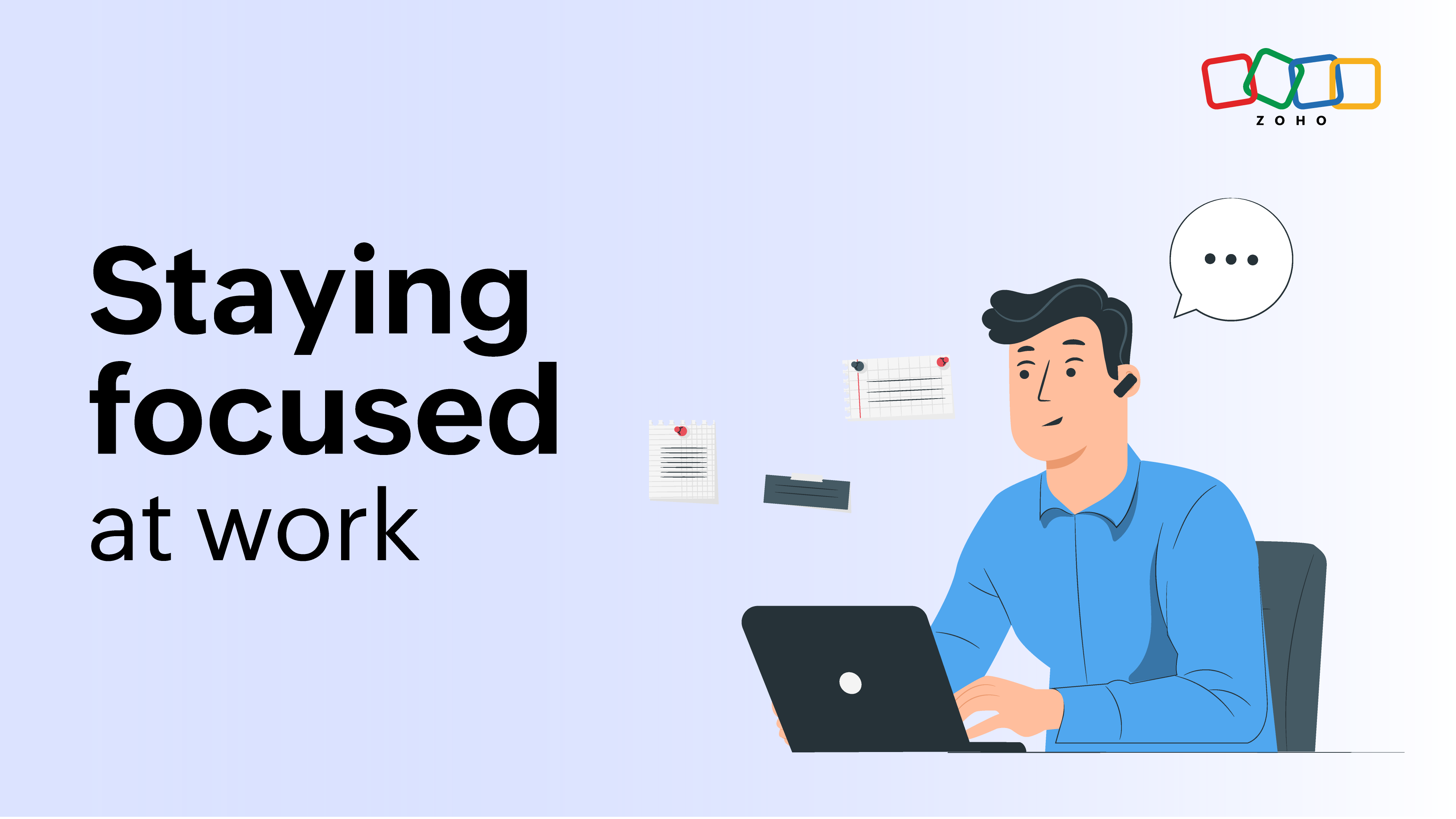
Stay organized at home and in the office
If you’re switching from being remote to being back in the office, you’ll need to stay organized after making the shift. This can be tricky to do when you’re hopping across devices at different points along different projects, or if you’re using multiple apps with people in different time zones.
A big part of staying organized across different locations, apps, and projects is being able to ensure continuity. That’s why it’s important to use tools for workplace collaboration that track what you do across apps, projects, and time so that work doesn’t consume all of the time you have for yourself.
Treat collaboration like a team sport
Software productivity software has its roots in consumer-focused design, even though they’ve long since been extended to business users. The thing that many productivity tools haven’t done a great job of keeping up with, though, is collaboration.
At the heart of the business you do is collaboration, and effective collaboration keeps you focused on your tasks because you don’t need to deal with constant hiccups and pauses in your progress. Research has shown that collaborative versus individual settings encourage people to be 50% more effective at getting their tasks done, which goes a long way toward building motivation and keeping people feeling like what they’re doing at work matters.
To help build that motivation and encourage employees to collaborate with their team members as much as possible, businesses must use collaboration tools for team productivity. Quality collaboration tools can help your work feel more like a team sport by providing shared storage platforms in the cloud where data is kept secure per industry-specific compliance standards.
Dedicate a part of your day to "do not disturb"
If you’re working remotely—or have worked as part of a team with other remote members—you know just how important messaging platforms are to keep everyone focused and on the same page. As much as we tend to value constant communication and to keep our colleagues and managers apprised of every new amount of progress we make, it’s hard to deny that constantly sending and replying to messages can become distracting.
It’s important to dedicate a portion of your day, every day, to being in “do not disturb” mode to combat messaging fatigue. By ignoring your messages, even if it’s just for an hour or two each day, you allow yourself to run through your current list of tasks and decide which ones to prioritize.
So, choose a time that’s convenient for you every day and set your messaging app’s status to “do not disturb.” You’ll also want to give your team members a heads up when you begin sticking to your new “do not disturb” portion of your day. Don’t worry if you get emergency calls because you can set your phone to override DnD mode. To do this, simply go to “Settings” on your phone, choose “Do Not Disturb,” and toggle the “Repeated Calls” option.
Say goodbye (temporarily) to social media
If someone were to ask you what the most distracting part of your life was, we bet at least some of you would respond with “social media.” Studies have shown that social media negatively impacts people’s productivity, with one in four workers becoming distracted during their workday by scrolling through social media sites. When enough people start getting pulled away by something—in this case, social media—their work and their entire team’s productivity begins to suffer.
If you’re interested in staying focused more regularly, and especially if you’re recently making the switch from working remotely to working in the office, it’s highly recommended that you log out of your social accounts for at least a little bit every day. Alternatively, you can consider imposing limits that you set yourself that dictate how much time you can spend on social media before stopping.
Use a central collaboration dashboard
It’s easier to stay focused on what you’re working on when you can see everything in one place. This is where dashboards come in handy; they give you a custom layout that lets you decide what widgets you want to see based on the apps and tools that you’re currently working with.
It’s easiest to collaborate with a unified dashboard and stay focused on your priorities when you can bring together different apps in a view that you can customize. The best modern unified dashboards allow users to customize their layout and add or remove widgets as they see fit. By taking control of your widgets and arranging them in a way that works for you, you can dive more quickly into work every day with the help of a layout that gives you everything you need to start being productive.
When using a unified dashboard to improve your productivity and focus, you’ll also be able to benefit from the fact that it remains up-to-date and syncs your data in real time. Whether you’re following an email chain on a project with a deadline fast approaching or chatting with a few people across different departments, your dashboard should be able to help you see everything you need to stay abreast of in real-time.
Conclusion
Staying focused at work—especially if you're recently returning to the office after having been remote for some time—comes with its own unique set of challenges and obstacles. Although we have more digital connectivity than ever before to keep in touch with team members and remain connected to project files, all that digitization can also come with its fair share of distractions that make it tough to stay focused and productive.
By following the five tips we’ve outlined and using a suite of effective workplace productivity and collaboration tools, you should find it easier to remain productive and focused even if you’re shifting between different workplaces.
 Gary Stevens
Gary StevensGary Stevens is the CTO of Hosting Canada, a website that provides expert reviews on hosting services and helps readers build online businesses and blogs. Gary specializes in topics on cloud technology, thought leadership, and collaboration at work.

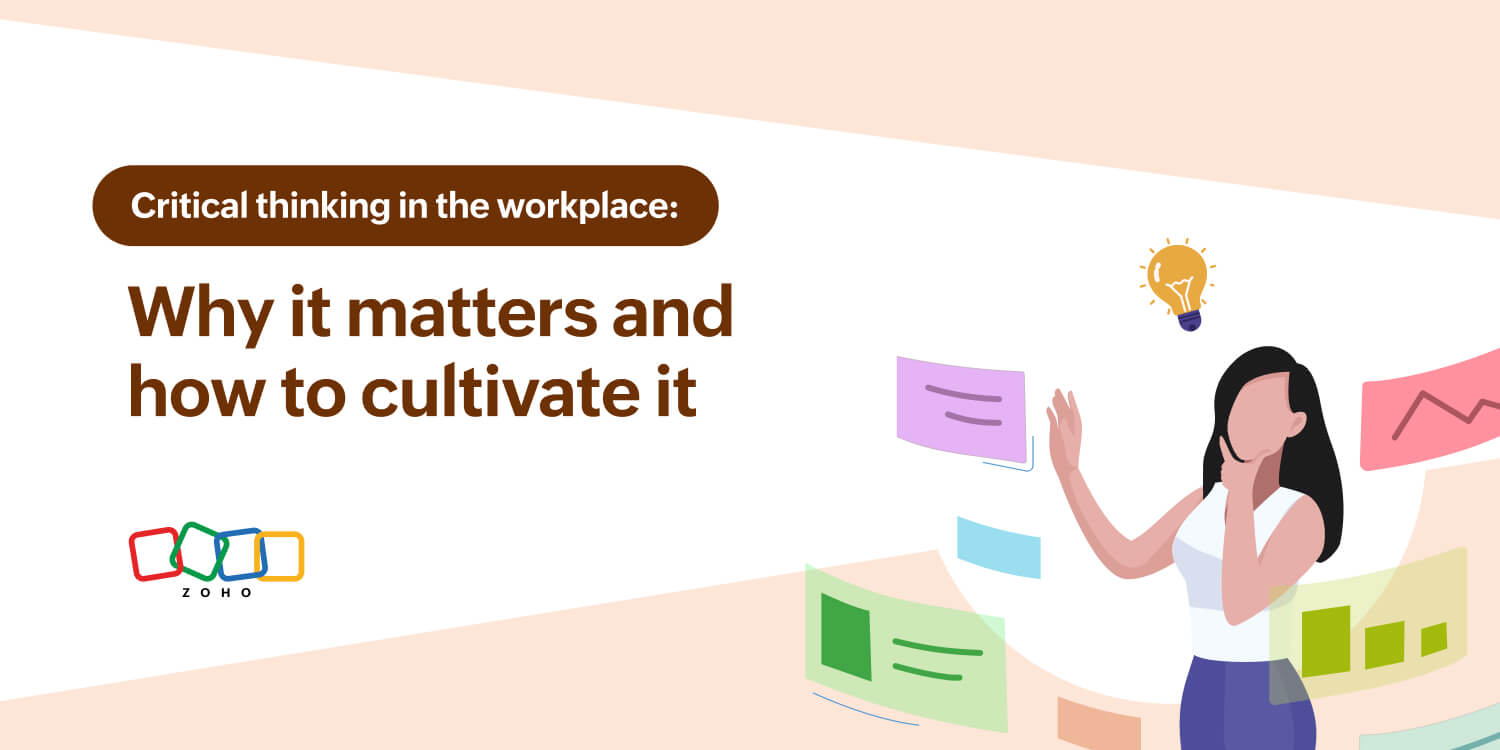

Comments(1)
Wow. I honestly feel as though you are *my* team, of Executives, Human Resources, Managers, Authors, Engineers, Developers and Programmers, architecting *my* dream email platform, productivity suite, and *DASHBOARD*. And *I* have been doing all this for the Military, our government and even our commercial sector, for DECADES. THANK YOU TEAM ZOHO. HAPPY 15 YEARS AND MANY MORE.