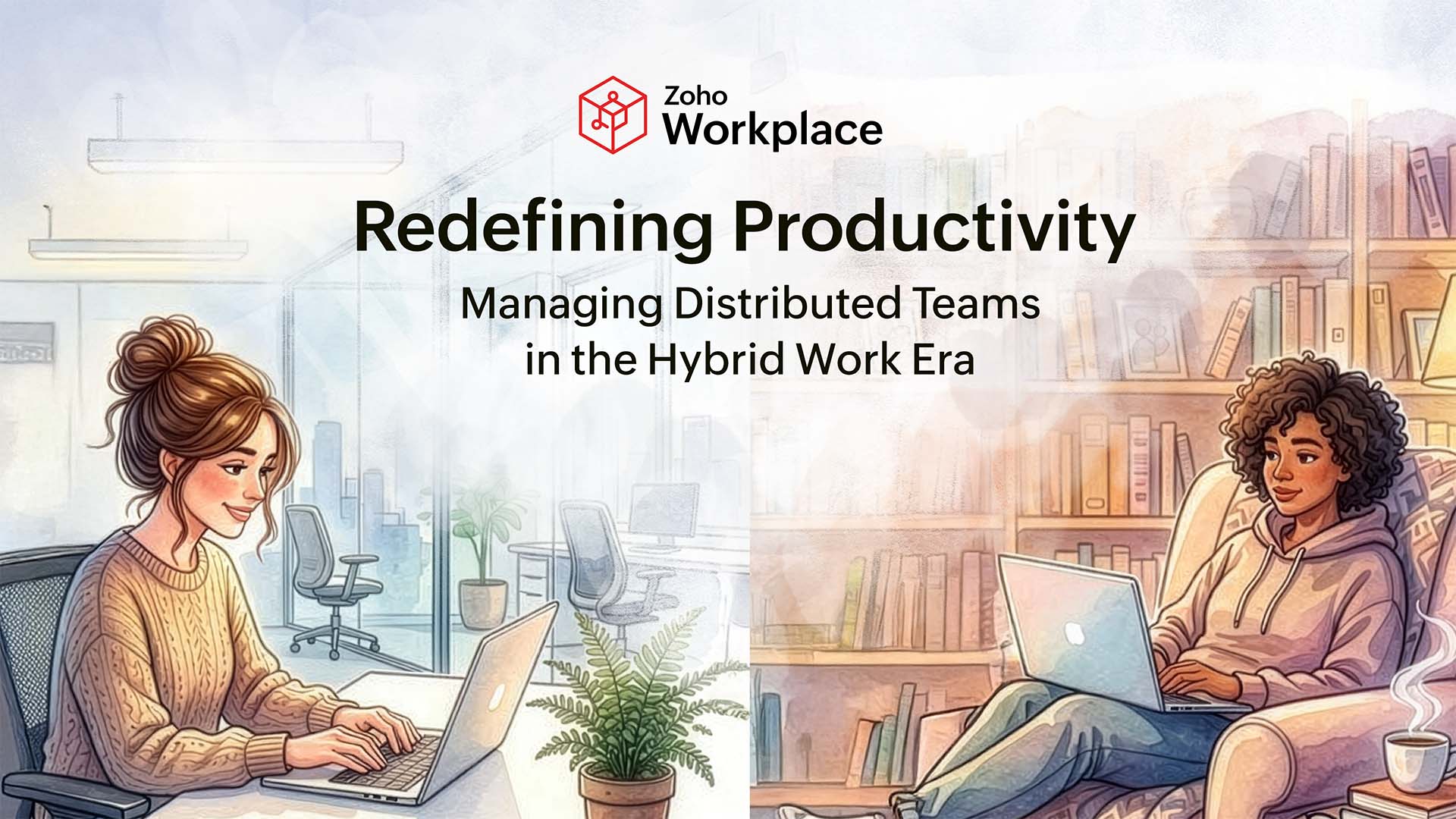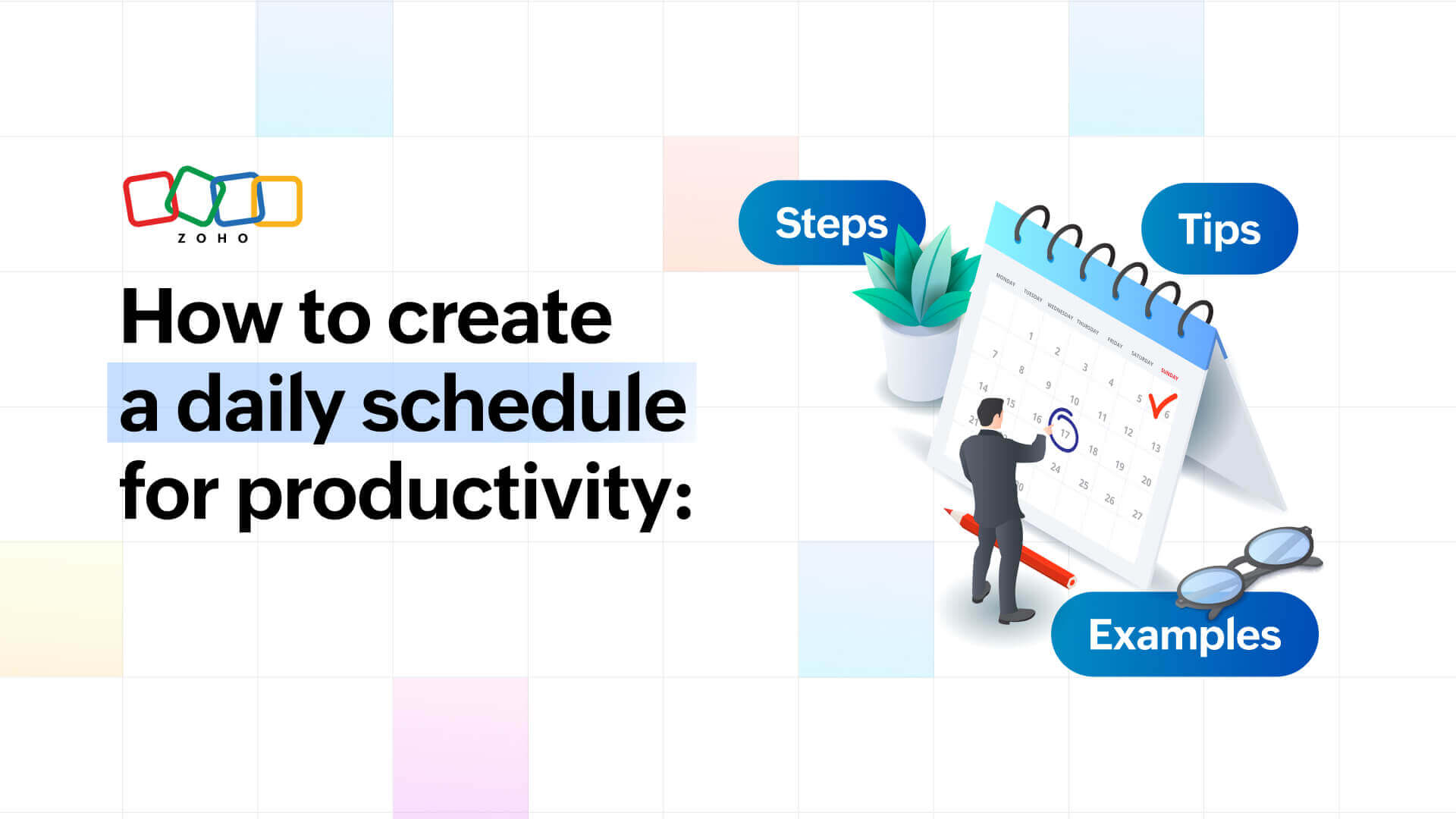- HOME
- All Topics
- Productivity in the workplace
- AI at work: Revolutionizing collaboration and productivity
AI at work: Revolutionizing collaboration and productivity
- Published : October 22, 2024
- Last Updated : October 24, 2024
- 856 Views
- 7 Min Read
Seemingly overnight, AI at work transformed from a faraway possibility to a present reality. According to recent research, an impressive 75% of employees at all levels say they’re using some form of AI to do their jobs.
But while AI is revolutionizing the way we all work, there’s still plenty of concern, confusion, and even resistance among employees.
As the old saying goes, knowledge is power. This guide digs into what you need to know about AI at work, including what it is, how employees are using it, the potential pros and cons, and how to be smart and responsible when relying on this technology in your own workplace.

What exactly is AI at work?
The term “AI” gets tossed around a lot, but most people still lack knowledge and a strong understanding of what it actually is. So, let’s start by zooming out to define artificial intelligence.
As IBM explains, artificial intelligence (AI) is “technology that enables computers and machines to simulate human learning, comprehension, problem solving, decision making, creativity, and autonomy.” Put simply, it’s like teaching a computer to function like a human brain (or as close to a human brain as possible).
AI is often used as a blanket term. However, there are a number of subfields or categories within AI, including:
Machine learning: Learning from data and improving performance over time without being specifically programmed to do so.
Generative AI: Generating new content based on patterns learned from training data.
Computer vision: Interpreting and understanding visual information.
Robotics: Automating and controlling physical robots.
With this brief lesson in mind, it should be easier to understand the definition and premise of artificial intelligence in the workplace. AI at work is the use of artificial intelligence to improve your output at work—whether that’s automating tasks, supporting your decision making, or providing deeper insights.
The rise of AI at work: How did we get here?
AI is all the rage today, but that doesn’t mean it’s a brand new concept. AI has surprisingly deep roots, dating back to the 1950s with Arthur Samuel’s checkers game, which used machine learning to improve the gameplay.
That means AI in the workplace has been a growing trend, not an overnight sensation. Before the recent boon, it had already seen widespread use in a variety of industries, including:
Healthcare: Interpretation of scans and other medical images.
Customer support: Interactive voice response (IVR) systems for routing phone calls.
Manufacturing: AI robots for streamlining assembly lines.
Financial services: Early detection of fraudulent activity.
But despite that long history, AI has experienced a recent explosion in usage and popularity due to the introduction of generative AI tools that are readily available to anybody who wants to use them.
OpenAI launched DALL-E—a generative AI system that creates images from text descriptions—in January of 2021, and then ChatGPT shortly after in November 2022. The impact was immediate, with ChatGPT acquiring one million users only five days after its launch.
Since then, AI adoption continues to move at a breakneck pace, and it feels like you see it everywhere. As just one example, Google’s AI overviews in search results launched in May 2024, which summarizes the top search results and provides a quick answer.
So, if you’re referring to those quick blurbs at the top of a search results page, then you’re using AI at work (even if you don’t realize it). It’s proof of how fast AI turned into a daily assistant and a household name.
How are people using AI at work?
AI is a huge category, which means it has seemingly endless applications in the workplace. With that said, according to research from Harvard Business Review, the vast majority of employees are using it to carry out routine or mindless tasks.
There’s still a hefty amount of skepticism about AI, and, as a result, people are far more comfortable using it for managing workflows than for creative work or strategic decision making. However, more complex use cases are growing too:
62% of employers say they’ve implemented AI to support employees’ initial research for tasks and projects.
55% say they’ve implemented it to help employees analyze data.
Executives are increasingly using AI not necessarily to make decisions or define strategies, but to support them in doing those things themselves.
Beyond that, a surprising number of employees (63%) say they’re using AI for a seemingly mundane yet important step: double-checking their own work.
What are the pros and cons of AI in the workplace?
The role of AI at work is a hot topic that inspires plenty of strong opinions. There are staunch defenders of the technology who tout its ability to redefine the ways we get our work done. But there are also cautious critics who think there should be stronger guidelines and expectations before AI turns the entire working world on its head.
Much like any other major change or advancement, AI offers plenty of promise—but there are some legitimate concerns to be aware of as well. Here’s a closer look at the major pros and cons of artificial intelligence in the workplace.
AI at work: Benefits
Let’s start with the good news. There are plenty of potential advantages specific to different industries and use cases. For example, AI allows customer support teams to provide 24/7 service, and it can help recruiting teams find more qualified applicants.
But more generally, the biggest benefits of AI at work boil down to three major things:
Increased efficiency: AI can do even somewhat complex tasks far faster than a real human can. Plus, automating routine tasks gives employees more time and brainpower to focus on responsibilities that require more of a human touch. In recent research, AI improved employee productivity by as much as 66%.
Improved performance: AI doesn’t just help you deliver more work—it can help you deliver better work by offering data and insights or highlighting gaps in reasoning. In recent research from MIT, AI improved employee performance by almost 40% (provided they used it responsibly, of course).
Reduced costs: For companies, AI can optimize resource allocation and improve efficiency, leading to significant cost savings for the business. According to McKinsey, reducing costs was one of the top objectives among employers.
AI at work: Drawbacks
When AI offers so much potential, why are there still so many raised eyebrows about it? The technology is far from perfect, and there are several major pitfalls to be aware of:
Inaccuracies: Even ChatGPT says it “can make mistakes.” Incorrect information is the biggest risk organizations worry about when using AI. Additionally, AI use has also raised some complicated questions about plagiarism.
Cybersecurity threats: Because AI tools have been adopted so quickly, the National Security Agency issued a warning that they’re “highly valuable” targets for cyber attacks. Many organizations point to cybersecurity as a major risk—ranking only behind inaccuracies.
Increased complexity: In an ideal world, AI should make workers' jobs easier. Unfortunately, it doesn’t always play out that way in reality. A whopping 77% of employees say AI has actually added to their workloads, hindered their productivity, and contributed to burnout.
Job loss: AI has a long-running history of automating people out of jobs. While robots aren't likely to replace every human position, the potential for job loss is a real and legitimate concern. In a 2023 survey, 77% of people expressed concern that AI would lead to job loss within the next 12 months.
3 tips for using AI at work (responsibly)
AI may not be perfect, but it’s also not going anywhere. Like it or not, this technology is here to stay, and it will continue to dramatically change the way we do our work.
Fortunately, there are steps you can take to ensure that AI at work is a benefit rather than a burden. Here are three best practices to help you keep up with the times and use AI to make your work life even better.
1. Get on the same page with your employer.
A lack of transparency is one of the biggest hurdles workers and companies face—not with AI tools themselves, but with each other. According to Forbes, 52% of employees say they’re reluctant to tell their employers that they’re applying AI to their tasks. On the flip side, 54% of employees say they have no idea how their company is using AI.
Honest and clear communication can help workers and companies navigate around many of the potential problems related to AI adoption at work. Yet 61% of respondents in a Deloitte survey said their employer didn’t have any internal guidelines about how to use AI for their jobs.
Ultimately, the onus is on employers to establish rules and provide guidance and training related to AI. But if that’s not happening? Workers should explicitly ask for it.
2. Be mindful of sharing sensitive or confidential information.
As Gartner explains, “Users should assume that any data or queries they enter into the ChatGPT and its competitors will become public information.”
Again, companies should iron out privacy and confidentiality issues in their AI guidelines. However, it’s always better to be safe than sorry. For that reason, workers should be wary of feeding any sensitive data to AI tools, even if their employers don’t have specific restrictions.
3. Triple-check your AI-generated work.
It’s tempting to rely on the first answer an AI tool spits out, but responsible use of AI at work requires you to be discerning and diligent about any work or answers you take from these tools.
Tech news site CNET received criticism recently for publishing errors in more than half of its AI-written stories, proving that AI platforms are more than capable of making egregious errors.
Remember that AI won’t be entirely hands-off. You need to commit to doing your own research and fact-checking any materials you decide to use.
The robots are here, so make the most of them
AI is no longer the future of work. It’s here, and it’s here to stay.
It’s normal for a technological advancement to inspire uncertainty and reluctance—those feelings are normal and even justified. However, they're not an excuse to write off AI as a passing fad or an unnecessary interruption. It’s already revolutionized the working world and will continue to do so in the coming years and decades.
So, summon your fortitude and approach AI at work with the same attitude you’d apply to any new challenge: with an open-mind, cautious optimism, and a willingness to learn.
 Kat Boogaard
Kat BoogaardKat is a freelance writer focused on the world of work. She writes for both employers and employees, and mainly covers topics related to the workplace such as productivity, entrepreneurship, and business success. Her byline has appeared in The New York Times, Fast Company, Business Insider, Forbes, and more.