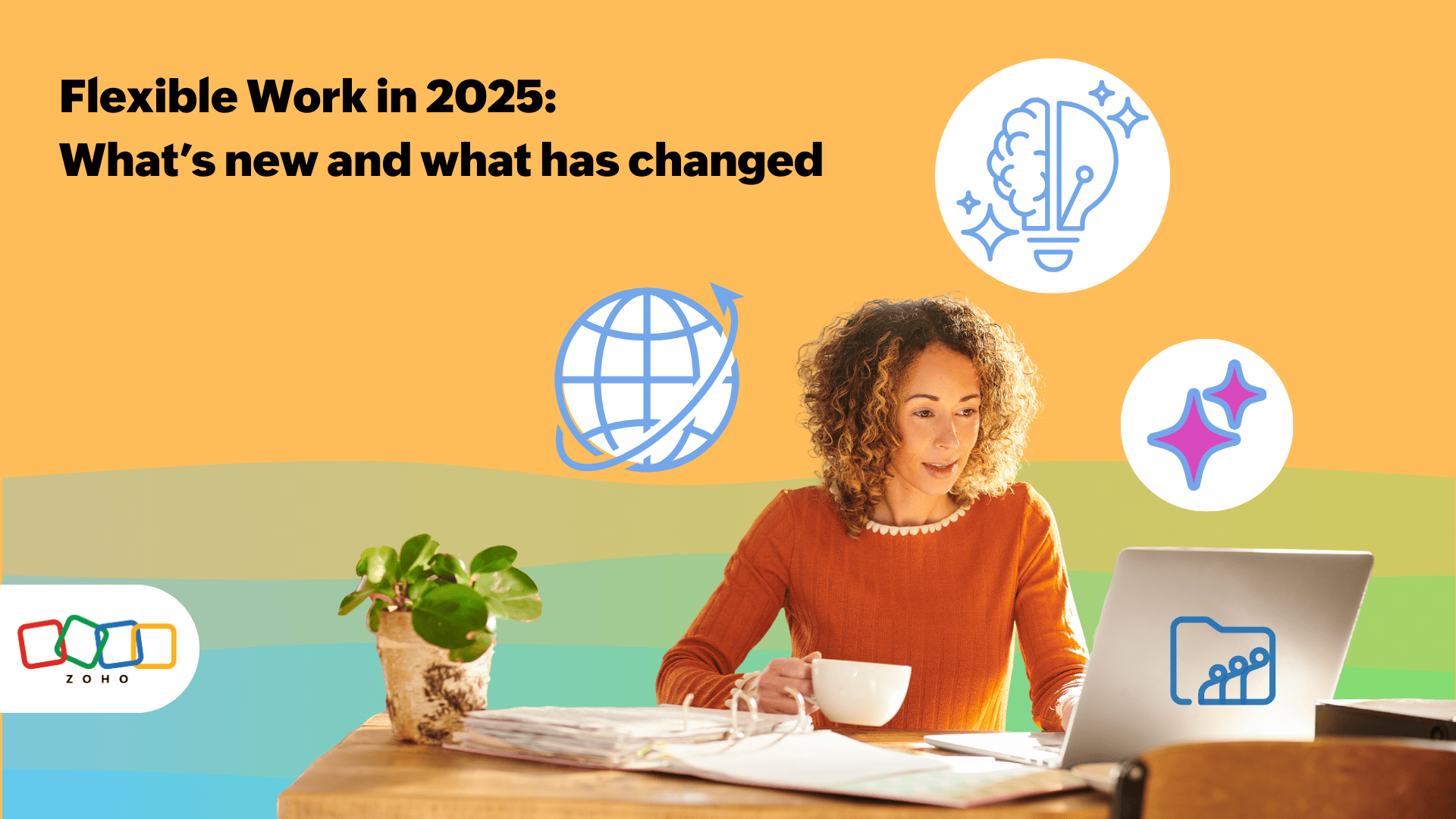- HOME
- Work Culture
- File management for technical writers: What makes the user education team tick
File management for technical writers: What makes the user education team tick
- Last Updated : May 31, 2024
- 948 Views
- 4 Min Read
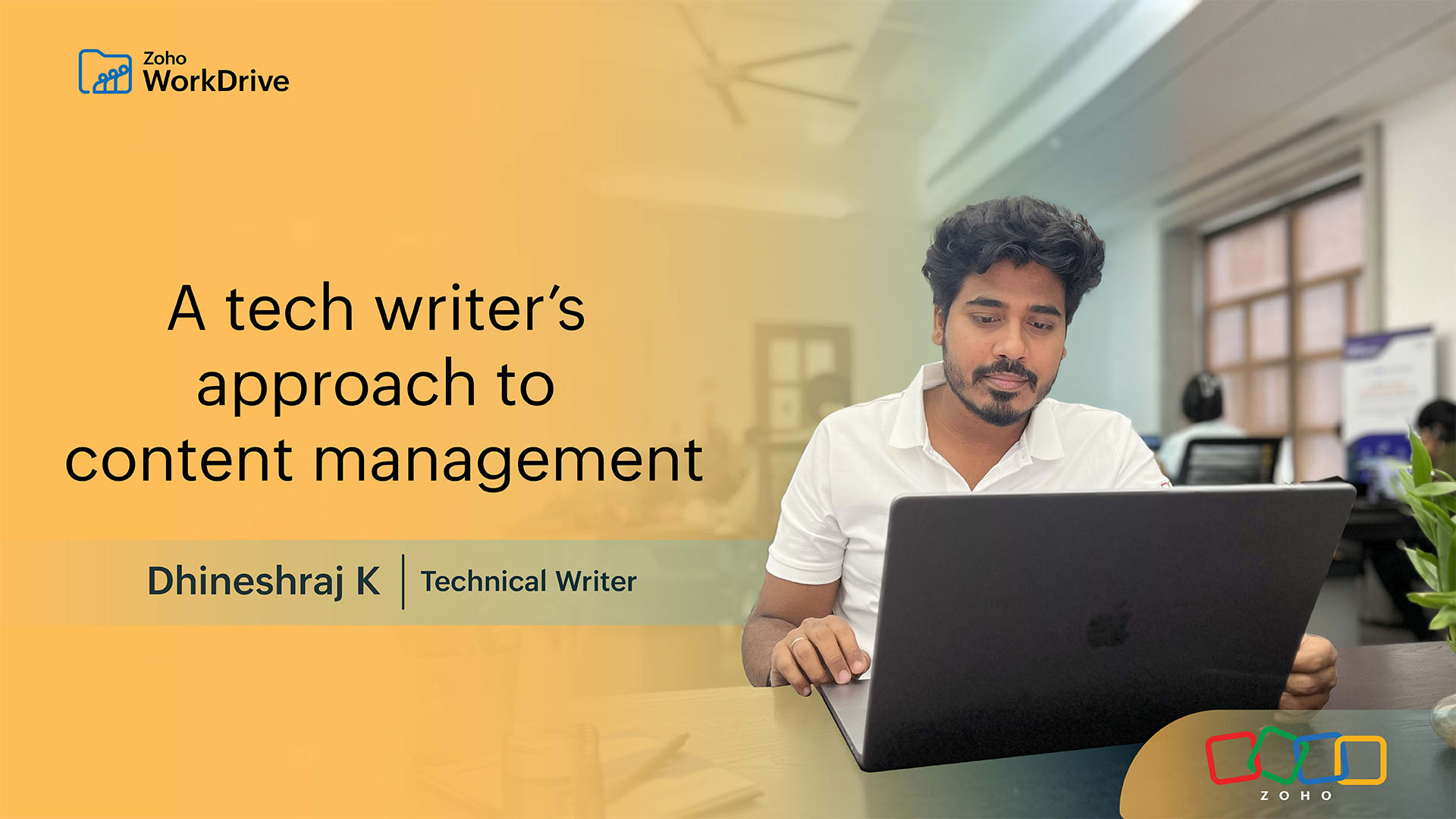
A content collaboration platform like WorkDrive allows different kinds of work to happen on the same space. That’s a lot. Making sense of all this to educate users requires deep work. This is where the user education team comes in.
We’ve invited Dhineshraj K, our in-house technical writer, to tell us about his work, explain how he uses WorkDrive’s many features to simplify his workflows, and educate people about WorkDrive. Let’s begin!
Question 1: What does your usual day at work look like?
Answer:
I kick off my day at 10:30 AM. The first thing on my agenda is checking emails and chats from my co-workers to plan out my day's tasks. As part of the user-ed team, my role revolves around collaborating closely with product developers and marketers. Together, we craft a variety of content: help articles, engaging videos, UI/UX content, community announcements, and more.
Once my day is planned, I gather insights from the concerned developers or marketers via quick chats, calls, or in-person meetings. Then, it's time to get into my tasks to ensure I meet deadlines—because meeting deadlines is crucial in tech writing!

Question 2: How does WorkDrive enhance your workflow?
Answer:
WorkDrive significantly simplifies my job. From drafting documents to publishing content online, it makes everything smoother than butter. I use our built-in office suite apps—Writer, Sheet, and Show—to create documents, spreadsheets, and presentations. These apps have the AI-powered writing assistant, Zia, which helps me check my drafts for grammar and punctuation errors, and even provides writing style tips, all without needing any third-party tools. It's like having a personal writing assistant who never needs coffee breaks!
Once my content is drafted, WorkDrive's advanced collaboration features come into play. I can share my documents with reviewers and receive contextual feedback from them. After the content is reviewed, WorkDrive's integration with Zoho Desk, our in-house CMS tool, allows me to publish it online quickly. This is how WorkDrive not only enhances my workflow but also boosts my productivity.
Question 3: How is content collaboration important to you as a technical writer?
Answer:
Content collaboration is crucial for producing accurate, user-friendly documentation and ensuring that every document is error-free. As a technical writer, I collaborate daily with product developers and marketers. Working closely with product developers allows me to gain in-depth knowledge of the technical aspects of new features, enabling me to create precise and detailed content. On the marketing side, collaboration helps me craft engaging announcements and communications.
Additionally, peer reviews play a significant role in this collaborative process, providing valuable feedback and suggestions that enhance the quality and effectiveness of our user education materials. This collaborative approach also helps in maintaining consistency across different types of content to ensure a seamless user experience.

Question 4: What are some important points to note while creating user education articles?
Answer:
When I create user education articles, I keep several key points in mind:
I use clear and simple language to explain complex topics, avoiding jargon and technical terms unless they are necessary and well-explained.
I organize the content logically with clear headings, subheadings, and bullet points to help users quickly find the information they need.
I incorporate supporting screenshots, flow charts, or videos to provide visual clarity for the users.
I focus on the user’s perspective, understanding their needs and pain points, and tailoring the content to address those effectively.
I ensure the content is accurate and reflects the latest version of the product, regularly updating the articles to keep them current.
Question 5: What do you think are the key skills to have as a technical writer?
Answer:
As a technical writer, I find several key skills essential for producing high-quality documentation:
Attention to detail: A keen eye for detail is critical for gathering accurate information, correcting errors, and ensuring the final documentation is of the highest quality.
Writing skills: The ability to write clearly, concisely, and accurately is fundamental to creating user-friendly documentation. This requires crafting content that is free of grammar and punctuation errors and tailored to the target audience's style and needs.
Collaboration: Excellent communication skills are necessary for effective collaboration with developers and marketers. Understanding the technical aspects of new features through these interactions is crucial for documenting them accurately and comprehensively.
Adaptability: The tech industry is constantly evolving. Being adaptable and committed to continuous learning helps tech writers stay updated with the latest trends and tools to ensure that the documentation remains relevant and effective.
These skills enable me to produce documentation that is accurate, clear, user-centric, and aligned with my organization’s standards.
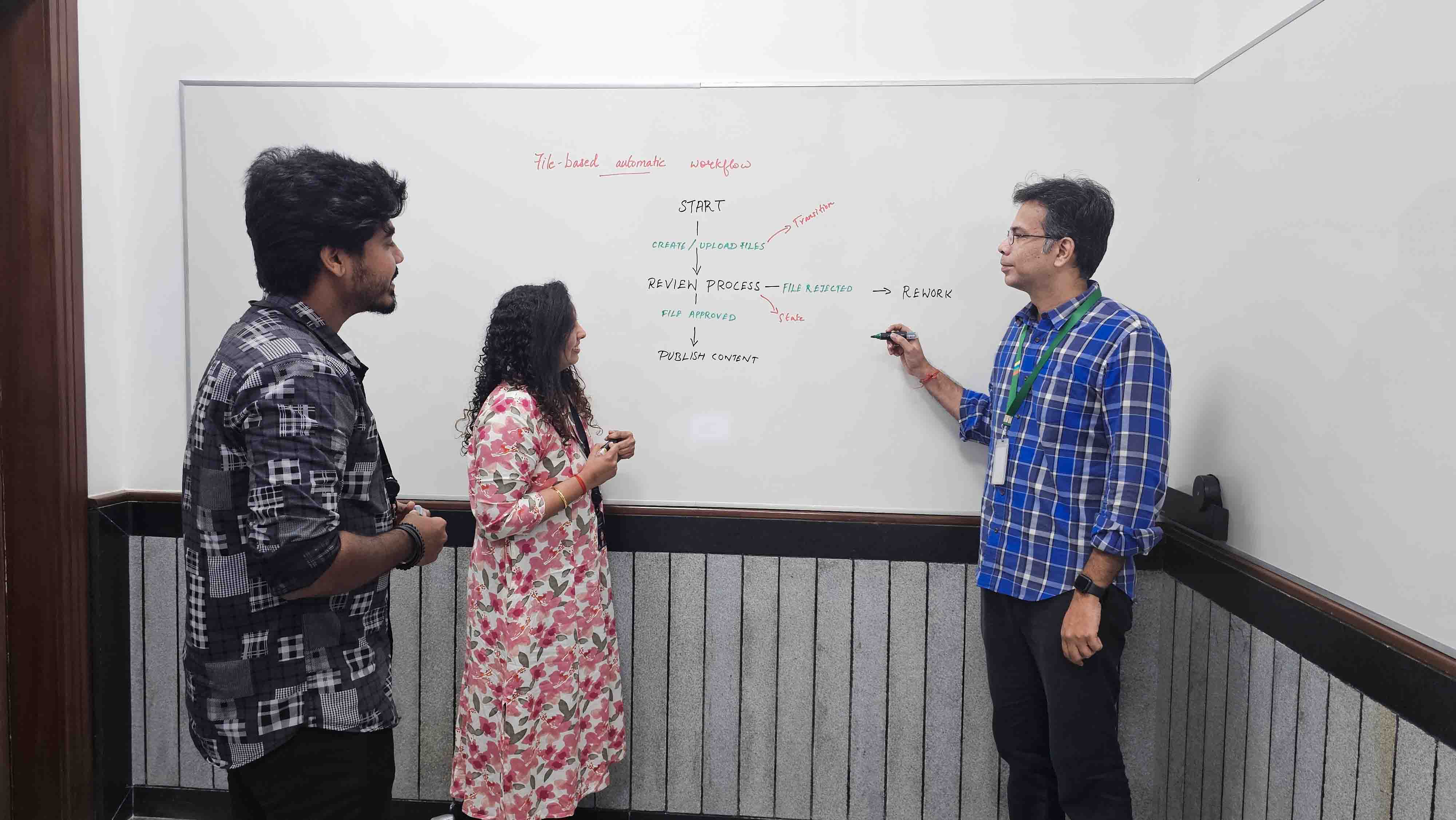
Question 6: And finally, what are your favorite WorkDrive features for file management?
Answer:
Finding the right files at the right time is essential for any business. WorkDrive's smart search allows me to search for files not just by their names, but also using keywords or objects within the documents. The recent addition of the Save search feature simplifies this process even further by saving my search criteria, enabling me to save and generate my frequent searches with just a click.
Our recent integration with generative AI enhances my workflow by retrieving the information I need directly within the WorkDrive UI. With the Zia AI integration, I can generate content and images simply by providing a prompt. Zia AI analyzes my request and produces the necessary content right within the WorkDrive environment.
Another notable feature is WorkDrive Snap, which allows me to record screens, videos, and audio. This is particularly helpful for sharing my questions with coworkers who are working remotely or in different time zones.
I've listed just a few, but WorkDrive offers a wide range of advanced features that simplify file management and collaboration.
That concludes this interview! We appreciate Dhinesh taking the time to answer our questions and share the way he works and collaborates using WorkDrive. We hope that this article has given you fresh ideas on how to use WorkDrive’s many features to the fullest!