Choosing the best cloud storage solution for your business
- Last Updated : January 18, 2024
- 1.9K Views
- 7 Min Read

Businesses in a technologically advanced market have many choices for software to enhance productivity. It can be complicated to look into each product, understand the organization's requirements, and decide which platform offers the right combination of features. Our team decided to examine the key features of some of the most popular office productivity platforms to help organizations evaluate their options.
We'll break down the pros and cons of five platforms with an emphasis on data storage, collaboration, and automation. Whether you're looking for software for a startup or an enterprise, we have you covered.
What makes up an optimal cloud storage platform?
One thing to note is that every platform is built to provide multifaceted solutions and address as many uses cases as possible. Cloud solutions today have a wide range of features. Here are some of the focal points of our analysis.
Organizational capabilities: Efficient data structuring lets businesses search, work, and collaborate on files easily. Modern file storage platforms offer various options to organize, label, and share files to ensure appropriate levels of accessibility, accountability, and transparency. These features directly contribute to users' productivity.
Integrations: The ability to set up integrations with multiple applications makes work easier by reducing context switching, where users need to toggle between different applications manually. Your cloud storage platform should be able to accommodate a wide range of integrations and extensions, encompassing both the parent brand and third-party applications.
Security: Data is an important asset for any business, and keeping this data secure is essential for maintaining customers' trust. Modern servers and software systems need to be built to stand firm against many different types of physical or digital attacks.
Basic storage offered: The amount of storage offered by a platform—and the cost and convenience of capacity upgrades—are among critical concerns that companies should take into account when comparing different cloud software providers.
Compliance: A platform's ability to ensure compliance with laws and regulations is important, but can be easy to overlook. Worldwide, different regions and countries have specific laws that define requirements for handling users' personal data. Choosing a platform that offers strong compliance capabilities will help enterprises avoid penalties related to inadequate data storage practices.
Now that we've reviewed some of the key issues, let's analyze how specific cloud storage platforms handle these concerns.
Zoho WorkDrive
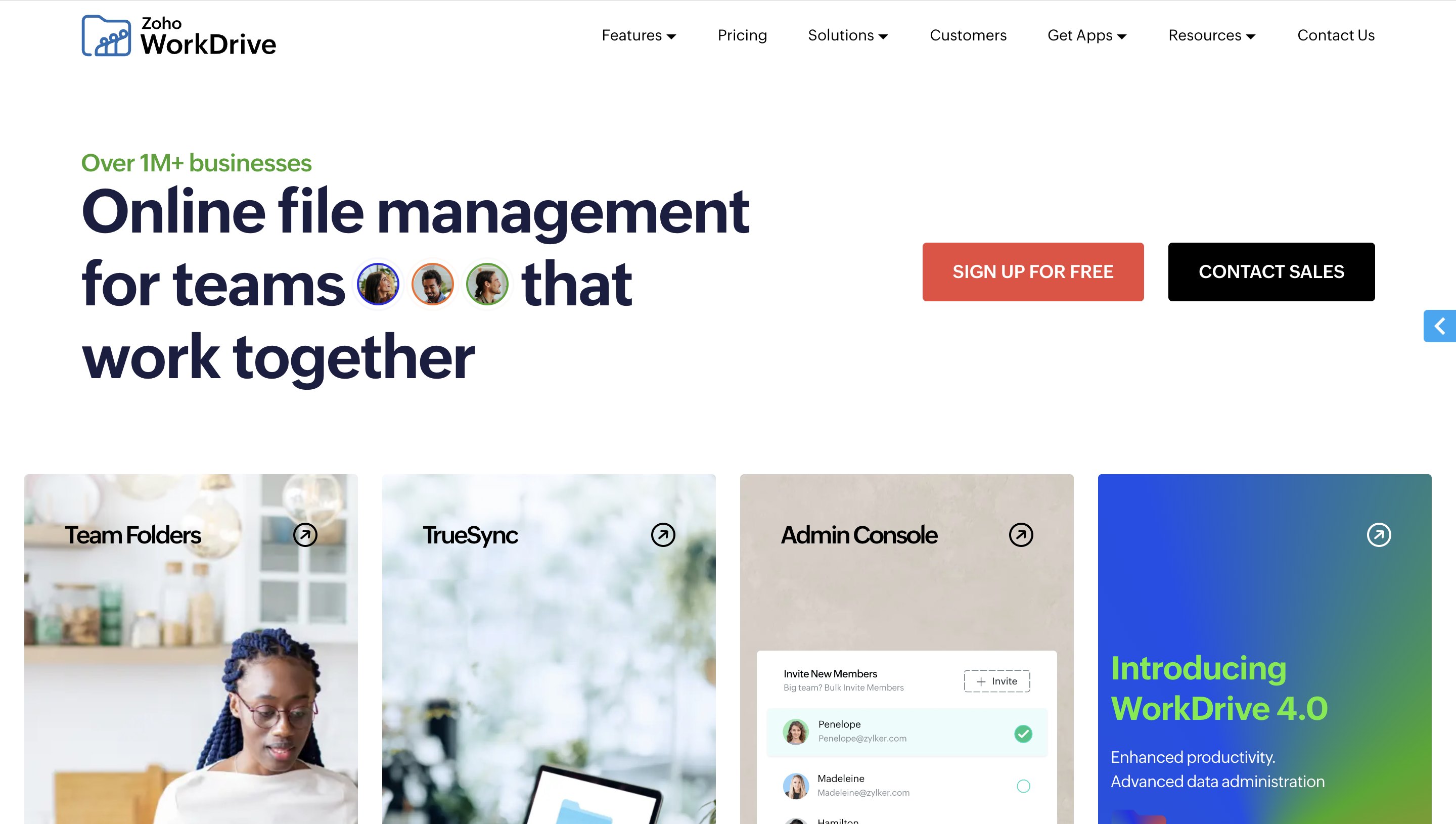
Zoho WorkDrive is an online file collaboration platform that lets you create, share, and collaborate with advanced features for both personal and business use.
Collaborating with ease
WorkDrive provides secure cloud storage along with multiple features to help you collaborate with your team. You can bring teammates into a file or folder and effortlessly work together in real time. With five different levels of access, the admin can control each member's ability to perform different actions for the optimal combination of accessibility and security.
Seamless communication within apps
WorkDrive has a built-in office suite which encompasses the Writer, Sheet, and Show apps for working on documents, spreadsheets, and presentations. All these apps are available within WorkDrive, so multiple team members can work on files at the same time. The chat feature enables seamless communication within the apps to support focused productivity.
Steadfast security
WorkDrive provides multiple security options for external file-sharing links, including password protection, expiration dates for links, access to shared files, and data regarding user activity such as file views and downloads. Admins can also void sharing links anytime to revoke access for specific users or groups. These features help ensure accountability and reduce the risk of exposing sensitive files or information.
Pros
- Built-in office suite
- Robust integration
- Unlimited file versioning
- 24x7 customer service
Cons
- Limited process automation
- Slower bulk upload
WorkDrive pricing
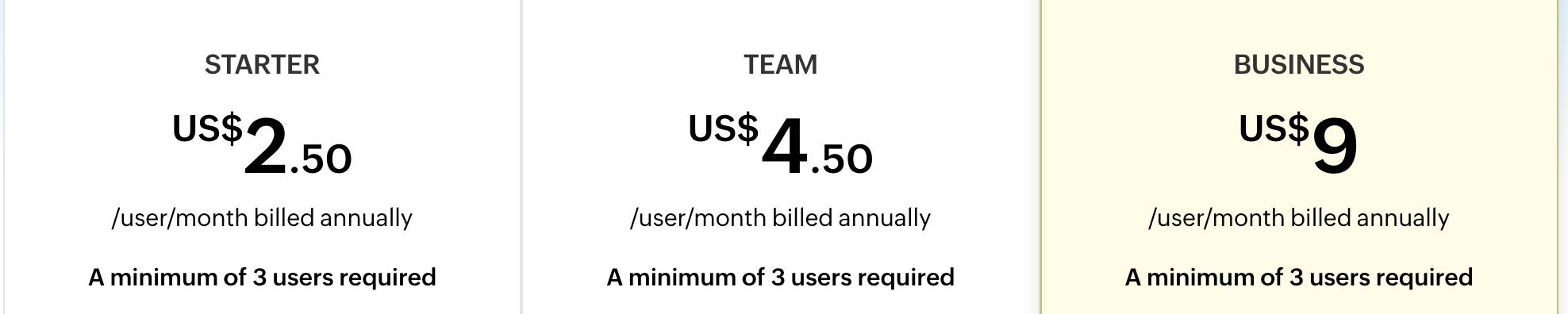
Google Drive
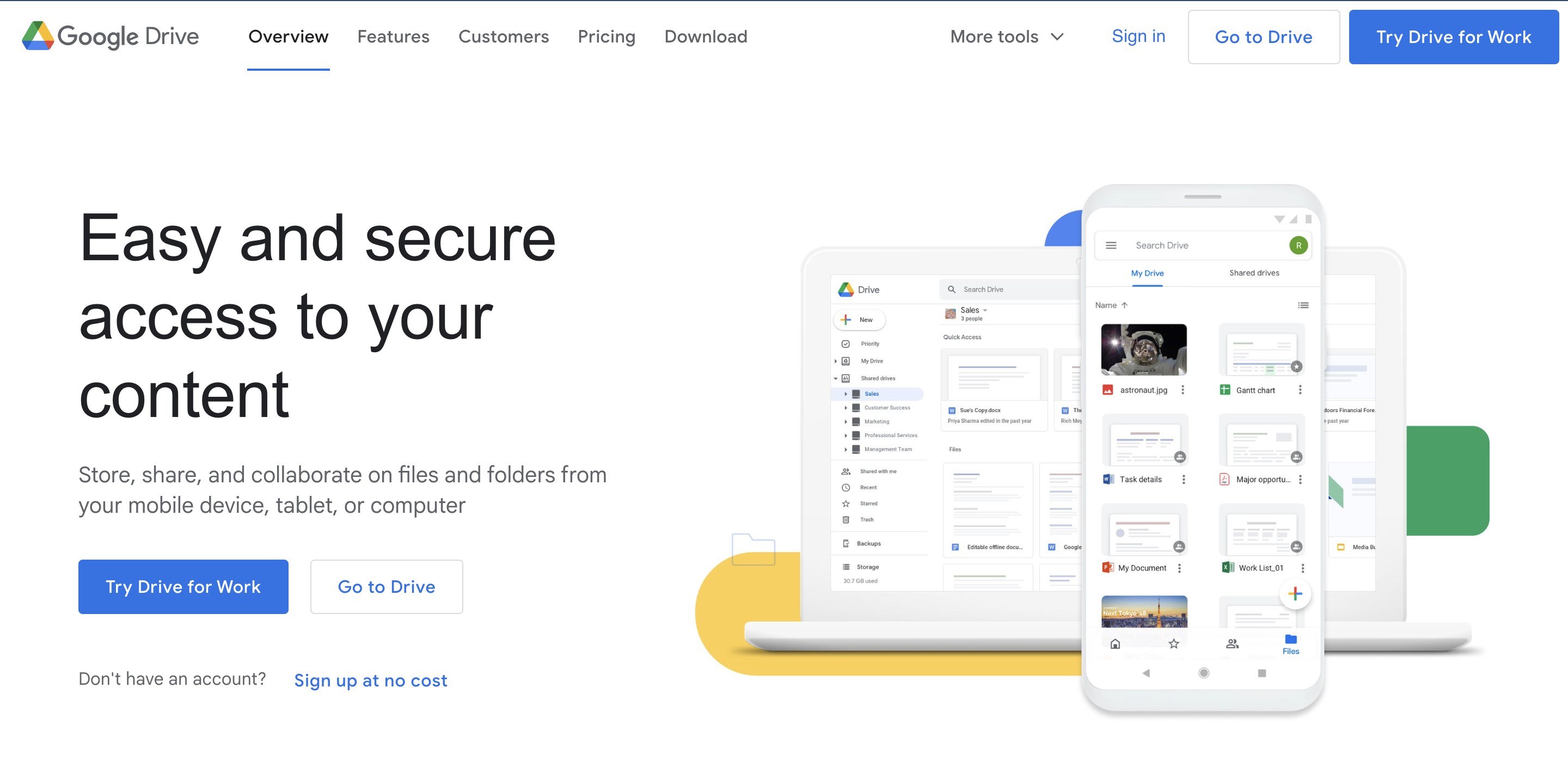
Google Drive is a cloud-based storage platform that allows users to store, access, and share files from any device while seamlessly integrating with other Google services.
Best-in-class freemium model
With 15 GB of free storage, Google drive offers one of the best freemium models in the market for individual users. The platform also offers fast uploads and downloads with compatibility for both desktop and hand-held device users.
All compatible storage
Downloading the Google Drive for desktop application enables users to access the cloud and work on files in Drive from within their Microsoft Office apps. There is also an option which allows users to open files like documents, spreadsheets, and presentations stored in Microsoft formats and edit them in Google Drive. The ease of third-party app usage is one reason why Google Drive stands out.
Dynamic control and security
Google Drive lets you choose from three different types of sharing. But the access level controls are limited to two types: view and edit. Also, although the amount of storage offered by Google is comparatively high, there is a limit to the amount of data that can be accessed in a day (currently set to 5TB per day). Google Drive also doesnt support passwords or expiration dates for external sharing links.
Pros
- Best free plan, with 15 GB of storage
- Fast upload and download speeds
- Compatibility with various types of files
- Built-in office suite
Cons
- No password protection for external sharing links
- Preset upload limit
Google Drive pricing
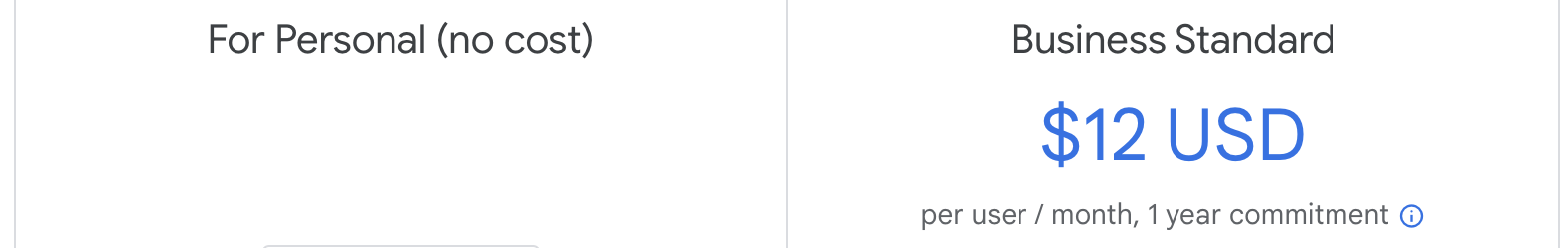
OneDrive
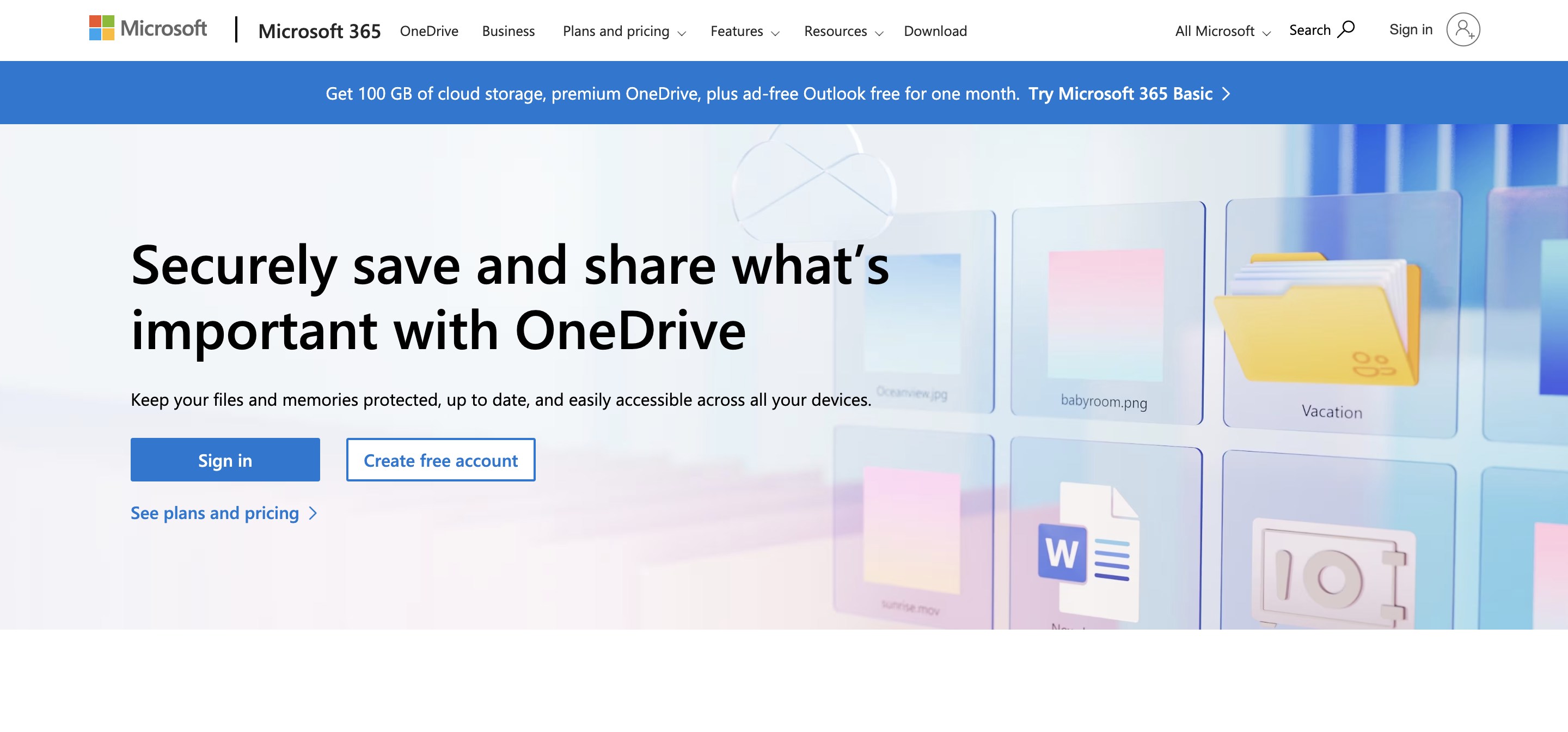
Microsoft OneDrive is a secure and convenient cloud storage service that offers robust integration with other Microsoft applications.
Easy to use UI
OneDrive comes pre-installed on all Windows devices, and the platform's desktop application offers a simple UI which is easy to use for any beginner. This also comes with a catch: The default application available on the device doesn't come loaded with all the features. Users must sign up for a paid subscription to try the software's advanced features.
Unique approach to privacy
OneDrive sets itself apart in the market with the Personal Vault feature, where users can securely store their sensitive data in a separate file location with 256-bit AES encryption. Although the platform doesn't have zero-knowledge encryption, the Personal Vault can secure data from selected folders with multiple levels of authentication, such as PIN entry, fingerprint scanning, or facial recognition.
Smooth sync and sharing options
With OneDrive Files On-Demand, users can explore, work on, and save files directly from File Explorer without downloading them to their device. This saves local storage space and allows users to work even when there is no internet connectivity. The file sharing options let you share files with both passwords and expiration dates.
Pros
- Easy accessibility
- Strong search capability
- Built-in office suite
- Integration with multiple apps
Cons
- Limited file formatting
- Basic file organization capabilities
- Expensive storage upgrades
OneDrive pricing
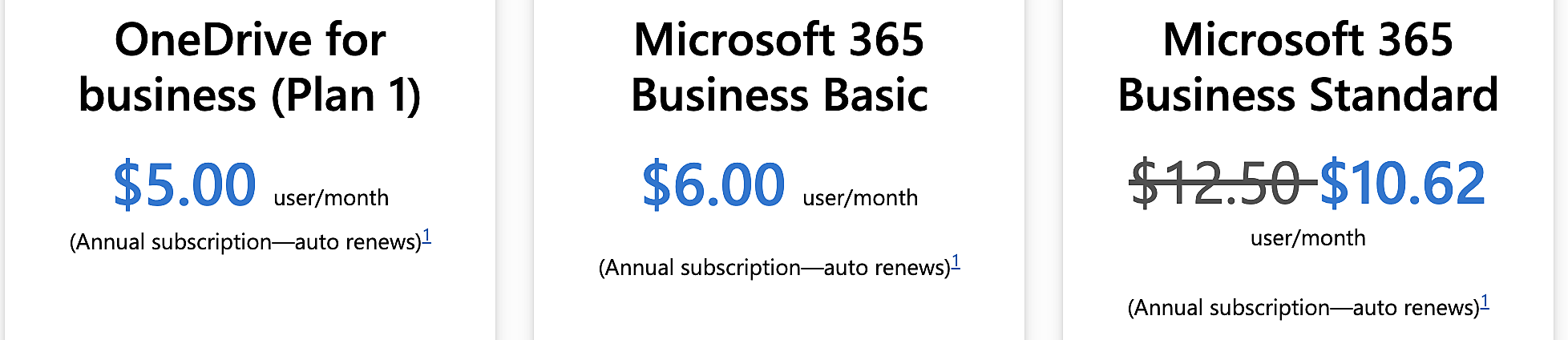
Dropbox

Dropbox is a place where all your team’s content comes together and you have the flexibility to use your preferred productivity tools. Dropbox offers a free version of every plan it has. However, the free version is limited to use on three devices and only available for a limited period of time.
Unbeatable sync across devices
Dropbox uses LAN syncing to instantly update the changes in your organization's files across every device. The sync client offered by Dropbox covers all the major operating systems, ranging from Windows, Mac, and Android to Linux. This model not only saves time, but also optimizes storage utilization.
Advanced searching capabilities
Dropbox comes with in-house AI, which lets users look up information not just in any folder or file but also across the internet. This search capability is further enhanced with the platform's AI bot, Dash. However, using Dash requires a subscription of $22 per user.
Productivity suite and integration
Dropbox offers a bundle that includes the Microsoft 365 suite of applications. Unfortunately, users may find that the interface is considerably more complex than its competitors.
Pros
- Robust integration
- Seamless sync
- Fast upload speeds
- AI-powered search
Cons
- No built-in office suite
- Expensive upgrades
- Complex interface
Dropbox pricing
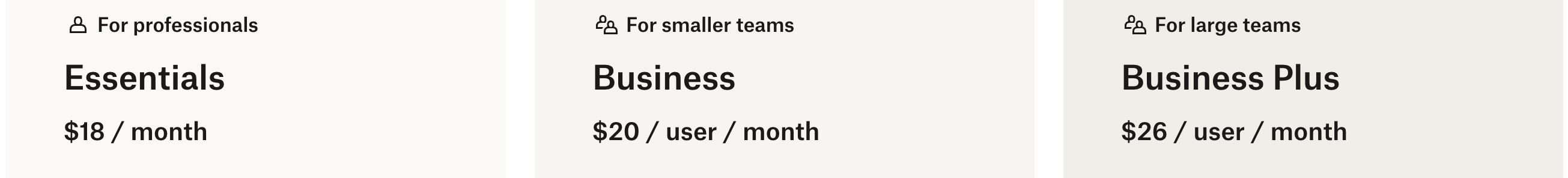
Box
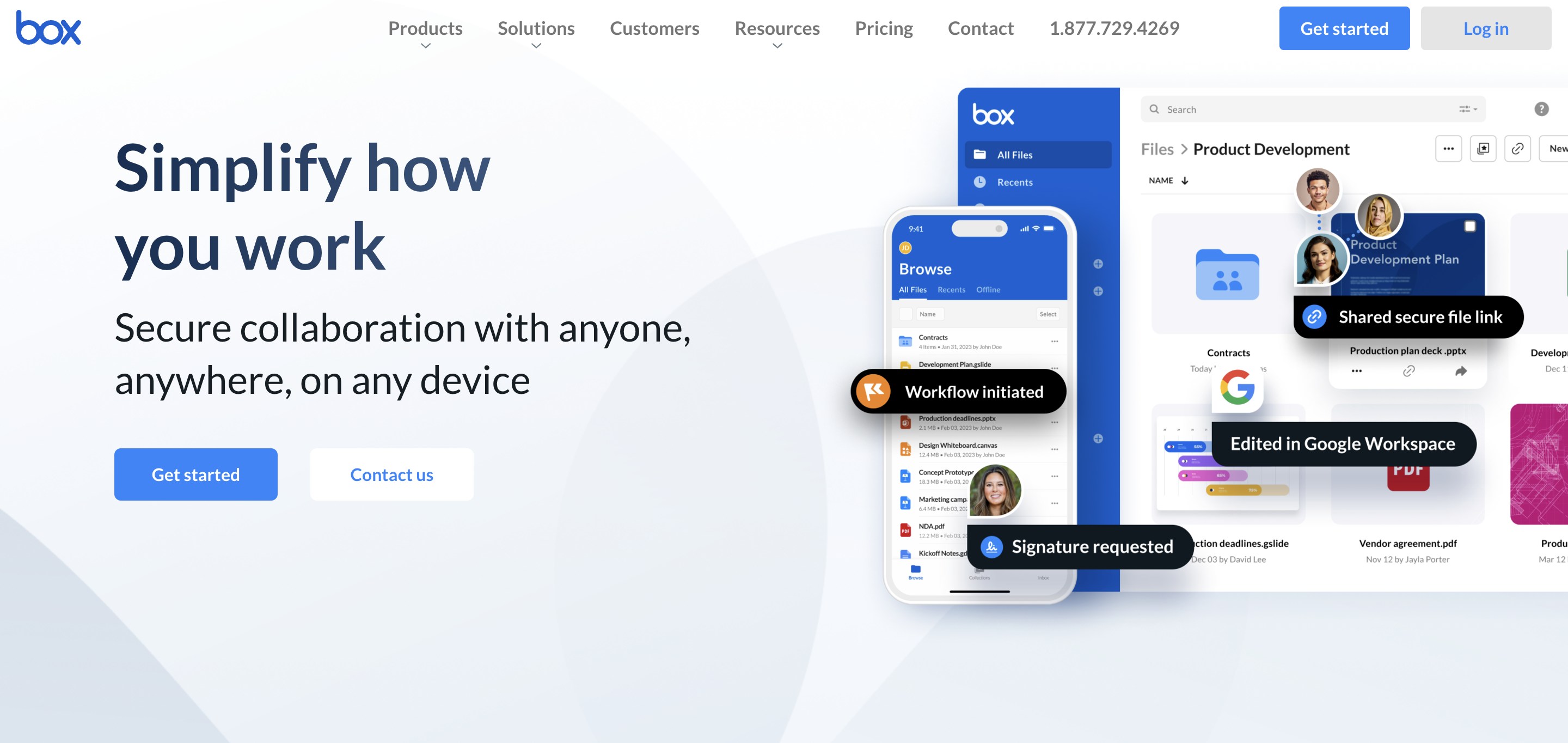
Box is a popular solution for storing business data and facilitating collaborative projects, with features designed for enterprise users.
Simplify work using automation
Box offers its users the option to automate work using Box Relay. Users can automate approval workflows, simplify onboarding processes, and support other business activities. For some organizations, this gives the platform a competitive edge over other options. However, although the automation feature simplifies complex business operations, the learning curve might be steep for beginners. Cost is also an issue: Box Relay is only available for Business Plus and Enterprise plan users.
Secure file sharing and collaboration
Box offers seven different roles for collaborators, so admins can carefully control individuals' access to files and information. This flexibility extends to the sharing links created within Box: They can have a non-private custom URL that is secured with passwords and expiration dates.
Pros
- Workflow automation
- Legal compliance
- AI-driven productivity
- Ease of integration
Cons
- Restricted storage space in the free version
- Different formats for online and offline files
Box Pricing

Final thoughts
Every platform has strengths and weaknesses. Some platforms offer an excellent productivity suite whereas other platforms focus on advanced data structuring and AI tools. Choosing the best platform for your organization depends on having a complete understanding of your business requirements. It's important to consider your needs and research your options carefully before making a decision.


