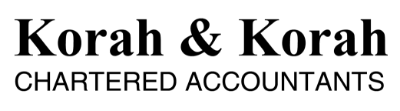Trusted by teams at
Zoho Webinar vs. Livestorm
A brief comparison see why Zoho Webinar is a strong Livestorm alternative for seamless video webinars.
- Features
- Subscription starts at:/month$99/month
- Maximum live attendees5000 attendees3000 attendees
- Free subscription100 attendees
Up to 60 mins. per webinar30 attendees
Up to 20 mins. per webinar - Trial plan14 Days
100 attendees per webinarNo trial plan. - Paid subscription for 100 attendees/month$99/month
- Consistent user experience across devices
- Simple and intuitive UI
- Advanced access levels for recordings
- Instant webinar
- Ask anonymous questions
- Toll-free numbers
- International toll dial in numbers60+ countries14 countries
- Recording consent
- Answer polls at any time during a webinar
- Live chat support Limited
- Quality support, 24 hours a day, Monday to Friday Limited
- Chrome extensions to schedule and start webinars
All names and marks mentioned here remain the property of their original owners. Prices are as published by the named competitors on their website(s) on 11/16/2023 and are subject to change without notice. The information on this webpage is not validated and is for general information purposes only. Zoho disclaims liability for any errors, omissions, or losses consequential upon any reliance on information contained here.
Zoho Webinar also has the following features:
- Registration customization
- Registration Moderation
- Add co-organizers
- Add webinars to calendar
- Email notifications and reminders
- Audio, video, and HD screen sharing
- HD Recordings
- Local dial-in numbers to join webinars through phone
- Polls and Q&A
- Session materials
- Change presenter option
- Downloadable webinar reports
More reasons to choose Zoho Webinar over Livestorm
Take a closer look at Zoho Webinar's premium features that enhance your large-scale virtual conferences seamlessly.
Browser-based platform
Dealing with the need to download software just when you're ready to start or attend a webinar can be quite a hassle. Moreover, many corporate networks implement firewalls that restrict employees from downloading applications. However, with Zoho Webinar, you’ll never annoy your attendees with downloads. Host and join webinars right from your browser without any inconveniences.
Files tab
The webinar files tab will help you manage and access all of your recordings, PDFs, PPTs, and video files easily. You can upload the materials you want to share during your sessions here even before the session starts.
Simple UI
Zoho Webinar's user interface is designed to be intuitive and user-friendly, making it easy for both organizers and attendees to navigate and engage with the content. Organize webinars in a matter of seconds. It's simple and neat UI helps you perform faster, whether you're scheduling a webinar or running it live.
Embed registration
Promote your webinar on pages that your target audience is likely to visit, such as websites, blogs, or articles. People who visit your page will be able to learn about your webinar and register for it. They can also join the webinar at the scheduled time without accessing email invitations. Learn more.
More time for attendees to answer polls
Not everyone can judge and vote for the right choice in a few seconds. Attendees in your webinar can answer the polls you launch any time during your webinar, so they have all the time they need and you get the most thoughtful and accurate responses.
Lower toll-free rates
Paying too much for toll-free numbers on top of your account subscription can be exhausting. Zoho Webinar allows you to use toll-free numbers at lower rates so your attendees can join sessions using their phones from places where Internet connectivity is poor.
View and share recording
The more you share your videos, the more your audience can connect with your brand. Watch webinar recordings online and share recording links with anyone you want, without the hurdle of registering for it. You can also download recordings for offline use. Learn more.
Live streaming webinars on YouTube
Host live video webinars with real-time video feeds, and live stream in YouTube to maximize your social media exposure and connect with a much larger audience. During the live stream webcast, people can comment and ask questions on YouTube. Learn more.
Priced with you in mind
At Zoho, we believe in providing the best experience to our customers at an affordable price. Zoho Webinar is one of the most reasonably priced webinar applications in the industry that offers more value for less money. All you need to do is choose a plan that's right for you from the webinar plans that we offer.

“Zoho Webinar completely transformed our online training program. The user-friendly platform and global reach helped us overcome challenges and create a seamless learning experience for participants worldwide.”
Make every effort count.
Switch to a webinar platform that's budget-friendly, web-based, and easy to use.
Get StartedFrequently Asked Questions
What is an affordable alternative to Livestorm webinars?
If you're looking for a secure and reliable webinar platform that won’t blow your budget, Zoho Webinar is the right choice. Zoho Webinar helps you conduct your large-scale virtual conferences seamlessly with interactive engagement, personalized branding, advanced analytics, and more.
How secure is Zoho Webinar?
Our webinar software is protected by DTLS-SRTP encryption with the latest TLS 1.2 protocols. The host has moderator controls to conduct secure webinars by registration moderation, advanced registration form preferences, and more. With Zoho Webinar, users can enable two-factor authentication (TFA) for their account, which gives an extra level of security against brute force attacks.