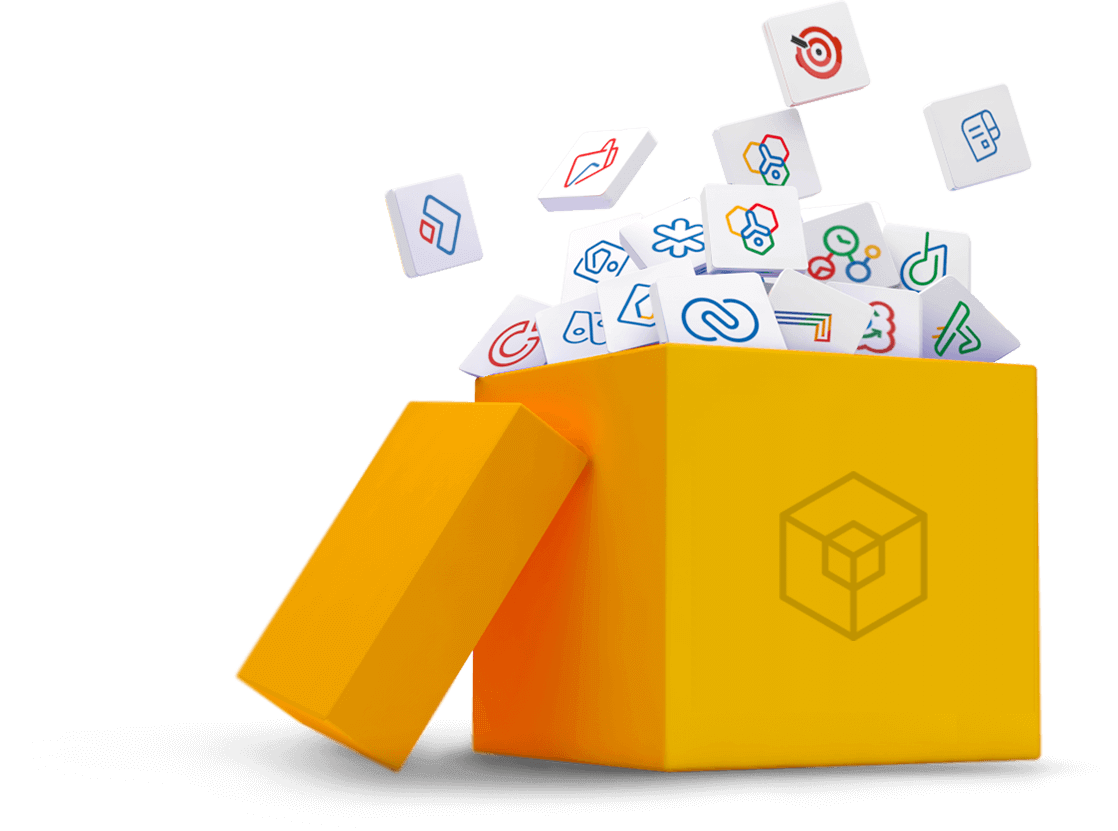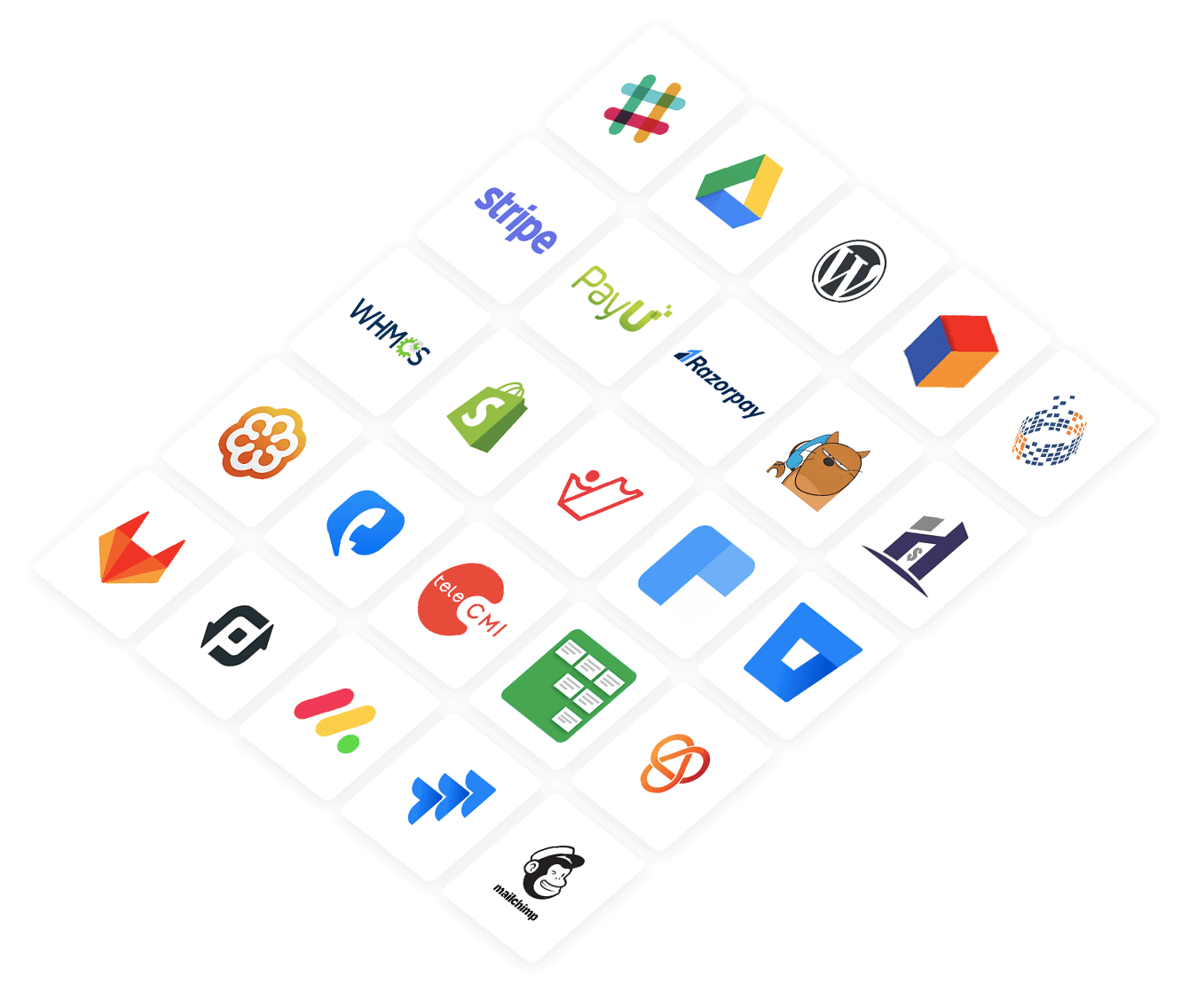Accomplish personal and group goals
Stay organized and prioritize the right tasks at the right time. Create personal and group tasks, track their progress, allot assignees, set priorities and deadlines, and receive timely reminders. Collaborate on tasks by inviting individuals or groups to view, like, and comment on them.
Plan down to the finest detail
Create a clean workflow by breaking big tasks down into smaller, more manageable subtasks. Assign dedicated team members to each subtask, estimate the time needed for completion, identify potential bottlenecks, and strategically plan your work.
Categorize tasks the way you like
Group your tasks in a way that works best for you. Choose whether to view tasks created by you, assigned to you, or shared with you. Explore the classic Agenda View, where you can see your upcoming tasks for the day, week, or month.