Communication
- Chats
- Calls and Meetings
Productivity
- Unified Calendar
- Tasks
- Notes
- Contacts
Business
- Widgets
- Smart Mail
- Smart Assistant
- Smart Flow
Access multiple Zoho Mail inboxes simultaneously without signing in and out each time. View and draft emails offline and experience a secure way to correspond by encrypting your emails and password-protecting them.
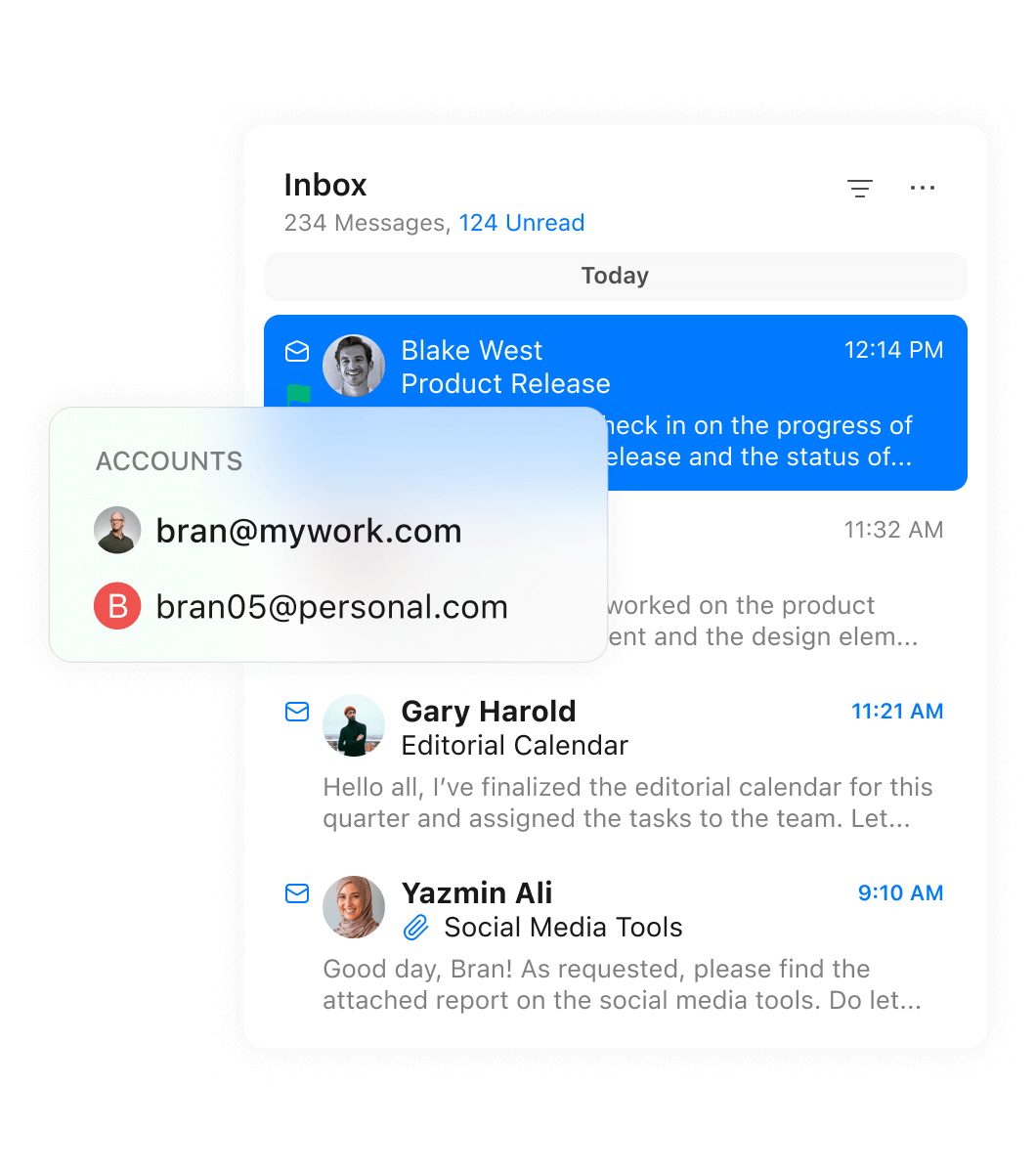
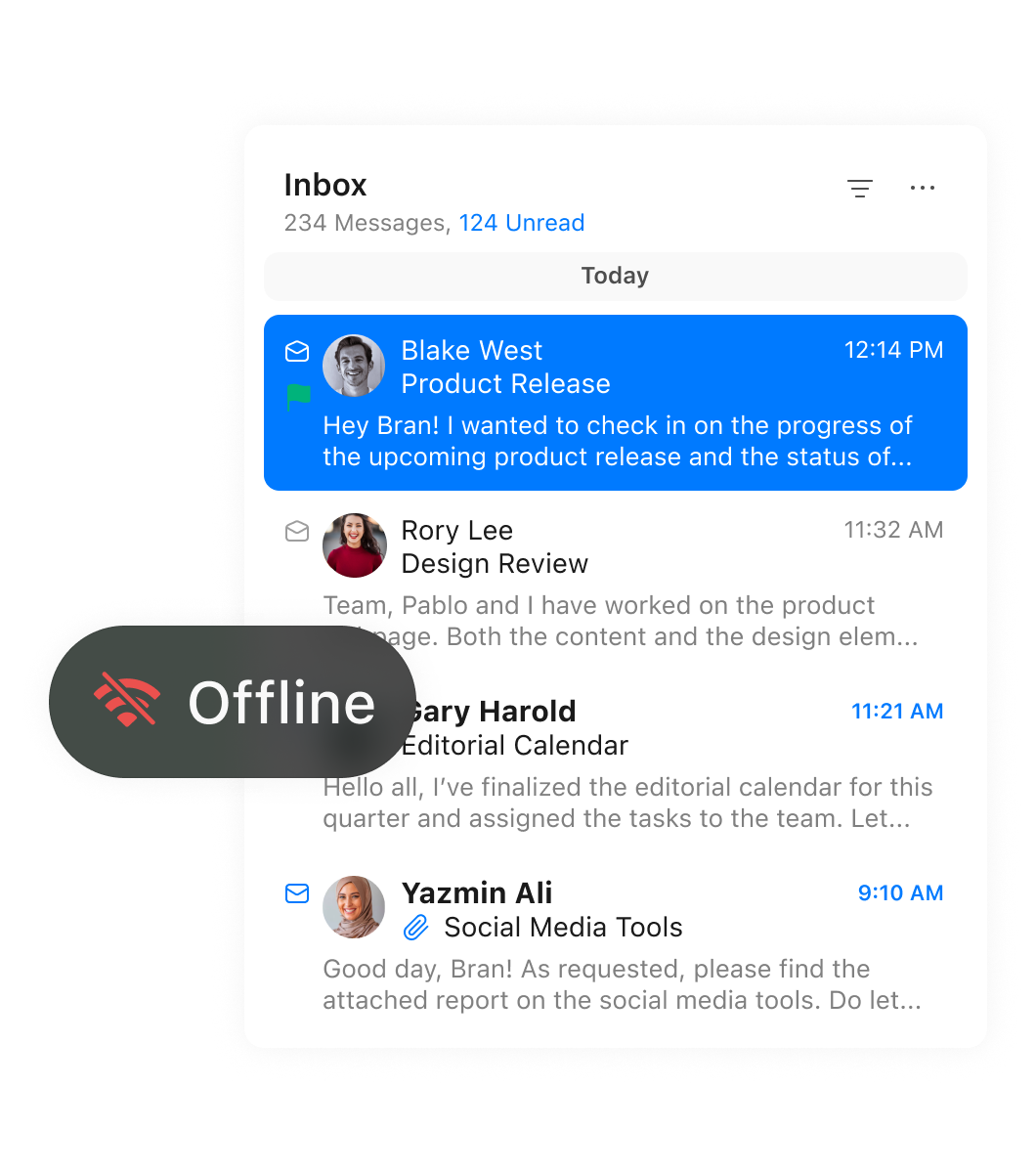
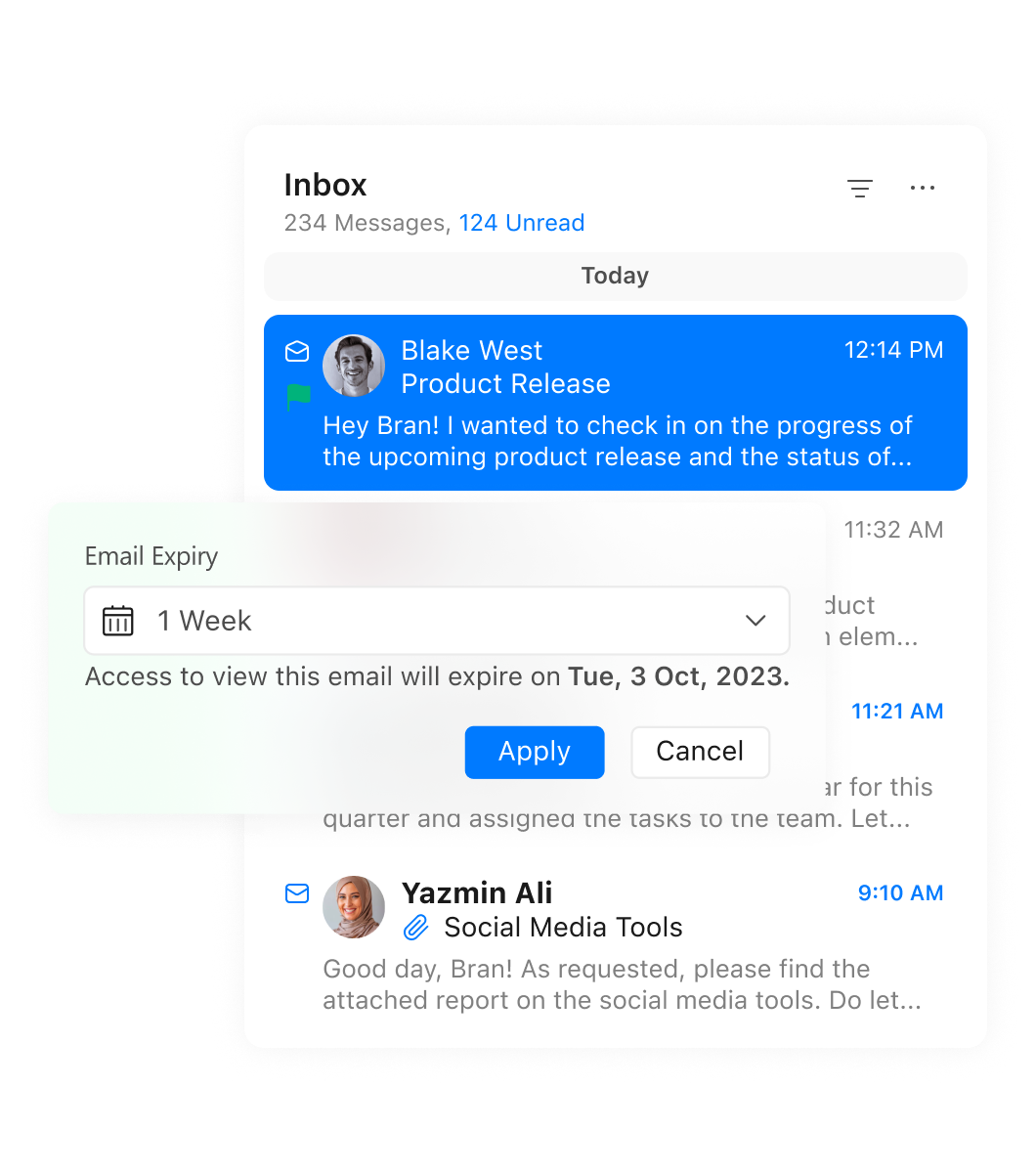
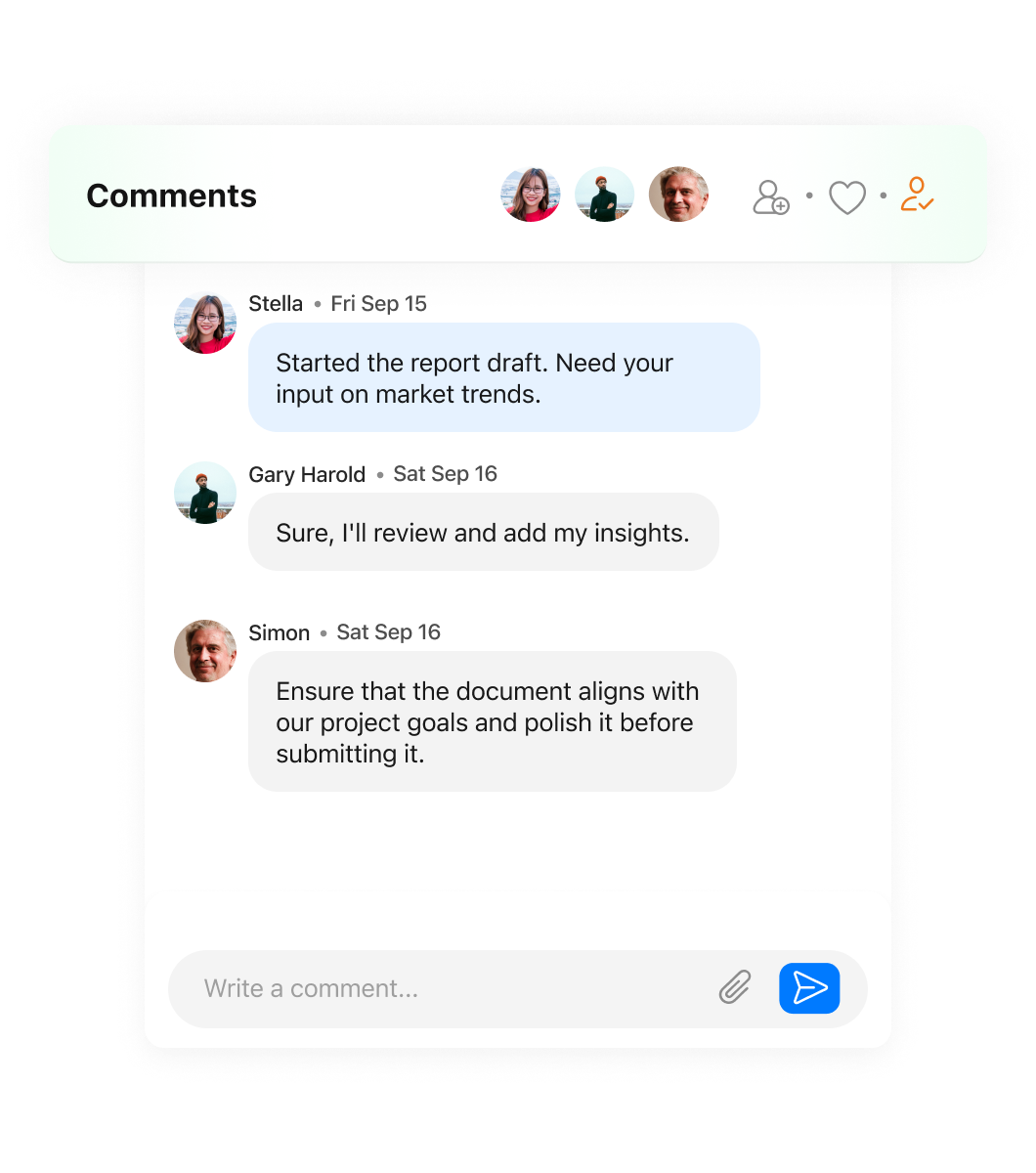
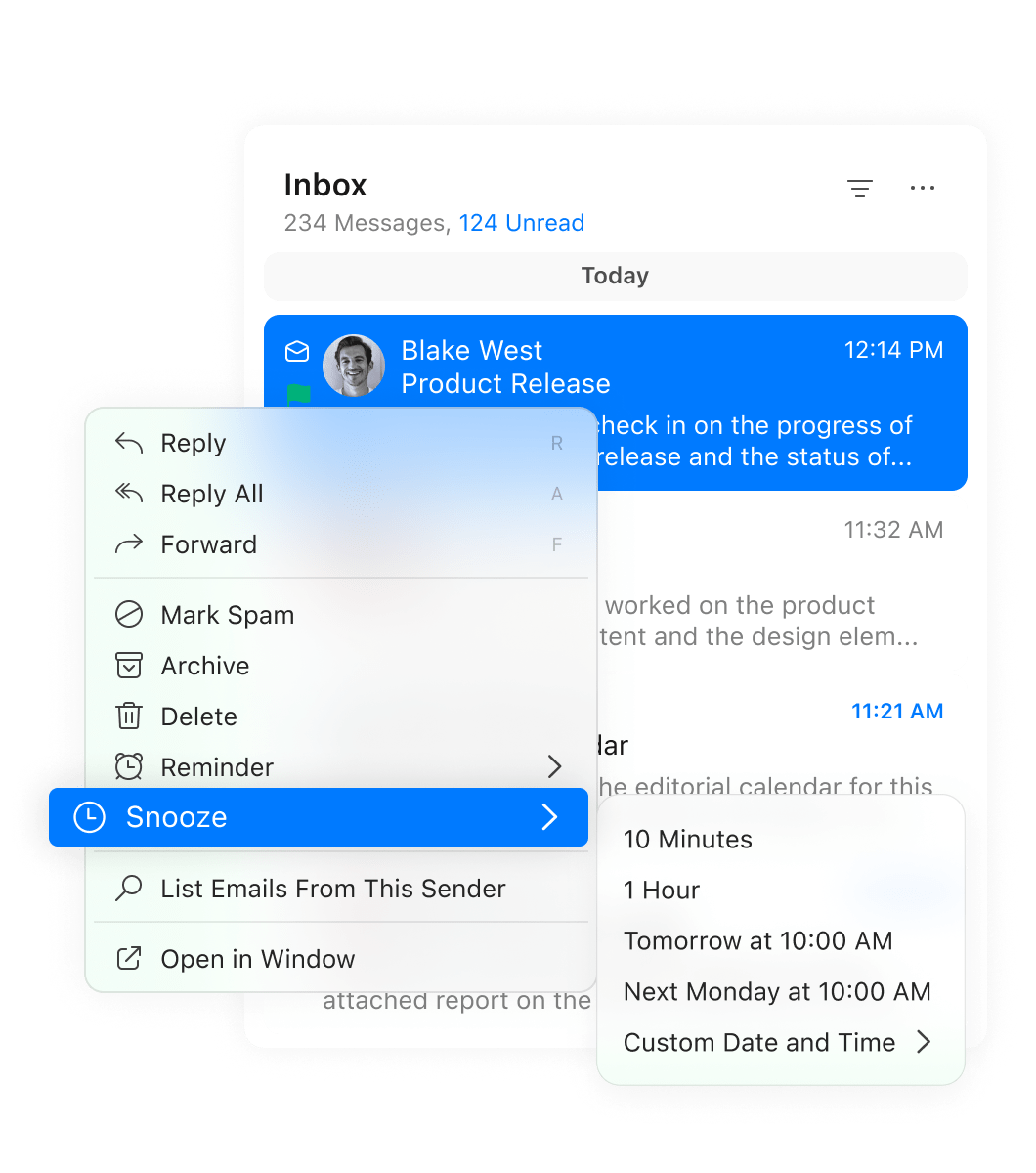

Chats
Communicate your thoughts effectively using text, voice, and video messages in dedicated one-on-one chats, groups, and channels. Stay on top of your conversations through threads, reminders, pinned chats, and starred messages.
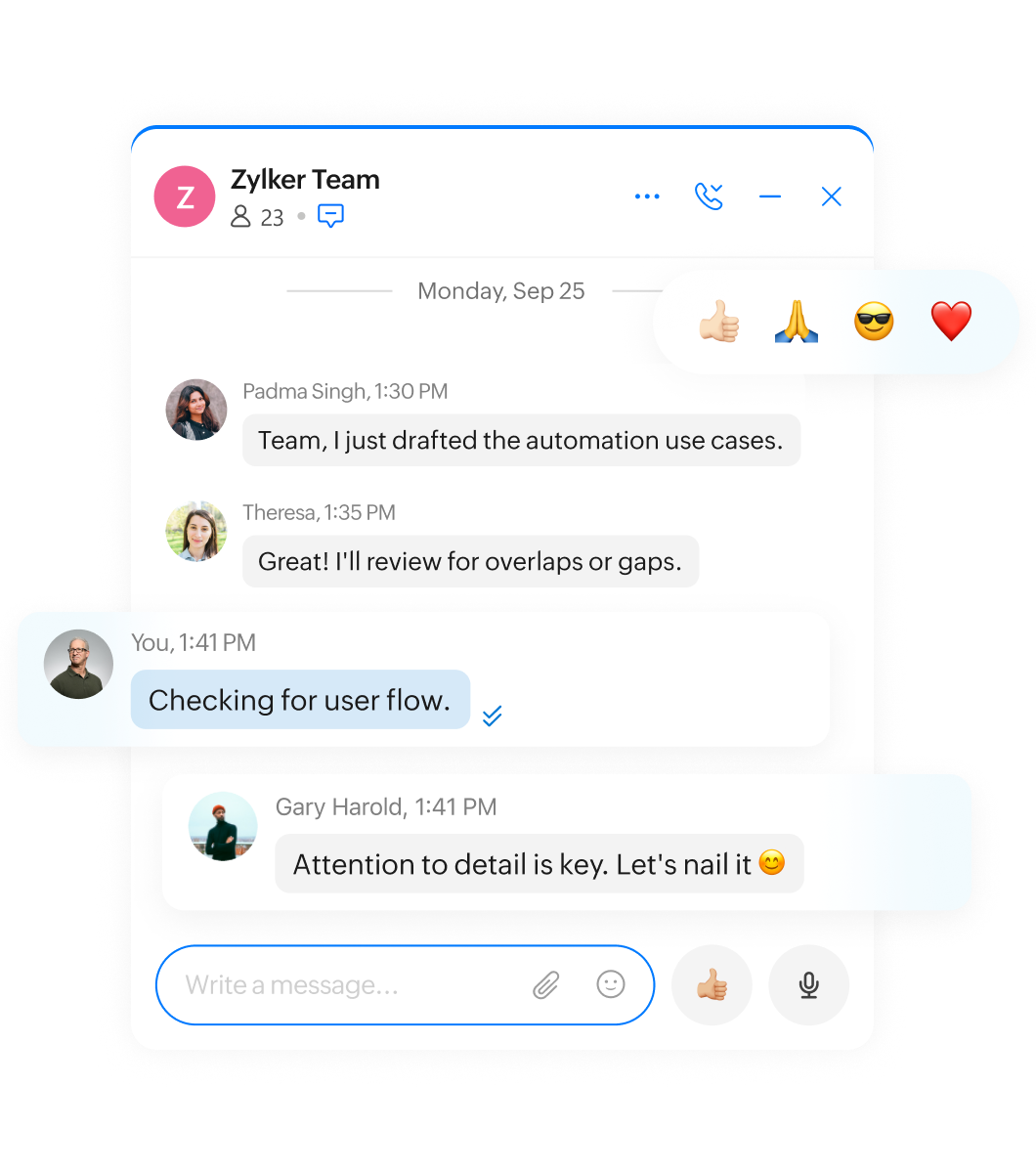
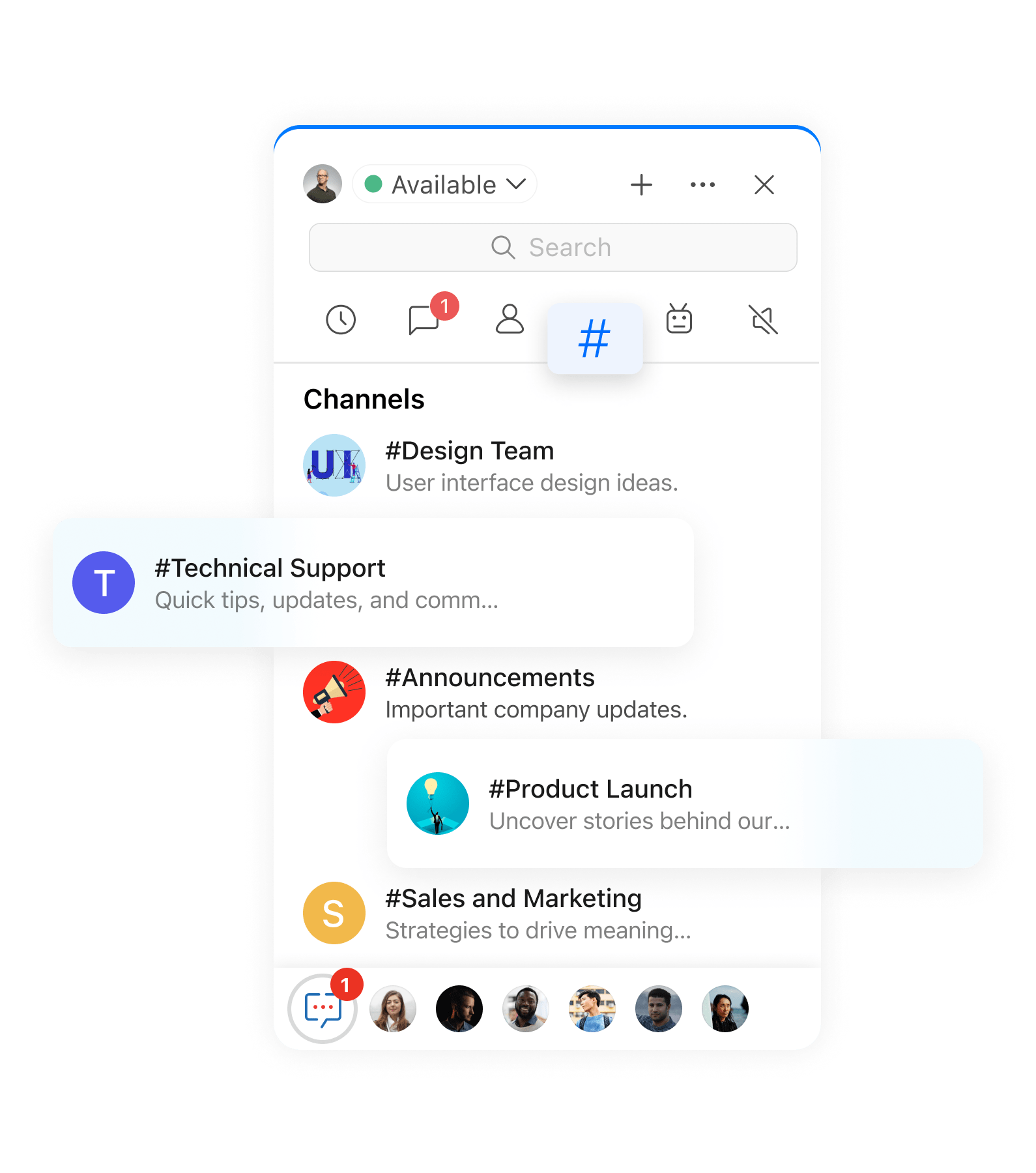
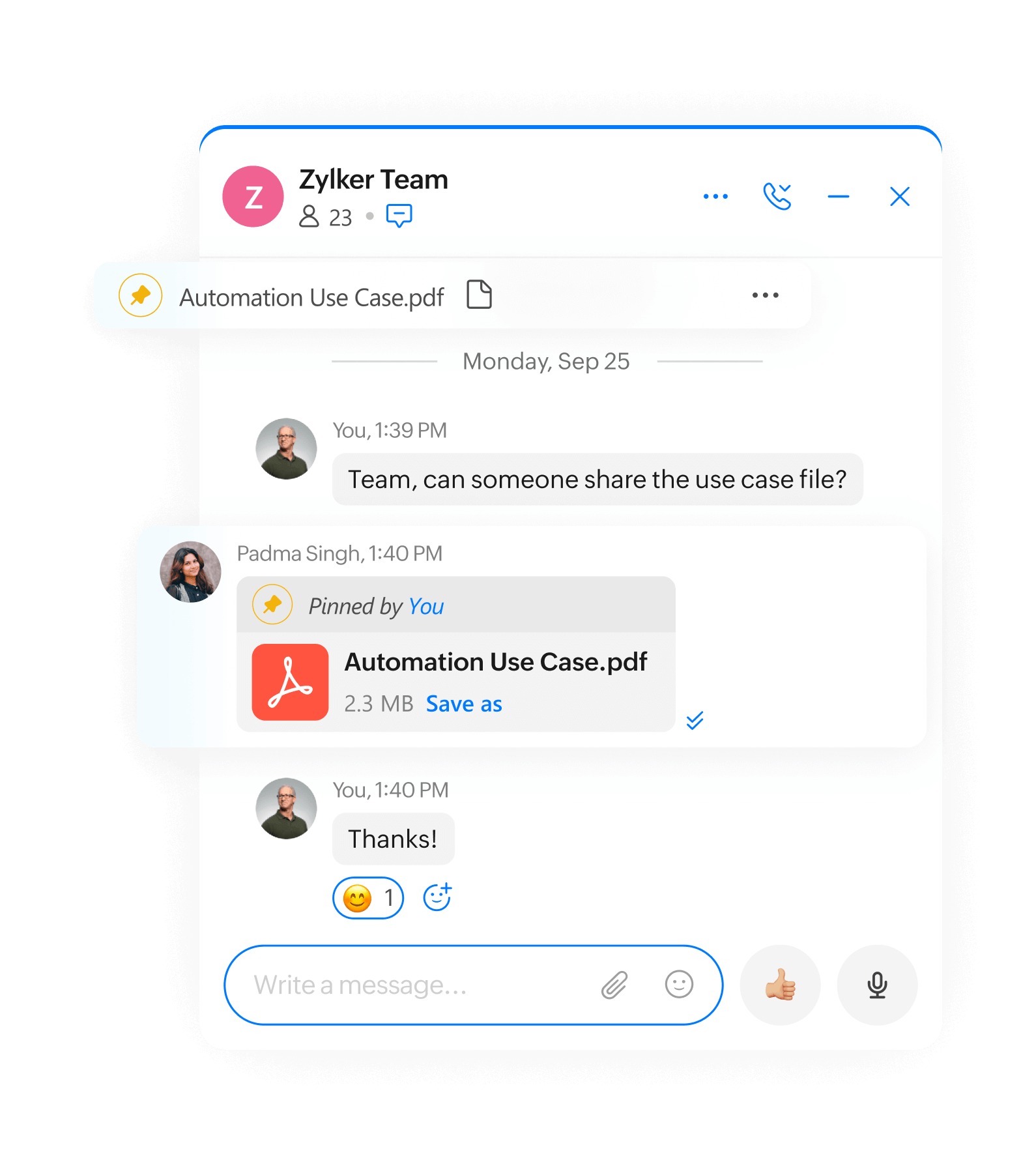
Calls and Meetings
Connect with your colleagues and customers through voice and video calls. Engage participants in collaborative one-on-one or group calls with screen-sharing, live chats, and reactions.


Unified Calendar
Track, plan, and meticulously organize your workday in a unified calendar. Keep tabs on all of your meetings and appointments across multiple time zones from a single place by subscribing to one or more calendars.
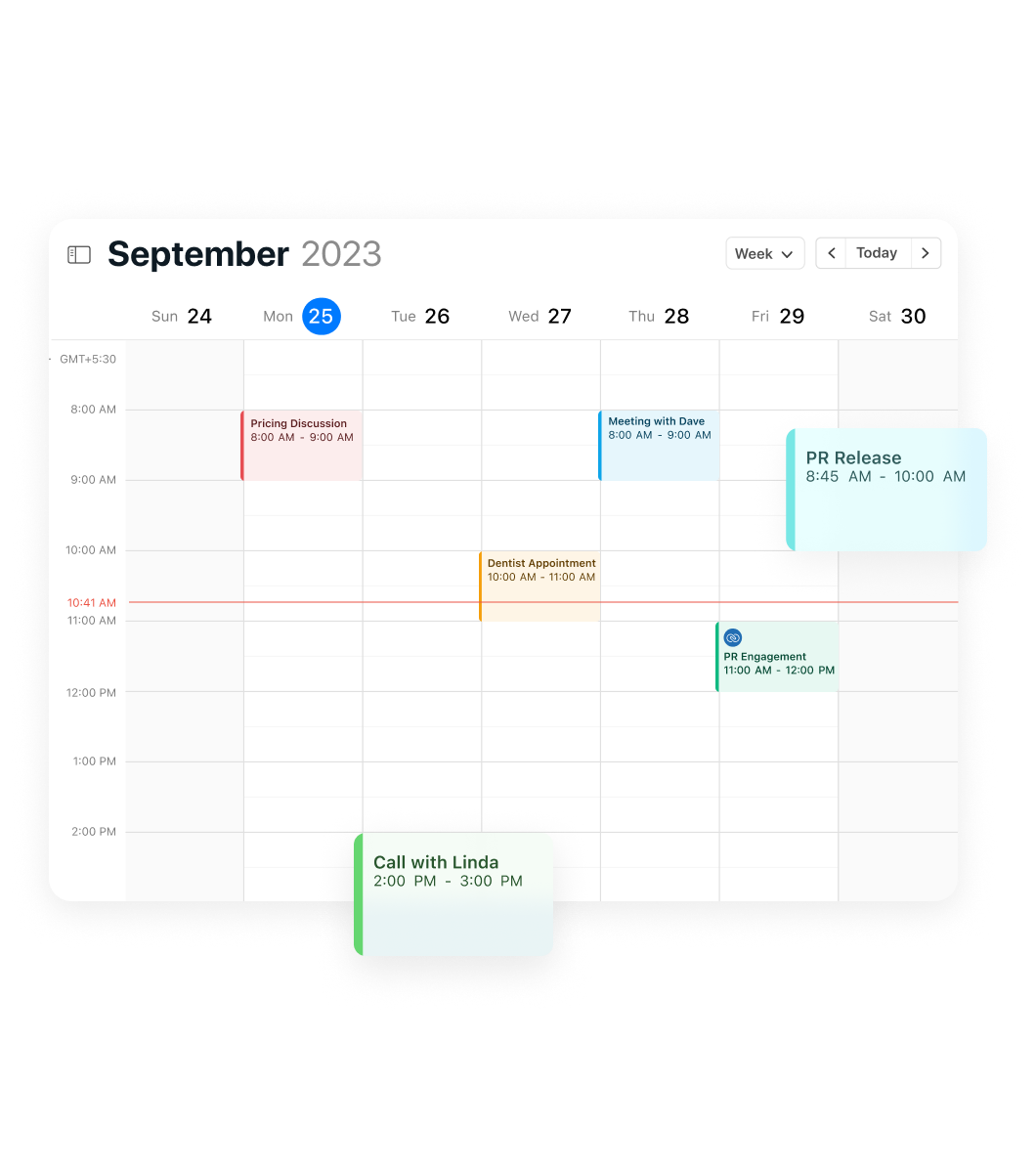
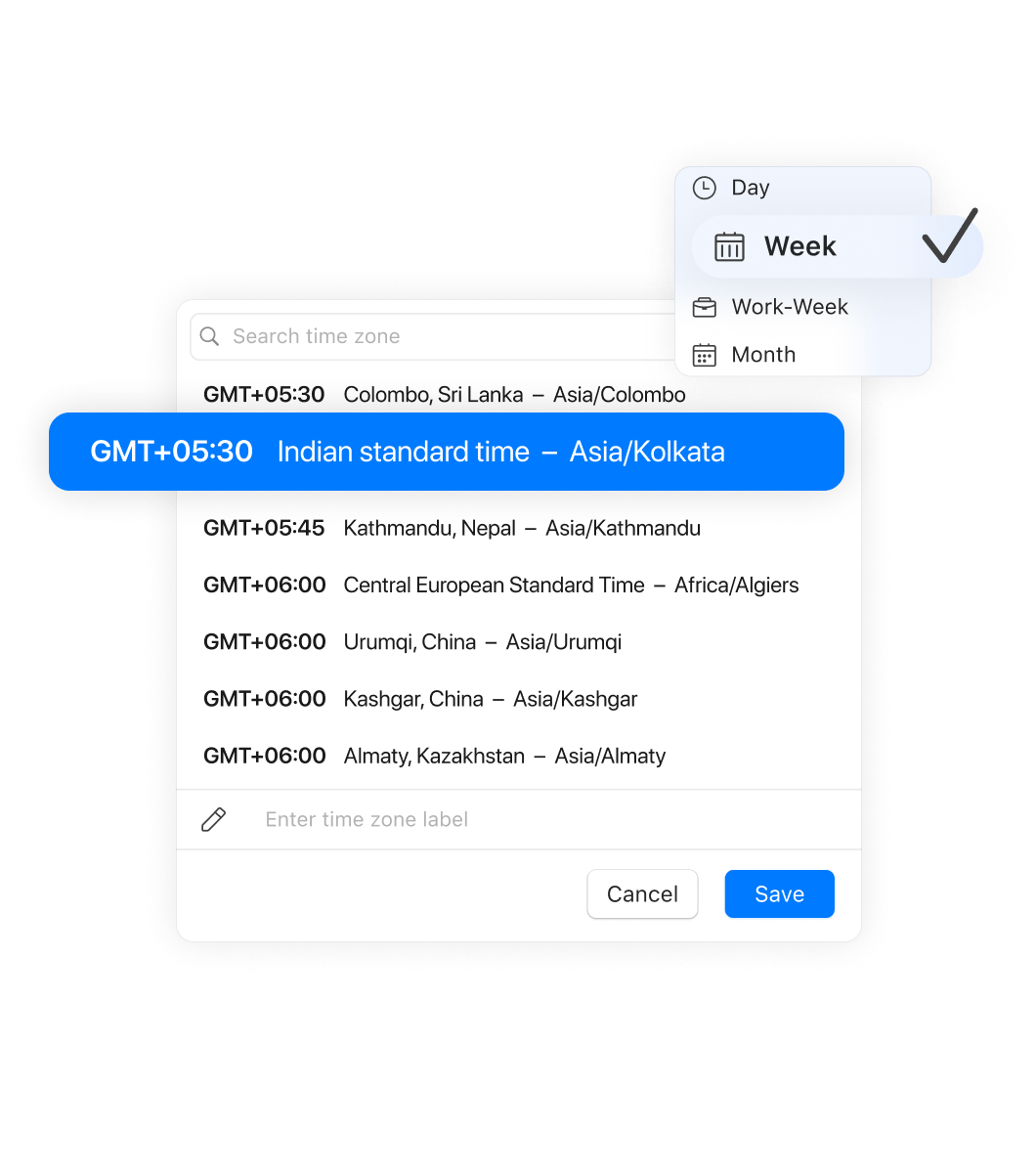
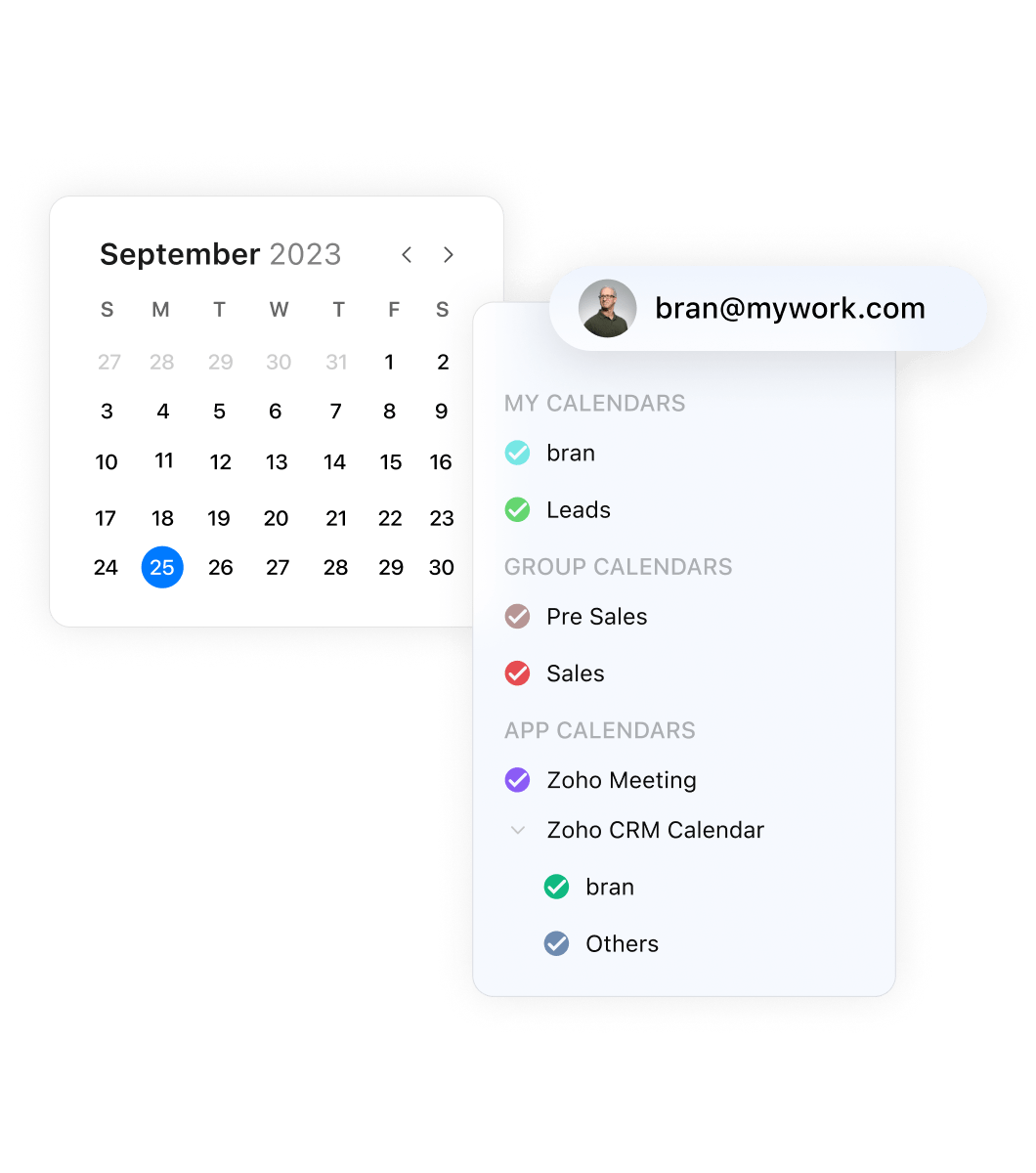
Tasks
Assign tasks not just to yourself, but to anyone on your team to accomplish common goals. Stay on track with your to-do list with timely reminders and notifications that keep you informed about upcoming tasks and approaching due dates.
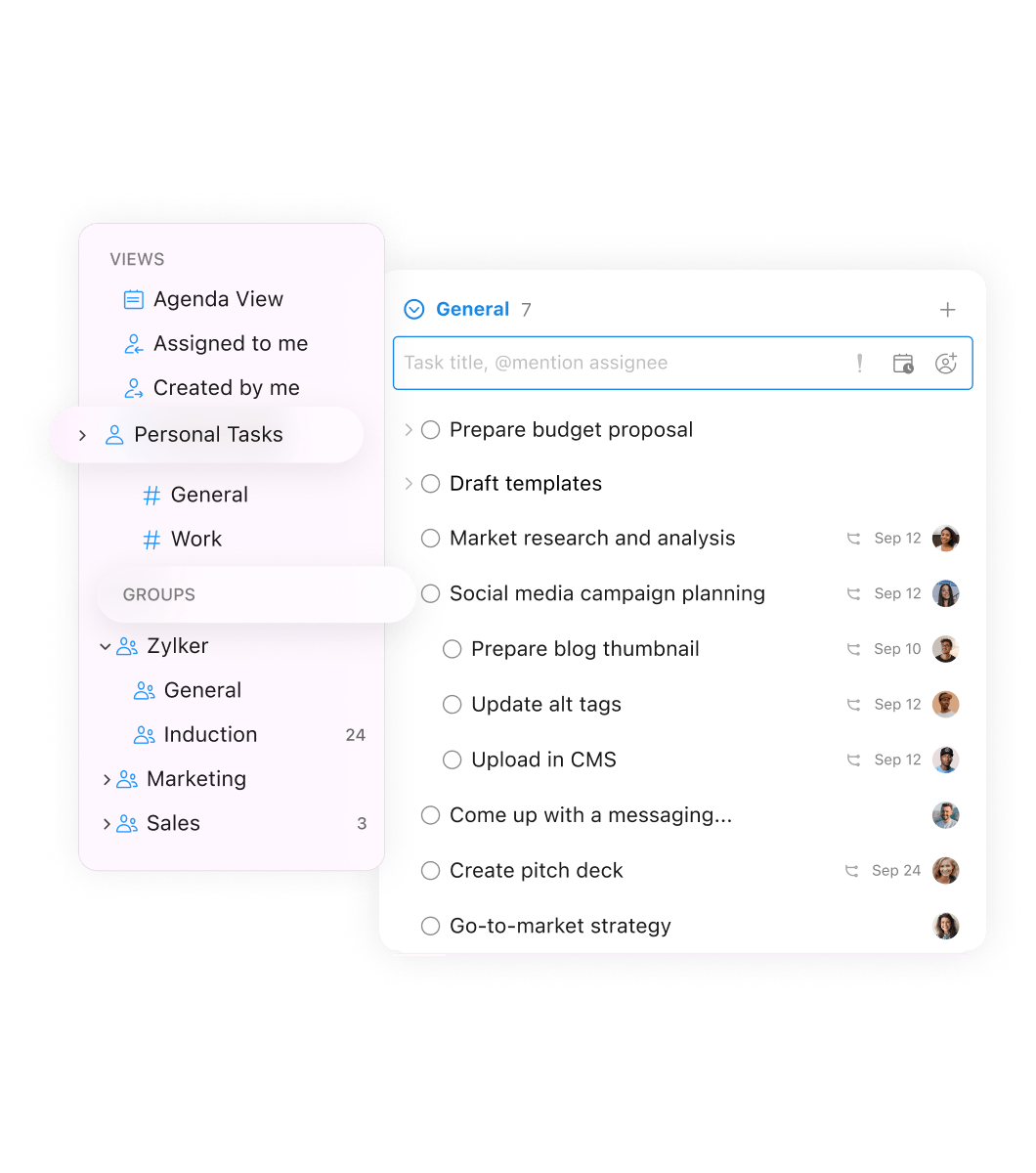
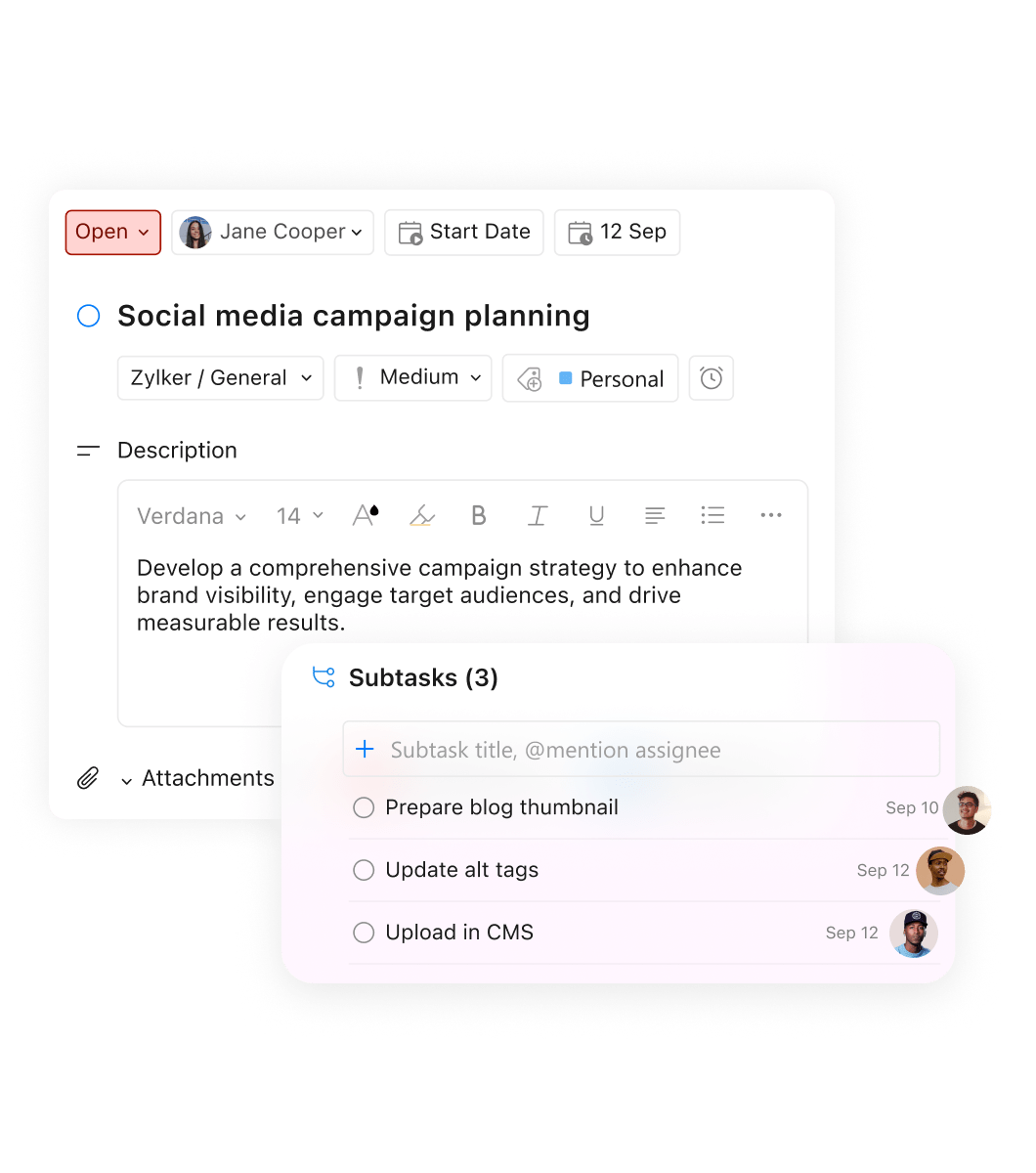
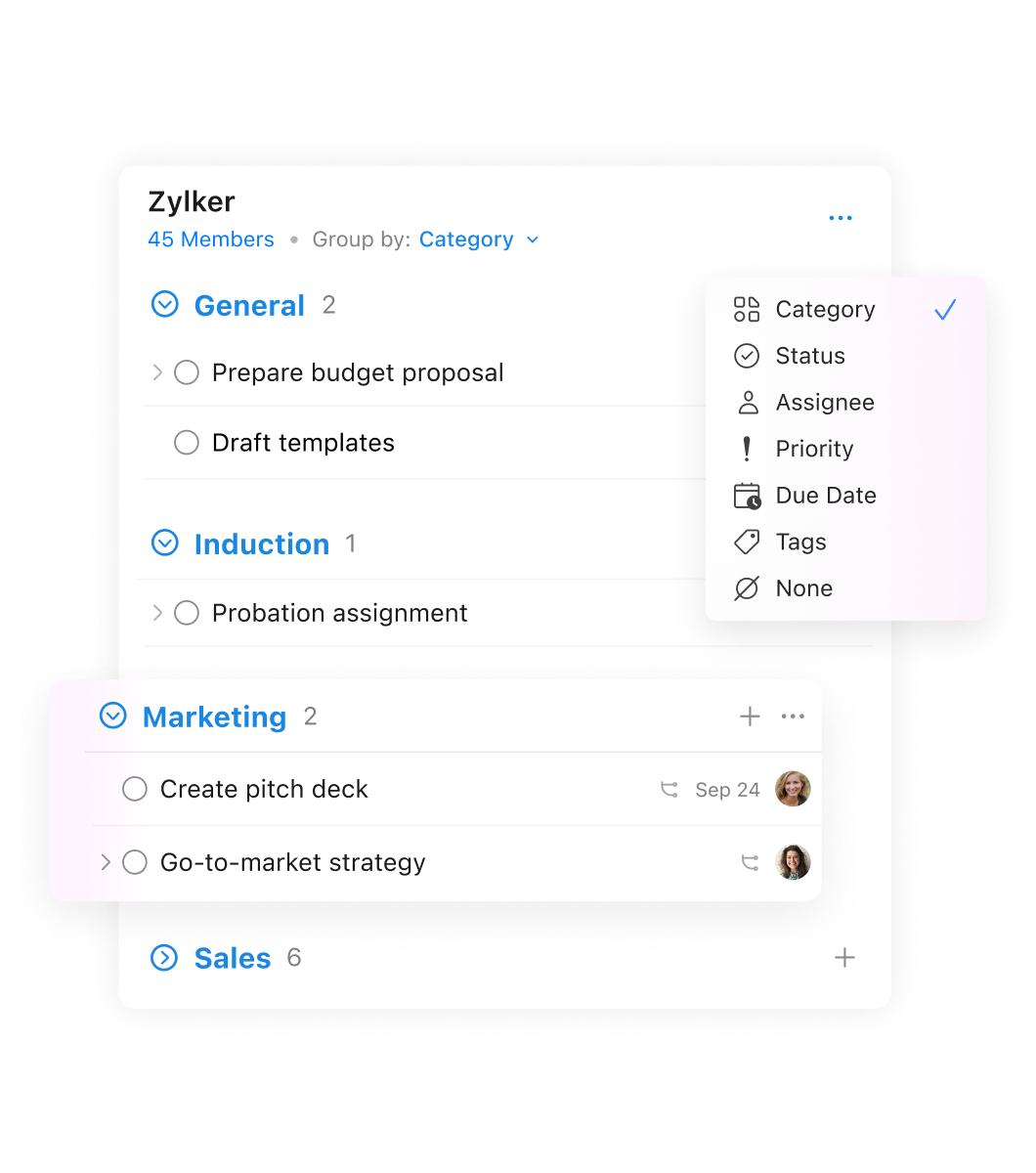
Notes
Jot down useful information using color-coded notes for quick reference. Share the knowledge with your team by creating group notes or sharing your individual notes with your colleagues for instant collaboration.
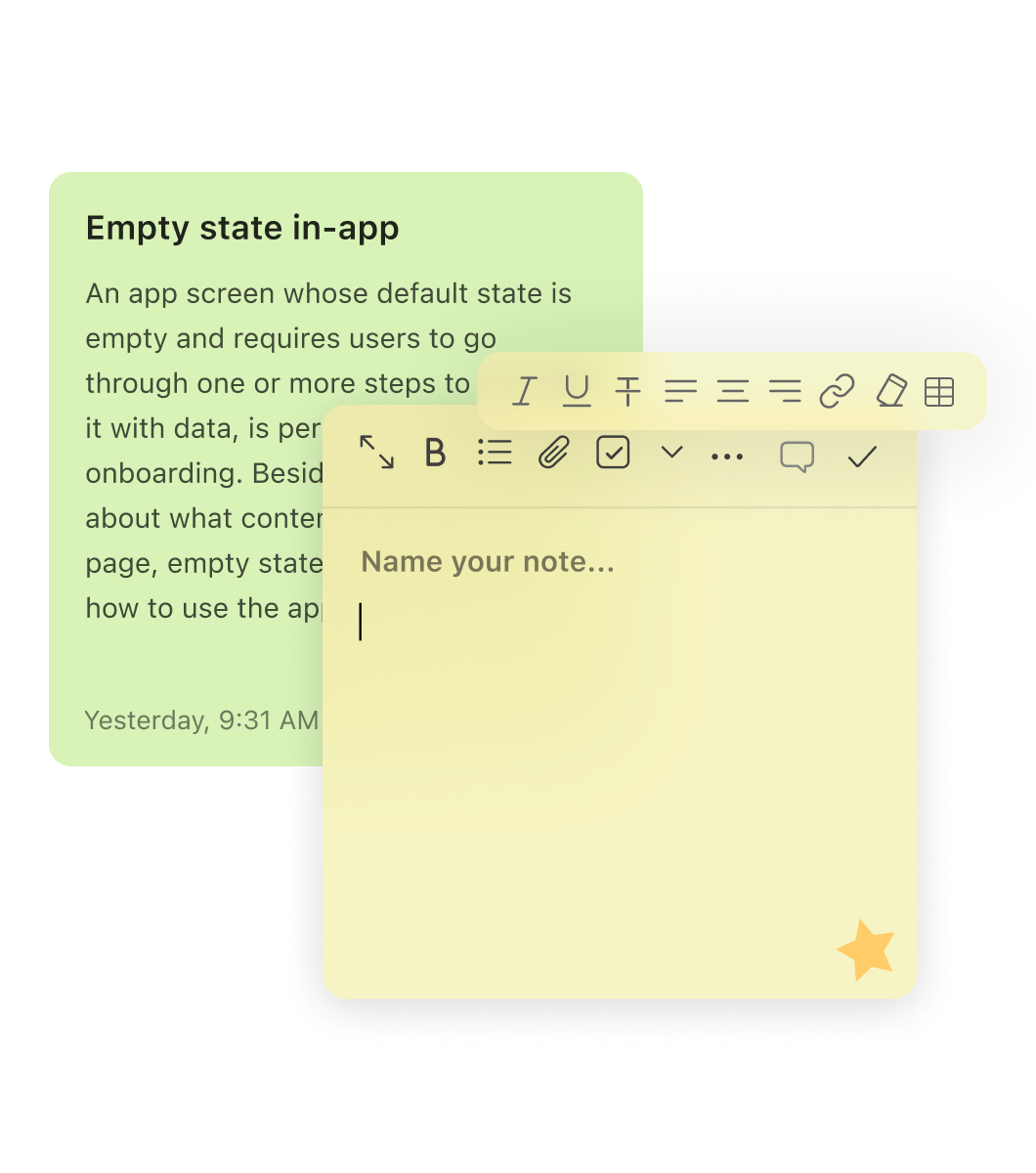
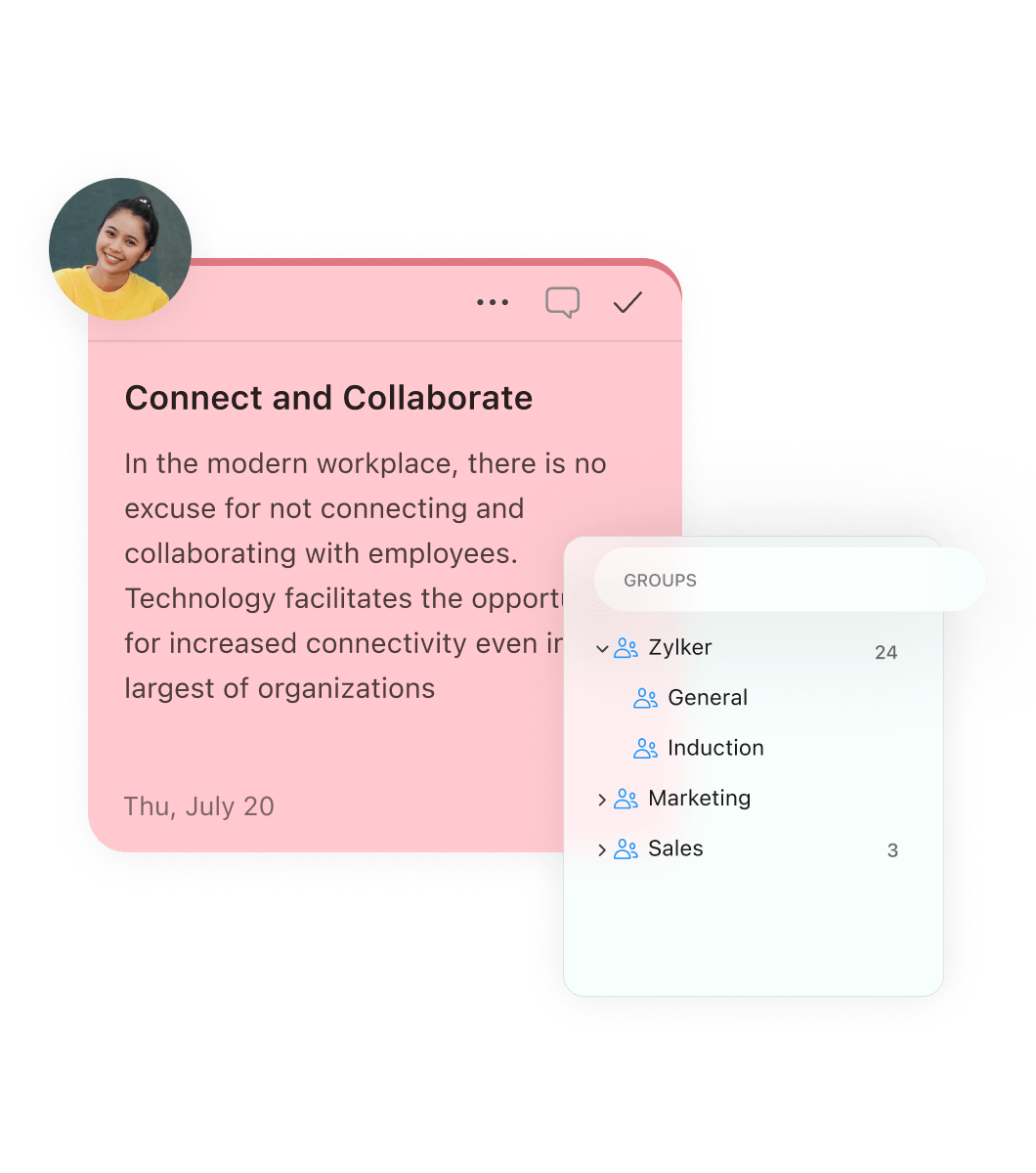
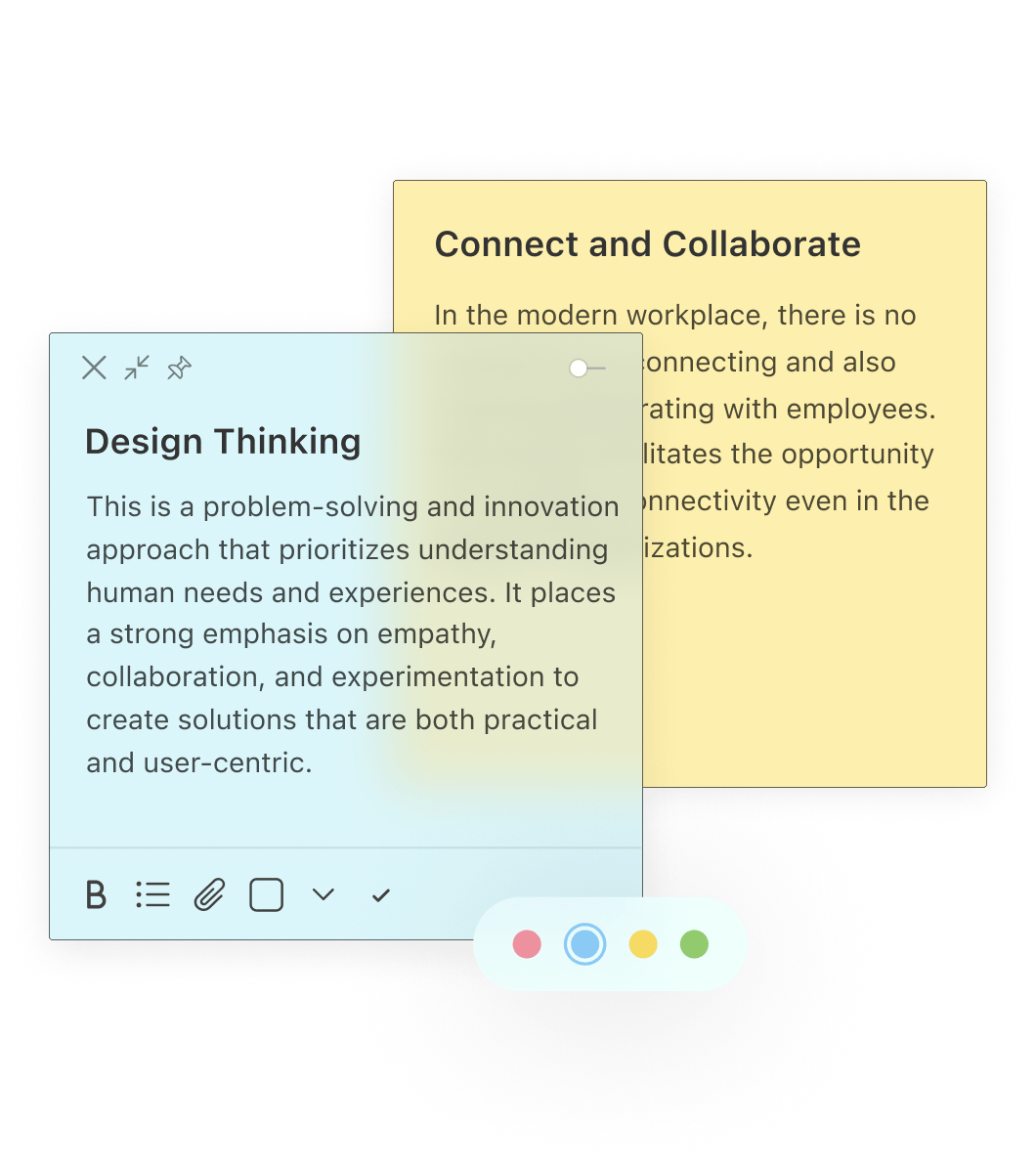
Contacts
Organize all of your contacts in one place. Look up your contacts’ Zoho Cliq status, be notified when they’re available for collaboration, view their Zoho People profile, list recent correspondences, and connect with them instantly.
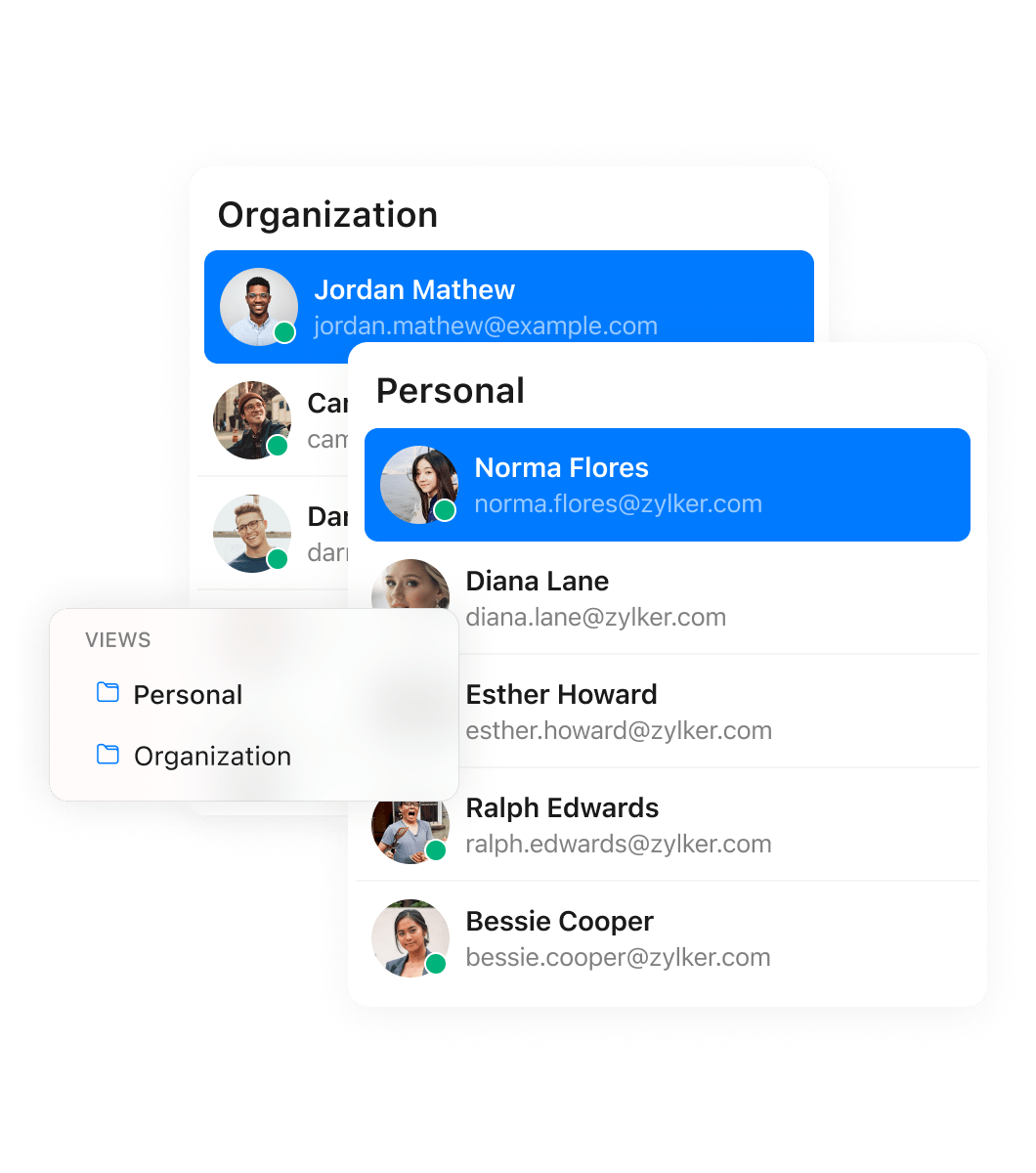
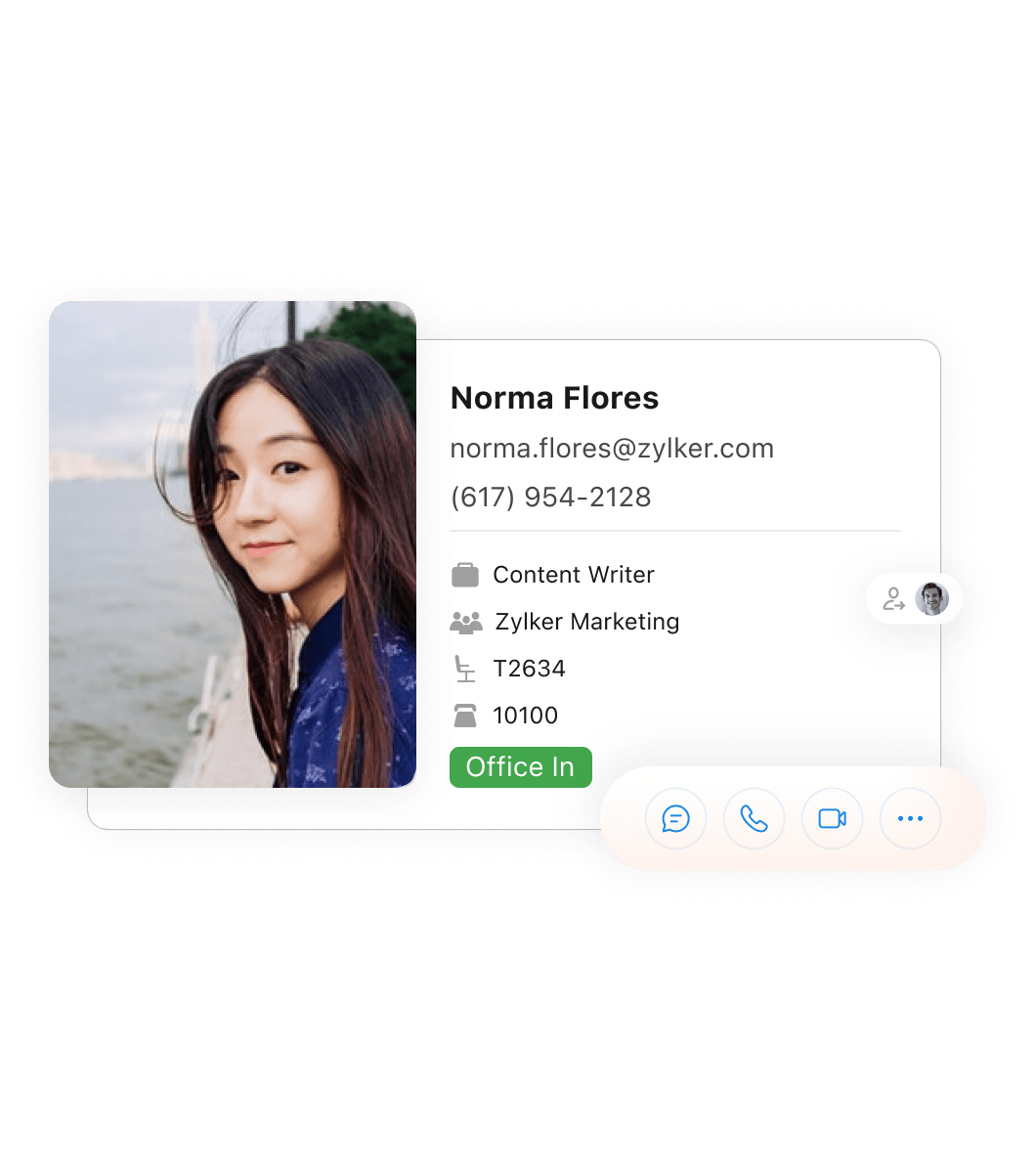
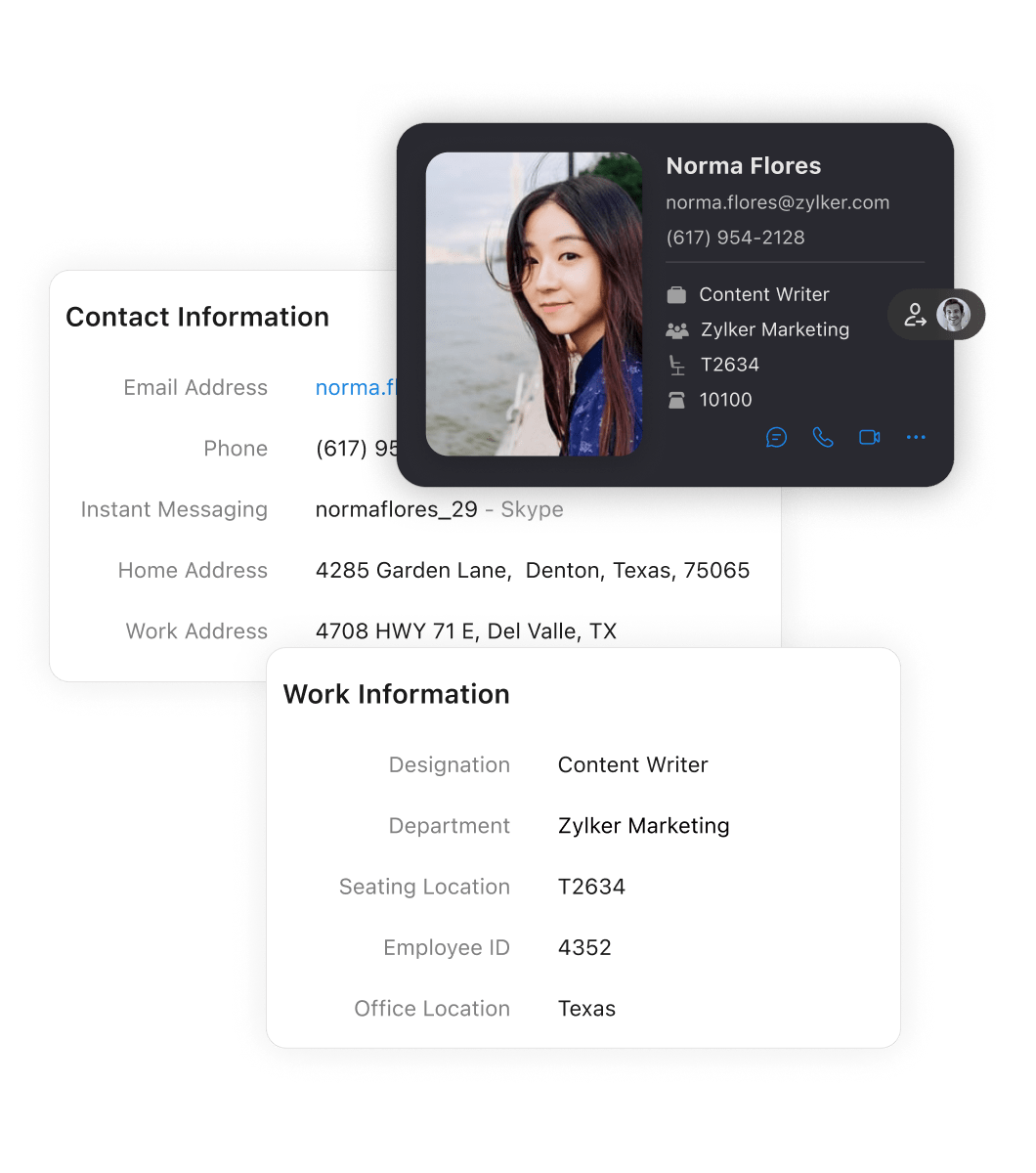
Smart Mail
Get instant access to the live data view and also take data-centric actions for emails sent as notifications from various Zoho applications such as Connect, Desk, Projects, WorkDrive, and Expense.
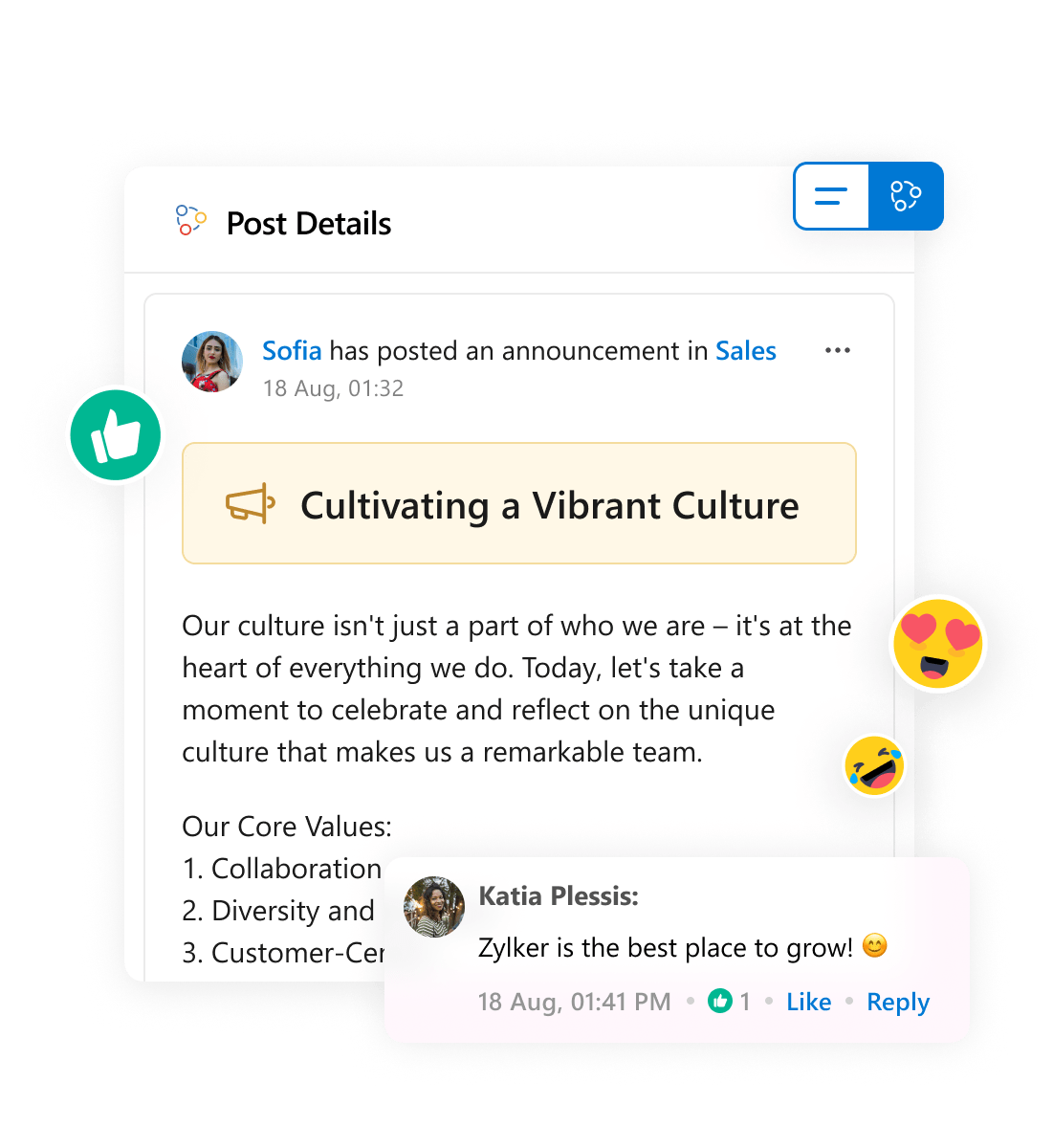
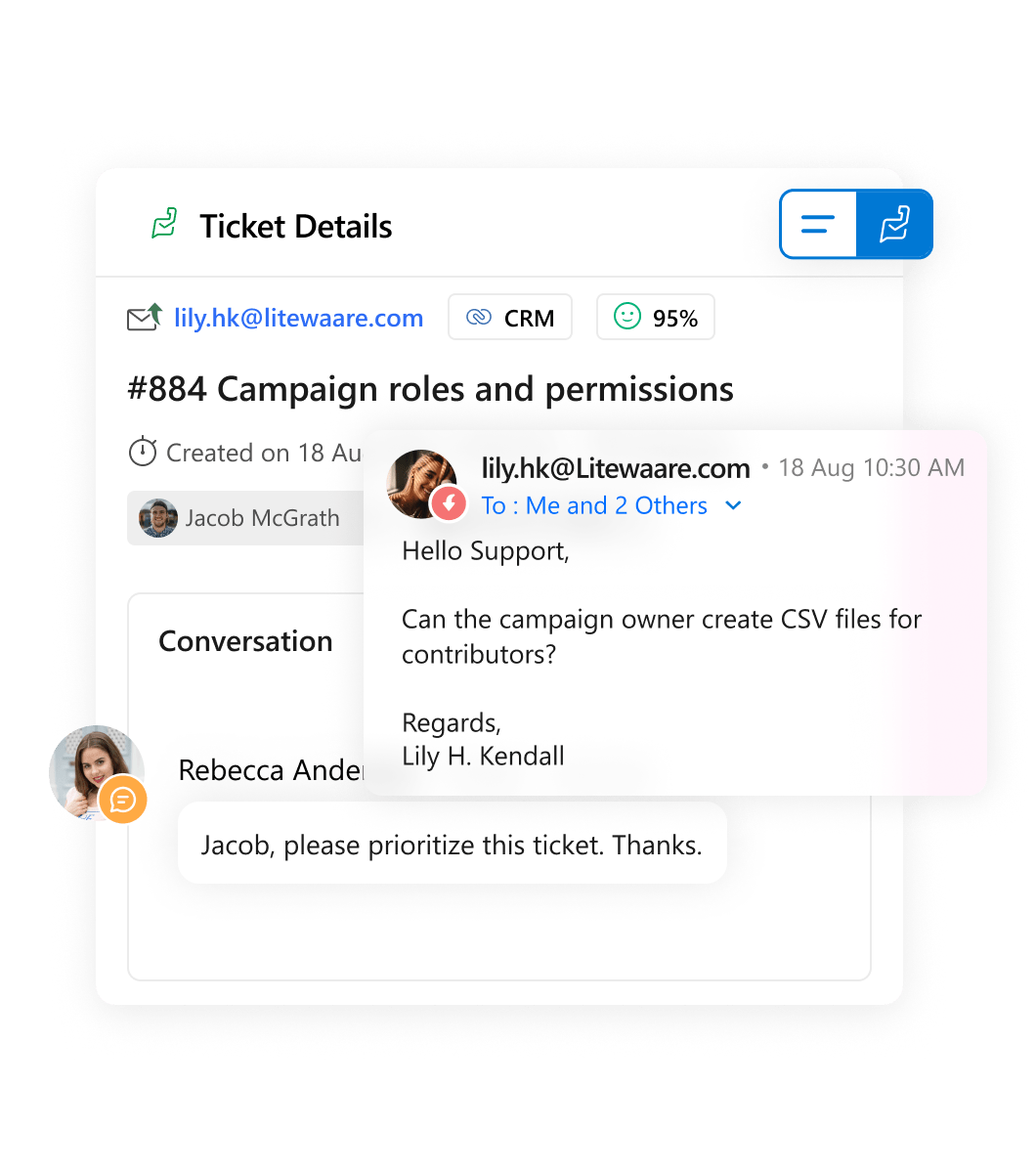
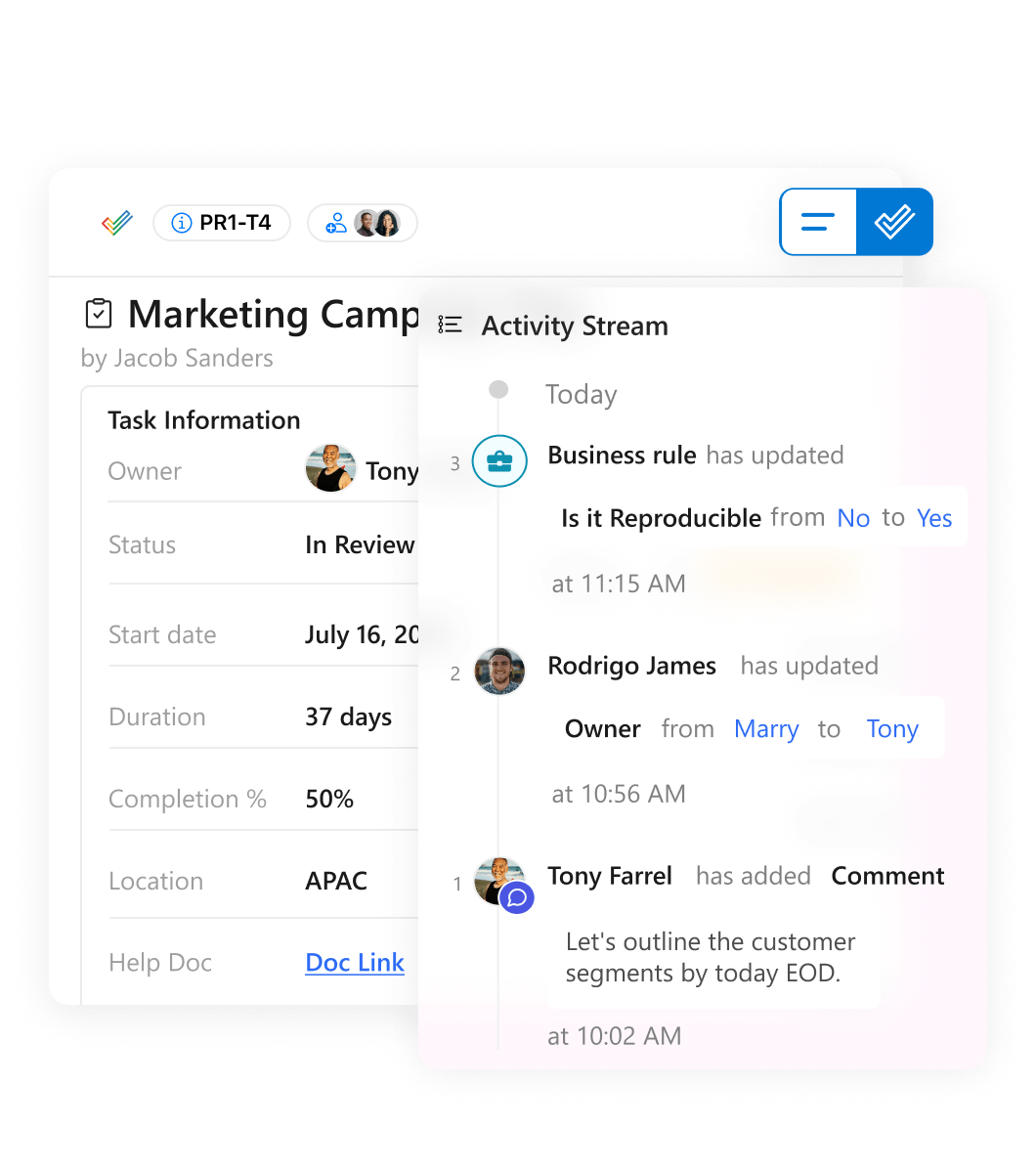
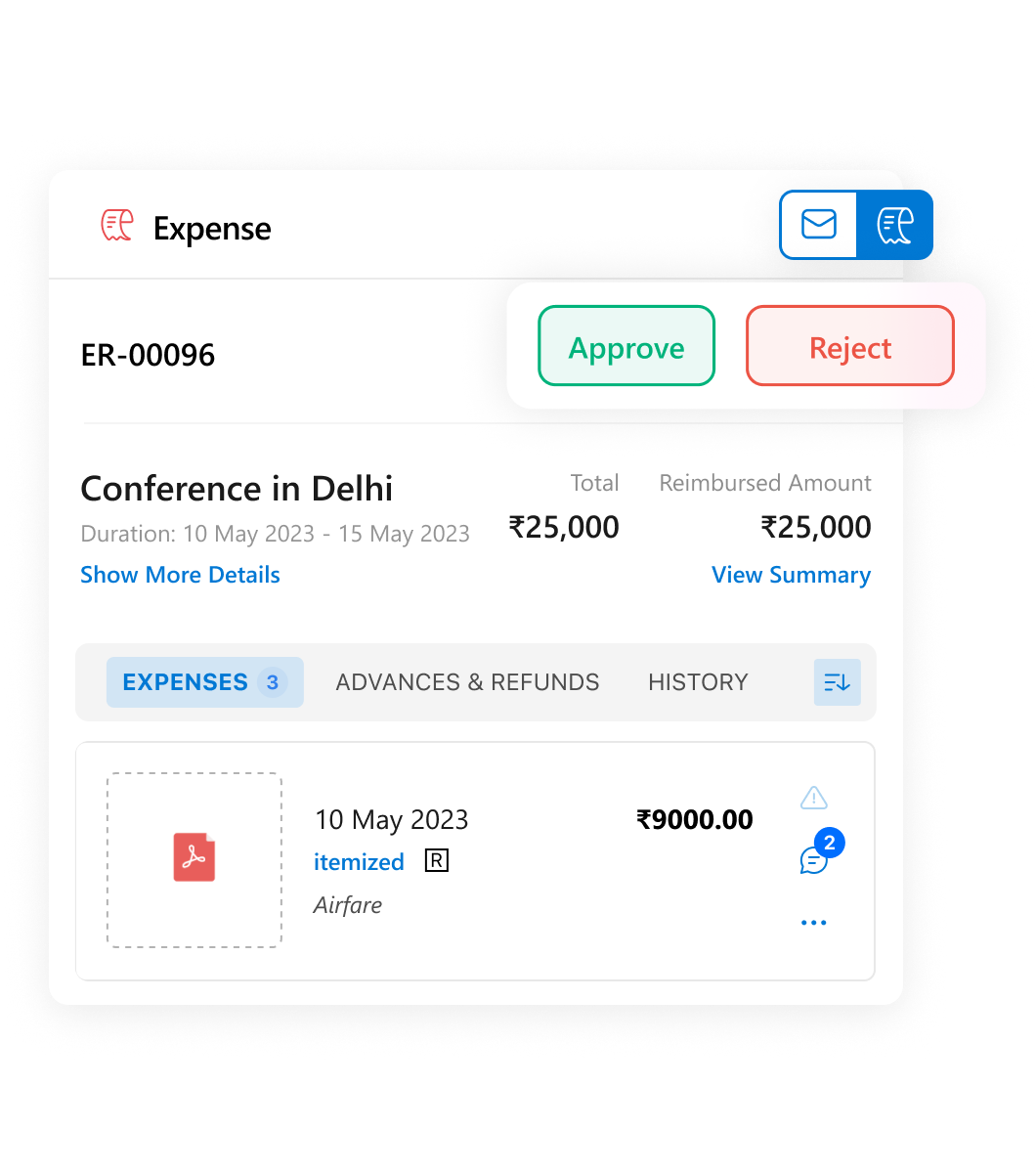
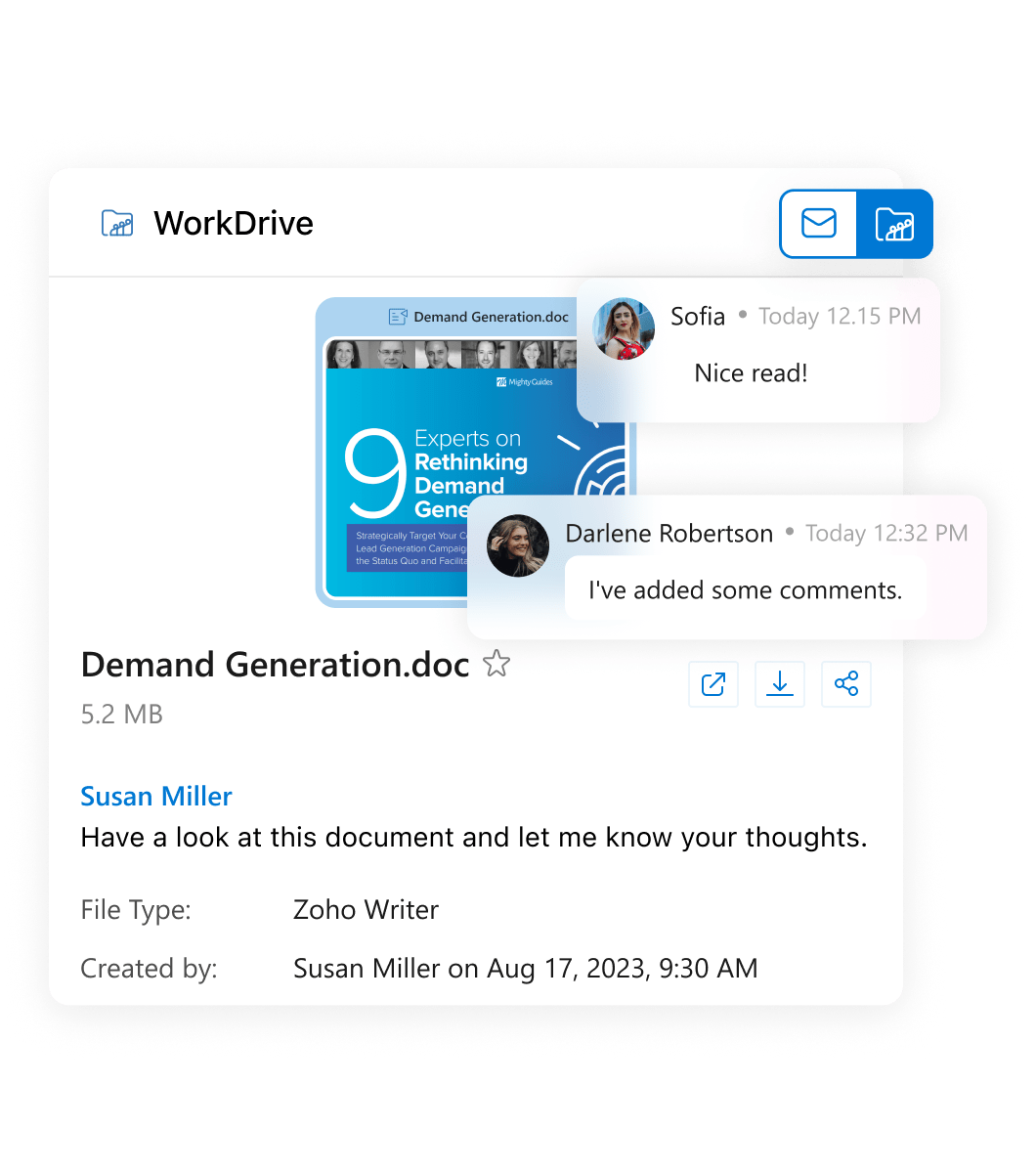
Smart Assistant
Instantly translate your thoughts into text and text into actions across the entire Zoho ecosystem through simple built-in commands and natural (human) language. Email, chat, call, create notes, check in and out of work, and perform any action you wish in a flash.

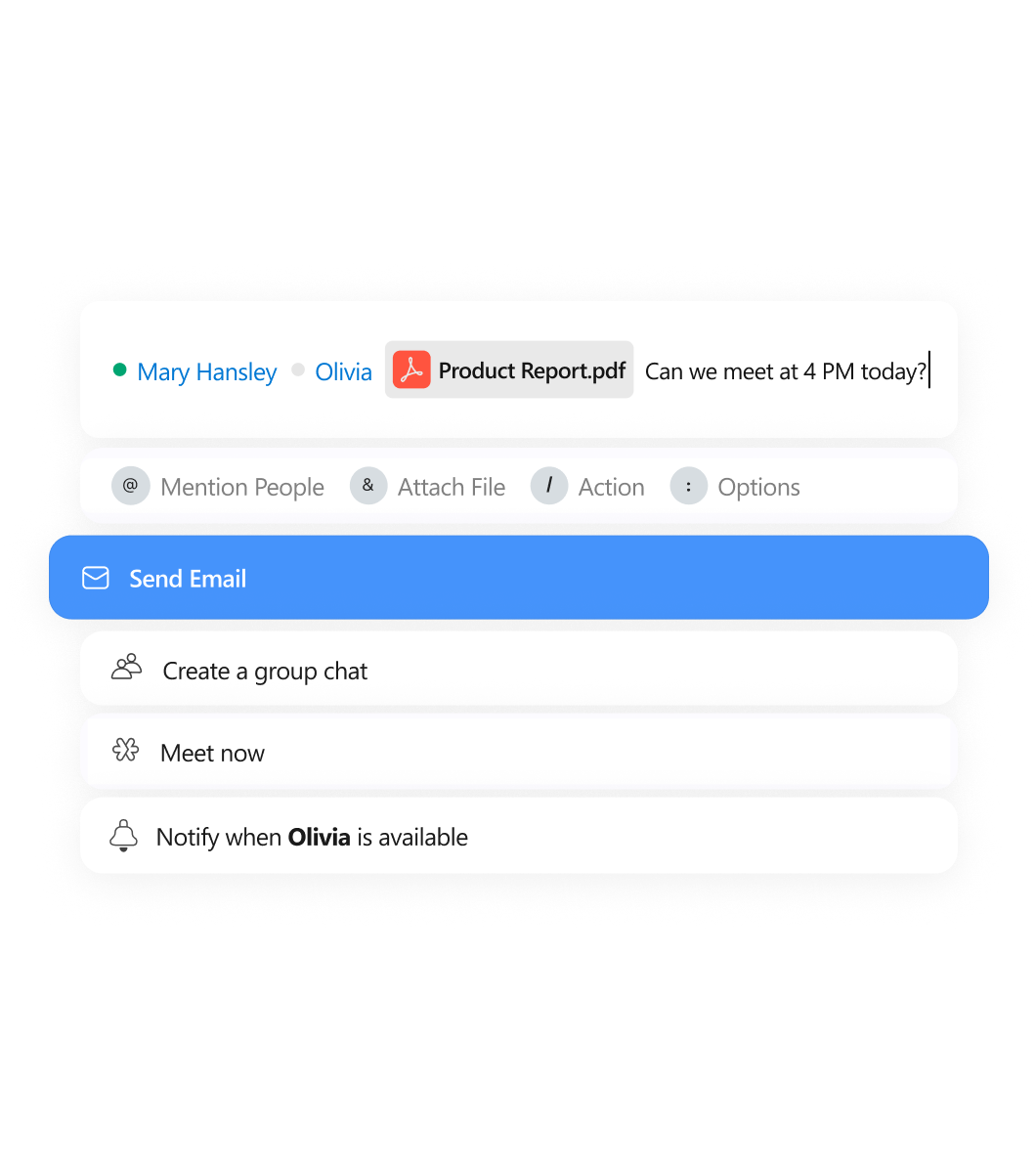
Smart Flow
Move data such as text, contacts, date and time, files, location, and URLs seamlessly across integrated Zoho applications through a simple drag-and-drop mechanism. Drag an attachment from an email and share it in a Cliq chat or upload it to a WorkDrive folder.
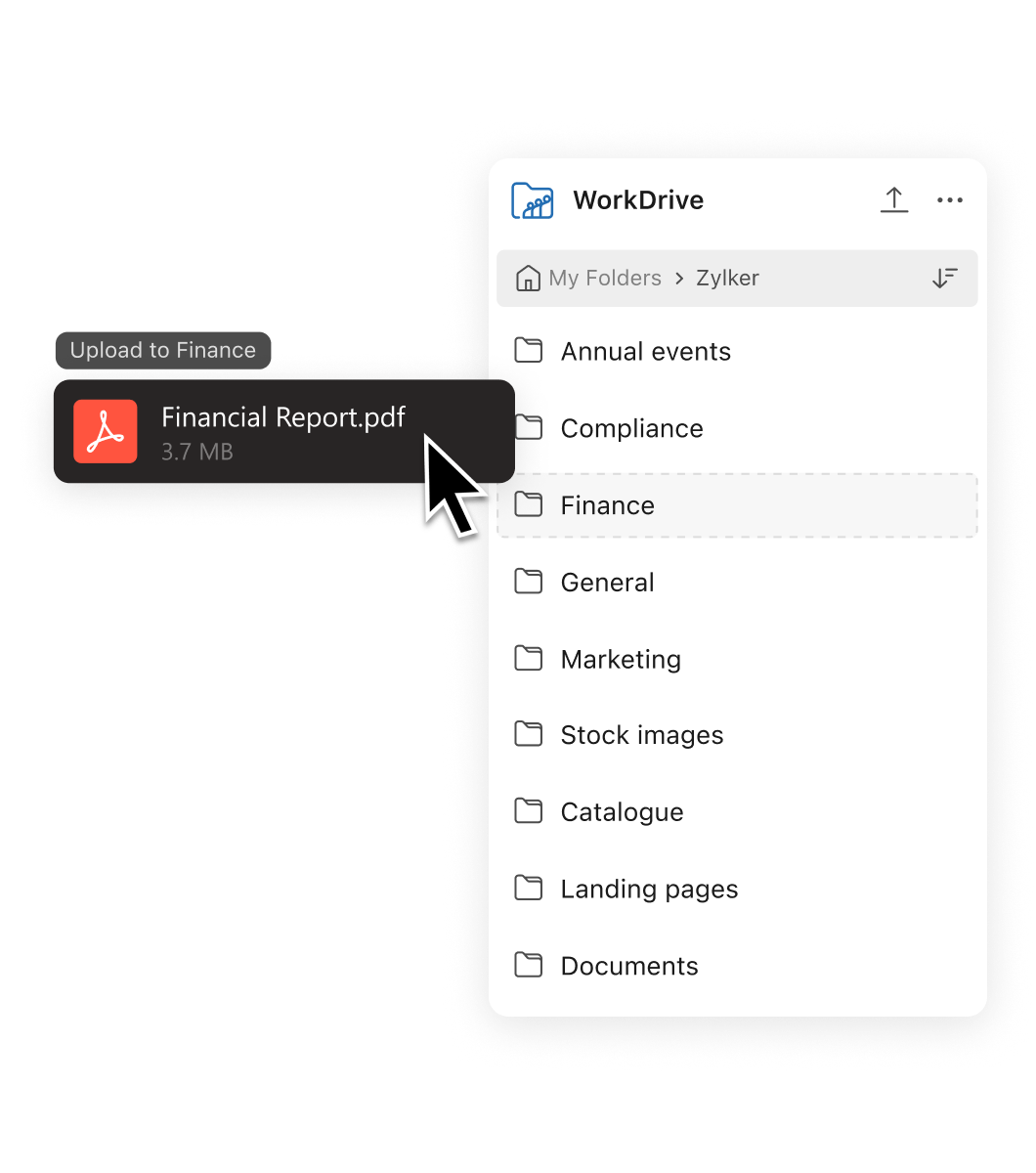
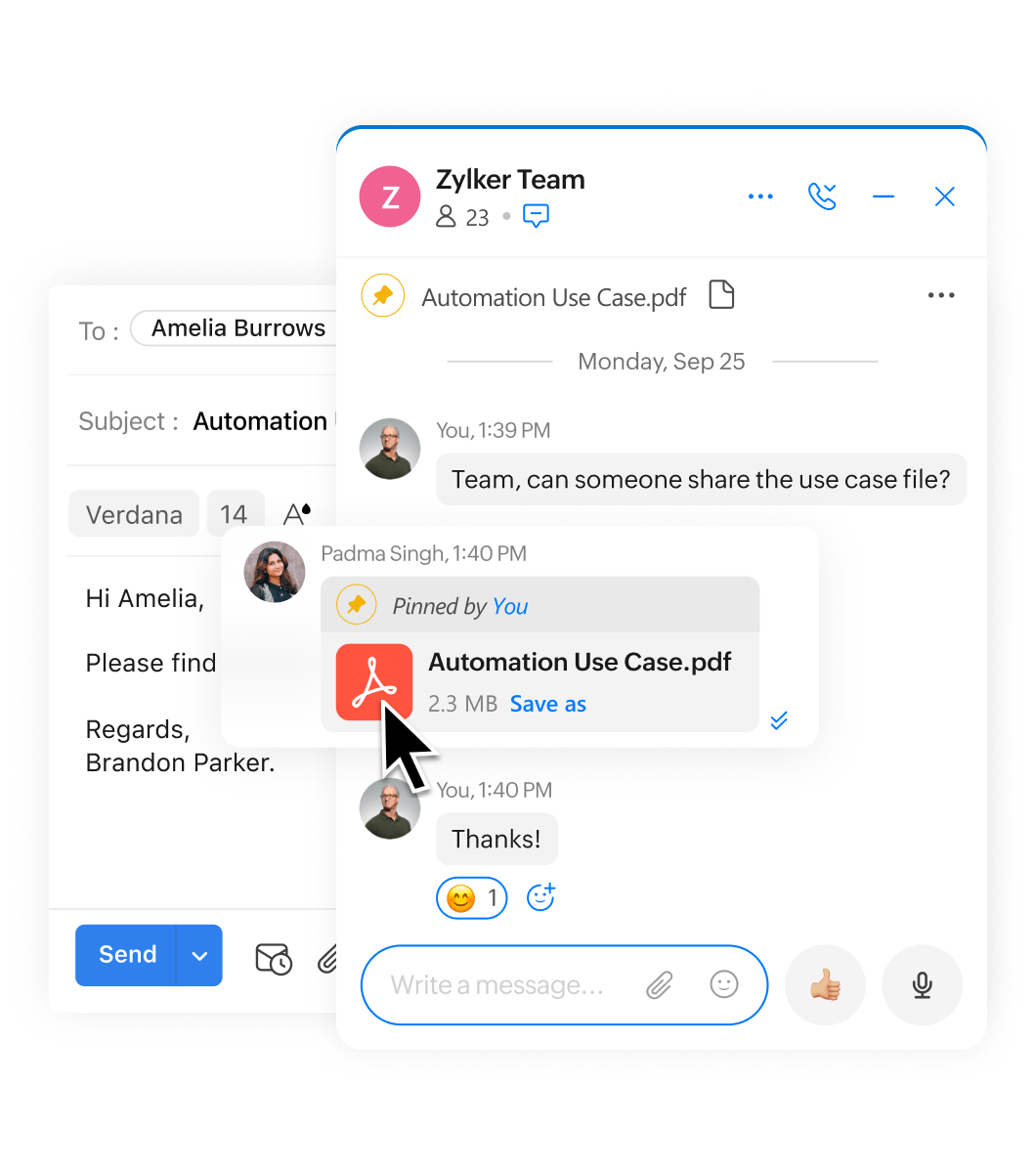
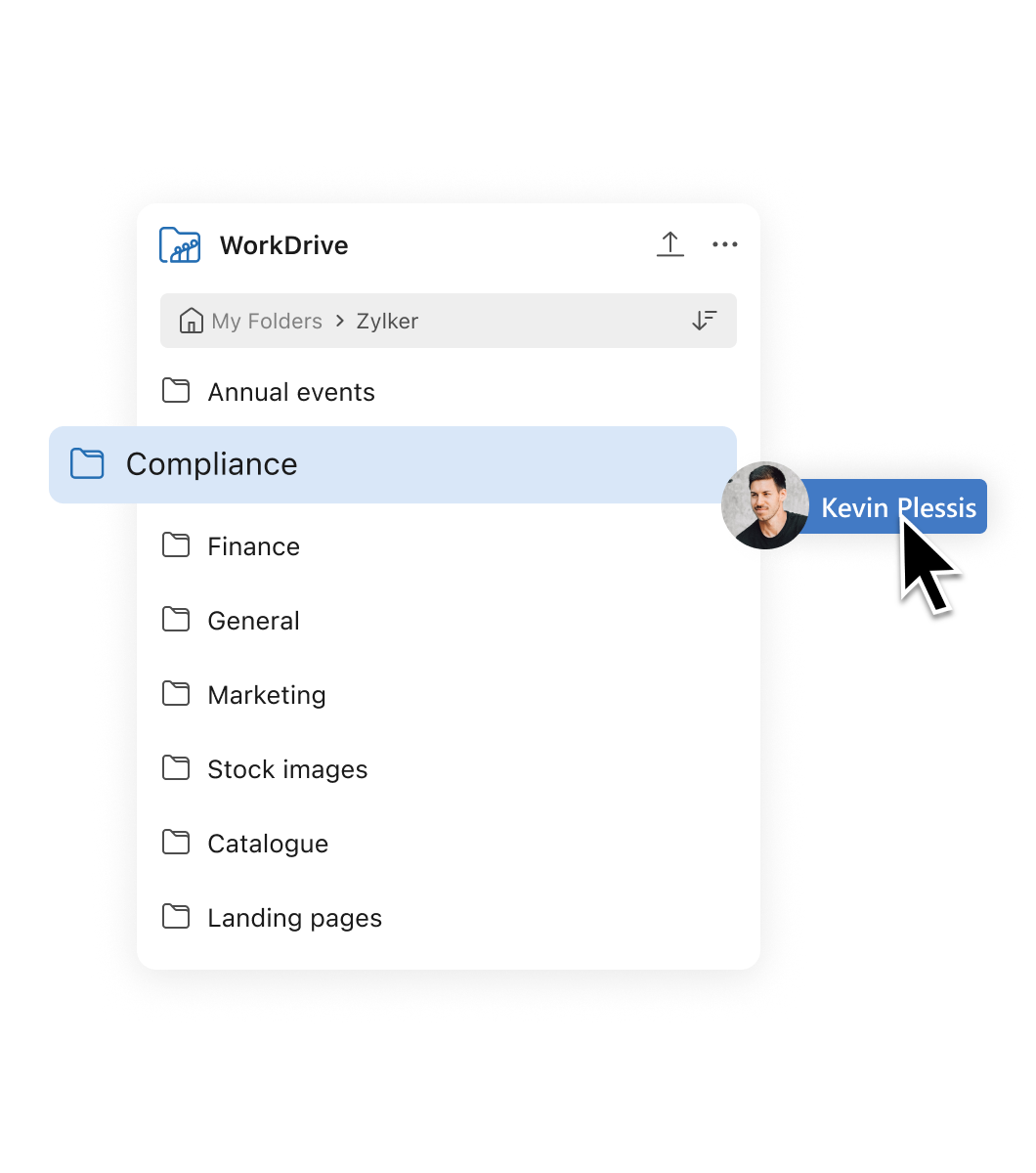
Privacy and Security
Keep your data safe both in and out of the workplace with Trident's privacy and security features like Encryption and App Lock.

Password-protect the app
Protect your confidential information from unauthorized access with App Lock.
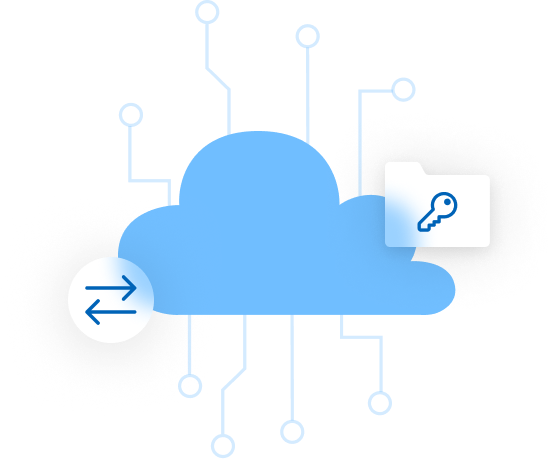
Data encrypted at rest and in transit
Secure your data at rest by enabling data encryption.
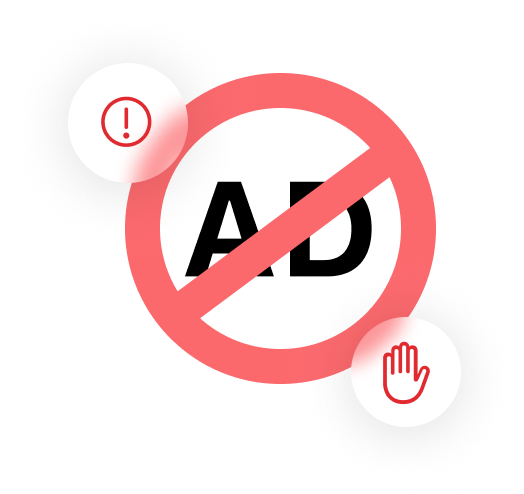
No ad-based model
Your data remains exclusively yours, free from the intrusion of advertisers and third-party trackers.
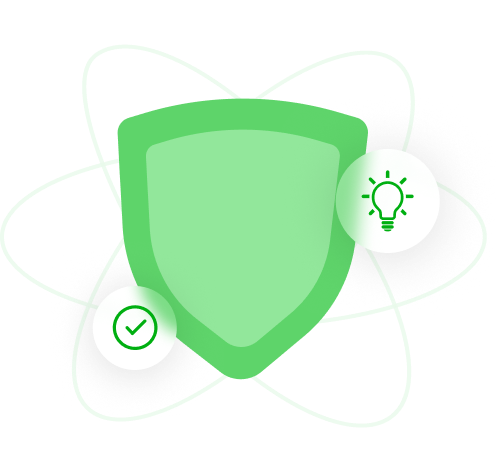
Industry standard privacy practices
At Zoho, we treat your data just like we treat our own: responsibly.
Request Download Link
Trident Desktop app is only available for Windows and MacOS. Please enter an email address that you can access from your PC or laptop to download it later.













