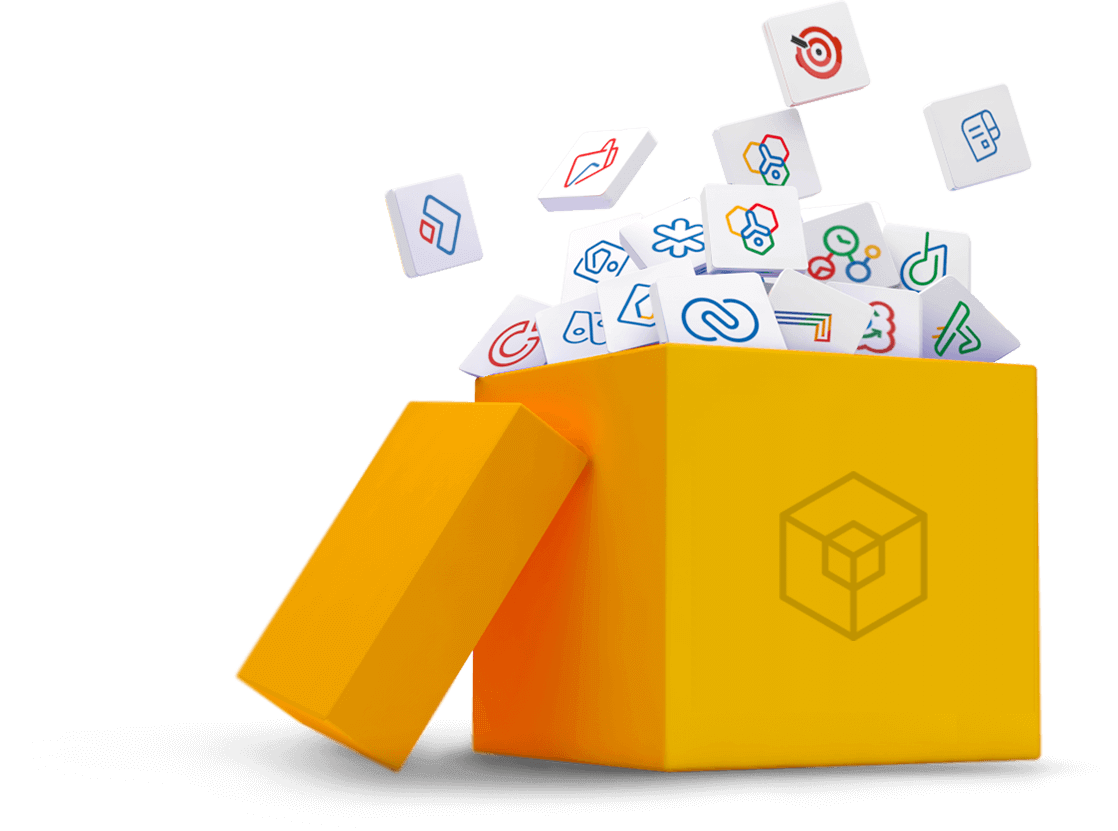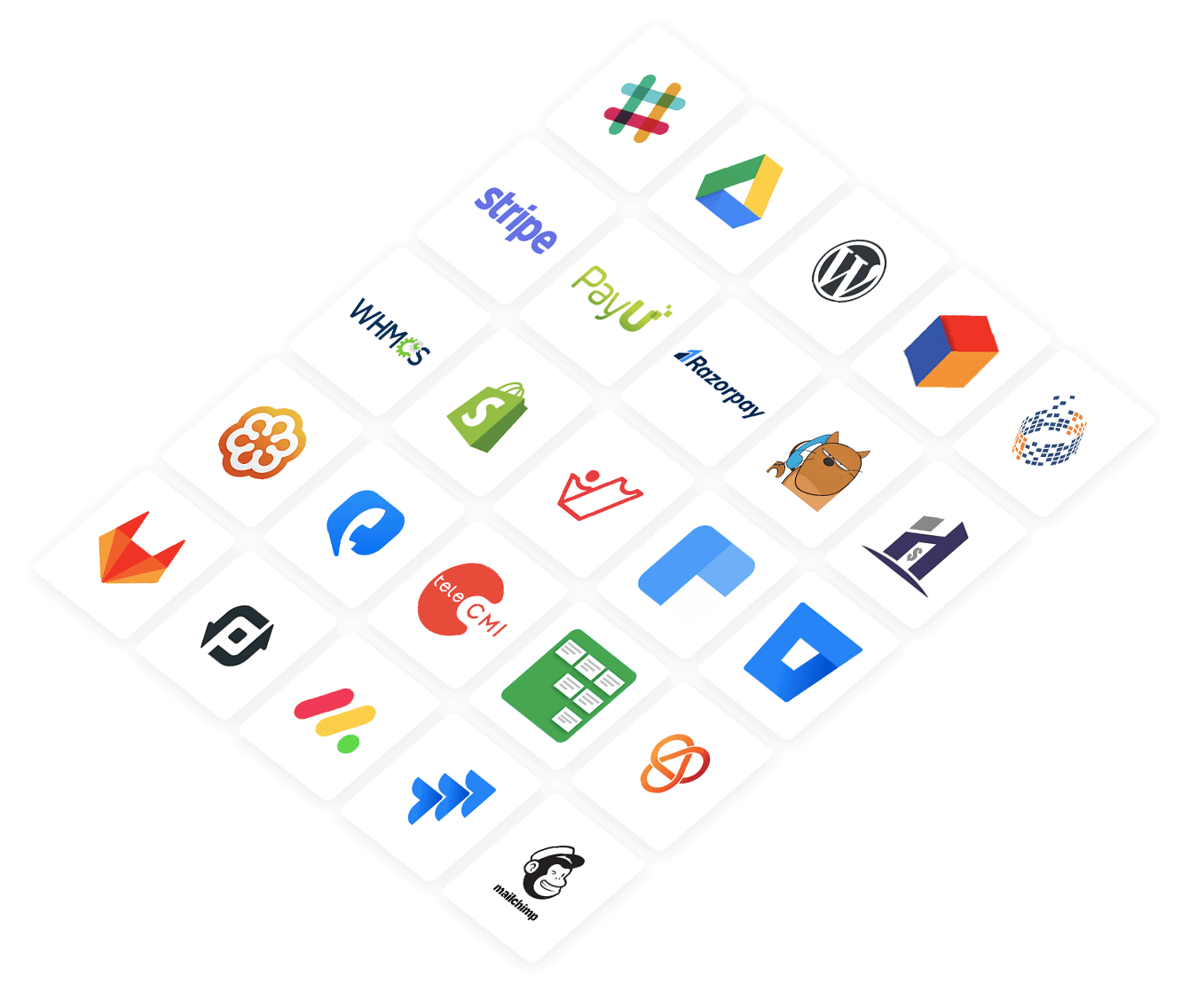Manage personal and organizational contacts
Simplify your contact management and access all of your personal and organizational contacts in one place. View your contacts’ information, including email addresses, URLs, notes, instant messaging IDs, and more.
Access contact cards across the app
Stay connected, no matter which module you're working in. Click the profile image anywhere across the app and instantly view details about the contact, including their department, reporting structure, and real-time status updates. Easily reach out to your contacts through call, email, or chat options.
Get a unified view of contact correspondences
View every interaction with your contacts conveniently in one place. Easily access all email exchanges with contacts to gather context before responding or initiating new conversations. View chats in common and effortlessly navigate to specific conversations. Access the call history for effective follow-ups.