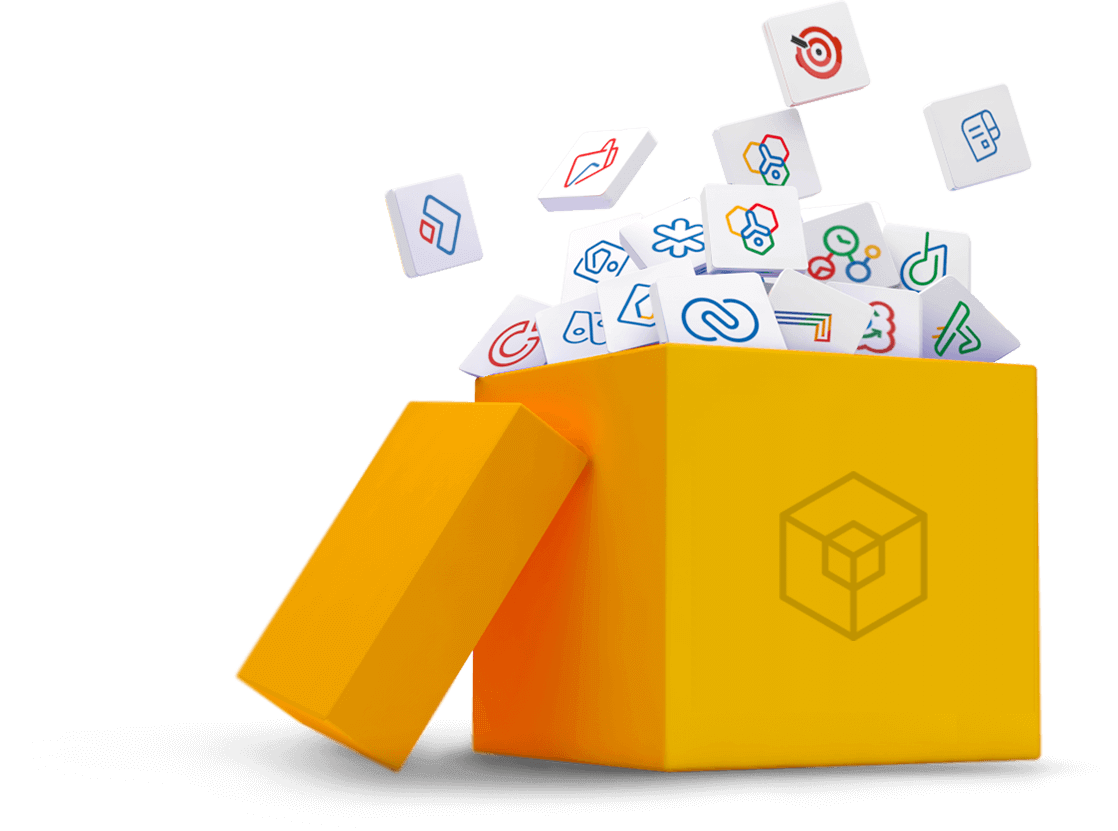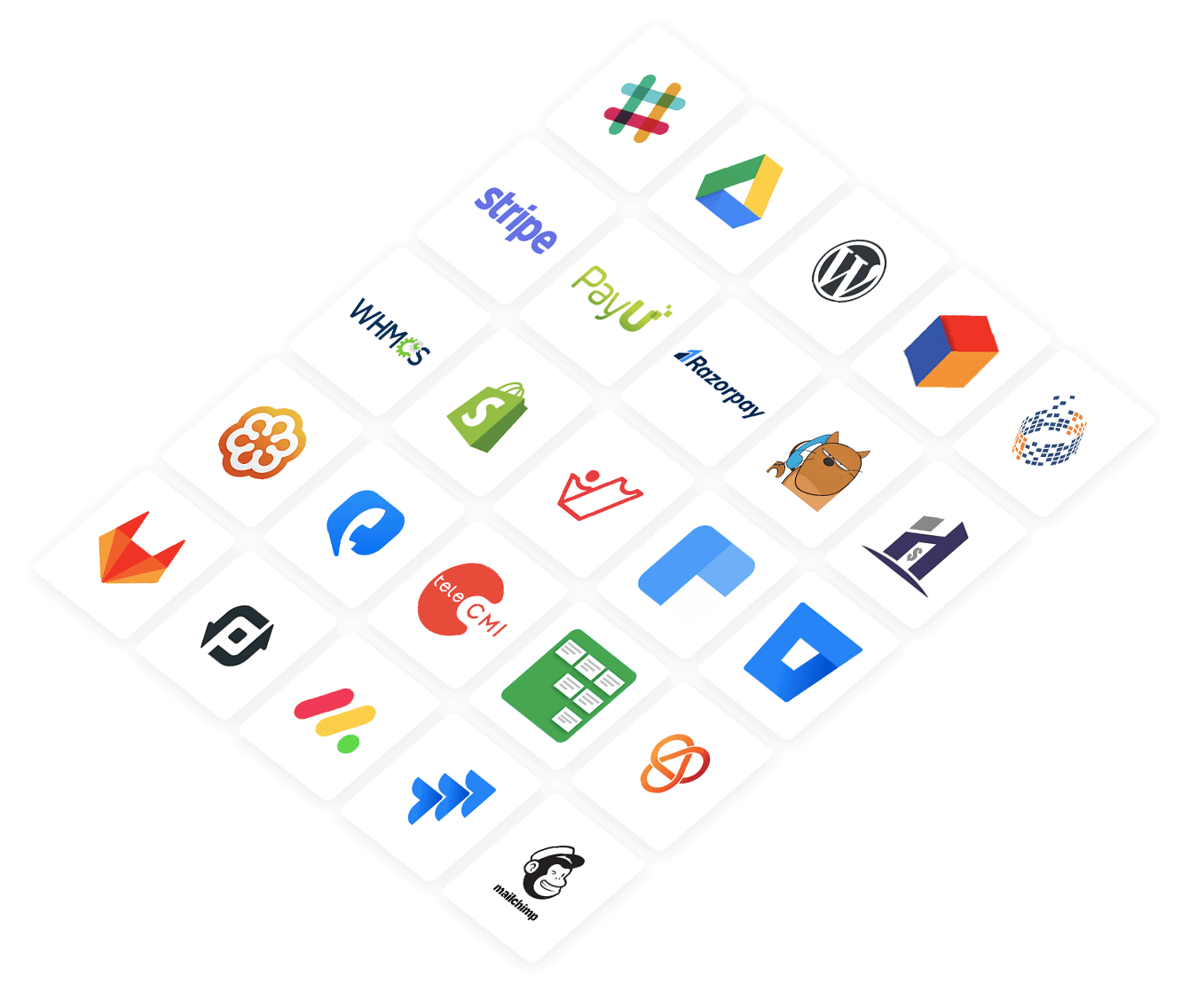Connect your teams worldwide
Hop on a voice or video call with desktop screen-sharing for effective collaboration. Host audio meetings and connect remotely with your colleagues and customers to share ideas, brainstorm innovations, and create solutions.
Increase participant engagement
Express your thoughts with live emoji reactions and virtually raise your hand to get the speaker's attention without interrupting the meeting. Provide feedback, engage with other participants, and share resources with built-in chat.
Moderate meetings with ease
Foster productive conversations with various participant controls. Encourage people to speak during their turn while requesting others to listen silently with mute and unmute options. Assign host and co-host privileges to participants as required and lock meetings to prevent uninvited guests from joining.
Customize the meeting experience
Receive calls through a resizeable, free-floating window that you can keep on top of any app window and move it anywhere on your screen. Experience the ease of multitasking while in meetings with the picture-in-picture mode.