Fold
Tablet
DeX
Adaptive layout
Tailored for just any screen orientation
Zoho TeamInbox scales its interface at every fold of your device. From a single panel to four, it adapts to different screen sizes, giving you a sleek and intuitive experience across all of your devices—perfectly complementing the exceptional Samsung displays.
Split screen and multi-window
Double your productivity without compromise
Write emails while chatting with your team or checking another conversation. You can even write two responses in parallel; the possibilities are endless with Zoho TeamInbox leveraging the capacity of Samsung's multi-window feature. Better yet, split your screen to use Zoho TeamInbox alongside your other apps for efficient multitasking without the need to constantly switch between apps.
Fold-aware with app continuity
Optimal transition at every fold
Both the functionality and the user experience of the application are optimized for Samsung Fold devices. Zoho TeamInbox splits its interface into conversation listing and their details providing you a more optimal view of all your conversations in a single glance. No matter how you fold or unfold your device, the orientation and the state of your current conversation will be maintained.
Drag-and-drop
As simple as dragging and dropping
Experience a world of convenience and efficiency with our integrated drag-and-drop functionality. Attach files to your emails by dragging them from other conversations within Zoho TeamInbox, or from other applications and dropping them into the email editor—it's just that easy. No more cumbersome navigation.
Color palette
Your app in your device theme
Match Zoho TeamInbox's look to your device's color theme and have an immersive user interface. With seamless integration of color palettes, Zoho TeamInbox harmonizes perfectly with your device's aesthetics.
Popup mode
Expand your view without losing focus
Enjoy effortless interactions with Zoho TeamInbox in a resizable floating window, allowing you to interact with it while using other applications or navigating different views within Zoho TeamInbox. Whether you need to quickly respond to a message, ask a teammate a query, or check conversations in your bucket, popup mode keeps Zoho TeamInbox within reach, without disrupting your workflow. Customize the window size and placement to suit your preferences, and enjoy uninterrupted productivity.
Rich-text editor
Transform emails from ordinary to extraordinary
Craft professional and visually engaging emails with our rich text editor. Get the benefit of advanced styling options, including adding emphasis with bold and italics, inserting hyperlinks for easy navigation, and even including images to make your emails stand out.
Text to speech
Hear your email out loud
Wherever you are or whatever you're doing, be in the know by listening to your emails being read aloud. Stay informed even when you’re away from your desk, and never miss an important email again.
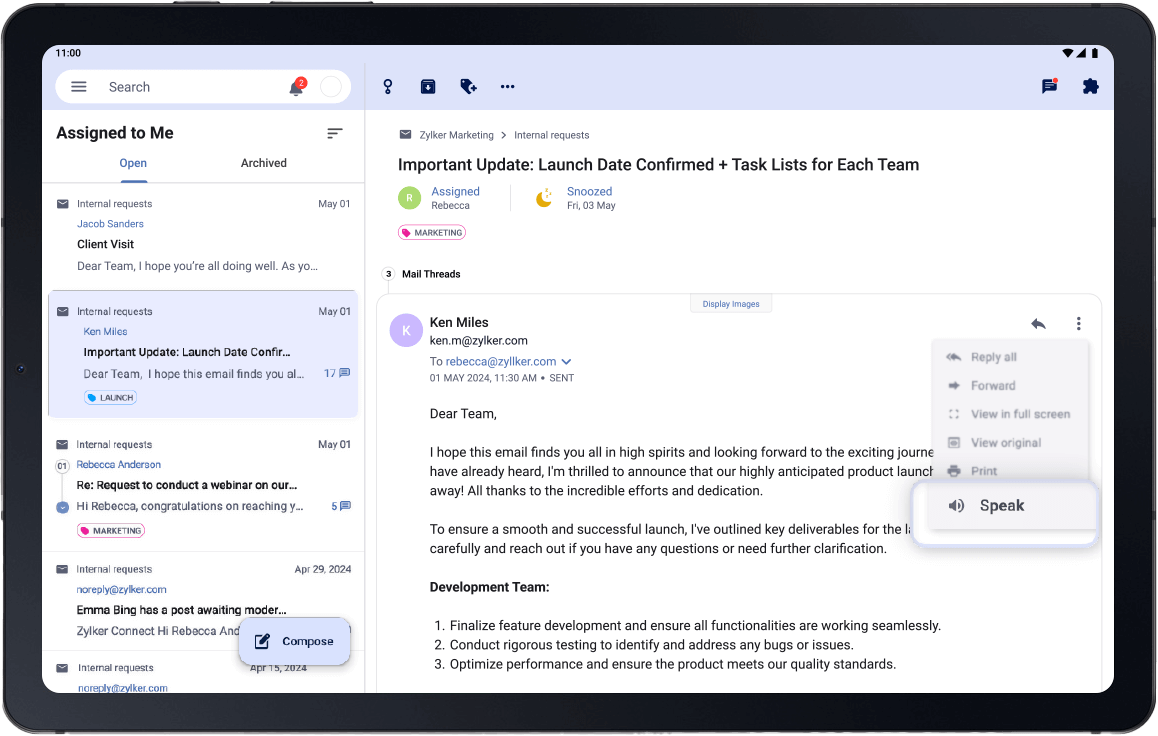
Keyboard Shortcuts
Shorten your navigation
Simplify your workflows with keyboard shortcuts. Whether you want to compose a new email, perform actions on threads, or navigate to settings, the convenience of keyboard commands allows you to work smarter and faster than ever before.
DeX mode on
For a desktop-like experience
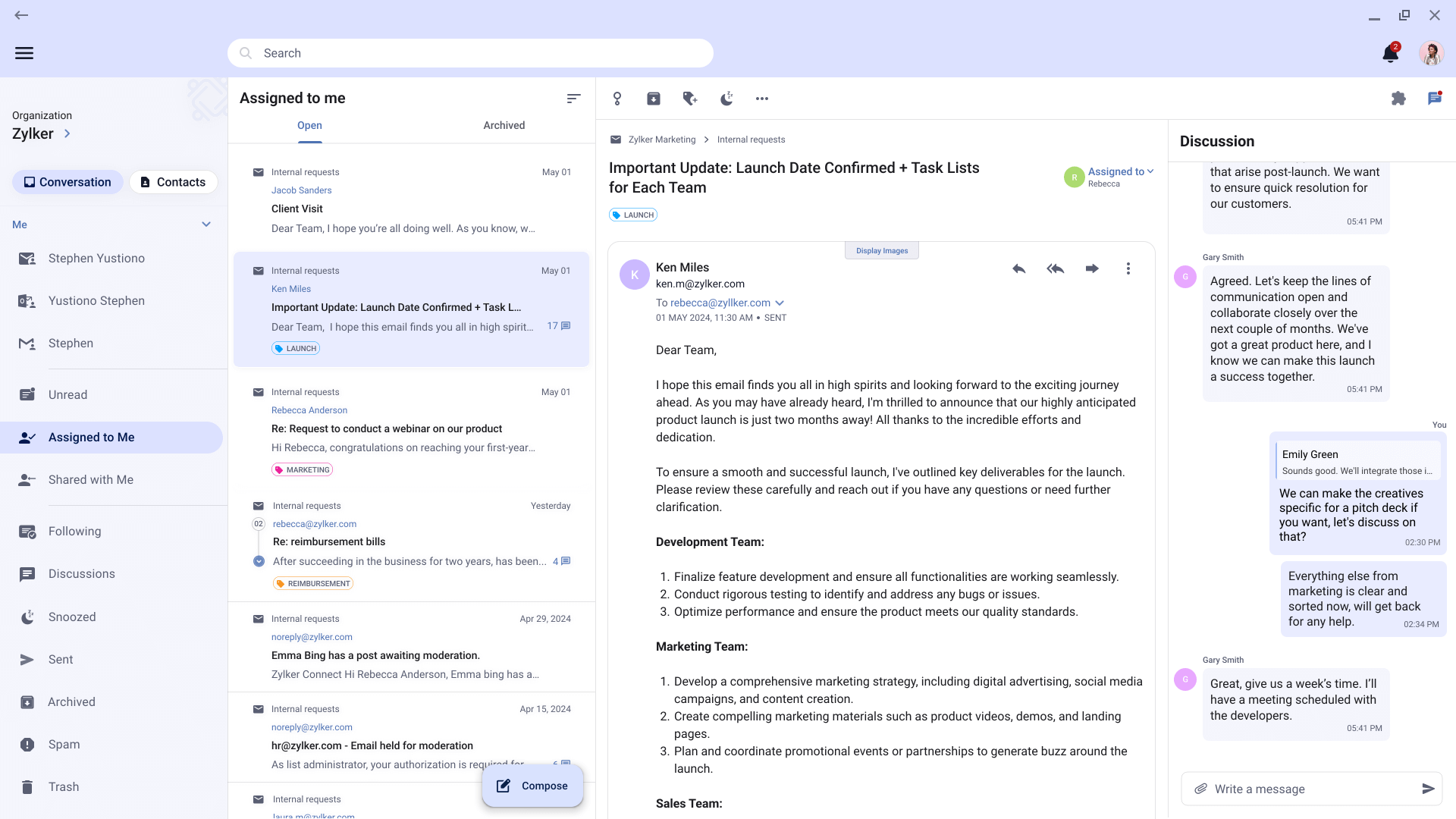
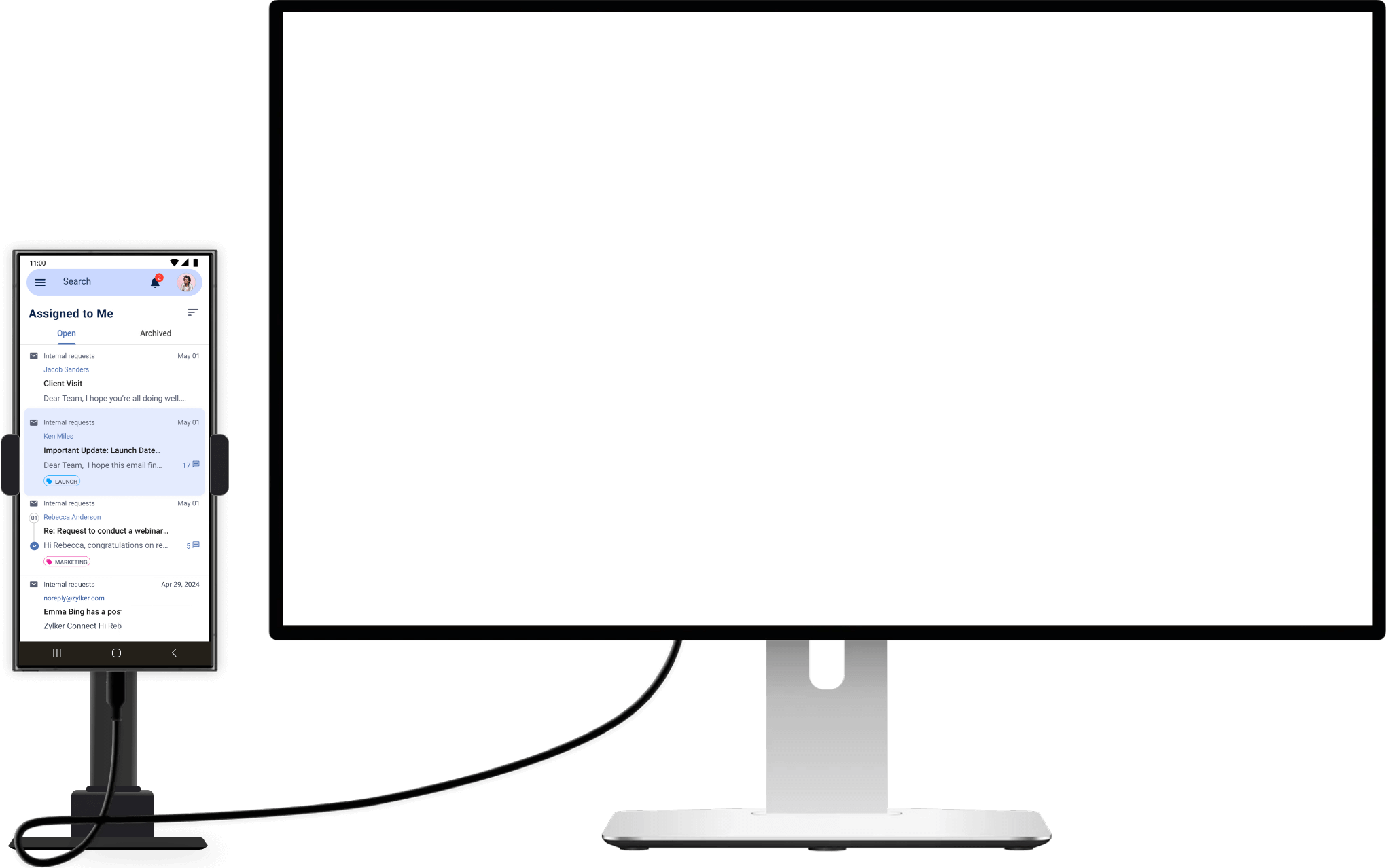
Right from the beginning, we've aimed to implement the concept of One UI in Zoho TeamInbox across all devices, just as Samsung has done across theirs. Zoho TeamInbox delivers a seamless experience, ensuring consistency and ease of use. No matter the feature, our app ensures a native experience for users across devices, while providing a consistent interface — a new standard for user-centric design.










