Connect Bitbucket with Zoho Sprints
Keep all your repositories in sync with your projects’ latest progress by connecting your Bitbucket account with Zoho Sprints.
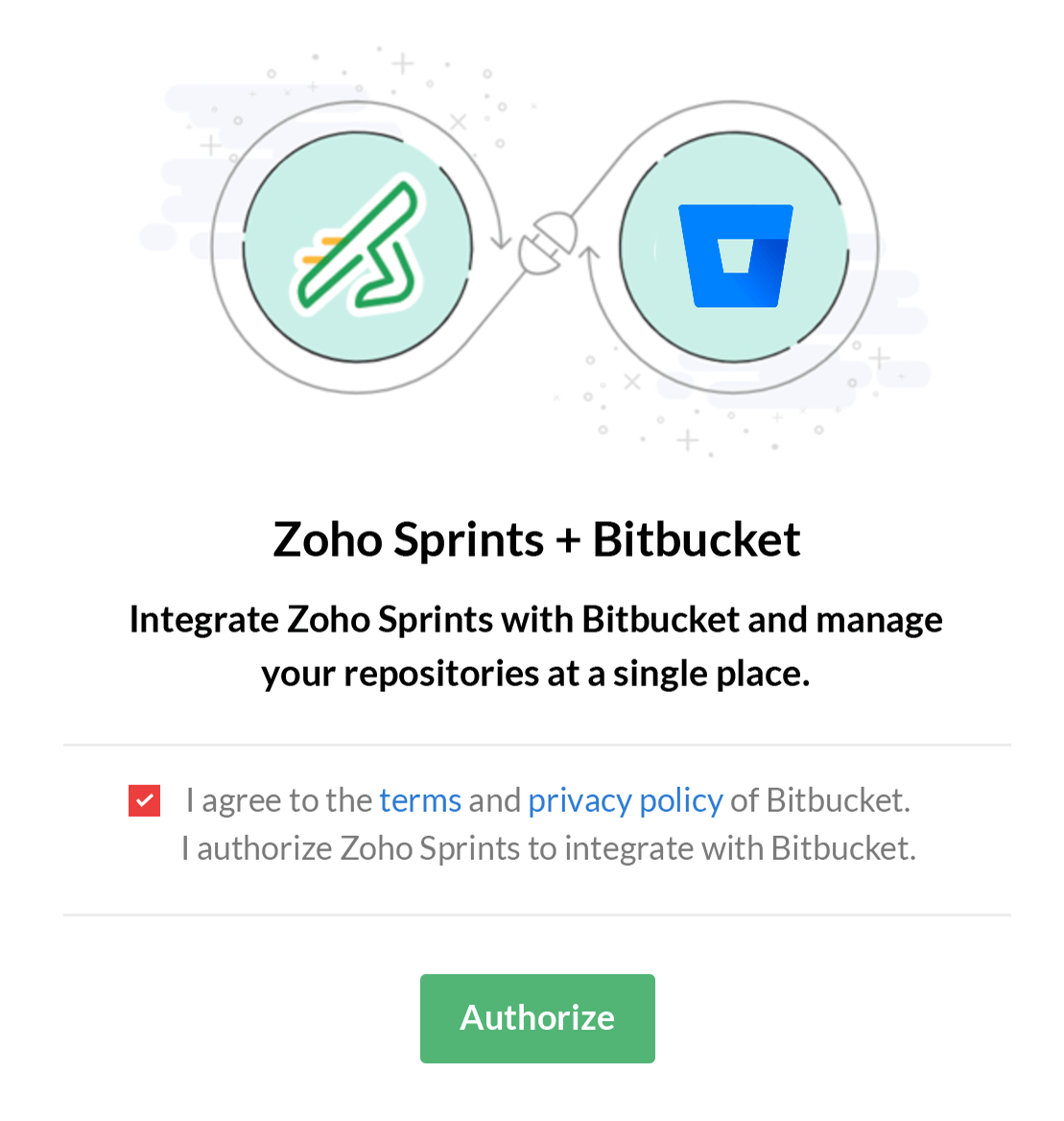
Context of Code Changes
When your repositories are mapped, you get updates of all your Bitbucket commits and pull requests within Zoho Sprints.
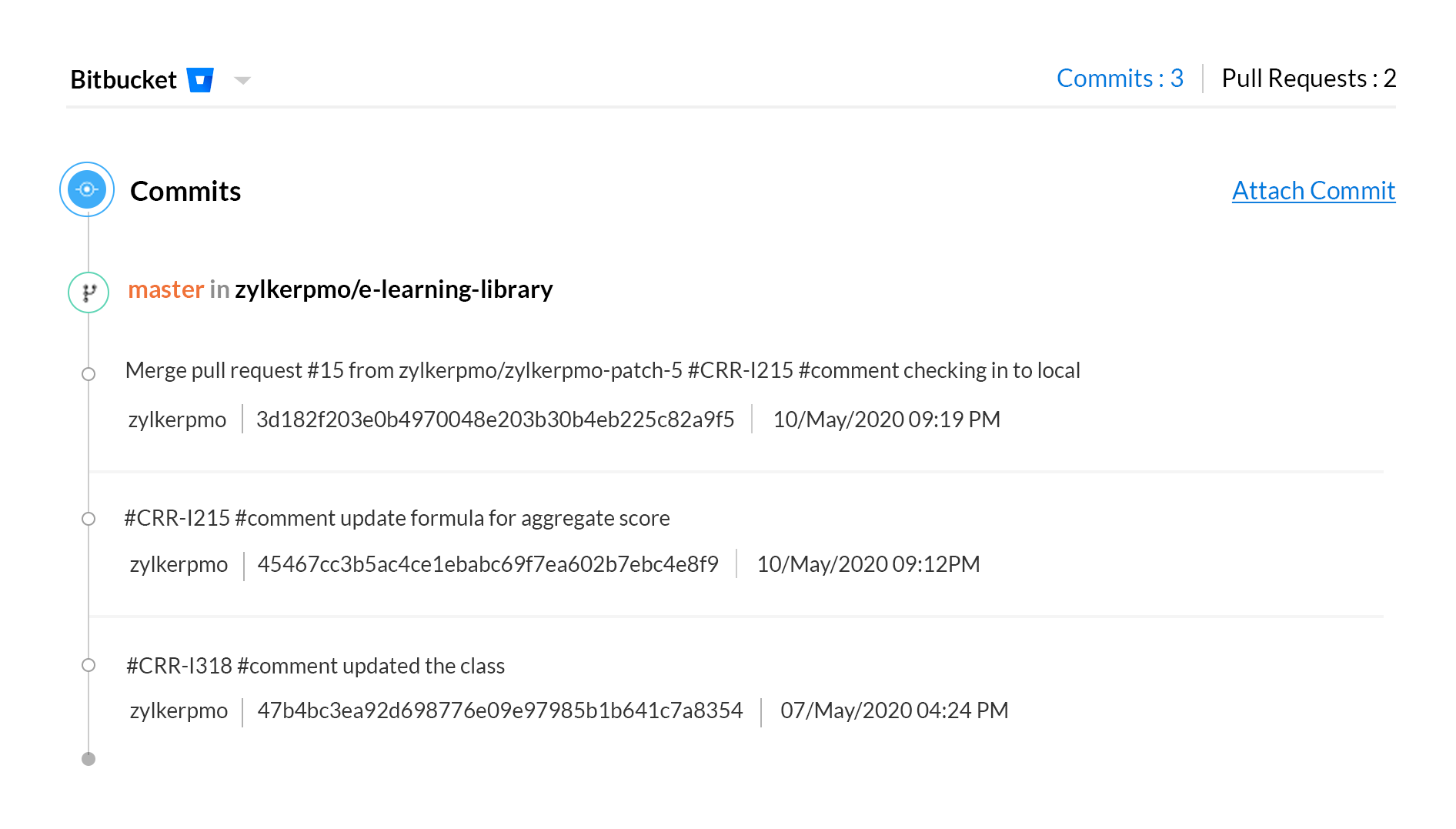
Attach Commits and Pull Requests
You can easily attach commits and pull requests within the work items section in Zoho Sprints by filtering for a specific repository, branch, or duration.
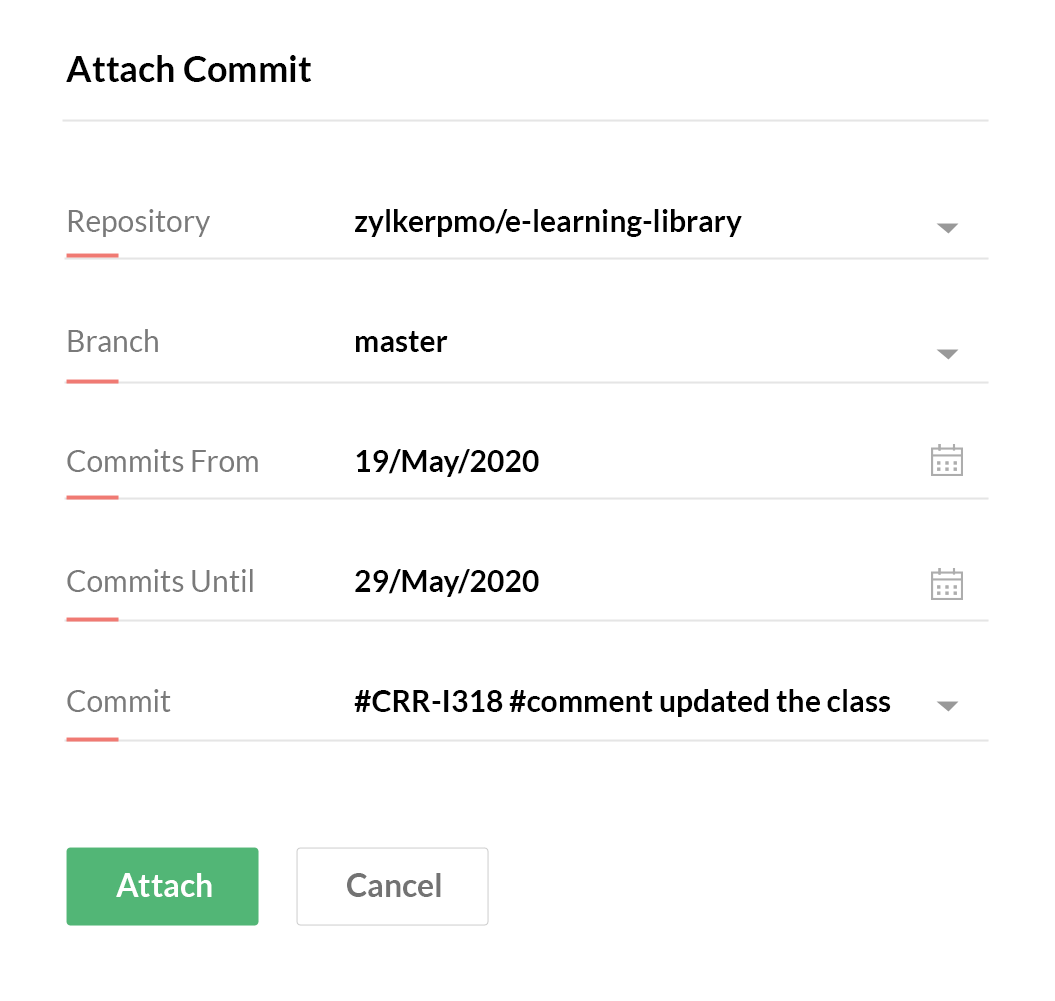
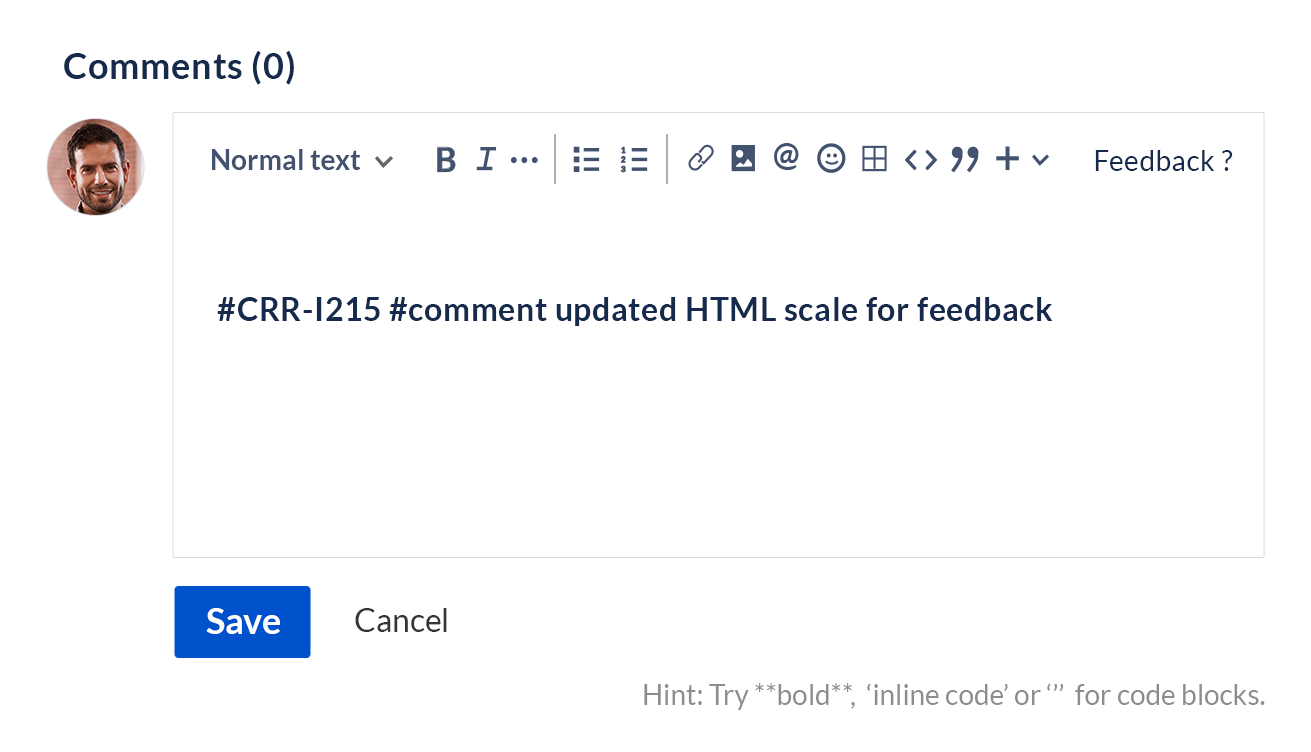
Quick Commands
Using quick commands, you can update the status of your work items without leaving your development workflow.











