How to boost your SEO with smart social media practices
- Last Updated : August 17, 2023
- 12.6K Views
- 17 Min Read

Social media management and search engine optimization may be two different business strategies with their own unique play-books. But within the larger realm of marketing, they can be optimized in a way that complements each other. Brand visibility, recognition, more website traffic—you name it, you can build on it when you combine these two strategies.
While SEO takes care of the discoverability side of things, you can also tweak your social media channels—your business pages and profiles—to score higher in search engine discoverability and rankings. Even if your social media game is not necessarily decisive in your search engine rankings, it can still be strong enough to take it a notch higher, and boost your existing ranking.
But you know what’s even better? Your social media pages and profiles get crawled every single day by search engine bots—yes, they’re being indexed right now, as we speak. So you want to make sure that these pages have some recognition, in order to be a good conduit for outbound links. Good social media pages mean more link clicks, and more link clicks mean more traffic. And better webpage traffic is what fuels all search engine rankings. It’s a cycle.
So now that you know how a holistic approach can help generate an organic following for your business—see to it that your marketing efforts don’t happen in silos and are working symbiotically towards your brand growth. To help you get started, we’re going to highlight all the network-related measures you can take to help boost your brand’s SEO points using social media.
This way, your brand reaches a wider audience organically without the expense of paid ads.
General rules for social media
Some rules apply across all networks and should be part of your overall marketing strategy. It doesn’t matter what network you’re focused on—these should be your marketing bread and butter:
Create unique network content – Ultimately, your brand is being analyzed and prioritized by search engines based on your content—the type, the category, and the quality of it. Ensure that you’re creating unique pieces of content for your social channels, even if you’re linking them to common webpages. While cross-posting helps, it’s important to build a content bank that sets you apart, as a brand that knows what it’s talking about, without being repetitive.
To achieve this, first find out what type of content works best on each social channel you want to position your business on. LinkedIn’s algorithm, for instance, prioritizes text over images or videos, as it’s the most popular on the network. Facebook, on the other hand, is optimized for video-watching and prioritizes videos on its platform.
Keyword focus – You can unlock any corner of social media, if you have the right spell. We’re talking about keywords, of course. As a business on the internet, it’s pivotal to be aware of the most important keywords in your industry, among your competitors, and among your target audience and your existing audience. You can use free online tools like Google Keyword Planner, or do research within social networks to see which keywords are popular and could work for you.
The next step is using these keywords in relevant places across all corners of your social pages and profiles—from titles to bios to descriptions. Your keywords will be the glue that turns searches into clicks!
Posting regularly – A consistent pipeline is important for search engine bots to recognize you in any domain category, and subsequently improve your ranking within it. If your social media goes silent for a long time, forget about using your social strategy to amplify your SEO game. Consistency is key.
Outbound links – Using your social channels to broadcast high-quality content can help add some authority to your profile or page. So make sure to add outbound links that are recognized, widely shared, and ranked highly by search engines. Remember—you are what you share!
Building your social community – Having a large follower list can get you more attention and engagement, but don’t let this get you complacent. Always strive to keep your social channels active, optimize your content for engagement and make sure you only allow relevant comments and conversations from legitimate profiles on it. This helps maintain a “clean” brand presence. Even if you don’t have a high number of followers, or low bandwidth for posting content every day, covering all your bases helps. Striking the right balance can help amplify search engine results for your business.
Creating shareable content – One way to build recognition for your social channels is to have people interact with your content and share it. When you create shareable content—like viral posts, educational pieces, statistics, and infographics—it gets more people linking to your social media channel, which is a good boost especially for search engines like Google and Bing that take social media input into account for their rankings.
Integrate keywords – This should be incorporated across both your bio and profile name (@handle), the latter especially if your company has a common or widely used name.
Retweets – Retweets build your body of content on Twitter and bring in links from across the web. This ensures not only higher profile activity for you, but sharing content from credible sources across the web helps search engines index your profile better.
Use hashtags – Twitter may be the birthplace of hashtags, but it’s always better to use only the most relevant ones, in judicious numbers—lest you get marked as spam by search engine bots. Here’s our guide to cracking hashtags for quick reference.
Use analytics to build discoverable content – You might create quality, versatile content for your Twitter profile—but if no one’s engaging with your posts, the effort is futile. Run Twitter analytics or use a third-party social media tool to study which tweets are performing well. Pick up common keyword themes from those tweets for building future tweets, that will help your Twitter profile rank higher on search engines.
Recycle evergreen content – Recycling your evergreen content on social media has so many benefits for your brand marketing overall—one of the major takeaways being more SEO points. Evergreen content has the highest traffic-gaining potential compared to any other type of content.
So it helps to keep it going on your social media channels—and get more visits as a result. This helps search engines recognize you as a domain authority and enable their algorithm to rank you better.
Engage with influencers – Search engines can go through which profiles you’re interacting with on Twitter, and if you’re building interactions with influencers and industry leaders who have high follower counts, this can help position your profile better, and get those ranking points.
Note: Google’s SEO algorithm is picky about which tweets it prioritizes, so ensure they’re formatted well, and your images follow the ideal Twitter aspect ratio.
Keywords – Use a few relevant keywords in your Facebook business page’s title and About Me column.
Strengthen your custom URL – Facebook lets you customize the URL of your pages. This means you can incorporate more SEO-friendly words in your business page’s URL to make it more search-friendly for people both within the platform and on search engines.
Ensure quality outbound links – For your Facebook marketing efforts to consistently garner good engagement, your page needs to be recognized for its quality content, and rank better in search. To this end, you must always ensure that you share links that are from legitimate sources—and not from websites that may be banned in some countries or from pages that have spammy content.
Keep local info up to date – If your business has a physical address, phone number, and website details—ensure you have them all on your page. Even if you have multiple contact numbers or websites, it’s advisable to add them and make sure your business is easy to find for someone doing a random internet search based on just your location and related keywords.
This way, you can use Facebook a bit like a Google My Business listing, for generating local search engine hits and ramping up your overall search engine rankings along with it.
Set profile to public – While some smaller businesses like to keep their profiles private, it’s advisable to set it to public and moderate your comments and followers list instead. You can add comment moderation filters from your settings to get better control over this, without having to compromise on the benefits of putting your business out there.
Turn it into a business profile – The next logical step in this sequence is to change your brand’s account into a business profile. Why? Because this gives you multiple contact fields besides location, like email address, phone numbers, and physical address. These contact fields are the only HTML content on your profile and hence, are searchable on search engines!
Keyword-rich username and bio – All your description fields and page names should have relevant keywords that jump out to your audience. Use keywords in your Instagram handle, along with your brand name and in your bio—not just on your posts and stories.
Add other profiles you own and joint-ventures to your bio – As we mentioned above, your brand’s bio is the only crawlable text on your Instagram profile, so ensure this is optimized for search engine bots. If you have other profiles, or work with other brands or individuals who have a sizable Instagram following, add those handles in your bio to add even more heft.
Optimize image captions – Instagram gives you room to write longer image captions and add up to 30 hashtags. This is the ideal playground for you to add branded hashtags, popular hashtags, and relevant keywords—and build your caption to accommodate these elements artfully without looking clunky and spammy.
Also ensure that you keep relevant keywords up front in the caption, and push any emoji to later, as these don’t render well in the HTML content that’s being scanned for relevant keywords.
Use alt text – Instagram now lets you add something called alt text to each and every post you make. This alt text is basically a metadata center for each photo, where you can describe what it’s in your image.
This helps make your content more inclusive to the visually challenged, who can experience your Instagram posts without even seeing it. And it adds SEO weight to your image and makes your content more discoverable on social media, as it ultimately ties into this very purpose.
Link directly to Instagram posts from webpages – If you’re writing an article, a section on your website, or even a blog and you want to embed or link content from your Instagram profile—don’t link to your entire profile. Link to specific posts (not just the whole profile) to build some weight for your posts, and this in turn, makes it more discoverable on a search engine. Individual posts that are popular also count—in addition to overall profile strength.
To embed Instagram profiles on your WordPress site or blog, you can simply install the Instagram Feed plugin from your WP dashboard, and authorize it from your Instagram account.
SEO-friendly profile fields – Pinterest is one of the most SEO-friendly social networks out there. So make sure every aspect of your profile—username, bio, and descriptions of each board you maintain—are loaded with relevant keywords and hashtags.
Optimize for image search – Showing up high on image search is just as important for your brand. If you’re on Pinterest, you should ensure your visual content sticks to the ideal 735p x 1102p dimensions and maintains a 2:3 aspect ratio for rendering perfectly and landing higher on searches. Also, try to use more than a few colors in each pin, as visually dense images get more hits on image search.
Organize and optimize boards for discovery – If your Pinterest strategy calls for maintaining several boards, ensure all of them are categorized, labeled correctly, have descriptions that incorporate relevant keywords, and help the board do what it intends to do—stick to one theme, without too much overlap with other boards. Each board should stand out individually as a unit.
Using guest boards – A key Pinterest strategy that can build engagement, and lead more people to your content, and subsequently to your website, is simply inviting others to pin together with you. Open up a board and set it as a guest board and get select followers or brands to engage with you for contests, campaigns, or even just for brainstorming ideas. This increases its potential to attract more engagement, build more brand awareness, and make it more widely shareable for the public!
To invite another Pinterest account to use your board, follow these simple steps:
1. Hover over your profile name at the top of your account, then click Your Boards.
2. Choose the board you want to turn into a guest board and click Edit.
3. From here, head to the Who Can Pin option, and add the profile name or email of the people you want to invite to pin on the board, and hit Invite.
Target used this feature to run a campaign with many popular designers on Pinterest. The brand created multiple boards—one for each designer—and invited them to pin their suggestions, ideas, and curation tips for party planning, on the board along with them. Here’s one of the collaborative boards, from designer Joy Cho.

Have a clear aesthetic plan for each board – Pinterest’s related-image recognition algorithm helps segregate clear image types, like pie charts, comics, and illustration and suggests them to people viewing similar formats of content. So try to build visual themes, on top of the topic-centric theme.
Add text overlay on your pins for higher traffic – You’ve seen those pins with quotes and words embedded. Did you know adding this overlay of text through an external image editor or tool can actually boost traffic for those pins? The smart way to use them is to add CTAs directly on the image and link the pin to the desired URL. This way you make each pin more engaging and gain clicks to your pages.
Link pins to relevant pages or product listings – If you have specific pages that need to grow in search rankings, pin content that leads to these pages. For instance, if you’re focused on getting people to view your best features, product comparisons, or review pages, ensure that your Pinterest content is linked to these specific pages to get more traffic to them.
More quality connections – Quality over quantity reigns supreme on LinkedIn, so build a wide network of connections but ensure that they’re also quality connections—including market leaders, key influencers, other professionals of note, and those who post relevant and informative content on the platform. Google, for instance, ranks profiles with more connections higher on search.
For your brand pages, try to build a large network of these relevant, quality followers for your LinkedIn Page.
Back-links to your website – Strengthen your business website’s ranking by adding it across relevant places on your LinkedIn Page, like your bio and description. You can also share pages of content from your website to your LinkedIn profile.
Post native content – While a lot of content on LinkedIn is curated from other content or news platforms across the web, you can get more SEO points for content that’s been natively posted without links. Ensure this content is posted directly, informative, and keyword-rich enough to get your brand good domain recognition. For example, if you’re in the logistics business, incorporate relevant keywords like “supply chain” and “inventory” in your content.
Add titles and names to images – When search engine bots crawl the content on your brand pages, if the images on your page or your logo carry the brand name, there’s a higher chance of it showing up on image search, especially via LinkedIn.
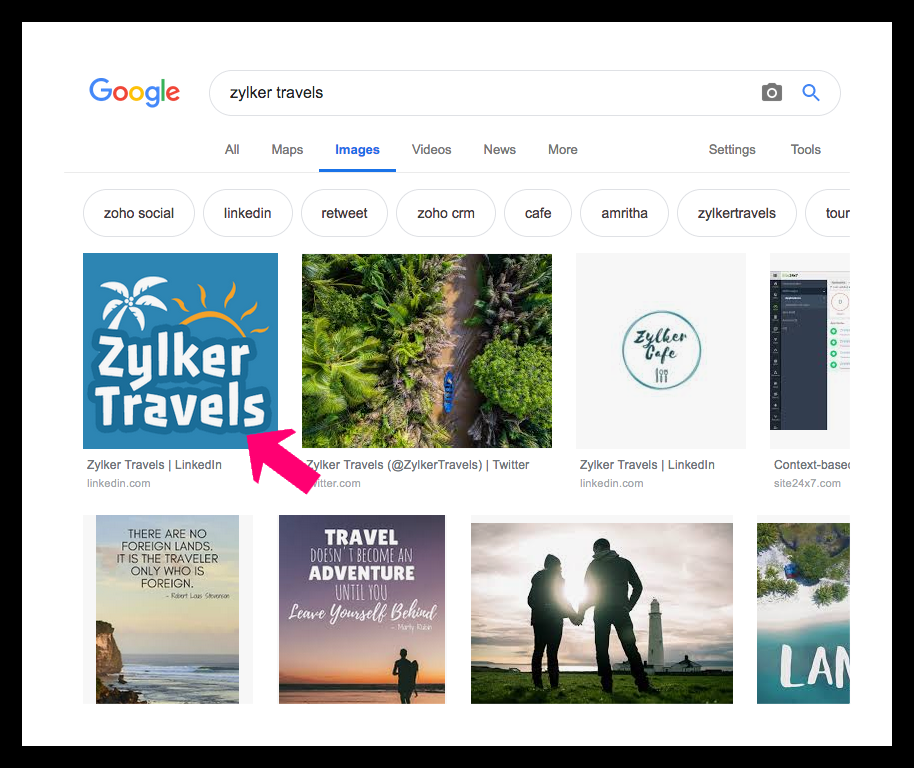 Drive engagement with stats, discussions, and questions – Pages with more engagement are prioritized over pages with just a lot of content and negligible engagement. LinkedIn has been statistically proven to love text content, especially data and stats-based posts and discussions. Try to use this knowledge while building conversations, curating content, and asking questions, in order to boost your page activity.
Drive engagement with stats, discussions, and questions – Pages with more engagement are prioritized over pages with just a lot of content and negligible engagement. LinkedIn has been statistically proven to love text content, especially data and stats-based posts and discussions. Try to use this knowledge while building conversations, curating content, and asking questions, in order to boost your page activity.
Participate in groups – Unlike Facebook, where brand pages can follow and interact in Facebook groups, LinkedIn doesn’t allow company pages to participate in groups—yet. However, as a marketer or a business owner, you can use your personal profile to participate in these groups and link to your website content. But do this subtly, and only when it adds value to the topic being discussed—no spamming or being irrelevant—to gain more traction and bring more people to your brand’s site.
Youtube
Find what keywords work for videos – Google Keywords Planner also has a dedicated Youtube-centric keyword search section, that gives a percentage wise-breakdown of keywords used on the website.

Use these keywords in the video title (avoid click-baits!) and make sure it rings close to what people search. For instance, if you’re an artist who wants to promote your channel you can use video titles like ‘How to make watercolor art in under 5 minutes’ which are far more appealing than a generic title like ‘Beginner’s watercolor tutorial’.
Consistent video format – Youtube’s algorithm likes consistency in your content—which means find a regular time slot or day, and a consistent style for your channel if you’re planning to post regularly. This also helps build a subscriber base with people who will look for your content regularly/
Video-length – while the youtube algorithm keeps changing based on the trends curve, it’s been set in stone by now that short videos under 5 minutes aren’t the best for either monetization or for getting search engine priority. At the same time, a 10-minute video with not enough content is no good either. So while you try to play to Youtube algorithm to rank you better on Google search – also ensure that the length of your videos is justified by the content you put into it.
Create playlists for optimizing your channel – One way to get a lot of views on your page even if you don’t have a full-stack of videos every week, you can create relevant playlists in the niches that your target audience are interested in. This is a great way to tap some engagement and get people to notice your channel.
Optimize the thumbnail – More often than not, the thumbnail makes more of an impression on the viewer and gets them to click than the video title itself. Add an interesting, high-quality thumbnail and don’t restrict yourself to just a screen-grab from the video itself.
Add text to thumbnails – Overlay text is always a good thing – especially as it builds an idea about the content in one glance. This helps get curated on image search which makes it easy for someone to know what the video is about if they’re only browsing on a search engine.
Add transcripts & Translations – Having a transcript for your video, and giving options for translated subtitles will boost your video’s reach. While this may seem unrelated to SEO, it helps in overall Youtube rankings – which in turn is a helpful push towards better search engine discoverability.
The transcripts include title, tags, descriptions, and captions. Keywords, as you probably guessed, should be added here as well.
Tagging – Youtube also gives you the option to add separate keyword tags to each video. If it’s a DIY video add tags like “DIY” “easy crafts” etc. Don’t clutter your video with too many tags though, 10 is your safe upper-limit for each video.
Links – Links are very important on Youtube. Whether it’s a link in the description or an embedded link within the video itself. Make sure it links to your other videos, campaign pages, online shops, websites – any page that requires more traffic!
Boost subscriber and engager count – Remember how we told you Twitter profiles with more tweets and followers get prioritized on a Google/Bing search? Apply the same logic here—a video channel with more subscribers and comments will easily be a higher priority for being indexed by search engines.
Besides making value-driven content that can organically boost subscription rates, you can award followers for subscriptions. For example, many Youtube channels work with brand-related sponsors and give benefits to the first set of viewers who subscribe or like the video.
Embed Youtube content – If you have websites and blogs that have content which is comparable to your Youtube videos, go ahead and embed the videos onto these pages. Not only do these help fetch more views, drive subscriptions and let your audience know of your channel—but it keeps viewers on your webpage/blogs for a longer duration increasing their spend-time which bodes well for your page.
You can also boost your comments section by asking questions, starting discussions and debates, or asking for suggestions for even your next video content.
Google My Business
Here’s a platform that’s specifically driven to give your business more real estate on a search engine. A GMB listing for your business can take up a good chunk of Google’s search engine space—gives your business a sizeable column space and visibility.

Not only can creating or claiming your own GMB listing helps people find your business locally, it also pushes up your search rankings greatly and categories your business on apps like Google Maps.
Even if traditionally GMB works like a contact listing, you could still put in a home office address or a service-areas for your business—for people to know where your business operates from. GMB also gives you a micro-site when you create the listing, and this space can be used to list all the posts and content you publish.
Follow these tips to enhance your business’ GMB listing, and bring it to the top of the search engine:
Fill out all the fields & use keywords – As much as possible, fill in all the relevant fields. This includes Address, business hours, phone numbers, website, category, description, important CTAs, images etc. When you get around to adding a description for the business, ensure you pack-in the necessary keywords for your business, locality, audience and business category. There is a 750 character-limit for this space, but only a portion of it is visible on the search results (positioned below your reviews) so keep the most vital information right on top.
Keep track of the comments – Even if your business shows up on a random keyword search, your audience can easily be put off by bad reviews. Take control of this space, and respond to all reviews and comments positively and constructively. Contact the GMB team if you notice spammy reviews.
Post relevant business content – Not only can you list your business details, but GMB also lets you make micro-posts. Just like a social media post, this too shows up with a thumbnail of the image (you can upload images!) along with the link of the post. You can use this space creatively to post your brand’s ads and marketing campaigns. Since this shows up for people looking for your business – promote your events, sale, and campaigns here. Those pages can get more search traffic and rank higher among individual searches as well!
Add key CTA buttons – From booking a table at a restaurant, to getting tickets for shows, to booking appointments—add all your booking/checkout pages as CTA buttons right on your GMB listing. This makes the process much easier for your audience.
Q&As – this is a great feature on your GMB listing that allows visitors on your listing to leave questions. You have to be proactive to keep checking this space and answer the questions in order to guide prospective customers better. Most businesses forget to check this space, and ensuring you keep an eye out for these details will set you apart from other similar businesses in your locality and prioritize your result. This also helps since other customers can also answer these questions, and this can leave you prone to incorrect answers being given in your stead.
Media – GMB not only lets you add images but also video content to your listing. Utilize this feature wisely, and even if you don’t have the bandwidth for high-resolution photos, you can always use copyright free images that are indicative of what your business does. If you add more than a couple of videos, a ‘videos’ tab’ is created for your business automatically, on your listing. You can upload videos of up to 30 seconds long with a maximum file size of 100 MB each.
These are all only the rough basics of how to do the social media dance, keeping SEO in focus, there are far more granular approaches you can take for each and every network.
However, for someone who’s getting started and exploring the benefits of both these parallel efforts—and learn how to get the ball rolling with a more integrated marketing approach for your business, these pointers should hold you in good stead!
Have a great idea or social-SEO tip to add to our list? Comment away below, and let us know—we’d love to hear from our readers!
 Amruthavarshinii
AmruthavarshiniiChats & writes about anything from social media, culture, to how chai latte isn't a real thing.



Comments(17)
Thankyour for sharing!! good read!
Thanks for your informative article on digital marketing trends
Thanks for your informative article on digital marketing trends. I hardly stick with SEO techniques in boosting my online presence as its cost efficient and deliver long term results.for the best seo service visit digital explode
thx for sharing, great article for social media
Hi, Neat post. There is an issue along with your website in web explorer, would check this… IE still is the marketplace leader and a huge section of people will pass over your wonderful writing due to this problem.
Interesting article you had written. It works everyone who has a page on social media and they can try to make engagements with your guidance. It helps many of us who can grow business.
yup very interesting and useful information you did provide in one single blog for those who are really interested in Learning SEO
Thanks For Sharing it’s important factors..!
Helpful Social media marketing tips to boost SEO.
your blog is very nice it give more acknowledge about seo servicesseo services and help on my work.
Thanks a lot Mark, really appreciate your feedback! ???? – Amrutha
How about employing video marketing approach?
Great question! Video is a great way to currently boost your overall marketing reach, but we want to wait it out and see what comes of the video marketing wave this year (following the vertical-video, IGTV roll-outs) before we decide how much it can boost your SEO score by ???? – Amrutha
Great in-depth article thanks for sharing these awesome tips would definitely give them a try.
Thanks Siddhesh, try and let us know how it went! ????
This is just an amazing guide Amrutha Varshinii. Thank you so much for sharing your valuable thoughts with us always.
Thank you so much for the feedback! ????