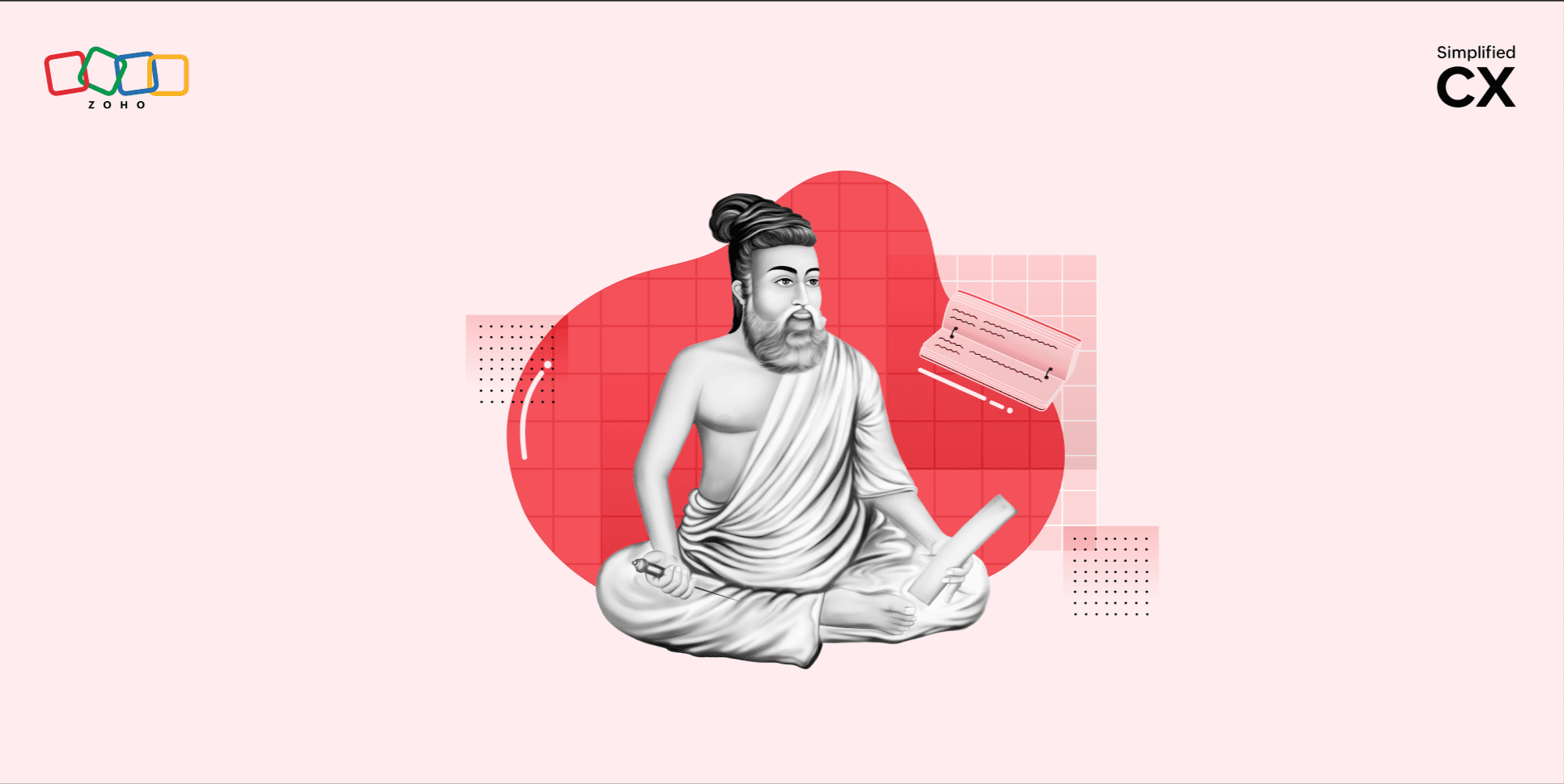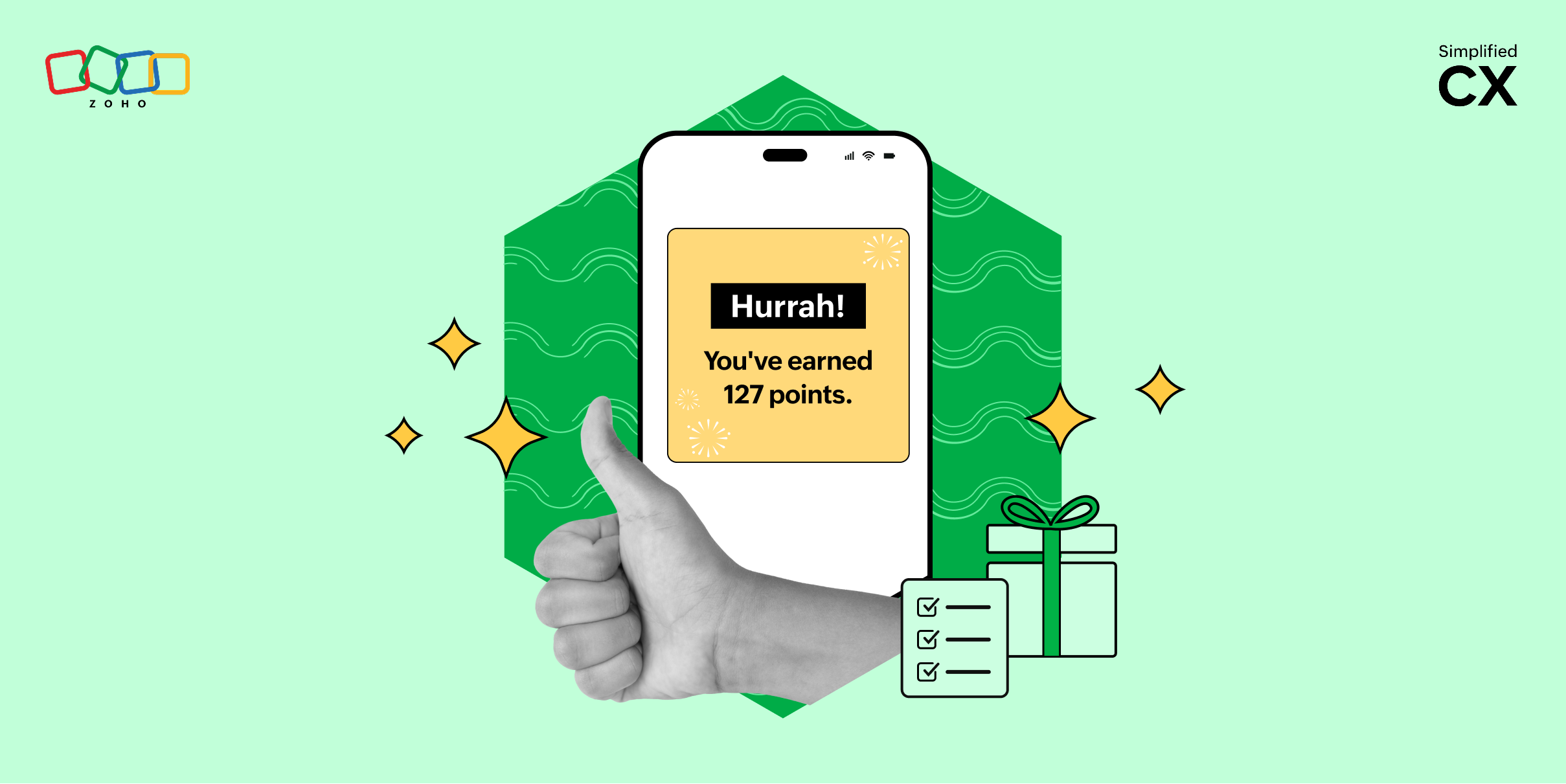Do (almost) everything, be everywhere, all at once - Part 3
- Last Updated : October 24, 2023
- 182 Views
- 7 Min Read
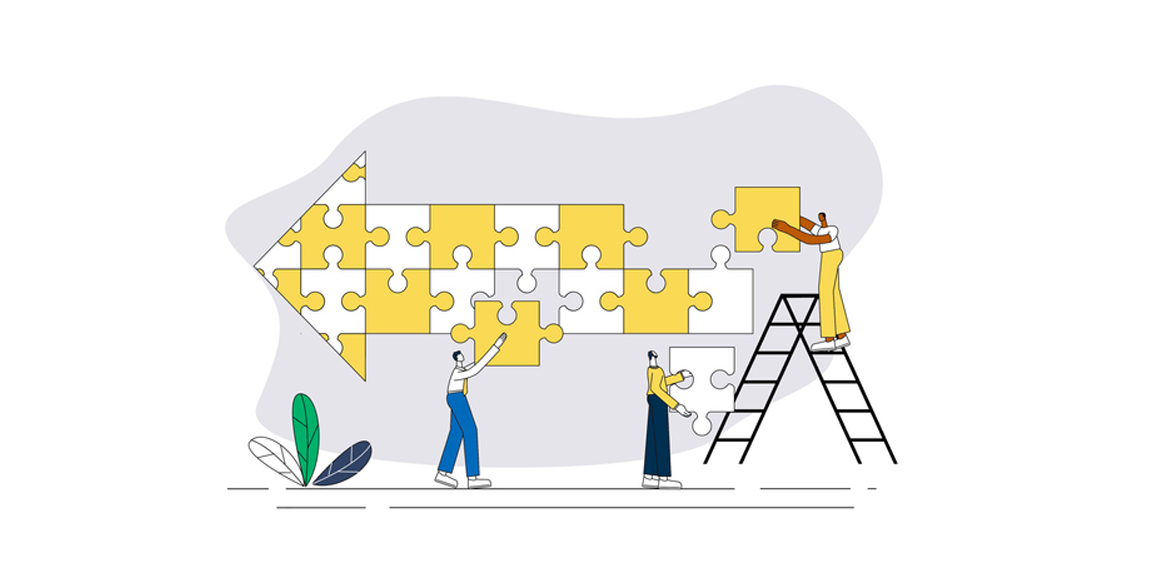
Welcome back to this three-part series on how customer support teams can become omnipresent, omniscient, and omnipotent. On the surface, this might sound like a bombastic aim, but what we really want to share are ways to help your support team become more available, knowledgeable, and capable.
Part 1 shared ways to create an effective omnichannel strategy, while Part 2 dealt with ways to help you increase your agents' product/service knowledge. In this part—the third and final—we'll look at ways to help your agents be more efficient and how your team can function as a well-oiled machine overall.
Define the scope of the support you can provide
The level of support your help desk can provide completely depends on the offering you sell. If you're an organization that sells physical products, like say, a household appliance, there's obviously a lot that your technicians and field agents can do that the support agents in your help desk can't. If you're a technology company, your support agents will be expected to do a lot more. So irrespective of what you sell, define the scope of support so that your agents have an idea of what they can and can't do and communicate to customers accordingly.
The cornerstone of effective customer support is the agent's willingness to do their best to resolve any issue that affect the customer. It's when they've exhausted all their options that they should move the issue up to the next level. Here I'd like to share the example of a leading direct-to-home television service (satellite TV in the US) in India. Say you're not able to view any channels; you receive an error message on the screen. You call their help desk to find a fix. The first thing the agent does is run you through a set of clear instructions that enable you to reset your connection—all done using the remote control of your set-top box. If that fixes your problem, well and good. If it doesn't, they try resetting your connection from their end. It's only if that option also doesn't work out that they assign the issue to a field agent who makes a home visit. Now this is the kind of capability that we're talking about. Your agents must be able to perform processes like these easily and consistently.
This first step acts as the foundation for the rest of the steps; therefore, make sure that you do this first and then move on to the next.
Define and document processes clearly
Once you've defined the scope of support your agents can provide, list down the different processes involved and detail the steps and flow of each. If the process requires the participation of members from different business functions, include those details as well. For instance, in a process like product return or refund, it's not just the support team that will be involved, but also other functions, such as logistics, finance, and inventory. So make sure to detail which function enters the process at which point and which function takes over after that. Also include other important details, such as how long a function can take to complete their part, what modes of communication must be used to notify customers, and so on. This way, everyone involved in the process gets complete clarity on their role and responsibility.
Do this for all critical and frequently reported customer issues and store all process guides in a central repository. To make this whole activity easier and more consistent, you could use a good help desk software app that offers workflow and process orchestration capabilities. The biggest benefit of this activity is that you can set clear expectations and ensure accountability.
Invest time into training and coaching team members
Now that you've told your agents what they should do, the next step for you is to teach them how to do it. This is where training and coaching come into play. On the surface, they both might look similar, but there's a clear distinction between training and coaching. As the author PVK mentions in the article, "Training is a great method to create strong foundational understanding," whereas "Coaching is a developmental method that is aimed at cultivating sustainable habits for the long term." Both are essential to help your agents become more capable, efficient, and consistent.
Share service call scripts with your agents and train them on how to communicate with customers. Analyze their call recordings. Help them with things like tone, speed, and pronunciation among others. Further, teach agents how to use tools effectively. For instance, if you offer remote support to your customers, make sure your agents know well what to do and what not to do during remote sessions. Well-trained and well-coached agents don't appear clueless while interacting with customers, and more importantly, they waste neither their own time nor the customer's. Also, conduct awareness and sensitization sessions on how to interact with customers from different backgrounds and different needs. It's possible to train and coach people on empathy as much as it is to coach them on a particular skill.
Conduct mock support sessions
You can assess the effectiveness of a training regimen or a process only if you see your agents in action. One way to do this is by conducting mock support sessions and dry runs of processes. This kind of rehearsal is important because many times, a single customer interaction could involve different channels or tools. Say, for example, a customer wants to make a change to an existing order and calls your help desk to do it. Your workflow sends a second-factor code to the customer's mobile number, which must be entered in your IVR system. This requires your agent to briefly pause the call, pull up the IVR system, and then take over after the customer enters the code. And they must do all of this seamlessly.
Mock sessions also provide another great benefit: assessing whether your team is capable of fulfilling Service Level Agreements (SLAs). When it comes to commitments like premium support, SLAs play a vital role in ensuring a positive customer experience. By conducting dry runs of process flows, you can see if everything's working smoothly and identify bottlenecks or areas of improvement. A sandbox/demo environment can be of great help here.
Automate mundane tasks
The next significant step you can take is to help your agents do more by freeing up the time and energy required to perform mundane, frequent tasks. All you need here is a dash of good old technology. First and foremost, if your customer support operation is still powered by spreadsheets, it's time to ditch this setup and invest in a robust help desk software application.
A good help desk app comes with a ton of useful functionalities, such as automated workflows, macros, notification rules, assignment rules, and so on. Even a task like typing out a frequently sent response can be done quickly using a functionality like canned messages. Similarly, with a good help desk app in place, your agents can access almost all different channels from a single UI, thereby saving the time and energy spent on switching between multiple tabs and apps. If you make the mundane tasks a breeze, your agents can sweat more on the complex ones.
Monitor and improve
Once your agents hit the ground running, it's essential to keep an eye on their performance and find ways to improve it, if needed. That again brings us to why it's a good idea to invest in a feature-rich help desk app: You can utilize functionalities like dashboards and reports to track both the team's overall performance and individual agents' performance. As a first step, define the support metrics that matter to you—whether it's average handling time, CSAT score, first contact resolution, and so on—and set benchmarks for each. Once you have this information in place, you can then either use the default dashboards that deal with these metrics or create custom dashboards for specific metrics.
As a best practice, track and monitor critical metrics daily to see how your agents perform and do a deep-dive where and when needed. For instance, if a particular agent's CSAT score goes below the benchmark for a certain period, you can discuss with them the challenges they face and help them out with more training and/or coaching. Or if a particular type of request seems to be taking a lot of time for resolution, you can look at the underlying process and tweak it where necessary. Remember that no matter how efficient you become, there will always be room for improvement and ways to get better. Therefore, find ways to instill the attitude of continuous improvement among your agents. Most importantly, foster an environment where your agents themselves feel comfortable enough to open up about the challenges they face and seek help. Empowerment leads to efficiency.
And with that, we reach the end of this three-part series of articles. To provide a quick recap, in Part 1, we looked at effective omnichannel strategies; in Part 2, we looked at how support agents can become more knowledgeable about your offerings; and in Part 3 (this article), we looked at how agents can become more efficient and capable.
Besides the ideas shared in this series, what other strategies have helped you in your organization? Or which of these ideas are you considering implementing in your organization? Feel free to share your thoughts in the comment box!