Budget
 GIF
GIFAnalyze contingencies and create budget to manage your project costs effectively.
Blueprint
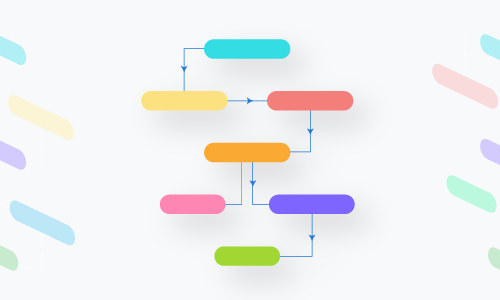 GIF
GIFCustomize status workflows using blueprint and automate tasks systematically.
Critical Path
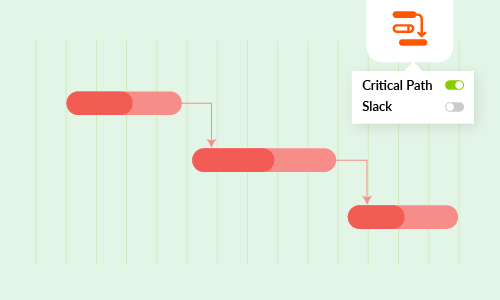 GIF
GIFIdentify the longest path in the project schedule and allocate resources to avoid delays.
Baseline
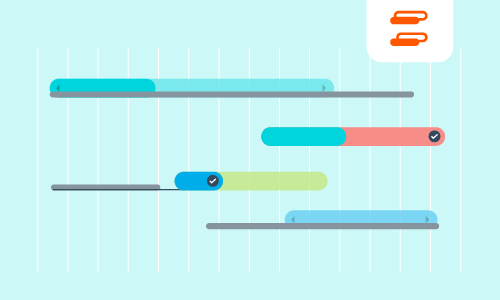 GIF
GIFBaseline sets a benchmark for the project and tracks the deviations. Create multiple baselines and compare with the current project schedule.
Task Roll-up
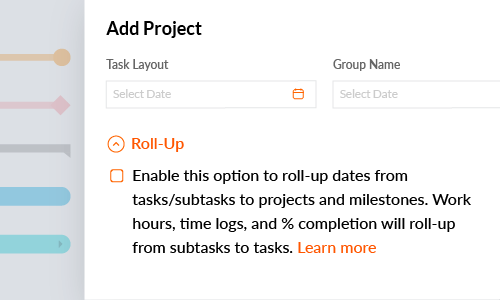 GIF
GIFAutomatically roll-up subtask data to summary tasks, milestones, and project.
Planned vs Actual
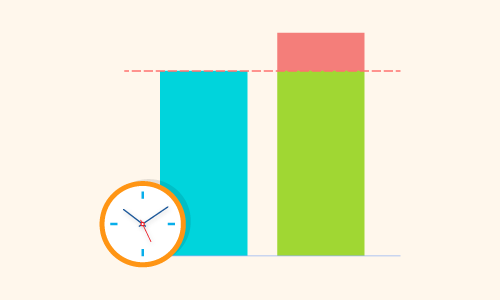 GIF
GIFPlanned vs Actual hours indicates the work progress of the user based on the difference in their planned and actual hours.
Gantt Chart
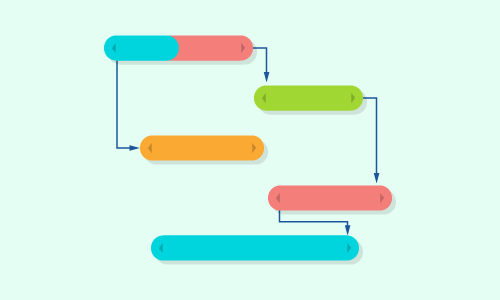 GIF
GIFGantt chart visually represents the project schedule information about the task progress, task owner, and other task details.
Connect bugs and tasks
 GIF
GIFAssociate bugs to a task and vice versa, so that it's easy to track and close the tasks as well as the bugs.
Learn more »Share with Screengrabber
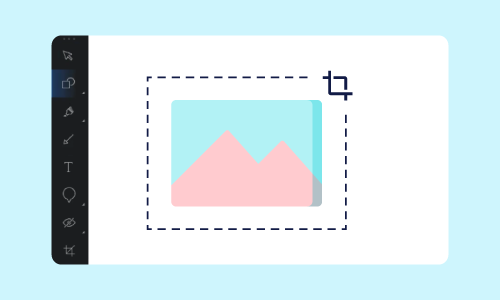 GIF
GIFThe Screengrabber helps capturing and sharing screenshots more easier. Convey more using the built-in drawing tools.
Hash Mention Bugs
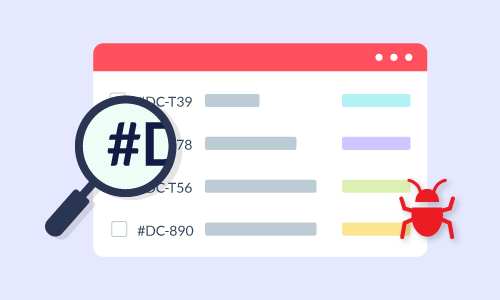 GIF
GIFMention bugs quickly and easily in your status and comments with #HashMention.
Optimize your resources
 GIF
GIFResource Utilization chart is a visualization of the resources utilized with their utilization levels for projects.
Learn more »Task & Project Numbering
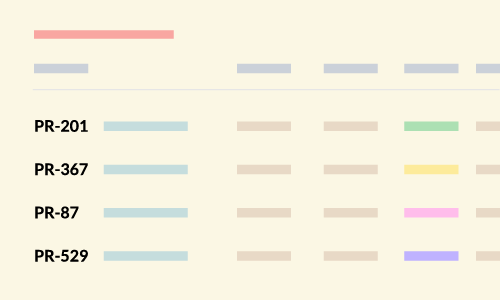 GIF
GIFProjects, tasks & issues have auto-generated unique ID with a prefix. You can modify their ID settings and edit their prefixes.
Task Custom Fields
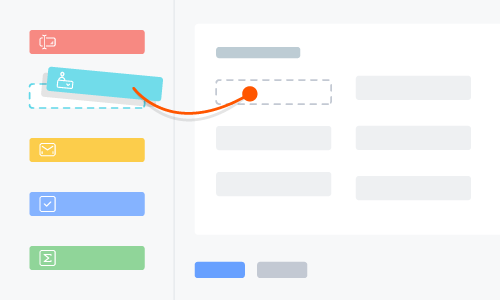 GIF
GIFCreate, customize, and manage your task fields with the help of task layouts and task custom fields.
Sections in Task Layout
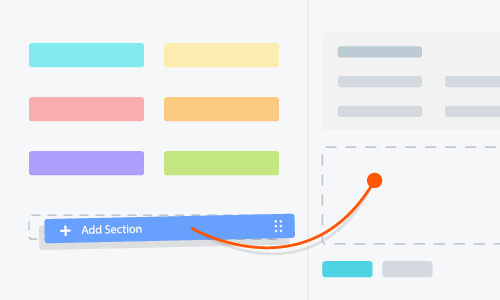 GIF
GIFBring more clarity to the kind of data that you store in a task layout with the help of sections.
Project Custom Fields
 GIF
GIFCreate, customize, and manage your project fields with the help of project custom fields.
Invoice Based on Staff Hours
 GIF
GIFStaff-hours based billing helps you bill a project based on varied user rates. Integrate your portal with Zoho Invoice or Zoho Books to get this feature.
Adding Subtasks
 GIF
GIFZoho Projects allows you to break your complex tasks into subtasks to make it simple and efficient to work on tasks.
Customize Task Status
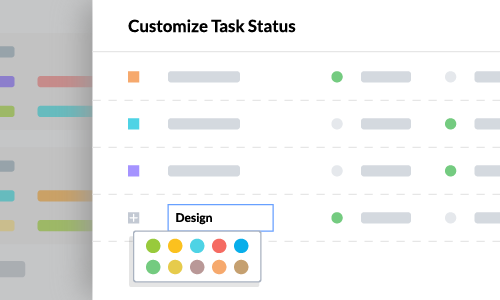 GIF
GIFBreak down the stages of your tasks and name them with the help of status customization in Zoho Projects.
Milestone Flag
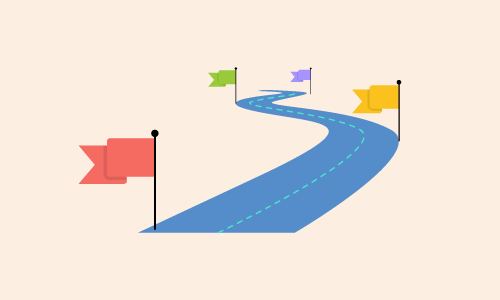 GIF
GIFControl client's access to your milestones by setting an external flag.
Move Task lists
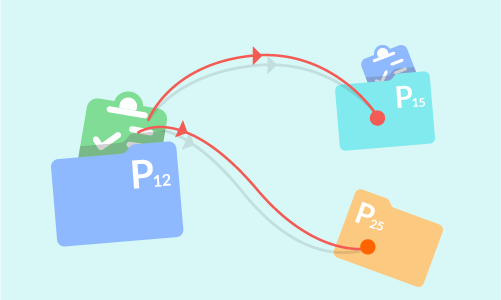 GIF
GIFMove task lists between projects easily. Associated tasks will be moved to the new project.
Recurring Task and Reminders
 GIF
GIFAdd a recurring task and view them on your gantt chart. Set reminders for your work and never miss deadlines.
Timesheet Enhancements
 GIF
GIFNew functions have been enabled for timesheet. The time logs can be viewed based on user or based on date. Project and Client reports can also be generated for time logs.







