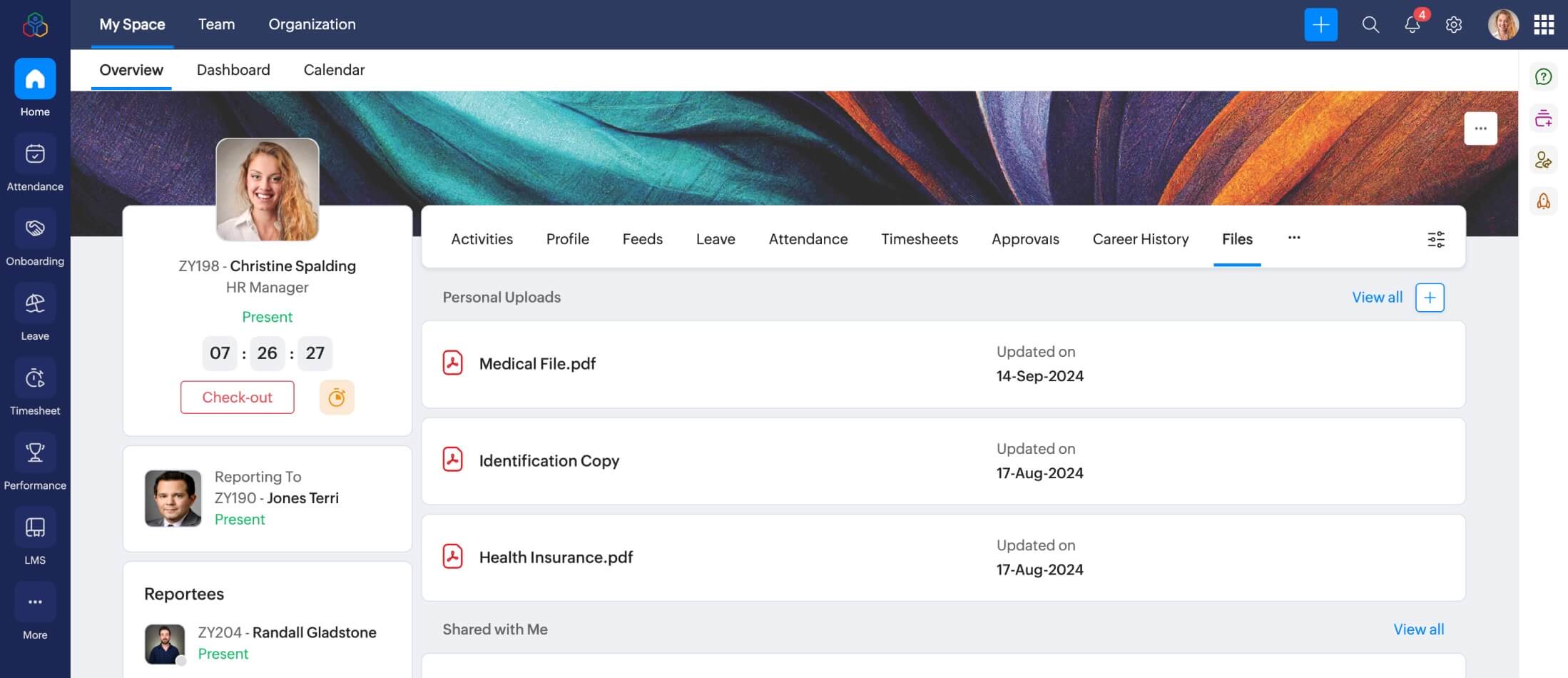Manage files securely
Categorize and store all your important documents—including company policies, handbooks, offer letters, and appraisal files—with increased privacy.
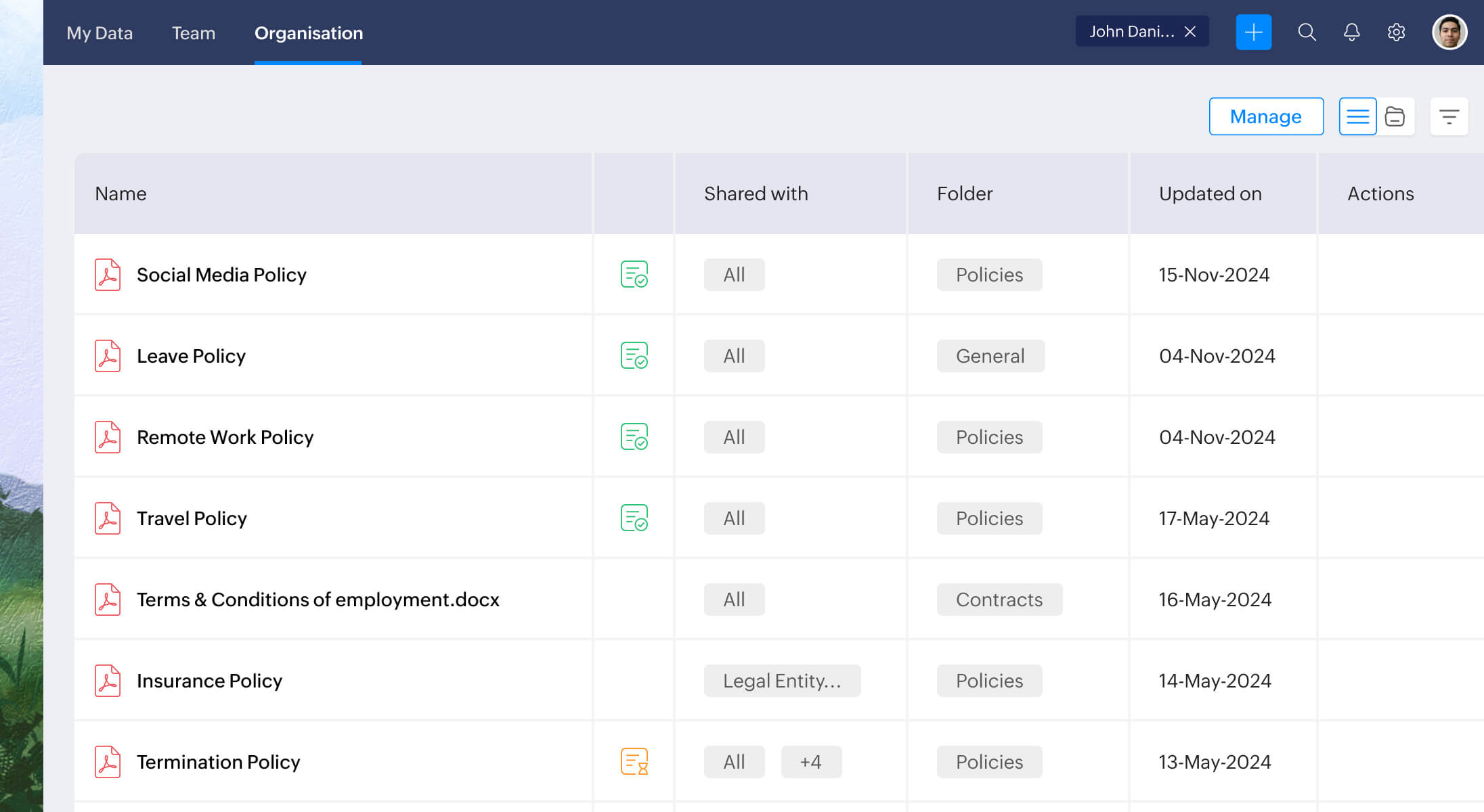
Expedite document generation
Generate documents in bulk and send them out for signatures while keeping the content dynamic with customized templates.
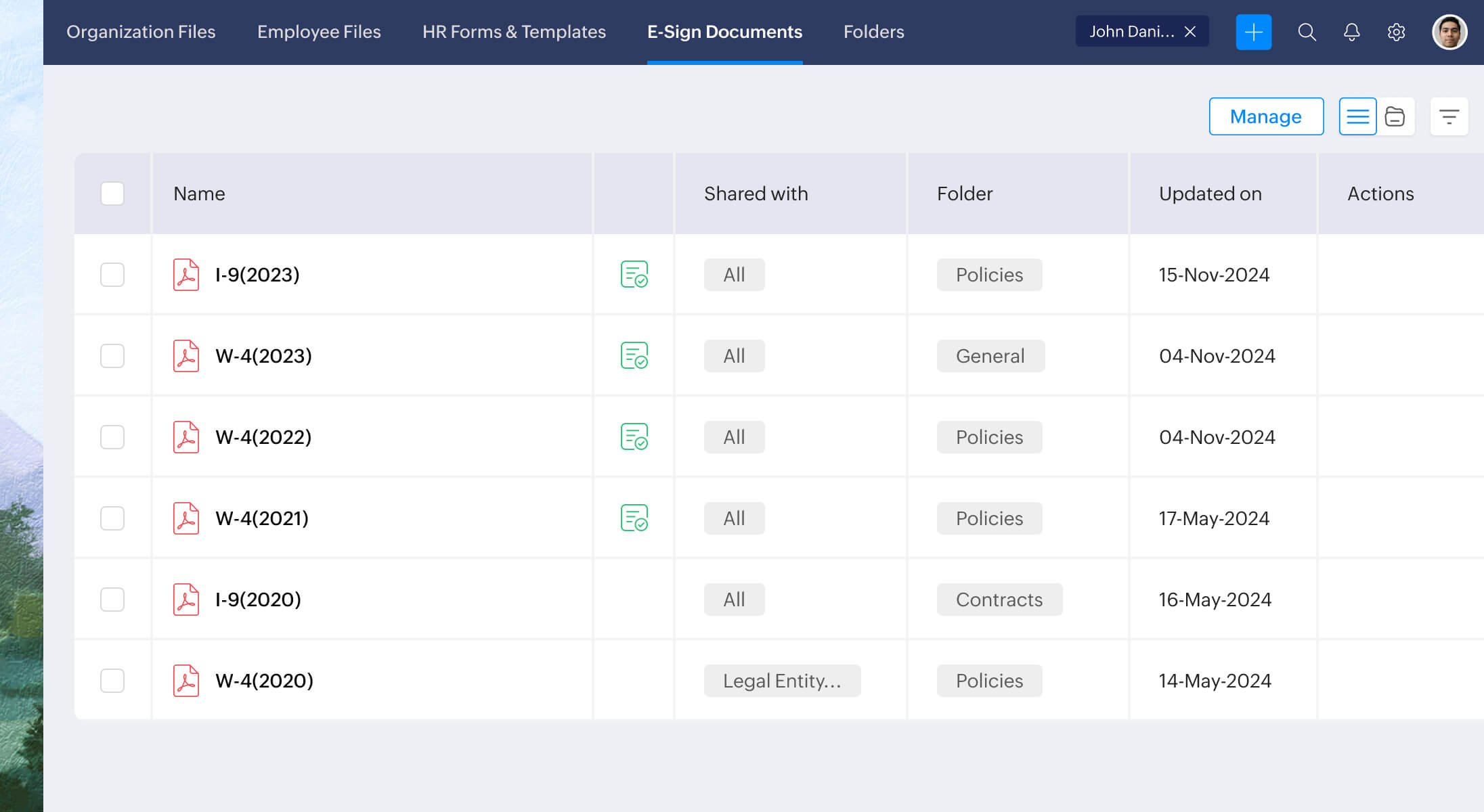
Sign documents online
Enable your candidates and employees to sign documents in a breeze by integrating Zoho People with Zoho Sign, DocuSign, or Adobe Sign.
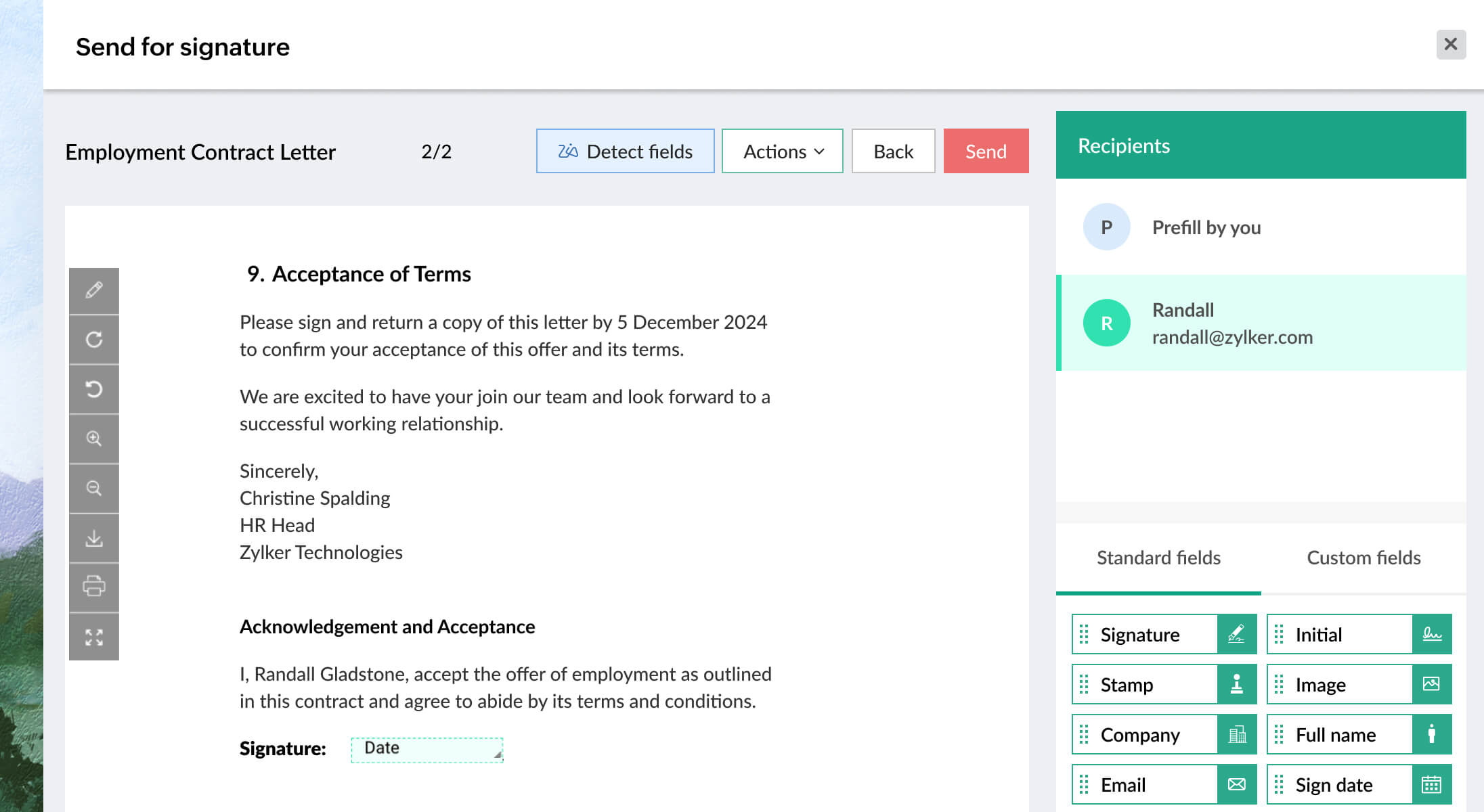
Track the acknowledgment status of your documents
Keep tabs on employees who have reviewed your documents and those who are yet to do so through acknowledgement receipts.
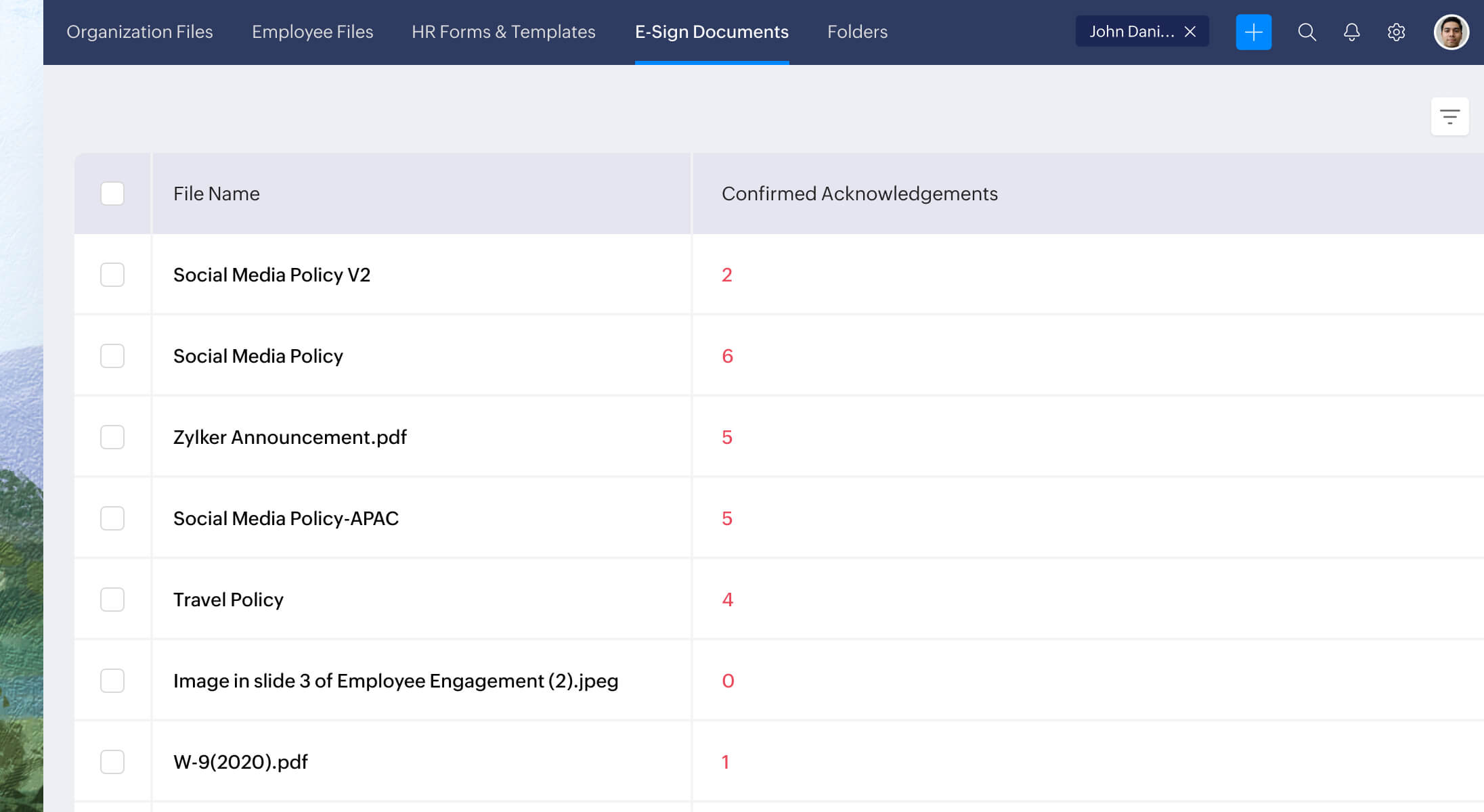
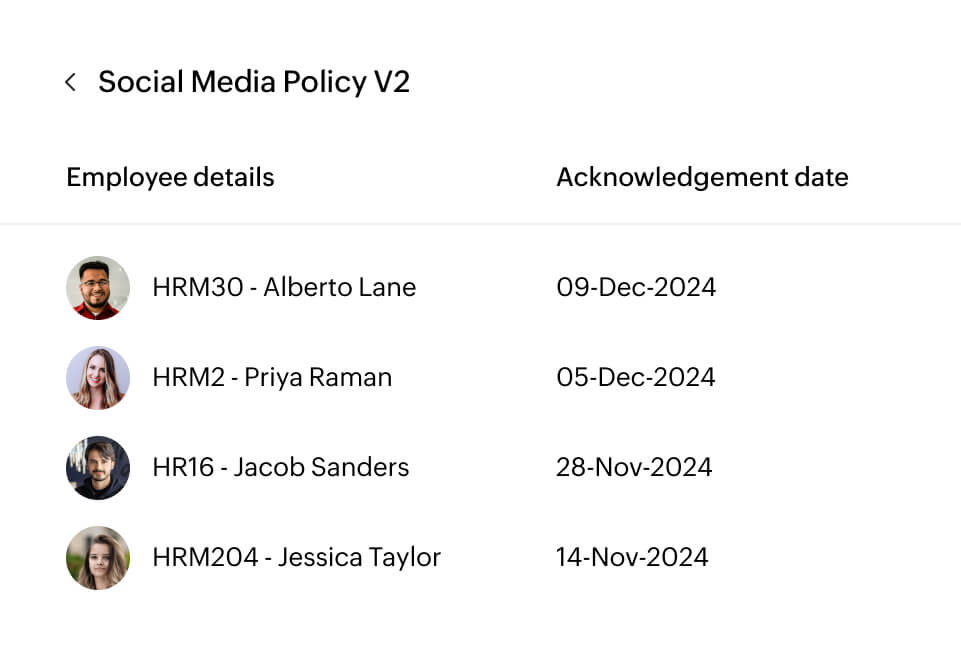
More reasons to choose Zoho People's document management system
Regulate document access
Determine who can view, edit, and share documents. Custom access controls help you restrict unauthorized access and maintain data security.
Provide space for personal files
Give your employees a secure location to store their personal documents like copies of passports, licenses, insurance documents, and certificates.
Keep your files safe and compliant
Set validity dates for documents, create folders for internal resources, and keep your policy documents verified and updated according to regulations.
Access files on the go
Store, organize, and share files from anywhere, and on any device, using the Zoho People mobile app.

"We required a system that supported operational record-keeping, but we also wanted it to be engaging and flexible so it would foster agility amongst our workforce. I'm really glad that we made the decision to choose Zoho People."

Aline Agnes Pasang Director of HR and Talent Management
Frequently Asked Questions
What is HR document management software?
HR document management software is a type of digital software that helps you securely store, sort, and manage all employee and organization documents in a centralized location.
Why is a document management system important for HR?
Managing documents is a key responsibility of HR professionals. Tasks such as sending and collecting paperwork during onboarding, obtaining e-signatures for offer letters, reviewing leave applications, and processing exit documents can be tedious and time-consuming when done manually. Implementing a document management system provides several benefits to HR teams:
Simplified management:
Save time and effort from the manual task of adding, sorting, and sharing filesIncreased security:
Protect sensitive company and employee data with advanced security features like custom access controls, multi-factor authentication, encryption, and audit trails.Automated workflows:
Use automated workflows to, you can effectively manage data from every area of the employee lifecycle, like onboarding documents, leave applications, and performance reviews.Efficient document storage:
Storing physical documents takes up more space and is expensive. With a cloud-based system, securely store and organize files without any hassle, and access them from any device.Improved compliance:
Staying compliant with different industry-specific regulations and avoid hefty penalties.
What are the key features to look for in a document management system?
The right document management system (DMS) can streamline how organizations handle important paperwork and improve productivity. Here are some of the key features to look for when choosing HR document management software for your company:
Storage and organization:
Aim for a simple and intuitive cloud-based system that facilitates easy document creation, storage, and retrieval from any device.E-signatures:
The integration of an e-signature system makes the entire process of signing and managing documents swift, secure, and seamless.Security and compliance:
Robust protection for sensitive documents through access controls and encryption keeps your data secure while ensuring compliance with industry-specific regulations.Integration capabilities:
The ability to easily integrate with existing systems and external applications helps streamline document management and saves time.Scalability:
A scalable DMS can handle technical improvements and increasing workloads without affecting performance.
How does Zoho People help with efficient document management?
The files service in Zoho People acts as a secure, central repository to store, manage, and share documents. Using this service, you can:
- Securely store all organization files in a centralized location for quick and easy access.
- Allow authorized users to view and modify sensitive information with controlled access.
- Send documents for e-signing and manage them all in one place.
- Organize the statutory forms available by region and customize the company handbook template based on your organizational requirements.
- Upload files from Zoho WorkDrive, Google Drive, Dropbox, OneDrive, Box, and Evernote.
How does the e-signature function work in Zoho People?
E-signing is the process of getting documents signed online. Zoho People integrates with Zoho Sign, Adobe Sign, and Docusign to streamline the document signing process digitally for your organization. Through this integration, you can send different documents (like probation confirmations, policy documents, salary revision letters, and exit letters) to a single employee or a group of employees for e-signature, and then manage them securely within Zoho People.