- Internal Process
- External Process
How do we determine whether a Customer Account should be classified as a Key Account or a Large User Account?
Classifying by user licenses.
How does Zoho internally validate Large User Customer Account?
We are confirming this by checking the SuperAdmin Email Address or the Customer Domain of each Large User Customer Account. We will cross-verify this information with their Zoho Services Subscriptions using our in-house automation.
What services provided by Zoho are included in the Priority Support for Large User Accounts through Zoho Partner Support?
Except for the listed Subscription Services below -
1. Zoho Campaigns
2. Zoho DataPrep
3. Zoho PageSense
4. Zoho Writer Add-ons
5. Zoho Marketing Automation
All other Zoho Services can receive Priority Support for Large User Accounts via Zoho Partner Support.
Why are services like Zoho Campaigns, Zoho DataPrep, Zoho PageSense, Zoho Writer Add-Ons, and Zoho Marketing Automation not included in the Priority Support for Large User Accounts provided by Zoho Partner Support?
The exemption of the services mentioned above is because they are evaluated according to distinct characteristics during subscription.
For instance:
1. Zoho Campaigns - The measurement is determined by the number of contacts or subscribers.
2. Zoho DataPrep - The determination of the measurement is based on the quantity of Rows processed monthly.
3. Zoho PageSense - The measurement is determined by the number of monthly website visitors, specifically the target audience.
4. Zoho Writer Add-ons - This Add-On is evaluated using large quantities as it includes both Automation Credits and Bulk Emails (Mail Merge).
5. Zoho Marketing Automation - The measurement is determined by the number of contacts or subscribers.
We have taken into account the mentioned exemptions and have meticulously designed our internal automation while assessing the Zoho Services Subscriptions for our Large User Customer Account.
How is the classification of severity for cases determined for large user customer accounts?
As soon as we receive the tickets in the appropriate manner, all cases related to Large User Customer Accounts are automatically classified as "S1-Critical".
What steps should be taken if the Partner does not include the SuperAdmin Email Address of each Customer Account as a default parameter in the "Customer Primary Email Address Field" when submitting Email Tickets?
Please ensure that the Customer's Email Address, ZUID of a User, or ZOID of the Organization is present in the Ticket before determining the "Severity of the Ticket". If any of these details are available, manually update the "Customer Primary Email Address Field" with the "SuperAdmin Email Address of the Account". This will trigger a workflow that will enable the "Priority Customer - Large User Account" Checkbox Field and automatically classify the case severity as "S1-Critical".
Should we provide education to the Partner regarding the significance of updating the default parameter for the "Customer Primary Email Address Field" when submitting Email Tickets?
It is necessary for us to assist the partner in comprehending the significance of the attention we give to these "Large User Accounts".
What would be the "Partner Support Commitment" applicable to customer accounts of this magnitude?
To ensure our service provides timely and efficient support for accounts with a larger number of user licenses, we must operate according to the Severity Level 1 - (Critical Business Impact) Partner Support Commitment.
| Severity Level | Acknowledgement (First Response Time) | Problem Determination |
|---|---|---|
| 1 | 1-3 Hours | 2-8 Hours |
Resolution Time
The duration for resolving an issue entirely depends on the impact and complexity of the problem. Our product teams and severity determine the resolution/restoration time. However, we need to make an effort from our side to ensure that we provide a complete resolution within 24-48 hours, depending on the issue. If not, we should provide timely updates to the Partner to keep them informed about the actual status.
What is needed to identify a Large User Customer Account from our Partners?
Our Partners are obligated to provide the SuperAdmin Email Address of each Customer Account as a default parameter when submitting Email Tickets. This is essential for us to authenticate the SuperAdmin Email Address or the Customer Domain of each account with their Zoho Services Subscriptions using our internal automation. This process will then determine the number of user licenses based on Regional level classifications as mentioned above.
How should we, as Partners, submit support tickets for a Customer Account with many User Licenses?
Please submit tickets for "Large User Customer Accounts" through our Partner Support Help Center. We appreciate your cooperation.
In the US, IN, AU, JP DC -
- Our Partners and their Organization users will have access to the Partner Support Help Centerthrough various methods, depending on the access granted by the Super Admin from the Partner Store as specified in this document. "Partner Support HelpCenter (In-app Self Service Widget)"
1. To access our Partner Support Help Center, please log in to your Zoho Account.
2. You can visit either https://store.zoho.com/zstore#partnerhome, https://www.zoho.com/partners/guidelines.html, or https://www.zoho.com/partners/ webpage.
3. Look for the floating widget at the bottom right corner and click on "Partner Support HelpCenter (In-app Self Service Widget)".
4. Go to the "Requests" tab and click on "Add Ticket".
5. Fill in the required details such as the "Service Name", Service Organisation ID [ZOID or ZGID], Subject, and Description. In the Partner Information Section, make sure to provide the SuperAdmin Email
Address of the Customer Account in the "Customer Primary Email Address Field" when submitting Email Tickets.
Complete Process Screenshot:
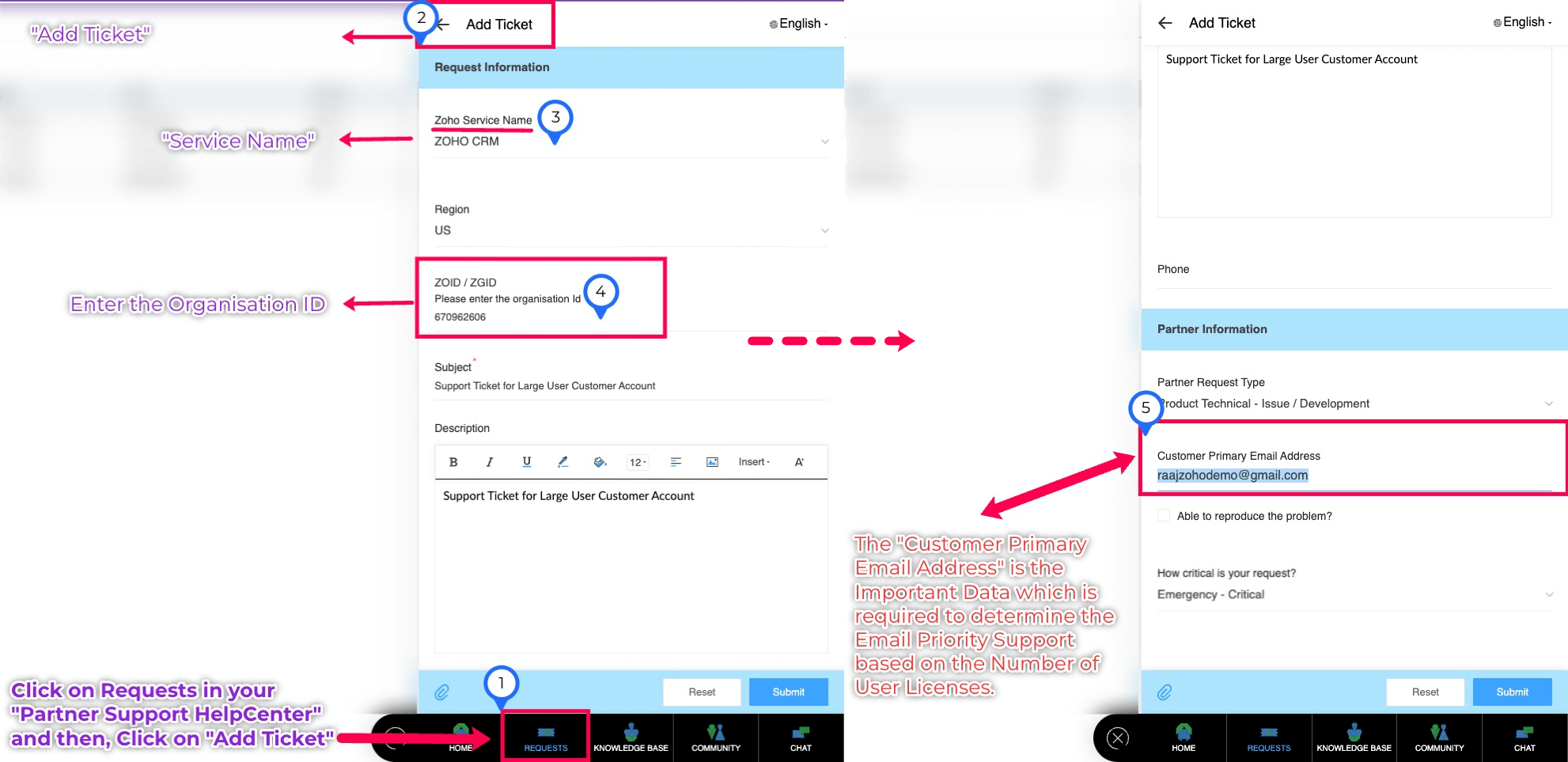
In the EU DC -
- Our Partners and their Organization users will have access to the Partner Support Help Center through various methods, depending on the access granted by the Super Admin from Partner Store as specified in this document. "Partner Support HelpCenter (In-app Self Service Widget)"
1. To access our Partner Support Help Center, please log in to your Zoho Account.
2. You can visit either https://store.zoho.eu/zstore#partnerhome, https://www.zoho.com/partners/guidelines.html, or https://www.zoho.com/partners/ webpage.
3. Look for the floating widget at the bottom right corner and click on "Partner Support HelpCenter (In-app Self Service Widget)".
4. Go to the "Requests" tab and click on "Add Ticket".
5. Fill in the required details such as the "Service Name", Service Organisation ID [ZOID or ZGID], Subject, and Description. In the Partner Information Section, make sure to provide the SuperAdmin Email Address of the Customer Account in the "Customer Primary Email Address Field" when submitting Email Tickets.
Complete Process Screenshot:
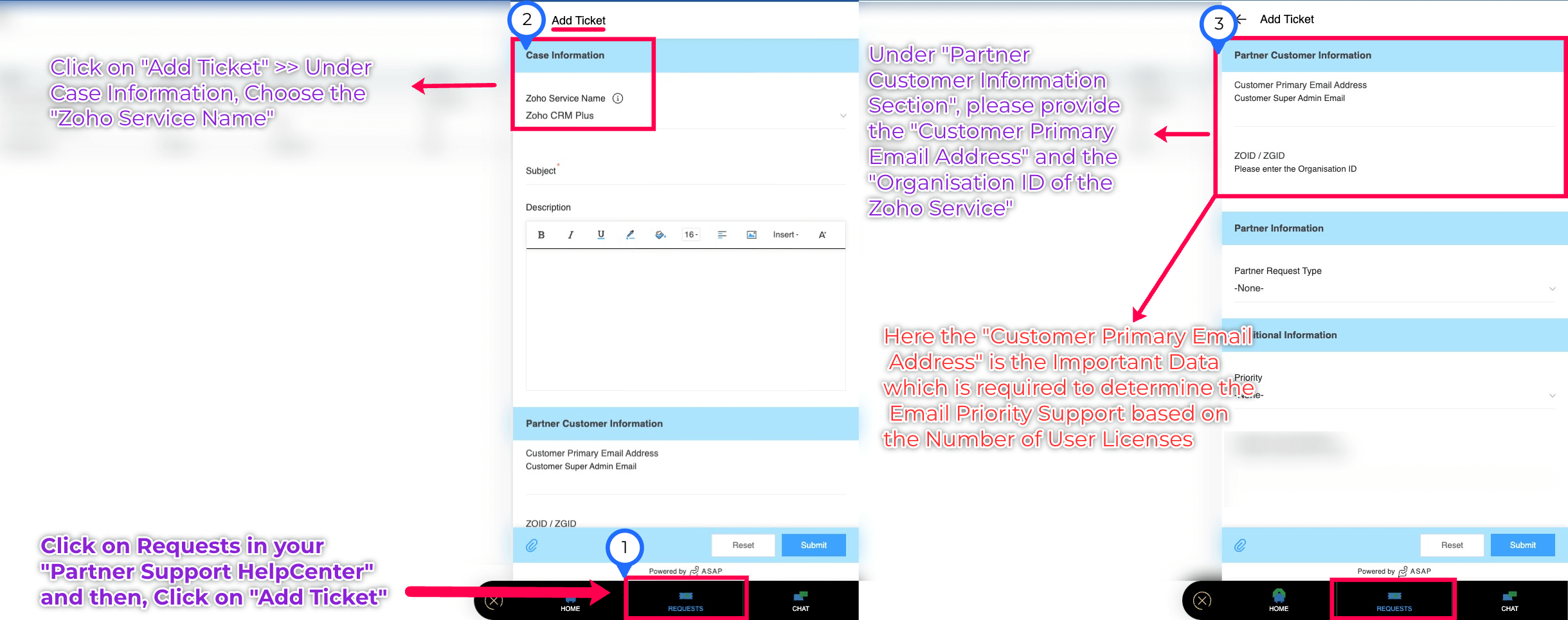
If my organization's users do not have access or if I do not grant access to the Partner Support Help Center, what would happen?
Your colleagues will still be able to submit tickets for "Large User Customer Accounts" as they can accomplish the same using our Zoho HelpCenter.
In the US, IN, AU, JP DC -
- If the users of our Partner Organization do not have access to the Partner Support Help Center, they can submit their queries directly through our Zoho HelpCenter.
1. To access our Zoho HelpCenter, please log in to your Zoho Account.
2. The webpage you can go to is https://help.zoho.com.
3. To access the "My Area" section, log in as a "Customer" and proceed to click on "Submit Ticket." Here, you will find a list of all the available departments.
4. Please locate the "Partner Support" Department and select the option to "Submit Ticket".
5. Fill in the required details such as the "Service Name", Service Organisation ID [ZOID or ZGID], Subject, and Description. In the Partner Information Section, make sure to provide the SuperAdmin Email Address of the Customer Account in the "Customer Primary Email Address Field" when submitting Email Tickets.
Please refer to the Screenshots below-
Screenshot 1:
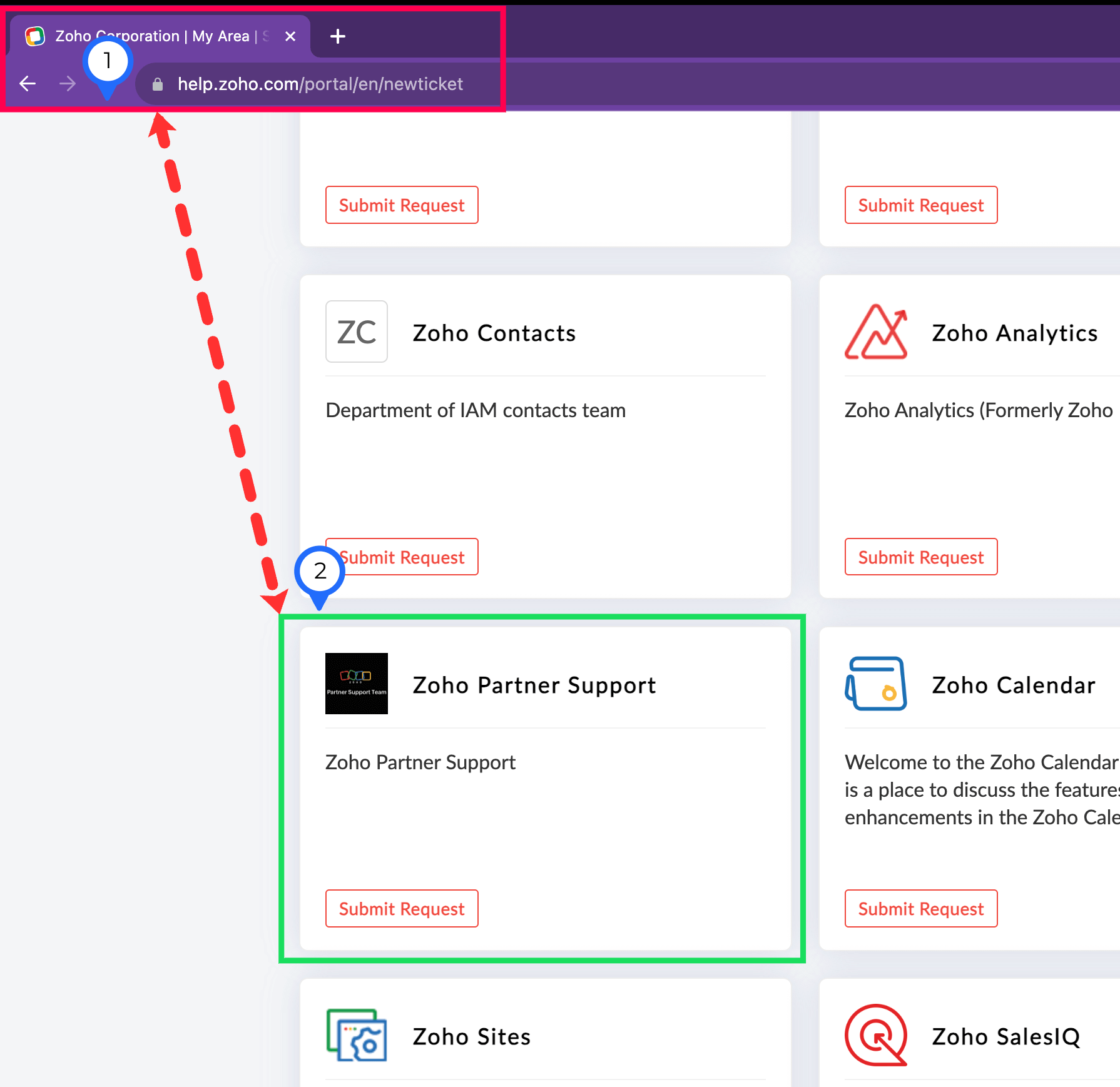
Screenshot 2:
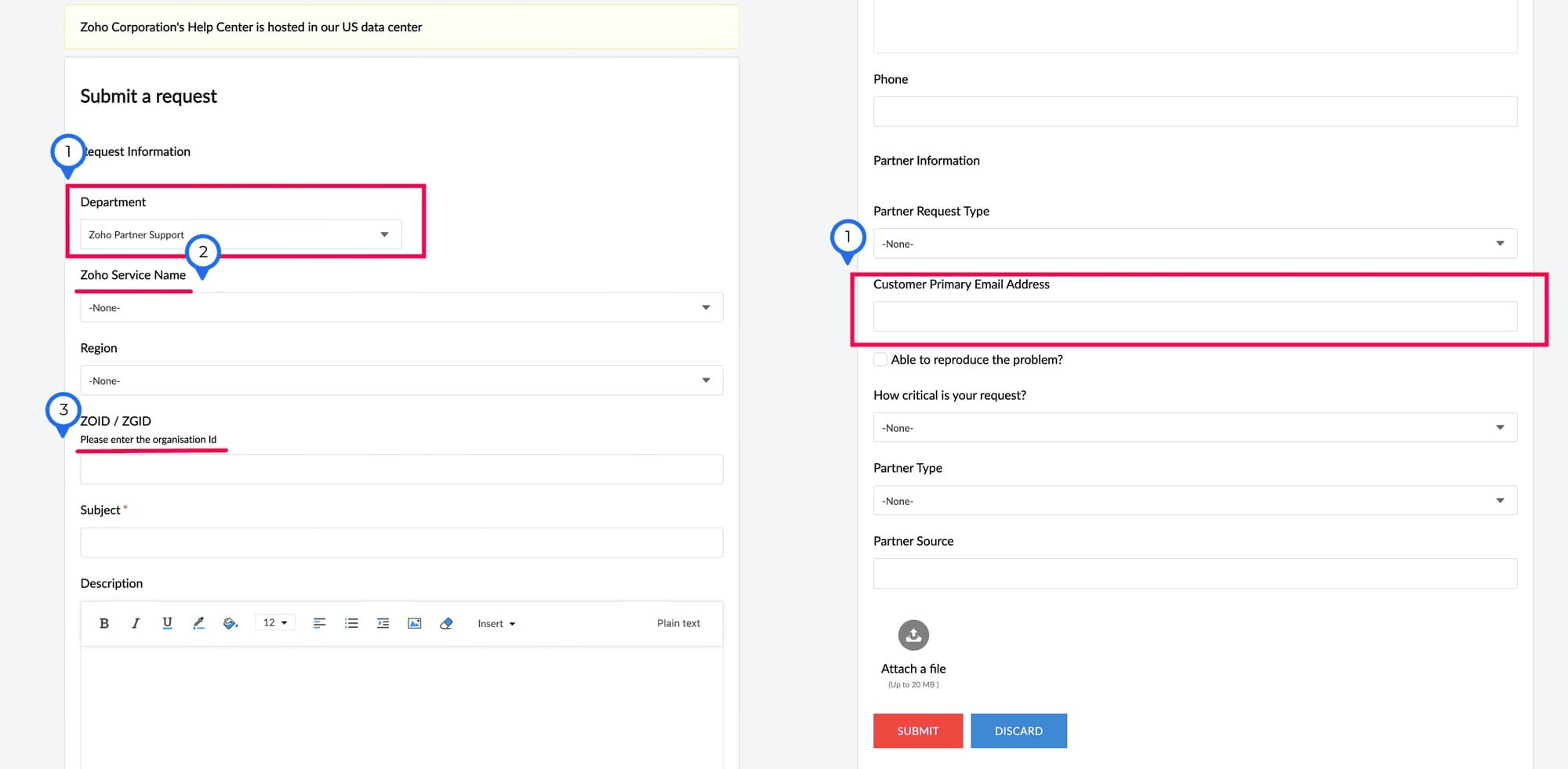
In the EU DC -
- If the users of our Partner Organization do not have access to the Partner Support Help Center, they can submit their queries directly through our Zoho HelpCenter.
1. To access our Zoho HelpCenter, please log in to your Zoho Account.
2. The webpage you can go to is https://help.zoho.eu.
3. To access the "My Area" section, log in as a "Customer" and proceed to click on "Submit Ticket." Here, you will find a list of all the available departments.
4. Please locate the "Partner Support" Department and select the option to "Submit Ticket".
5. Fill in the required details such as the "Service Name", Service Organisation ID [ZOID or ZGID], Subject, and Description. In the Partner Information Section, make sure to provide the SuperAdmin Email Address of the Customer Account in the "Customer Primary Email Address Field" when submitting Email Tickets.
Please refer to the Screenshots below-
Screenshot 1:
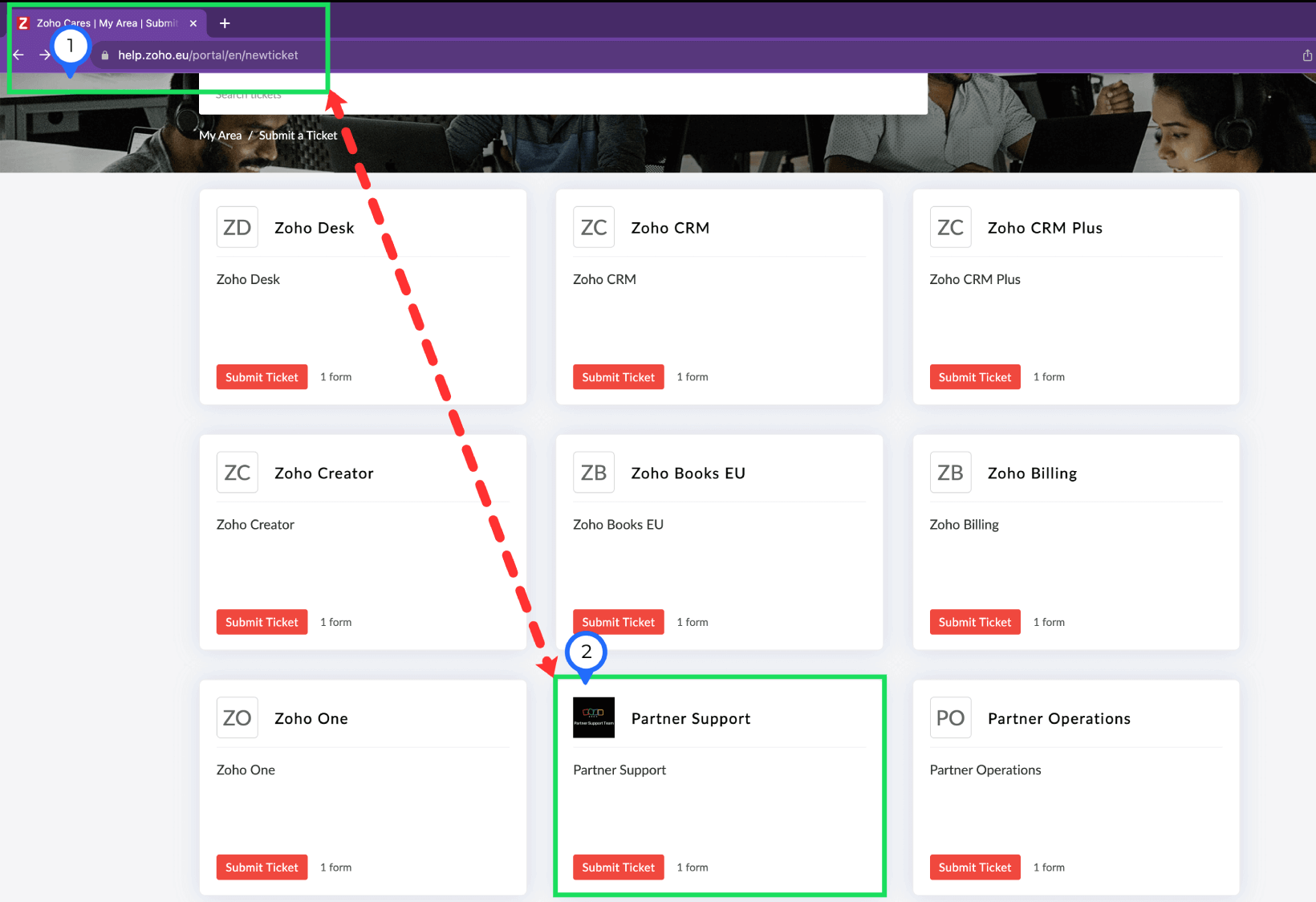
Screenshot 2:
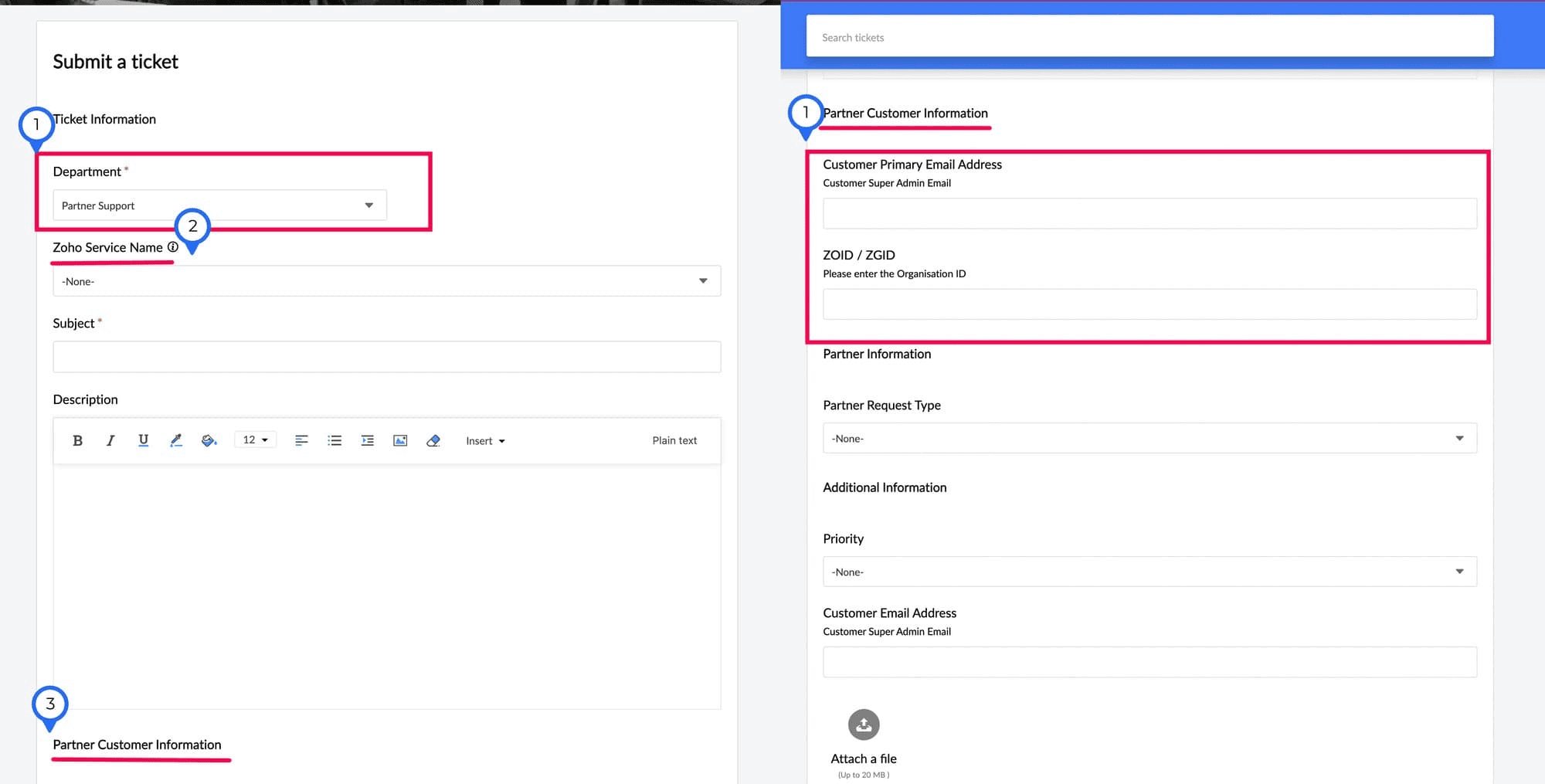
What if we want to submit an Email Ticket regardless of the data centre where my Partner Account is registered?
Please submit Email Tickets to "partner-support@zohocorp.com" for Partners located in the US, IN, AU, JP, SA, and CA regions, and to "partner-support@eu.zohocorp.com" for Partners in the EU and UK regions. This requirement applies to all Users within the Partner Organisation, as mentioned in our "Sample Support Email Template" provided on our Partner Support Guidelines page.
The Support Associate from Zoho Partner Support Team will manually update the "Customer Primary Email Address Field" with the "SuperAdmin Email Address of the Account". This action will trigger a workflow that enables the "Priority Customer - Large User Account" Checkbox Field and automatically classifies the case severity as "S1-Critical".
Sample Support Email Template Screenshot:
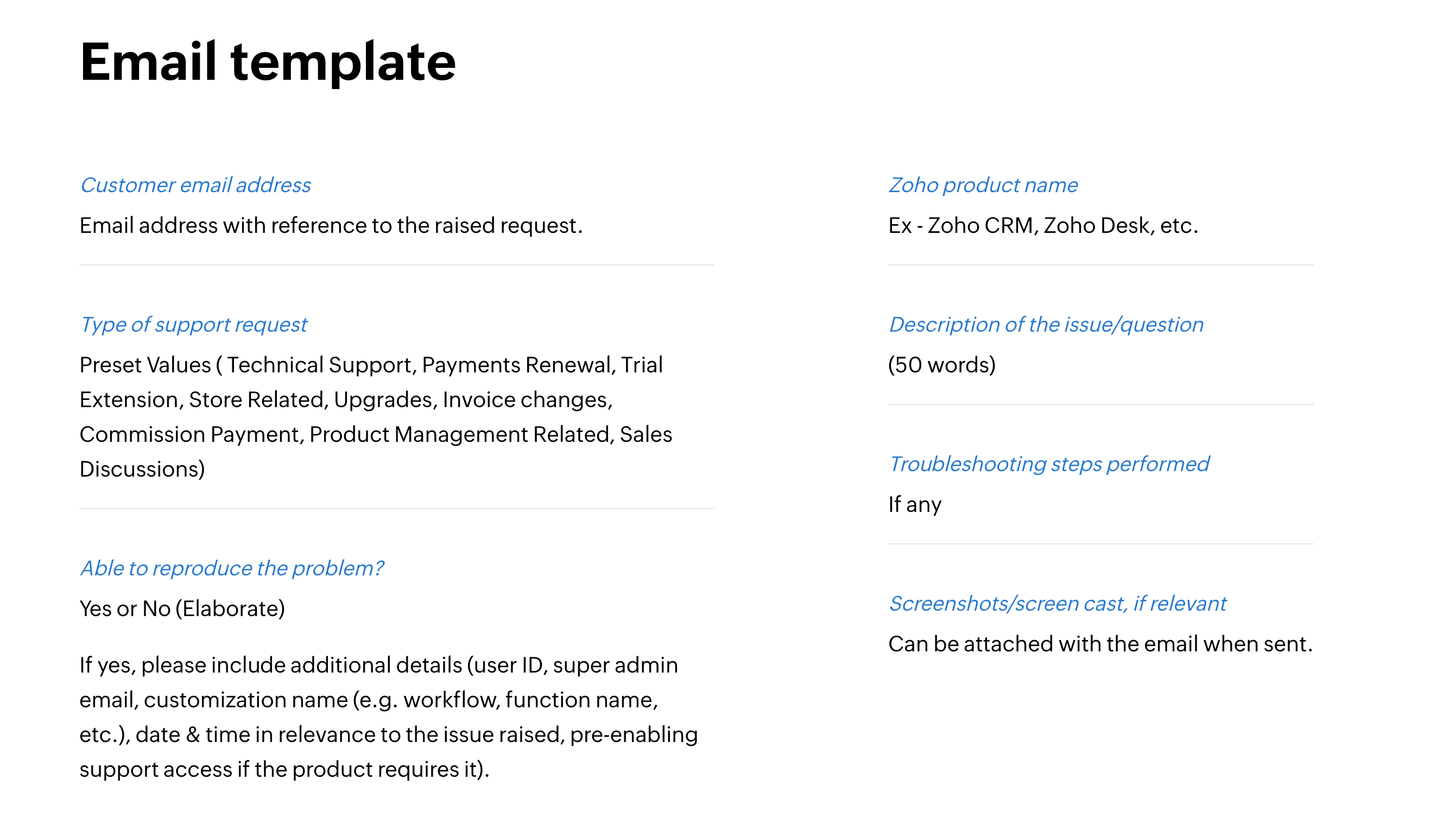
At Zoho, we believe that providing exceptional customer service is crucial in building strong relationships with our partners and their customers. That is why we constantly evaluate our Zoho Partner Support service and make necessary changes to ensure that our team delivers the best possible support experience.
We greatly appreciate your cooperation and efforts in helping us provide an excellent experience to our partners and customers.
We are committed to providing our partners with the best possible support experience and will continue to work towards improving our services to meet their evolving needs.







