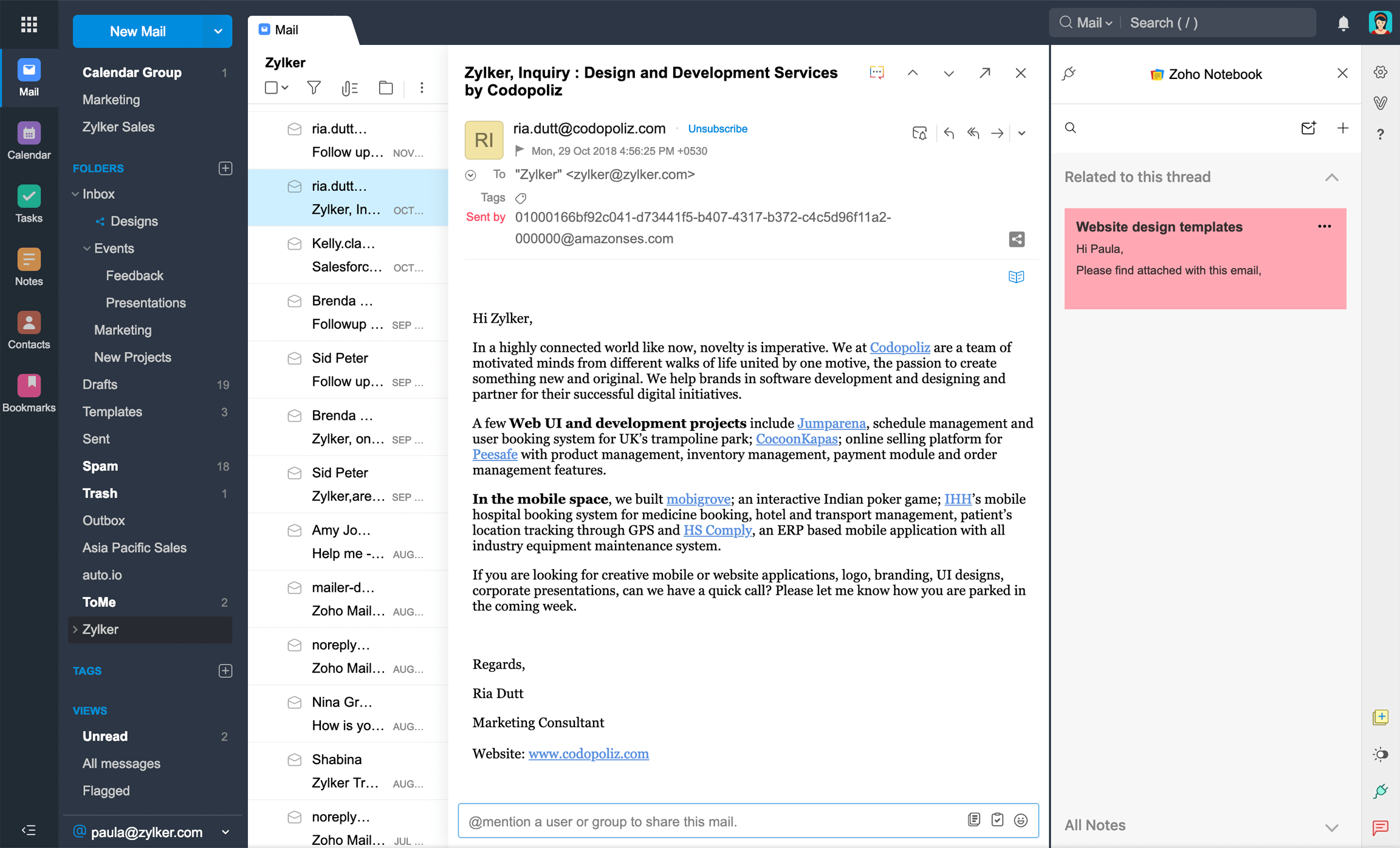Notable. Emails.
Access your notes and create new ones right from your inbox. Simply click the cord icon in the bottom right of Zoho Mail, then select Notebook.
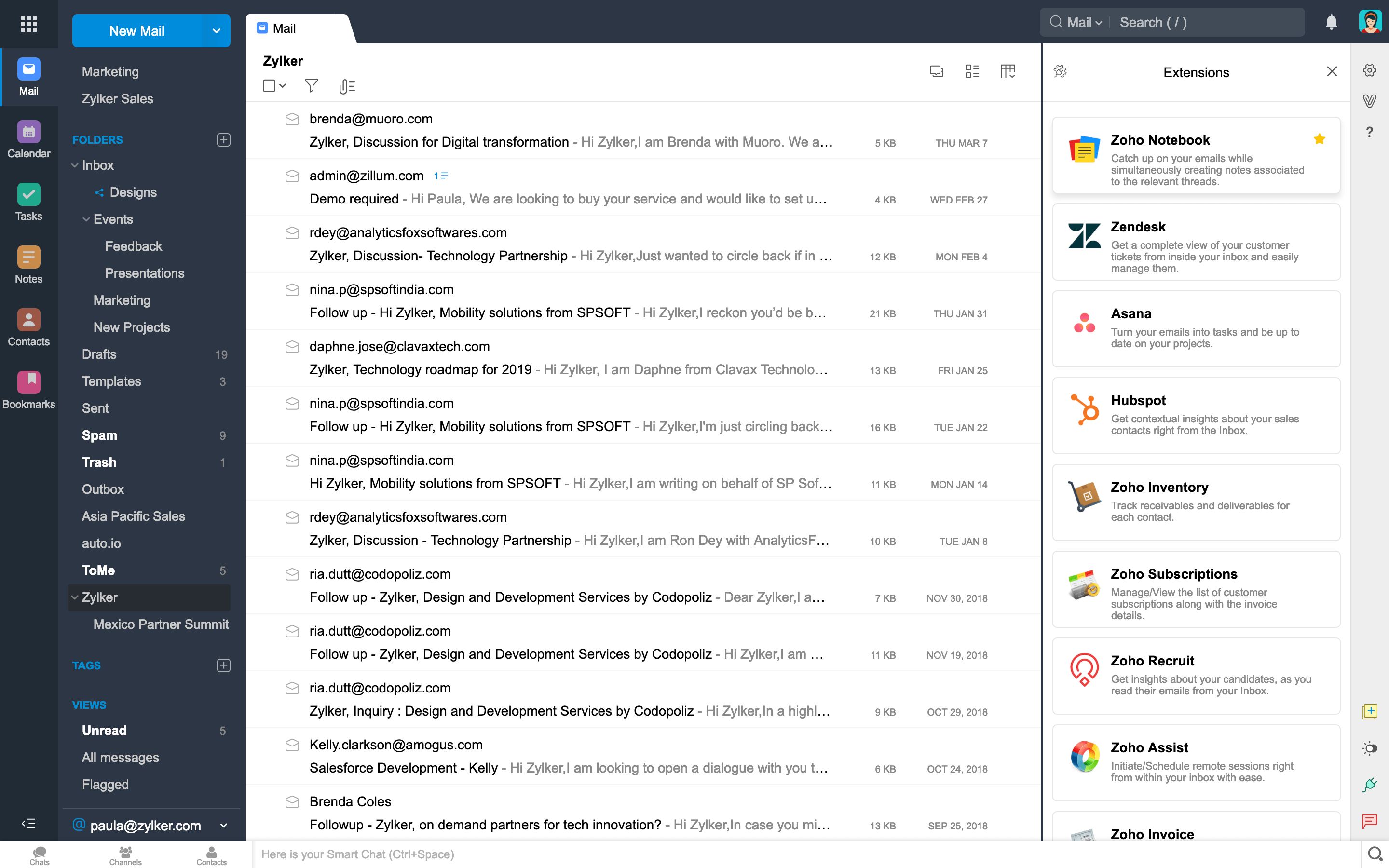
Email Your Thoughts
Good ideas make for good emails. Search for a note, click the three dot icon, then select Compose Mail. The title of your note will become the email subject line, and the content will be added to the compose window.
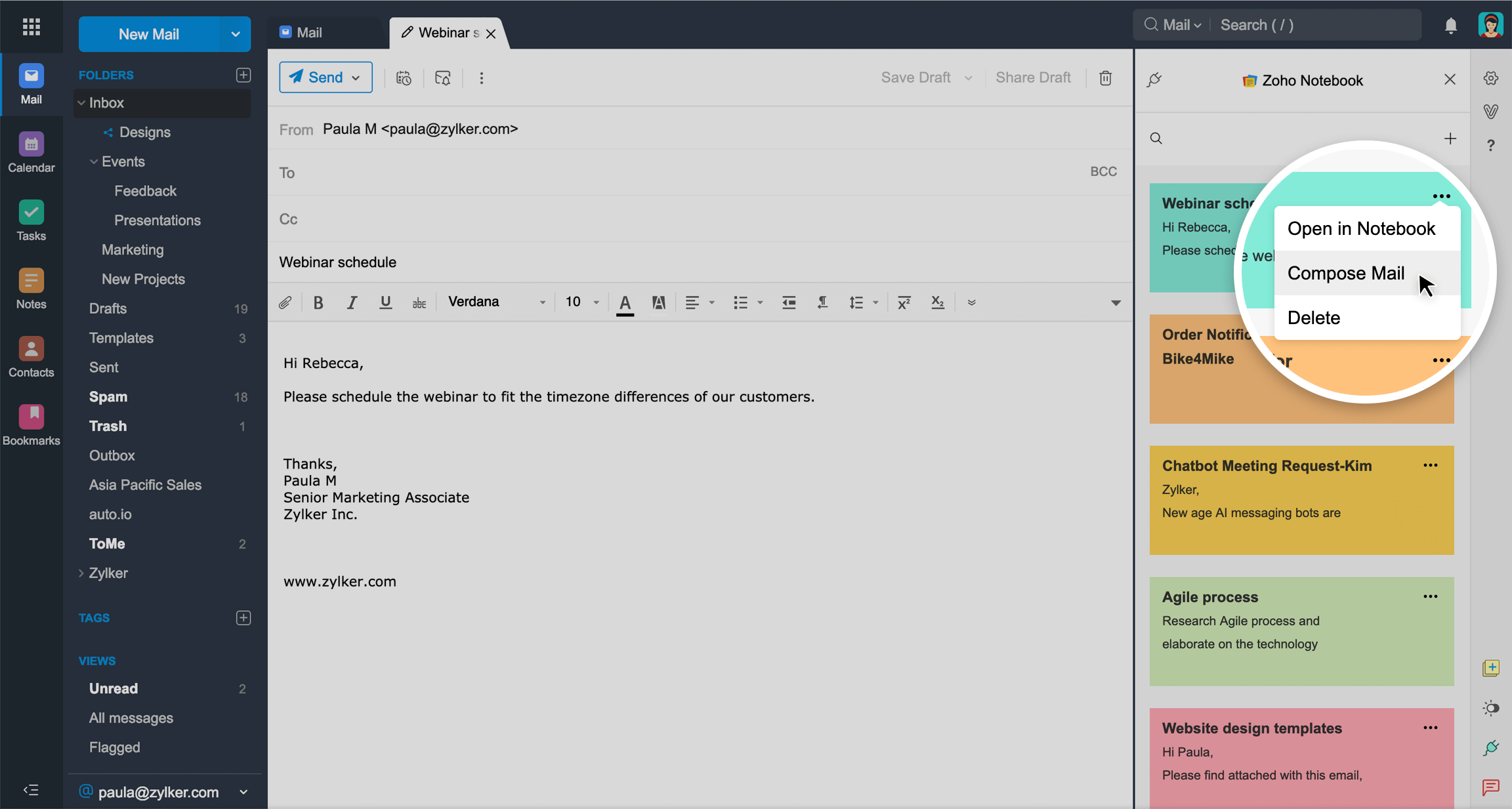
Turn Emails into Notes
Turn an email into a note by opening an email, then clicking the add mail icon. Add any additional thoughts, then select a notebook to save it to. You can even drag your mail and drop it into Notebook to create it as a note card.
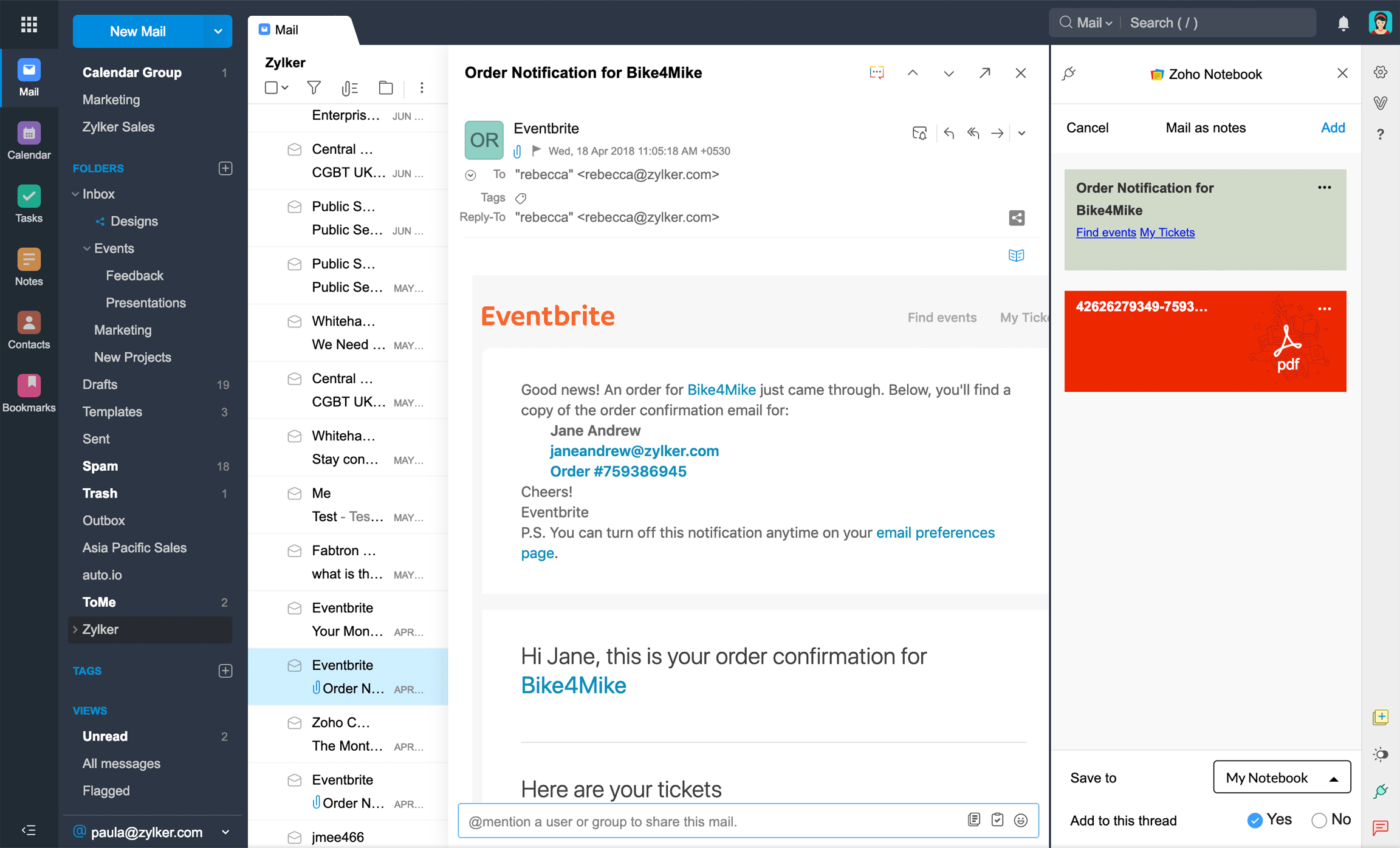
Associate Notes with Email Threads
Associate notes with related email threads to contextualize your ideas. When you return to that email thread, your associated note will automatically appear.