Save web notes instantly
Bookmark important pages or save web notes directly to Notebook. Use the Web Clipper to store articles, blog posts, or entire webpages as Link Cards for easy reference.
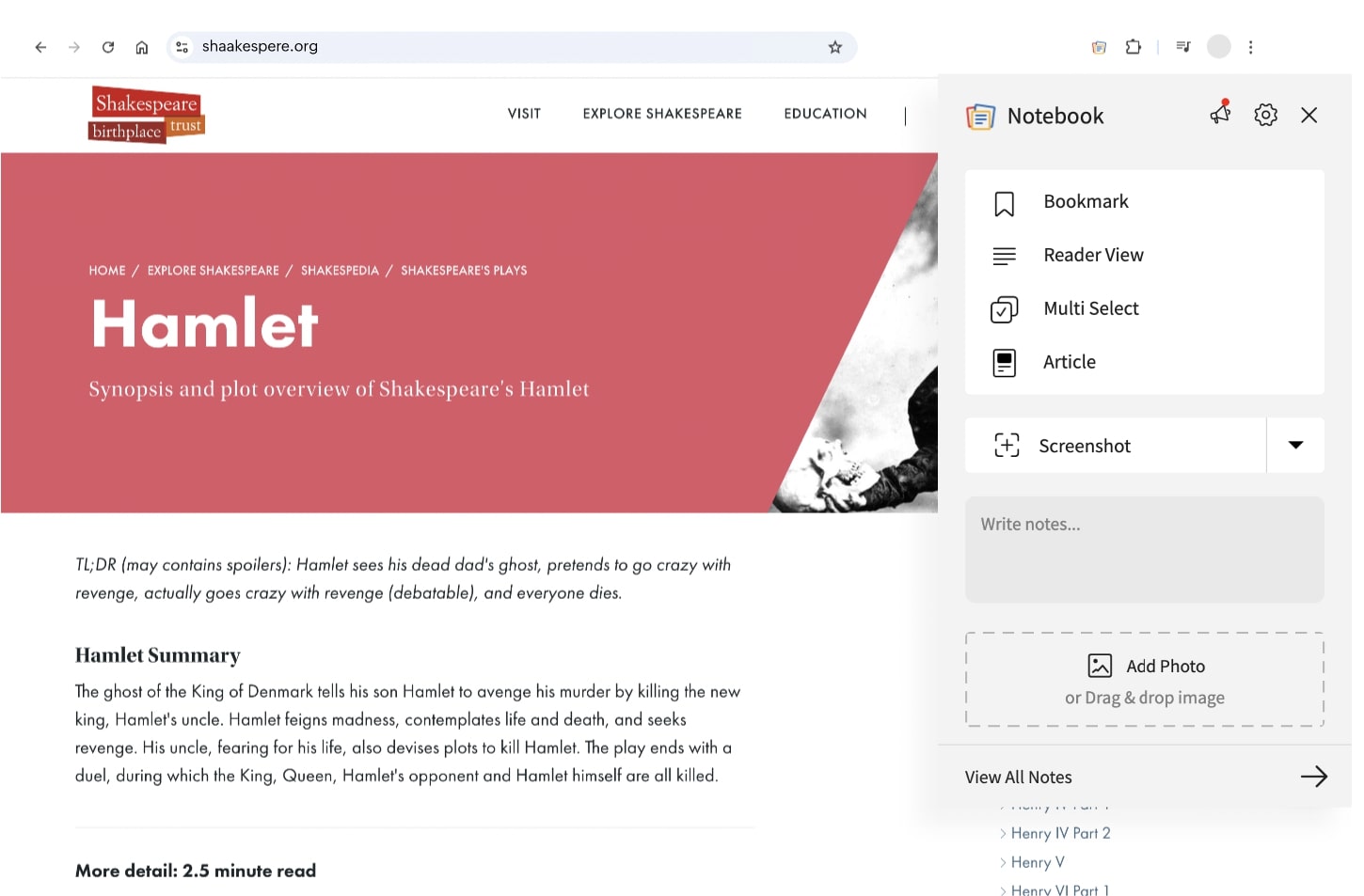
Create new notes on the go
Need to jot something down while browsing? Turn any webpage into a quick note without switching tabs. Add tags, assign notebooks, and even set reminders—all without losing focus.
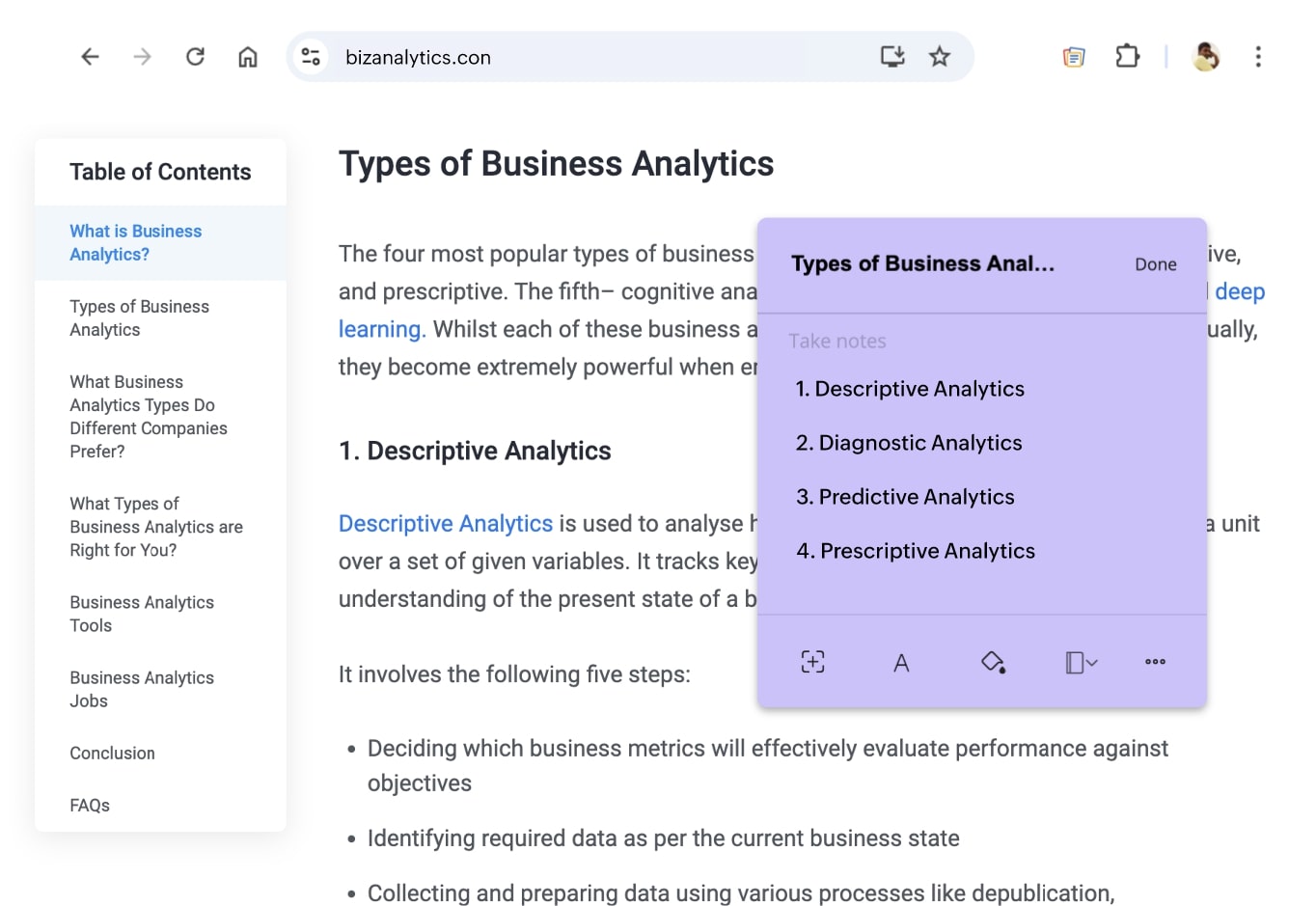
Web capture made easy
Take control of your view. With Notebook’s screen capture feature, select exactly what you want to save from a page. Whether it’s a snippet or the whole page, this page clipper gives you the flexibility to capture content your way.
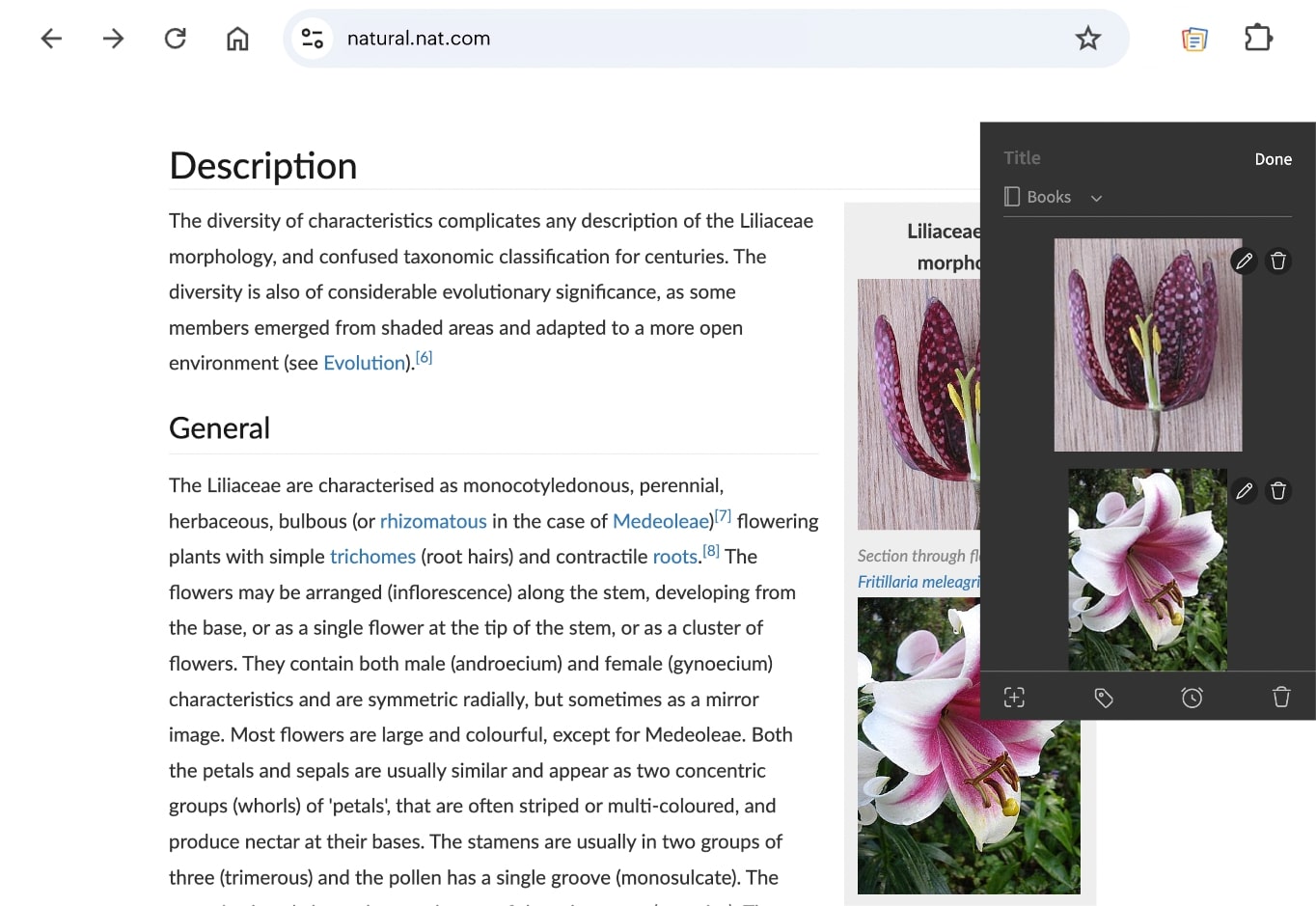
Clip and collect visuals
Easily drag and drop photos or upload them from your device to build your own visual library. Great for mood boards, research collections, or collaborative projects.
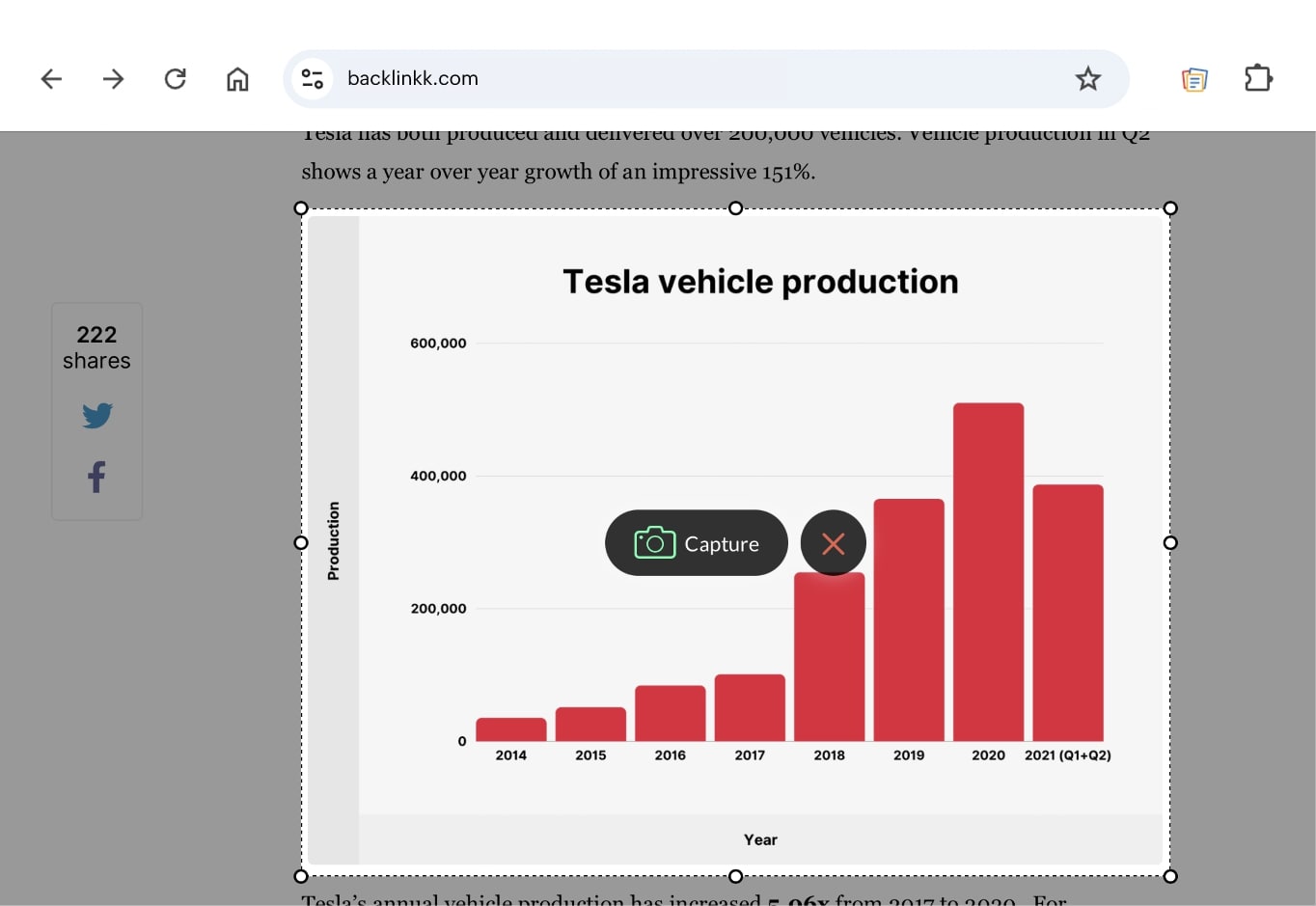
Clear the clutter
Focus on what matters with Reader View—a distraction-free reading mode that strips away ads and fluff, leaving you with clean, readable content. A must-have for clean web notes.
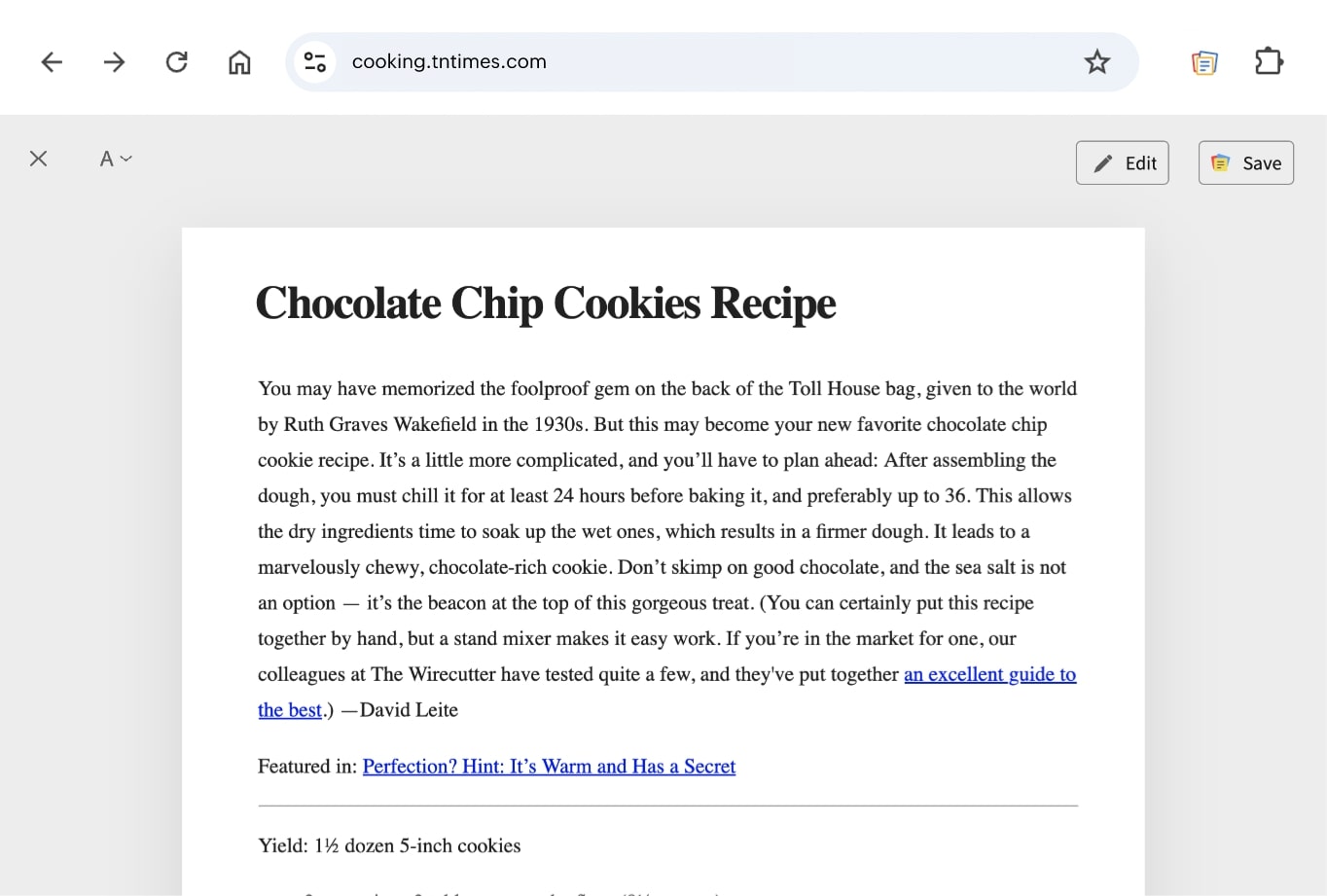
Take meeting notes seamlessly
Join an online meeting and want to note things down without switching tabs? Use Notebook’s clipper extension to take notes during meetings right inside your browser. Stay organized, stay present.
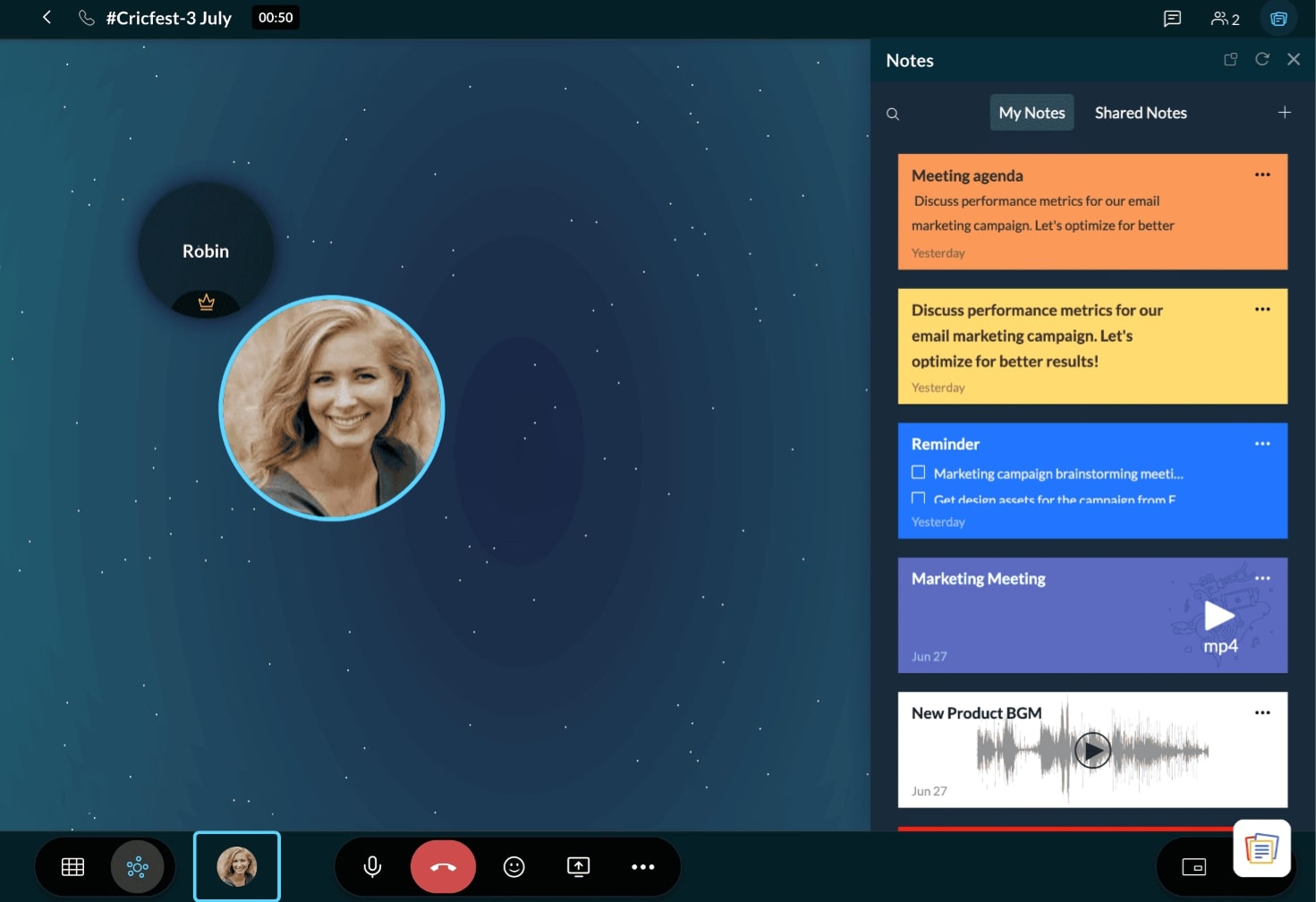
Sticky Notes for web
Create and pin sticky notes to any webpage, right from your browser. Capture ideas instantly and sync them with Zoho Notebook.
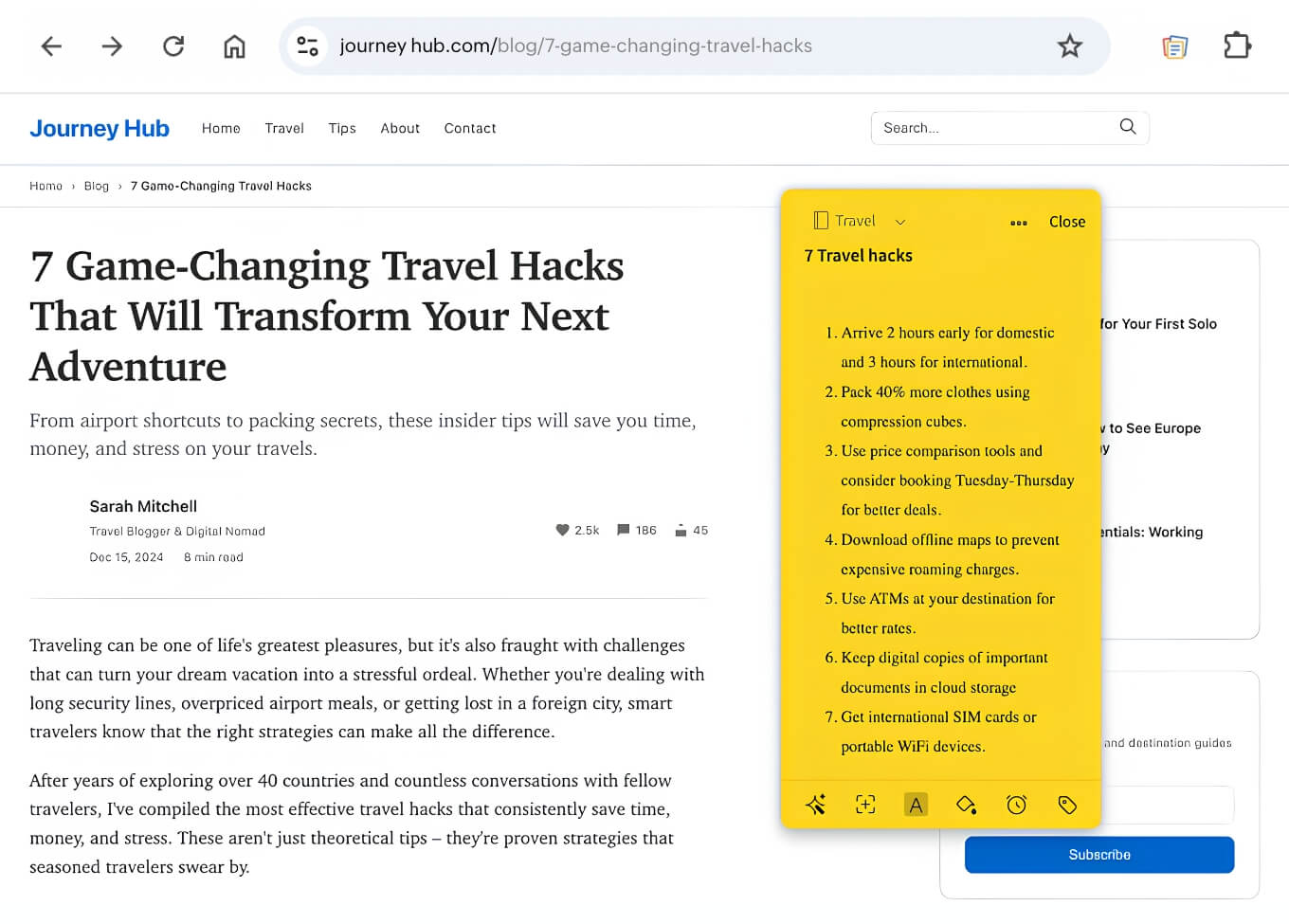
Love taking notes?
Zoho Notebook is free and ad-free too. Sign up and explore all the features of Notebook and you'll absolutely love it.
Sign up
