Quickly take notes
Want to take quick notes during a call? Use Notebook in Zoho Cliq to take minutes during your one-on-one and group calls without having to switch tabs. You can also access and post your notes during the meeting.

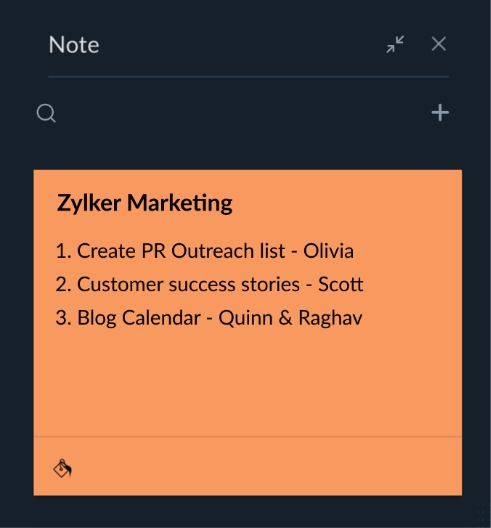
Save your messages
Save your important messages (such as design plans, webpage update details, and sales forecast plans) as note cards in Notebook.
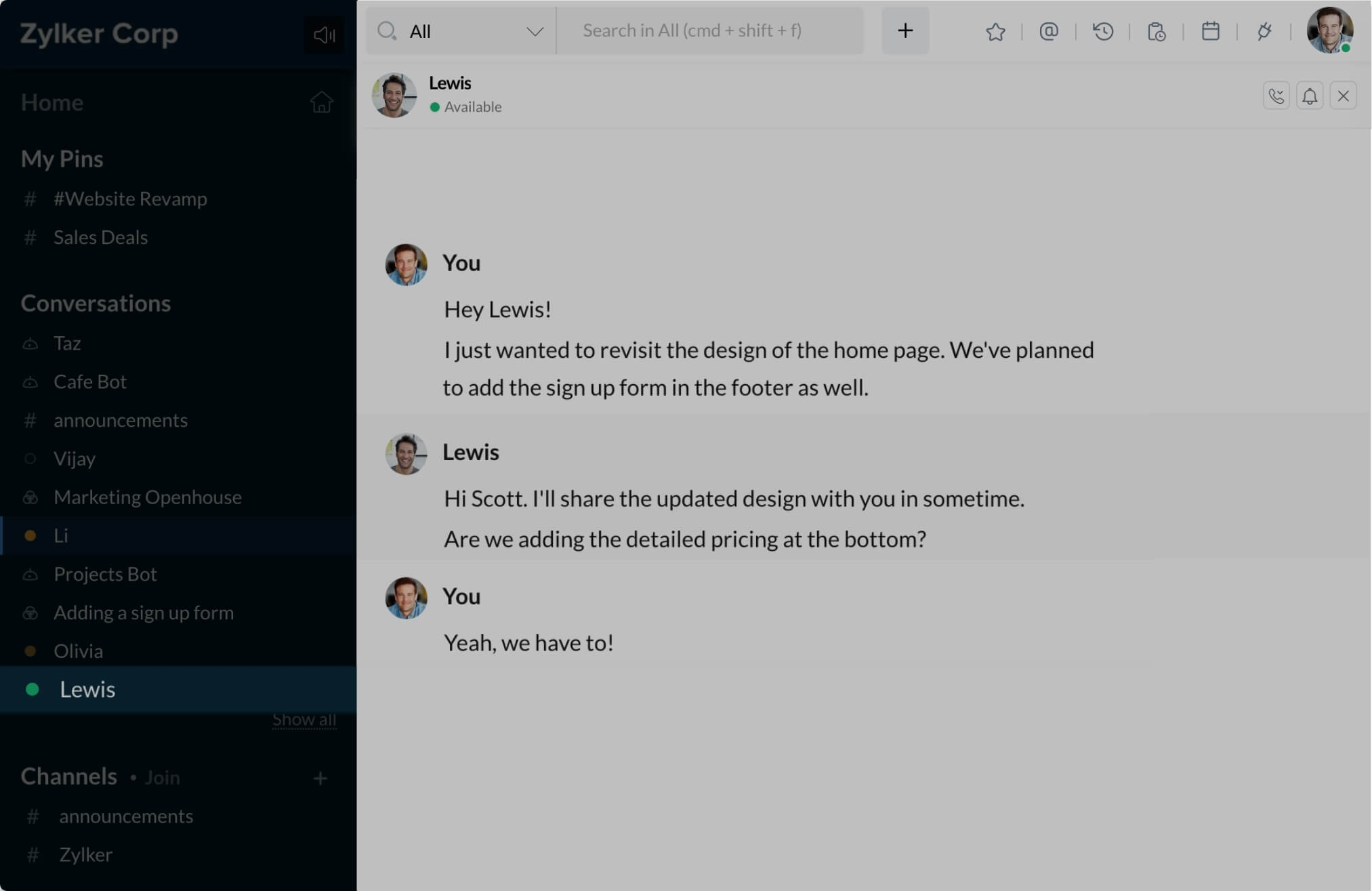
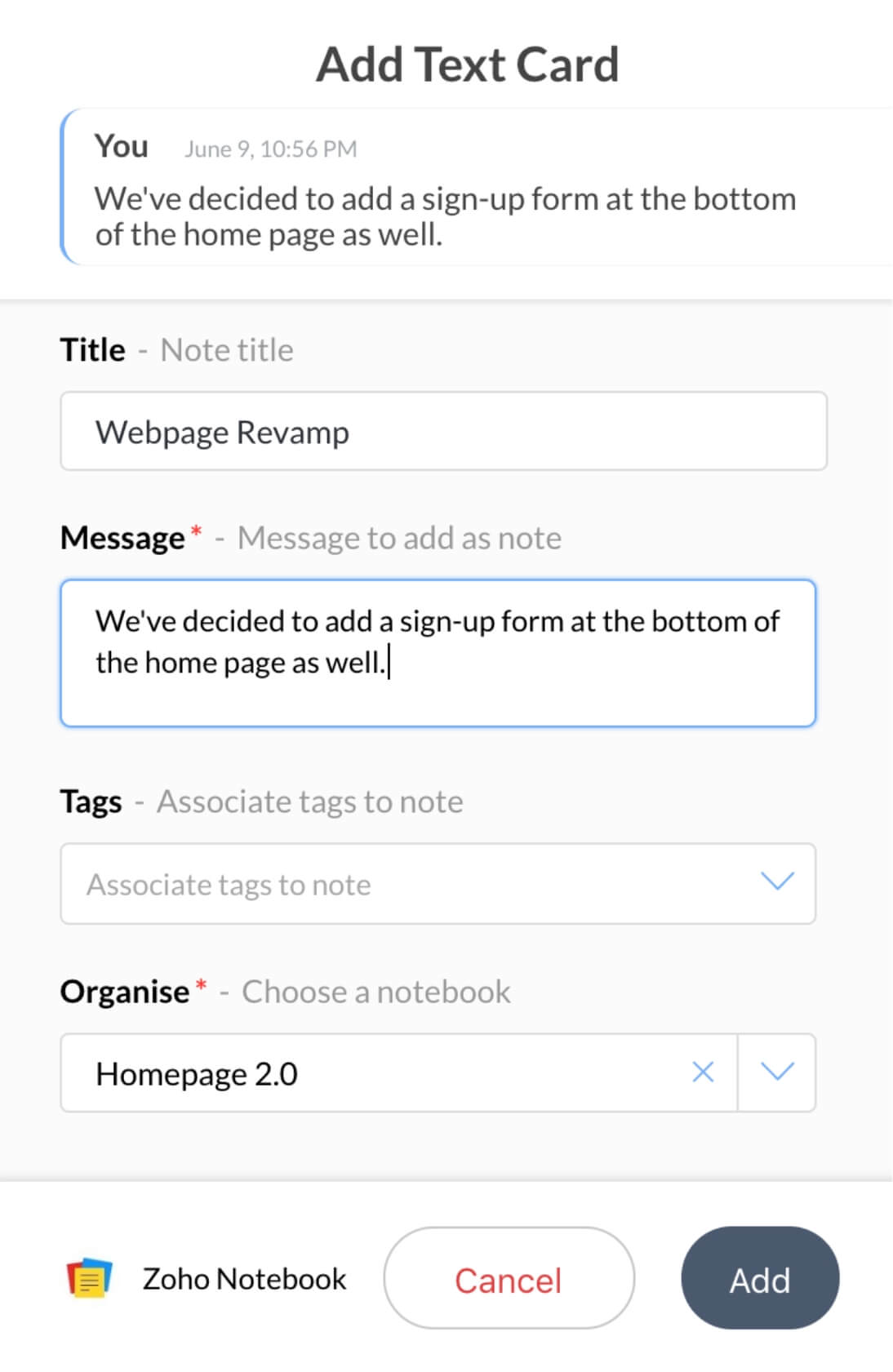
Share your thoughts
Send ideas and thoughts to your peers and colleagues within Cliq without having to switch tabs. You can also privately share a note card with your friends or product group with a few clicks.
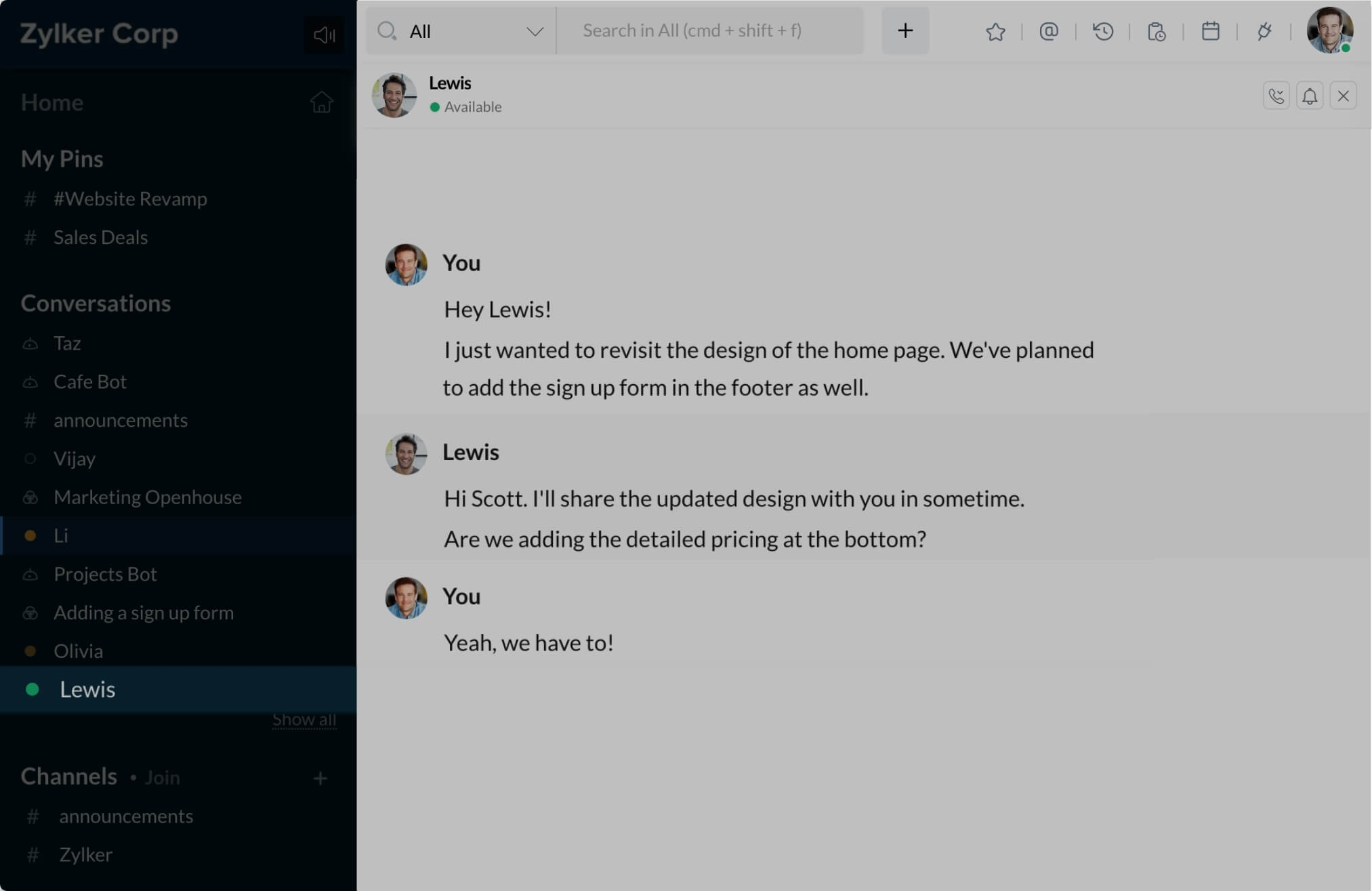
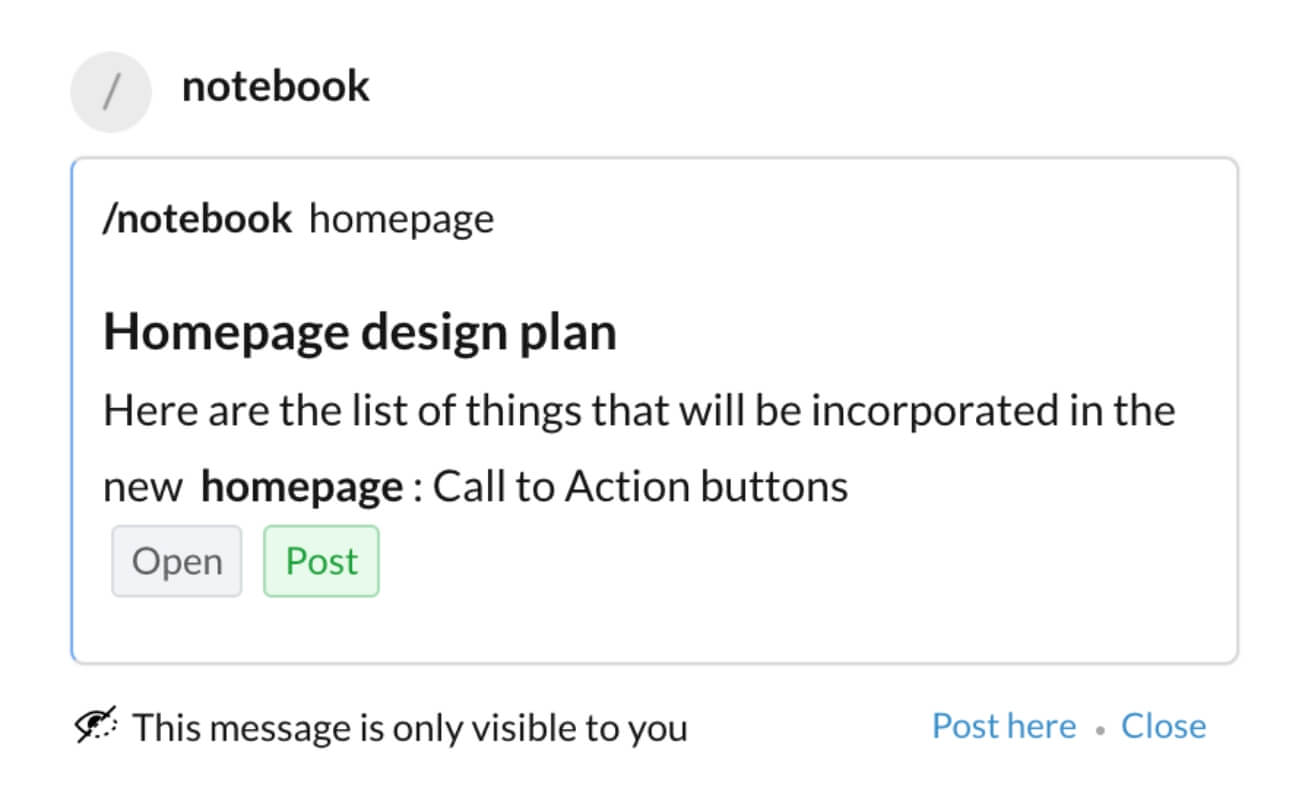
Quick Actions
Create a new notebook and quickly type notes with the Zoho Notebook bot for Cliq. You can also organize your notes by moving them from the bot.







