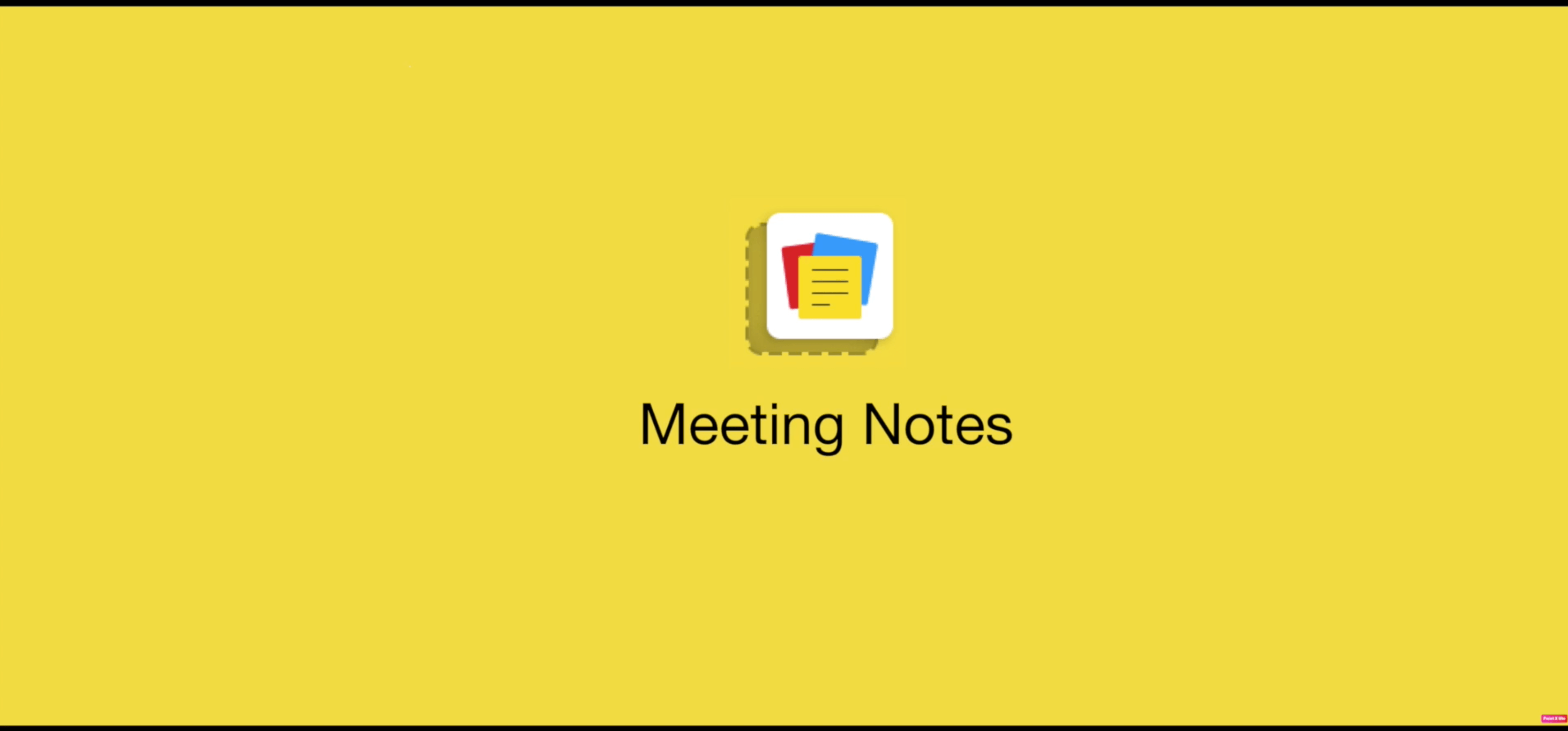Clip the Web.
Highlight text you want to clip. Click the Notebook icon to edit and save.
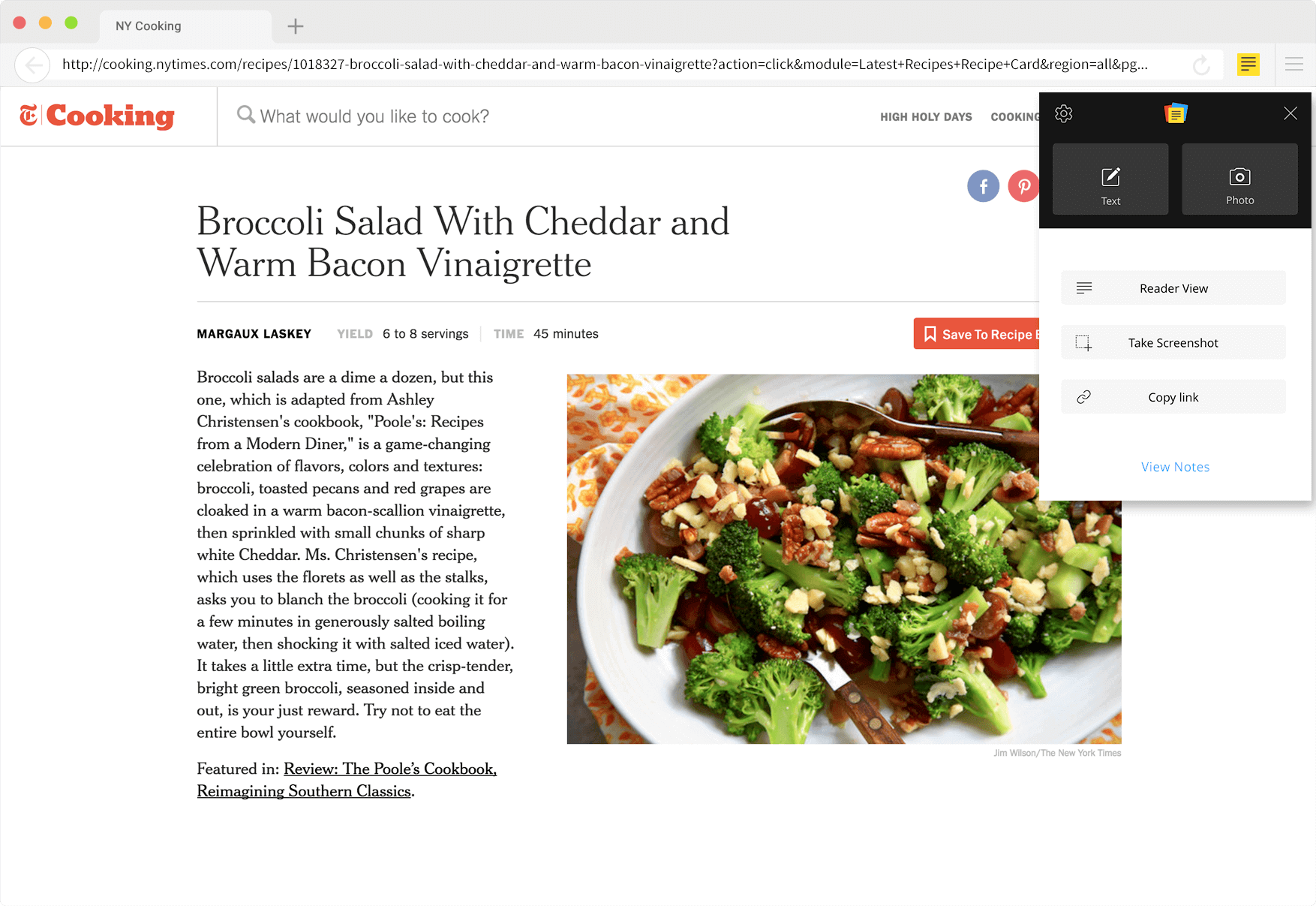
Clip Images.
Drag and drop images from the web, or from your desktop, directly to your Notebook.
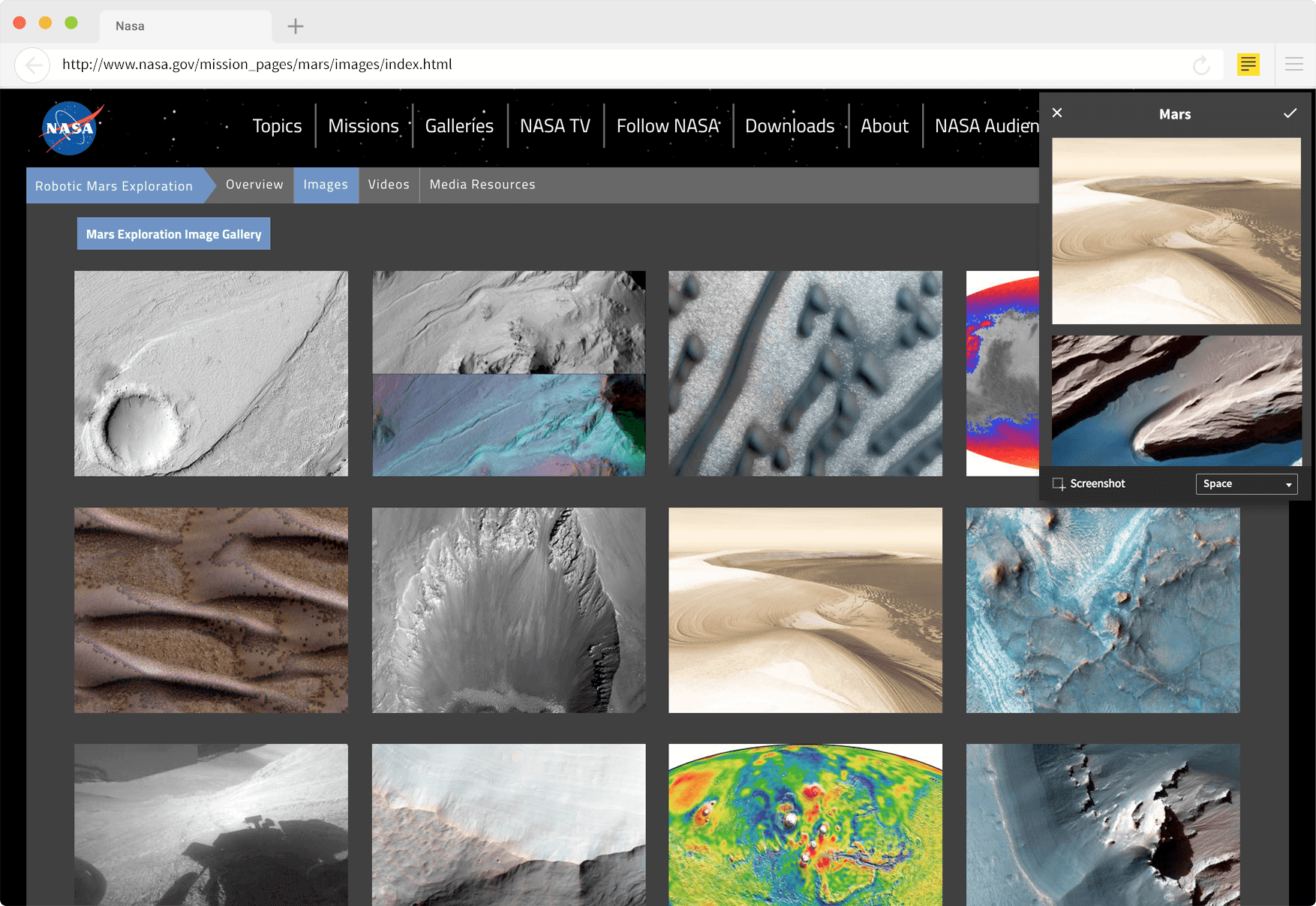
Better than Bookmarks.
Shelve your bookmarks. Save webpage links to your Notebook account with a single click.
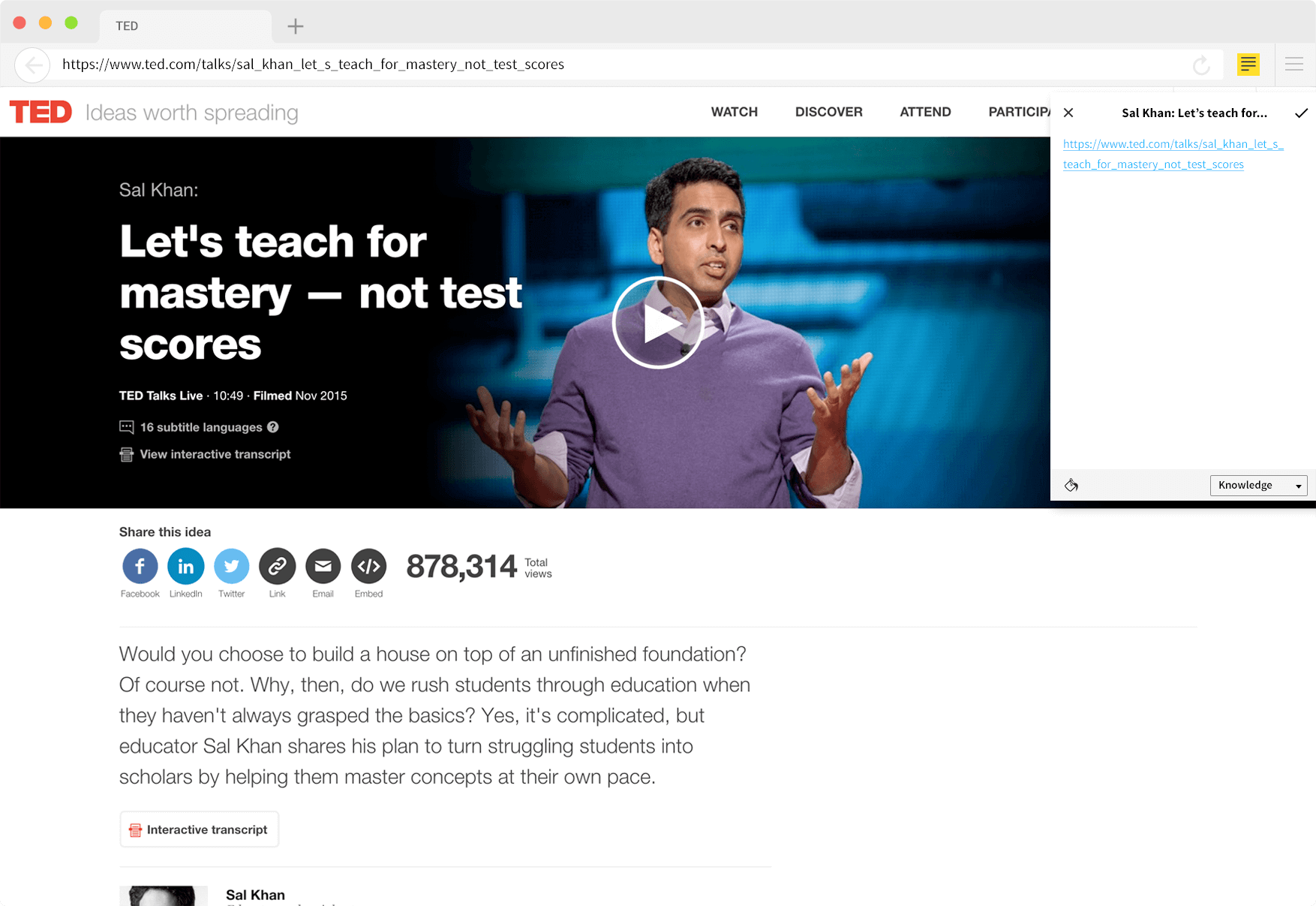
Screenshots in a Snap.
Need to take a snapshot of a web page? Grab a screenshot and save directly to Notebook.
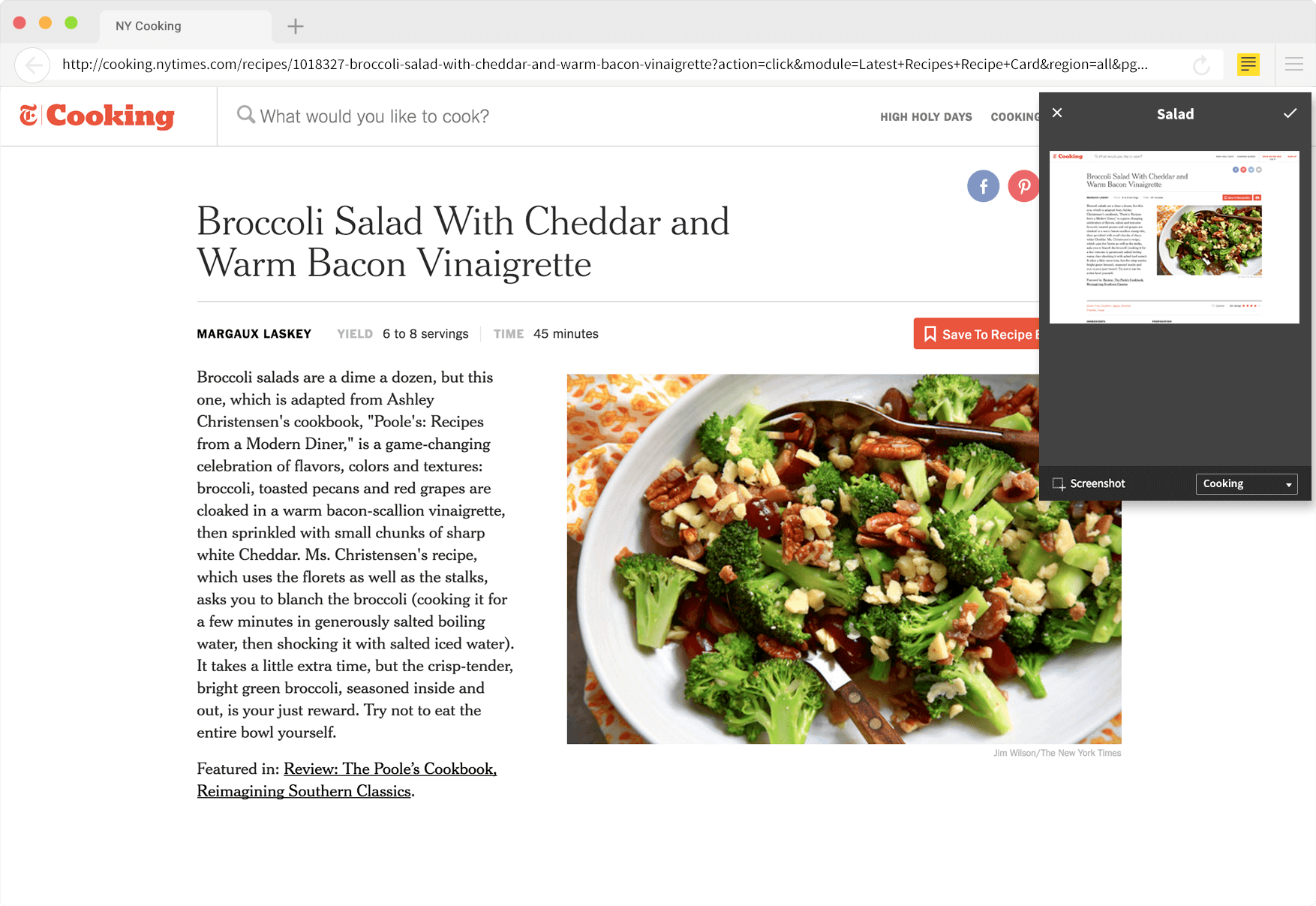
Clear the Clutter.
Tired of ads? Switch to Clean View for more focused reading. Save to Notebook to continue reading on your mobile device.
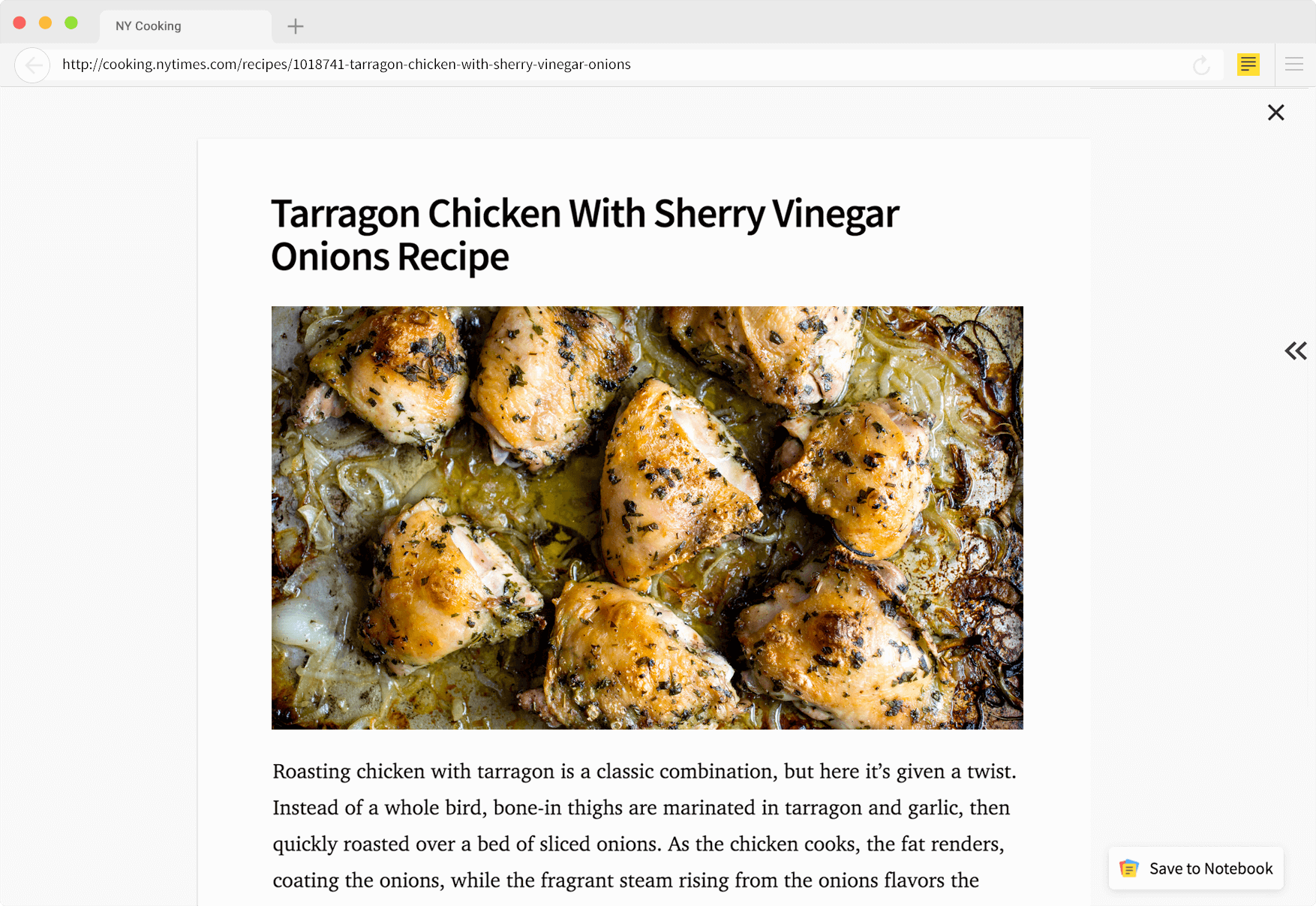
Meet and take Notes
Use Meeting Notes in online meetings to take quicknotes and avoid switching tabs.