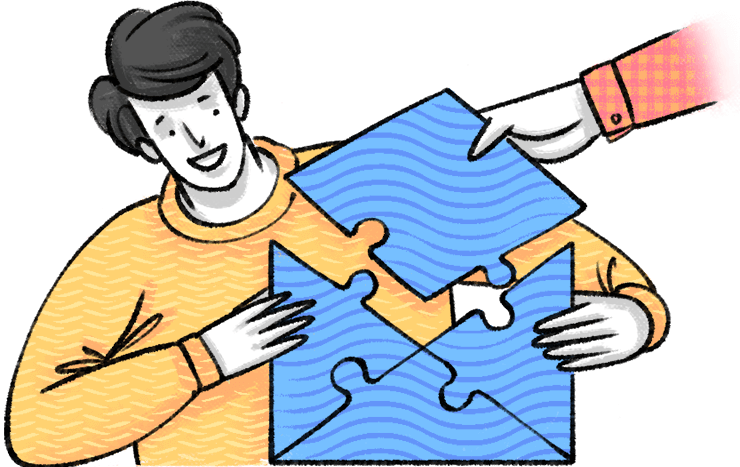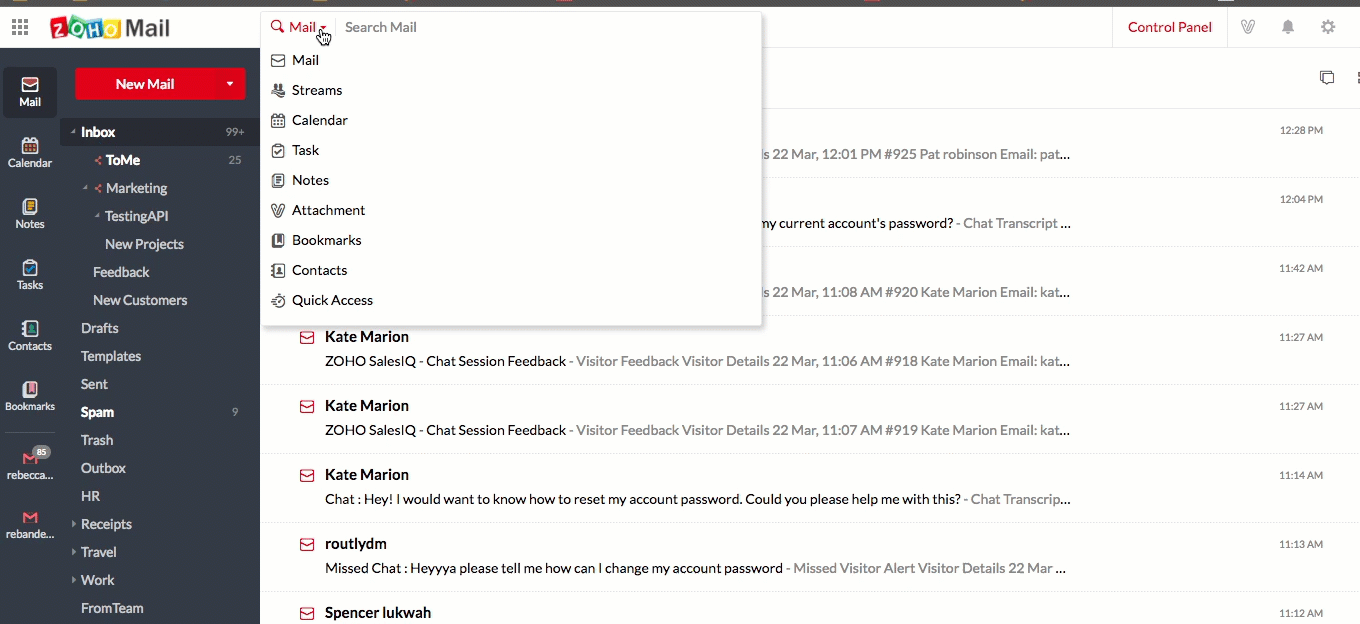- All
- Admin Settings
- Setting up Zoho Mail
- Getting Started
- Managing Inbox
- Using Mail suite apps
- Drafting emails
- Sending emails
- Composing Emails
- Integrations
- Customizing settings
- Inbox management
- Integrating with apps
- Securing your data
- Searching your Inbox
How to search and edit contacts from the Mail app
Looking for the easiest way to locate and edit a contact? Just use the search option to directly get to the contact.
Steps to locate and edit the contacts:
- Select the contacts from the App dropdown, near search bar.
- Type in the contact email address/ name that you want to locate and edit.
- From the 'Contact' results, select the contact you want to edit.
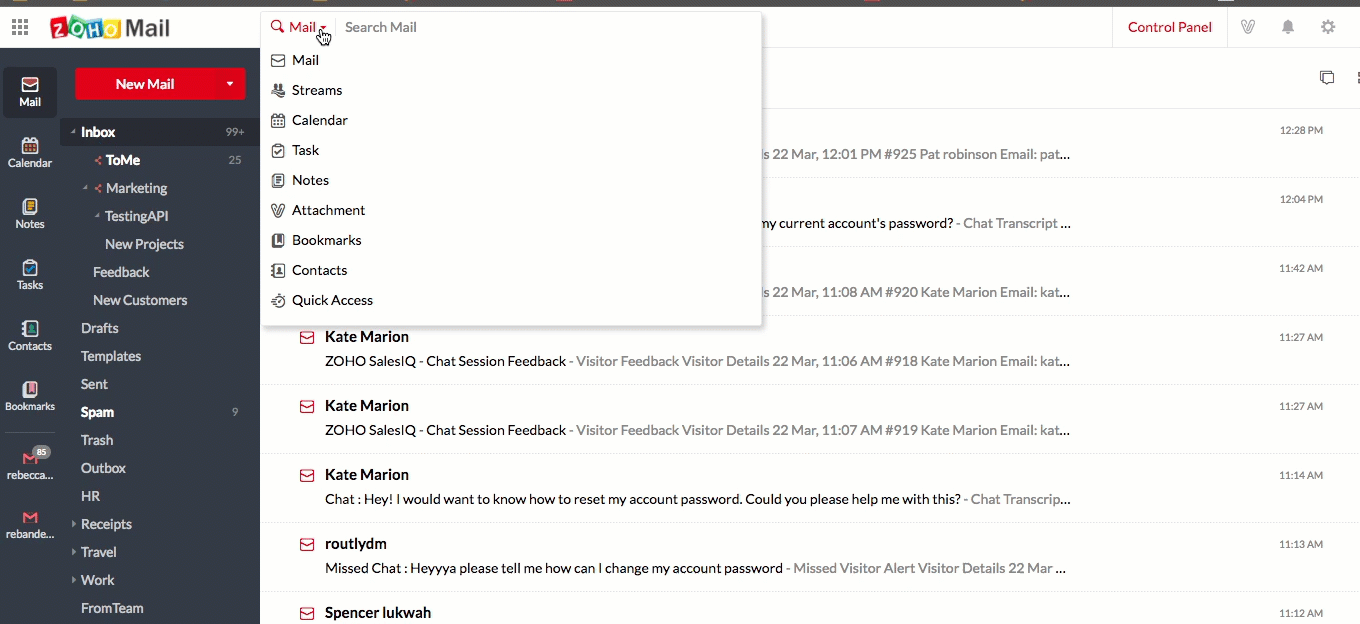
- Click edit, update the details and save the contact.
Hope this tip makes managing your Contacts easier.