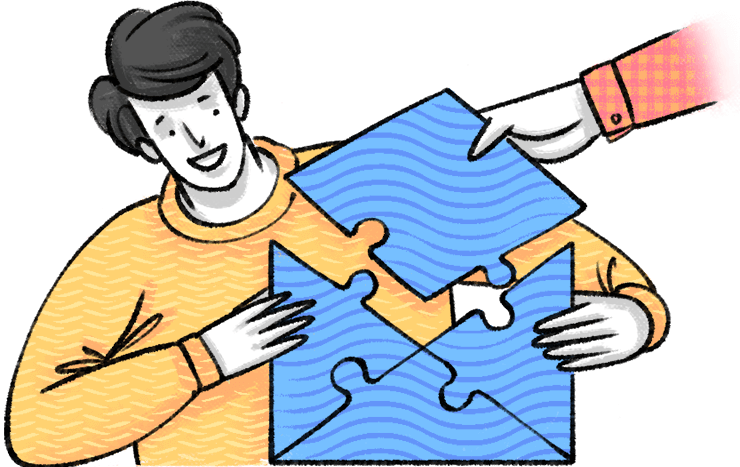- All
- Admin Settings
- Setting up Zoho Mail
- Getting Started
- Managing Inbox
- Using Mail suite apps
- Drafting emails
- Sending emails
- Composing Emails
- Integrations
- Customizing settings
- Inbox management
- Integrating with apps
- Securing your data
- Searching your Inbox
How to write a follow up email for better response
Why Follow up emails are needed
Do you ever get frustrated when you send cold emails only to receive cold shoulders in return? Do you wonder if your prospect is interested in your pitch? Just like the first email you send is important, sending a well-crafted follow up email is crucial. However, composing a follow up email has quite a different approach than drafting the initial cold email; it can be quite tricky.
You're not alone! These common challenges afflict many of us in the realm of cold emailing. It's possible that your prospect might have forgotten to reply, gotten busy in their schedule, or the email might have just gotten lost in their cluttered inbox. In some cases, your prospect may see the first email as a marketing trick and ignore it.
In this article, we’ll delve into the what, why, and how of writing the perfect follow up email to maximize success in your cold outreach endeavours.
Table of Contents

What is a follow up email?
A follow up email is a single or series of emails sent to prospects who haven’t responded to your initial outreach. Sending a follow up email plays a vital role in outreach efforts, particularly when you've previously made contacts with your prospects through in-person meetings, networking events, or email correspondence.
The initial cold email aims to introduce a brand or its product, laying the foundation for future correspondence. In contrast, follow up emails serve a strategic and distinct purpose: to reignite interest, nurture relationships, and take that one extra step towards achieving the desired outcome.
The importance of a follow up email
Builds trust
Sending a follow up email involves actively engaging with individuals who have already been introduced to your product, service, or proposition. When someone doesn't respond to your initial outreach, it's easy to dismiss them and move on to the next prospect. However, follow up emails recognize the value of persistence and the potential for fruitful interactions even after an initial silence.
Filter respondents
Imagine your initial cold email as the first handshake in a conversation. It's the icebreaker that initiates communication. Some people might be busy, some may overlook your message, and some may simply need more time to consider your proposal. Sending a follow up email is like a gentle nudge that helps keep your brand or proposition on the recipient's radar without being pushy or intrusive. This will help you sift through the recipients who will never communicate with your brand.
Increases conversion
Follow up emails provide an opportunity to add depth to your initial pitch. Maybe you've come across new information that could be relevant to the recipient, or perhaps you've identified a specific pain point that your product or service can address. By tailoring your follow up messages to the recipient's interests and needs, you demonstrate attentiveness and empathy, which are qualities that can go a long way in building rapport.
Demonstrates seriousness and commitment
By sending a follow up email, you show your recipient that you value their time and the opportunity to communicate with them. It sets you apart as a professional who’s proactive and committed to the proposed collaboration. This also reaffirms your interest and keeps the momentum of the discussion going.
Best practices to follow when writing a follow up email
Here are a few important points to help get your recipients to respond (R.E.S.P.O.N.D) positively to your emails.
R = Relevant
Ensure that your follow up email is appropriate for the recipient's interests, needs, or previous interactions. Draft your content to align with their preferences or reference something from your previous communication that will jog your recipients' memory.
E = Engaging
Use engaging language, compelling storytelling, or interactive elements to make your message stand out. Avoid the usual suspects, such as "touching base" or "catching up," and provide value in every interaction to make it worth their while to open and reply to your emails.
S = Specific
Be clear and specific in your follow up email about the purpose of your communication and the exact call-to-action expected from the recipient. Make sure to avoid ambiguous, formal, or lengthy messages.
P = Personalize
Ensure to personalize each email with the recipient’s name, designation, company name, and other unique details. Avoid sending generic mass emails and instead use natural conversational language to make yourself approachable.
O = Optimize
Ensure there's a clear and concise subject line, format your message for easy scanning, and ensure that it displays properly across different devices and email clients. The subject line should focus on important points and be easy to scan.
N = Nurture
Ensure that your follow up emails act as a way to nurture relationships with your recipients. Paying attention to small details shows recipients that you’re genuine and helps to foster a stronger connection.
D = Diligent
Be diligent in your follow up efforts by consistently tracking interactions, following up at appropriate intervals, and staying organized. Perseverance can significantly increase your chances of success in achieving your desired outcomes.
Common phrases and words to use
Continuation:
"Thank you for your time the other day. I wanted to follow up on our discussion about..."
Interest recap:
"It was great speaking with you recently. I wanted to circle back to our conversation and share some additional insights..."
Acknowledgement of previous action:
"I noticed that you (took an action) recently. I wanted to follow up and provide further assistance or information..."
Gratitude:
"Thank you for considering (product/service). I wanted to reach out and see if you had any further questions or if there was anything else I could assist you with..."
Value proposition:
"I wanted to follow up and share how (product/service) can benefit you or your organization..."
Common mistakes to avoid
Don't be overly pushy
Pushing too hard can come across as being desperate and push people away from responding to your email.
Don't forget to add value
Ensure that your follow up emails clearly communicate the value proposition of your product, service, or proposition. Focus on how it can benefit the recipient and address their needs or pain points.
Don't forget to include a call to action
Clearly state what you want the recipient to do next and make it easy for them to take that action. Failing to include a clear and specific call to action in your follow up emails can result in a lack of response or confusion.
Zoho Mail's built-in follow-up feature
When you normally email someone, you might also forget to send the follow up unless they have responded. You have to go through your sent emails, check the ones for which you have not received a response and send a follow up email. Or you have to remember and search for the recipient or Subject and send follow up emails where you have not received a response.
But wouldn't it be easy, if you can just schedule a follow-up email when there is no response from the recipient? Zoho Mail's Email Reminders feature allows you to schedule a follow-up email if in case you haven't received a response from the recipient. By sending a follow-up email you can automate workflow and use it as an efficient marketing strategy to increase your customer's trust.
Below, we’ll look at how to schedule a follow up email in Zoho Mail and a sample template of how to write a follow up email after a no response.
How to schedule a follow up email in Zoho Mail
- Log in to your Zoho mail account and select New mail.
- Compose your email and select the clock icon at the top of the compose tab.
- Choose your preferred reminder options if you don’t receive a quick response. This reminder will be sent as a notification by default. You may choose mail if you prefer.
- Select the Remind Recipients checkbox.
- Draft your message and select Add Reminder.
For more information, check our help pages.
Sample templates for follow up email
Here are a few sample templates that you can use:
How to write a follow-up email, when there is no response:
Subject line: Re: (company name) and our new product. It would be great to hear from you...
Email text:
Hi <Name>,
I'm following up on an email I sent on April 12, 2024. It would be great to connect over an introductory call in the coming days.
I'd be happy to elaborate on the proposal, and if you'd like to discuss in further detail, please contact me directly at my number below.
I look forward to hearing from you.
Best regards,

Sending a follow-up email after an in-person meeting
Subject line: It was great meeting you!
Email text:
Hi <Name>,
Thank you for your time the other day. I wanted to follow-up on our discussion about <context>.
I'd appreciate an opportunity to discuss how we can move this forward. Please let me know the next steps.
Best regards,

Sending a follow-up email regarding a product/service usage:
Subject line: Thought you might want an update...
Email text:
Hi <Name>,
Thank you for considering <product/service>. I wanted to reach out and give you an update on the status.
I also wanted to see if you have any further questions or if there is anything else I can assist you with.
Best regards,

How to write a follow-up email after an interview
Subject line: Re: Follow up on the interview. Thank you for the opportunity.
Email text:
Dear <Name>,
I wanted to express my gratitude for the opportunity to interview for the <context>.
Thank you once again for your time and consideration. I look forward to the opportunity of working with the team.
Look forward to hearing from you!
Best regards,

Conclusion
Follow up emails work as a reminder for the prospect if they miss the initial email for any reason. It can also build trust and can be another step towards increasing your conversion rates.
Try it out and send us your feedback to support@zohomail.com