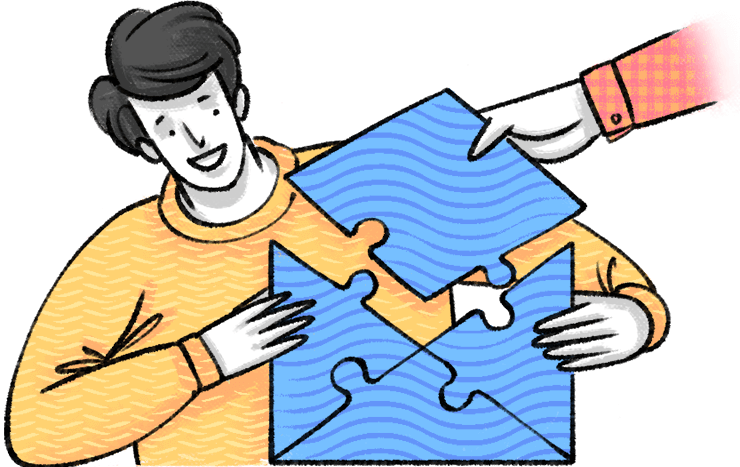- All
- Admin Settings
- Setting up Zoho Mail
- Getting Started
- Managing Inbox
- Using Mail suite apps
- Drafting emails
- Sending emails
- Composing Emails
- Integrations
- Customizing settings
- Inbox management
- Integrating with apps
- Securing your data
- Searching your Inbox
How to have a clutter free Inbox - Scrub feature in Zoho Mail
Is your inbox crowded with emails, notifications and alerts which are not needed after a reading? You may also receive emails from same set of senders that might come in handy in the future as reference but not needed in your Inbox immediately.
Zoho Mail's scrub feature is here to cleanse your Inbox. Just like cleaning the house by taking out the trash and safeguarding important things, cleanse your Inbox by deleting or archiving emails from specific senders based on your requirement.
Scrub can be used to bulk Delete/Archive emails from a sender. Emails from up to 5 senders can be scrubbed at a time.

Steps to use Scrub in Zoho Mail:
- Go to the relevant folder and select any email from the sender whose emails you want to scrub.
- Click More Actions from the top menu and choose Scrub.
- All emails from those senders will be deleted or archived based on your choice.

Go ahead and Scrub your inbox clutter free! Please so send us your feedbacks at support@zohomail.com.