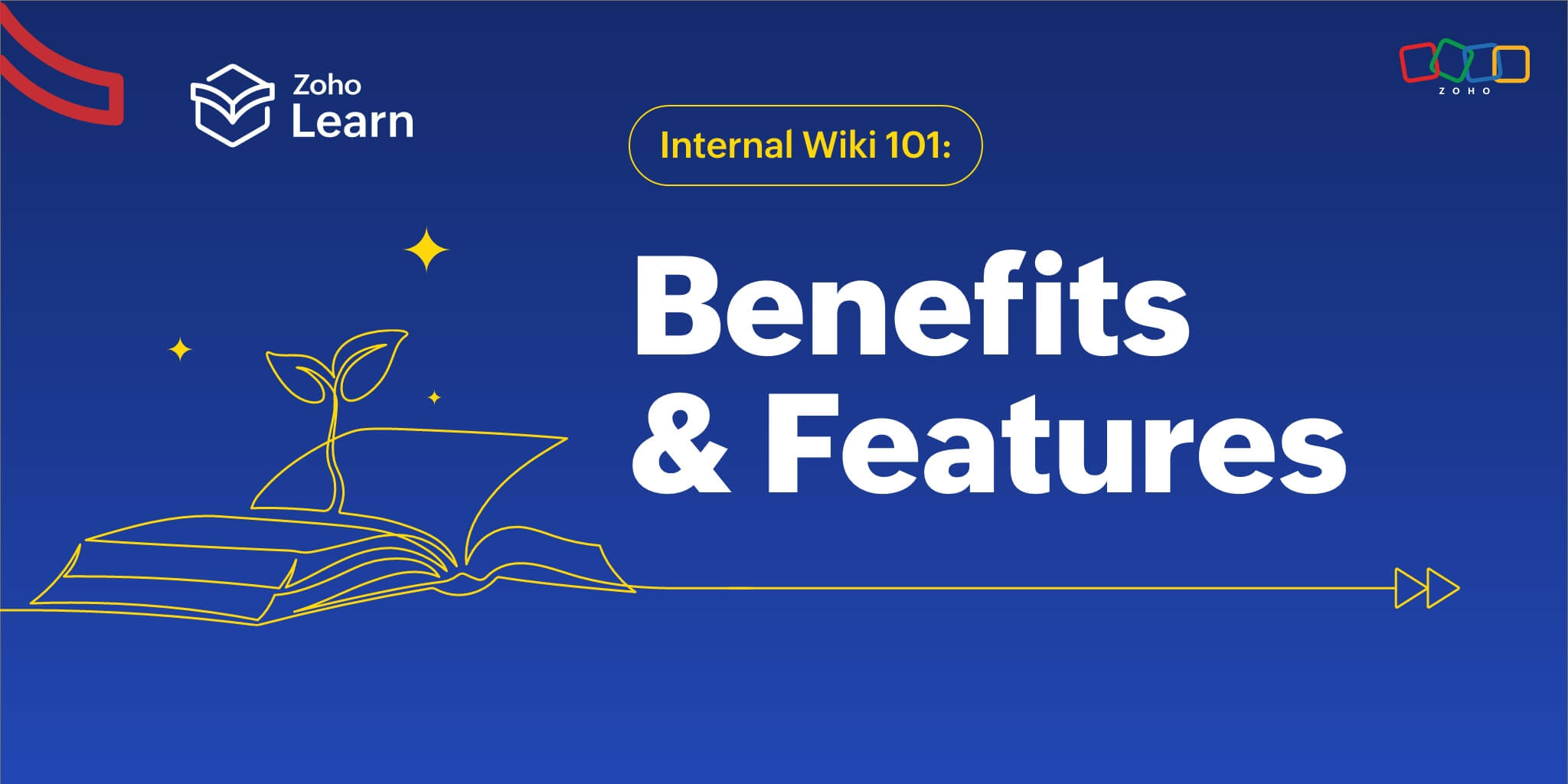- HOME
- Knowledge Management
- API documentation guide: Definition, structure, process, and best practices
API documentation guide: Definition, structure, process, and best practices
- Last Updated : November 21, 2023
- 2.2K Views
- 7 Min Read
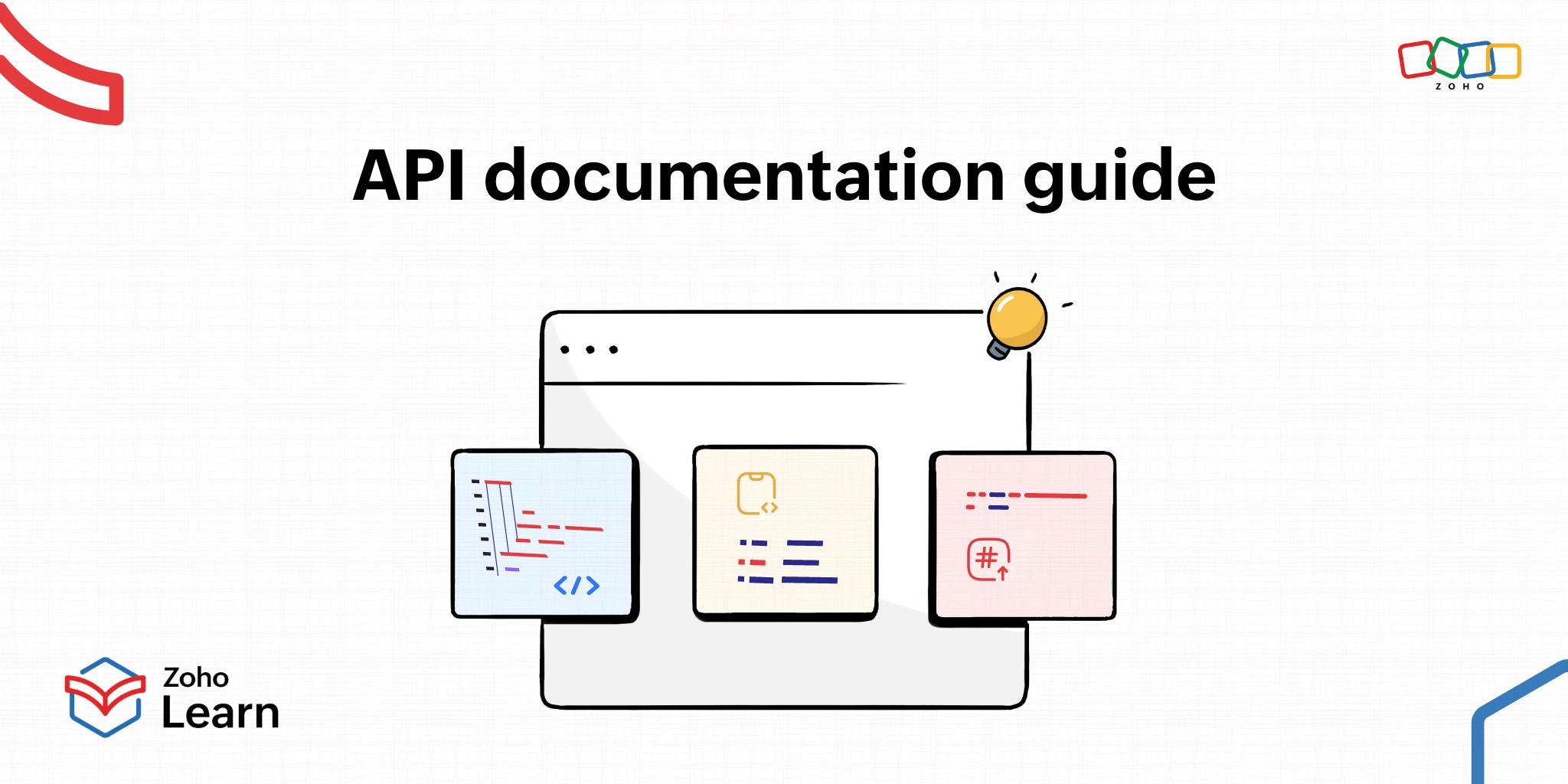
Application programming interfaces, or APIs, are important aspects of the modern software development process that allow two applications to talk to each other. It enables seamless communication and data sharing between different integrated software systems. One of the key components in ensuring the effective utilization of APIs is proper documentation of the API and its usage specifications.
What is API documentation?
API documentation comprises a set of instructions that explain to developers how to use an API and its services. It provides comprehensive information about how to interact with an API, including details about endpoints, request and response formats, authentication methods, error handling, rate limits, and more. A well-designed API documentation simplifies the integration process, accelerates development, and reduces the chances of errors.
Types of API
APIs are often classified into different types based on their access policies, intended use, audience, and protocols.
Depending on their access policies and purpose, APIs are classified into the following:
Internal APIs: These are used within a single organization and are not exposed to external parties. They facilitate communication between different teams, services, or components within the same organization.
Partner APIs: Designed for specific external partners, these APIs are shared with trusted third parties to enable collaborative functionalities, data sharing, or integrations.
Public APIs: Also known as external or open APIs, these are accessible to developers outside of the organization. They allow developers to create applications that can interact with your services, enabling public third-party integrations.
Protocols are the standards and processes that an API uses to communicate with another system. Depending on the protocols, APIs are classified into the following categories:
RPC (Remote Procedure Call) APIs: RPC APIs allow a program to execute code on a remote server. The method calls and parameters are encoded in XML or JSON and sent over HTTP or other protocols.
SOAP (Simple Object Access Protocol) APIs: SOAP is a protocol for exchanging structured information in the implementation of web services. It uses XML for message formatting and can operate over a variety of transport protocols.
REST (Representational State Transfer) APIs: REST APIs are based on a set of architectural principles and are designed for the web. They use standard HTTP methods (GET, POST, PUT, DELETE) to perform CRUD (Create, Read, Update, Delete) operations on resources.
The structure of an API document
A well-structured API document ensures clarity and ease of use. It provides users with a comprehensive and clear guide for understanding and working with your API. You can help developers integrate your API seamlessly into their applications by including the following sections:
Overview
The overview section provides a high-level understanding of the API. It typically includes the following information:
The API's purpose and the problems it solves.
The key features and functionalities.
The benefits of using the API.
Authentication
This section details how users or applications can authenticate themselves to access the API. It typically covers:
Authentication methods such as API keys, OAuth, JWT, or other authentication protocols.
Instructions on how users can get the necessary credentials or tokens.
Security-related information for safe authentication.
Endpoints
This section lists and describes the available endpoints, which are the specific URLs or routes to access various functions of the API. It may include:
Endpoint URLs for making requests.
The functionality of endpoints and their actions.
Request and response formats that outline the expected data formats for making requests and receiving responses.
Examples of request and response payloads.
Parameters
This section explains the different components of API requests, which include:
The query parameters included in the URL for filtering or customization.
Information sent in the HTTP headers.
The format and content of the request body.
Error handling
In this section, you describe how the API handles errors and how users can respond to them. It typically includes:
Possible HTTP status codes or custom error codes specific to the API.
Error messages and descriptions of what each error code means.
Guidance on how to handle errors in applications.
Rate limiting
This part provides guidelines on how the API limits the number of requests a user or application can make within a specific time period. It covers:
The maximum number of requests allowed.
Rate-limiting mechanisms that show how the API enforces these limits.
Examples
Practical examples are vital for developers to understand how to use the API effectively. This section typically includes:
Sample API calls that include actual HTTP requests with endpoint URLs and parameters.
Examples of the expected responses from the API.
Real-world use-case scenarios demonstrating the API's functionality.
How to write API documentation
Writing effective API documentation requires attention to detail and clear communication. Here are some best practices to help you write user-friendly documentation that enhances the developer experience:
Understand the API: It's crucial to thoroughly understand the API's functionality to provide accurate and relevant information in the documentation. This involves studying the API endpoints, request parameters, response structures, and the core purpose of the API.
Use an API documentation tool: Consider using API documentation tools or platforms to streamline the documentation process, making it easier to design, document, and publish your API.
Gather information: Collaborate with the API developers and subject matter experts to gather the most accurate and up-to-date information about the API. This ensures that the documentation reflects the API's current state and functionality.
Organize content: Structure the documentation in a logical and user-friendly manner to make the documentation easy to navigate. Use clear headings, a table of contents, and group related endpoints and sections together to create a consistent navigation structure.
Provide examples: Real-world examples are essential for users to understand how to use the API. Include sample API calls with endpoint URLs, request parameters, and request bodies, as well as the expected response data.
Use clear language: Write the documentation in plain language that is accessible to a wide range of users, including those who may not be highly technical. Avoid unnecessary jargon or acronyms and include a glossary for the technical terms used in the documentation.
Update regularly: APIs evolve over time, and the documentation must reflect these changes. Regularly update the documentation to keep it in sync with the API's latest version.
Obtain feedback from users: Engaging with the developers who are using the API can help identify areas of confusion or missing information in the documentation. This ensures that the documentation meets the needs of its primary users.
Version control: Maintain version control for your API documentation, and provide logs to communicate changes between different versions of the API. This helps users understand what has been modified or deprecated in the API over time.
Use visuals: Visual aids such as diagrams, flowcharts, or architecture diagrams can be particularly helpful for visualizing complex processes or the structure of your API. Visuals make it easier for users to conceptualize the system and understand how different components interact.
Test documentation: Before publishing your API documentation, thoroughly test it to ensure that all code samples, examples, and links are working correctly. Broken links or code that doesn't function as described can frustrate users and lead to misunderstandings.
Include troubleshooting and FAQs: Address common issues and questions that users may encounter. Create a troubleshooting section and a frequently asked questions (FAQ) section in your documentation to provide solutions to known problems and answer common queries.
The benefits of using API documentation software
API documentation tools streamline the process of creating, maintaining, and publishing API documentation. These tools offer a wide range of features that significantly aid documentation authors, developers, and end-users in the following ways:
Interactive documentation: All documentation tools allow you to incorporate visuals like diagrams, charts, and images to enhance the clarity of complex processes or architectural diagrams to simplify understanding.
Consistent formatting: These tools typically offer API documentation templates and formatting options, ensuring consistent navigation and a professional look for your documentation.
Versioning support: API documentation tools often have built-in versioning support. They allow you to document multiple versions of your API, making it clear which version of the API a user is viewing.
Code snippets: These tools make it easy to include code samples and snippets in multiple programming languages. Authors can provide examples of API requests and responses, helping developers understand how to use the API in their preferred language.
Collaboration features: API documentation software often includes collaborative editing features that enable multiple authors to contribute to the documentation. They also provide discussion boards and commenting to facilitate a continuous feedback loop among contributors, developers, and other stakeholders.
Easy updates: API documentation tools make it straightforward to update documentation as the API evolves.
Search and navigation: These tools typically offer robust search and navigation features, allowing users to quickly find the information they need.
Security and access control: API documentation tools often provide security and access control features, enabling you to restrict access to sensitive API documentation sections and limit editing rights to authorized users.
Conclusion
API documentation tools play a crucial role in simplifying the process of creating and maintaining API documentation. They improve documentation quality, user experience, and collaboration, which makes it easier for developers to understand and work with the API. By leveraging these tools, you can save time and ensure that your API documentation remains up-to-date and valuable to its users.