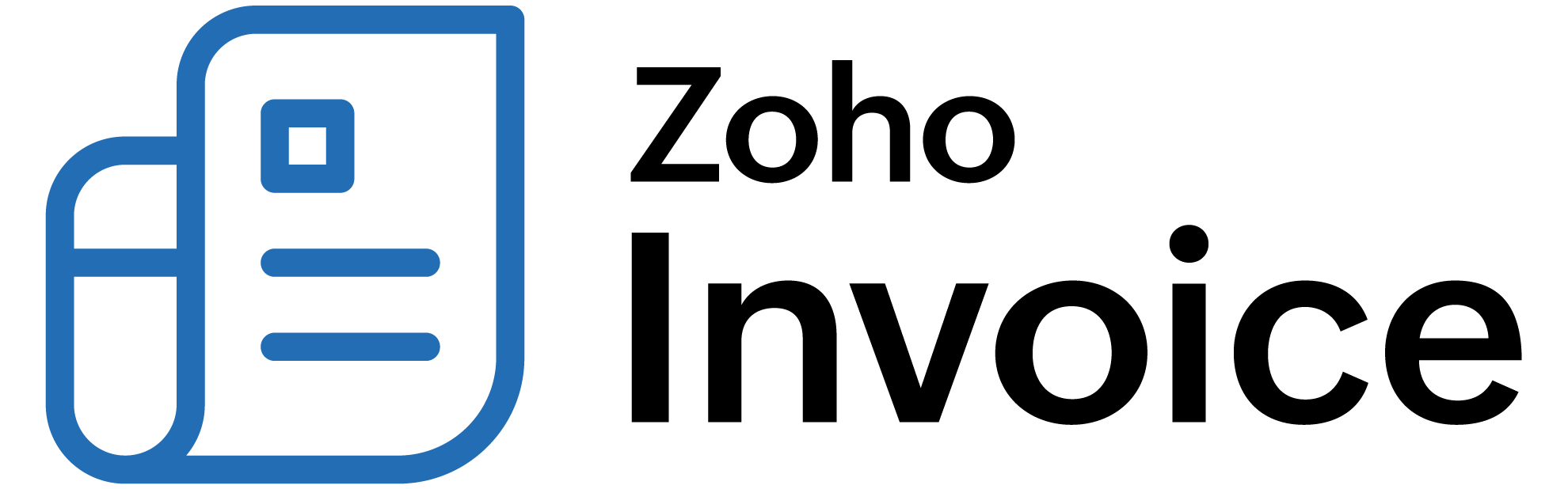
IN THIS PAGE…
Manage Retainer Invoices
Let’s see how we can manage the listing of the Retainer Invoices.
Filters
By using the filters, you can choose to list the retainer invoices based on a criteria. To view the available filters, click the All Retainer Invoices on the top-left corner.
| Options | Description |
|---|---|
| All | All the retainer invoices. |
| Draft | Retainer invoices in Draft status. |
| Sent | Retainer invoices that were Sent or marked as Sent. |
| Paid | Retainer invoices for which you received the payment. |
| Partially Drawn | Retainer invoices that were partially applied to invoices. |
| Drawn | Retainer invoices that were fully applied to invoices. |
| Void | Retainer invoices that were voided. You can void a retainer invoice if you had created it by mistake but still choose to have it in the system for reference. The voided credit note will not affect the accounts and reports. |

Custom View
Set a criteria and the system will list the retainer invoices accordingly.
- Click the All Retainer Invoices filter on the top-left corner and click + New Custom View.

- Provide a name, define a criteria for the filter and choose the columns to be displayed when the custom view is applied. You can also choose if other users can view and use this custom view or only you can view and use it.

- Click Save.
Sorting
The retainer invoices can be sorted based on the following:
- Created Time
- Last Modified Time
- Date
- Retainer Invoice Number
- Customer Name
- Amount
- Balance
Alternatively, you can sort by clicking the column headings as well.

 Thank you for your feedback!
Thank you for your feedback!