Expense Analytics
In this category, you can run reports to analyze business expenses based on various factors such as duration, categories, expenses incurred by individual employees, expenses incurred for individual customers, projects, merchants, etc.
Note: Only the expenses that are submitted in a report will be included in analytic reports. However, if you want information regarding the unsubmitted expenses, you can run the Unsubmitted Expenses report.
Expense Details
Run this report to get a list of the expenses incurred by all users for a particular period, including other details such as the expense status, category, amount, etc. You can include additional filters to get more information about the expenses and customize the columns displayed in your reports.

Unsubmitted Expenses
View the list of the expenses that are yet to be submitted for approval by the users in your organization.
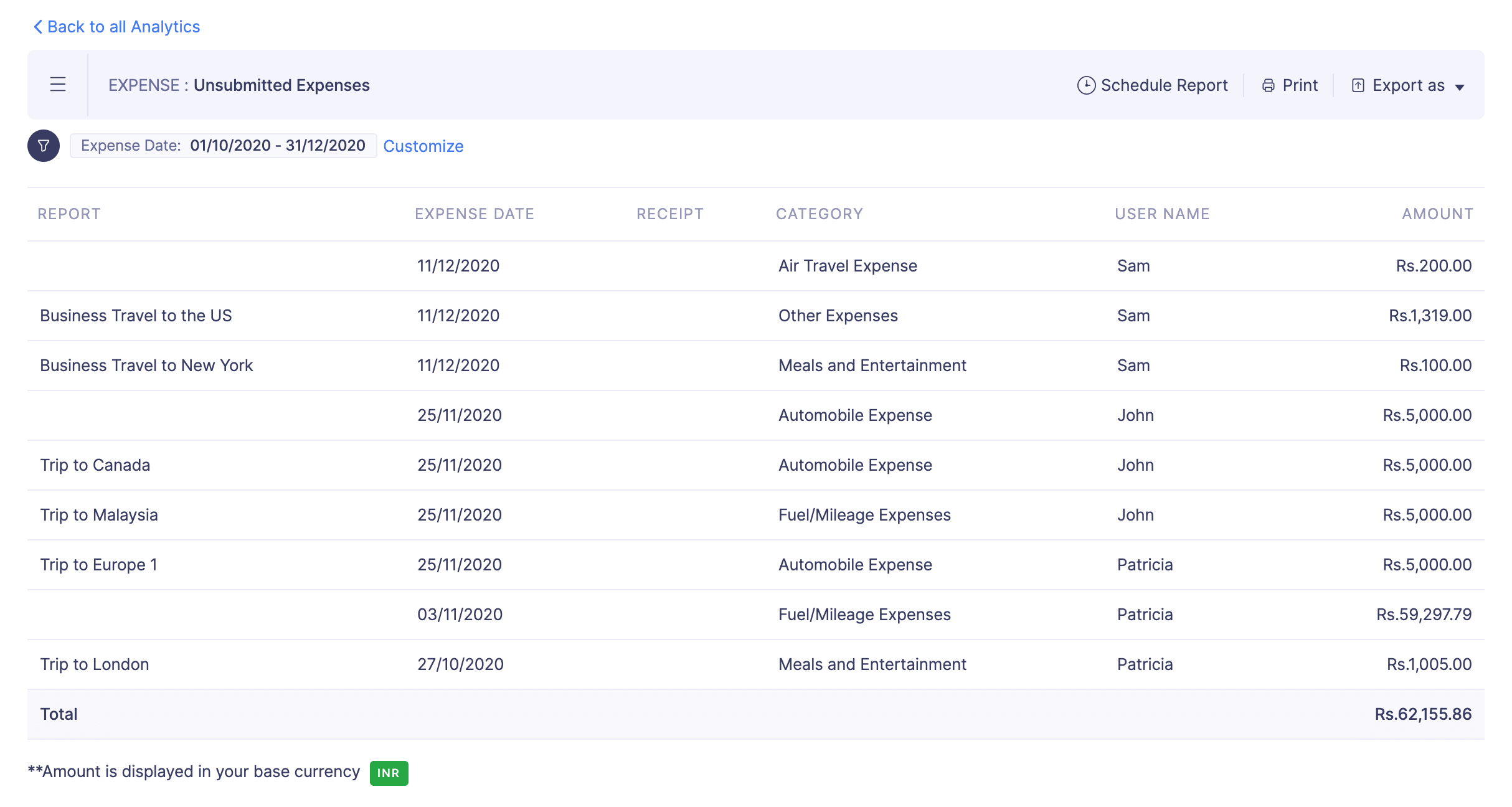
Expenses by Category
View how much your employees have incurred for each expense category over a period. You can also view this report in the form of a chart and get insights with just a glance.

Expenses by User
View the number of expenses incurred and the amount spent by each employee during a given period. Also, identify the user who has incurred the most expenses quickly from the chart.

Mileage Expenses by User
To know user-wise records of the mileage expenses incurred in your organization, you can generate this report. The distance traveled and the number of expenses incurred by each user will be listed. You can also view this report in the form of a chart.

Expense Policy Violations by User
This analytic report gives information on the expense policy violations made by the users. The number of expenses violated by each employee and the total of the violated expenses will be displayed in the report.

Expenses by Department
You can run this report to learn the number of expenses incurred under every department. The total amount of expenses incurred by various departments will also be displayed.

Expenses by Attendee
Attendees are the users or contact persons who have incurred expenses along with a user. The list of attendees along with their expense share will be generated in this report. Also, you can find the number of expenses for which they were attendees.

Expenses by Customer
Get to know about the expenses incurred for individual customers. The number of expenses incurred for each customer and the total amount spent for each customer will be clearly tabulated.

Expenses by Project
This analytic report generates information about the expenses incurred for all the ongoing and completed projects over a specified period.

Expenses by Merchant
Run this report to know merchant-wise expenses within a specified period. The number of expenses incurred with individual merchants and the total of the expenses incurred will be shown in the report.

Expenses by Currency
If you’ve incurred expenses in multiple currencies, you can run this report to get currency-wise records. The total amount spent under each currency and its exchange value (when the expense was recorded) in the base currency of the organization will also be shown in the report.

