Revenue Ranch saves over 180 hours a year with Zoho Flow
About the company
Based in Las Vegas, Nevada, Revenue Ranch works closely with agencies and professional services to help them scale their systems and processes toward consistent revenue and growth. They offer consulting and training to companies ranging from a few hundred employees to solopreneurs.
Automating customer onboarding
When a lead is choosing a product or service, they evaluate multiple aspects, including the effectiveness of the solution to solve their pain point, the pricing of the solution, and the overall experience with the product. Once they've decided to buy a solution, nurturing them during onboarding will help build a strong and long-lasting relationship with the company. The founder and CEO of Revenue Ranch, Frank Cowell, learned this early in his career, before starting Revenue Ranch, which is why he wanted to ensure that his customers always had an amazing and consistent onboarding experience.
Revenue Ranch uses Zoho Billing as their subscription management application. When someone subscribes to their service, Cowell wanted to add the subscriber to a Slack channel based on the subscription they purchased. That's why he wanted to integrate Zoho Billing and Slack, but he faced two challenges.
Firstly, Zoho Billing and Slack don't integrate natively—but the biggest challenge was that he wanted to integrate Zoho Billing with Zoho CRM, TrainerCentral, and Slack. Integration between these products also isn't available natively or on any marketplace, which is why they turned to Zoho Flow for a solution.
Using Zoho Flow, Cowell created an integration to meet his requirements, where:
- The flow triggers when a new subscription is activated in Zoho Billing.
- The customer details are fetched using Zoho CRM's fetch contact action. A conditional decision checks if the customer is already in Zoho CRM. If not, the flow then creates a new contact and marks it as a customer in Zoho CRM.
- The flow then fetches the customer's details in TrainerCentral using the fetch user action. A conditional decision checks if the customer's details are available in TrainerCentral as a user. If not, the flow creates a new user using the sign up user for school action in TrainerCentral. The flow then sends an invitation to the customer using TrainerCentral's invite learner to course action.
- The customer's TrainerCentral user ID and status are then updated in a custom module in Zoho CRM using a create or update module entry. Finally, the flow sends a Slack message to the customer inviting them to a Slack channel for future communication.
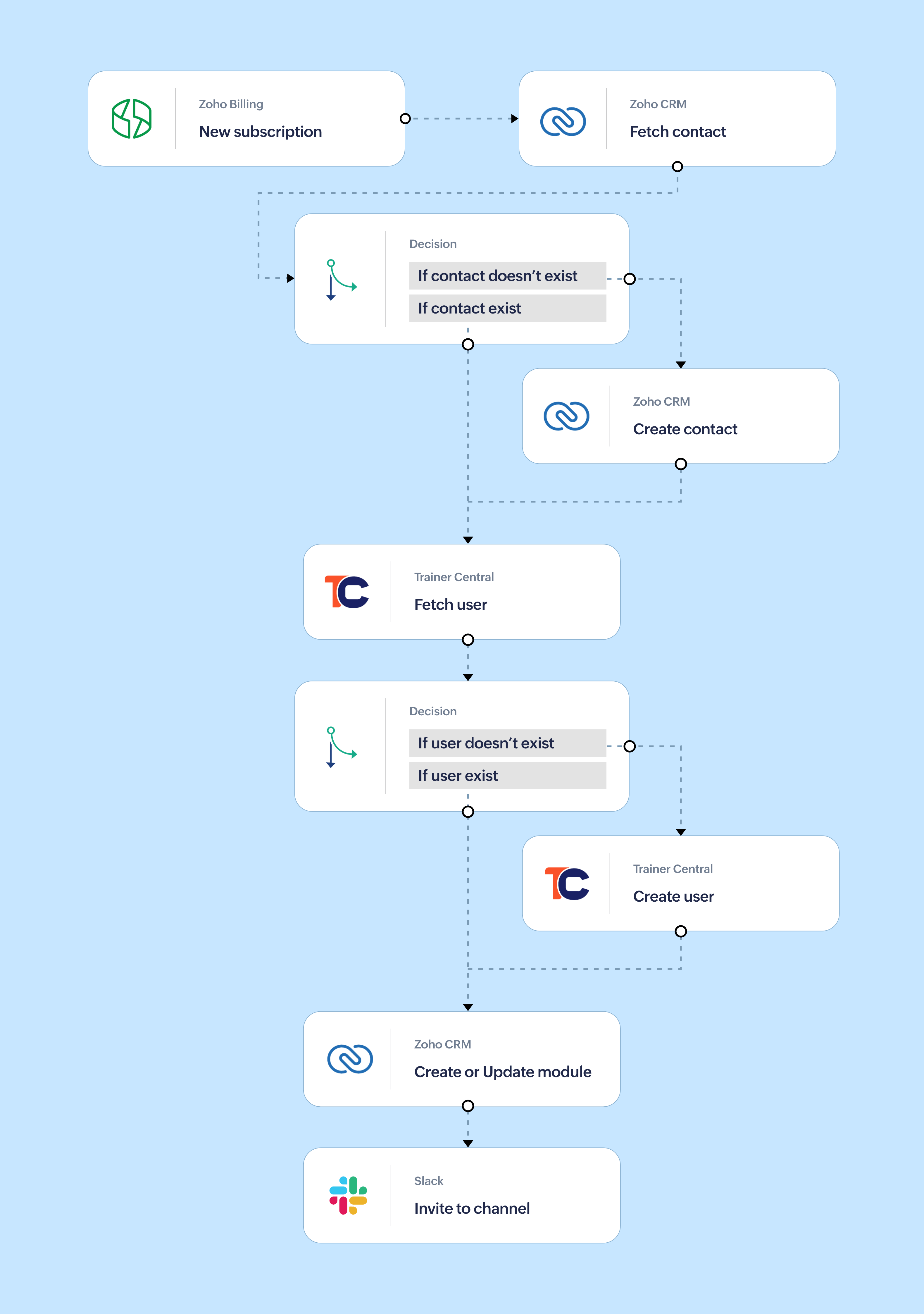
"Even though native integrations are easy to use, they just aren't good enough! They're good for simple integrations but can never handle complex integration requirements. Native integrations just cannot solve integration needs at scale."
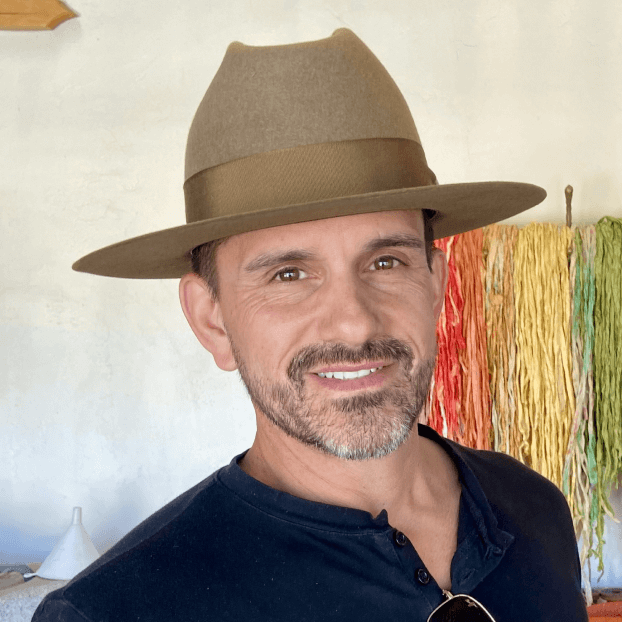
Frank CowellFounder and CEO,Revenue Ranch
Automating the process of adding participants for a training session
Revenue Ranch offers both in-person and virtual training sessions, but most of their customers prefer virtual training. To streamline an otherwise laborious process, Cowell wanted to set up an automation that would automatically create a meeting with all the attendees and then invite them to it. He also wanted this automation to be able to update the list of participants if there are any changes in the attendees list.
Revenue Ranch uses Zoho Meetings to host their training sessions, and all the required details of the attendees are maintained in Zoho CRM. They wanted the automation to be executed on a specific day every week, creating a training schedule for the next week and ensuring training sessions aren't created on weekends and public holidays.
With the help of Zoho Flow, they integrated Zoho CRM and Zoho Meetings using a schedule trigger:
- The flow is triggered Wednesday at 5 PM using a schedule trigger.
- Details of the attendees for the training session are fetched with the help of custom functions and fetch actions in Zoho CRM.
- With the help of custom functions and decisions, the date is formatted and all public holidays are removed from the schedule.
- Finally, a meeting is created in Zoho Meeting using their schedule a meeting action, and attendees are invited using Zoho Flow's send email action.
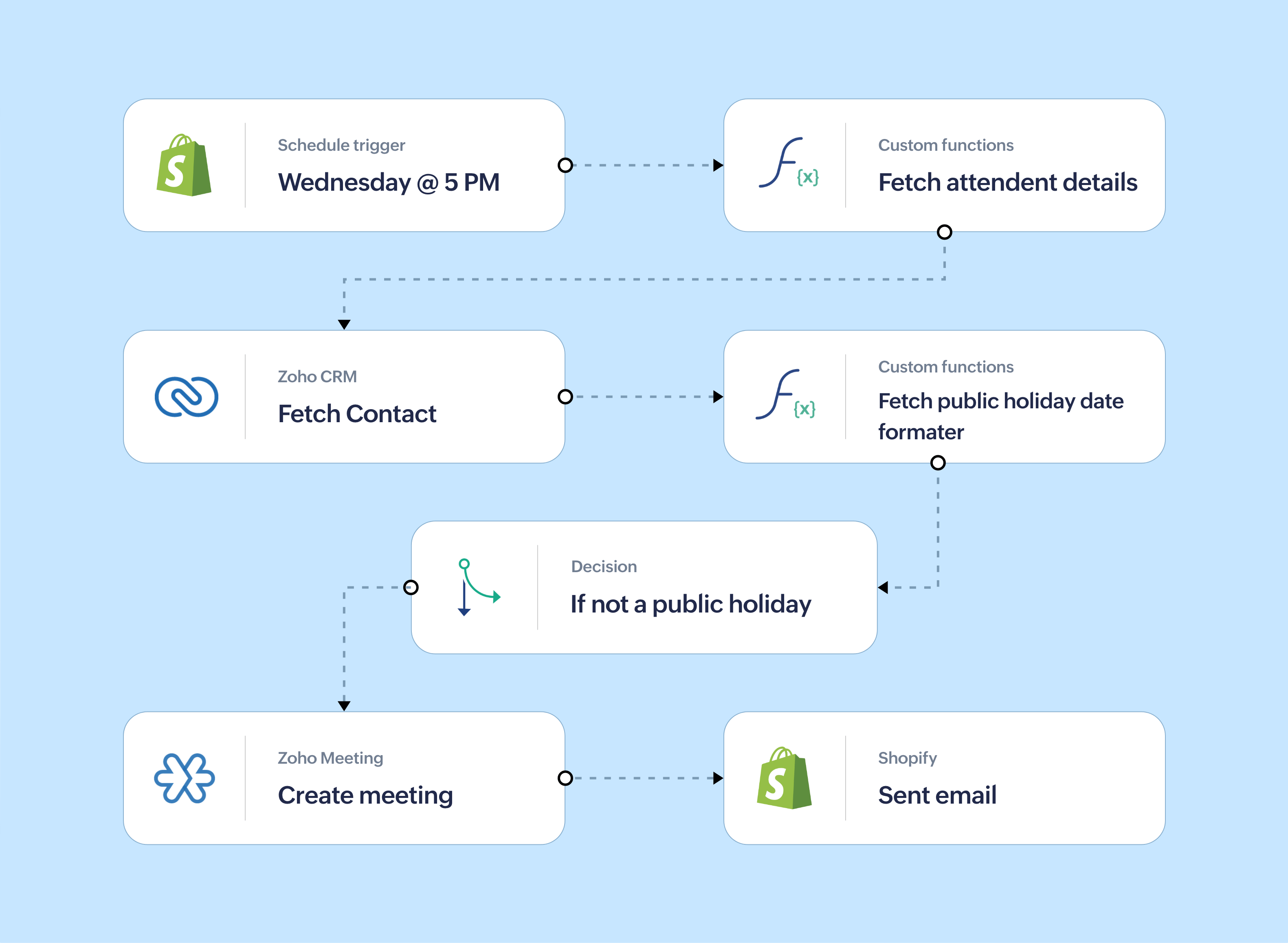
Cowell has configured this flow to run for three years, meaning that the schedule trigger will execute every Wednesday at 5 PM until 2026, freeing him from the laborious task of doing this all manually.
Benefits and ROI
"Zoho Flow has automated all my manual work and helped me reinvest in my business. It ensures all my data is consistent and accurate across all my apps and helps me offer a uniform customer experience. Using Zoho Flow, I'm saving 180 hours and over $10,000/year. It has ensured I can easily scale my business at any time."
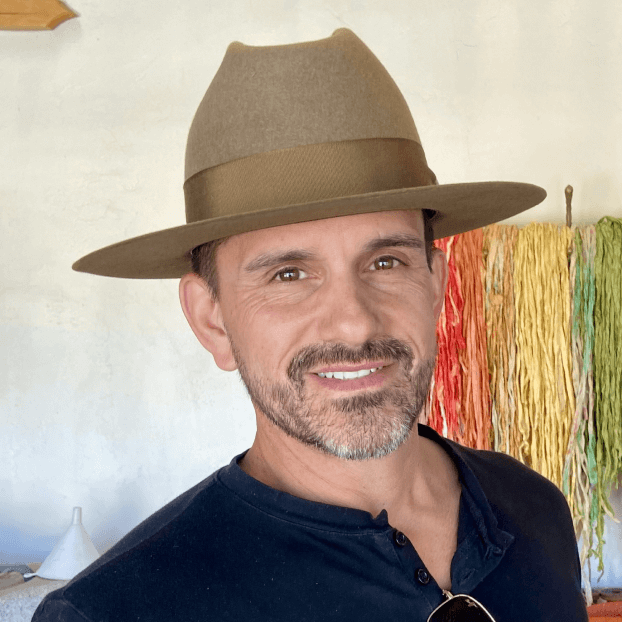
Frank CowellFounder and CEO,Revenue Ranch
Frank Cowell is the only employee at Revenue Ranch, so every minute he saves is previous. To date, he's built over fifteen flows integrating Zoho CRM, Zoho Marketing Automation, Zoho Meetings, Zoho Bookings, Zoho Books, Zoho Billing, Zoho Forms, Zoho Sites, Zoho Mail, Zoho WorkDrive, and Zoho Sign.
Automating admin work has also enabled him to focus on his customers and their training, while saving him over $10,000 and 180 hours a year by using Zoho Flow to automate all his manual processes.
Moving forward
Cowell is looking to scale Revenue Ranch even further, and he has no doubt that Zoho Flow will play a crucial role in it. He currently uses Wistia, Poe, and a few more Zoho applications, and he's actively exploring integrations for all of these apps using Zoho Flow.













