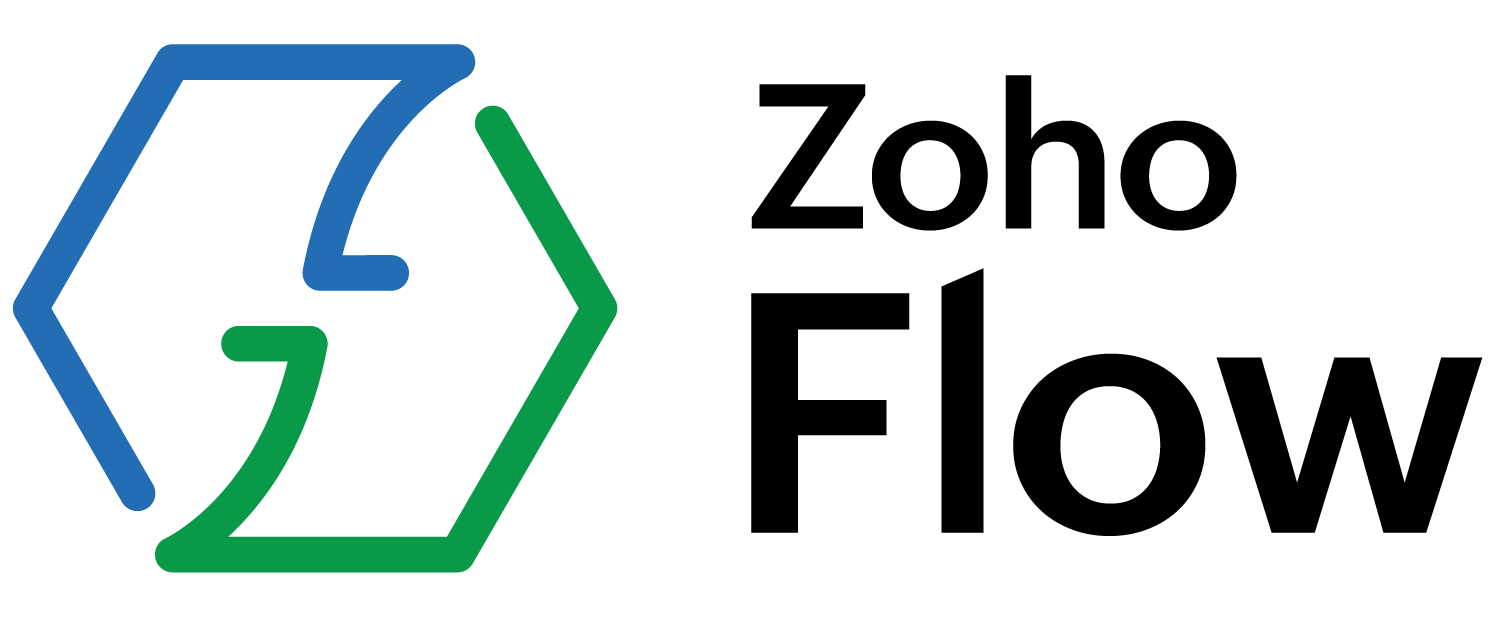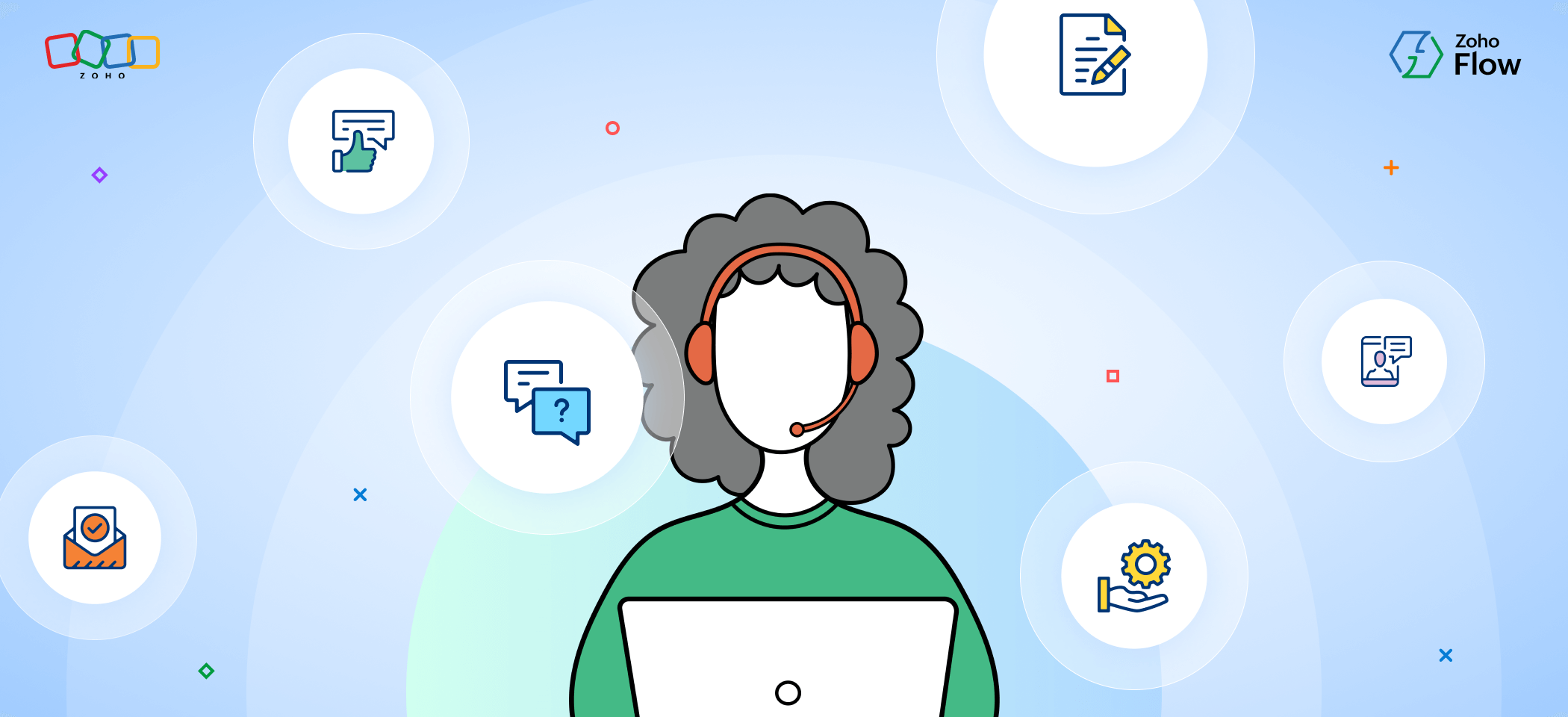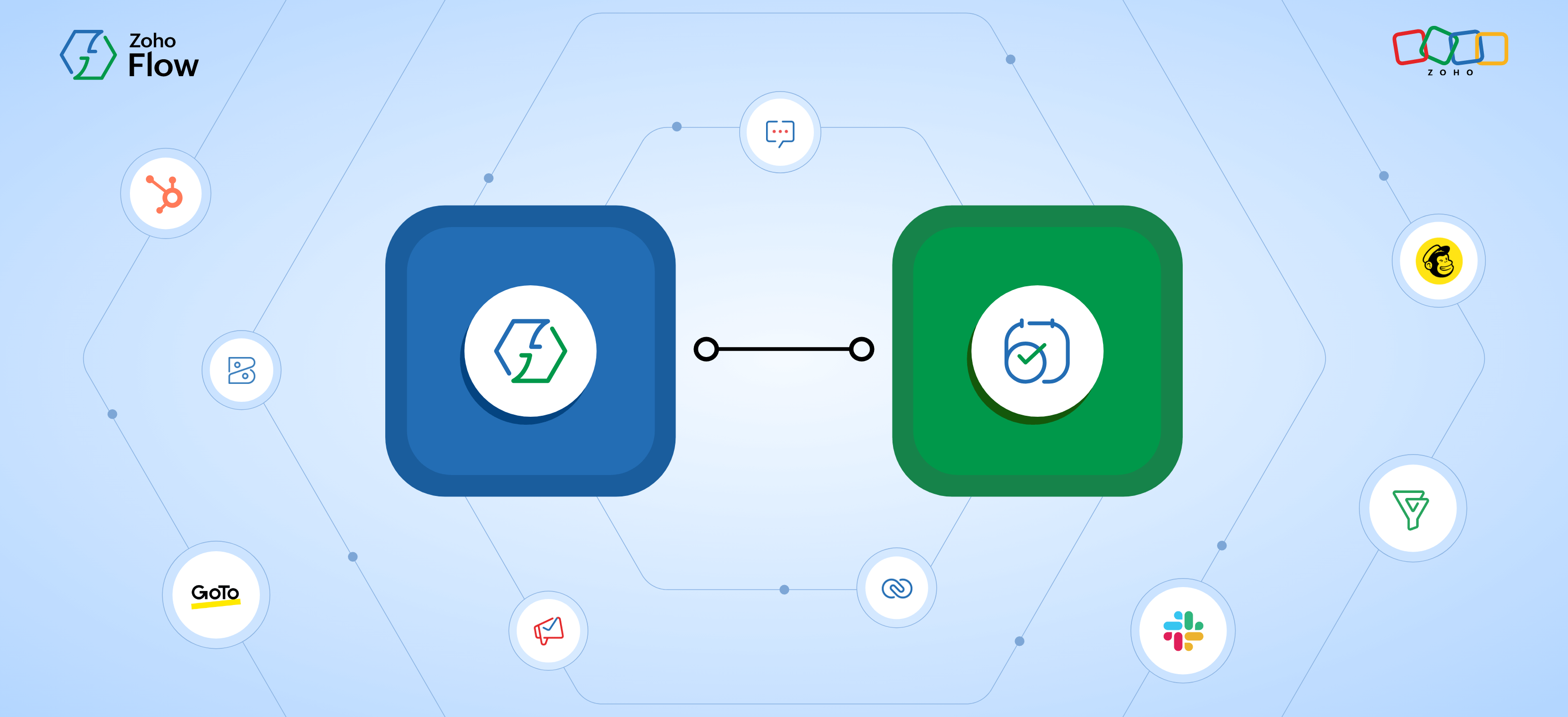What is iPaaS? Guide to Integration Platform as a Service
- Last Updated : April 16, 2024
- 783 Views
- 7 Min Read
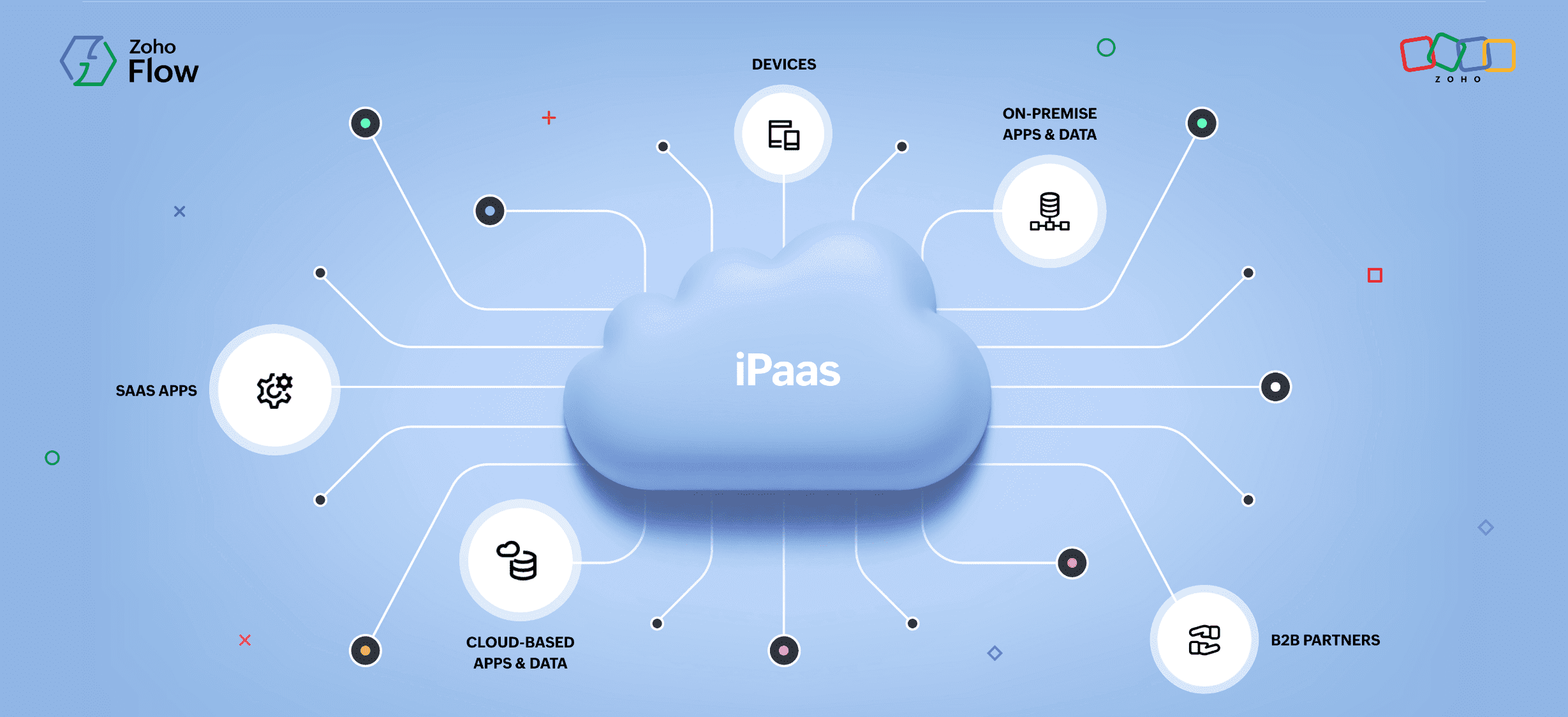
What is iPaaS?
An organization needs applications to manage its operations. Each department in an organization, like HR, IT, or sales, needs its own set of apps for automating respective functions.
However, if all of these apps operate without communicating with each other, it'll lead to the formation of data silos, which means data within one app won't be available to the others. This hinders data flow across different apps, reducing inter-departmental collaboration.
So how do we make these apps talk with each other?
Enter iPaaS.
Integration platform as a service (iPaaS) is a cloud-based tool used to build integrations between all the applications used across an organization.
Why your organization needs iPaaS
An organization, on average, uses 130 SaaS applications to automate processes like generating leads through multiple forums, including forms, events, social media, and more. But to nurture and convert those leads, you need a centralized marketing platform like CRM. However, if you have to transfer your lead information from those sources to your CRM platform, you won't want to do it manually. This is the problem that iPaaS solves—connecting all your applications and ensuring a seamless and instantaneous transfer of data between them.
But is iPaaS the only way to connect your apps?
Not really. You can build custom integrations within your applications to connect them. However, the number of integrations required will be high, and the need to maintain and debug all of them will create a requirement for additional engineering resources, which will be costly.
While iPaaS might not be the only way to connect your applications, it's the most reasonable and feasible way to do it.
How iPaaS works
iPaaS moves data between API endpoints in real time, ensuring safe and secure transfer of data between apps in a matter of seconds.
Every workflow you build using iPaaS will have a trigger, one or more actions, and logical elements:
The workflow will get initiated by a specified event in an application, like receiving an email or text, or when a form is submitted. This event will be your trigger.
Once the workflow is triggered, you can choose what action to execute in the corresponding app. If a visitor submitting information on a web form is your trigger, your action could be adding their information to your CRM.
If you want to filter the form by business size or any other field in your form (continuing from the previous example), you'd want to include a conditional block in your workflow.
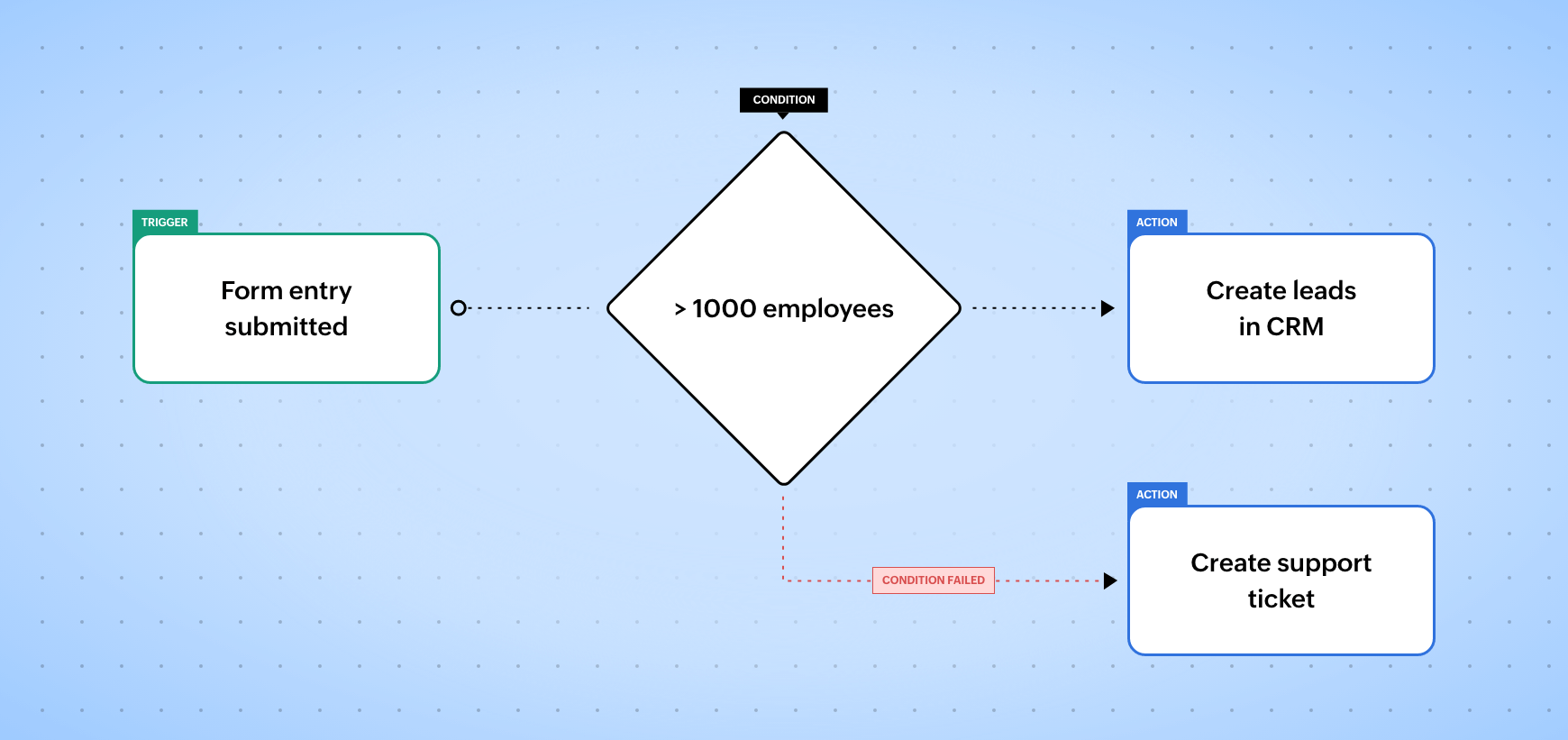
Head to this article to get a more technical perspective on how integration platforms work.
Key benefits of using iPaaS in your organization
Increased productivity
Since iPaaS can connect all the applications you use, it removes the manual effort and time involved in transferring the data across these applications—and because the data transfer is automatic, it eliminates manual errors. This time and effort saved by the organization can be put to more productive use, increasing efficiency and productivity.
Securely transfer data across applications
An integration platform, like Zoho Flow, will usually have a variety of security measures in place, like end-to-end encryption, authentication mechanisms, and compliance certifications. This provides you with a safe and secure transfer of data that will ensure there's no loss or leakage while remaining compliant with security laws like GDPR, CCPA, and HIPAA.
Real-time transfer of data across applications
iPaaS allows you to share a huge amount of data across applications in mere seconds. By using webhook triggers, you can share data in real-time across any number of applications.
Transparency in data transfer
iPaaS keeps a record of every application your data has moved through, providing you with complete visibility of the data passing through the platform. This also helps you ensure that every instance of your data being stored is recorded.
Manage all your integrations in one place
While native integrations, despite being time-consuming and demanding, can get the job done, iPaaS can offer you the advantage of managing all your integrations in one place, giving you better control and visibility over your workflows.
Troubleshoot your integrations to eliminate data loss
iPaaS systems like Zoho Flow offer you features like troubleshooting, testing and debugging, and auto rerunning, which can be useful to identify any problems or issues within your automated workflows, ensuring you don't experience data loss or inconsistency.
Connect applications on-premises
Some businesses prefer having their own private IT network for security purposes. However, they might also need to use cloud applications for certain requirements. With iPaaS in place, you'll be able to connect your private on-prem applications with cloud applications, ensuring a secure and authorized flow of data between them.
To give you a better understanding of what an iPaaS platform can do, here are some examples of what you can use one for:
Common use cases for iPaaS
While the possibilities for creating integrations using the apps available on a platform like Zoho Flow are effectively infinite, here are a few common use cases that should help you get a better understanding of how iPaaS works.
Ensure data transfer across multiple platforms
One of the main reasons to use an integration platform is to keep your systems connected—this means a consistent and seamless flow of data in and out of all your SaaS applications, ensuring that they're all working together. One instance where you'd need this kind of flow is when you're using CRM software.
When you're using a platform like Zoho CRM to manage your business, the data transfer has to happen instantly, to offer visibility and the chance to keep track of every update. By using iPaaS to integrate apps like Zoho CRM with other applications, you'll be able to update your CRM every time there's an update in your other applications.
For example, when a new lead fills out a form on your website, or when a deal is signed through a digital signature platform like Zoho Sign, this information can instantly be updated in your CRM, keeping the application consistently up to date.
Get notified of every key event that occurs in your organization
Another advantage of using iPaaS to integrate your applications is that you can stay updated on everything that's going on in your business by just including a messaging application into the workflow—but you might not go into your CRM or project management app every day, or check your mailbox consistently.
By integrating your messaging applications, like Zoho Cliq or Slack, with project management applications like Zoho Projects or help desk applications like Zoho Desk, you'll be able to see every update in these applications as text or push notifications on your mobile phone.
Automate actions in one app based on triggering events in another
iPaaS can do more than just transfer information from one application to another. By connecting applications, you can automate numerous tasks, where an event in one application can trigger a set of actions in multiple different applications. For example, if you want to create an issue in your project management application when a bug is raised on a development platform like GitHub, iPaaS can help you with that.
Similarly, when a customer completes a sale, you can automate the sending of invoices instantly by integrating ecommerce apps like Shopify with invoice applications like Zoho Invoice. By integrating these applications, you'll be able to automate processes that are crucial to your business, ensuring that they're never missed while also speeding up the process.
Solve complex use cases through automation
When you want your workflow to perform complicated actions, you can use logical functions, like decisions, delays, or custom functions, to make it happen. One use case is when you want to add discounted prices to a sale made through your ecommerce platform. If you want the sale entry to be made in your finance application, a simple integration between ecommerce platforms like Shopify and finance apps like Zoho Books will do.
However, for a logical event like a discount based on your cart value, you'll need to bring custom functions into your workflow. This custom function will involve writing Deluge code to help you calculate the discount percentage in respect to your cart value. This way, a custom function to calculate the discount will be placed between the integration of Shopify and Zoho Books, helping you calculate the discounted price of your sale before entering it into your finance management app.
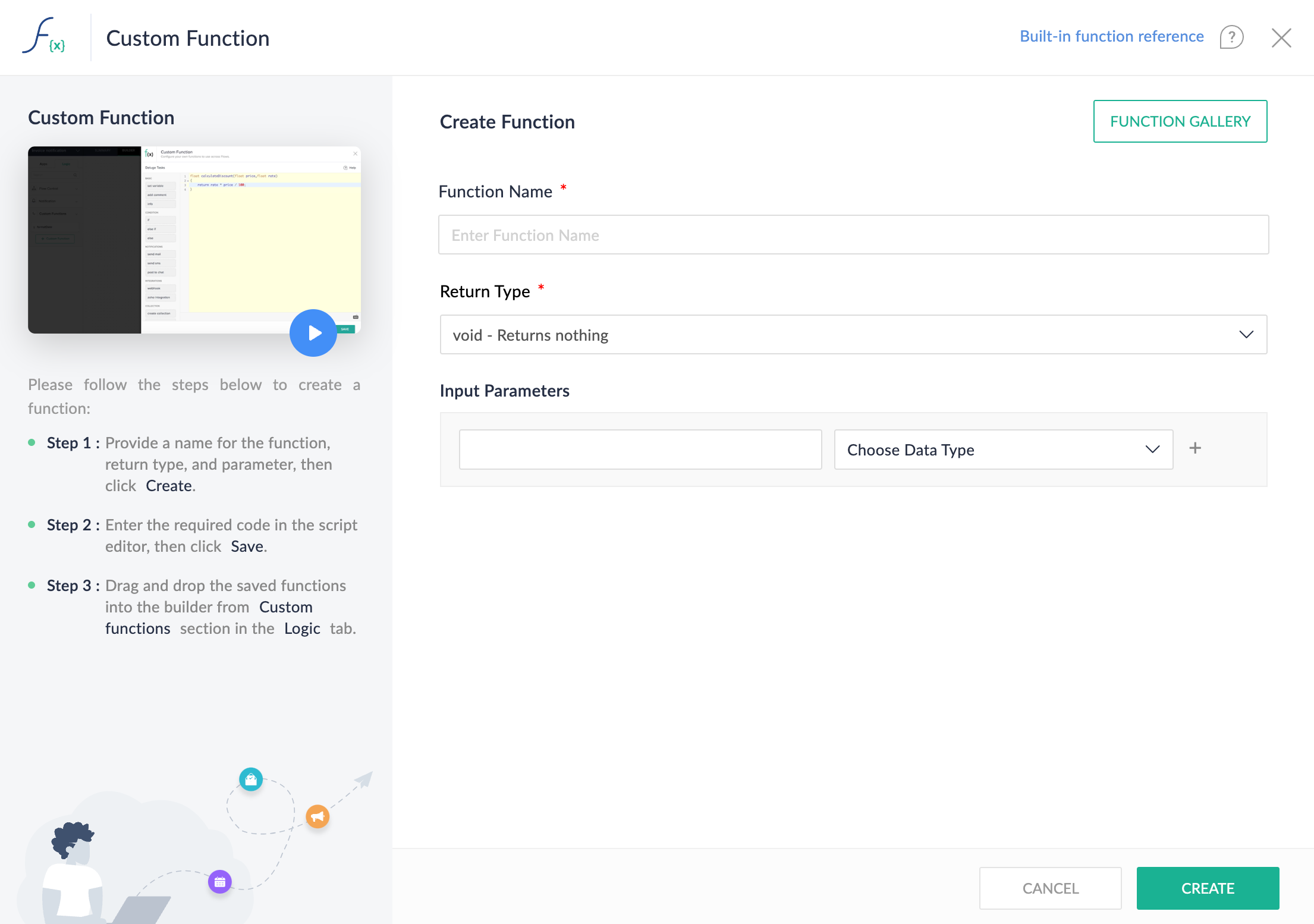
Zoho Flow: A hybrid IPaaS
With a dynamic drag-and-drop builder that you can use to connect your cloud and on-premises applications, Zoho Flow provides integrations for more than 850 applications, and has 1,200+ prebuilt connectors that can make integrating applications easier. While we offer custom functions to build automated workflows tailor-made for your requirements, you can also execute commands and scripts with Zoho Flow to interact with local systems directly.
"Zoho Flow has been a lifesaver, because, when you compare with their competitors, Flow offers more value for the money. We hope to see Flow continue to flourish, with its ability to connect so many different ecosystems." - Daniel Chan, Director of Professional Services and Data Protection Officer, Ascent
Being a part of the Zoho ecosystem, Flow can help you seamlessly connect both Zoho and third-party applications together. By gaining a better understanding of integration platforms like Zoho Flow, you'll be able to implement complex workflows that can solve the problems at your organization, helping you establish increased efficiency and productivity.
 Sooraj
SoorajContent writer for Zoho Flow. Ardent fan of sports and movies.