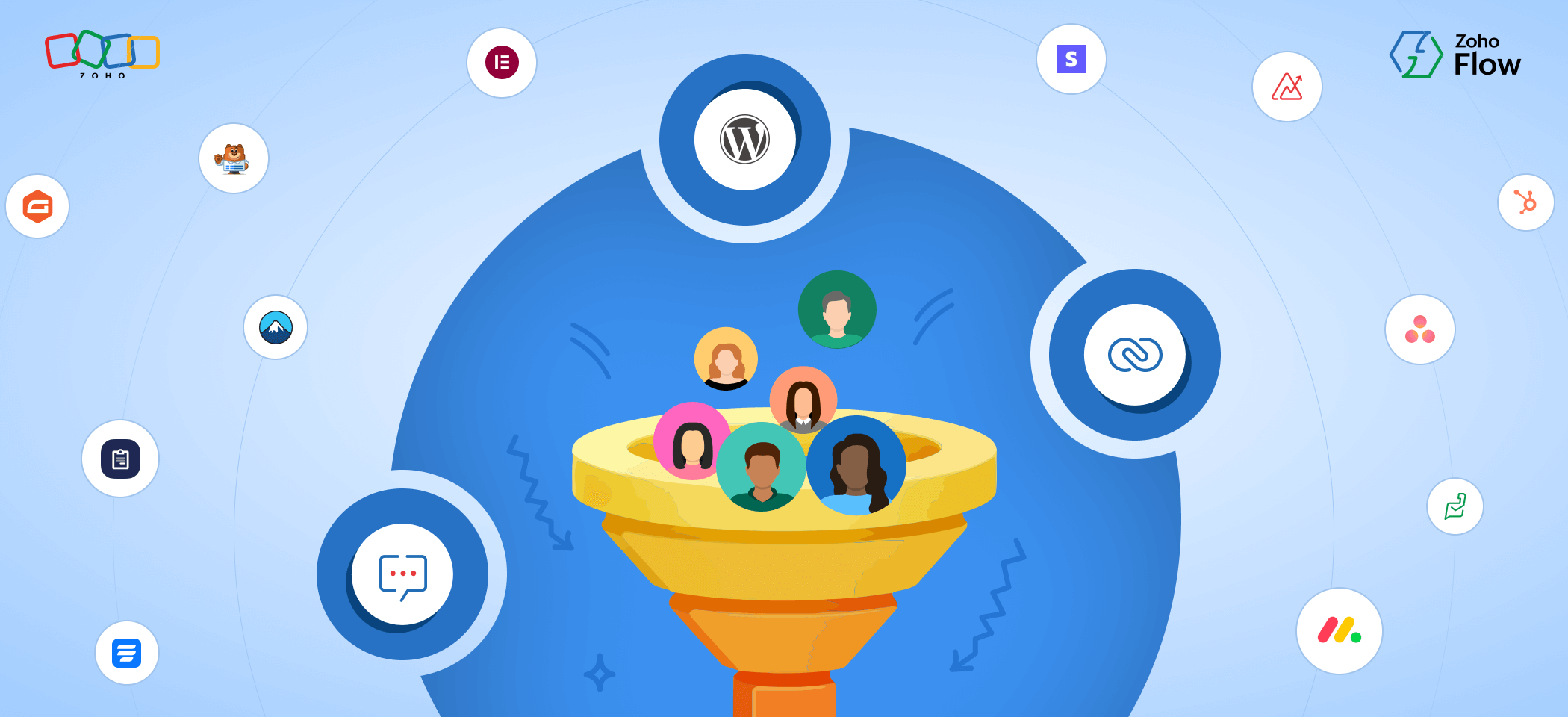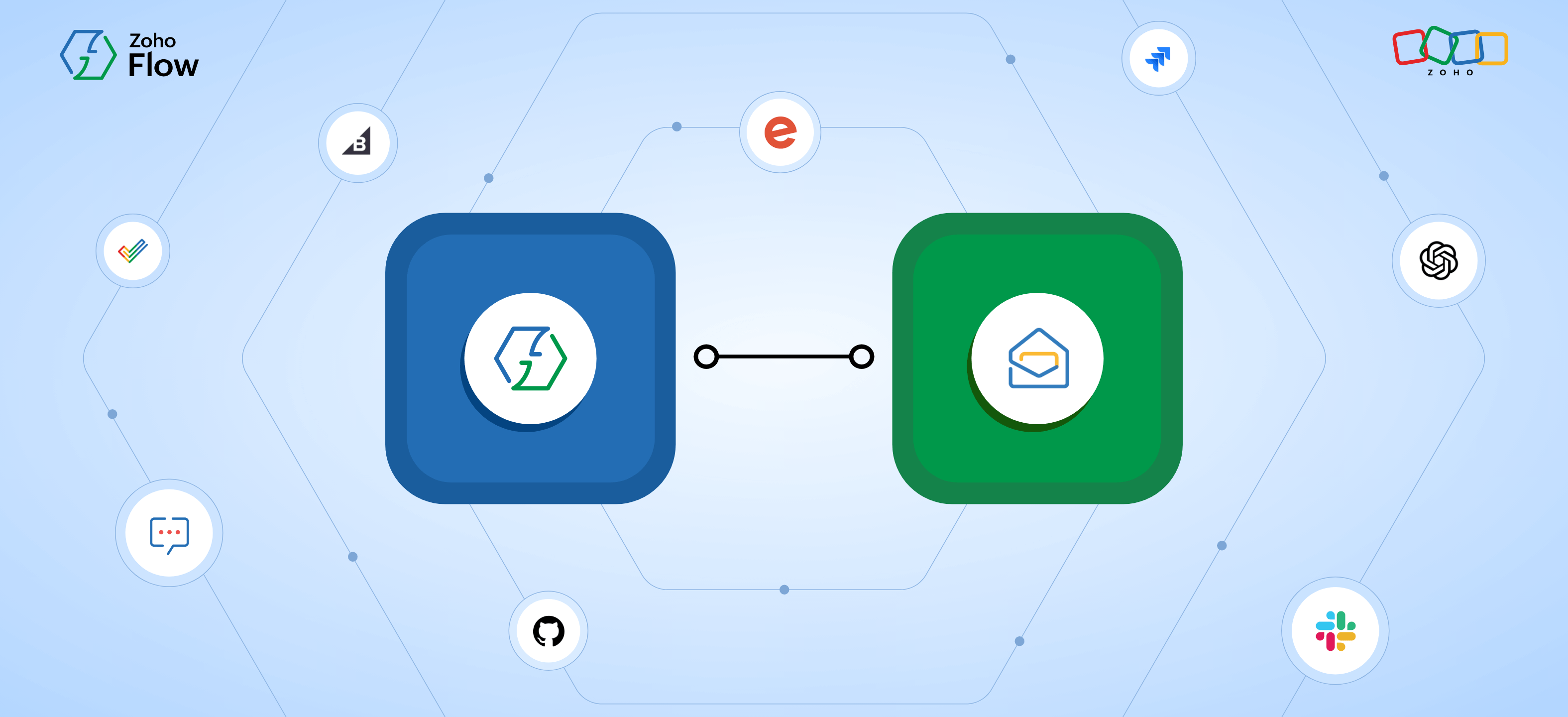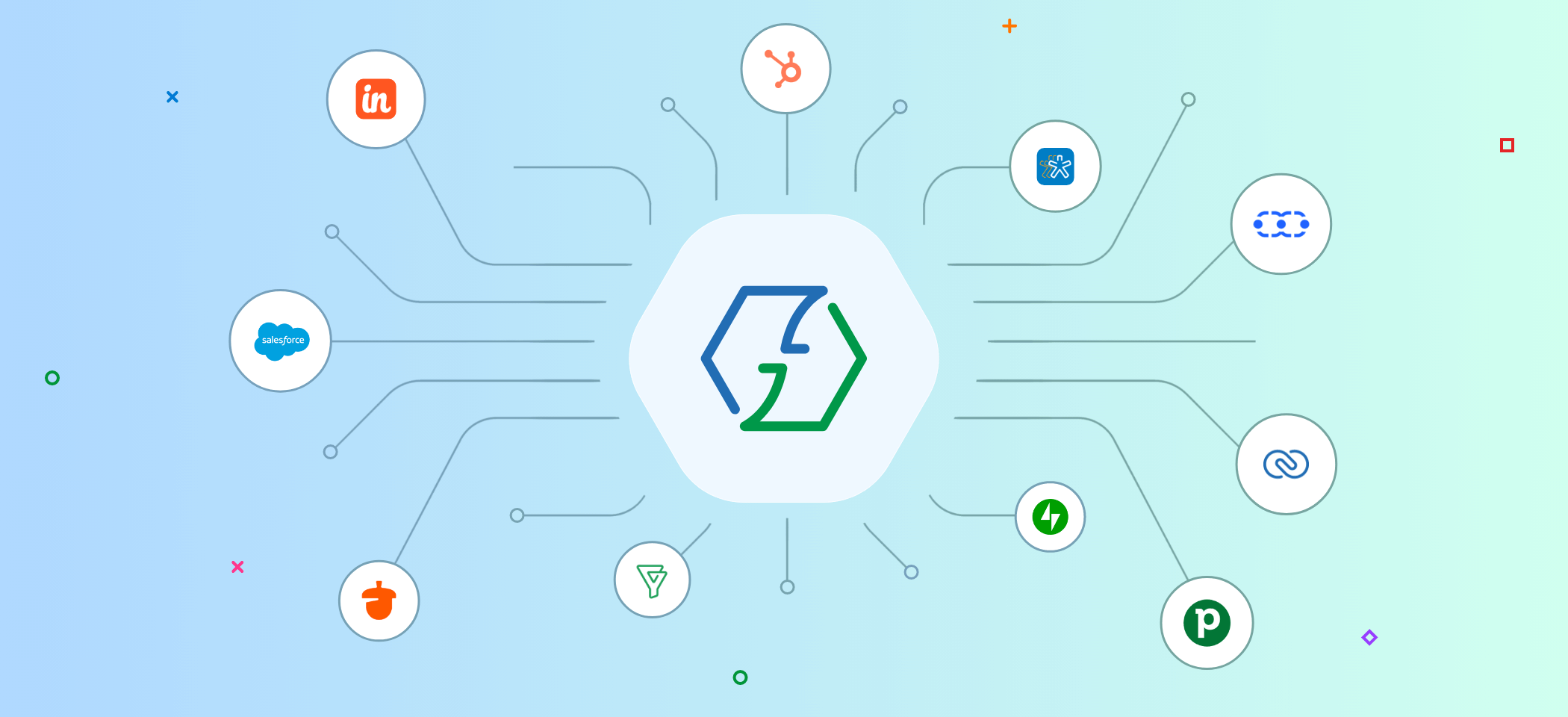9 ways to automate Zoho Projects with other apps using Zoho Flow
- Last Updated : June 10, 2024
- 973 Views
- 5 Min Read
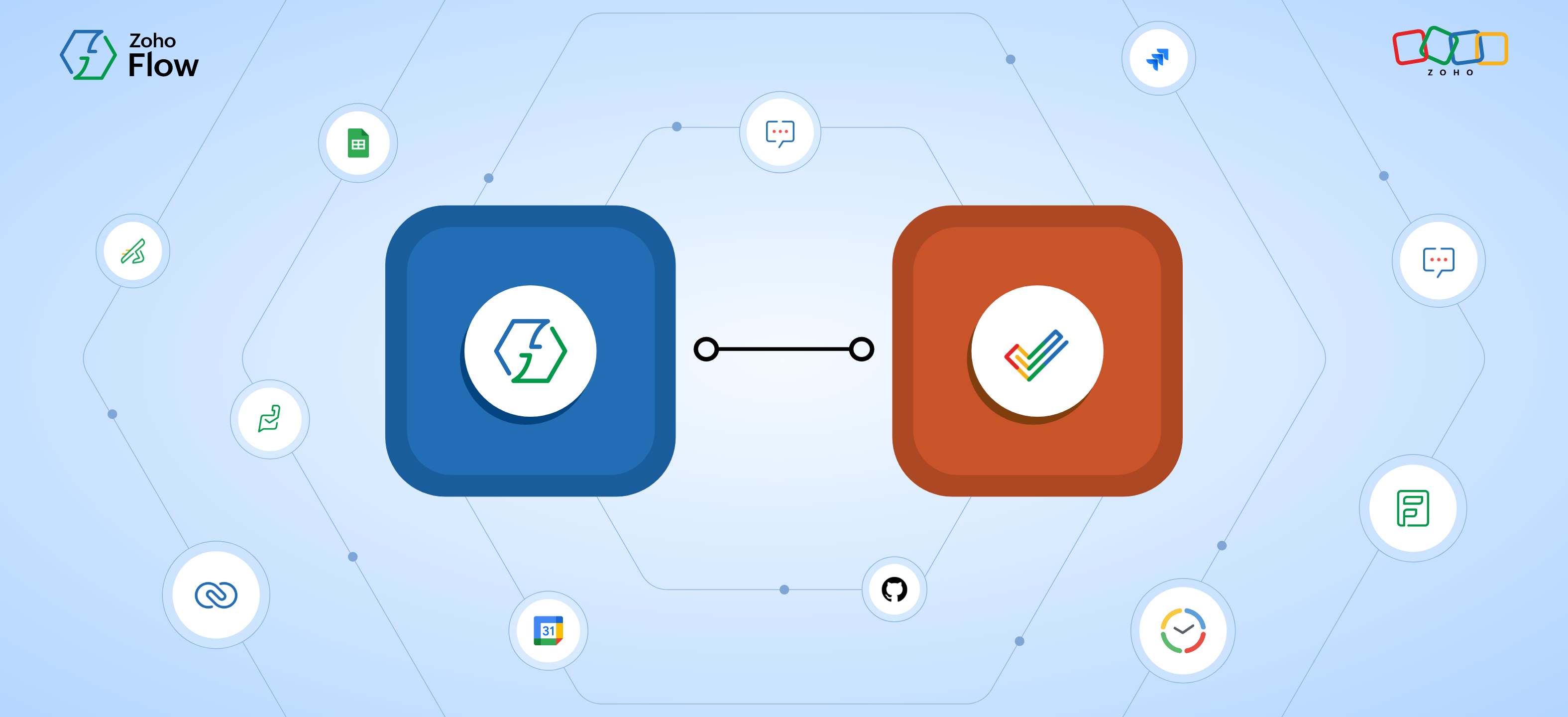
Zoho Projects lets you organize, assign, and manage every aspect of your projects, offering you a comprehensive project management solution.
However, automating your project management workflows doesn't end with adopting an app like Zoho Projects. In fact, adopting the right app is only the first step.
This is because you still have to move information from spreadsheets, forms, bug tracking apps, and more to your project management application to automate workflow for various tasks.
Ideally, data would flow in and out of your project management system seamlessly. And this is where Zoho Flow comes into the picture.
Zoho Flow helps you connect Zoho Projects with other applications so that you can build custom workflows based on your specific requirements. As a result, you not only save time by automating workflows (instead of relying on duct-taped solutions), but you're also free to build integrations that are specific to your specific use cases.
Here are some scenarios where integrating Zoho Projects with other applications using Zoho Flow can make your work easier.
Create tasks in Zoho Projects when a deal is made in your CRM
Your CRM platform likely has all the details regarding the deals that your business is prospecting or converting. Once a deal moves from prospecting to closed, you might create a new project in your project management application, set deadlines, assign tasks, and create milestones.
This process can be automated by simply integrating Zoho Projects with CRM applications like Zoho CRM. With this integration, every new deal you close in Zoho CRM can automatically initiate a new project in Zoho Projects. You can also customize this flow to set deadlines and create milestones within the project, which helps you plan your project more efficiently.
Analyze spreadsheet information by moving it to Zoho Projects
While spreadsheets can be a quick way to view and organize information, when it comes to developer commits, issues, or bugs, they aren't always the best option.
Adding every spreadsheet entry into your project management application can be frustrating and time-consuming. By integrating Zoho Projects with spreadsheet applications like Zoho Sheets or Google Sheets, you can move information to Zoho Projects instantly. This leads to better data analysis, which in turn helps you derive more valuable insights.
Create issues in GitHub when a bug is added in Zoho Projects
When a customer or a website visitor submits a bug report, the next step should be to resolve the bug. To speed up this process, you can integrate developer platforms like GitHub or Jira with Zoho Projects.
This integration assigns issues or bugs to a developer in GitHub every time an issue is created in Zoho Projects. As a result, the developer can get to work as soon as possible to solve that issue.
Get notified on any updates in Zoho Projects
A project management application lets multiple users work parallelly with each other, providing updates and information about any progress or issues involved in the project. This ensures everyone on the team stays on track of everything that is happening with the project.
When multiple people are involved in a project, the chances of missing updates are high. By integrating project management applications like Zoho Projects with messaging applications like Zoho Cliq or Slack, you can send automated notifications in a messaging channel every time an update is made in Zoho Projects. This way, every team member stays aware of the project progress and related conversations.
Create sprints for every update in Zoho Projects
If you are managing a big-scale project, a project management application is great for handling a large amount of data; however, it can be difficult to break down the project into smaller parts or sprints. In such cases, you might need an additional sprint management application where your teams can work on the smaller parts of the larger project. This addition helps you manage these parts much more easily.
Integrating Zoho Projects and Zoho Sprints can be helpful, as every time you enter data into one app, it automatically updates in the other app, thereby saving you time and eliminating the room for mistakes.
Create events based on project updates
Events and meetings are often crucial to the progress of your project, and everyone on your team should be aware of the details. Adding the event or meeting information as an update in your project management application ensures that all team members stay in the loop.
By integrating Zoho Projects with calendar applications like Google Calendar, every time a new event or meeting is created in your external calendar, it will automatically be added as a task in your project management application.
Add form entries as project updates
When you're about to begin a new project with a client, you might share a form with them to collect important details about the project initiation. Similarly, you might also receive bugs or issues in your platform as form entries. All of this information must go into your project management application to make project planning easier.
By integrating your Zoho Projects with form builder applications like Zoho Forms, every time there is a form entry, the form details are automatically added as updates in Zoho Projects. This ensures that your project management application is always up to date.
Add new projects to your time-tracking applications
Keeping track of the time when you work on a certain task helps you measure your work schedule more effectively, and it also serves as a record of the time spent on the task. A time-tracking application makes this process much more efficient.
Integrating Zoho Projects with time-tracking applications like ActiTime or Clockify can make sure that tasks updated in your project management applications are automatically added to your time-tracking app, helping you avoid the manual work of adding tasks or projects separately.
Add bug submissions as tickets in your desk applications
When a new bug is submitted, it's added to your project management application instantly so that your team can start working on it as soon as possible. It's also important to add the details of the bug to your desk application to ensure that your support team is aware of the issue.
By integrating a desk application like Zoho Desk or Zendesk with Zoho Projects, details of newly created bugs are automatically be moved to Zoho Desk, making your work easier.
While these are just a handful of integration ideas that you can build with Zoho Projects using Zoho Flow, we support more than 850 applications that you can use to create integrations and build automated workflows.
Sign up and start creating integrations today!
 Sooraj
SoorajContent writer for Zoho Flow. Ardent fan of sports and movies.