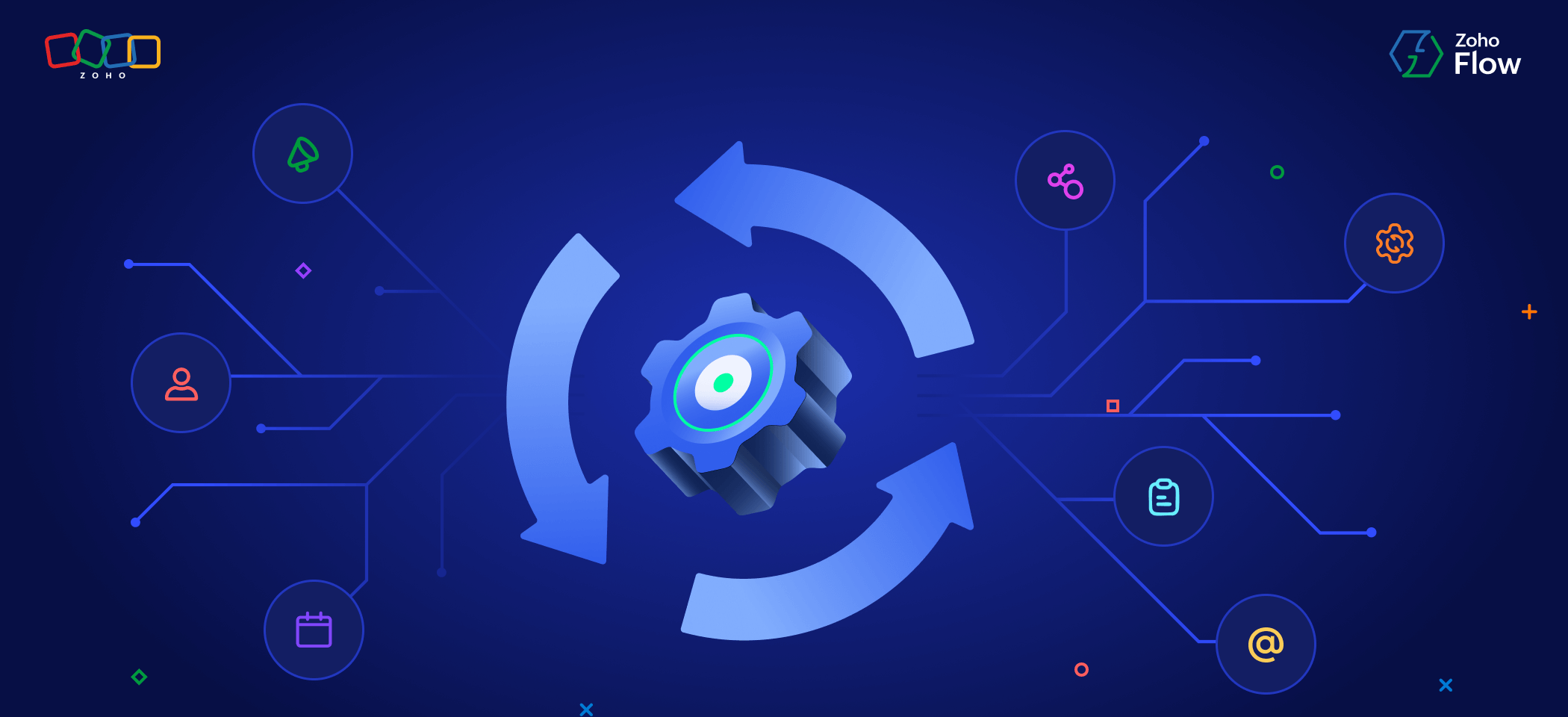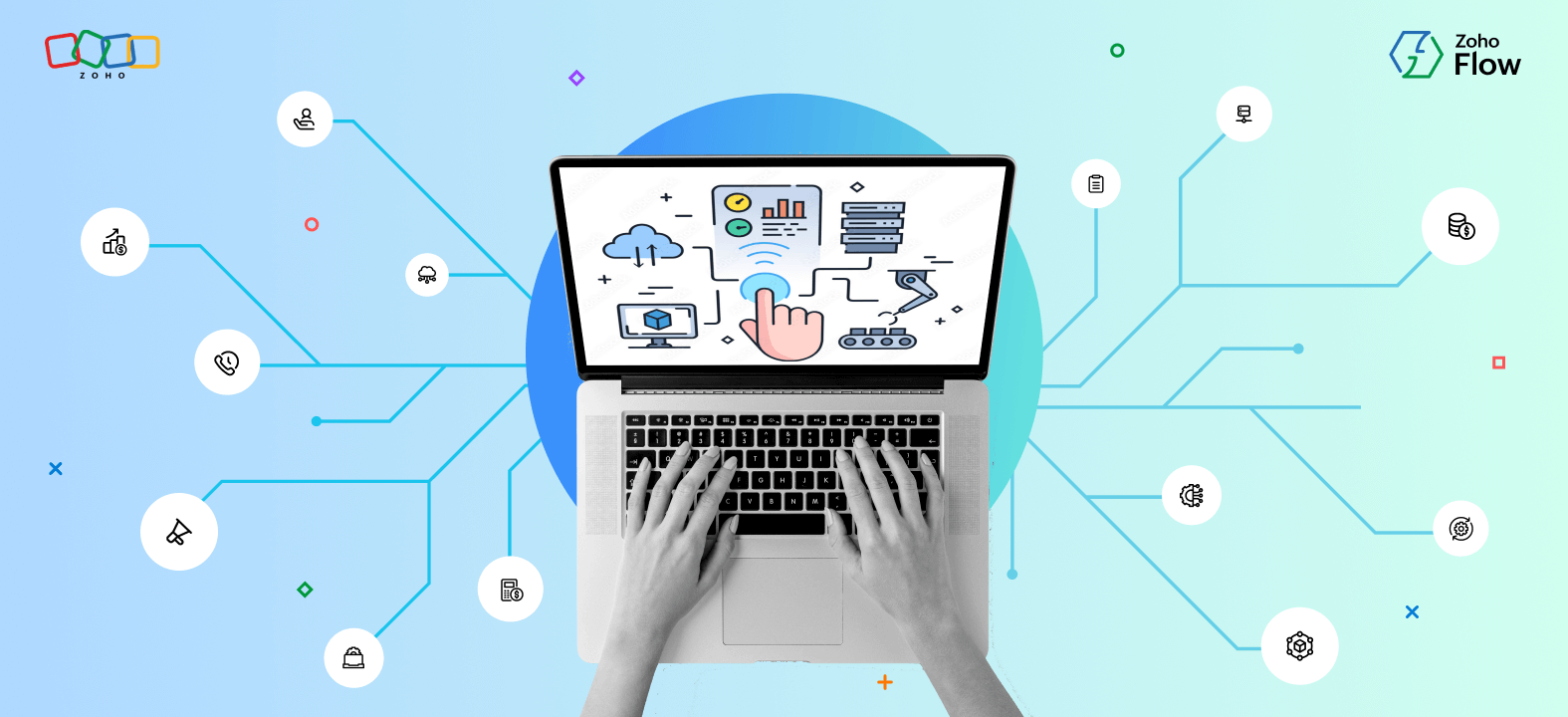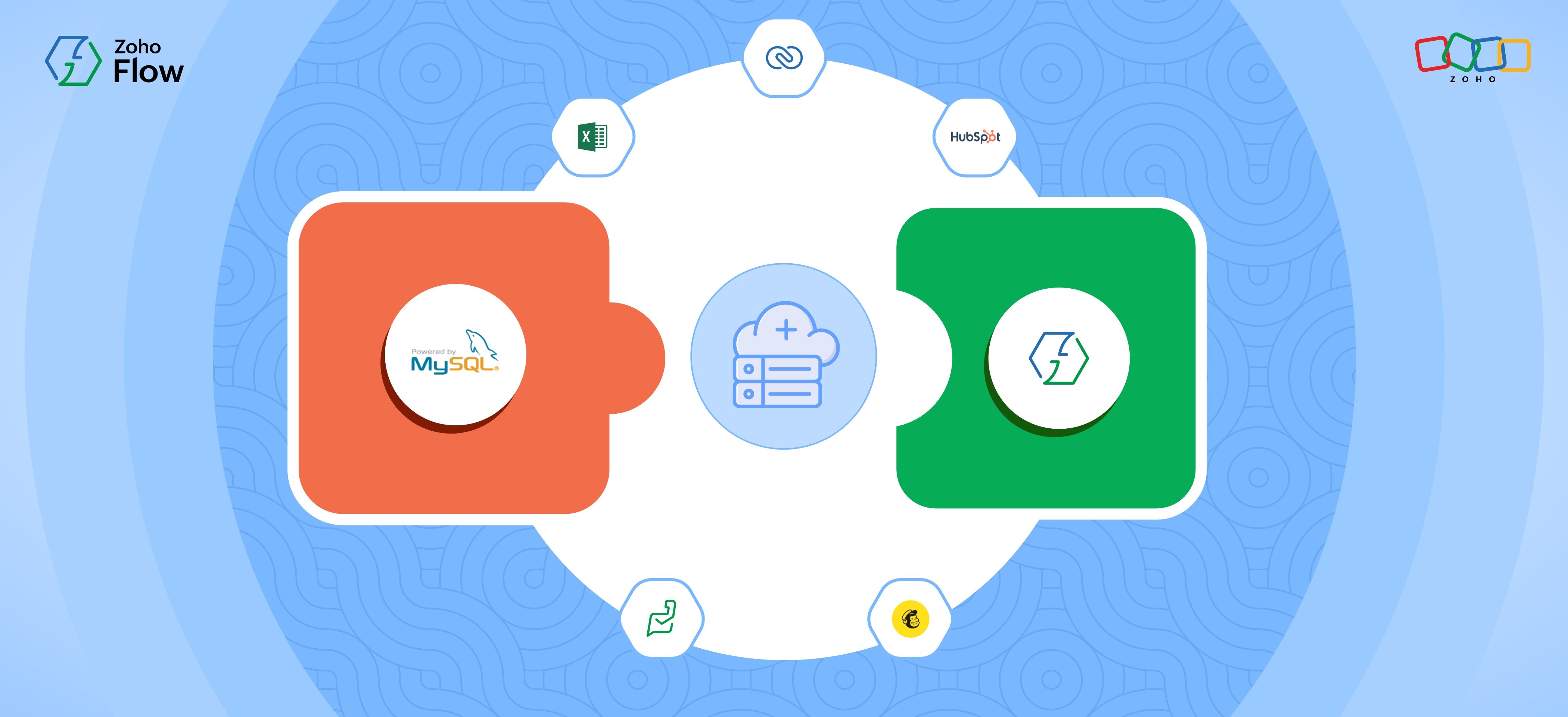10 practical Zoho CRM workflows to get you started with automation
- Last Updated : October 17, 2025
- 5.7K Views
- 4 Min Read
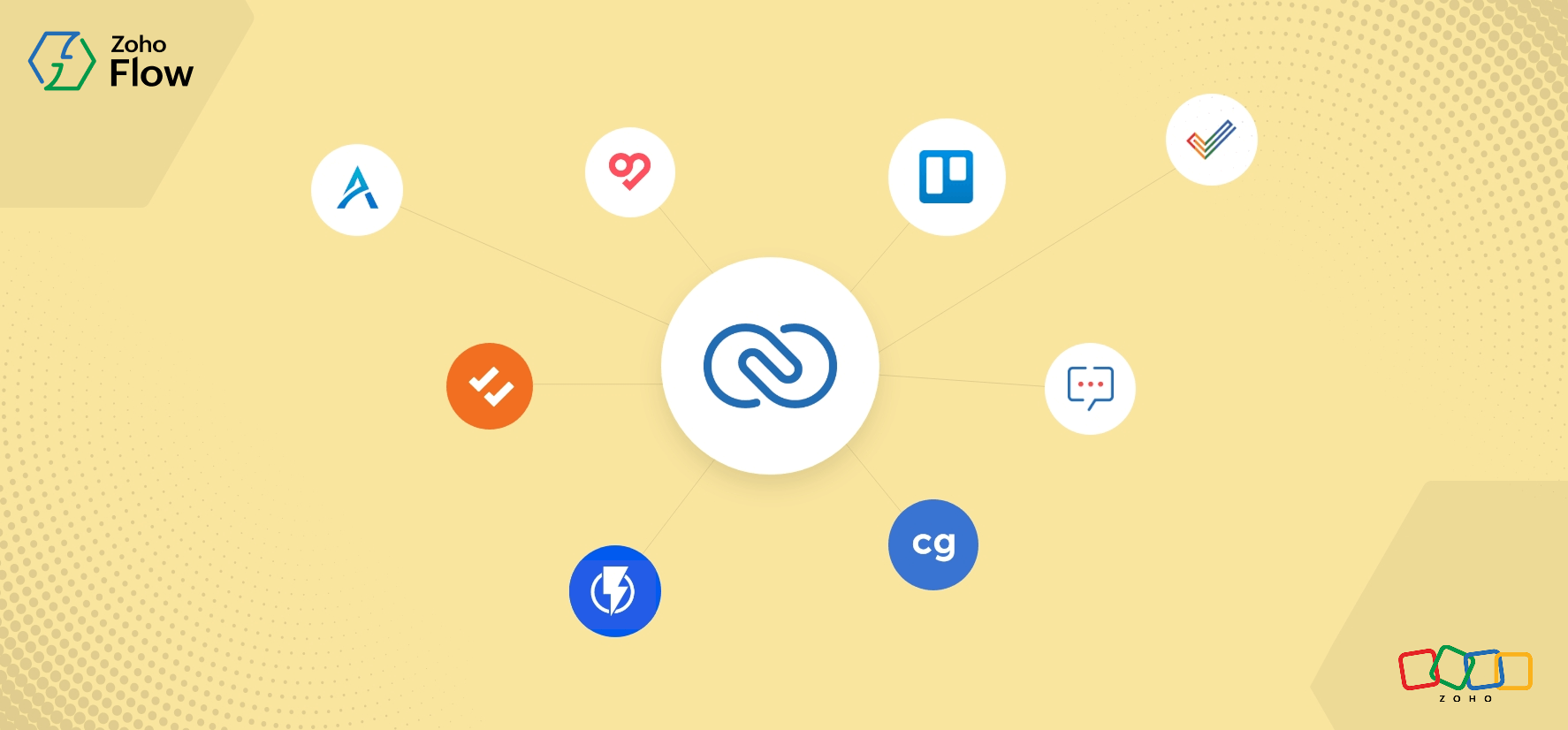
Summary:
- Zoho CRM helps businesses manage sales, marketing, and customer support in one place, making it easier to build lasting customer relationships.
- Zoho Flow further enhances Zoho CRM by connecting your favorite apps and automating your everyday tasks.
- You can instantly generate invoices, add ecommerce customers as leads, log calls, and more.
- These practical Zoho CRM workflows reduce repetitive tasks, save time, minimize errors, and help to increase productivity.
Over 250,000 businesses worldwide use Zoho CRM, and its been consistently included in Gartner’s Magic Quadrant since 2011. It's highly rated on review sites and loved by customers for its comprehensive capabilities and personalized solutions.
Most importantly, the success and worldwide adoption of Zoho CRM has demonstrated that Zoho’s mission of democratizing access to high-quality software to empower businesses of all sizes has struck a chord in the market.
When you have a platform as functionally powerful and reliable as Zoho CRM, of course you'll want all the other apps you use to automate operations working seamlessly with it. This is where an integration platform like Zoho Flow comes in handy. You can use Zoho Flow as a business process designer to set up the many workflows required for automating cross-functional processes.
Let’s have a look at some of the common Zoho CRM workflows you can automate using Zoho Flow:
1) Generate invoices for customers
When a deal is won or a new potential is created, you'll want to send them an invoice or a quote as soon as possible. You can automate this process by creating a workflow in Zoho Flow that creates an invoice in your accounting app every time a deal is marked as “won” in Zoho CRM.
2) Add your ecommerce customers as leads in Zoho CRM
When customers transact through your ecommerce store, you might want to add them to Zoho CRM as leads so that you can get in touch with them for feedback or promotions. Automate this process by creating a workflow in Zoho Flow that adds new customers as leads in Zoho CRM.
3) Receive automatic notifications for key Zoho CRM events
Get notifications delivered to your email, or even a team chat app like Slack or Zoho Cliq, for important events like new deals getting created, updates to deal statuses, or new contacts getting added in Zoho CRM. Zoho Flow workflows can deliver notifications in your app of choice as soon as the event in question occurs in Zoho CRM.
4) Create tasks for Zoho CRM events
You might want a team member to follow up with a prospect when the status of a deal is changed or when a new lead is added. Using Zoho Flow, you can create a workflow that adds these tasks to your project management app as soon as the event occurs in Zoho CRM. This is a good way to ensure that you don’t miss out on having these essential conversations with prospects.
5) Log calls to Zoho CRM automatically
Manually logging call information from your telephony app to Zoho CRM can be tedious. Instead, you can create a Zoho Flow workflow that automatically adds call information to Zoho CRM as soon as an outbound call is initiated. Apart from the elimination of manual work, another benefit is that you can generate call reports right from Zoho CRM.
6) Add leads from online forms
Online forms are versatile and can be used in many places. Based on what the prospect has entered in the form, you can add them as leads directly to your CRM. You create a workflow in Zoho Flow that checks user input for certain conditions and adds the responses as leads in Zoho CRM.
7) Add new Zoho CRM contacts to your SMS app
You may sometimes need to set up a list in your SMS app to run a campaign or deliver notification messages. For communicating with your CRM contacts, you can create a workflow in Zoho Flow that automatically adds new Zoho CRM contacts to your SMS app.
8) Add new leads to your mailing list
This workflow will come in handy when you want to add new leads to a nurturing sequence. Create a workflow in Zoho Flow that automatically adds new leads to the nurturing list in your email marketing app.
9) Create new deals in Zoho CRM when a document is signed
You don’t have to fire up Zoho CRM to create a deal every time a document is signed in your digital signature app. Automate the process by creating a workflow in Zoho Flow that creates a deal in Zoho CRM as soon as the corresponding document is signed in your digital signature app.
10) Export leads or contacts to a spreadsheet
When you want to back up your Zoho CRM leads or contacts in a spreadsheet, you can automate the process using Zoho Flow. Every time there's a new contact or lead added to Zoho CRM, Zoho Flow will add the contact/lead details to an online spreadsheet.
Hopefully, these simple but commonly used Zoho CRM workflows gave you a taste of what's possible using an integration platform like Zoho Flow. If you'd like further help in creating an ecosystem of apps that seamlessly talk with one another, please write to support@zohoflow.com. We'll be glad to help!
 Karthick
KarthickContent Marketer for Zoho Flow. Passionate about helping businesses make better use of technology.