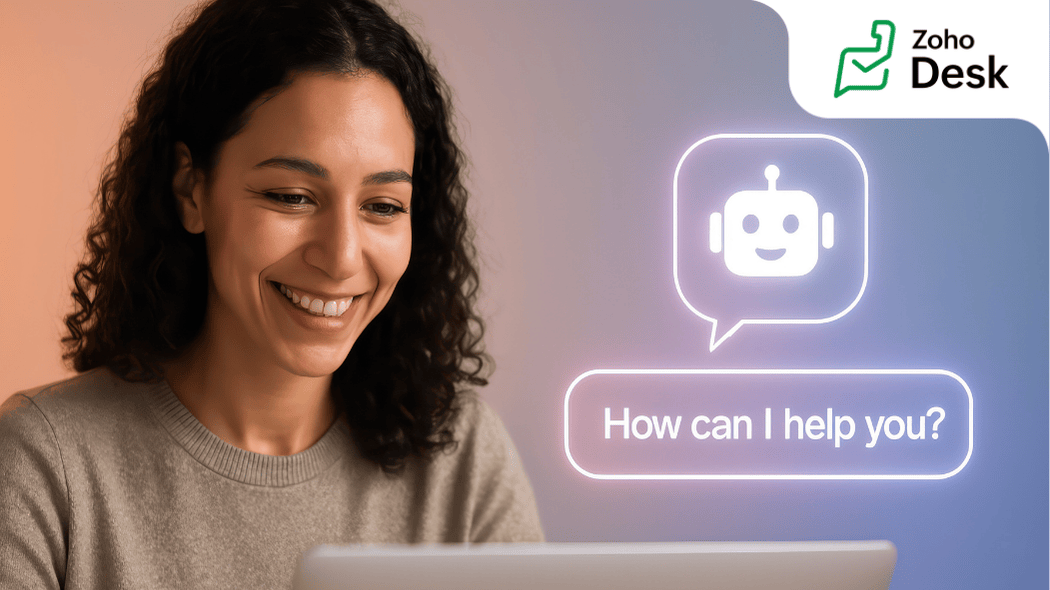- HOME
- Customer Experience
- 10 best customer service software solutions
10 best customer service software solutions
- Published : May 2, 2023
- Last Updated : February 9, 2024
- 691 Views
- 9 Min Read

Modern businesses are constantly reminded that customer relationships are crucial for success. Now more than ever, customers are gravitating toward businesses that provide personalized and contextual service. As stated by Forrester, a willingness to prioritize long-term growth by building better customer relationships will be critical to business success in 2023.
To asses and improve customer relations, you need a systematic way of managing customer requests and concerns. With the help of customer service software, you can unify, automate, and analyze customer service operations while keeping up with customers' demands.
However, it can be challenging to determine what to look for in a software solution and to choose the right one for your business. To simplify the selection process for you, we've created a list of popular customer service software solutions and analyzed their performance within the following parameters:
Feature set
Learning curve
Ease of use
User interface
Implementation
Support offered
Integrations
Pricing
Contract terms
Adaptability to different business models
Based on our research, here's a summary of the top 10 customer service software solutions of 2023:
Zoho Desk: Best overall customer service solution
Zendesk: Best solution for integrating your help desk with other systems
Salesforce Service Cloud: Best customer service software for larger teams
Help Scout: Best solution for email ticketing management
HappyFox: Best option for global knowledge base management
Hiver: Best help desk for support via Gmail
Freshdesk: Best solution for small customer service teams
Kayako: Best customer service software for live chat ticketing
TeamSupport: Best support software for B2B needs
10. Helpshift: Best solution for in-app customer support
Here's a look at our detailed analysis of each solution:
Zoho Desk
Zoho Desk helps you provide value-driven service by seamlessly connecting with customers across channels, like email, social media, messaging apps, telephony, and your help center. Thanks to an intuitive interface, it's easy to implement, and enhances the experience of customer service representatives. Whether you are a small business or a large enterprise, Zoho Desk equips your agents to offer personalized service at every step of the customer journey. Not only are your agents armed with customer context for each ticket but also always ready with a solution in hand to offer relevant and timely solutions.
Decision makers can effortlessly tap into every minute detail of the ticketing journey, as well as agent performances and customer satisfaction levels, with visually appealing reports and dashboards.
If you're looking for a system that is faster to implement with a minimal learning curve, won't diminish your budget, and is both flexible and scalable, Zoho Desk is the ideal choice for you.
Pricing:You can explore the depth and functionality of Zoho Desk and its features with a 15-day free trial. There's also a Free plan available for basic ticketing needs. If you are a business with a small customer service team, Desk's $7 Express plan will likely be the best fit. Other editions of Desk include Standard for $14, Professional for $23, and the Enterprise plan for $40 per user per month, billed annually.
Integrations: With 300+ extensions and integrations available, you can seamlessly connect Zoho Desk with other business apps.
Security and compliance: Zoho Desk keeps your customers' data safe and secure by complying with ISO 9001 requirements, the Health Insurance Portability and Accountability Act (HIPAA), the California Consumer Privacy Act of 2018 (CCPA), and the General Data Protection Regulation (GDPR).
Mobile applications: To give agents more flexibility, Zoho Desk offers a mobile application. It also offers a separate app for managers, called Radar, so they can monitor service operations, even when they're on the go.
Learn why Zoho Desk is a good fit for your customers, agents, and business.
Zendesk
Zendesk Support is a great option for teams focused on one type of customer service operation, like ticket management. It offers live chat support, telephony, analytics, and a help center as separate applications that can be included as add-ons to build a complete customer service solution. Its feature set is robust and extensive, but the platform can be complex to set up and use. This affects the implementation process and increases the learning curve for agents. Additionally, many users consider Zendesk's UI to be a bit outdated, which can make it difficult for your agents to provide contextual and personalized service.
Zendesk offers a free trial for 14 days, but does not offer a free plan. If you find Zendesk to be the right fit for your business, you can subscribe to their Support Desk plans, which start at $19 and increase up to $115. If you wish to make changes to your Zendesk subscription, you can do so by making a request in writing before 30 days of the end of your present subscription cycle.
Learn more about Zendesk's feature capabilities from this comparison
Salesforce Service Cloud
Salesforce is popular for its extensive feature set. It is good for businesses managing high volumes of tickets and require multiple business apps to connect with. However, due to its complexity, it can be time-consuming and difficult to get started. Managing tickets is not very easy due to Salesforce's outdated UI.
Taking a closer look at pricing, Salesforce offers a free trial but does not offer a free plan. If you are a small business, you can get started with the Essentials plan for $25. Their Enterprise plans costs $165, but does not include basic features, such as telephony, live chat, and self-service, and offers limited AI, and limited analytics. Pricing tends to snowball, making it inconvenient for businesses to continue using Salesforce, or switch to another software solution. This is why it's a good idea to explore the features, add-ons, implementation, and after-support costs associated with Salesforce before making a commitment.
Find an in-depth Salesforce Service Cloud feature analysis in this comparison
Help Scout
Help Scout is easy to get accustomed to, as its interface largely resembles Gmail's. Its customer support resources can help you transition to the platform in no time. With email, live chat, a knowledge base, reports, and simple if-and-when workflows, Help Scout is suitable for businesses with minimal support requirements. In particular, Help Scout's customers are drawn to its mailbox feature. However, if you operate through other channels, like telephony, social media, and messaging apps, you'll have to depend on third-party integrations.
Pricing starts at $20 per user, billed annually, and extends to $65 per user. Upgrading or downgrading your subscription is easier than it is with Zendesk. However, if you are looking for a solution that is customizable and scalable, you might want to reconsider Help Scout on these grounds.
HappyFox
HappyFox is easy to use compared to many other customer service software solutions. Its feature set is best for businesses that deal with limited channels and have small customer service teams. HappyFox allows you to include live chat, chatbots, and workflows in your support operations by subscribing to add-ons.
HappyFox starts at $29 annually and can cost as much as $89 per agent. A minimum of five agents are required to sign up for a plan. You can explore the product for 30 days, but might come across roadblocks that require support teams intervention. HappyFox offers multiple contract options, and if you plan on downgrading your plan or reducing your agent count, changes will go into effect in the next billing cycle after your request is made. Large and growing businesses using HappyFox have reported app slowdowns, and limited integration options, customizability, and reporting capabilities.
Hiver
Hiver is a Gmail-based customer service solution, ideal for businesses that use Google Workspace. The support team is attentive, but some issues and bugs in the system might affect your work for a day or two. With Hiver, you can support your customers through live chat, email, WhatsApp, and telephony. Other channels, like social media and messaging apps, can be accessed through third-party integrations.
Hiver does not offer many integration options. This can make it difficult to bolster your customer service platform with additional functionalities, and can get in the way of easy information retrieval and collaborative efforts.
With a 7-day free trial, you can try out Hiver's highest plan. Plans range from "Lite" for $15 to "Elite" for $59. Hiver also offers a custom plan for teams that have more than 50 users. Hiver offers a pay-as-you-go service, and in terms of making changes to the plan, you can cancel your plan at any time without a fee, but "you will be billed for the current billing cycle."
Freshdesk
Freshdesk centralizes customer support interactions from multiple channels, like email, social media, and live chat. Its integration capabilities are similar to Zendesk's and Zoho Desk's. Its UI is refreshing, but can be overwhelming for first-time users, and can be time consuming to learn. Although the feature set is good enough for small businesses, it's difficult to scale Freshdesk to meet more extensive business needs.
You can explore the product through a 21-day trial, or opt for the free plan for basic support requirements. Freshdesk's Support Desk plans range from $15 to $79. Its omnichannel support edition does not include a free plan, but ranges from $29 to $99. Omnichannel support gives you access to all support channels, but lacks native integrations with WeChat and Telegram.
Analyze Freshdesk further with this comparison
Kayako
Contextual experiences are facilitated smoothly by Kayako. It offers cloud and on-premise software. Basic functionalities, like email support, Facebook, Twitter, live chat, help center, and reporting capabilities are included. However, telephony and messaging apps, like WhatsApp and Instagram, can only be accessed through third-party integrations. Although live chat is a popular Kayako feature, the feature's customizability is limited compared to its competitors. Customers have been happy with the simplicity of Kayako's new UI, but have also complained of system slow downs and errors. Responses are not well recorded, and SLAs might be missed due to errors in the system. Learning and implementing Kayako will require assistance from the support team. Plus, It can be difficult to integrate Kayako with other software, due to its limited integration capabilities.
For a small business, this option may be easy to adopt, but in terms of feature upgrades and scalability, Kayako is lacking. It offers a free trial for 14 days.
TeamSupport
TeamSupport is a multi-channel ticketing system that enables support via email, live chat, messaging, and remote desktop control. One of the most appreciated features of Team Support is the ability to convert commonly asked questions into knowledge base articles. However, telephony and web forms are not built-in options. According to users, TeamSupport's user interface is sluggish compared to the interfaces of other customer service software solutions. The configuration and setup can be confusing for first-time users. Plus, synchronization and system breakage issues can become a hindrance when you're connecting with customers.
TeamSupport offers a 14-day free trial, but no free plan. Their plans start at $49 and extend to $119. If you wish to make changes to the number of licensed users on your TeamSupport plan, you can do so with a written request to TeamSupport at least 30 days before the next renewal term.
Helpshift
Helpshift is a help desk solution mainly focused on in-app support. Its live chat, knowledge base, rule-based bot, and AI that pulls articles from the KB are geared towards enhancing the gaming experience with in-app support. Helpshift also serves the fin-tech and commerce industries. It allows users to report bugs, suggest improvements, and offer feedback related to the product or service. However, the design of Helpshift's UI appears to be outdated. Connectivity issues, delays in responses, and a complex setup can drastically affect a customer's experience with Helpshift.
You can explore the product through its 30-day free trial, or through its free plan. Paid plans start at $150. To access more advanced features for your unique needs, you can select Helpshift's custom pricing plan. You can upgrade at any time, but cancel only at the end of your subscription period.
Conclusion
When you choose a software solution for your business, you are investing in better customer and employee experiences. Dynamic analysis will help you make the right choice. Get started by taking advantage of free trials, and decide for yourself which customer service software solution is the best fit for your business.
Disclaimer: All prices shown here are in USD. The names and logos for Zoho are trademarks of Zoho Corp. All other trademarks, brand names, or product names belong to their respective holders. Comparison information as of 25.04.2023