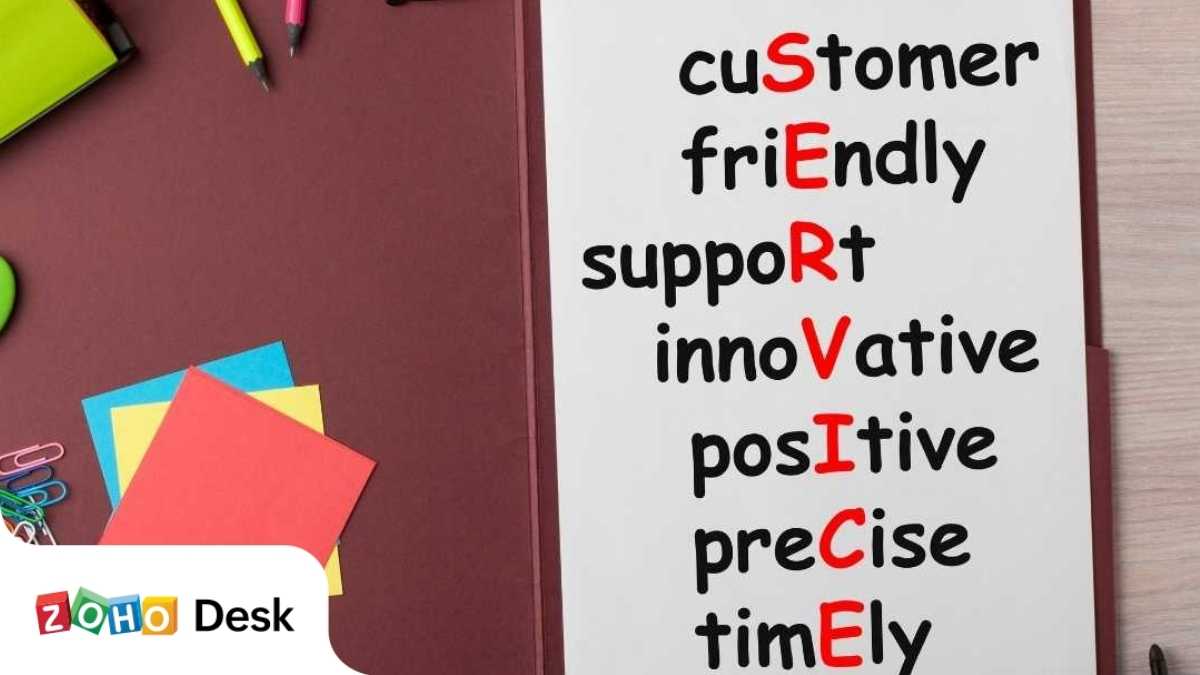- HOME
- Customer Experience
- 6 techniques to collect customer feedback
6 techniques to collect customer feedback
- Published : June 17, 2022
- Last Updated : August 9, 2023
- 982 Views
- 3 Min Read

Only one out of 26 customers will freely offer their opinions about a given product or service (Huffpost). So, when a customer’s complaint is ignored, remember that about 26 customers are potentially being lost at the same time, who simply choose to move on silently.
One way to fix this is to assure your customers that they have a voice, and that their voice is being listened to. For your customers to speak up, you will have to grab their attention at the right time using the right channel with the right questions.
A customer feedback survey is a valuable tool that lets you gain a better understanding of your customers’ requirements, determine their level of satisfaction, and measure their loyalty. A survey allows customers to express their opinions and present their side of the story. However, when asking for feedback it is important that you choose the best way to approach your customers.
Below are a few different touchpoints commonly used in the SaaS industry to collect feedback:
– Logout pages
– Email campaigns
– SMS surveys
– In-product widgets
– Social media campaigns
– Mobile app notification
Feedback through logout pages:
Surveys displayed in logout pages are a non-intrusive way of collecting feedback immediately after a customer has engaged with the product. There are 2 ways in which a logout survey can be displayed:
1. On-Click
2. Post Logout
On-click survey: In this method, the survey appears as a pop-up as soon as the user attempts to log out. A substantial number of responses can be collected with this method, and information about the user can be pushed from within the product. There is no need to nudge the user to fill in personal information. However, some users might feel that it’s a hindrance to the logout process.
Post-logout survey: Once users log out of the product, they are directed to a survey landing page instead of the home page. There is no hindrance and no GDPR compliance issues. However, there may be fewer responses, as customers may not wait until the end of the logout process, and customer information needs to be collected within the survey.
Email campaigns:
Email campaigns are a cost-effective method for streamlining your process of collecting customer feedback. They let you connect to your customers quickly and can provide relevant information for better analysis.
Here are some ways to include your surveys in an email:
1. Hyperlinked text or image
2. CTA button
3. Embed code
SMS survey:
78% of US consumers say that receiving a text message is the fastest way to reach them. SMS surveys have 8% more response rate compared to email surveys. Surveys sent via text messages can be personalized and customized and sent to a targeted list of valued customers, but they require access to personal information (phone numbers) as a barrier of use.
In-product display:
These surveys give you the chance to collect real-time customer feedback while allowing the customer to be more open about their feedback. They provide quick access and fast, guaranteed responses. Surveys inside your product can be displayed in any of these 3 ways:
1. Pop-up survey
2. Widget survey
3. Collapsible survey
Mobile applications:
In-app notifications provide the same benefits of an SMS survey, and the user can be reached without contact information. One restriction is that it can only be used to collect feedback from customers who have installed mobile applications.
The techniques mentioned above have both pros and cons, and should be chosen based on the profile of your customers and the type of survey you want to be displayed. Here are a few common things to remember:
Always test the flow before pushing it live
Do not display the survey to customers who have already participated
Keep track of the responses
Follow up as soon as possible
Get consent from customers for follow-up