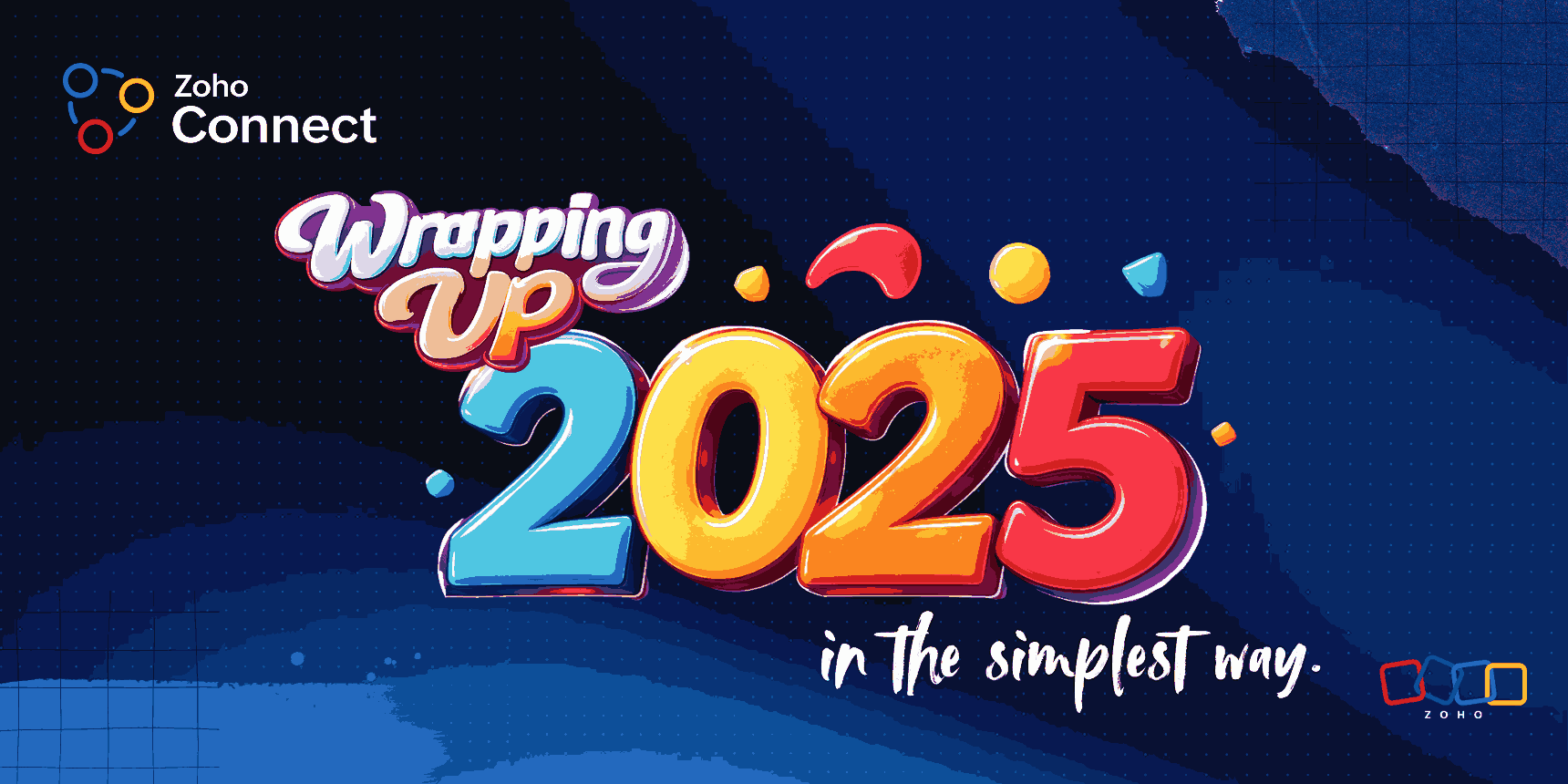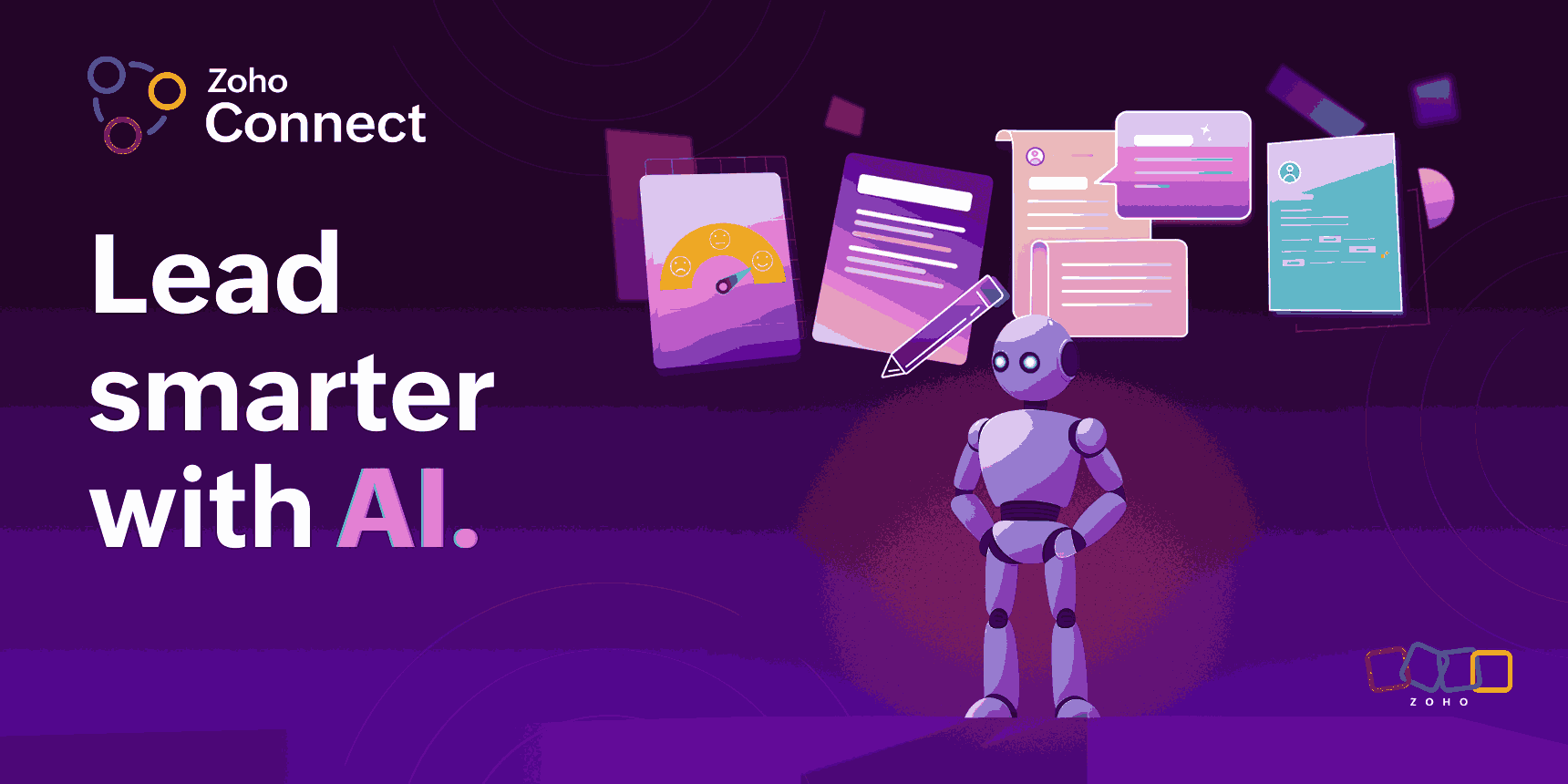- HOME
- More
- Employee Experience
- 10 key factors to consider when switching to a new employee experience platform
10 key factors to consider when switching to a new employee experience platform
- Last Updated : September 17, 2024
- 503 Views
- 5 Min Read
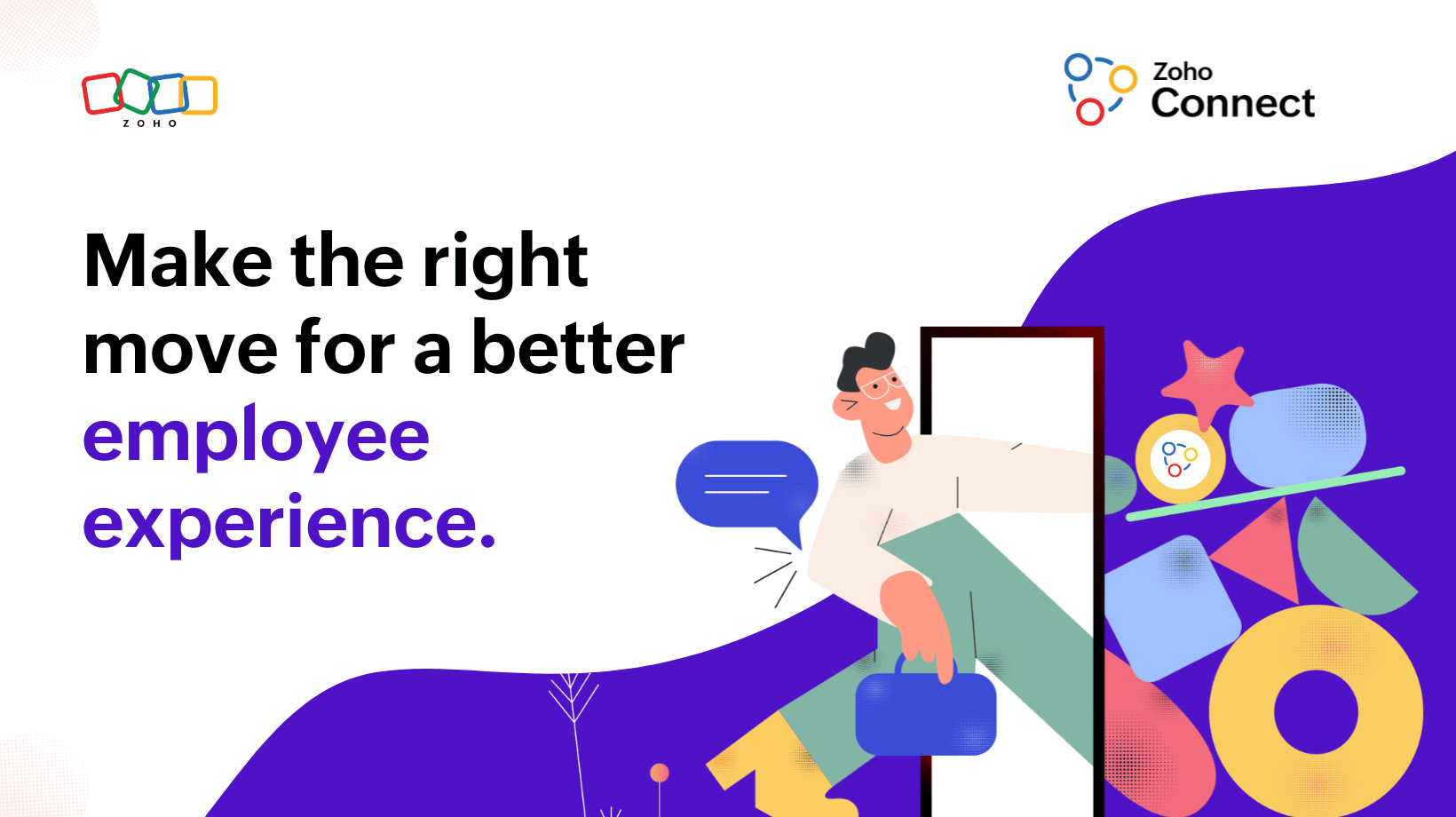
Switching to a new employee experience (EX) platform can be a game-changer for your business. It’s all about creating a workplace that fosters collaboration, boosts engagement, and keeps employees happy and productive. But making the move to a new platform isn’t something you want to rush into—there are plenty of factors to think about to ensure the transition goes smoothly and that you get the best results.
Here’s a breakdown of the key things to keep in mind when migrating to a new employee experience platform.
1. Know what your business needs.
Before anything else, it’s crucial to know exactly what your business needs from an EX platform. Start by asking yourself:
Why are we migrating?
What problems are we trying to solve?
What’s missing from our current platform?
For instance, you might be looking for a platform that makes communication easier or improves team collaboration. Maybe your company has grown, and you need something that can scale with you. Once you’re clear on what you need, it becomes easier to find a platform that fits your goals.
2. Focus on user experience.
No matter how great a platform is, if your employees find it hard to use, they won’t use it. That’s why a simple, intuitive user interface is essential.
Easy to navigate: Choose a platform that’s easy to navigate. Employees shouldn’t have to spend hours figuring out how to send a message or find a document.
Mobile-friendly: With remote work and flexible schedules becoming the norm, make sure the platform works seamlessly on mobile devices.
Onboarding support: Opt for a platform that provides excellent onboarding and training so employees can quickly get up to speed.
3. Ensure it integrates with existing tools.
A new platform shouldn't disrupt everything you're already using. Instead, it should complement your current tools.
Third-party integrations: Make sure the platform integrates with your existing tools, like project management software or communication apps. This prevents the need for employees to switch between different apps and keeps work smooth.
Easy data migration:Migrating existing data, like employee profiles, files, or previous communications, should be possible. Look for EX platforms like Zoho Connect that offer secure and easy data migration.
4. Prioritize security and compliance.
When dealing with sensitive employee information and company data, security is paramount.
Data protection: The platform should offer strong encryption to protect your data while it’s being transferred and when it's stored.
Compliance: Depending on your industry, there may be specific data privacy regulations like GDPR or HIPAA. Make sure the new platform complies with these regulations.
Access controls: Look for a platform that lets you control who has access to what information, ensuring that sensitive data is only visible to those who need it.
5. Look for customization options.
Every organization has its own way of doing things, and your EX platform should adapt to your needs, not the other way around.
Tailored experience: Choose a platform that allows customization, such as personalized dashboards, where employees can access the tools and information they use most.
Branding: Some platforms let you white-label the interface, so it feels like an extension of your company’s culture. It may seem like a small touch, but having your branding visible can make employees feel more connected.
Feature flexibility: Ensure the platform can grow with your business. Look for one that lets you easily add or remove features as your needs evolve.
6. Explore employee engagement and feedback mechanisms.
The best EX platforms don’t just provide tools—they help you understand how your employees feel.
Real-time sentiment analysis: Some platforms offer sentiment analysis to give you real-time insights into employee satisfaction and engagement. This can help you spot problems before they become serious issues.
Surveys and polls: Regular feedback is key to maintaining a healthy work environment. Make sure your platform allows you to send out quick surveys or polls to gather employee input.
Recognition features: Many platforms now have built-in tools for recognizing employees for their hard work. Peer-to-peer recognition can foster a positive workplace culture and make employees feel valued.
7. Consider the platform's collaboration and communication tools.
A good employee experience platform should help people communicate better and collaborate more efficiently.
Messaging and video calls: Instant messaging and video conferencing are must-have features for any platform. Employees should be able to communicate quickly and hold virtual meetings without any issues.
File sharing and document collaboration: Make sure the platform allows employees to share files and collaborate on documents in real time. This is especially useful in remote and hybrid work environments.
Social features: Platforms that offer social features like discussion forums, groups, or activity feeds can help employees stay connected and engaged.
8. Consider the costs and ROI.
Switching to a new EX platform isn’t just a technical decision—it’s also a financial one. It’s important to consider the cost and whether the platform will provide a good return on investment (ROI).
Initial costs: Consider both the upfront costs (licensing, setup, training) and ongoing fees (subscriptions, maintenance).
Value for the money: Look beyond the price tag. A more expensive platform may offer more features that ultimately save time, increase productivity, and boost engagement, making it worth the investment.
Scalability:Ensure that the platform’s pricing model works with your company’s growth plans. You don’t want to be hit with hefty price increases as your team expands.
9. Verify its customer support and reliability.
Support is crucial when migrating to a new platform. You want to make sure the vendor is there for you every step of the way.
Customer support: Choose a platform that offers excellent customer service, with multiple ways to get help—whether through chat, email, or phone.
Reliability: Downtime can seriously affect productivity. Look for a platform with a solid reputation for reliability and clear Service Level Agreements (SLAs) that guarantee uptime.
Updates and innovations: Pick a platform that’s regularly updated with new features and improvements. This ensures that you stay ahead of the curve and that your platform grows alongside your needs.
10. Manage employee buy-in and change.
The biggest challenge in adopting any new platform is getting employees on board. Here’s how to manage that change smoothly:
Get employees involved early: Seek input from employees about the features they value most. When employees feel like their opinions matter, they’re more likely to embrace the new system.
Training and support: Offer comprehensive training sessions to ensure that employees feel comfortable using the platform. Provide ongoing support to help with the transition.
Clear communication: Be transparent about why you’re making the switch and how the new platform will make their jobs easier. Employees are more likely to support the migration if they understand the benefits.
Wrapping up
Migrating to a new employee experience platform is a big step, but it can make a huge difference in how your employees work together. By keeping these key factors in mind, you'll be able to choose a platform that fits your needs and helps your business grow.
Thinking of making the switch? Begin your transition with Zoho Connect today.
Schedule a demo or contact us to discover how it can enhance your employee experience.