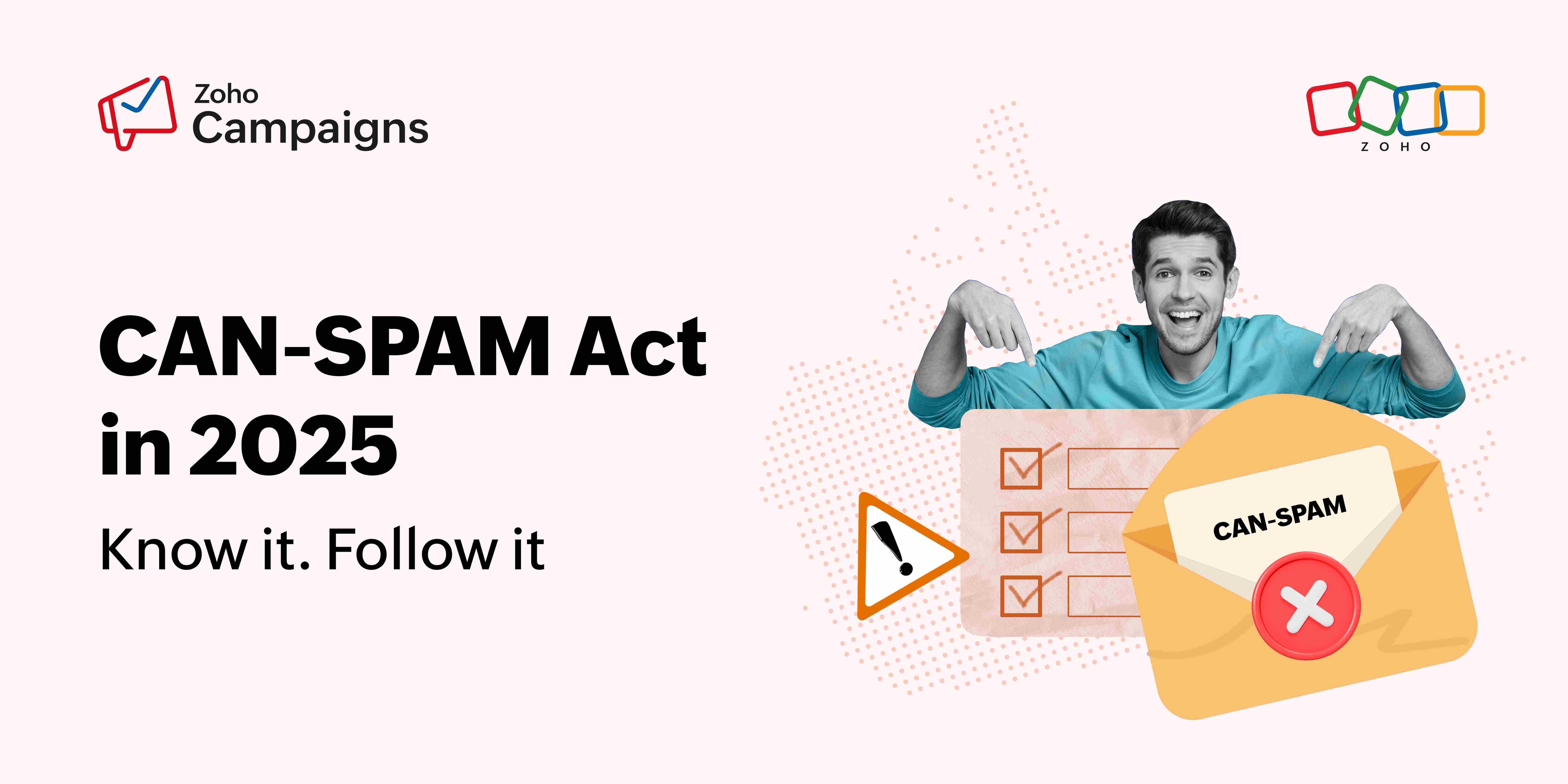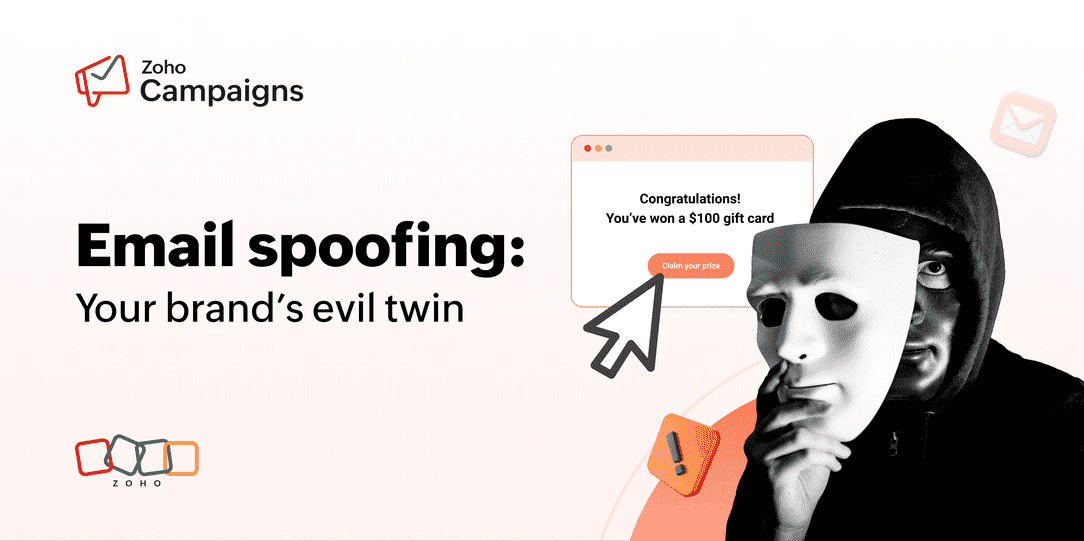- HOME
- Email Marketing
- The ultimate guide to email marketing automation
The ultimate guide to email marketing automation
- Last Updated : May 12, 2025
- 2.6K Views
- 14 Min Read

Imagine throwing a surprise birthday party for someone who doesn't celebrate their birthday. You also get the date wrong. And you keep repeating this every year.
Awkward, right?
That is what badly done email marketing can feel like to your recipients. As marketers, we're already running on limited resources; we simply can't afford to make costly mistakes.
Email marketing automation enables you to deliver the right message to the right person at the right time—and at scale—without having to manually audit every recipient's contact information before sending each email. Every successful email marketing automation campaign framework is built on a foundation of three underlying layers: segmentation, personalization, and automation.
Segmentation
Segmentation is the first step towards effective email marketing automation. Segmenting your audience helps you determine the characteristics of the recipient group, and consequently, what email content goes to which person. When you segment your target group and your recipients based on certain characteristics, you'll find that people in the same segment tend to behave similarly. You can then send customized content that appeals to the pain point of each of these segments to increase conversions.
Pro tip: With email marketing tools like Zoho Campaigns, you can auto-segment your audience based on set criteria.
Here are some segmentation strategies you can use to categorize your audience for different types of automated campaigns.
Behavior
You can segment your audience based on their behavior—i.e., based on what actions they take on your email campaigns or how they interact with your website. These behaviors include opening emails, clicking on links, placing orders, and engaging with your content. If someone has already clicked on a link and visited your landing page, they might not like it if you send them the same link again. You can auto-segment your users based on how they react to your email (opened, clicked, unopened) and send relevant follow-up emails to increase conversions.

Demography
When companies create buyer personas, the first identifiers they go after are demographics such as age, gender, job title, income, and marital status. If your company sells different products that appeal to a range of different customer personas, you can leverage demographic segmentation to automatically send personalized product offers to those different segments.
Geography
Location-based segmentation is best suited for region-specific campaigns. For instance, you can send different campaigns to customers in cities where your stores are located. Geographical segmentation is quite straightforward and one of the first few you should try out.
Interests
If you send out multiple communications a month, it might be useful to categorize your emails by topic and send the relevant ones to each segment. For instance, a digital news site might ask its subscribers to choose their topics of interest so that subscribers automatically receive only the newsletters relevant to those topics.
Personalization
If you've segmented your audience, you already have some information about their attributes or behaviors. Now you need to create content that's contextually relevant and personalized to them. Oftentimes, companies address members of their audience by name and consider that all the personalization that's necessary. In reality, almost every automated SMS and email sent these days addresses recipients by name; consumers are increasingly desensitized to these messages—and rightly so.
Perhaps you're wondering what else you can do to personalize. Here are some tips:
Use history to your advantage
Send exclusive deals and offerings that are tailored to the customer's purchase history. Optimize the email's send date and time and content based on past behavior to increase conversions.
People are more than their names
There are other personalized details you can add besides recipients' names. You can use merge tags to pull each customer's company name, job title, and other details to personalize your emails further.
How well do you know 'em?
There's nothing like an exclusive birthday wish or birthday month discount from a brand. Basing personalization on special events and dates is sure to bump up your conversions.
Automation
Now that you know who you're going to target and what you're going to tell them, all that's left is to do the actual automation. Automation enables you to deliver personalized messages to your segmented audience on time and at scale. You can set up workflows that eliminate repetitive tasks, save time, streamline complex email sequences, send contextual messages, and nurture your audience towards your goals.
Setting up automation involves defining the actions you want to execute automatically and the conditions that should trigger those actions. For example, let's say you want to re-engage people who have bought products from your brand within the last year, but not within the last six months, and you send that segment an email. If these users don't open your email within three days, you can send them another reminder. If they do open the email but don't click on the link to visit your website, you can trigger a different email. If they visit your website, add a product to their cart, and then exit without buying, you can send yet another email—all automatically.

Email marketing automation use cases
Understanding the customer journey funnel is crucial for crafting effective email campaigns. By aligning your emails with different stages of the funnel, you can guide your audience from initial awareness to eventual conversion and even advocacy. Let's discuss the various email types that can be strategically employed at each stage of the customer journey funnel, ensuring that your automated email campaigns resonate with your audience every step of the way. For a detailed breakdown of the different types of emails, read this blog.

Awareness and interest stage: Cold emails, welcome emails, and educational emails
At this stage, your contact is called a prospect, which is a potential customer who's interested in the same things you are—that is, the products and services you sell or provide. But they might not necessarily buy from you; at this stage, the prospect is only getting to know you or beginning to show interest in your brand. Your job is to simplify the prospect's process of discovering your products or services and to encourage them to consider buying from you. If this happens, the prospect becomes a lead.
Pro tip: An easy way to streamline a prospect's transition to a lead and build trust with them is to send a sequence of emails that introduce your business and educate them on your offerings.
Example: Welcome email

Consideration stage: Newsletters, product/feature release announcements, event invitations, lead nurturing sequence/drip email campaigns
This stage involves engaging with leads to disseminate information about your product/service. If your leads don't usually convert right away, you should be sending them newsletters, product updates, feature release announcements, and event invitations, as well as inviting them to follow you on social media. These messages will keep your brand top of mind for your leads.
Pro tip: If there's not much scope for consideration stage emails in your industry, run lead nurturing drip sequences to communicate your intent directly.
Example: Event invitation

Example: Lead nurturing sequence

Conversion stage: Promotional emails, seasonal campaigns, abandoned carts, transactional emails
Your contacts are getting serious about buying at this stage. While they're likely considering other alternatives as well, you can do a few simple things to win them over, like sending case studies, offering trial extensions, and providing in-depth product information.
For instance, if visitors to an ecommerce website have added a product to their cart and left without purchasing, this would be a good time to send an abandoned cart email. Generally, B2C businesses should send promotional emails and seasonal sale campaigns (with offers and discount codes in tow) to increase conversions. You should also set up transactional email sequences to share billing details or order updates with your customers over both email and SMS.
Example: Winter sale

Loyalty and advocacy stage: Birthday and anniversary emails, feedback and survey emails, re-engagement emails, cross-selling and upselling, referrals, testimonial requests
If you thought you were done once you won the customer, think again. There are hundreds of alternatives to every product or service, so it's important to maintain a good relationship post-sales. Some emails you can send after making the sale include upselling and cross-selling, feedback and survey requests, and birthday and anniversary emails. If your customer purchased from you once and then disappeared afterwards, you can also initiate a re-engagement sequence that conveys your value, details the newest updates, and explains how you've improved since the last time they interacted with you. Even if you have loyal customers who have been with you for a long time, you can still send them emails requesting testimonials and referrals to enable advocacy.
Example: Service feedback survey

An important note
While what we've outlined above are general guidelines, what works best will depend on your specific circumstances—i.e., which country, industry, or sector you operate in, who you cater to, and what your service/product is. Just because you can automate all the sequences above doesn't mean you should enable it for every contact. Doing so defeats the purpose of segmentation and automation.
Unless your customer explicitly gives you permission to send them more, don't spam their inbox. We advise that you exercise caution and use your own judgment to determine whether a certain automated email sequence will be appropriate for your use case.
While an ecommerce business might have to send an email every week with the latest products to stay on the top of their customers' minds, a software service company might find it prudent to email once a month with a newsletter that shares company updates, blogs, case studies, and research insights.
How to set up email automation
1. Be SMART when you begin.
If done right, email marketing automation can contribute significantly towards achieving your marketing goals. Here are some questions you might want to answer to maximize the effectiveness of your campaigns:
What do I want to achieve through email marketing automation?
Who am I targeting?
What kind of emails/campaigns am I going to run?
Is this a time-bound campaign?
How often and how many emails am I going to send?
Which teams will participate in this?
What is my automation process going to look like?
Are all the teams in the organization ready to handle the responses to our emails? (For instance, is my sales team equipped to convert nurtured leads into customers?)
Ideally, we recommend setting SMART goals: specific, measurable, attainable, relevant, and time-bound. As your emails start going out, you can measure the campaign's performance, optimize your strategy, and even adjust your goals. Also, while it's important to measure the performance of your campaigns, remember that it's not just the emails themselves but a number of other factors as well; the content on your website, the quality and price of your offering, and the market situation also play huge roles in determining the actual ROI. So don't get too caught up with the metrics.
2. Log in to or sign up for your email marketing tool of choice.
To illustrate what this step entails, we'll use Zoho Campaigns as our example.

3. Create an automation workflow.
Let's now create a workflow with automation. From the menu bar on the left side of the screen, select the Automation option from the side menu. Now click Create Workflows.

Zoho Campaigns already has a bunch of pre-designed workflows for welcome, onboarding, nurturing, re-engagement, retention, and ecommerce emails.

Let's go with an abandoned cart email template under the ecommerce category and customize it.

You can set the email sequence to start a certain amount of time after a customer has abandoned their cart. Then, based on various activities the user performs upon receiving your email—such as receiving but not opening it, opening but not clicking it, or clicking it but not completing the purchase—you can segment users into different groups. You can set each of these segments to receive personalized emails that are customized to their activity. You can also add an additional SMS message channel in order to reach the user via that route.
4. Create your assets.
Once you've set up your workflows, you can create emails for each trigger you've configured. In Zoho Campaigns, you can use previously saved email templates, choose from a huge repository of fully customizable templates, import an email your team has already created, or just send a simple text email. For this example, let's choose one of the pre-designed templates available in Zoho campaigns.

Once you've selected a template, you can customize its content, add a subject line, and edit the sender name for each email.

5. Test, set, go!
Once you've finished setting up the workflow, it's time to check it, ensure you've added the right contact list, and run a test. With Zoho Campaigns, you can run tests to see if the triggers activate correctly. Another important test you can run is an A/B test, which enables you to test out your subject lines and email content to see which one yields better results. Once you run the test and are convinced that your workflow works as intended, your automation campaign is all set to go live.
How to choose an email marketing automation tool
Behind the success of every great email marketer is a solid email marketing tool. While there are many great tools in the market, which one you should choose depends on your requirements. Here are some must-have features to look out for when you're scouting for your email marketing companion:
Ease of use: Go for a tool with an intuitive UI that enables you to create and edit workflows, campaigns, and email content without a learning curve. Bonus points if it has extensive help guides, how-to videos, and a user community you can lean on to learn how to maximize the tool's value.
Automation capabilities: Look for strong automation capabilities that support multiple triggers and built-in templates for common use cases across workflows and emails.
Personalization: Personalization makes your customers the heroes of your stories. Find a tool with top-tier personalization capabilities and the ability to send dynamic content that changes automatically based on criteria you set, so that no two emails look the same—but without any extra effort on your part!
Real-time analytics: This is crucial in order to actively track how a campaign is performing. Live analytics also help you run small-scale tests and optimize your workflows and content accordingly, so you can ensure the success of your large-scale campaigns.
Dynamic list segmentation: This capability segments your recipients into a list based on their behavior and sends automated emails accordingly—which in turn ensures that you send contextually relevant emails to your users and increases your chances of conversion.
Compliance with data privacy regulations: With people increasingly advocating for better data privacy laws and governments across the globe drafting new policies, regulatory compliance has become essential for email marketing. Starting from Canada's Anti-Spam Legislation (CASL), the EU's General Data Protection Regulation (GDPR), and the CAN-SPAM Act in the US, multiple regulations across the globe now focus on the importance of obtaining consent and conducting permission-based marketing. Tools like Zoho Campaigns are particularly handy here, as they have built-in features for obtaining consent and effectively managing lists so as to ensure you stay compliant.
Pricing: None of these features matter if your business can't afford the tool. Market situations can fluctuate wildly, and marketing departments are often the first ones to face budget cuts. But you can't stop marketing activities, especially if the going gets tough. So be wise and choose a tool that offers more value for money and lets you pay only for the features you need.
Measuring email marketing automation metrics
"Okay, I've started sending out my automated emails. Now what?"
Sure, you might now be able to segment your audience automatically and send them well-written, personalized emails, but this whole exercise is futile if it doesn't contribute to your bottom-line.
If you can't measure it, you can't manage it. But what exactly should you measure? Sometimes, organizations spend too much time looking at the wrong metrics. Making changes to your email marketing strategy and automation workflows based on irrelevant metrics can often derail your campaigns.
Measuring enables you to test your assumptions, determine what messaging resonates with different audiences, streamline automated email campaigns, track how marketing contributes directly towards achieving your business goals, and win the confidence of your leaders to allocate more budget towards marketing.
Validating the efficacy of your automation efforts
Here's what you should look at to validate whether your email marketing automation efforts are working as intended:
Segment effectiveness: The success of your email automation depends directly on the effectiveness of the segments you create. Check how each segment is responding to the email automations you set up for them. How many emails your audience opens (open rate), how they behave at different stages of the automation sequence (response rate/click rate), and what types of email personalization work best (conversion rate) are some good metrics to watch out for to determine the effectiveness of your segments.
Workflow effectiveness: Every automation workflow you build should have a clear purpose, and it's crucial to periodically assess the performance of every workflow against its target. If your audience doesn't behave as intended, look at whether that's because of your workflow and identify where exactly the audience drops off from it. Use data to repeat your successes and minimize the use of workflows that don't contribute towards your goals. While many automation workflows are geared towards getting immediate conversions, remember that brand building contributes to your bottom line in the long run. So don't eliminate all the workflows that don't yield revenue today.
Below are some metrics you can use to gauge the effectiveness of your segmentation and automation workflows:
Delivery and deliverability rate: Your delivery rate measures how many of your emails actually reach your audience (including their spam folders), and your deliverability rate measures how many emails end up in the primary inbox compared to trash and spam folders.
Email delivery rate = (# of emails delivered to inbox / total # of emails sent) * 100
Email deliverability rate = [(# of emails delivered to inbox - # of emails delivered to spam) / (# of emails sent - # of emails that bounced)] * 100
Open rate: Open rates measure the percentage of emails that recipients actually open. Ever since Apple released its Mail Privacy Protection (MPP) feature, email open rates have been overinflated for Apple users. This is because the MPP feature pre-downloads the emails before the user opens them. Emails are therefore marked as "opened" automatically, which increases the number of opens for the senders.
Unless you can segment your users based on the device they use, you may want to steer clear of using open rates to measure results or to determine the direction of your campaigns.
Click-through rate (CTR) and click-to-open rate (CTOR): Your click-through rate is a measure of how many users clicked on at least one link in the email you sent them. Note that you shouldn't calculate this rate based on the number of emails sent, but rather on the number of emails delivered.
Click-through rate = (# of users who clicked on at least one link / # of emails delivered) * 100
Your click-to-open rate measures how many users clicked on a link in the email versus the total number of users who opened the email. So you're only measuring the effectiveness of the actual email content and not the effectiveness of the email subject line. If you want to measure the effectiveness of separate components like subject lines, email content, list hygiene, or segmentation, then CTR is a better measure than CTOR.
Click-to-open rate = (# of people who clicked on at least one link / # of emails opened) * 100
Conversion rate: Conversion is a measure of the number of users who took the desired action, which could be downloading an ebook, signing up for a trial, listening to a podcast, or even visiting your website. You can increase conversion rates by creating responsive/interactive emails, optimizing the number of CTAs, segmenting your audience, and personalizing your emails.
Conversion rate = (# of users who converted / # of users who received the emails) * 100
Unsubscribe rate: Unsubscribes happen for a variety of reasons. Users might no longer be interested in what you have to offer for them; they might have moved on to a competitor; your email frequency might be just a bit too much; your emails are way too generic; the email formatting doesn't work for their device—and so on. When you start doing email automation, you might end up sending a lot more emails, and that could also cause a large number of unsubscribes.
Unsubscribe rate = (# of unsubscribes / # of emails delivered) * 100
Effective segmentation and email list hygiene will help reduce unsubscribes. You can also categorize different email categories under topics and assign the topics to your contacts based on pre-existing segments. This way, you can send only the relevant topics to your contacts and avoid spamming them with content they might not be interested in. Some examples of topics would be newsletters, product updates, offers and discounts, and events. While you can do all of these, remember that users might still unsubscribe, and a certain percentage of attrition is normal for every business.
Myths and FAQs on email marketing automation
1. Email automation is the same as drip emails.
No, email automation and drip emails are not the same. Email automation is the process of sending emails automatically based on certain triggers, such as a customer's purchase history or interactions with your website. Drip emails are a series of emails sent out at predetermined intervals to a segment of customers or prospects, regardless of how the receiver engages or responds to the emails.
2. Should I eliminate drip feed/drip emails altogether and replace them all with email automation?
No, you don't have to eliminate drip emails altogether. While automated campaigns let you highly personalize your content based on user behavior, interests, and preferences, drip emails are still good for certain use cases independent of the user, like sending a welcome sequence, newsletters, and transactional emails.
3. Will customers stop engaging with me if I send automated emails?
While automation can be a great addition to your email marketing strategy, email fatigue is real, and it happens if you email your audience too often or send too many irrelevant emails. It might lead to high unsubscribes, low engagement, and even a high number of spam reports (even if they did give you consent earlier). When you do begin email marketing automation, remember not to get too carried away with the prospect of being able to send a large number of emails quickly. Use automation capabilities to segment your audience, assign them topics, and send only relevant communication.
4. How many automated emails can I send in a month?
There's no doubt that open rates and click rates go down, and unsubscribes and spam reports increase as your email frequency increases. But the fact is that if you send too few emails, your audience will forget you. There's definitely a sweet spot—an optimal number of emails each month that maximize your chances of converting. Use this simple equation to get an idea of what that number is for you:
Monthly email frequency sweet spot = # of conversions / # of emails per month
If you've started segmenting your email lists before you send emails, then you likely already have the data you need to find this ideal number. If you haven't, then it's time to segment and run a lot of tests to identify the number that works best for you. Once you identify the number, you can set weekly or monthly email limits and intervals between emails to ensure you don't accidentally end up spamming your audience.
5. How can I ensure email marketing automation delivers results?
Automation helps you target, nurture, and push your audience into taking desired actions. But don't be a one-trick pony when it comes to sending emails; switch it up, add different email categories, segment your audience, send only relevant topics to the appropriate audiences, add a touch of personalization, and automate to do all of this at scale.
If you've figured out the right set of goals, segments, content, subject lines, workflows, topics, and personalization strategies, you're already well on your way towards reaping the rewards of email automation. If you persistently measure and analyze your metrics and optimize your automation strategy, you can achieve massive success from email marketing automation.
Get started on your email marketing automation journey with Zoho Campaigns.
Try Zoho Campaigns
 Vidhya Vijayaraghavan
Vidhya VijayaraghavanHi! I'm Vidhya, a storyteller and problem solver. I wholeheartedly believe that B2B content doesn't have to be boring.
When not writing or having a writer's block, you can catch me reading, puzzling, or volunteering.
I'm game for a conversation about anything, especially B2B SaaS marketing (and cats too!).