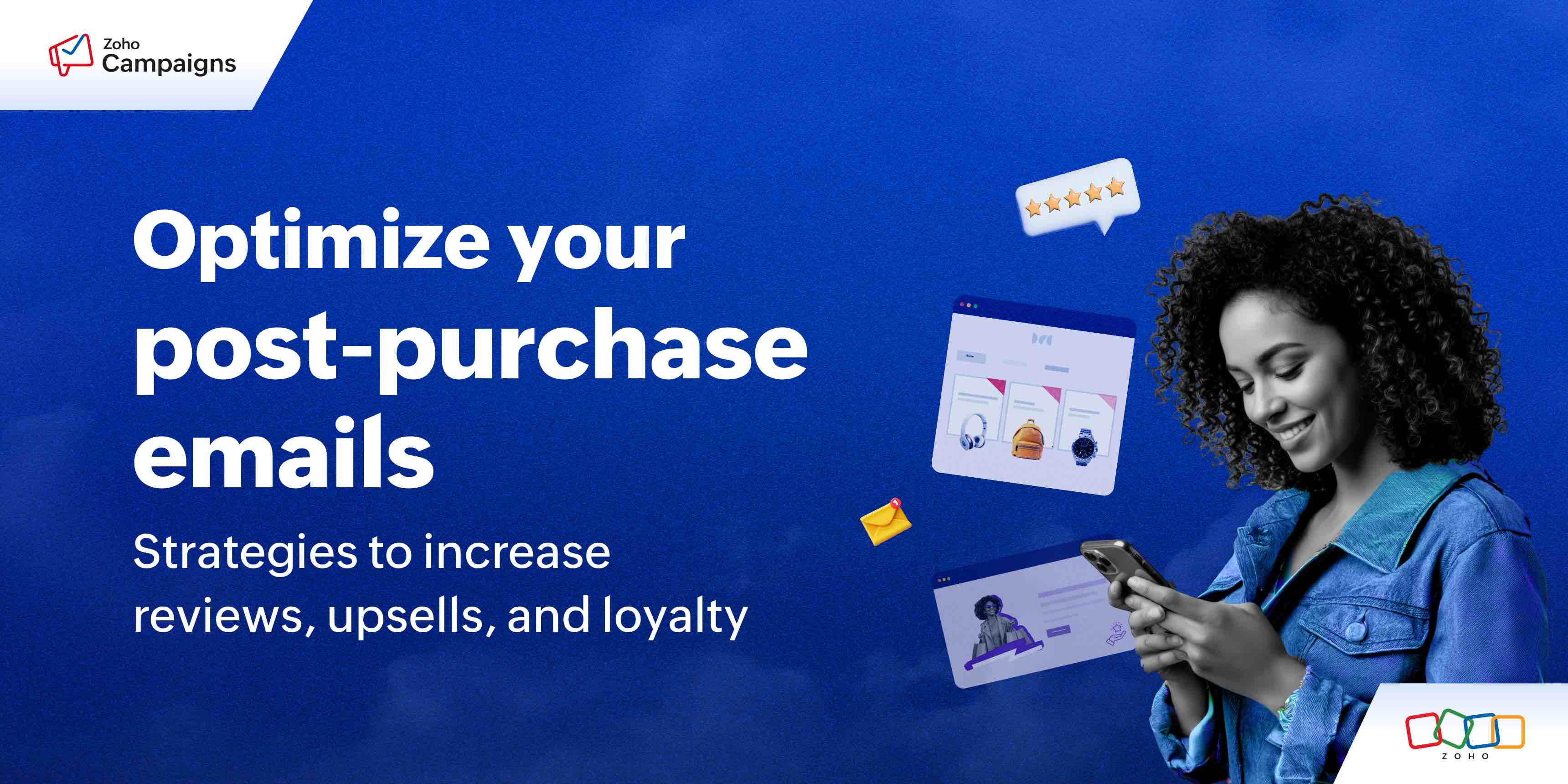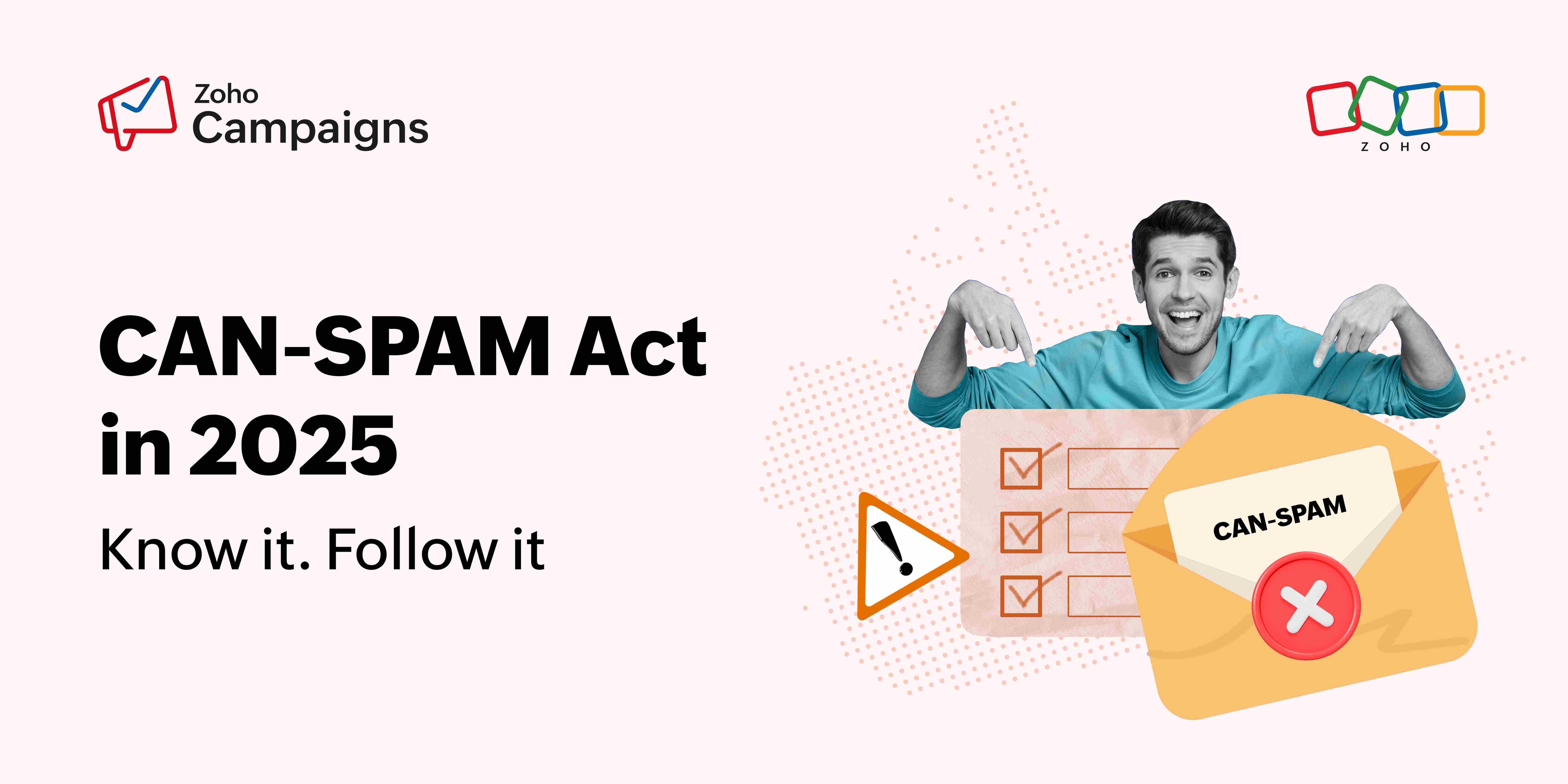- HOME
- Email Marketing
- Definitive guide: Find the perfect email marketing tool for your business in 2024
Definitive guide: Find the perfect email marketing tool for your business in 2024
- Last Updated : October 17, 2024
- 969 Views
- 11 Min Read

The answer lies in email marketing's ability to connect directly with your target audience, build relationships, and drive sales. But with so many email marketing software options out there, how do you choose the right one? Let's examine the context and explore how it can help you achieve your marketing goals.
When selecting an email marketing software tool for your small business, it's crucial to consider several key factors that will directly affect your marketing success:
User friendliness
A user-friendly interface is essential for small business owners who may not have extensive technical expertise. Look for software with a straightforward layout, intuitive navigation, and helpful tutorials.
Features and functionality
Make sure the software offers the features necessary to support your marketing goals. Consider factors like email templates, automation capabilities, segmentation options, A/B testing tools, and integrations with other platforms.
Cost
Compare pricing structures carefully to find a software tool that fits your budget. While free options exist, paid plans should provide additional features that cater to your business needs, such as advanced automation, better analytics, and dedicated customer support, which can be valuable for growing businesses.
Customer support
A reliable customer support team is invaluable when you encounter issues or need assistance. Look for software providers that offer responsive support channels, such as live chat, email, or phone support.
Scalability
As your business grows, your email marketing needs may evolve. Choose software that can accommodate your expanding requirements, whether it's handling larger email lists or implementing more complex campaigns.
Analytics and reporting
Robust analytics tools are essential for measuring the effectiveness of your email marketing efforts. Look for software that provides detailed reports on open rates, click-through rates, conversions, and other key metrics.
Integration capabilities
Make sure the software integrates seamlessly with other tools you use, such as your website, CRM system, or social media platforms. This will streamline your workflow and enable a more cohesive marketing strategy.
Reputation and reviews
Research the software provider's reputation and read reviews from other small business owners to gain valuable insights into the software's performance and customer satisfaction.
Quick tip : Before committing to any email marketing software, use their free trial to test its features. This is your chance to explore the tool's capabilities and see if it aligns with your business goals.
Top email marketing platforms and their best fits
Zoho Campaigns: Perfect for businesses seeking CRM-integrated email campaigns and automated marketing.
Mailchimp: Versatile for ecommerce, bloggers, and small- to medium-sized businesses.
Constant Contact: Ideal for nonprofits, educational institutions, and event-focused small businesses.
Brevo: Tailored for B2B marketers and service businesses focused on lead nurturing.
SendGrid: Best for developers and large enterprises with transactional email needs.
Campaign Monitor: Favored by creative agencies and startups with a design-centric approach.
Here's a summary of what each email marketing software option has to offer
Platform | Unlimited emails | Price | Cross-channel marketing | g2 rating | Best suited for |
| Zoho Campaigns | ✓ | $23 for 5,000 contacts | Own SMS gateway | 4.3 | Small to medium-sized businesses and eCommerce marketing |
| Constant Contact | ✕ | $200 for 5,000 contacts | Requires third-party integration | 4.0 | Nonprofits, educational institutions, and event-driven businesses. |
| Campaign Monitor | ✕ | $99 for 5,000 contacts | Requires third-party integration | 4.1 | Creative agencies, startups, and design-focused businesses. |
| SendGrid | ✕ | $50 for 5,000 contacts | Requires third-party integration | 4.0 | Developers and large enterprises with transactional email needs. |
| Mailchimp | ✕ | $100 for 5,000 contacts | Requires third-party integration | 4.3 | Bloggers and small to medium-sized businesses |
| Brevo | ✕ | $17 for 1500 contacts | Requires third-party integration | 4.5 | B2B marketers and service-based industries |
Curious about the finer details? Take a look at the core features of each platform to see what sets them apart.
Zoho Campaigns: The perfect CRM-integrated email & automation tool for small businesses
Zoho Campaigns provides users with tools to create responsive email templates, personalize content based on audience segments, and schedule automated email delivery sequences. It also offers detailed analytics that enable users to monitor campaign performance, identify areas of improvement, and optimize marketing initiatives. This data-driven approach empowers businesses to maximize the impact of their email marketing efforts and achieve their desired goals.
Zoho Campaigns is a suite of functionalities designed to optimize email marketing efforts:
Contact management
Multiple templates
Drag-and-drop template editor
Dynamic content
Merge tags
Sending time optimization
Automation workflows
eCommerce marketing
Detailed analytics dashboard
SMS marketing
Mobile application
In essence, Zoho Campaigns equips businesses with the tools necessary to design targeted email campaigns, personalize communications for specific audience segments, and track campaign performance to ensure successful marketing strategies.
Contacts
Zoho Campaigns' contact management makes it easy to segment your audience, organize your contact lists, and identify high-potential leads. This efficiency ensures you deliver personalized messages to the right people at the right time, which, in the long run, simplifies contact management, enables targeted marketing, and improves lead generation.
Templates
Zoho Campaigns offers a collection of free, professionally designed email marketing templates for various business needs. Users can select a template, easily customize it, and send personalized email campaigns. These templates save time and make it simple to create effective emails. Plus, they're designed to fit different industries and marketing goals.
Personalization
Zoho Campaigns excels at personalization, enabling marketers to insert personalized content dynamically based on recipient data, which enhances engagement and relevance.
Dynamic content: You can't send the same email to everyone and expect great results. Dynamically change the content of your emails to sound more personal and improve conversion rates.
Merge tags: Personalized emails provide results superior to cookie-cutter copy. Use merge tags to sound more human and build better connections.
Send time optimization: Achieve the best open rates by scheduling emails at recipients' optimal open times or based on their time zones.
A/B testing: Test two versions of your campaign with a subset of your contact list to identify the more effective one. Then send the winning version to the rest of your audience to boost open and click-through rates.
Automation
Trigger messages based on your recipients' interactions with your campaigns. Whether you're sending an onboarding, lead-nurturing, or customer-engagement series, all you have to do is set conditions and automation will take care of the rest. In addition to helping you handle engagement more efficiently, automation helps you:
Save time and effort
Improve consistency
Increase lead conversions
eCommerce
For businesses with online stores, Zoho Campaigns integrates seamlessly with ecommerce platforms and enables businesses to automate email marketing campaigns based on customer behavior—like abandoned cart reminders or purchase confirmations. From personalization to AI-based recommendations, here's how Zoho Campaigns can enhance your campaigns:
Pre-made templates: Send newsletters quickly using ready-made templates designed specifically for ecommerce needs.
Personalization: Use merge tags to add first names, last names, and more details to your email content automatically.
Contact sync: Sync store-generated coupons and product images into your newsletters effortlessly.
Artificial intelligence: Add AI-based product recommendations to tailor each email with relevant products for individual recipients.
Email limits
While specific email limits may vary based on the pricing plan, Zoho Campaigns generally offers generous limits that should be sufficient for most small and medium-sized businesses. Sending the right number of emails to your audience is as important as the messages you craft. With Zoho Campaigns's email limits, you can track the number of emails you send to your contacts over time.
Reports
Zoho Campaigns's reporting features offer valuable insights into your campaign's performance that enable you to track key metrics such as open rates, click-through rates, and conversions—data that's essential for optimizing future campaigns.
Here's a breakdown of its reporting capabilities:
Opens and clicks: Track how many recipients opened your campaign emails, when they opened them, and which links received the most clicks.
Automatic bounces and spam handling: Identify bounced emails and the reasons behind them. Spam addresses are automatically moved to a do-not-mail list to maintain campaign deliverability.
Geographic reports: Determine where your recipients are located and analyze the dates and times they open your emails.
SMS
Zoho Campaigns' SMS integration makes it simple to reach your customers via text, which is ideal for time-sensitive messages or for targeting mobile-only audiences.
To make it even easier, no third-party app is necessary! With Zoho Campaigns's built-in SMS gateway, you can purchase credits in-house and send SMS campaigns directly from the platform—without any need for external tools.
Mobile app
The Zoho Campaigns mobile app offers on-the-go access to your campaigns, enabling you to monitor performance, send urgent messages, and make real-time adjustments as needed. Here's what you can do with the mobile app:
Create and schedule email campaigns: Use pre-designed templates to create your email campaigns quickly. Review them with our compliance team and send them right away or schedule them for later.
Add or import contacts to your email list: Easily add new contacts or import existing ones into your mailing list. Manage contact details and store additional information wherever you are.
Keep information at your fingertips: Access details related to sent campaigns, including contacts' profiles and device information, assigned mailing lists, and custom fields—all in one place.
Configure pop-ups and track detailed metrics: Stay informed with instant notifications on your campaign status. Track key metrics to measure the progress of your email marketing efforts in real time.
Pricing
Zoho Campaigns offers three pricing plans, including a forever-free plan. With this plan, you can manage up to 2,000 contacts, send 6,000 emails per month, and invite five users from your company. It also comes with a collection of essential templates, compliance checks, and signup forms.
The Professional bundle offers more advanced features starting at $12.75. With this plan, you'll be able to manage 2,500 contacts, send unlimited emails, segment your audience, and access a full library of email templates to elevate your campaigns.
Constant Contact: Best-suited for nonprofits
Constant Contact is a popular email marketing tool that's easy to use even if you're not a tech expert. It helps businesses of all sizes send professional emails and get better results.
Key features
Templates: Choose from a variety of ready-made templates or create your own.
Automation: Save time with features like autoresponders and drip campaigns.
Analytics: Track your results to see what's working and what's not.
Pricing
Constant Contact typically charges $200 a month to manage 5,000 contacts. This includes basic tools to group your contacts and send a limited number of emails.
Campaign Monitor: Best suited for startups
Campaign Monitor is a good tool for small businesses who want to send emails to their customers. It's easy to use and has many features to help you reach your target audience—at an affordable price, no less.
With Campaign Monitor, you can create reusable email campaign templates, automate your marketing efforts, and track your results to measure your campaign effectiveness.
Pricing
Campaign Monitor typically charges $99 per month to manage 5,000 contacts. This includes basic features and a limited number of emails. However, they offer flexible pricing plans to suit the needs of different startups.
SendGrid: Best suited for developers and large enterprises with transactional email needs
SendGrid is a reliable email platform that helps businesses send high volumes of emails, like order confirmations, password resets, or notifications. It's great for developers and companies who have busy websites or apps and need to ensure emails are delivered smoothly, even at high volumes.
SendGrid's API offers developers granular controls to add email features into their apps and is known for its reliability in getting emails delivered.
With advanced analytics, you can track your email performance through metrics like open and click-through rates.
Pricing
SendGrid offers flexible pricing plans based on the number of emails you send. With the Pro bundle, you can send 50,000 emails per month for $90.
Mailchimp: Best suited for medium-sized businesses
Mailchimp is a top choice for businesses looking for an accessible and user-friendly email marketing platform. Its best-fit market includes businesses that need straightforward tools to manage and grow their customer base.
Email marketing features
Mailchimp offers a variety of email marketing features like email templates, automation, audience segmentation, A/B testing, and performance analytics, all of which make it easy for businesses to create, send, and optimize campaigns with minimal effort.
Standout feature
Unlike many email marketing platforms, Mailchimp enables businesses to create intricate workflows and automate customer engagement in order to maintain consistent communications without unnecessary manual work.
Beyond email marketing
In addition to email marketing, Mailchimp provides social media marketing, landing page, survey, and even CRM functionalities. These extra features help businesses manage all aspects of their marketing from a single platform.
Pricing
Mailchimp's pricing starts at $68 for up to 5,000 contacts and scales with your contact list.
Brevo: Best suited for the B2B market
Brevo is particularly well-suited for the B2B space, where targeted communication and relationship-building are key. The platform is designed to meet the specific needs of businesses looking to scale efficiently, offering a comprehensive suite of email marketing tools that includes automation workflows, advanced segmentation, and detailed analytics to help businesses optimize campaigns.
One of Brevo's standout features is its transactional email capabilities, which specializes in delivering high volumes of transactional emails reliably.
Beyond email marketing, Brevo provides SMS marketing, live chat functionality, and CRM tools that enable businesses to manage all customer communications from one platform.
Pricing
Brevo's pricing starts at $16 for 500 contacts and up to 5,000 emails.
How can email marketing software enhance small business operations?
Email marketing software offers small businesses an efficient way to manage communications, improve customer engagement, and drive sales. With features like automation, small businesses can save time by setting up pre-scheduled campaigns, such as promotions or customer follow-ups. This ensures that emails are sent at the right times without constant manual effort. Additionally, personalized targeting helps small businesses deliver more relevant messages to specific customer segments and increases open rates and conversions.
If you're still unsure about the power of email marketing, here are some key stats that might change your mind:
Email marketing remains unmatched in terms of return on investment. For every dollar invested, businesses see an average return of $42. That's significantly higher than most other channels.
When it comes to acquiring new customers, email marketing is 40 times more effective than using Facebook or Twitter.
Email use continues to grow; in 2024, there have been 4.6 billion email users worldwide, with 347.3 billion emails being sent and received daily.
An email marketing software tool can help small businesses manage their email campaigns simply and efficiently. Here's how:
Easy to scale: As your business grows, reaching a larger and larger number of customers can become challenging. Email marketing software enables you to send messages to thousands of people with minimal manual effort.
Personalization and automation: You can send tailored emails based on customer behavior or past purchases to make your emails more relevant. Plus, automated workflows ensure that you send the right messages at the right times, such as reminders for abandoned shopping carts.
Analytics: With built-in analytics, you can see who's opened your emails, which links were clicked, and what led to conversions. This helps you fine-tune your strategy for better results.
Audience segmentation: Instead of sending the same email to everyone, you can group your customers and send personalized messages. This increases engagement and makes your emails more effective.
Affordable: Email marketing is one of the most cost-effective tools for small businesses. It helps you reach a large audience without breaking the bank.
Stay compliant: Email marketing tools help you stay compliant with privacy laws like GDPR and ensue you protect your customers' data.
In short, email marketing software simplifies campaign management and helps your business grow by delivering the right message to the right audience with minimal time and effort. Consider these features when choosing an email marketing service and make sure it aligns with your business needs.