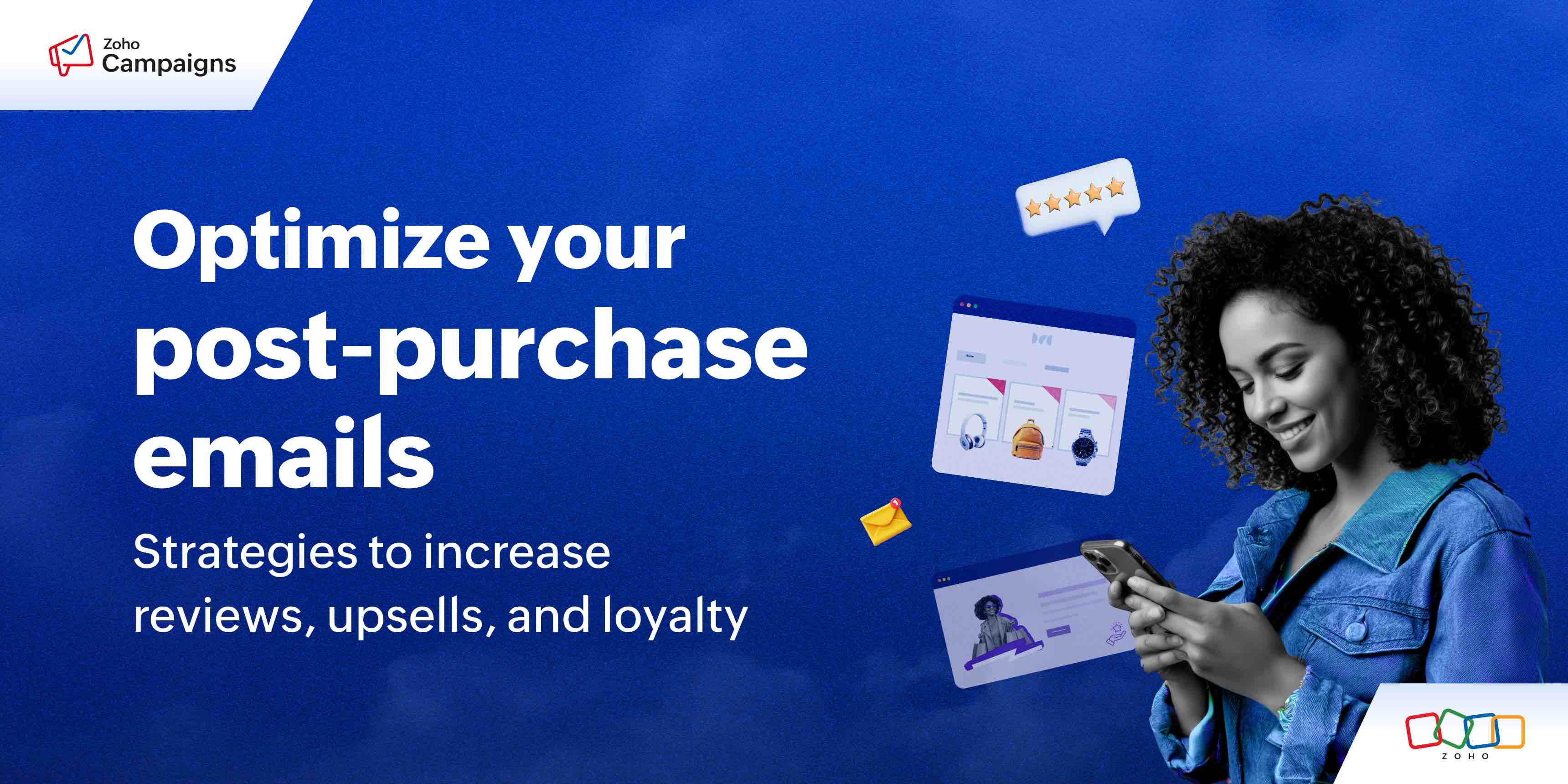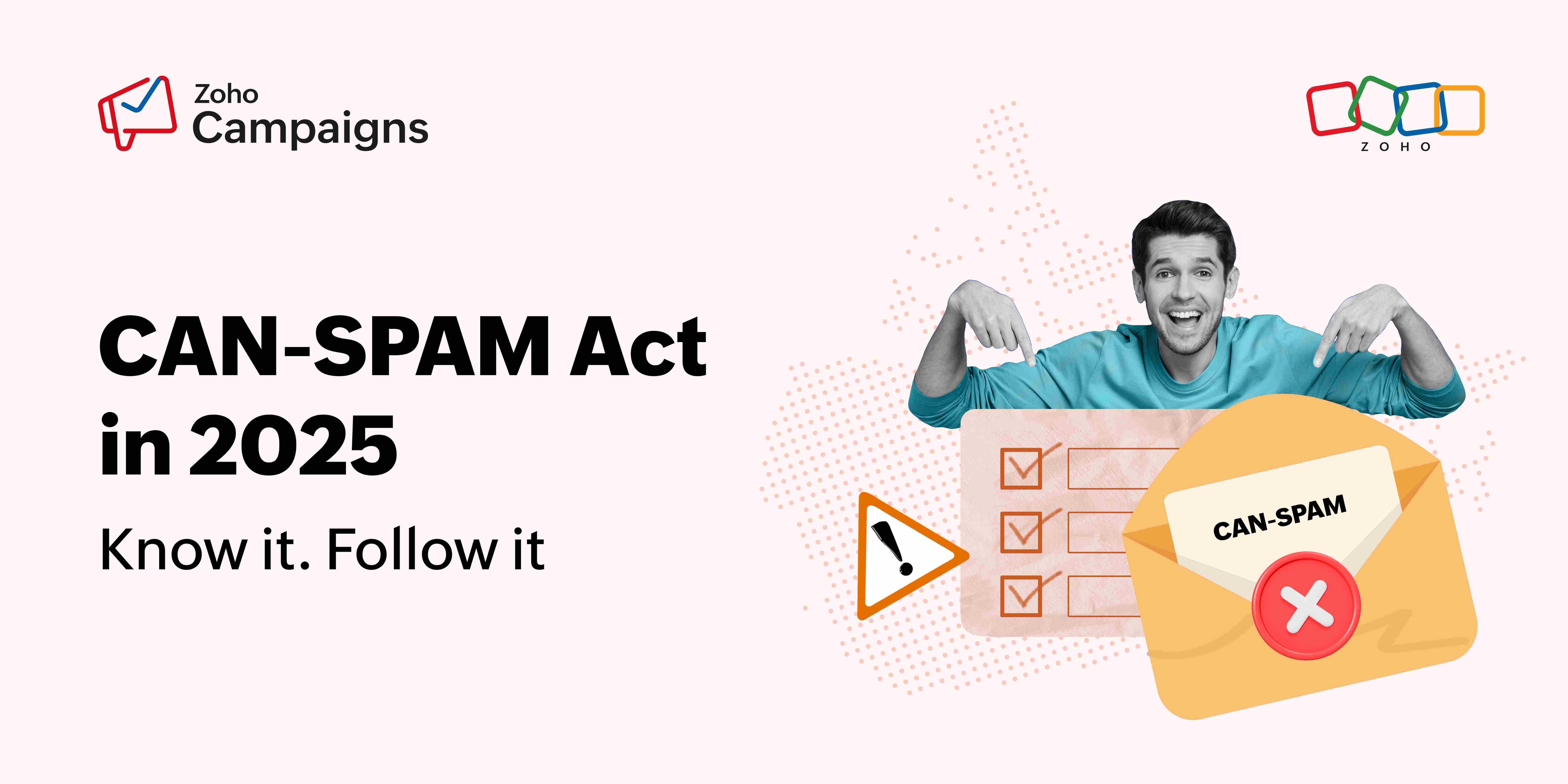- HOME
- Email Marketing
- A deep dive into conducting an effective email marketing audit
A deep dive into conducting an effective email marketing audit
- Last Updated : July 8, 2024
- 645 Views
- 6 Min Read

Are you pouring your heart and soul into crafting compelling email campaigns but not seeing the engagement or conversions you expect? It's okay – many businesses face this. Sometimes, you need a little more than just passion to stir the pot right.
An email marketing audit can be the solution you need as it can help identify areas for improvement and ensure your efforts are generating the desired results.
This guide will provide a detailed walkthrough of conducting an email marketing audit. We'll explore what an audit involves, why it's crucial for boosting your campaign's performance, and how you can conduct one effectively to transform your email marketing from good to great.
What is an email marketing audit?
An email marketing audit is a systematic approach to reviewing and improving the various components of your email marketing strategy. From evaluating your email list quality to scrutinizing the design and deliverability of your emails, the audit covers a broad spectrum of factors that can affect your campaign's performance. There can be different types of email marketing audits, such as audits for performance, accessibility, deliverability, design, code, compliance, automation, etc.
The importance of email marketing audits
Email marketing audits are essential because they help identify the often-overlooked flaws that can hinder the success of your campaigns. They also ensure that you stay up-to-date with the latest industry practices and technologies, adapting to changes such as privacy laws and shifts in consumer behavior.
Regular audits can transform your email marketing into a powerful tool for driving conversions, enhancing customer engagement, and increasing revenue.
Breaking down the audit: What to Check?
An effective email marketing audit involves several critical components, each contributing to the overall success of your campaigns:
Workflow analysis
Review the sequence of actions that your emails initiate. Are they guiding potential customers smoothly through your sales funnel? Are there redundant or missing steps that could be optimized?
Infrastructure review
Assess the technical setup supporting your email campaigns, including server configuration, IP reputation, and authentication protocols like SPF, DKIM, and DMARC. A robust infrastructure ensures high deliverability rates and helps your emails reach subscribers’ inboxes.
List management
Evaluate the health of your email lists. Segmentation should be strategic, based on relevant criteria such as subscriber behavior, demographic data, and engagement levels. Also, regular cleaning of the list to remove inactive or unengaged subscribers is crucial to maintain list health and improve campaign performance.
Content and design evaluation
Analyze the content and design of your emails. Is your message clear and compelling? Does the design attract and hold attention? Ensure that your emails are responsive and look good on all devices since a significant portion of emails are opened on mobile devices.
Subject line and preheader text
These elements play a crucial role in open rates. Test different variations to see what resonates best with your audience. Remember, the goal is to make recipients eager to open your emails.
Calls to Action
CTAs should be clear and compelling. Each email should have a primary call to action that stands out and aligns with the overall objective of the email.
Testing and optimization
Regular A/B testing of different elements such as subject lines, email content, and send times can provide valuable insights and help you fine-tune your strategy.
Compliance and accessibility
Ensure your emails comply with relevant regulations such as GDPR, CAN-SPAM, or CCPA. Additionally, make your emails accessible to all users, including those with disabilities, by following accessibility guidelines.
Pro Tip: With Zoho Campaigns fully compliant with GDPR and CAN-SPAM, that's one less headache to worry about.
Performance metrics and KPIs
Define which metrics are critical to your campaign’s success. Traditional metrics like open rates and click-through rates are essential, but also consider conversion rates, email sharing/forwarding rates, and overall ROI from email marketing.
Conducting an Email Marketing Audit with Zoho Campaigns
Using Zoho Campaigns, follow these steps to conduct a thorough email marketing audit:
1. Set clear objectives
Before you begin the audit, define specific, measurable goals. Are you looking to improve your open rates, enhance click-through rates, or boost conversions? Setting clear objectives will guide your focus throughout the audit process. For example, if increasing engagement is your goal, you might specifically look to enhance your email content and subject lines.
2. Gather and analyze data
Use Zoho Campaigns to gather comprehensive data on your recent email campaigns. Key metrics to consider include:
- Open rates
- Click-through rates
- Conversion rates
- Bounce rates
- List growth rate
- Unsubscribe rates
For instance, if your recent campaign promoting a webinar had a low conversion rate, delve deeper to analyze the cause. Was it the call-to-action (CTA), the timing of the email, or perhaps the target audience segment?
3. Segment audience
Effective segmentation is crucial for targeting the right audience with the right messages. Zoho Campaigns allows you to segment your lists based on various criteria such as past open behaviors, geographical location, and engagement levels. For example, you could create a segment for users who have opened at least three of your last five emails and tailor more personalized content to them to increase engagement.
4. Evaluate email content and design
Review the design and content of your emails. Are they optimized for mobile? Are your messages clear and your designs appealing? Use Zoho Campaigns to A/B test different designs and content strategies. For instance, you might test two different email templates or subject lines to see which one performs better in terms of open rates and engagement.
5. Test deliverability and accessibility
Deliverability tests ensure your emails actually reach your subscribers' inboxes. Use Zoho’s built-in tools to check if your emails are landing in spam folders. Additionally, ensure your emails are accessible to everyone, including people with disabilities. This might involve using alt text for images and ensuring suitable contrast and font sizes.
6. Utilize advanced analytics
Integrate Zoho Campaigns with Google Analytics or Zoho Analytics to track how email campaigns drive traffic to your website. Set up goals in Google Analytics to track conversions from email campaigns. For example, see how many people visited your landing page from the email and how many completed a purchase or signed up for a webinar.
7. Implementing changes and monitoring results
Based on your findings, make necessary changes in Zoho Campaigns. For instance, if analytics show that emails sent on weekends perform better, adjust your email scheduling accordingly. Continue to monitor how these changes affect your key metrics. Use Zoho’s dashboard to track improvements and further areas of enhancement.
Tools and resources for an effective email audit
To support your email marketing audit, consider integrating the following tools with Zoho Campaigns:
1. Email Service Providers (ESPs)
Zoho Campaigns, a robust email service provider within the Zoho suite, offers extensive capabilities to track and analyze your emails' click-through rates, bounce rates, and overall engagement. It provides insightful data that helps you understand campaign performance and pinpoint areas needing improvement.
2. Customer Relationship Management (CRM) software
Zoho CRM is an integral tool designed to manage and enhance customer relationships. It tracks all customer interactions, collecting valuable data that can be used to streamline sales processes, boost customer service, and refine your email marketing strategies. Integration between Zoho CRM and Zoho Campaigns ensures a seamless flow of data across your marketing and sales platforms, enhancing the coherence of your strategies.
3. Marketing Automation platforms
Zoho Campaigns also serves as a powerful email marketing automation platform, enabling you to automate repetitive tasks and save significant time and effort. From scheduling emails to segmenting lists based on user behavior, Zoho Campaigns automates these processes to increase efficiency and effectiveness of your email marketing initiatives.
4. Email testing tools
For testing and ensuring your email designs perform optimally across different devices and email clients, Zoho Campaigns offers built-in testing features. These tools help you preview emails before sending them, ensuring they are optimized for readability and engagement, and do not encounter design or formatting issues.
5. Customer survey tools
Conduct surveys to gather direct feedback from your subscribers. This can provide qualitative data that might not be captured through quantitative metrics. Use can easily use Zoho Survey with Zoho Campaigns to send these surveys and analyze the responses to gain deeper insights into subscriber satisfaction.
Conclusion
An email marketing audit is not just a routine check-up; it's a strategic tool for boosting the effectiveness of your marketing efforts. By regularly reviewing and optimizing each component of your email campaigns with Zoho Campaigns, you can ensure that your email marketing strategy not only meets but exceeds your business objectives.
Equipped with Zoho Campaigns and Zoho CRM, you have a powerful set of tools at your disposal to conduct thorough and effective email marketing audits. These tools not only streamline various processes within your email campaigns but also ensure they are designed to meet the diverse needs of your audience and adhere to best practices in email marketing.