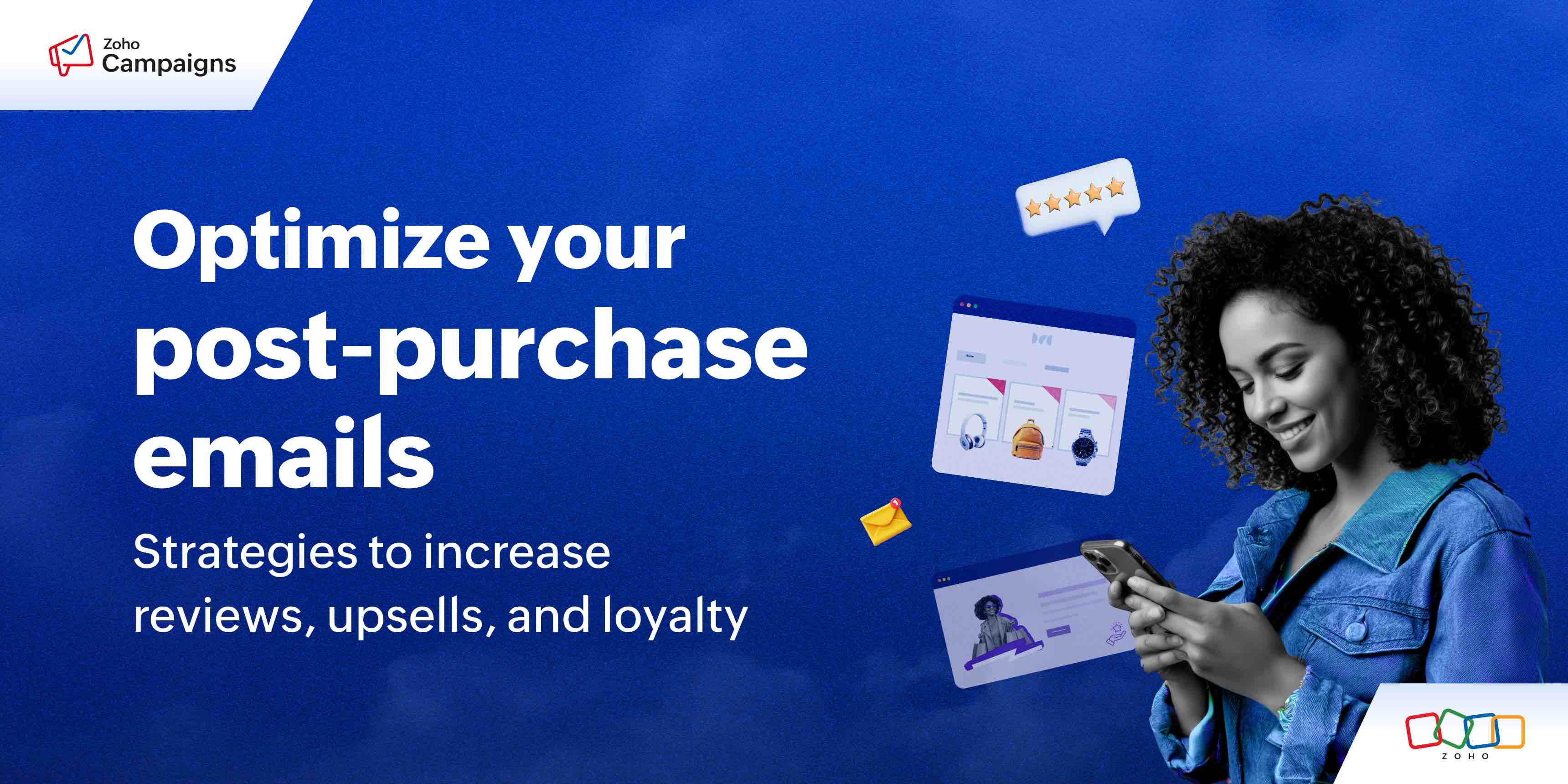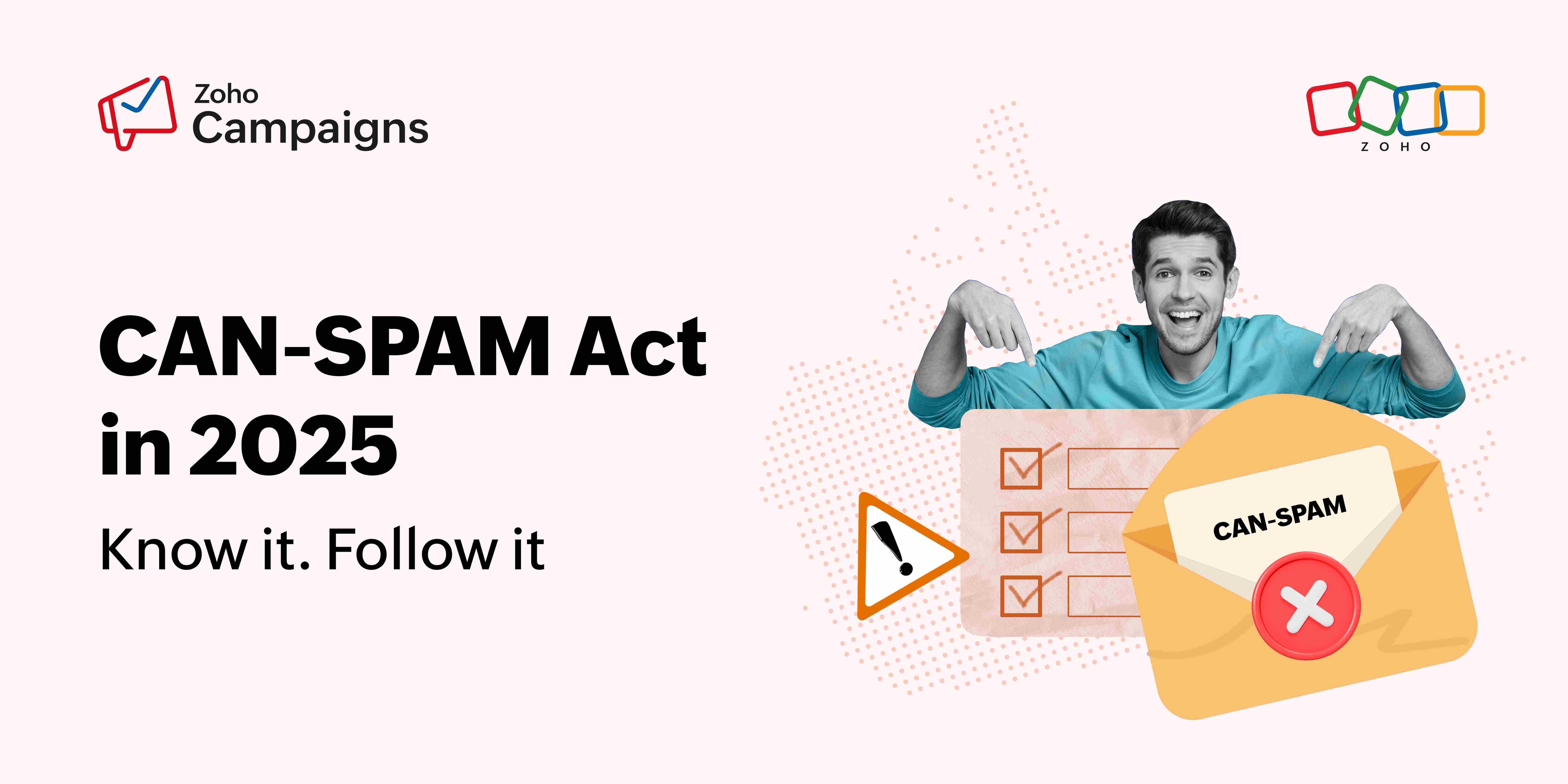- HOME
- Email Marketing
- Email sender reputation: The make-or-break factor for your campaigns
Email sender reputation: The make-or-break factor for your campaigns
- Last Updated : December 2, 2024
- 897 Views
- 6 Min Read

You have crafted an email campaign with great content, enticing offers, and eye-catching visuals. Confidently, you hit send, expecting a positive response from your subscribers. But the results are a dampener—there's no engagement at all.
You dig deep and figure out there is a dip in your sender reputation, and your emails have ended up in the dreaded spam folder, unseen and untouched by your audience.
Learn everything you need to know about email sender reputation, including its impact on your email marketing efforts, and equip yourself with the knowledge and strategies needed to enhance your email campaign's effectiveness.
Understanding email sender reputation
At its core, email sender reputation is a metric that determines whether your emails get VIP treatment in inboxes or a one-way ticket to the spam folder. It's how email service providers (ESPs) perceive your emails based on various factors, including your sending habits, how recipients interact with your emails, and your spam complaint rates.
A positive sender reputation can open doors to increased deliverability and engagement, while a poor one can slam them shut.
Why sender reputation matters more than ever
Email marketing isn't as simple as pressing "send." It's about crafting a strategy that resonates with your audience, from segmenting your list to perfecting your subject lines. However, the success of even the most well-planned campaign hinges on your sender reputation. Recent updates from email giants like Gmail and Yahoo highlight the undeniable importance of maintaining a robust sender reputation for campaign success.
How to check and improve your sender reputation
Mailbox providers use sender scores, a numeric representation of sender reputation, to determine email quality. Tools like Sender Score, Barracuda Central, and Google Postmaster Tools offer insights into your email sending score and reputation.
If your email-sending domain's sender score is above 90, your emails will land in the reader's inbox. Anything lower than 90 means you have reason to worry about your deliverability.
Tools to check your sender score
Sender Score: This free tool measures your email reputation (0-100) like a credit score and tells you its impacti on deliverability.
Barracuda Central: Check your IP's "good" or "bad" rating in real-time to see if emails pass spam filters.
Google Postmaster Tools: Track bulk Gmail deliveries, gain insights on IP and domain reputation, feedback loops, and specific errors.
Shaping your sender reputation
In email marketing, two critical factors help shape your sender reputation:
- How subscribers interact with your emails.
- How you send emails.
How interactions with your emails shape your reputation
The subscriber opens and reads your email
It's a clear thumbs-up, signaling to the ESPs that your email is a welcome guest in their inbox. This behavior can improve your sender reputation because it suggests that recipients are interested in your emails.
The subscriber replies to your email
When a subscriber takes the time to reply to your email, it's akin to receiving a personal endorsement. It's a strong and positive indicator that your message is not only welcomed but also valued. Subscribers don't reply to emails they don't care about, so this interaction can significantly bolster your sender reputation.
The subscriber forwards your email
When a subscriber forwards your email to others, it's a clear sign of content appreciation. It demonstrates that not only did the original recipient find value in your message, but they also believe others in their network would benefit from it.
The subscriber marks your email as "not spam"
When a subscriber proactively marks your email as "not spam," it's a potent signal to the mailbox provider that your message should have been delivered to the inbox in the first place. This action helps correct any potential misclassifications and strengthens your sender reputation.
Subscriber marks your message as spam
On the flip side, if a subscriber marks your email as spam, it's a negative signal that your email is unwelcome and should not be in an inbox. This action can harm your sender reputation and increase the likelihood of your emails being filtered into spam folders, making it crucial to maintain high email quality and relevance.
Email deleted before reading
When a subscriber swiftly deletes your email without reading it, it may not directly impact your sender reputation, but it's a silent message. It suggests that your email failed to capture their attention or interest. While not as detrimental as marking it as spam, it's a reminder that engaging content and subject lines are essential to keep your audience interested and maintain a positive sender reputation.
Note: For every action, your sender score moves up or down. However, sender reputation or sender score is not a one-time hit or miss metric. It deteriorates or builds up over a period of time. So a few spam complaints tomorrow won't dramatically lower your sender score.
How email sending practices influence your reputation
Beyond subscriber interaction, your sending practices significantly influence your sender reputation. Here are a few strategies to keep your reputation shining.
Maintain quality contact lists: Use verified, permission-based lists to minimize bounces and avoid spam traps.
Mind your email content: Stay clear of "spammy" content and misleading subject lines. Remember, moderation is key when it comes to your sending frequency.
Technical setup matters: Implementing authentication protocols like SPF, DKIM, and DMARC can significantly improve your deliverability and reputation.
Email sending best practices
Keep a consistent schedule
Sudden spike email blasts harm your reputation. Keep a consistent schedule to keep your reputation intact.
Focus on list quality over quantity
The quality of your email list plays a significant role in deliverability. Avoid targeting freebie seekers. Choose a double opt-in method, where subscribers click on an email confirmation link to join your list. This approach may reduce the rate of new subscribers, but it improves quality, keeps the list clean, and enhances inbox placement.
Note: Double opt-in is mandatory in some countries or states. Always check local regulations before proceeding.
Clean up unresponsive subscribers
Subscribers who haven't opened your emails for over a year should be removed from your list. Make sure you send inactive subscribers re-engagement campaigns before cleaning up your list.
Maintain basic list hygiene
Always review your bounced subscribers and make it a point to remove them. Consider eliminating idle or inactive subscribers after attempting a re-engagement campaign with them. Make sure to remove bogus accounts, role accounts (such as sales@domain.com), erroneous addresses (like @gmal.com), and any other invalid entries from your mailing list. This will help maintain the quality and effectiveness of your email campaigns, ensuring better deliverability and engagement rates.
Never use a purchased email list
Mass email blasts to purchased lists are usually intercepted by spam filters, and your sender reputation takes a tumble. Your domain may get blacklisted. So avoid this tactic.
Warm up your IP address before sending in high volume
Start low, let people open and read your small amount of emails. Once the IP address is sufficiently warmed up, you can gradually ramp up your sending volume.
Check email blacklists
To maintain a healthy email reputation, it's crucial to periodically check if your IP is blacklisted. Here are the top tools for this purpose.
- MxToolbox:Offers extensive checks against over 100 email blacklists.
- Spamhaus: Renowned for its reliable block lists to filter spam.
- Barracuda Networks: Provides a list of IPs flagged for spamming.
- DNSBL.info:Checks your IP against multiple blacklists at once.
By tapping into these tools, you can spot any blacklist issues and take the right steps to keep your emails landing in inboxes.
The Zoho Campaigns advantage
Worried about sender reputation? With Zoho Campaigns, you can breathe easier. Our strict adherence to GDPR, CASL, and the CAN-SPAM Act ensures your emails reach subscribers who genuinely want to hear from you.
By automating the compliance process and providing easy unsubscribe options, we help safeguard your sender reputation, ensuring your campaigns perform at their best.
Final thoughts
Remember, building and maintaining a strong email sender reputation doesn't happen overnight. It's about consistent effort, strategic planning, and staying in tune with your audience's preferences. With these insights and strategies, you're well on your way to ensuring your emails not only reach inboxes but also resonate with your subscribers.
Ready to elevate your email marketing game and ensure your sender reputation stays spotless? Try Zoho Campaigns today.