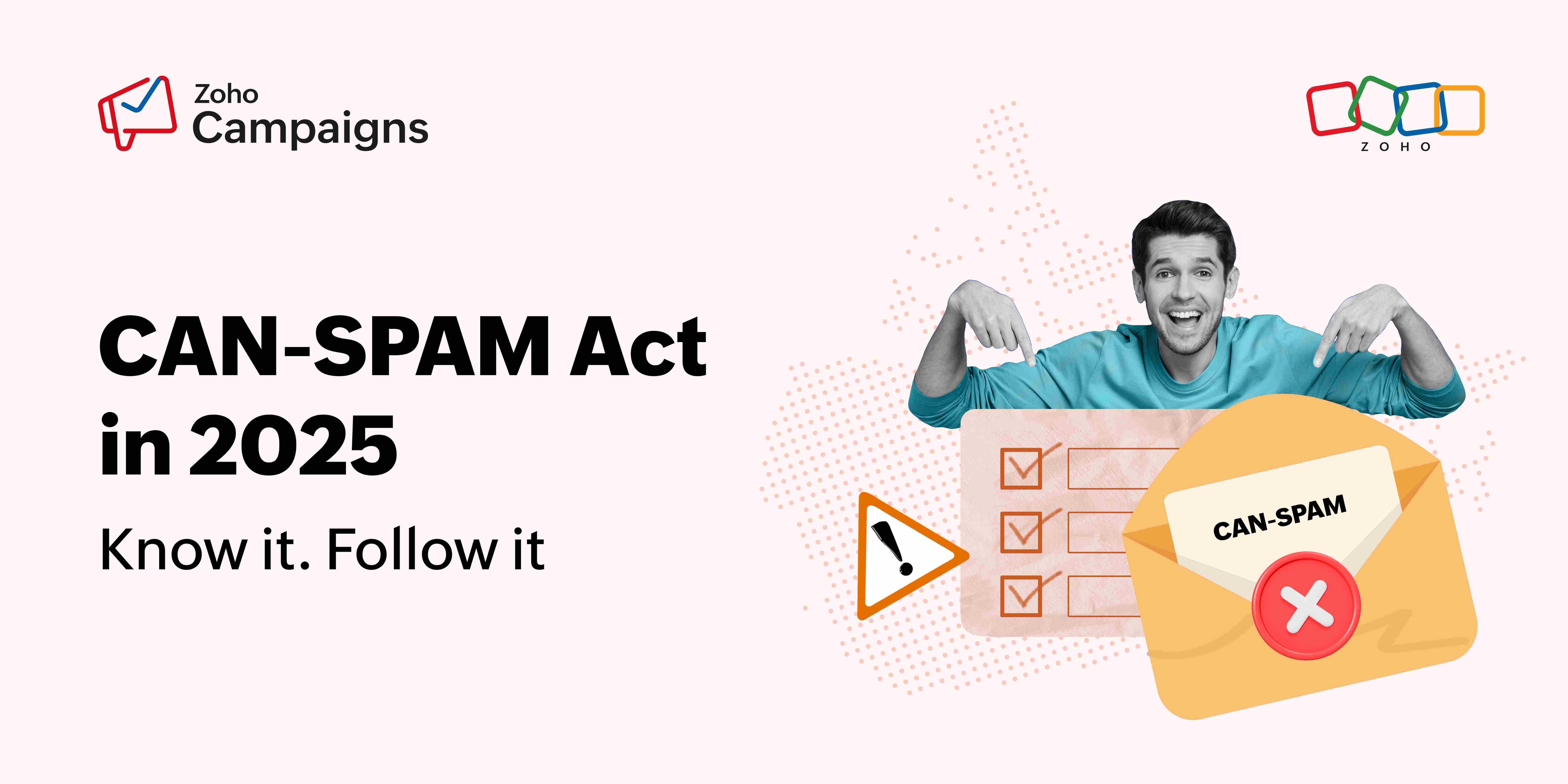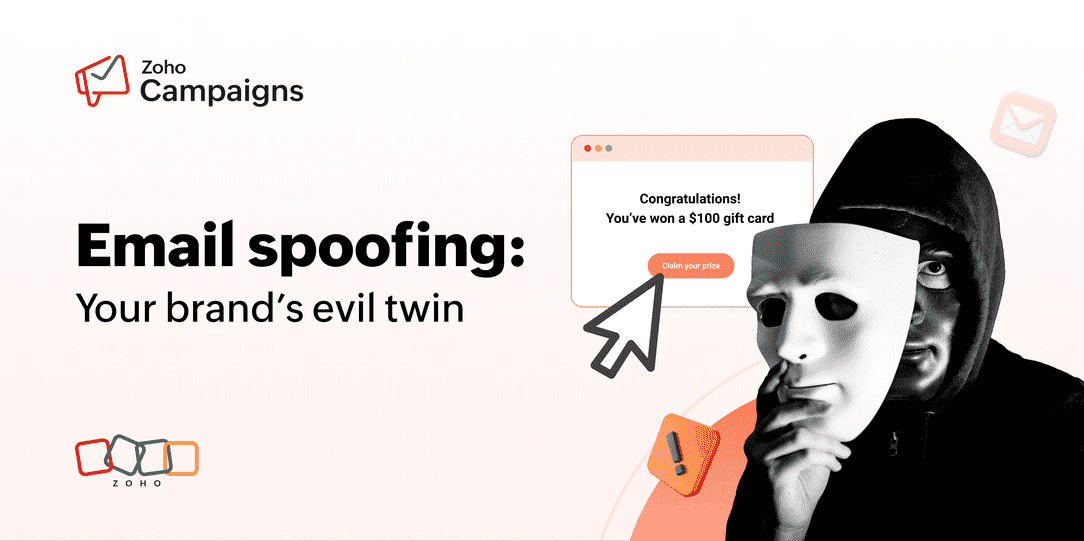- HOME
- Email Marketing
- Level up your email marketing performance: Tracking the right metrics for your business
Level up your email marketing performance: Tracking the right metrics for your business
- Last Updated : February 28, 2024
- 1.3K Views
- 10 Min Read

Introduction
Email marketing is still the most impactful marketing channel for businesses of all sizes. Whether you run an SME, mid-market, or enterprise business, emails can work wonders for you. But evaluating the impact of your email campaigns can be challenging.
It's a bit like sailing a ship without a compass; inevitably, you'll reach the wrong destination and wonder how everything went wrong. Well, data analysis is the compass you need to navigate the rough seas of marketing ROI.
In this blog post, we'll discuss how to analyze the performance of your email marketing efforts, as well as the metrics that transform data into strategy to ensure your emails resonate, engage, and convert. Let's dive right into it.
SMEs
Small businesses usually lack the resources and experience to run marketing programs that larger companies can afford. They have to keep their efforts focused on the prospects who are most likely to engage with them. For businesses like these, it's crucial to start off by measuring baseline metrics.
Open rates
Your open rate is one of the most rudimentary, yet a key metric a marketer must track.
The metric is the percentage of recipients who've opened a given email. The open rate can be expressed as,
For instance, let's say you've sent an email campaign to 100 people and 15 open it. In that case, your open rate would be 15%.
The average industry benchmark for open rates ranges between 15% to 25%.
Why do open rates matter?
You run campaigns to communicate your message to your audience. A low open rate indicates one of the following problems:
Ineffective subject lines: Subject lines are sometimes the only chance to grab your audience's attention amid a sea of other emails. If your subject lines fail to make a strong impression or evoke curiosity, recipients can overlook or ignore the email without opening it, leading to poor open rates.
Email overload: Sending too many emails to your audience might cause them to disengage from your content, which in turn results in lower open rates.
Deliverability issue: There's a good chance that your emails are ending up in your recipients' spam folders—or worse, blocked by email service providers. As a result, your audience may never even see them, let alone open them—again, leading to low open rates.
Generic preview messages: If your preview messages aren't relevant or specific, there's a good chance your recipients won't open your emails.
How do you boost open rates?
Experiment with subject lines: According to research, 47% of email recipients open emails based on the subject line, and 69% of email recipients report emails as spam based on the subject line. It's prudent then to keep your subject lines clean and concise. Here are some tips on writing great email subject lines.
Experiment with preview messages: Preview messages are short descriptions that are visible along with the subject lines. They enable recipients to get a glimpse of the email's content without opening the email. Hence, it's crucial for email marketers to put thought into crafting a compelling preview message.
Top tip: Run your test on different audience groups and identify what works best.
Tracking open rates in Zoho Campaigns is easy. Our intuitive dashboard enables you to compare and contrast your open rates with those of earlier campaigns and identify the open rates of your top-performing campaigns. Even more importantly, you can track how many of your contacts open emails in a given time period and also learn about their location. This enables you to run geo-specific campaigns.
Click-through rates
Click-through rates give you a sense of the number of customers that have taken some action on your email. They measure how many clicks your email links or CTAs receive. You can calculate the rate by dividing the number of clicks on a specific link by the number of impressions (or views) it receives.
For instance, if 3 out of 100 contacts who've read your email click on a link, then your click-through rate is 3%.
The industry standard for click-through rates is anything between 2% to 5%.
If your email open rates fall below the industry standard, it suggests that your emails are not compelling enough to prompt customer actions.
Your emails might have a poor click-through rate due to one of the following reasons:
Lengthy content: When your email content is too lengthy, your contacts may find it too daunting to read through entirely, which means there's a good chance they won't take the necessary action.
No clear CTA: The absence of a clear or compelling CTA can confuse your customers and stop them from taking the desired action.
How do you boost click-through rates?
To boost your click-through rates, use great subject lines and eye-catching email content to guide our contacts to where you want them to click—your links and CTAs. More clicks mean more conversions.
For instance, if you're running an email campaign to drive registrations for your webinar, you can include the phrase "Sign up" in the subject line to indicate that there's a call to action in your email. Click-through rates are crucial for assessing engagement, gauging content effectiveness, evaluating campaign performance, and making informed decisions that improve your marketing strategies overall.
Top tip: Zoho Campaigns gives you a snapshot of your click-through rates for various campaigns. If your email contains multiple links, you can also track how each link performed.


Conversion rate
The goal of any email campaign is to nudge contacts to take the desired actions, which could be purchasing a product, registering for a webinar, or signing up for a free product trial. Your conversion rate can be expressed as follows:
The industry benchmark for conversion rates falls between 1% to 2%.
Your conversion rate is the most important marketing metric for your business because it directly impacts your business goals and gives you insights into the actual performance of your email campaigns.
How do you improve email conversion rates?
Aside from using strategies that also apply to boosting open rates, you can also improve your conversion rate via the following techniques:
Experiment with CTA placement: CTAs are crucial, as your contacts can only take the desired action by clicking the CTA. Placing them in your emails strategically can therefore yield positive results. There's no single magic formula, so feel free to A/B test your CTA placements in your emails.
Get to the point quickly: No one wants to read confusing emails that ramble on without getting to the point. Communicate the purpose as quickly as possible so that your contacts know what they're being asked to do.
Spark curiosity: The average attention span of readers has shortened in recent decades, so you need a hook in your email content to grab your contacts' interest: statements like, "We have a surprise waiting for you" or "You'll never believe this." These kinds of statements create mystery and generate curiosity, and therefore give your readers an incentive to read your emails. Place them either in your subject lines or at the beginning of your content.
Mid-market business
Expansion and growth are likely to be your key areas of focus if you're a mid-market company, which implies you're looking for opportunities to expand your customer base and drive revenue. Accordingly, you'll have to look beyond baseline metrics like open and click-through rates to get a deeper understanding of how well your email campaigns are performing. Below, we'll discuss some of the metrics that should matter to you.
Unique click rate
Your unique click rate is the ratio of the number of unique users who click on a particular link or CTA to the total number of email recipients, expressed as follows:
For example, if your campaign generates 500 unique clicks out of 10,000 email recipients, your unique click rate would be 5%.
This metric is useful because it offers an accurate representation of individual user engagement rather than an aggregated representation. By discounting duplicate clicks from the same user, it offers a clearer picture of your unique audience interactions. This, in turn, enables you to make more informed decisions about how to improve your campaigns and content. To get the details of contacts who've clicked on any of the links included in your email, you'll need to check the unique click reports. But remember that this report doesn't show repeated clicks.
Top tip: Our comprehensive dashboard offers you a snapshot of your unique clicks, along with other key metrics, like unique opens and bounces!

Contact growth rate
As a mid-market business focused on expanding your contact base, it's important to track the growth of your contacts.
Contact growth rate can be expressed as the percentage increase in the number of new contacts relative to the total contact list size:
Tracking your contact growth rate helps you assess the effectiveness of your marketing efforts. If your growth rate is stagnant or in decline, this suggests that your message isn't resonating with your target audience anymore.
Top tip: With Zoho Campaigns, you can get a clear view of your contact growth rate and can learn how many contacts you've added across different time frames.
Enterprises
Enterprise businesses tend to focus on reputation, brand-building, and loyalty, as they're in the favorable position of having resources, capabilities, and big budgets. If you're an enterprise business, your focus must also be on the following metrics.
Email bounce rate
When an email isn't successfully delivered to an intended recipient, emails are returned to the sender address. This is referred to as an email bounce. Your email bounce rate is the percentage of your emails that failed to be delivered, expressed as follows:
Email bounces can be categorized into two ways: hard bounces and soft bounces.
Hard bounces
A hard bounce is a permanent failure in delivering an email. Common reasons for hard bounces include the following:
The email address doesn't exist.
The domain doesn't exist.
The recipient's email server has blocked the email.
Soft bounces
A soft bounce is a temporary failure to deliver an email. It happens for reasons that are often temporary and may be resolved in the future. Common reasons for soft bounces are as follows:
The recipient's mailbox is full.
The email server is temporarily down.
The email message is too large.
Monitoring and managing email bounces is crucial for maintaining a healthy email deliverability rate. Frequent or excessive bounces can negatively impact your sender reputation, making it more likely that your emails will be marked as spam by email service providers.
To handle bounces effectively, consider the following actions:
Regularly clean your email list: Remove invalid or outdated email addresses from your mailing list to reduce hard bounces.
Segment your email list: Segment your list based on engagement and behavior to send more targeted and relevant content, reducing the likelihood of soft bounces.
Monitor bounce rates: Keep an eye on your email campaign analytics to identify and address any sudden spikes in bounce rates.
Follow best practices: Use confirmed opt-in methods, regularly update your email list, and adhere to email marketing best practices to maintain a positive sender reputation.
By actively managing email bounces, you can improve the deliverability of your emails and ensure that your messages reach your intended audience effectively.
Email unsubscribes
Tracking your email unsubscribes is as important as growing your audience because a contact who unsubscribes from your emails is more likely to churn out. Your unsubscribe rate can be expressed as follows:

Contacts unsubscribe when they find your email content irrelevant, generic, or untimely. To minimize unsubscribes, here are a few things you should consider.
Segmentation
Segment your audience to achieve maximum impact with your email marketing. Not every contact will find all your emails relevant. Create segments that are unique to your business purposes. A contact is unlikely to unsubscribe when your content is irrelevant, so it's usually better to send more relevant content—even at the cost of frequency.
Top tip: Zoho Campaigns offers the option to create basic, advanced, and bulk segments. With 50+ predefined and custom fields at your disposal, you can segment contacts into smaller groups so that you send the right emails to the right people.

Personalization
How can you stand out when your customer is spoilt for choice? One way to do that is by personalizing your emails. In a nutshell, email personalization is the act of crafting messages based on your audience's unique preferences.
Why is email personalization important
In a retail setting, a sales rep usually has a one-on-one interaction with every customer that walks in, carefully learns about their requirements, and guides them further based on those inputs. In the absence of physical interactions, marketers need a way to connect with their audience. Also, a customer who is spoilt for choice is likely to churn out when they receive generic emails that are of no relevance to them. That's why email personalization is important.
Personalize your content using merge tags, dynamic content, and more with Zoho Campaigns. You can include recipients' names, add videos to your emails, and generate unique coupon codes for each recipient using merge tags.
Zoho Campaigns also provides the option to add dynamic content, which enables you to change the content of your emails for different audiences to sound more personal, reduce email unsubscribes, and improve your conversion rates.


Automation
Email automation enables you to send timely and relevant messages to recipients who perform specific actions. This helps you achieve efficiency, consistency, and scalability. You can set up email campaigns in advance to be sent to your audience based on certain triggers—saving you time, as well.
Eliminate repetitive tasks through automated workflows, nurture leads, and continuously engage your audience. Automation operates on predefined rules and triggers, ensuring that whenever a user's action activates a trigger, they receive a relevant email promptly.

Spam rates
How do you avoid being marked as spam? If you've grappled with this burning question, you're not alone. The last thing you want as an enterprise business is for your emails to end up in your audience's spam folders, as this negatively affects your email domain authority and reputation and directly impacts your email engagement, conversion, and revenue. Your spam rate can be expressed as follows:

You can avoid being marked as spam by following certain best practices:
Authenticate your sender domain.
If you're using a new sender domain, warm it up before sending your regular email volume.
Ensure that your sender domain maintains a positive reputation with mailbox providers and anti-spam services.
Instead of crafting an image-only campaign, you can craft a campaign with 60% text and 40% images.
Avoid using shortened URLs, URLs with multiple redirects, and URLs of blacklisted domains and websites.
While adding new mailing lists or contacts, ensure that you verify the source of each signup and don't add invalid email addresses.
Monitor the email bounces and complaints you receive for your campaigns and take corrective measures.
Conclusion
Effective email marketing goes beyond crafting captivating content and eye-catching visuals; it requires a deep understanding of key metrics that drive success. Mastering the metrics we've discussed in this blog isn't simply a luxury, but a necessity. Understanding these metrics will help you navigate the landscape of email marketing.